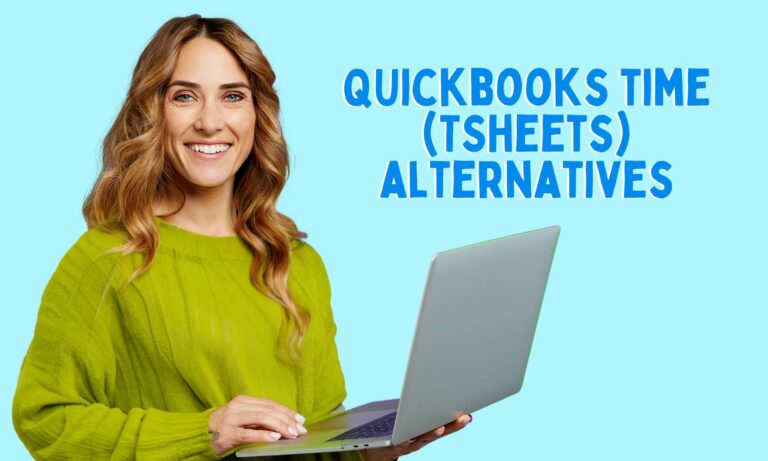What is a Time Tracking Software? Benefits and Importance
Time tracking software emerges as a solution to the age-old problem of productivity and employee performance measurement, providing a means for owners to gauge employee efficiency and track project timelines accurately.
The top three issues solved by time tracking software for small business owners are:
Micromanagement Challenges: Small business managers often grapple with the delicate balance between oversight and micromanagement. TTS (time tracking software) resolves this issue by offering remote performance tracking features, eliminating the need for intrusive managerial tactics.
Payroll Hassles: Time tracking simplifies the payroll process, ensuring accurate compensation based on recorded hours.
Employee Accountability: With time tracking software, accountability becomes ingrained in the work culture. It prevents potential misuse of work hours, fosters a transparent environment where employees are aware that their actions are being monitored, and promotes a sense of responsibility.
Try Buddy Punch For Free
| What Is Time Tracking? |
| Time tracking is a crucial aspect of workforce management, ensuring accurate recording and compensation of hourly employees’ working hours. It falls under the broader category of time and attendance, encompassing payroll hours, time off, and scheduling. The process involves four key components: time entry, timesheet approval, payroll, and reporting. While some organizations still perform manual time tracking using spreadsheets, dedicated time tracking software streamlines the process. A time tracking tool, like Buddy Punch time clock tracking, uses unique identifiers to clock employees in and out, aiding in project tracking, efficiency improvement, accurate employee payroll, and gaining valuable insights into time utilization. Time tracking software is essential for businesses, providing efficient solutions for HR, managers, and employees alike. |
What Is Time Tracking Software?
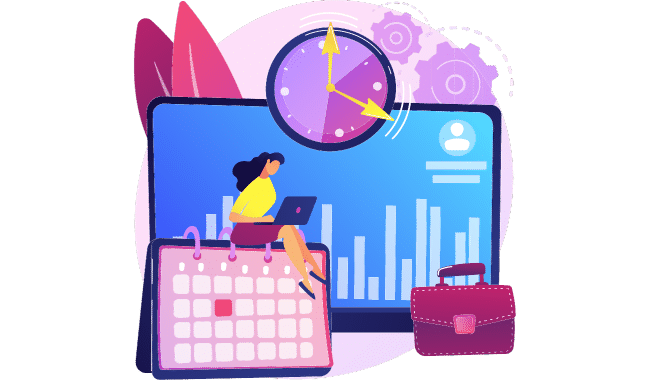
Time tracking software is a pivotal tool for managers and employees, facilitating the recording of worked hours for payroll, and operational purposes.
The software efficiently captures time spent on assigned tasks, automating payroll processes and client invoicing.
This powerful tool not only ensures accurate time reports but also enhances productivity tracking for streamlined operations.
Employee time tracking is simplified through intuitive employee timesheets, and the employee time tracking app further adds convenience for remote teams.
The software’s forecasting metrics contribute to effective project budgeting, while customer support remains robust with features like the kiosk for seamless clock-out.
Additionally, the system accommodates PTO tracking, providing a comprehensive solution for businesses seeking optimal time management and operational efficiency.
Why Is Time Tracking Software Important for Small Businesses?
Time tracking software holds profound importance for small businesses, offering indispensable benefits directly impacting efficiency and success.
In businesses, where every moment counts, such tools empower small business owners to gain control over their operations.
By meticulously recording employee working hours, these time tracking apps enhance payroll accuracy and billing processes, ensuring fair compensation for labor and transparent client invoicing.
Moreover, the software aids in identifying and eliminating time wastage, allowing small businesses to allocate resources effectively.
Visibility of this sort into daily tasks promotes better project management and timely completion of projects and ultimately contributes to improved productivity.
What are the Different Types Of Time Tracking Software
Following are some of the different types of time tracking software.
1. Timekeeping
Time tracking software comes in various forms, each tailored to specific needs. One prominent type is ‘Timekeeping,’ a crucial component for time management.
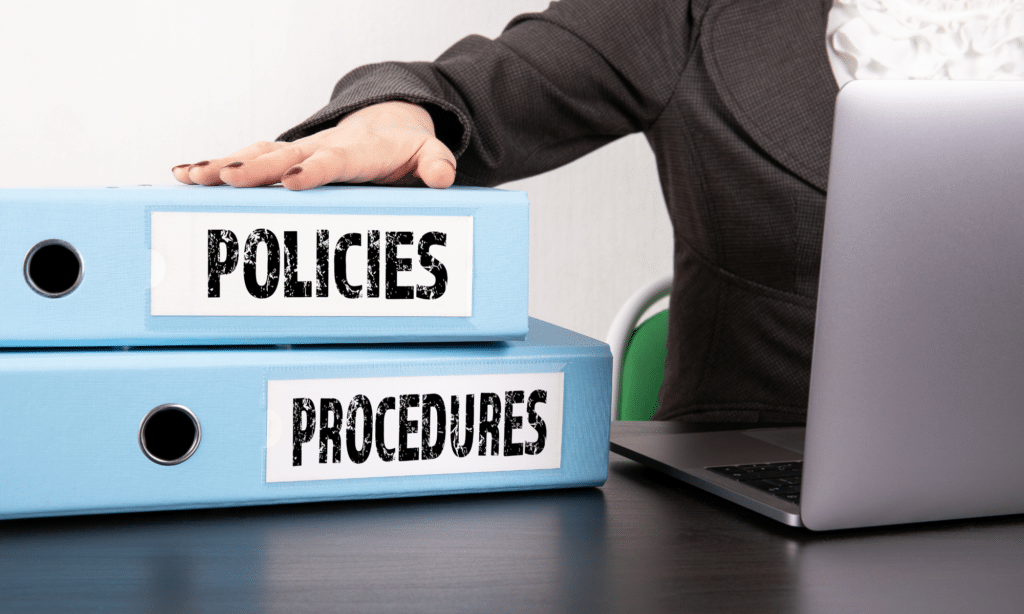
A timekeeping software focuses on recording and tracking employees’ work hours.
Timekeeping tools often provide features such as clocking in/out using multiple devices, stopwatch functionalities, and comprehensive analytics for insights.
Timekeeping ensures accurate monitoring of work hours, facilitating seamless payroll processes and efficient project team management.
2. Timesheet
Timesheet management stands out as a crucial aspect of time tracking software.
Timesheet tools offer a streamlined approach to recording and organizing work hours.

These solutions typically provide online timesheets accessible across desktop (Windows and mac) and mobile devices (Android and iOS).
They often integrate with payroll systems for automated wage calculations and invoicing, offering real-time data on employee hours.
With features like dashboards for quick approvals, businesses can efficiently manage time-offs and absences.
3. Time Recording Software
Time recording software, an essential category within time tracking solutions, offers a specialized approach to capturing and documenting working hours.
In this type, the software enables users to record time spent on tasks with precision, facilitating accurate billing and payroll processes.
Whether through clocking in/out features, stopwatch functionalities, or automated time capture, time recording software provides detailed insights into daily activities.
Additionally, these tools often include analytics and reporting features, allowing businesses to analyze productivity trends and make informed decisions.
4. Time Clock Software
Specifically designed to streamline the recording of employee work hours, time clock software offers features such as clocking in and out, ensuring accurate timekeeping.
Try Buddy Punch For Free
The software provides businesses with an automated and reliable method for tracking attendance, breaks, and overtime.
Modern time clock solutions often integrate with various devices, including mobile phones and web browsers, allowing flexibility and accessibility.
5. Automatic Time Tracker
Automatic time tracker software employs advanced algorithms and technology to automatically capture and log the time spent on various tasks and projects.
By minimizing manual data entry, automatic time trackers enhance accuracy and boost productivity by allowing employees to focus on their core responsibilities.
Top 5 Popular Time Tracking Methods
Now that we are familiar with different types of time tracking software, let’s explore some of the famous time tracking methods that are used by businesses all over the world.
1. Manually: Paper Timesheets Or Spreadsheets
One traditional yet enduring time tracking method is manual recording using paper timesheets or spreadsheets.
In this approach, employees document their work hours by hand or enter them into digital spreadsheets.
While considered straightforward, this method poses challenges in accuracy, as it relies heavily on individual input and is susceptible to errors or omissions.
Manual time tracking can also be time-consuming and may need to scale more effectively for larger teams or complex projects.
Despite its limitations, some businesses, especially smaller ones, continue to use this method due to its simplicity and accessibility.
2. Simple Time Cards
One prevalent time tracking method is the use of simple time cards.
This traditional approach involves employees manually recording their work hours on physical time cards.
While straightforward, it relies heavily on accurate and honest input from individuals, making it prone to errors or intentional misreporting.
Simple time cards may be suitable for smaller businesses with basic tracking needs but need more automation and modern time tracking software efficiency.
Businesses often face challenges with scalability and accuracy when relying solely on this method, prompting a shift toward more advanced and automated solutions for enhanced productivity and precision in time tracking.
3. Swipe Card Systems
Another widely used time tracking method is the implementation of swipe card systems.
This involves employees using personalized cards to ‘swipe in’ and ‘swipe out’ of the workplace, automatically recording their attendance and departure times.
Swipe card systems offer a more automated and accurate alternative to manual methods, reducing the likelihood of errors or intentional misreporting.
While effective, they may still pose challenges in cases of lost cards or the potential for ‘buddy punching,’ emphasizing the need for continuous advancements in time tracking technology.
4. Time Tracking Software
One of the most efficient and advanced time tracking methods in the contemporary workplace is using a dedicated time tracking app.
Try Buddy Punch For Free
These applications provide a comprehensive solution for recording, monitoring, and managing employees’ work hours.
Time tracking software goes beyond traditional methods, offering real-time tracking, project-specific tracking, and detailed reporting.
It enhances accuracy, minimizes errors, and boosts productivity by automating the timekeeping process.
Employers can gain insights into task allocation, project timelines, and team efficiency.
5. Geofenced Time Tracking
Geofenced time tracking is an innovative method that leverages geographic boundaries to monitor and record employee work hours.
The technique utilizes GPS technology to create virtual boundaries around specific work locations.
As employees enter or exit these predefined areas, the time tracking system automatically registers their attendance or departure.
Geofenced time tracking offers a seamless and accurate way to capture work hours, which is particularly beneficial for mobile or field-based teams.
This method enhances precision in timekeeping, eliminates manual input errors, and ensures that employees are accurately compensated for their actual working hours.
Geofenced time tracking is a powerful solution for businesses looking to streamline attendance management and maintain accountability in a dynamic work environment.
Important Things To Consider When Choosing Time Tracking Software | Buying Guide
The essential things to consider when choosing time tracking software are as follows.
1. Flexibility
A crucial aspect to consider in your buying guide is ensuring that the software adapts seamlessly to your workflow.
Look for features that allow customization to accommodate various work structures, project complexities, and reporting preferences.
A flexible time tracking solution caters to the unique demands of your organization, promoting user-friendly experiences and enhancing overall efficiency.
Ensure the software can adjust to changing requirements, providing scalability and long-term usability.
By prioritizing flexibility in your decision-making process, you can align the time tracking software with your business dynamics, fostering a more adaptable and effective time management system.
2. Tracking Options
Look for software solutions that offer diverse tracking methods to accommodate the unique needs of your projects and workforce.
The ability to choose from manual entry, automatic tracking, or even geofenced options ensures versatility in capturing work hours.
Consider the tracking granularity, whether it’s down to the minute or more general intervals, aligning with your business requirements.
A comprehensive set of tracking options empowers you to tailor the software to specific tasks, enhancing accuracy and user adoption.
3. Integration Possibilities
Opt for a solution that seamlessly integrates with your existing tools and systems, fostering a cohesive and interconnected workflow.
Assess how well the time tracking software communicates with your project management, payroll, and other essential business applications.
Look for open APIs that facilitate smooth data exchange, ensuring compatibility with various platforms.
Robust integration possibilities enhance efficiency and lay the foundation for a unified business ecosystem.
Prioritize software that aligns with your specific integration needs, allowing you to create a synergistic digital environment tailored to your organization’s requirements.
4. Pricing
Scrutinize the pricing models offered by different solutions, ensuring transparency and alignment with your budgetary constraints.
Some options may follow a per-user basis, clarifying costs tied to your workforce size. Others might present free plans, yet it’s crucial to discern potential limitations or hidden expenses.
Evaluate whether premium features are essential for your business needs or if a basic plan suffices.
Striking a balance between cost and features ensures you acquire a high-quality time tracking solution that meets your requirements and remains financially sustainable for your organization.
5. Core Functionalities
Look for features that align with your organizational needs, such as tracking time seamlessly and managing tasks efficiently.
Essential functionalities include integration potential—ensuring the software harmonizes with your existing systems—and pricing structures that suit your budget.
Prioritize a solution that offers robust features and contributes to the overall efficiency of your work processes.
6. User Interface
Assess the software’s ability to present information, streamline workflows, and provide a positive user experience.
A well-crafted user interface simplifies the software adoption within your organization and contributes to increased productivity and user satisfaction.
Prioritize a time tracking solution that combines robust features with an interface that aligns with the preferences and needs of your users.
Ready to give Buddy Punch a try?
For free trial, no credit card required.
Top 4 Time Tracking Software
Here are the top four time tracking software solutions you can opt for right away for your small business.
1. Buddy Punch | Best Time Tracking Software
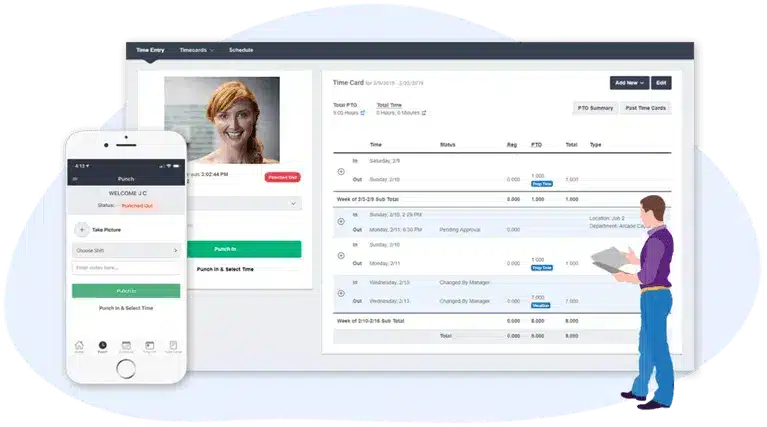
Buddy Punch is a time tracking solution embraced by businesses across diverse industries, including construction, medical, schools, office staff, and SMBs.
Its versatility and adaptability make it a go-to choice for companies of all sizes.
Unlike traditional manual time tracking methods, Buddy Punch offers a streamlined and automated approach, eliminating the inaccuracies and inefficiencies associated with manual processes.
The software’s robust features, such as user-friendly interfaces, geofencing capabilities, and seamless integration options, contribute to its superiority.
By automating time tracking, Buddy Punch enhances precision, minimizes errors, and ensures compliance with labor regulations.
Thus, saving valuable time, optimizes resource allocation, and fosters a more productive work environment.
Buddy Punch emerges as a reliable and efficient solution, addressing the limitations of manual time tracking and propelling businesses toward enhanced operational excellence.
1. Easy to Use
The time clock web app provided by Buddy Punch ensures effortless time tracking for employees and is accessible on smartphones (iOS or Android) or desktops (Desktop or Mac).
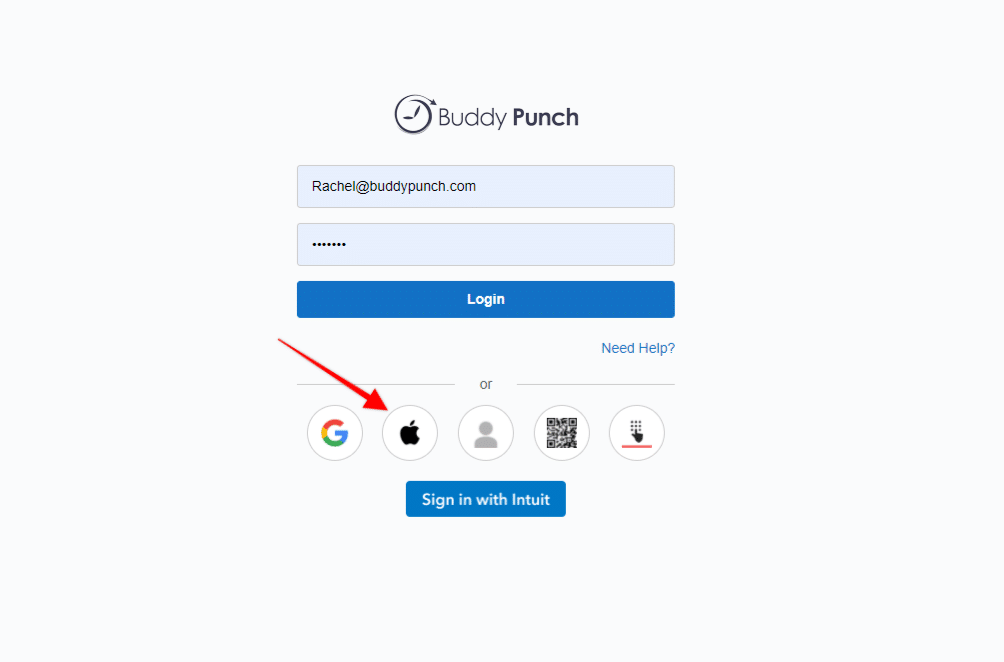
The app’s intuitive design allows employees to punch in seamlessly, streamlining the time tracking process.
Whether on the go or at a desk, Buddy Punch’s commitment to user-friendly interfaces makes it a preferred choice, simplifying time management for businesses of all sizes.
2. Attendance Management
Buddy Punch’s attendance management feature proves instrumental for small business owners in optimizing workforce efficiency.
The system addresses common challenges by combating time theft, especially the pervasive issue of buddy punching, which accounts for substantial financial losses.
With web-based and mobile app functionalities, employees can seamlessly clock in, incorporating additional verification measures like GPS tracking and facial recognition.
This not only fosters honesty but also enhances accuracy.
3. Automated Payroll Processing
Buddy Punch goes beyond merely tracking work hours, as it automatically calculates accrued vacation, sick leaves, and owed time, saving businesses significant time and effort.

Moreover, they offer customizable reporting tools that simplify the payroll process, providing comprehensive insights into employee attendance, working hours, and related data.
These automations ensure accuracy and enhance efficiency, allowing businesses to focus on strategic initiatives rather than grappling with manual payroll intricacies.
With these advanced capabilities, automated payroll processing emerges as a critical benefit, demonstrating the integral role of time tracking software in modern workforce management.
4. Integration with Payroll Software
Buddy Punch seamlessly integrates with payroll software.
The top-tier accounting software solutions, including industry leaders like QuickBooks, Paychex, Workday, and ADP, offer businesses a streamlined approach to managing their payroll processes.
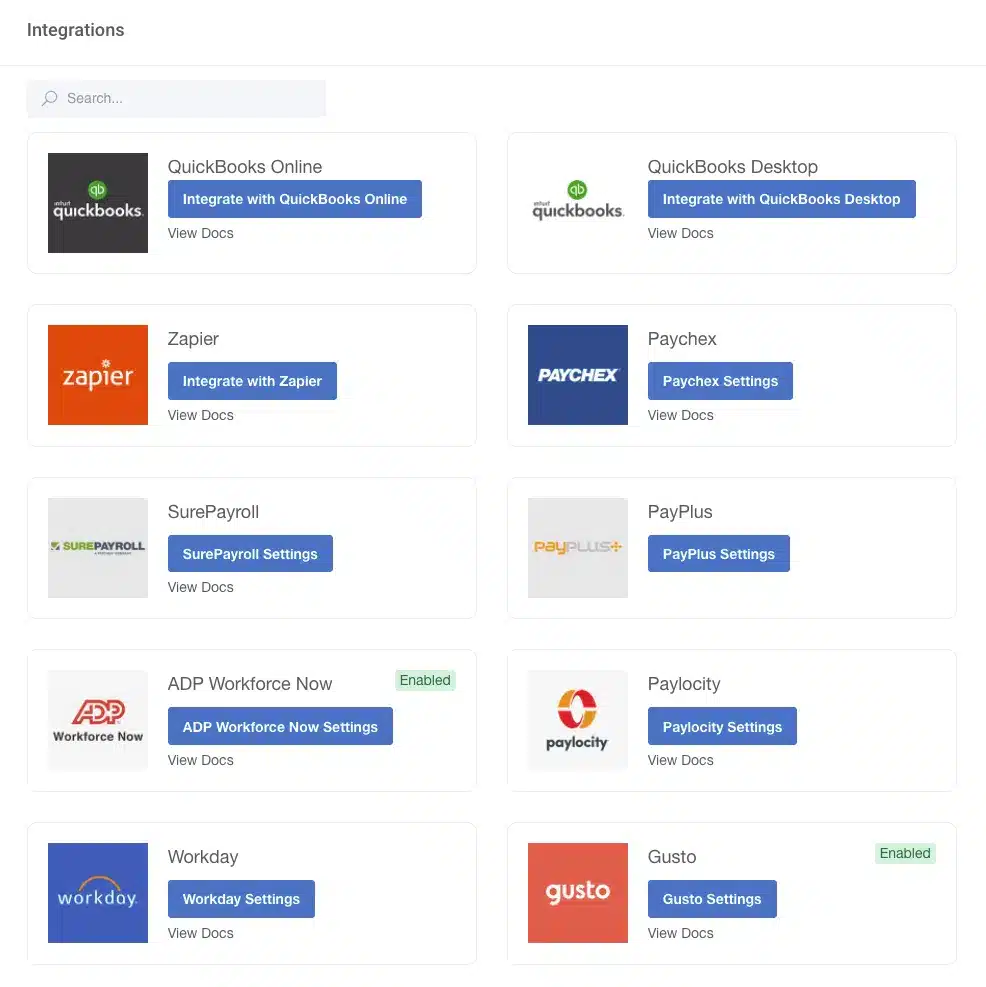
By integrating with these payroll platforms effortlessly, Buddy Punch eliminates manual data entry, reducing errors and saving valuable time.
This integration ensures accurate and timely payroll processing, enhances efficiency, and provides a comprehensive solution for businesses seeking a hassle-free method to track employee hours and seamlessly transfer data to their preferred payroll systems.
Buddy Punch’s Online Reviews
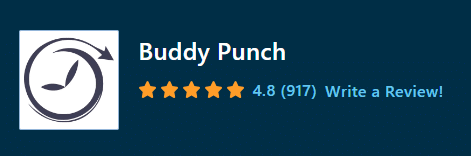
“Delighted! As a trucking company and having resources starting their shifts at different times and in different locations it was “effort” in tying this all together to ensure everyone was being paid for correct times – doing payroll was a chore in calling and requesting and then finally imposing deadlines or you don’t get paid which pushes other things back in processing payroll… Week one of deployment -> all those issues disappeared!!! Well done Buddy Punch!!!!”
Click here to read the full review.
“Buddy Punch has been my main source for time tracking since I started my new position. It is user friendly!”
Click here to read the full review.
“The ease of clocking in and out, where ever I may need to punch in. I like that employees are able to make an adjustment to their time and then it gets approved by manager. Which is much easier than having to make punches and delete punches.”
Click here to read the full review.
Try Buddy Punch for Free
Ready to start a free trial?
No credit card required, all features included.
If you feel that Buddy Punch might be the right fit for your business, sign up for a 14 day free trial (no credit card needed). You can also book a one-on-one demo, or view a pre-recorded demo video.
2. Clockify
Clockify is a versatile time tracking and productivity tool designed to assist individuals and businesses in managing and monitoring their work hours effectively.
This cloud-based application allows users to track time spent on various tasks, projects, or clients, offering a comprehensive overview of productivity.
With features like customizable project structures, timesheet management, and reporting, Clockify enables users to analyze and optimize their time allocation.
It is particularly beneficial for freelancers, teams, and businesses seeking to enhance project management and accurately bill clients based on worked hours.
Clockify’s user-friendly interface and the ability to integrate with other productivity tools make it a valuable resource for individuals and organizations aiming to streamline time-tracking processes.
Key Features:
- Time Tracking
- Project and Task Management
- Reporting and Analytics
- Billable Hours Tracking
- Team Collaboration
- User Permissions and Roles
- Integration with Third-Party Apps
- Mobile Time Tracking
- Invoicing
- Browser Extension
Clockify has 4.7 out of 5 on Capterra as of the writing date.
It has a total of 4748 reviews on Capterra.
“It is a great software for smart working experience.It works very well and it helps you to track time from anywhere.Its flexibility makes it compatible with everyone.collected data by clockify helps me alot to analyze employees performance and also create reports.”
Click here to read the full review.
3. Connecteam
Connecteam is an employee management and communication platform designed to streamline various aspects of workforce management.
It provides a comprehensive solution for businesses with deskless teams, offering a range of features to enhance communication, scheduling, time tracking, training, and more.
Connecteam aims to simplify daily operations and keep teams connected, particularly those who work remotely or in the field.
Key Features:
- Scheduling & Time Tracking
- Real-Time Operations Monitoring
- Internal Communications Hub
- Employee Growth and Training
- Success Stories and Case Studies
- Results-Driven Performance:
- Full Support Services
- Small Business Support:
- Webinars and Blog Content
- Podcast Episodes
Coonecteam has 4.8 out of 5 stars on Capterra.
It has a total of 323 reviews on Capterra.
“Connecteam was easy to set up and deploy. The changes and improvements that came over the last year and a half or so were timely and (with 1 exception that was only an issue for about a month) improved the value of the program greatly.”
Click here to read the full review.
4. Timely
Timely is a time tracking and scheduling software designed to help businesses manage and optimize their work hours effectively.
Timely allows users to track time spent on tasks and projects, offering insights into productivity and resource allocation.
The software enables easy monitoring of employee hours, facilitating accurate payroll processing.
Timely also provides features for project management, allowing users to allocate tasks, set deadlines, and collaborate with team members.
It aims to streamline administrative processes, enhance efficiency, and provide data-driven insights for better decision-making.
Key Features:
- Automatic Time Tracking:
- Project and Team Planning:
- Team Time Management:
- Project Time Management:
- App Integrations:
- Online Time Reporting:
- Automated Payroll and Invoicing:
- GPS Location Tracking:
- Employee Productivity Monitoring:
- Employee Scheduling:
Timely has 4.7 out of 5 stars on Capterra.
It has a total of 212 reviews on Capterra.
“I use Timely across 3 platforms – iPhone, iPad, Mac – and all work seamlessly to keep track of my billable (and unbillable) hours. The interfaces are simple to understand and to use, and I’m much more confident in my recorded time than with other methods I’ve used. I appreciate how hard the Timely team works to add features to the product, and the company is responsive to my questions.”
Click here to read the full review.
What Are The Key Benefits Of Using Time Tracking Software?
Let’s discuss some of the benefits of time tracking software.
1. No More Micromanagement
One standout advantage of using a time tracking system is the eradication of micromanagement.
With detailed insights into how employees allocate their time, managers can foster a culture of trust and autonomy.
Instead of overseeing every task, managers gain confidence in the system’s ability to provide accurate data on each team member’s activities.
The beauty of time tracking software lies in its capacity to liberate managers and employees from the constraints of micromanagement, creating a workplace environment built on transparency and mutual trust.
2. Keep The Time Tracked
Efficient time management is a cornerstone of successful businesses, and time-tracking software emerges as a critical ally in this pursuit.
By fostering a culture of accountability, time tracking software ensures that each work hour is accurately documented.
This not only aids in resource optimization but also contributes to precise project timelines and budget adherence.
3. New Discipline In The Organization
Implementing a time tracking app introduces a new discipline in the organization, revolutionizing how businesses approach time management.
Time management tools bring structure and accountability, fostering a culture where time is a valuable and tracked resource.
With automated tracking, employees develop a heightened awareness of their work hours, increasing productivity and efficiency.
The newfound discipline extends to project management, ensuring deadlines are met without compromising quality.
Supervisors can seamlessly monitor progress, enabling timely interventions for optimal workflow.
By instilling this discipline, time tracking software catalyzes organizational excellence, aligning teams toward shared goals and establishing a robust framework for success in the modern business landscape.
4. Check The Employee Efficiency
Time tracking tools provide real-time insights into how employees allocate their time across various tasks.
By monitoring work hours and task duration, employers gain a comprehensive understanding of individual and team efficiency.
The data-driven approach enables informed decision-making, identifying areas for improvement and recognizing high-performing individuals.
The ability to check employee efficiency enhances productivity and facilitates fair workload distribution.
Through this employee tracking, businesses can optimize their processes, fostering a culture of accountability and maximizing the potential of every team member.
Time tracking software thus becomes invaluable in ensuring that resources are utilized judiciously, contributing to overall organizational success.
5. Integration With Payroll
Businesses eliminate manual errors, reduce administrative burdens, and enhance payroll precision by directly linking time tracking data to payroll calculations.
The integration saves valuable time and instills confidence in the accuracy of wage disbursements.
Furthermore, with real-time tracking, businesses can confidently align payroll with actual hours worked, factoring in variables such as overtime or project-specific rates.
As a result, the integration with payroll software becomes a strategic asset, promoting transparency, minimizing discrepancies, and fostering a smoother, error-free payroll cycle.
6. Lesser Work For HR
With automated timekeeping and attendance tracking, HR personnel can devote less time to manual data entry and payroll calculations.
The software provides accurate insights into employee working hours, leave balances, and overtime, minimizing the margin for errors in payroll processing.
The automation enhances accuracy and allows HR professionals to focus on strategic initiatives, employee engagement, and talent development rather than being bogged down by administrative tasks.
By embracing time tracking software, organizations empower their HR departments to operate more efficiently, contributing to overall workforce management effectiveness.
7. Promote a Sense Of Accountability
Employees become more aware of their work habits, deadlines, and project commitments when they use time tracking systems.
The transparency provided by time tracking promotes a shared responsibility for project success, leading to increased collaboration and teamwork.
Moreover, as employees take ownership of their time management, overall productivity rises, positively impacting organizational goals.
Embracing time tracking software is not just about monitoring hours; it’s about instilling accountability, driving efficiency, and cultivating a proactive and responsible work environment.
8. Workplace Transparency
Time tracking software introduces a valuable element of workplace transparency.
By recording the time spent on various tasks, it offers insight into employees’ daily activities.
The transparency extends to project timelines, workloads, and individual contributions.
Team members can easily access and understand how time is allocated, fostering a culture of openness and trust.
Additionally, managers gain a comprehensive view of project progress, making it easier to address bottlenecks or allocate resources efficiently.
Workplace transparency through time tracking enhances communication and promotes a collaborative environment where everyone is informed, accountable, and working towards shared objectives.
It’s a powerful tool for creating a workplace culture built on trust, communication, and collective success.
9. Create a Professional Image For Your Business
With accurate and transparent tracking of employee hours and project timelines, clients perceive your organization as reliable and organized.
The ability to provide detailed breakdowns of time spent on their projects builds trust and showcases a commitment to transparency.
Clients appreciate the professionalism reflected in transparent, honest billing practices.
The process enhances customer satisfaction and establishes a positive reputation, paving the way for long-term relationships and positive referrals.
How To Use Time Tracking Software Data To Improve Performance?
Following are the ways to use time-tracking software to improve the overall performance of your employees and business.
1. Better Understand Your Team’s Roles
Time tracking software provides invaluable insights into how each team member allocates their time and tackles specific tasks.

By analyzing this data, you can identify individual strengths, pinpoint areas for improvement, and optimize work processes.
The granular visibility allows for a more accurate assessment of workload distribution, ensuring that team members operate effectively within their designated roles.
2. Pick The Right People For The Job
The data from time tracking software provides a detailed overview of each team member’s skills, efficiency, and time allocation.
By analyzing this information, you can make informed decisions when assigning roles, ensuring that individuals with the relevant expertise and proficiency are matched with tasks that align with their strengths.
Time tracking software is a valuable tool for optimizing resource allocation, allowing businesses to maximize the potential of their workforce and achieve better outcomes in each project or assignment.
3. Put Together A Process
Once you’ve gathered insightful information about your team’s time allocation and productivity patterns, it’s essential to establish a systematic approach for implementation.
Develop clear guidelines on how to interpret and utilize the data effectively.
Create workflows integrating time tracking insights into project management, allowing for informed decision-making.
Establishing a well-defined process empowers your team to capitalize on the software’s capabilities systematically.
This approach not only refines overall efficiency but also cultivates a culture of accountability and continuous improvement.
4. Know Which Employees Are The Most Efficient
You gain insights into individual productivity levels by analyzing the time records and task completion rates.
Recognizing high-performing team members allows for strategic resource allocation and provides opportunities for mentorship and skill-sharing within the team.
Additionally, acknowledging and rewarding top performers can boost morale and job satisfaction, improving team dynamics and productivity.
In project management software, accurate time tracking features become essential.
Efficient project time tracking not only ensures precise task completion records but also facilitates strategic resource allocation.
Recognizing high-performing team members through accurate time data enables effective mentorship and skill-sharing.
Acknowledging and rewarding top performers using project time tracking tools further enhances team morale, fostering a culture of excellence and productivity.
5. Setting a Baseline
Setting a baseline using time tracking software is crucial for businesses aiming to enhance profitability, especially for remote teams and small teams.
Tools like Buddy Punch, Asana, Slack, and Trello integrate seamlessly, enabling efficient project management across different projects.
The software provides real-time notifications, capturing project costs and employee time accurately.
This employee monitoring solution goes beyond work time, allowing for hourly rate calculations and identification of idle time.
Excel, complemented by screenshots and Chrome extensions, facilitates precise tracking features.
This data-driven approach not only measures the amount of time invested in various tasks but also offers insights into free time utilization.
Implementing robust project management tools ensures strategic decision-making, aligning performance objectives with organizational goals for a more productive and profitable remote work environment.
6. Incentivizing Your Team Members
By utilizing the insights gained from the time tracking software, businesses can identify high-performing individuals or teams and implement targeted incentive programs.

These incentives may include recognition, bonuses, or other rewards based on demonstrated productivity and efficiency.
Time tracking data allows for a fair and transparent assessment of each team member’s contributions, fostering a positive and competitive work environment.
Moreover, time-tracking software enables the establishment of achievable goals and milestones, aligning them with performance incentives.
This motivates employees to meet and exceed expectations and cultivates a culture of continuous improvement.
Incentivizing through data-driven insights boosts morale and ensures that rewards are distributed fairly, contributing to increased overall team satisfaction and productivity.
Try Buddy Punch for Free
Ready to start a free trial?
No credit card required, all features included.
If you feel that Buddy Punch might be the right fit for your business, sign up for a 14 day free trial (no credit card needed). You can also book a one-on-one demo, or view a pre-recorded demo video.