Using payroll and timekeeping software has many benefits. It improves accuracy by removing mistake-prone data entry from the process. Instead of manually calculating hours, these tools automatically calculate work hours for you. And instead of entering data into spreadsheets for payroll, these tools automatically transfer timesheet data to payroll.
This makes your payroll more accurate, which improves employee morale. It ensures you stay compliant with FLSA regulations. And best of all, it significantly reduces the amount of time it takes to run payroll.
In this post, we’re taking a look at the nine best payroll and timekeeping software. Below, you’ll find detailed reviews of each tool: what unique features they offer, who they’re best for, what their customers like about them, and how much they cost. This should help you find the right option for your company quickly.
1. Buddy Punch
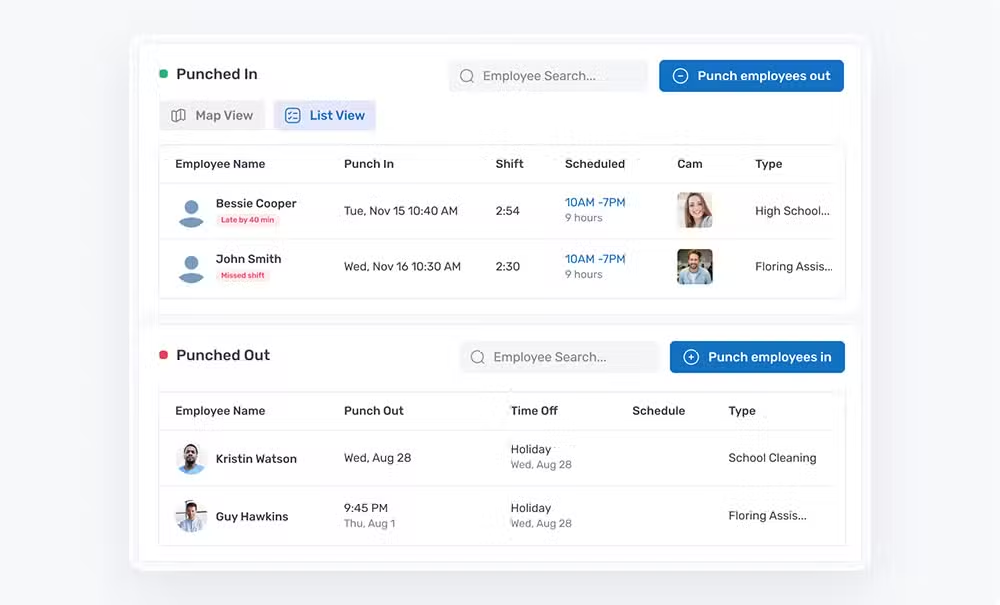
Buddy Punch is an affordable, easy to use time clock app that comes with all of the features you need to run your business: time tracking, payroll, employee scheduling, attendance tracking, and PTO tracking. It helps you track hours accurately, run payroll quickly, identify attendance issues, and even prevent time theft.
Hourly employees can clock in and out using the Buddy Punch app on a computer, tablet, or mobile phone. Clock in and out data is automatically transformed into timesheets in the system that have regular and overtime hours and pay calculated for you. You can even use the entry duration feature for salaried employees who don’t need to clock in and out to track their time.
On the admin side of things, you can edit employees’ timesheets quickly and easily when needed, and you can also set up timesheet approvals that require managers to approve their team’s timesheets before you run payroll. When it is time to run payroll, you can do it in just a couple of clicks. Buddy Punch moves your time data to payroll, you can review it, then click a button to start the process of getting employees paid.
If needed, you can make changes to the payroll data or add additional earnings, such as someone’s bonus, commission, or reimbursements. Buddy Punch handles all tax calculations and withholdings, and your team can get paid by direct deposit or check. You can also set up auto-payroll so you don’t have to worry about forgetting to submit payroll on time.
Related: How to Set Up Direct Deposit for Employees
Key features
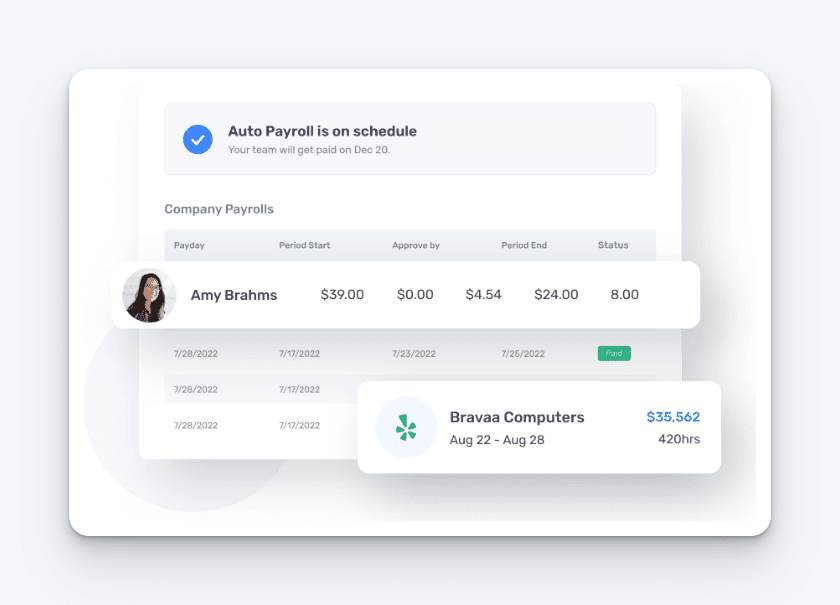
- Employee location tracking: If your employees work in the field, you can use features like GPS on punch and real-time GPS to keep track of where they’re located at any time while on the clock.
- Time theft prevention: Set up geofences or use IP address locks to prevent employees from clocking in or out offsite. Or have them take photos of themselves when punching or use facial recognition to identify and prevent buddy punching.
- Labor cost reduction: Prevent employees from clocking in and out when they’re not scheduled to be on the clock, automatically clock employees out at the end of their shifts, or get a notification when an employee is nearing overtime to limit unexpected labor costs.
- Track paid time off: Set up accrual rules dictating how employees earn paid time off, then allow them to see their PTO balances and request time off in the app. Approved PTO hours are automatically added to timesheets, so there’s no need to track PTO hours separately when putting payroll together.
- Employee scheduling: Create employee schedules quickly and easily and send published schedules to your team. You can set up repeating shifts, allow employees to add and edit their availability, see availability and time off in the scheduling tool, and assign employees to different roles and locations.
- Project tracking: Set up department codes to track the hours that employees work on different jobs and projects. Employees select the right department code when clocking in, then you can run reports to see exactly how many labor hours were spent on projects for your different customers.
- Flexible punching: Employees can clock in and out from anywhere on any device. You can also use Buddy Punch on a computer or tablet to create a time clock kiosk. Employees can clock in and out using a username and password, PIN, QR code, or facial recognition. Employees also don’t need unique email addresses to access and use the system.
Not seeing a feature you were looking for? View all of Buddy Punch’s features here.
Customer reviews
Buddy Punch boasts a 4.8/5 star rating on the popular review site Capterra. Below are several reviews that showcase Buddy Punch’s ease of use and excellent customer service:
- “Most folks pick up on it right away. The system is intuitive, and those who do have difficulty only need a quick tutorial and then they are good to go.”
- “Minimal training is required for employees and managers. The admin features are just as simple and intuitive. We wanted a product that was simple to use, cost friendly, and allowed us to customize — all of these areas were met. Very impressed!”
- “The area I am most impressed with is with their support. They respond quickly and accurately and offer real solutions.”
- “Their team is knowledgeable about my organization and the way that we use the platform. I have received many helpful suggestions on how we can best leverage the Buddy Punch platform in our sometimes complicated organizational structure.”
Pricing
Buddy Punch’s time tracking plans start at $4.49/user per month plus a $19/month base fee that covers the cost of all admin users. Payroll is sold as an add-on for $6/user per month plus a $39/month base fee. The total base cost for payroll and timekeeping is $10.49/user + $58/month base fee.
How can I learn more about Buddy Punch?
- Start a free trial — no credit card required
- View pricing
- Watch a video demo
- Take an interactive product tour
- Request a personalized demo
2. Gusto
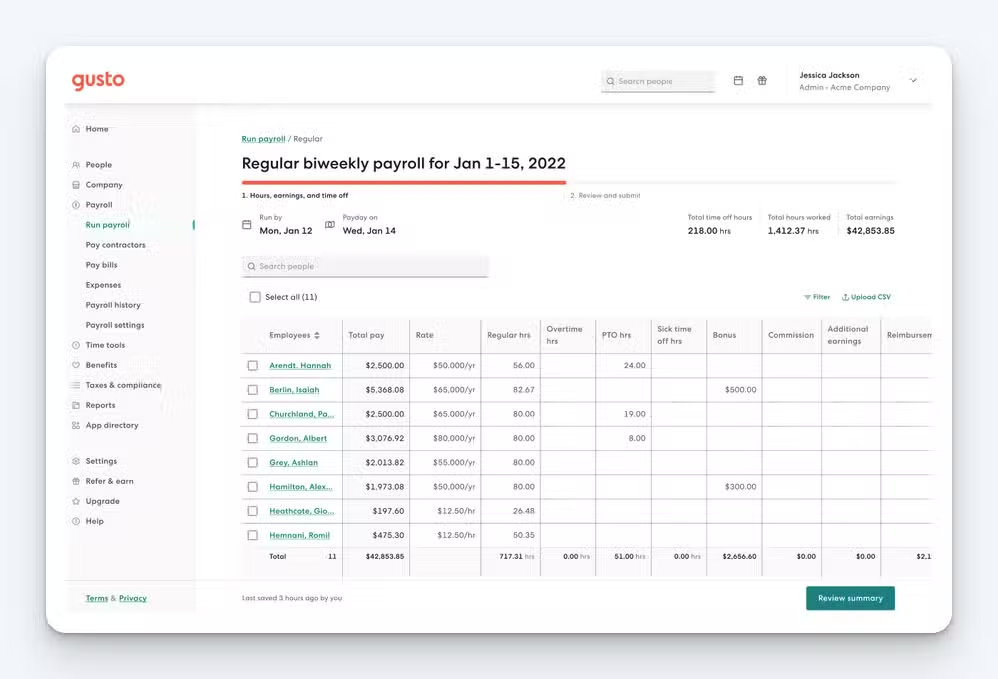
Gusto stands out as a payroll and timekeeping tool because of its user-friendly interface, comprehensive payroll automation, and built-in HR features. One of its most unique features is its automated payroll processing. Employers can set up payroll to run on autopilot, ensuring employees are paid on time without manual intervention. It also automatically calculates, files, and pays payroll taxes for you.
Employees can clock in and out through the system, and their hours automatically sync with payroll to eliminate manual data entry. Overtime calculations, PTO tracking, and compliance with labor laws (such as overtime rules and meal breaks) are all managed seamlessly.
Another standout feature is Gusto’s employee benefits management. It allows businesses to manage health insurance, retirement plans, and other benefits directly through its system. It even offers automatic deductions for benefits and provides compliance support for tax-advantaged accounts like HSAs and FSAs.
Key features
- Automatic payroll
- Workers’ Comp
- Time tracking
- Scheduling
- Project tracking
- Time off tracking
- Talent management
- Performance reviews
Customer reviews
Gusto has an overall rating of 4.6 out of 5 stars on Capterra. Here’s what customers like about the platform:
“As a startup business executive, Gusto has been excellent in simplifying the payroll and HR processes. It has made payroll effortless, handling taxes, benefits, and employee payments in a way that’s easy to manage.”
Pricing
Gusto’s payroll plans start at $6/user per month plus a $49/month base fee. Time tracking is sold as an add on for an additional $6/user per month. The total base cost for payroll and timekeeping is $12/user + $49/month base fee.
3. Paychex
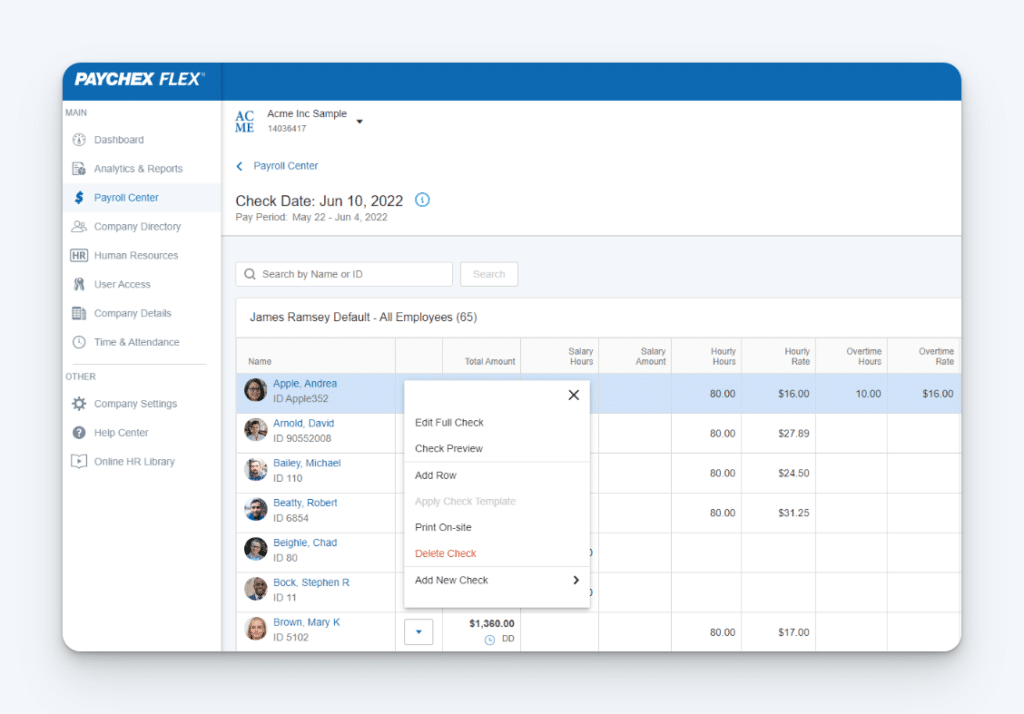
Paychex is designed to serve businesses of all sizes, from startups to large enterprises. It offers flexible solutions that can be customized to fit the unique needs of each company, making it a great option for growing businesses that need a system that’s capable of evolving with them.
What makes Paychex unique is its deep compliance expertise — it stays up to date with changing federal, state, and local tax regulations, helping businesses avoid costly penalties. Additionally, Paychex offers a dedicated compliance team that assists with tax audits, wage garnishments, and government reporting, making it an ideal choice for companies in highly regulated industries.
Another unique feature of Paychex is its extensive HR support. In addition to payroll and time clock software, the platform provides employee benefits administration, talent management, and even professional employer organization (PEO) services. Businesses can access HR consultants, training resources, and automated onboarding tools.
Key features
- Payroll protection
- Employee self-service
- Pay adjustments
- Visual scheduler
- Job costing
- Forecasting
- Employee benefits
- Business insurance
Customer reviews
Paychex has an overall rating of 4.2 out of 5 stars on Capterra. Here’s what customers like about it:
“It does everything we need for the organization: payroll, time tracking, coding time, HR benefits, vacation and sick time, organizational forms, etc. We came from another system that was very clunky and difficult to use, so the simplicity of Paychex was a breath of fresh air.”
Pricing
Paychex’s pricing is not publicly available. Contact the company to request a quote.
4. Paylocity
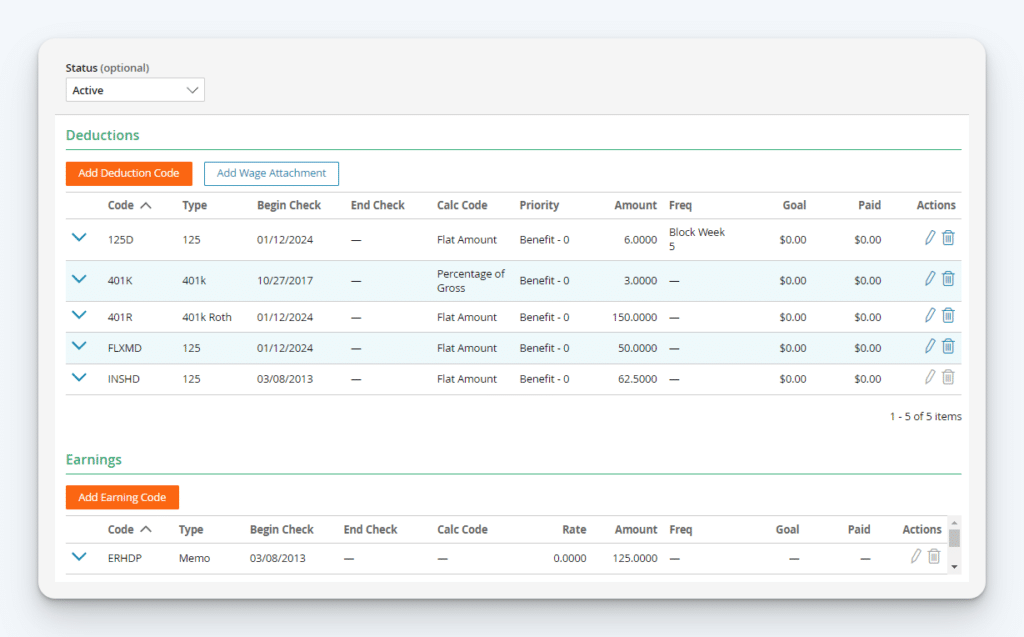
Paylocity also stands out with its customizable and scalable approach. Businesses can tailor the system to fit their specific needs, whether they require only payroll and time tracking or a full suite of HR solutions, including benefits administration, learning management, and talent acquisition tools.
What sets Paylocity apart from the other software on this list is its real-time payroll processing feature, which lets you make on-the-fly adjustments and preview payroll results before submission. Another unique feature is its focus on engagement and culture. It includes social collaboration tools, surveys, peer recognition programs, and reports that offer insights into trends, turnover rates, and labor costs.
In terms of timekeeping, employees can clock in and out through mobile devices, kiosks, or biometric scanners, and the system automatically calculates hours and overtime and tracks paid time off.
Key features
- Customizable payroll
- Expense management
- Garnishment management
- Global HR compliance
- Treasury management
- Team communication
- Talent management system
- Employee benefits
Customer reviews
Paylocity has an overall rating of 4.3 out of 5 stars on Capterra. Here’s what customers like about it:
“Very user-friendly software and useful for so much more than just timekeeping and payroll services. It has a multitude of HR functions that not only engage employees but keep everything in one place, making it easier and more convenient for both management and employees.”
Pricing
Paylocity’s pricing is not publicly available. Contact the company to request a quote.
5. ADP

Unlike many of the other tools on this list that focus solely on U.S. payroll, ADP supports multinational businesses with localized payroll processing in multiple countries. This makes it an ideal choice for organizations with international operations. It automates payroll tax filing at the federal, state, and local levels and offers flexible payroll options, including same-day and on-demand pay.
When it comes to timekeeping, employees can clock in and out using mobile apps, biometric timekeeping devices, or web-based time clocks. The system automatically calculates time, overtime, PTO, and labor costs. Its compliance tools also help businesses stay aligned with wage and hour laws.
A key differentiator for ADP is its extensive analytics and reporting capabilities. The platform provides real-time workforce insights, including labor trends, overtime analysis, and compliance risks. It also offers benchmarking data, helping companies compare their payroll and HR metrics against industry standards.
Key features
- Robust reporting
- General ledger interface
- Multi-company management
- Labor law poster compliance
- Background checks
- Learning management
- Training
- Retirement
- Workers’ Comp
- Health insurance
Customer reviews
ADP has an overall rating of 4.5 out of 5 stars on Capterra. Here’s what customers like about the platform:
“Starting my own non-profit, I was looking for ease of use to run payroll and submit taxes. There is so much to figure out when starting up, and taxes and payroll seemed overwhelming to me. However, ADP has made this all a five-minute part of my month. And I have no stress that I am in compliance.”
Pricing
ADP’s pricing is not publicly available. Contact the company to request a quote.
6. BambooHR
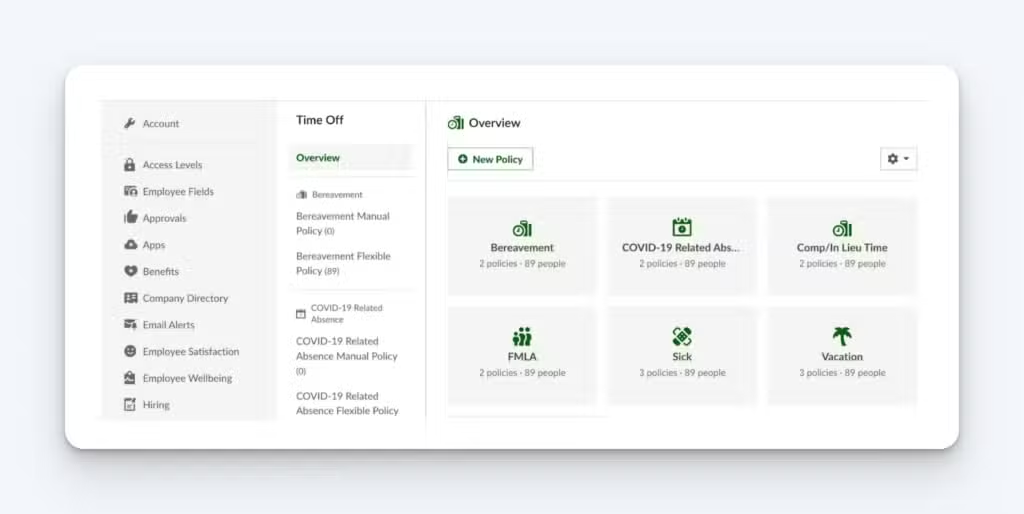
Unlike many payroll platforms that primarily cater to finance or compliance teams, BambooHR is designed with HR professionals and employees in mind. It integrates payroll and time tracking with broader HR functions like performance management, onboarding, and employee engagement.
Time tracking in BambooHR is particularly user-friendly. Employees can clock in and out through a mobile app or web interface. The system supports automated overtime calculations, PTO tracking, and customized approval workflows, giving HR teams more control while simplifying time-off management.
BambooHR also provides valuable reporting and insights, helping businesses analyze payroll costs, track attendance trends, and ensure compliance with labor laws. Additionally, its open API and integration capabilities allow businesses to connect BambooHR with other essential software, such as accounting tools and benefits platforms, for a more cohesive HR ecosystem.
Key features
- Automated time tracking
- Project tracking
- Payroll reporting
- Tax filing
- Employee self-service
- Multi-rate payroll
- PTO management
- Benefits administration
Customer reviews
BambooHR has an overall rating of 4.6 out of 5 stars on Capterra. Here’s what customers like about it:
“BambooHR has been a huge upgrade to our HR processes here, which were previously paper-based. Our onboarding process is so much smoother due to sending documents for review and signing in advance, having more transparency of personnel files where possible, and seamless tracking of sick, vacation, and bereavement time.”
Pricing
BambooHR’s pricing is not publicly available. Contact the company to request a quote.
7. Justworks
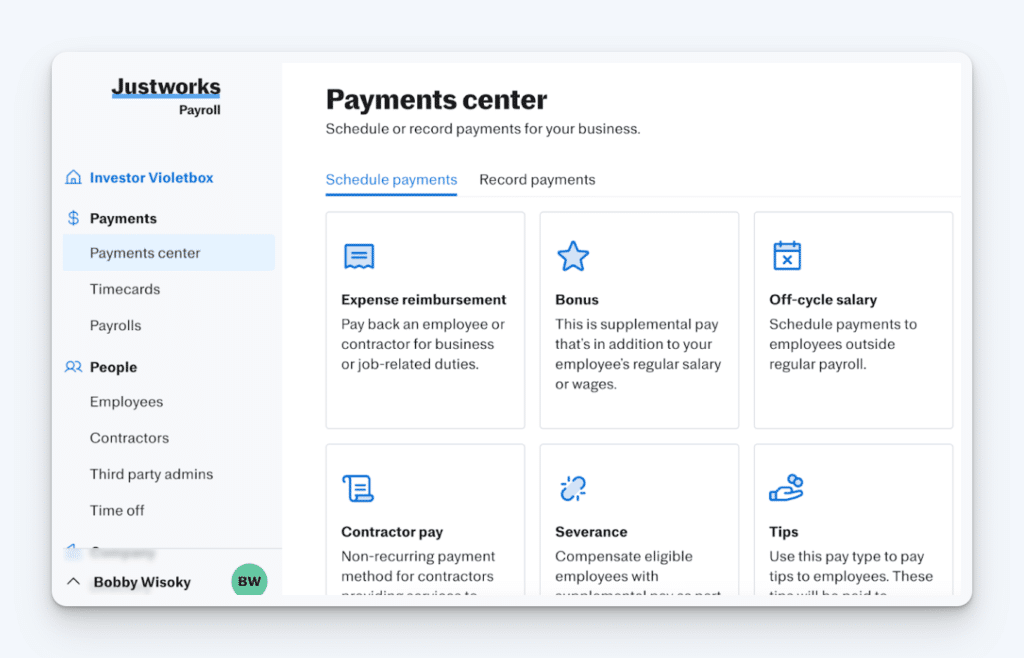
In terms of payroll, Justworks automates payroll runs, tax withholdings, and compliance-related deductions. Employees can be paid via direct deposit, and the system handles federal, state, and local tax filings on behalf of the company.
As a timekeeping solution, employees can log their hours, track overtime, and request paid time off. Additionally, Justworks supports automated PTO tracking, making it easy for managers to approve time-off requests and add PTO hours to timesheets for payroll.
However, what sets Justworks apart is that it’s a PEO. That means it takes on the responsibility of handling compliance-related issues, including workers’ compensation, employment laws, and benefits administration. It also gives businesses access to Fortune 500-level benefits such as health insurance, retirement plans, and wellness perks.
Key features
- Hiring and onboarding
- PTO management
- Employee benefits
- Training resources
- Payroll support
- PEO offerings
- Time tracking
Customer reviews
Justworks has an overall rating of 4.6 out of 5 stars on Capterra. Here’s what customers like about it:
“Justworks has all the features you’d expect from a digital HR platform / PEO. They make managing employee compensation, benefits, and time off far easier. As the person who oversees the HR functions of our business, the platform has saved me personally dozens of hours in just the first six months.”
Pricing
Justworks’ plans that include payroll and timekeeping start at $8/person per month plus a $50 base fee. Plans that include PEO support start at $59/person per month.
8. QuickBooks Time & Payroll
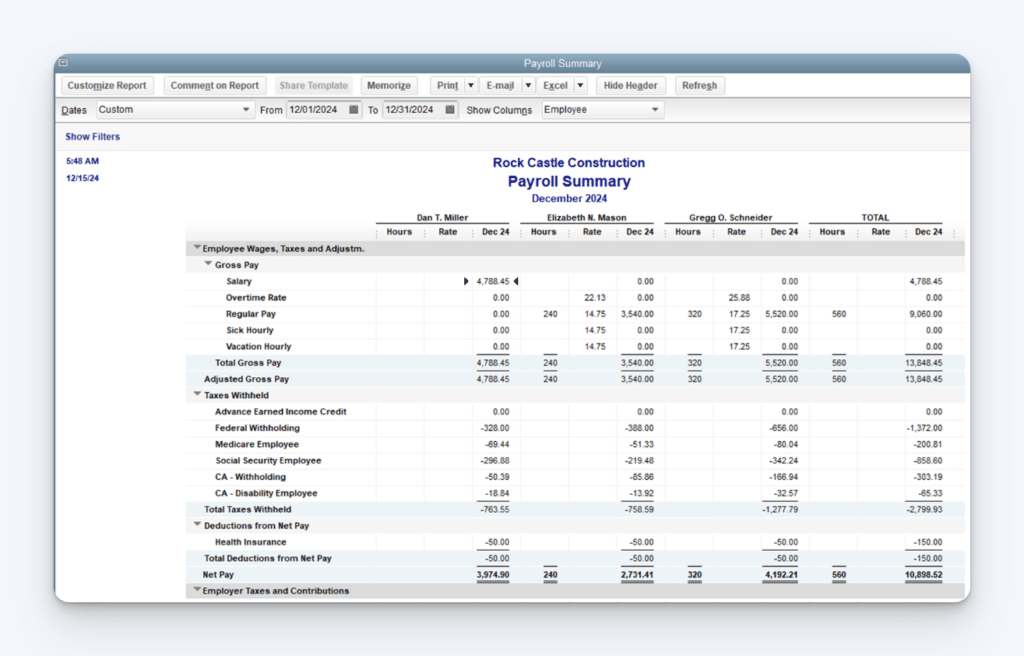
QuickBooks is a great option for payroll and time tracking for businesses that are heavy users of QuickBooks Online. Though you’ll have to pay for three separate tools — QuickBooks Online for accounting, QuickBooks Payroll for payroll, and QuickBooks Time for time tracking — all of your data will pass seamlessly between the three platforms, making it easy to keep everything you need in one place.
A unique aspect of QuickBooks Payroll is its flexibility in catering to different business needs. You can pay less for self-service payroll model or more for a fully automated experience with tax penalty protection. Its Elite plan includes tax penalty protection, meaning QuickBooks will cover up to $25,000 in tax penalties if the company receives a tax notice due to an error.
When it comes to timekeeping, QuickBooks Time lets employees clock in and out using a mobile app, web-based portal, or even automatically using geofencing features. It also supports mileage tracking for traveling employees, making it easy to see how many miles employees traveled for work and reimburse them for those miles when running payroll.
Key features
- Timesheets
- Mileage tracking
- Project tracking
- Employee scheduling
- PTO tracking
- Self-serve payroll
- Tax penalty protection
Customer reviews
Quickbooks has an overall rating of 4.7 out of 5 stars on Capterra. Here’s what customers like about it:
“What I like most about QuickBooks Time is its ease of use and flexibility in tracking employee hours. The mobile app is a great feature, allowing workers to clock in and out remotely, which is especially helpful for those in the field. The GPS tracking feature ensures accuracy, and the integration with payroll makes processing timesheets simple and efficient.”
Pricing
QuickBooks offers plans that include access to both QuickBooks Time and Payroll for $9/employee per month plus a $85/month base fee. You must be a QuickBooks Online customer to use QuickBooks Time.
Related: Compare Buddy Punch vs. QuickBooks Time, discover the best time tracking software that integrates with QuickBooks, or find the best QuickBooks Time alternatives.
9. Rippling
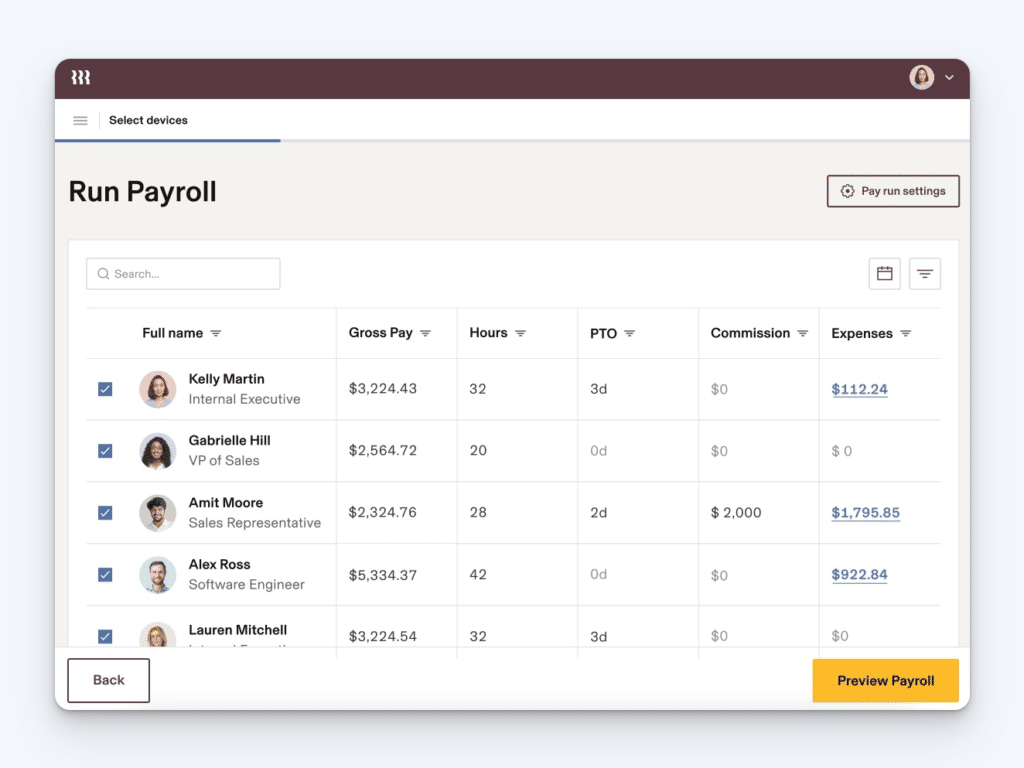
Rippling is an all-in-one solution that integrates payroll, HR, IT, and finance operations. It helps you manage the entire employee lifecycle — from onboarding and benefits to device management and compliance. This makes it a particularly attractive option for businesses looking for a scalable, tech-driven solution.
The platform can run payroll in as little as 90 seconds, ensuring accurate tax calculations, benefits deductions, and direct deposits. It supports global payroll and handles payroll tax filings automatically. For timekeeping, employees can clock in and out through mobile devices, desktops, or even geofencing. Rippling’s automation extends to overtime calculations, break compliance, and PTO tracking.
But what truly sets Rippling apart is its ability to unify HR and IT alongside payroll. When a company hires a new employee, Rippling can automatically set up their payroll, benefits, and even IT credentials within minutes. This level of automation is unique in the payroll industry and is especially valuable for businesses that need to scale efficiently without increasing administrative overhead.
Key features
- Automated payroll
- Employee lifecycle automation
- Workflow studio
- Talent management
- Employee benefits
- Identity and access management
- Device management
- Inventory management
Customer reviews
Rippling has an overall rating of 4.9 out of 5 stars on Capterra. Here’s what customers like about it:
“Rippling offers a very convenient way to manage all our people ops processes in one centralized platform. It streamlines everything from accessing paystubs and handling PTO requests to managing benefits, making it easy to keep track of important employee information and tasks.”
Pricing
Rippling’s pricing is not publicly available. Contact the company to request a quote.
Choosing the right payroll and timekeeping software for your business
Choosing the right payroll and timekeeping software for your company depends on several factors, including your company’s size, industry, workforce structure, and specific needs. Here are some key tips to help you make the best decision:
- Identify your needs: The first step is to identify what you need from your payroll and timekeeping software. Do you just need payroll and timekeeping features, or are you looking for a more robust platform that includes HR/IT support or offers PEO benefits?
- Determine how much time you want to spend managing time and pay: Tools that offer automation will cost more but will save you a lot of time and prevent errors. Decide if you need features like automatic tax filings, direct deposit, and automated compliance updates.
- Make sure the software is secure: Payroll tools in particular house extremely private employee data, so look for tools with role-based permissions, encryption, and audit trails.
- See if it integrates with other tools you use: Depending on how your business operates, you may want to connect your payroll and timekeeping system to your accounting, HR, or project management software. Look for tools that offer the integrations you need out of the box.
- Think about the future: If you grow the size of your team or expand into other states/countries, will the software you choose now be able to scale alongside your business? It’s hard to change providers down the line, so consider not only what you need today but what you might need in a year or two as well.
- Consider your budget: Make sure you fully understand what you’re going to have to pay for the features you need. While some tools may look affordable after a short glance at their pricing pages, there may be hidden fees or severe limitations on what you have access to on lower-cost plans.
Use your answers to the questions above to put together a shortlist of options to consider. From there, read user reviews to see what other customers do and don’t like about the platform, and request demos or start free trials (or do both). Demos give you an opportunity to get answers to any questions you have about the software, and trials let you get hands-on to see if the platforms will work for you and your team.
Finally, you may also want to test out the level of support the provider offers by sending in some support queries. If you get a quick, helpful response back, you’ll know that the provider you choose will be there when you need their help. If you don’t, you may want to look for an option with better support. Payroll is time-sensitive, so having access to quick help when you need it is crucial.