The Best Remote Attendance System for Small Businesses

There are unique challenges to tracking attendance for your remote workers, whether they’re WFH employees, traveling employees, or if you’re managing multiple locations. These challenges can all be boiled down to accountability:
- How do you know your employees are where they say they are?
- How do you know they’re tracking their time accurately?
You need a remote attendance system that helps you keep your employees accountable, and your timesheets accurate.
In this post, we look at how small businesses can use Buddy Punch, our remote attendance system, to track time and attendance, record employee location, prevent time theft problems like buddy punching (when someone clocks in for someone else), and tie your team’s attendance together using features like scheduling, time off tracking, and payroll.
Buddy Punch: The Best Remote Attendance System for Small Businesses

Buddy Punch is a remote attendance system that works seamlessly across devices, as a web app on computers (both Windows and Mac) or a mobile app on phones and tablets (for both Android and iOS). You can use Buddy Punch to track remote employee attendance, edit timesheets, set up accountability features, track PTO, and more.
Here’s a high-level overview of how you can use Buddy Punch as attendance tracking software for your business:
- You can track employees’ attendance records, including clocking in and out in real time. Your team will use the Buddy Punch app to clock in for work, record any unpaid breaks, then clock out before the end of their shift.
- You can keep your teams accountable — and your records accurate — with advanced tracking features like GPS tracking, geofencing, punch limiting, Photos on Punch (biometric attendance tracker), and more.
- You can track your employees’ PTO with Buddy Punch by setting up a vacation request system, customizing vacation accruals, and more.
- You can use Buddy Punch with your existing payroll provider (we offer several integrations) or use Buddy Punch as your payroll management software.
Read on to learn in more detail how Buddy Punch helps you track attendance for your remote employees.
Accurate Remote Employee Attendance Tracking & Real-Time Attendance Data
Hourly employees can clock in and out on a smartphone, tablet, or computer — hours are logged in real time. This makes Buddy Punch versatile enough for remote teams. For example, work-from-home employees can clock in from their desktop at the start of their shift, traveling employees can clock in from their smartphones, or you can set up different time clock kiosks at your multiple locations.
Of course, when you’re tracking remote employee attendance, you want to make sure the right employee is punching and that they’re actually at work when they say they are. For example, if you manage multiple locations, GPS tracking and IP address locking are two useful features to help make sure employees are where they should be — more on these in the next few sections.
Here are key features of Buddy Punch to help you manage employees remotely. Note that these features are customizable and optional, so you can pick the ones you find most useful for your company.
Photos on Punch
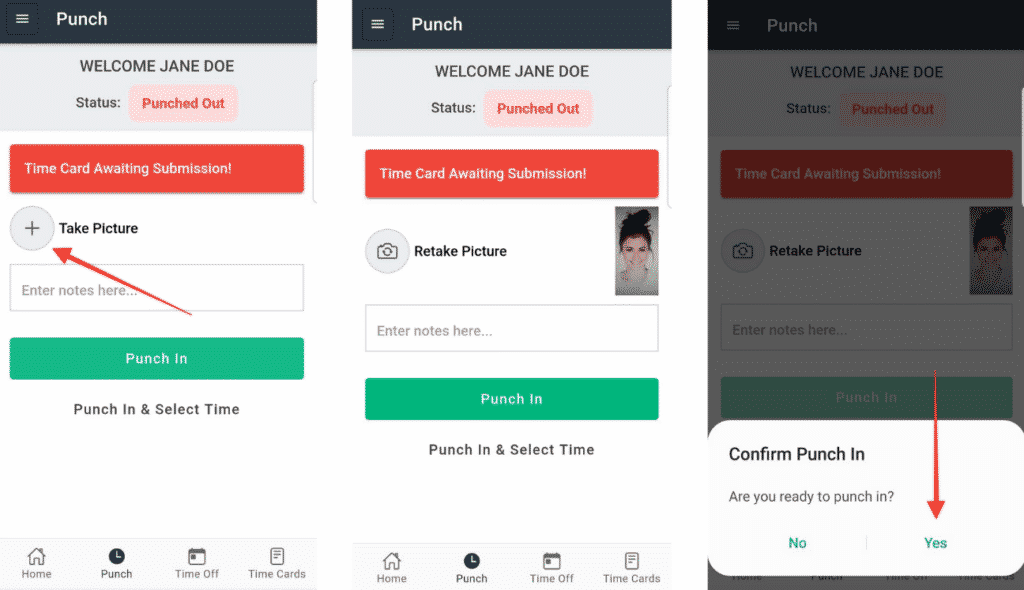
As most mobile devices and laptops now have a camera, you can use Photos on Punch (our biometric time and attendance tracking feature) to prevent buddy punching or in the case of remote workers, their friends or family members clocking in and out for them.
With Photos on Punch, you can require employees to take and upload a photo of themselves whenever they punch in, ensuring that it is the employee who’s doing the punching.
You can later review the uploaded photos using the dashboard.
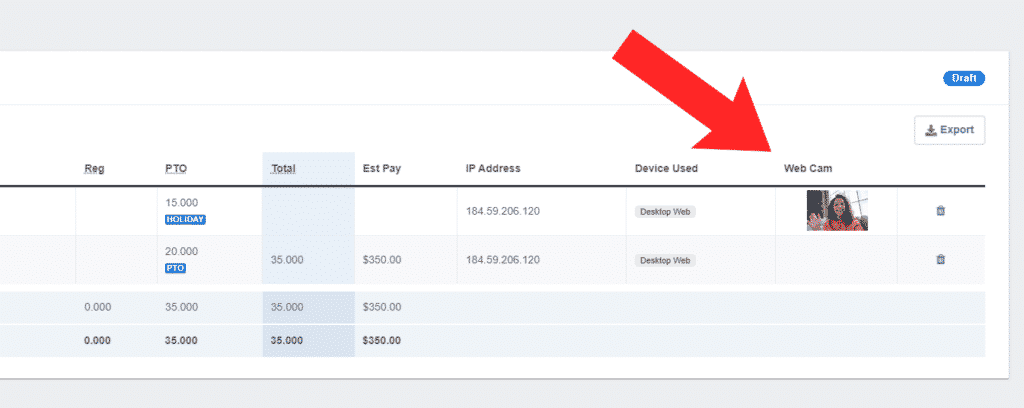
GPS Tracking

With a remote team, it can be difficult to know whether your employees are actually punching in or out at the right location/job site. Our GPS tracking feature records, in real time, where your employees are when they clock in and out.
You can view GPS punch-ins for an individual employee from their timecard, or you can get an overview of all employee locations on your dashboard.
You can also customize this feature to turn it on/off for certain employees. If it’s set to required, employees can’t punch in or out unless they share their GPS location.
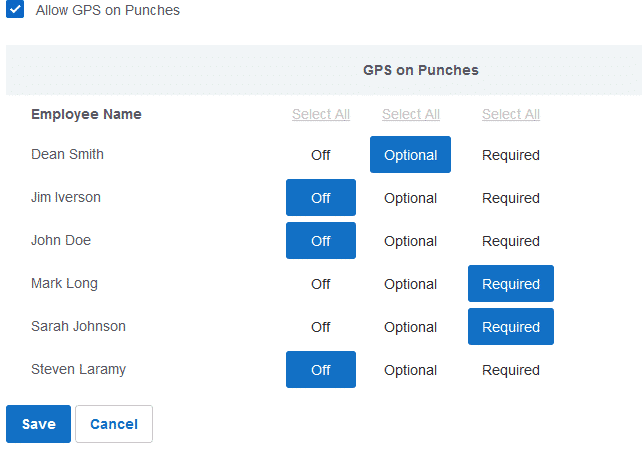
Geofencing

With geofencing, you can specify a radius (say, 500 ft from your business location) within which employees must clock in and out. If an employee tries to punch time outside of an assigned geofence, they will receive an error along with a map of their current location and the location of the geofence.
You can still make use of this feature if you manage multiple locations and want to ensure your employees check in and out at the right job site. Buddy Punch’s geofencing allows you to set as many geofences and punch locations as needed for your business.
Note that geofences use GPS coordinates, so employees are required to use the Buddy Punch app if assigned a geofence.
IP Address Locking
If you have a designated IP address associated with your job site, you can use Buddy Punch’s IP address locking feature to ensure employees are at the right location when they clock in and out.
This feature allows you to limit punches to a device at a job location, or to require employees to connect to a centralized WiFi network before punching in and out. If you’re adopting a hybrid work model, you can use IP address locking to track in-office team members as well.
Like with geofencing, you can create as many IP address locks as you want, depending on your business’s specific needs.
Punch Limiting
Ensuring employees clock in and out at the right time is even more difficult when they work remotely. If you’re struggling with employees punching in early or punching out late just to get a little extra time in, Punch Limiting can help you avoid this issue.
With Punch Limiting, you can specify the time frame your employees can check in and out, say 9 a.m. to 5 p.m. If an employee tries to punch in before 9 or punch out after 5, they’ll receive an error message.

If you use Punch Limiting with our Scheduling feature (more on this below), you can set up rules to let employees clock in early or clock out late, within a certain frame:

All regular hours, time off, and overtime are automatically calculated in the Buddy Punch app. You can set up emails or mobile notifications when an employee is nearing their maximum hours for the day or week so you can adjust your schedule accordingly. Similarly, you can set up overtime alerts, so you’re alerted if any employees are approaching overtime.
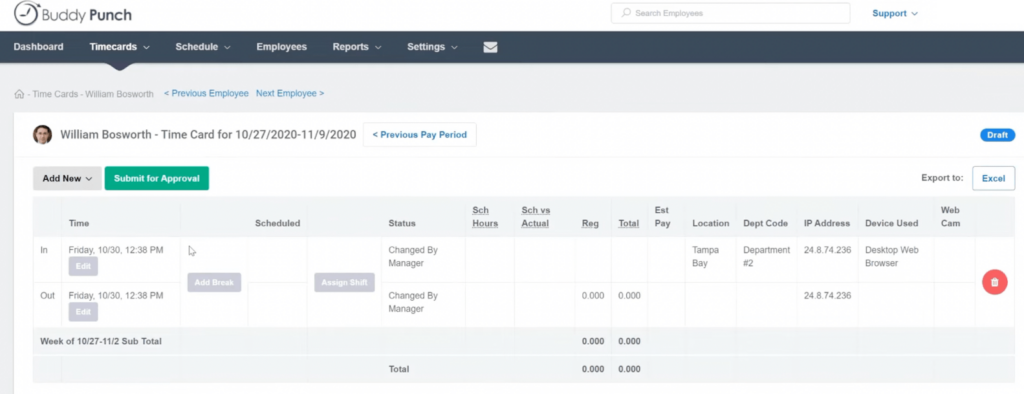
Buddy Punch also tracks non-hourly (i.e. salary) employees.
Other Key Features of Buddy Punch
In addition to being a remote attendance management system, Buddy Punch also helps you track PTO, easily edit employees’ timecards, set up company schedules, or run payroll. Let’s take a closer look.
PTO Tracking & Accrual Rule Setup
A key part of tracking remote attendance is knowing when someone is taking time off. That way, your records will accurately reflect if someone is absent or is on approved time off, like a sick day or a personal day.
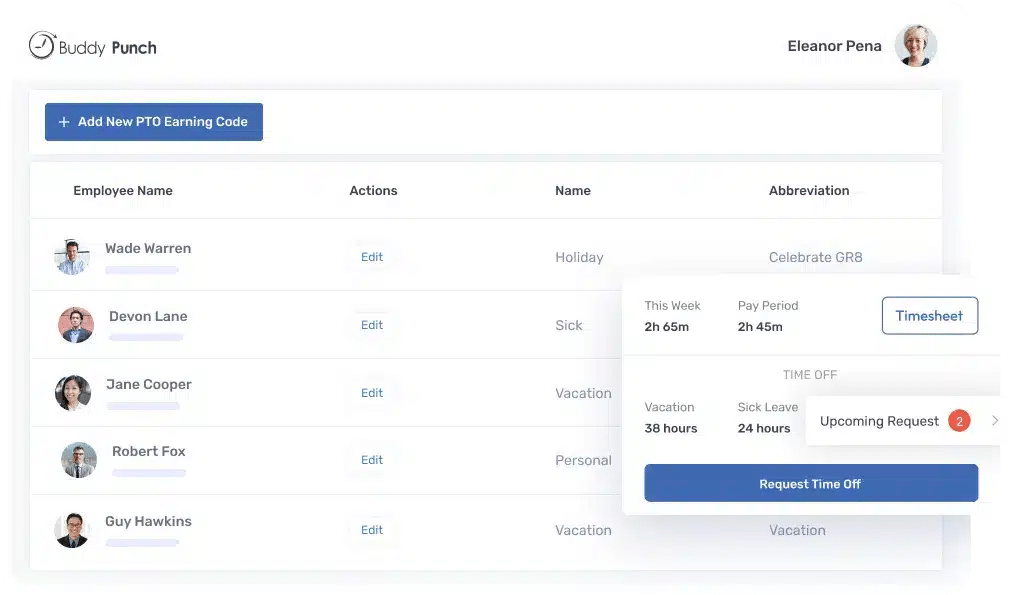
When your employees want to submit a time off request, they can do it through Buddy Punch. You as the administrator can choose whether these requests need to be personally or automatically approved.

Plus, depending on how your company manages vacation accruals — maybe your employees accrue PTO based on their total work hours or maybe based on their total work weeks — you can customize accrual rules with Buddy Punch as well. You can also specify which employees adhere to which accrual rules.
You can learn more about how to set up accrual rules here.
Editing Timecards
With Buddy Punch, you can access your team’s time tracking records and add, edit or delete a time entry as needed. This means you can easily fix mistakes like someone forgetting to clock out at the end of the day, or forgetting to clock in after lunch.
To add a time entry, first select whose timecard you want to view. You can then choose the “Add New” option followed by “Time Entry” on your dashboard and add the shift for that employee.

If you need to edit or delete a time entry, click the “Edit” button (next to “Add New”). Choose the trash button at the far right of the entry if you need to delete it, or choose the “Edit” button under the “Time” column.

You can also export attendance data like employee hours, time off, overtime etc. as a PDF file or an Excel spreadsheet — any time you need.

Scheduling
If you manage multiple remote shift workers, you can use Buddy Punch’s scheduling feature to ensure there are enough people to cover every shift, and to let employees know exactly when to work.
Creating new schedules for your employees is easy with the drag-and-drop scheduling feature. First, you add a new shift to the schedule.
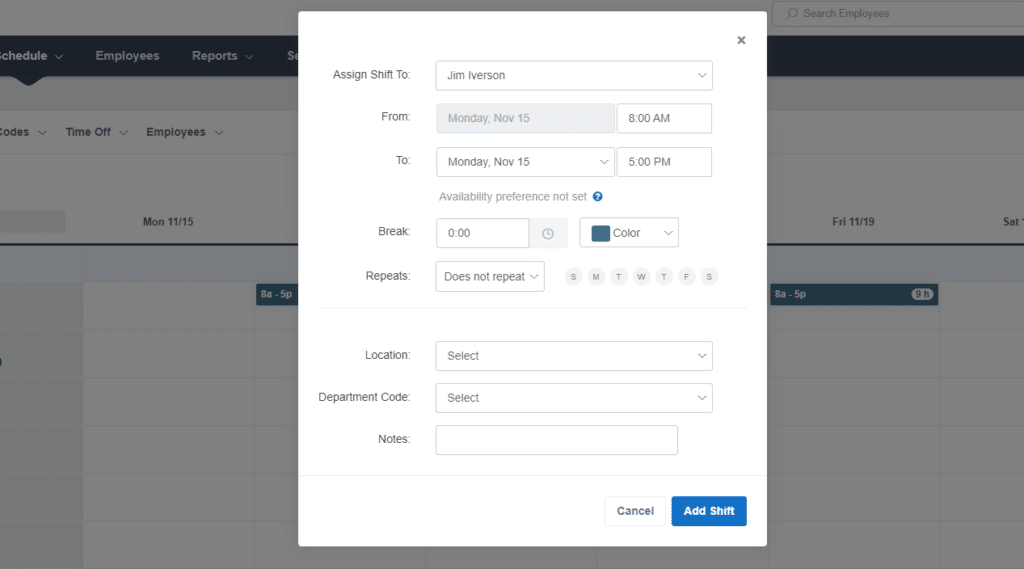
Then, once you’ve added it, you can drag and drop the shift anywhere.
For employees who work the same (or mostly the same) schedule every week, you can use Buddy Punch’s Repeating/Recurring Shifts functionality:

Buddy Punch also allows you to add employee availability or let employees fill out their own availability, so people know when someone can or can’t work.

If you need to notify your employees of upcoming shifts or schedule changes, Buddy Punch does that for you as well.
Payroll
You can either use Buddy Punch’s payroll processing system, or you can integrate your payroll provider with Buddy Punch.
As Buddy Punch helps you accurately track your employees’ clocking in and out, work hours, and time off, you can trust it to issue the right paycheck for each employee when it comes time to run payroll. Plus, you’ll also save time and money as you only need to use one system for both payroll and time tracking management.
Running payroll with Buddy Punch is simple. After choosing “Run Payroll” from the top navigation, you can select the pay period you need, click “Run Report” to populate hours, and then click “Import Time Into Payroll”.

You’ll have a chance to configure a custom pay rate, add additional earnings, or enter tax-free reimbursements if needed. If everything looks good, click “Continue” and then “Submit Payroll”. You will receive an email letting you know your payroll is pending and will also receive an email if there are any issues or once it’s been processed.

If you prefer to work with your current payroll provider, Buddy Punch offers integration support with multiple payroll systems:
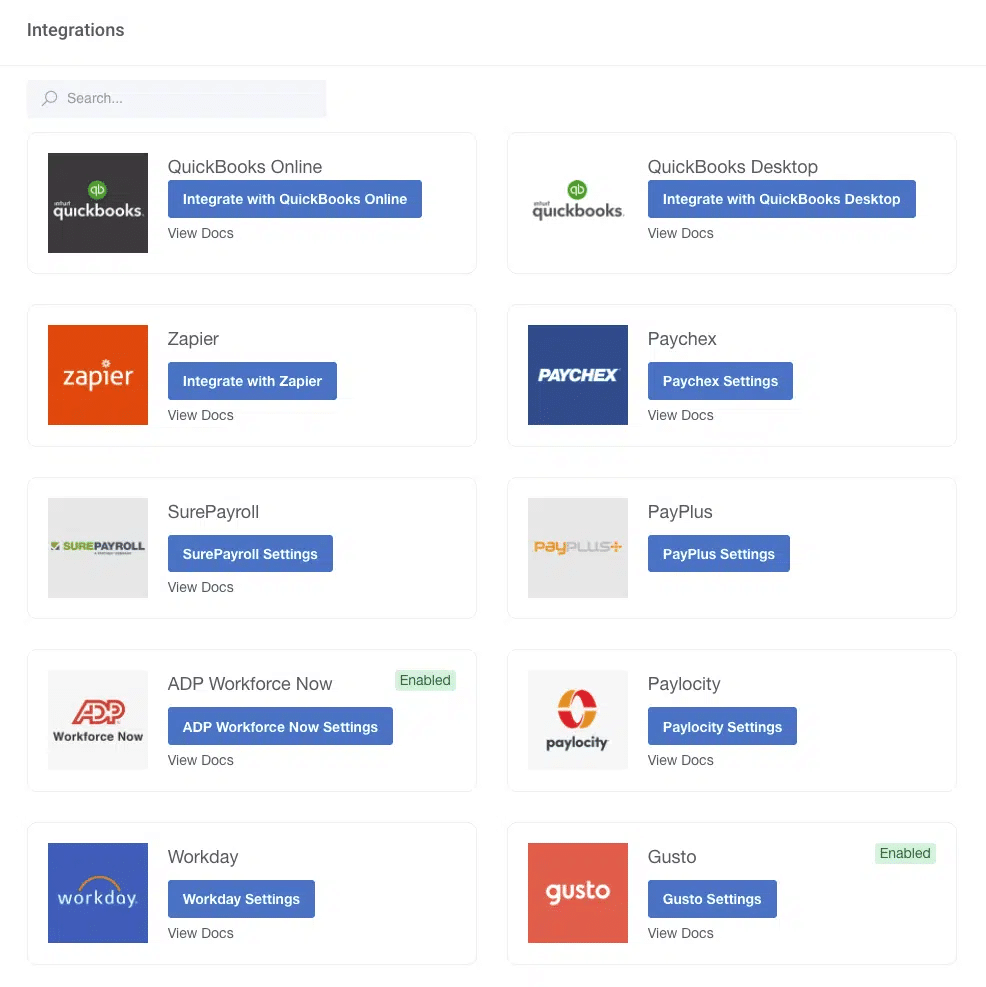
What Our Customers Say about Buddy Punch’s Attendance Tracker

At the time of writing, Buddy Punch has 4.8 out of 5 stars on Capterra with 940 reviews. Here are some of them.
“Buddy Punch makes employee time tracking very easy. Employees just need to be within a geofence (if one is set up) log in and punch in/punch out. They don’t have to jump through endless steps for something that should be straightforward. The user interface is also very user friendly.”
Click here to read the full review.
“I love how easy it is to access help on any aspect of using the software. You can do their chat and they respond almost immediately. They will even help fix anything from their end if you need the help. I love the facial recognition feature and other features that are offered to ensure that your staff is on the job site in order to sign in.”
Click here to read the full review.
“The thing I like most about the software is the geographical location requirement. Every time you punch in/out it shows your employer your location. Making time clock fraud one less worry as a business owner and the employee more responsible about time maintenance because you cannot get paid if you are not physically at work.”
Click here to read the full review.
“Buddy Punch has made it easy for our practice since we expanded and now have staff in remote locations including staff that work from home. It’s user-friendly and makes the supervisors’/managers’ jobs easy when it comes to approving time cards! Payroll report is easy and it works with SurePayroll which is out payroll company.”
Click here to read the full review.
“BP has been extremely accessible for customer service and have been open to suggestions for improvements/additional services. They have steadily grown over the last several years, offering more and more helpful services and integration with other programs.”
Click here to read the full review.
Read more of what customers say about Buddy Punch on Capterra.
Learn More about Buddy Punch
With time and attendance management software like Buddy Punch, you can automate the process as much as possible — making it no longer a hassle to track employee attendance.
We cover some of the most useful features of Buddy Punch as your remote attendance software, but we have so much more to offer! To learn more about how you can make the best use of Buddy Punch for your business, you can:
For more articles related to attendance tracking and leave management, check out:
