The best mobile time clock apps give your team an easy way to clock in and clock out for their shift regardless of where they’re working. They help you prevent time theft and reduce labor costs by helping you keep track of where everyone is — even when they work in the field or remotely. And they simplify payroll by automatically calculating hours and pay for you.
But choosing the right time clock app can be a challenge. In this post, we’ll look at five mobile time clocks with both iOS and Android support, comparing their features and customer reviews to help you choose the option that best fits your specific business.
Why trust us
Our team of experts at Buddy Punch, with years of real-world experience in managing small businesses and processing payroll, rigorously tests every feature and listens to real user feedback. We ensure our evaluations are objective, transparent, and completely free from promotional bias. We never accept commissions or incentives that might sway our assessments. Read our methodology for reviews.
1. Buddy Punch – Best mobile time clock for affordability, ease of use, and time theft prevention
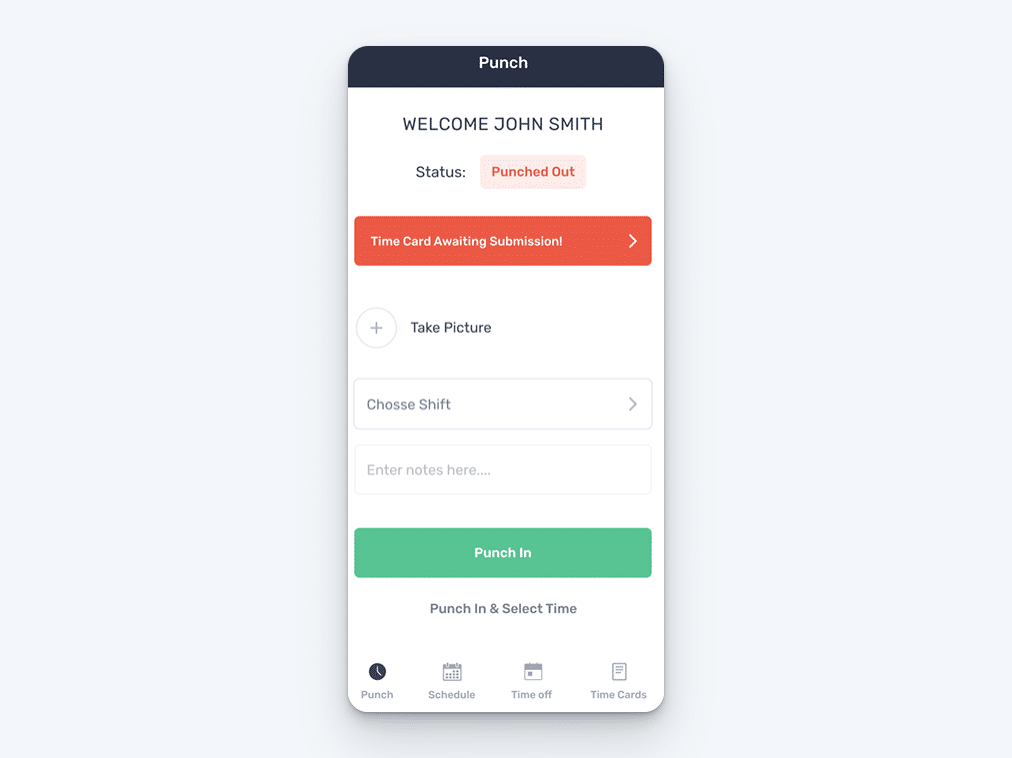
Buddy Punch is an easy-to-use and affordable time clock app that’s available on the web and both iOS and Android devices. Employees can use it to clock in and out no matter where they work: employees who work at desks can clock in and out with the web app on any type of computer, and desk-less employees can clock in and out on their mobile phones or a tablet.
One of the big advantages of Buddy Punch is that it’s easy to use by even your least tech-savvy employees. The clock-in and out screen shows very few options and has a big button for clocking in/out so it’s easy for employees to understand what they need to do. And that simplicity applies to the admin interface too. Easily add employees, approve timesheets, make edits to time cards, and run reports for payroll.
But don’t let Buddy Punch’s simplicity fool you. Behind the simple interface is a powerful suite of tools for tracking time, preventing time theft, and keeping employees accountable.
Features to keep track of your team
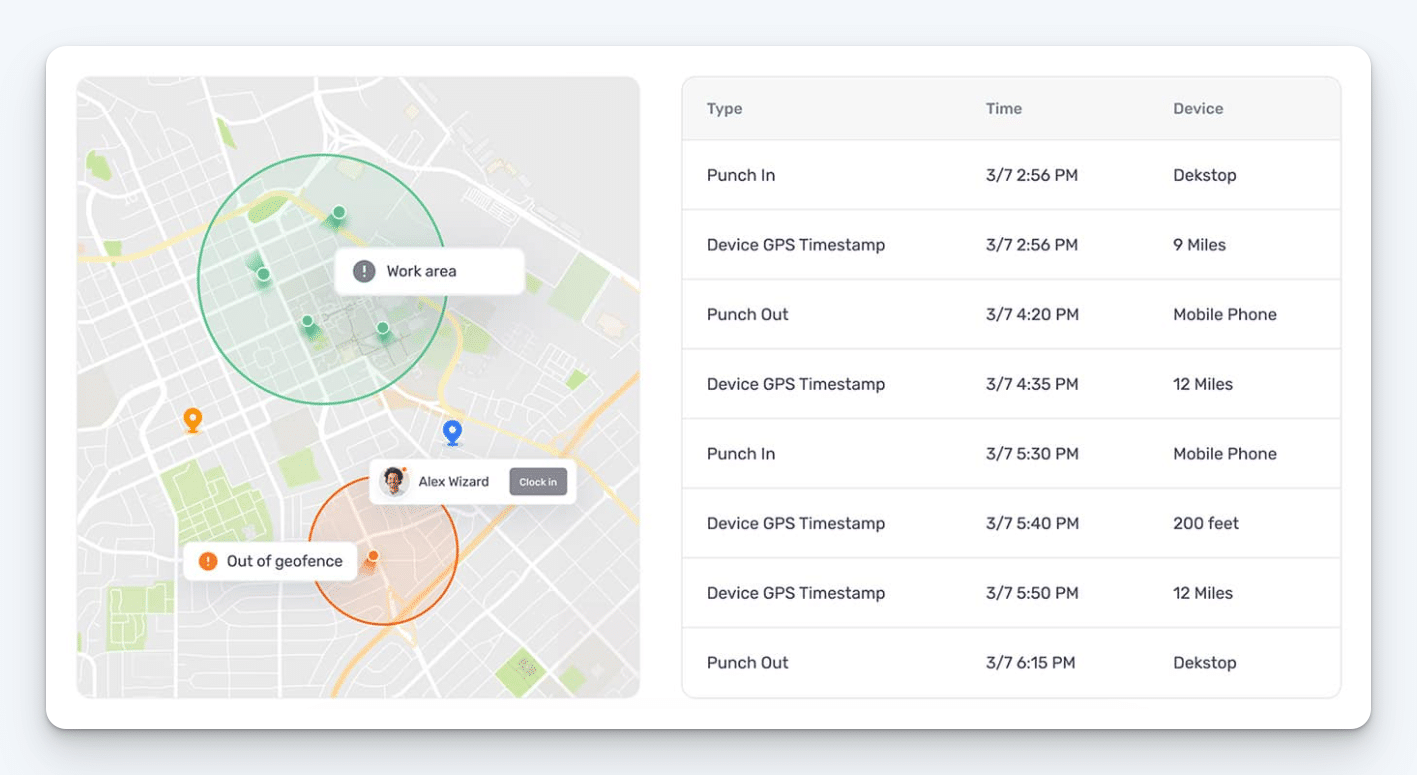
Buddy Punch has a ton of features designed to help you keep track of your team, reduce labor costs, make sure you’re paying employees properly, and prevent time theft:
- GPS tracking: Keep track of where your field employees are with Buddy Punch’s GPS tracking features. You can log employees’ locations on their time cards when they clock in and out, or you can track their movements over an entire workday with real-time GPS tracking.
- Geofence time tracking: Geofences let you create virtual barriers around all of your job sites. If employees try to clock in and out when they’re not in a geofence, the system blocks the action. This makes it easy to prevent employees from billing time when they’re not actually at work.
- IP address locking: For office workers, you can use IP address locks instead of geofences. This feature requires employees to be connected to your office’s Wi-Fi network to clock in and out, preventing off-site punching.
- Photos on punch: Require employees to take a selfie when clocking in and out to reduce buddy punching. All photos are added to timesheets and can be reviewed at any time. Or take things a step further and add facial recognition on iOS devices to prevent buddy punching altogether.
- Overtime alerts: Get a notification when an employee is nearing overtime so you can shift their schedule and avoid unplanned overtime costs.
- Attendance reports: If you also use Buddy Punch for employee scheduling, you can view attendance reports that will show you who clocked in late, who clocked out early, and anyone who didn’t show up for their shift.
Features to streamline payroll
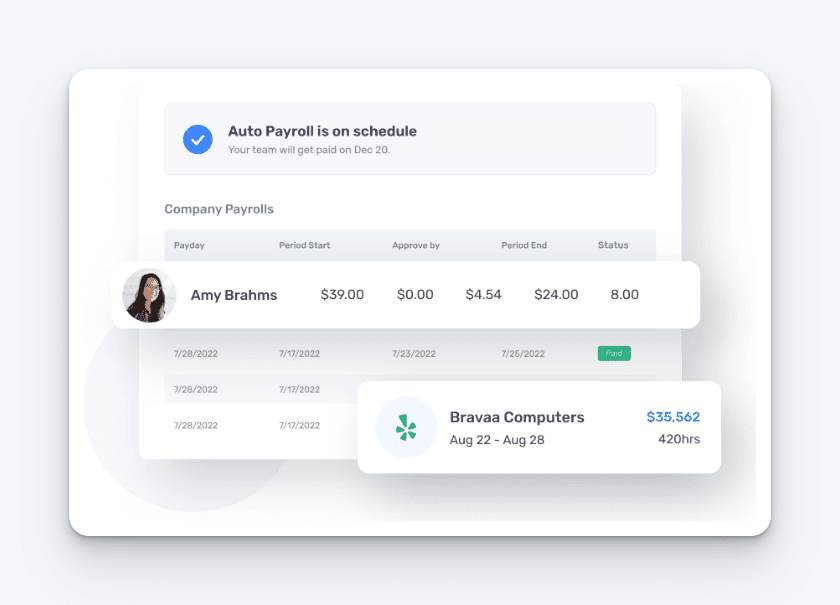
Buddy Punch helps you streamline and simplify your payroll processes in three different ways. You can:
- Use Buddy Punch as your payroll provider. This means you don’t need multiple apps to handle time tracking and payroll. You can just use Buddy Punch.
- Integrate Buddy Punch with your existing payroll provider. If you already have a payroll system that you want to keep using (like QuickBooks, ADP, or Gusto), you can integrate it with Buddy Punch to send your time data to payroll in seconds.
- Export payroll reports. If Buddy Punch doesn’t integrate with your existing payroll provider, you can download time tracking reports in Excel, CSV, and PDF formats.
Buddy Punch also offers PTO tracking features that keep your payroll data accurate. You can use Buddy Punch to automatically calculate PTO accruals, accept PTO requests, and automatically add taken PTO hours to timesheets to make sure employees get paid for their paid time off.
Beyond time tracking and payroll, Buddy Punch offers break time tracking, employee scheduling, and a job costing time clock. You can view a full list of its features here.
Customer reviews
Buddy Punch has one of the highest customer ratings of any mobile time clock on the market, with 4.8 out of 5 stars on Capterra. Customers praise the app for its simplicity, great customer service, and affordability. Here are some relevant testimonials from customers:
- “We like the tracking of the punches on mobile. Most of our crew is remote. It gives us that security and control aspect to see where their in and out punches are taking place.”
- “I love how simple Buddy Punch is for my staff. Having the mobile app helps tremendously while allowing geofencing.”
- “I like that the employees can clock in and out on their phones since we have construction sites where there isn’t a mobile office. It also lets them select the job they are working on so we can have accurate billing. It is helpful for our laborers who are often on multiple projects throughout the day.”
- “Simple interface for mobile punches. My employees had no trouble instantly using and understanding the various permissions they had.”
Learn more about Buddy Punch
- Start a free trial — no credit card required
- View pricing
- Watch a video demo
- Take an interactive product tour
- Request a personalized demo
2. Timeero – Best mobile time clock with mileage tracking for traveling employees

Scheduling, time and mileage tracking, PTO accrual, facial recognition, and payroll integrations are all included in Timeero’s mobile timecard app, which is available on both iOS and Android.
For GPS and mileage tracking, Timeero has a segmented tracking feature to ensure you can review workers’ routes without requiring that they clock in and out throughout the day. Timeero also offers geofencing, including alerts for out-of-bounds locations so you can see if drivers are not following the appropriate routes.
But what really sets Timeero apart is its electronic visit verification (EVV) system for home care. This feature cuts down on fraud and patient neglect, increasing accountability for caregivers and protecting patients from overbilling. To enhance this accountability, Timeero includes facial recognition features to verify employees’ identities.
Plus, Timeero includes scheduling and GPS time tracking features. In addition to features typical of time trackers (e.g. digital timesheets, automatic calculations, and payroll integrations), it also has the ability to manage California meal and rest breaks compliance, ensuring employees get the breaks they’re entitled to and business owners are protected from litigation.
Employees can request PTO through the mobile app, and employers can create custom time-off categories.
3. ClockShark – Best mobile time clock app with automatic time tracking for construction companies

ClockShark’s mobile time clock is available on iOS and Android and is geared toward field work, serving industries like construction, landscaping, plumbing, and roofing, among others. This is largely supported by their GPS functionality. You can set up geofences, check clock-in and clock-out locations, receive location pings every 10–15 minutes, and view a map of all clocked-in employees.
You can track time via kiosk, desktop, and mobile devices. Because of the GPS capabilities, workers who travel or are at field sites don’t have to worry about recording their time or location, since this is automatically tracked for them. It also includes reminders for employees to clock in and out to ensure accuracy. It also has scheduling and time off tracking features.
Finally, ClockShark includes tools for job management and finances. For example, their job costing feature lets you track and manage jobs, generate financial reports, and restrict permissions to information to the people who need them. There’s also a customer management menu where you can organize customer records, making it easier to provide workers with accurate information on open jobs and contact info.
Want to learn more? Read our in-depth comparison of Buddy Punch vs. ClockShark, discover the best construction time tracking software, or find the best ClockShark alternatives.
4. QuickBooks Time – Best mobile time clock app for integrating with QuickBooks Online and Payroll
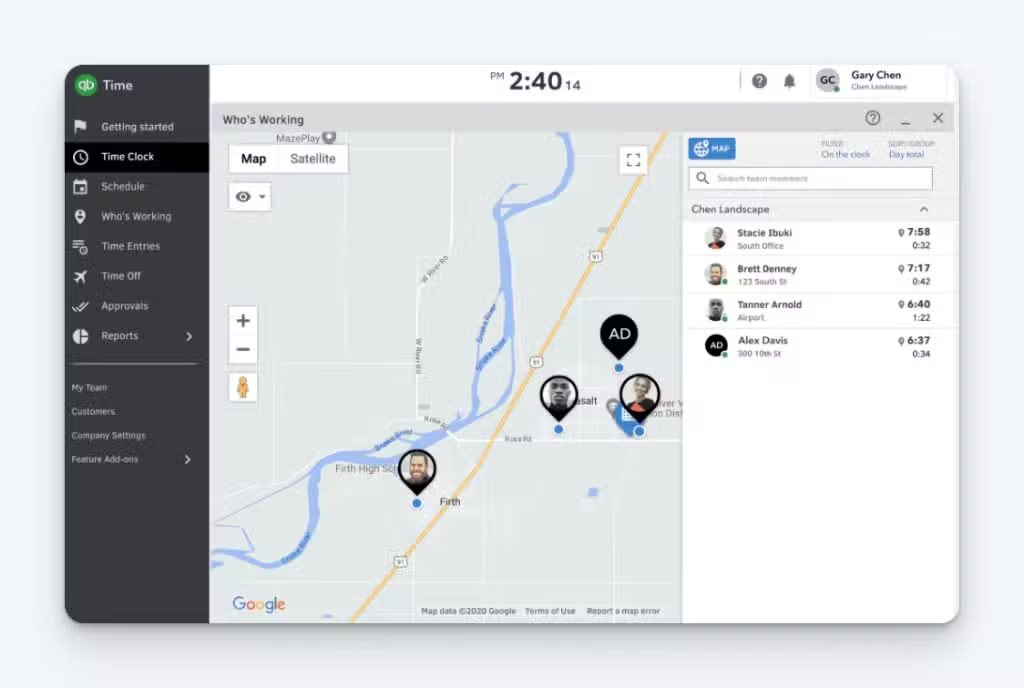
QuickBooks Time is an employee-friendly app that connects with QuickBooks Online and Payroll. Its mobile time clock app lets you track employee hours and mileage; the latter is based on an automatic GPS feature that kicks in whenever a clocked-in employee starts driving. This lets you combine time tracking and GPS tracking with their all-in-one payments and accounting workflows.
QuickBooks Time lets you categorize trips as business or personal, letting you more easily verify which trips need to be reimbursed. You can also generate detailed reports by mileage and vehicle.
In addition to the features above, QuickBooks Time includes geofencing and GPS tracking while workers are clocked in. There’s also a mobile scheduling feature, and it has alerts and custom notifications, including overtime alerts. Finally, the app generates timesheets and reports that can easily be reviewed by managers.
Related: Compare Buddy Punch vs. QuickBooks Time, discover the best time tracking software that integrates with QuickBooks, or find the best QuickBooks Time alternatives.
5. Hubstaff – Best mobile time clock app for companies with field and office employees
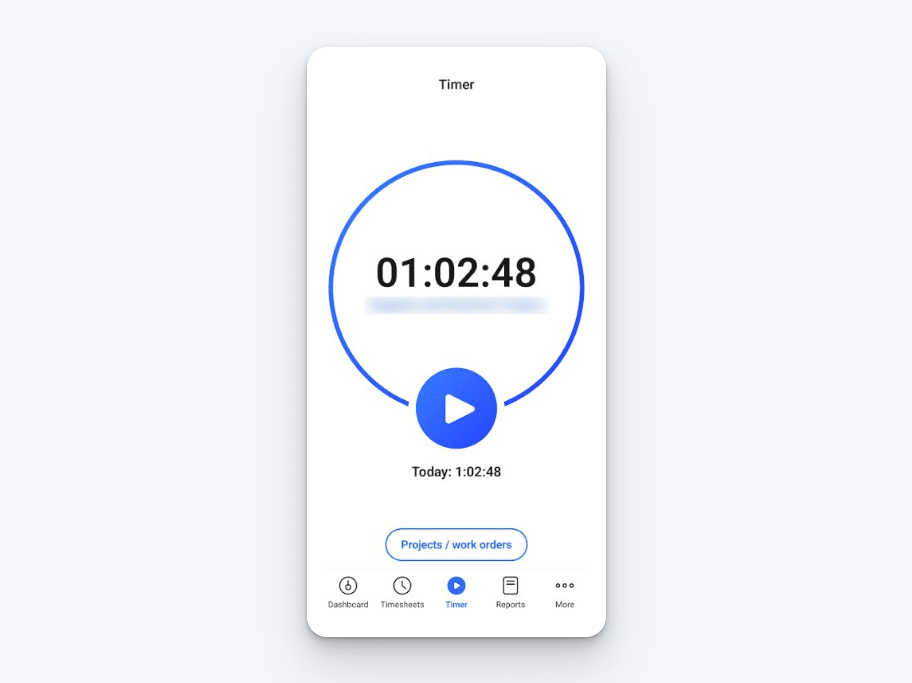
Hubstaff is a multi-purpose time tracking app for remote employees. It tracks employee time, offers location tracking on its mobile apps, and tracks employee productivity on its desktop apps. It has a unique habit tracker feature that lets employees identify how long they spend on different activities, letting them identify possible barriers to productivity. Similarly, it has tools designed to measure and enhance the remote work experience.
Its more conventional productivity monitoring tools (available on desktop only) include the ability to take screenshots of what employees are doing on their computers, track how much time they spend on specific apps and URLs, and detect when employees are idle (not using their keyboard or mouse) while on the clock.
For mobile time tracking, you’ll get access to geofencing, GPS tracking, and general clock-in and out functions. Employees can also see any schedules you’ve created for them in Hubstaff.
Finally, Hubstaff comes with features for work order management and invoicing, with tracked employee time being able to be attached to specific tasks and projects for accurate client invoicing.
Want to learn more? Read our in-depth Hubstaff review or compare Buddy Punch vs. Hubstaff.