The 5 Best Employee Check In Apps in 2025
This in-depth post compares 5 of the best work check in apps: Buddy Punch, Connecteam, Clockify, OnTheClock, and Hubstaff.
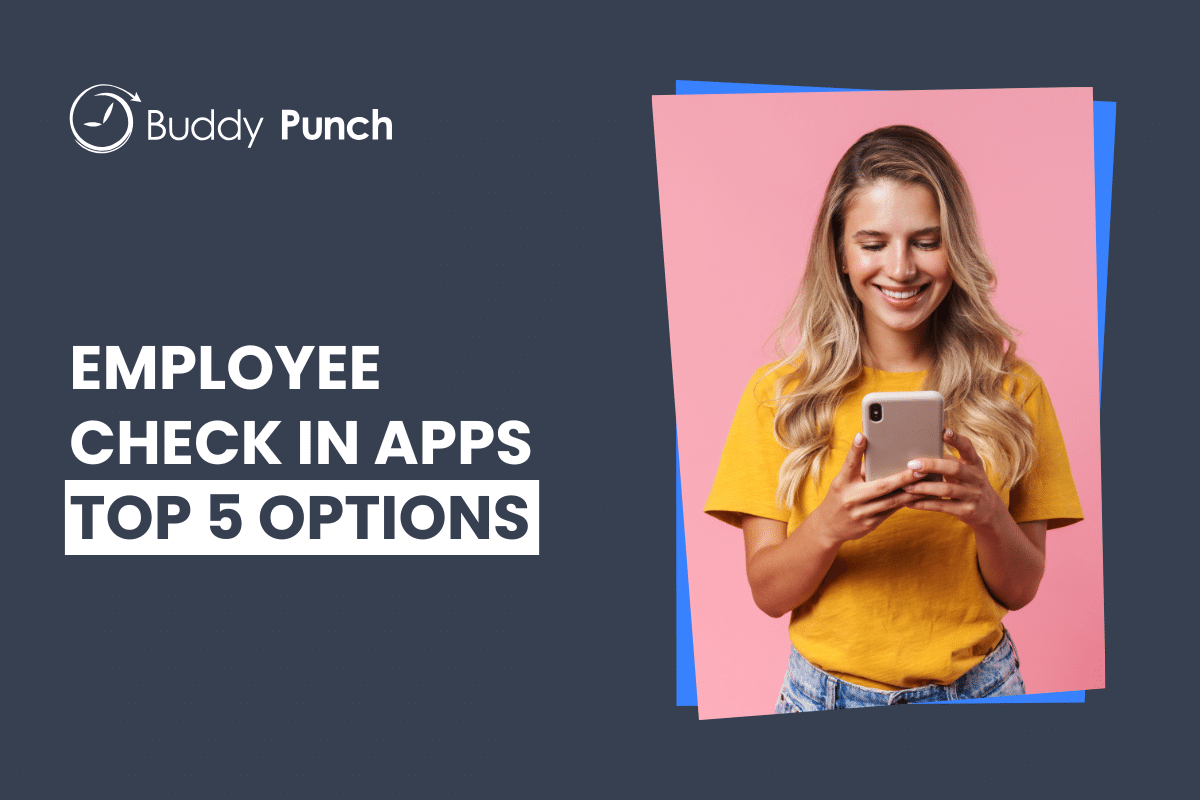
Employee check in apps can help your business increase employee accountability. Many time clock apps let you prevent employees from clocking in and out when they’re not at your work location, and some also have facial recognition features that eliminate buddy punching (when employees clock in and out for each other).
Additionally, employee check-in apps increase payroll efficiency. These apps automatically calculate regular hours, time off, overtime, and more, which is great for business owners, bookkeepers, and HR teams looking to save time. Plus, most check-in apps offer integrations with payroll providers, letting you send your timesheets to payroll in seconds with just a couple of clicks.
To help you in your search for the best employee check in app, we’ve collected this list of five fantastic options for teams looking to move away from manually tracking time with paper timesheets/spreadsheets.
Why trust us
Our team of experts at Buddy Punch, with years of real-world experience in managing small businesses and processing payroll, rigorously tests every feature and listens to real user feedback. We ensure our evaluations are objective, transparent, and completely free from promotional bias. We never accept commissions or incentives that might sway our assessments. Read our methodology for reviews.
1. Buddy Punch – Best employee check-in app for affordability, ease of use, and time theft prevention
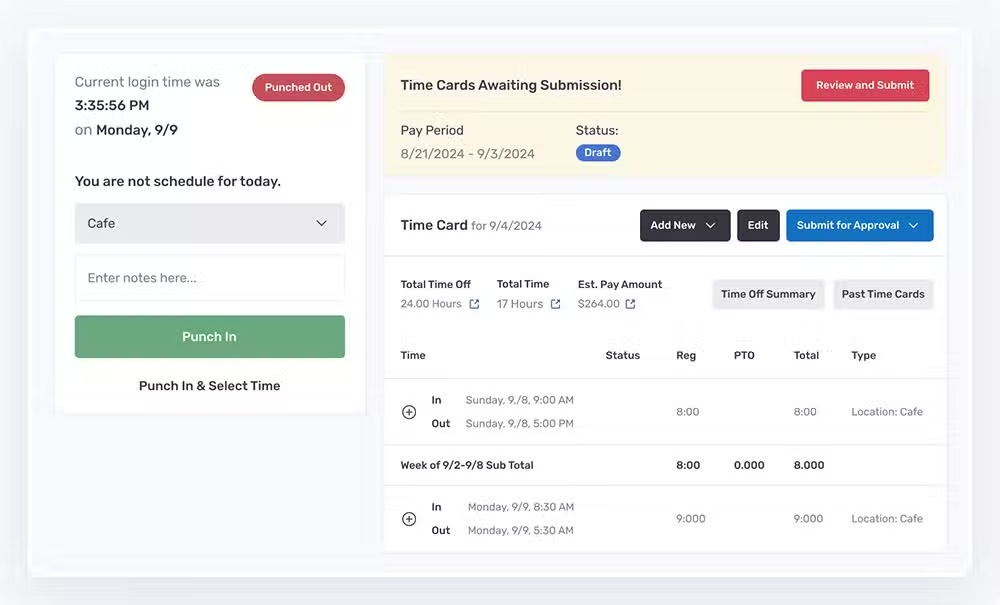
Back when we were running a multiple-location business with more than 20 employees, we used manual methods to track employee time. However, after a conversation with our employees, we realized that using paper timesheets and spreadsheets was inconvenient for everyone and was hurting our profitability.
So we decided to take the next steps and look for a time tracking tool that could help us monitor our team and was easy for anyone to use no matter how tech-savvy they were. Unfortunately, we couldn’t find a good fit. So we decided to build our own time tracker, and that’s how Buddy Punch was born.
Today, thousands of businesses use Buddy Punch to let their employees clock in and out no matter where they work. Employees can check in and out using a computer, a tablet that’s used as a kiosk, or their mobile phones. The app records all check in and out times, compiles them into timesheets, and automatically calculates regular hours, time off (paid and unpaid), overtime, pay, and breaks (paid and unpaid).
All of this information can be viewed anytime in the Buddy Punch app, downloaded as reports in Excel or CSV format, or sent to 20 different payroll providers in just a couple of clicks.
Employee accountability features
Buddy Punch offers dozens of features that help you keep your employees accountable and prevent time theft. You can leave these features turned off if you don’t need them, make them optional for all/specific employees, or make them required for all/specific employees. This lets you customize the tool to do exactly what you need it to do.
Geofencing

If you’d like to prevent employees from clocking in or out when they’re not actually at work, then simply activate our geofencing feature, enter the relevant address (e.g., 123 Park Avenue), and specify a radius around that location (e.g., 500 feet).
In this given example, geofencing will act as an automatic roadblock to restrict employee punches to within 500 feet of 123 Park Avenue. If an employee attempts to check-in outside of the geofence, they’ll get an error message letting them know that they can’t punch unless they’re on site.
You can review reports showing which employees attempted to punch in while offsite, create as many geofences as you need for all of your locations/worksites, attach geofences to job codes to automatically attach time logged at the site to specific jobs/projects, and assign specific geofences to specific workers.
IP address locking
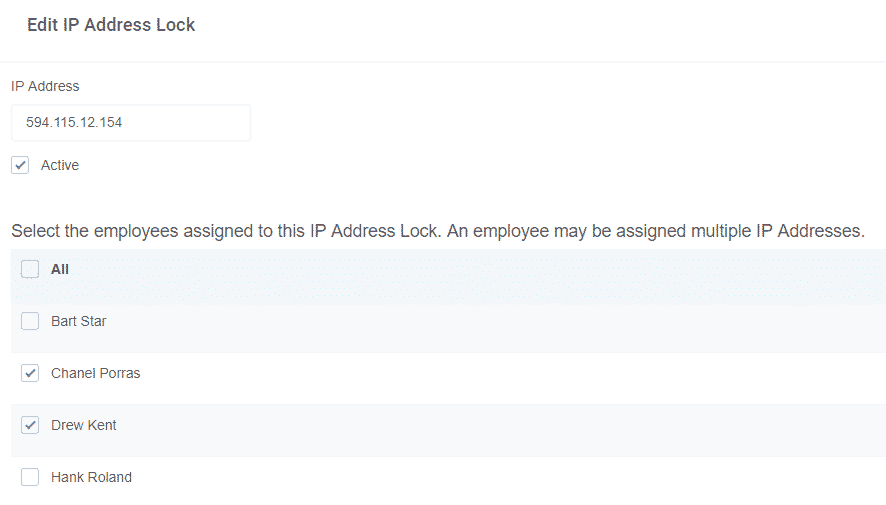
IP address locking is most commonly used by in-office businesses who want to prevent employees from punching in/out while offsite. Instead of checking GPS coordinates like geofencing, IP address locking checks to make sure that the employee is connected to your office’s Wi-Fi network. If they’re not, the system prevents them from checking in/out.
Photos on punch
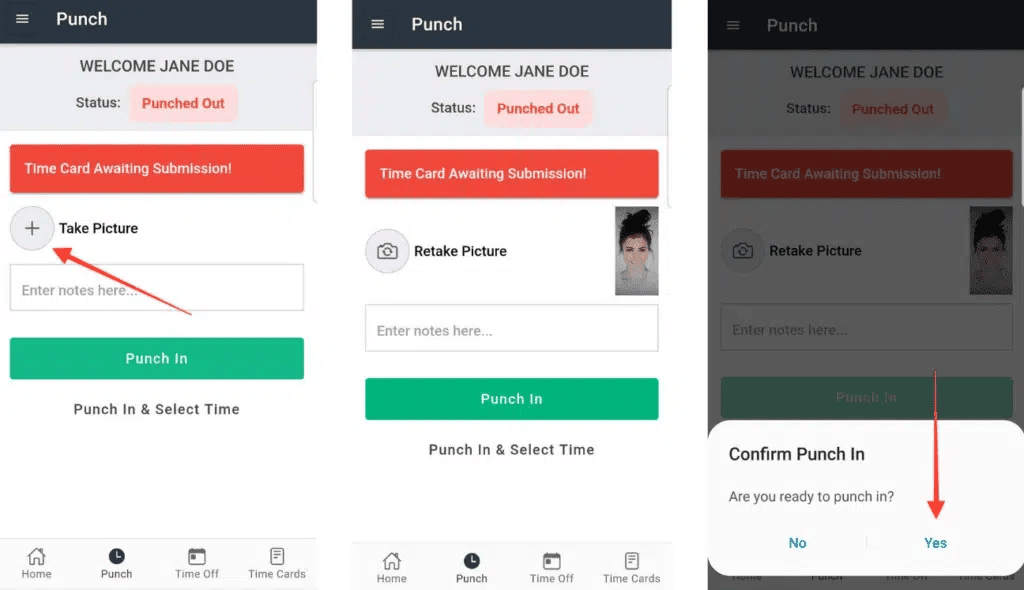
With Photos on Punch, employees are required to take a selfie each time they check in and out. The photo should include a clear image of their face and surrounding background so you can ensure that the correct employee punched in at the correct location for every regular check-in.
As pictured below, you can quickly review all the photos at once via a central dashboard. This allows you to check who’s clocking in without being face-to-face.

And if you don’t want to have to review pictures of employees to make sure no one was buddy punching, you can also turn on facial recognition, which validates employees’ identities before they’re allowed to check in/out.
GPS tracking

Finally, if your employees travel from job site to job site as part of their work, you can use its real-time GPS tracking feature to see where they’re located at any time on a map and view historical records showing everywhere they traveled over the course of a workday.
Buddy Punch only tracks employees’ locations while they’re on the clock — never when they’re not — so you can stay compliant with relevant laws in your state and your employees don’t have to worry about their privacy in their free time.
Features to save time running payroll
If you spend a ton of time managing payroll for your team, Buddy Punch will give you that time back so you can focus on the work that needs your personal attention.
Time tracking reports

Buddy Punch automatically calculates regular hours, time off, overtime, and more. You no longer have to do time-consuming calculations or worry about employees getting paid the wrong amounts because of a mistake when calculating hours.
You can download this information as an Excel, CSV, or PDF file, then upload it to your payroll provider’s system to get all of your time data quickly into payroll for the week.
Payroll integrations
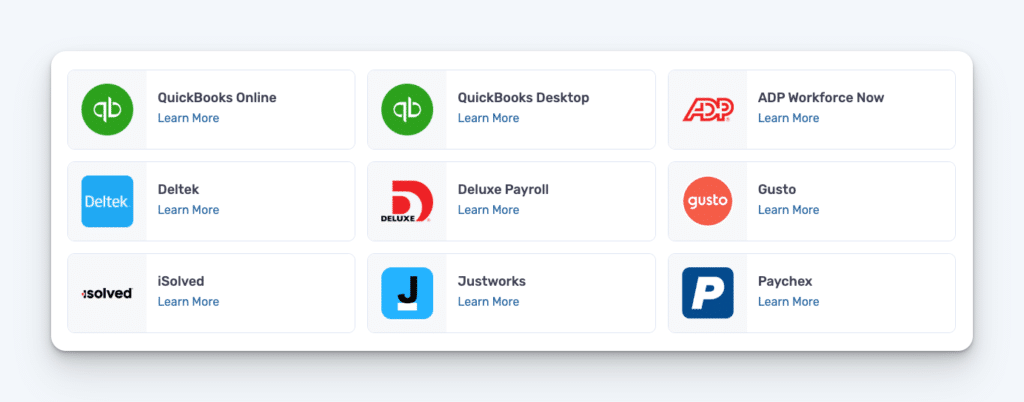
Instead of transferring employee hours to your payroll provider manually (which is not only time-consuming but also error prone), set up an integration that does the work for you faster and more accurately. Buddy Punch integrates directly with QuickBooks, Paychex, SurePayroll, ADP, Gusto, Justworks, and many more.
Time off tracking
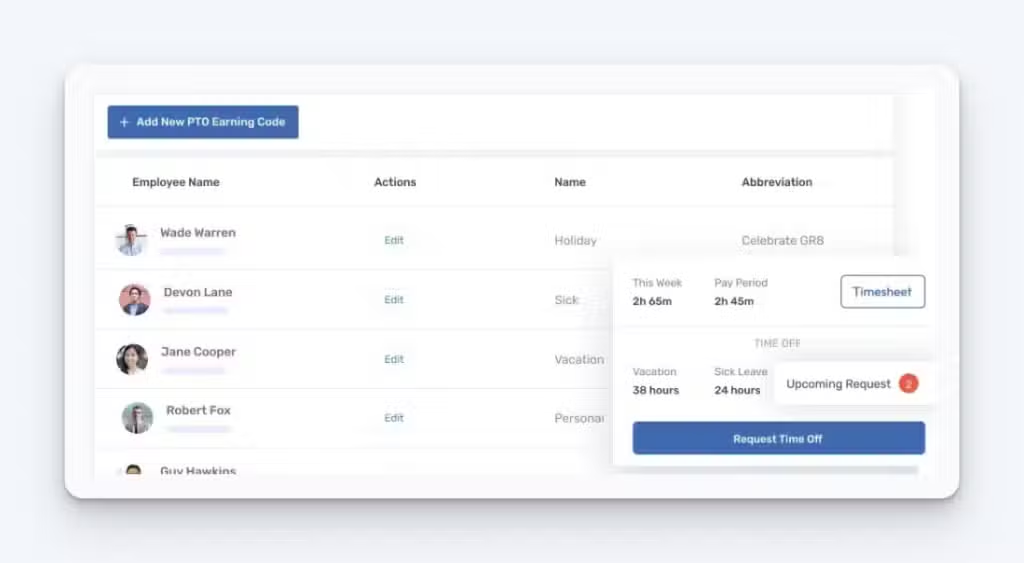
Buddy Punch can significantly increase the efficiency of your time off tracking process.
For example, employees can send time off requests via our easy-to-use app. They can also view their PTO balances, and this information is updated in real time. You can even enable a self-service approach to time off, allowing workers to be automatically approved for their requests.
Any approved and taken time off is automatically added to employees’ timesheets so you can ensure they get paid for their paid time off.
Explore all of Buddy Punch’s features
We’ve only reviewed a handful of Buddy Punch’s features so far. You can see them all here. Features we didn’t cover include:
- Employee scheduling
- Overtime notifications
- Time card approvals
- Kiosk functionality
- Multiple check-in options
- Adding, editing, and deleting punches
Customer reviews of Buddy Punch
Buddy Punch has an overall rating of 4.8 out of 5 stars across 1,000+ reviews on Capterra.
We’ve placed a major emphasis on ensuring Buddy Punch is intuitive and easy to use for both employees and employers. In addition, we pride ourselves on providing excellent customer service. Our median first response time via live chat is 54 seconds, and anyone you’ll chat with is well-versed on our software.
Below you can read some of what current customers have to say about Buddy Punch:
- “Minimal training for end users (employees or managers). The back end (admin) features are just as simple and intuitive. We wanted a product that was simple to use, cost friendly, and allowed us to customize — all of these areas were met. Very impressed!”
- “The area I am most impressed with is with their support — they respond quickly and accurately and offer real solutions.”
- “We signed up for the trial period, and our employees were impressed immediately. They were able to start immediately with zero training or assistance, which was a priority for us. The system is also very easy to use from an administrator end.”
- “The chat staff has been super helpful every single time I have messaged them. They assisted me in getting the software ready for a trial run, which was very helpful! Every chat session was emailed to me for future reference.”
- “The team is responsive and eager to assist. Any questions we’ve had, whether using the free trial or after we signed up as a customer, were answered quickly.”
Learn more about Buddy Punch
- Start a free trial — no credit card required
- View pricing
- Watch a video demo
- Take an interactive product tour
- Request a personalized demo
2. Connecteam – Best employee check-in app for HR teams that are responsible for time tracking

Connecteam is a versatile time tracking platform that includes a time clock, task management, scheduling software, communication tools, and HR features.
As a time tracking platform, Connecteam has many useful features.
- The mobile app generates digital timecards and has optional geofencing, plus an option to sync staff schedules. This enables real-time attendance tracking; overtime, breaks, and PTO tracking; an automated reporting feature; and streamlined integration into popular payroll software.
- The app also has an integrated template-based calendar scheduling interface with options for employee feedback. In fact, there’s even an integrated chat menu that can be used to ensure messages are only sent during work hours.
But the biggest thing that differentiates Connecteam from other employee monitoring apps is its HR tools.
Connecteam’s HR features
Along with the employee chat feature, you can use Connecteam to send updates and surveys, announce events, maintain a work directory, and create a knowledge base of essential information. It also offers tools for training and onboarding, including quizzes.
In addition to letting you monitor productivity, Connecteam also has a system that automates rewards and recognitions when employees hit work milestones. Finally, it lets you securely store employee documents like certifications.
Customer reviews of Connecteam
Connecteam has a rating of 4.7 out of 5 stars on Capterra across 1,200+ customer reviews. Here’s what one customer loves about the platform:
“We have a couple employees who do not do computer stuff and they are able to view updates and chats on the mobile app. There is so much more to this than first expected and all has been good so far. We are just starting to use the task management feature, which is going to be a game changer for us with making communication seamless between our field techs and our in-office sales and retail people.”
Want to learn more? Read our in-depth comparison of Buddy Punch vs. Connecteam or explore the best Connecteam alternatives.
3. Clockify – Best free employee check-in app
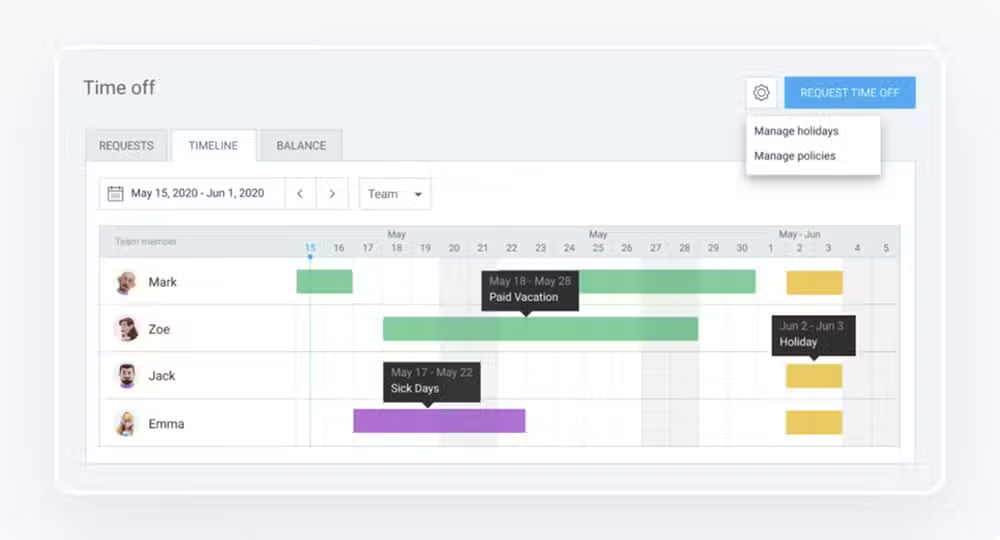
Clockify is a great free employee check-in app for teams that just need basic time tracking. It’s free for unlimited users and includes project management in addition to time tracking, making it a good option for agencies and knowledge workers who want to track time and manage projects using the same tool.
However, if you’re already using another tool for project management and just want to be able to track time to tasks and projects with Clockify, the system integrates with apps like Trello, Asana, Jira, GitHub, Notion, Monday, and more to make it easy to get your tasks and projects into Clockify.
Clockify’s key features
- Time tracking
- Automatic timesheets
- Downloadable reports
- Integrations with project management tools
- Pomodoro timer
- Free plan for unlimited users and projects
Customer reviews of Clockify
Clockify has a rating of 4.8 out of 5 stars across more than 9,000 customer reviews. Here’s what one customer loves about the platform:
“We can create task names and see where we are at in its realization and time we spent on it. It can also be used in groups, as users can be linked in teams. It’s such a powerful tool. At the end of day, as it allows us to see how to be more efficient in terms of time/tasks.”
Related: If Clockify feels like it’s close to what you’re looking for but not perfect, find a better fit in our list of the best Clockify alternatives.
4. OnTheClock – Best employee check-in app with fingerprint scanning
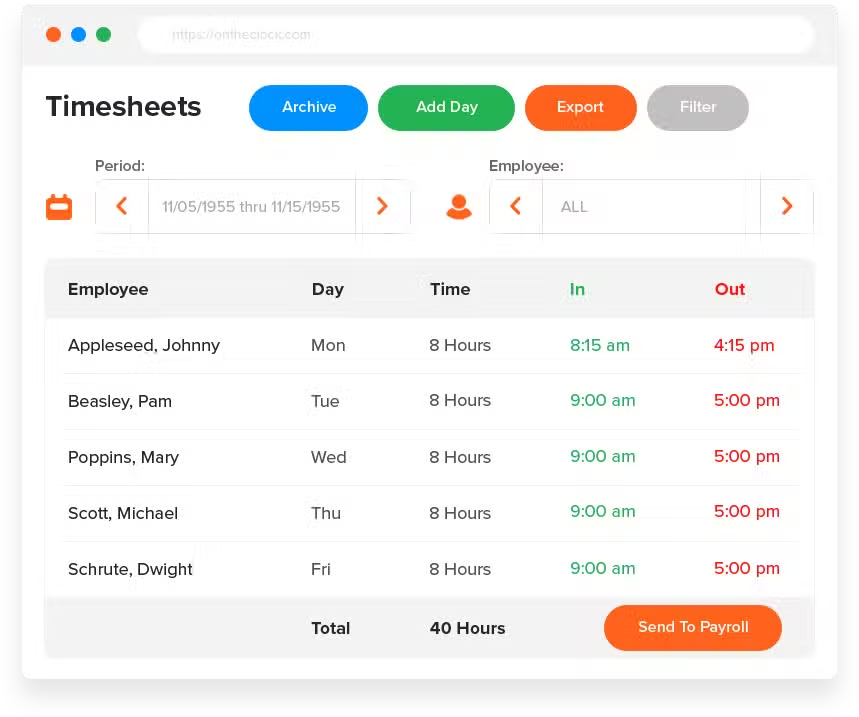
OnTheClock includes employee time tracking, GPS tracking, biometric verification via fingerprinting, scheduling, and payroll integrations.
OnTheClock’s strength isn’t its GPS function, which only tracks location when employees clock in or out. This lack of real-time location tracking reduces potential applications (e.g., delivery route tracking) and doesn’t help you track employees throughout their shift. What it does do well is biometric verification via fingerprinting.
OnTheClock’s key features
OnTheClock’s fingerprint scanner can connect to computers, desktops, or tablets, allowing you to prevent buddy punching. However, be sure to check local and state laws on using, storing, and getting consent for employee biometrics before pursuing this option.
Their time tracking software works with the same devices their fingerprint scanner does, giving employees flexibility in how they check in and out. It also has built-in time off tracking, including a menu for employees to request time off and a calendar view of which employees are out of office.
Their shift scheduling feature also uses a calendar interface, and includes advanced customizable features like location filtering and shift duplication. Finally, OnTheClock also integrates with payroll software like ADP, Gusto, and QuickBooks.
Customer reviews of OnTheClock
OnTheClock has an overall rating of 4.7 out of 5 stars on Capterra across 500+ customer reviews. Here’s what one customer loves about the platform:
“I love the ease of clocking in using my mobile device. As someone who has always had to punch in on a computer, I know firsthand that computers sometimes take their time opening and connecting to the internet for you to do anything. That’s never fun, especially when you need to clock in. This has been a great product to use instead.”
5. Hubstaff – Best check-in app with employee monitoring
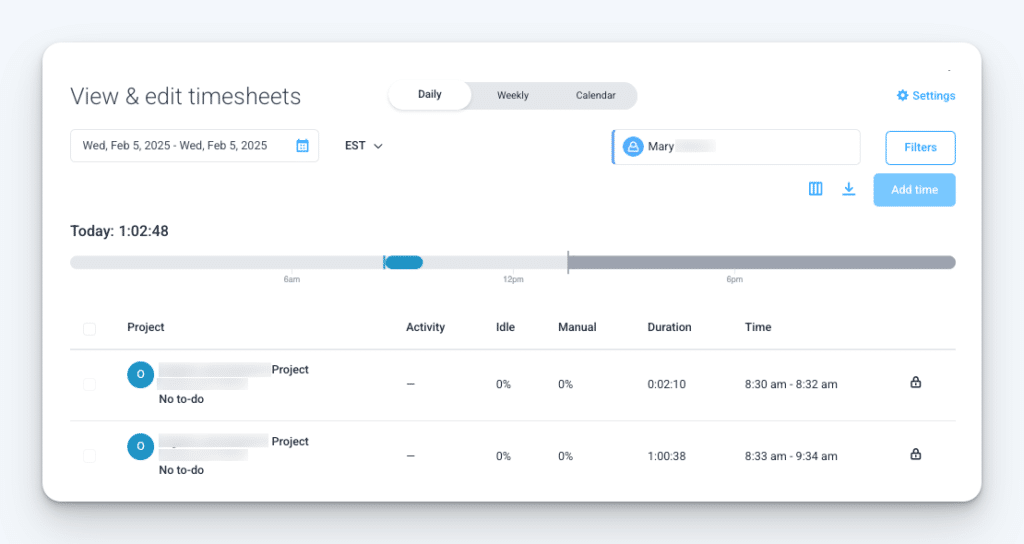
Hubstaff’s check-in app offers an extensive range of features and functionality. Of particular note are its employee productivity tracking features; this can include screenshots, apps and URLs, activity, and locations, but also include privacy-preserving customizations.
For example, you can blur, hide, or remove screenshots; choose whether to track apps and URLs, just apps, or neither; see or hide employee keyboard and mouse activity; and choose whether to enable or disable GPS location tracking for specific teams and employees.
In addition to this real-time data, employers can also see reports. This platform also offers tools for employee engagement, including achievement badges.
Also available via Hubstaff for both desktop and mobile is a habit-tracking app. In addition to offering a way to track potential time-wasting activities and boost accountability, this app has integrated reminders and task tracking features. Therefore, rather than strictly surveilling team members’ productivity, you can offer them tools for better time management and productivity.
Hubstaff’s key features
- Time tracking
- Productivity monitoring
- Built-in payroll
- Invoicing
- Employee scheduling
- Real-time GPS tracking
Customer reviews of Hubstaff
Hubstaff has an overall rating of 4.6 out of 5 stars across 1,500+ customer reviews on Capterra. Here’s what one customer loves about the platform:
“It allows us to easily calculate the hours worked by our remote team while ensuring the team is focused, and it easily shows us how much is owed at the end of the month. Vital tool for outsourcing.”
Want to learn more? Read our in-depth Hubstaff review, discover the top Hubstaff alternatives, or compare Buddy Punch vs. Hubstaff.


