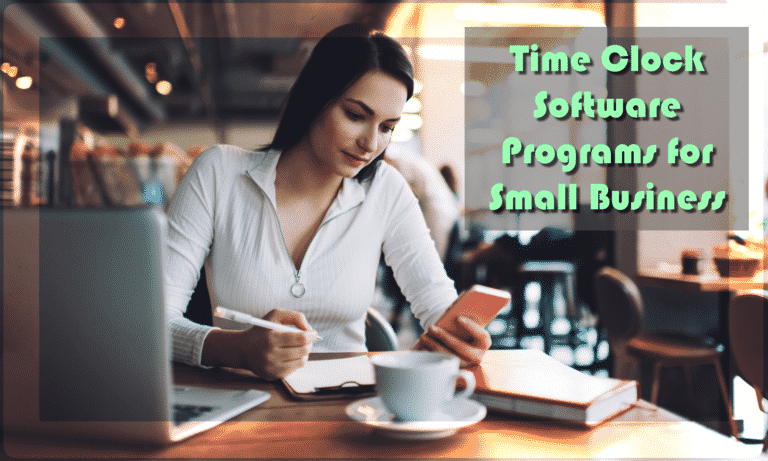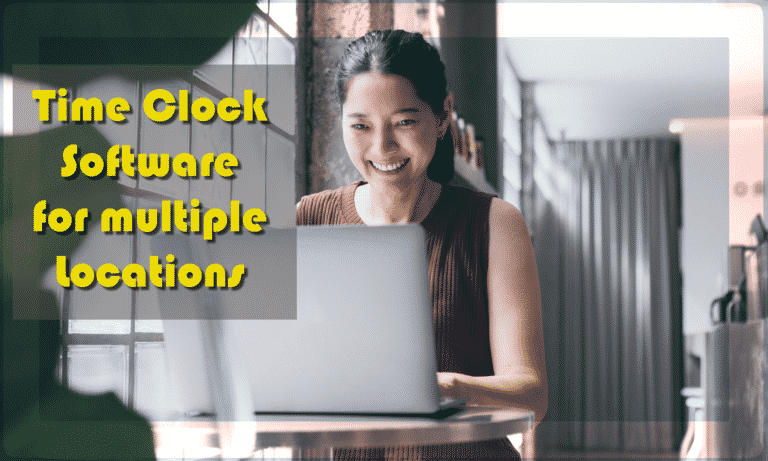Best Online Work Timer Clocks | Top 5 Options

A work timer is a simple yet powerful tool that helps you manage your time more effectively. Click here to jump to our top 5 picks.
It lets you break down your work into manageable intervals, encouraging you to prioritize your tasks and allocate time accordingly.
The top three issues that you can resolve with a work timer app in your organization are,
Procrastination: By breaking down tasks into smaller, more manageable intervals, a work timer can help employees overcome procrastination and stay focused on their work.
Time Management: A work timer can help employees better manage their time by encouraging them to allocate time to each task based on its priority and complexity.
Burnout: A work timer encourages employees to take regular breaks, which can help prevent burnout and improve overall well-being.
Try Buddy Punch For Free
| What Is A Work Timer? |
| A work timer involves breaking work into intervals,followed by a short break. They aim is to enhance focus, minimize distractions, and increase overall efficiency. |
Why Use A Work Timer For Small Businesses?
Using a work timer can offer several benefits in a small business setting, where resources and time are often limited.
Firstly, it helps in increasing productivity and efficiency among employees.
By setting specific time intervals for tasks or projects, employees are encouraged to focus and work diligently within those periods, minimizing distractions and procrastination.
Secondly, work timers can aid in better time management and project planning.
Small businesses often juggle multiple tasks simultaneously, and having a timer for each task enables them to allocate time appropriately and prioritize effectively.
Additionally, work timers can serve as a tool for monitoring and improving employee performance.
By tracking the time taken to complete tasks, managers can identify bottlenecks, inefficiencies, or areas where additional training or support may be needed.
Furthermore, using work timers can contribute to a healthier work-life balance for employees.
By encouraging focused work during designated intervals and allowing for scheduled breaks, employees can avoid burnout and maintain their well-being, leading to higher job satisfaction and retention rates within the organization.
How Do Work Timers Differ From Traditional Time Management Methods?
Worktimers offer a distinct approach to time management compared to traditional methods.
While conventional time management often involves creating schedules and to-do lists without specific time constraints, work timers focus on breaking work into intervals with dedicated time slots.
How Does Work Timer Work In Small Businesses?

Work timers can be implemented in various ways in small businesses. Here’s how they typically work.
Task Segmentation: Employees break their work into smaller, manageable tasks or projects.
Time Tracking: Using a work timer, employees allocate a specific amount of time, usually 25 minutes (a Pomodoro), to focus solely on one task.
Focused Work Periods: During the Pomodoro, employees work diligently on the task, avoiding distractions.
Short Breaks: After each pomodoro, employees take a short break, typically 5 minutes, to rest and recharge.
Pomodoro Cycles: After completing four pomodoros, employees can take a more extended break, usually around 15-30 minutes, before starting a new cycle.
Monitoring and Adjusting: Managers can monitor the effectiveness of work timers and adjust strategies based on feedback and performance metrics.
Team Collaboration: Work timers can be synchronized among team members to enhance collaboration and ensure everyone is on the same page regarding task durations and breaks.
Can Work Timers Be Effective For All Types Of Tasks?
Work timers can be effective for a wide range of tasks, but their suitability may vary depending on the nature of the task and individual preferences.
Work timers can be highly effective for tasks that require deep focus and concentration, such as writing, coding, or analyzing data.
However, for tasks that require creative thinking or brainstorming, the strict time constraints of work timers can be limiting.
How Do Work Timers Help Improve Focus And Concentration?

Here’s how work timers help improve focus and concentration of your employees,
Structured Breaks: Worktimers like the Pomodoro Technique encourage regular breaks. These short pauses help prevent mental fatigue and maintain a high concentration level.
Timeboxing: By allocating a specific amount of time to each task, work timers create a sense of urgency.
Eliminating Multitasking: Worktimers promote single-tasking, where individuals focus on one task at a time. This allows for more profound, more concentrated work.
Enhancing Motivation: Taking a break can be rewarding and boost motivation to tackle the following task with renewed focus.
How To Choose The Right Work Timer?
Following are the ways to choose the right work timer for your small business.
1. Consider Your Needs
When selecting a work timer, it’s essential to consider your specific needs and work style. Here are a few key points to keep in mind:
- Task Complexity: If your work involves complex tasks that require deep focus, you may benefit from a timer that offers longer work intervals and shorter breaks to maintain concentration.
- Flexibility: Some timers offer flexibility in setting work intervals and break lengths, allowing you to customize the timer to suit your preferences and workflow.
- Integration: Consider whether you need a timer with other work-related tools or apps. This can streamline your workflow and make tracking time spent on different tasks easier.
- Ease of Use: Choose a timer with a user-friendly interface that is easy to navigate, mainly if you use it daily. A simple, intuitive design can help you stay focused on your work.
- Portability: If you work in different locations or on multiple devices, consider a timer that is easily portable and can sync across devices for seamless use.
2. Compatibility
Compatibility extends to integrating other tools and apps you use for work.
Ensure that the timer you select is compatible with your devices and operating systems.
A timer that can integrate with your task management or calendar app can streamline your workflow and make it easier to track your time.
3. Customization
When selecting a work timer, consider the level of customization it offers.
Look for a timer that allows you to tailor settings such as work intervals, break lengths, and notification preferences to suit your needs.
Customization options include choosing different sounds or visual cues for notifications, which helps personalize the timer to your preferences.
4. Integrations
Some work timers offer integrations with project management tools, allowing you to seamlessly track time on specific projects.
Choosing a work timer with the right integrations can consolidate your tools and simplify your work process.
5. Easy To Use Interface
A simple and intuitive design can enhance your user experience and make staying focused on your tasks easier.
Clear visual indicators and notifications can also help you stay informed about your progress without being overly distracting.
Choosing a work timer with an easy-to-use interface can maximize its effectiveness in helping you stay focused and organized.
6. Positive Reviews
Positive reviews indicate that a timer is effective, reliable, and user-friendly.
Look for reviews that mention specific features that are important to you, such as customization options, integration with other apps, or ease of use.
A timer with a high rating and many reviews is likely a reliable choice.
Ready to give Buddy Punch a try?
For free trial, no credit card required.
Best Work Timer Applications | Top 5 Choices
1. Buddy Punch | Best Work Time Tracker Clock
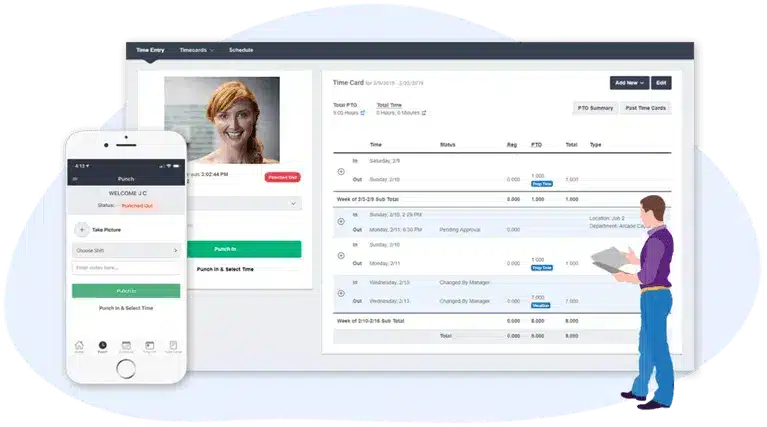
Buddy Punch is a versatile work-timer application used by businesses of all sizes across various industries.
It offers a user-friendly interface that allows employees to clock in and out, track time spent on different tasks, and monitor breaks.
Buddy Punch eliminates the need for manual time tracking, reducing the risk of errors and ensuring accurate payroll processing.
1. Real Time Attendance Tracking
With real-time attendance tracking, employers can monitor employees’ clock-in and clock-out times, ensuring accurate records.
The software provides notifications for approaching overtime limits, enabling timely schedule adjustments.
The application’s flexibility allows various punch options, including facial recognition and QR codes, catering to diverse business needs.
2. Monitor Overtime
Monitor overtime feature enables proactive adjustments to schedules to manage overtime costs effectively.
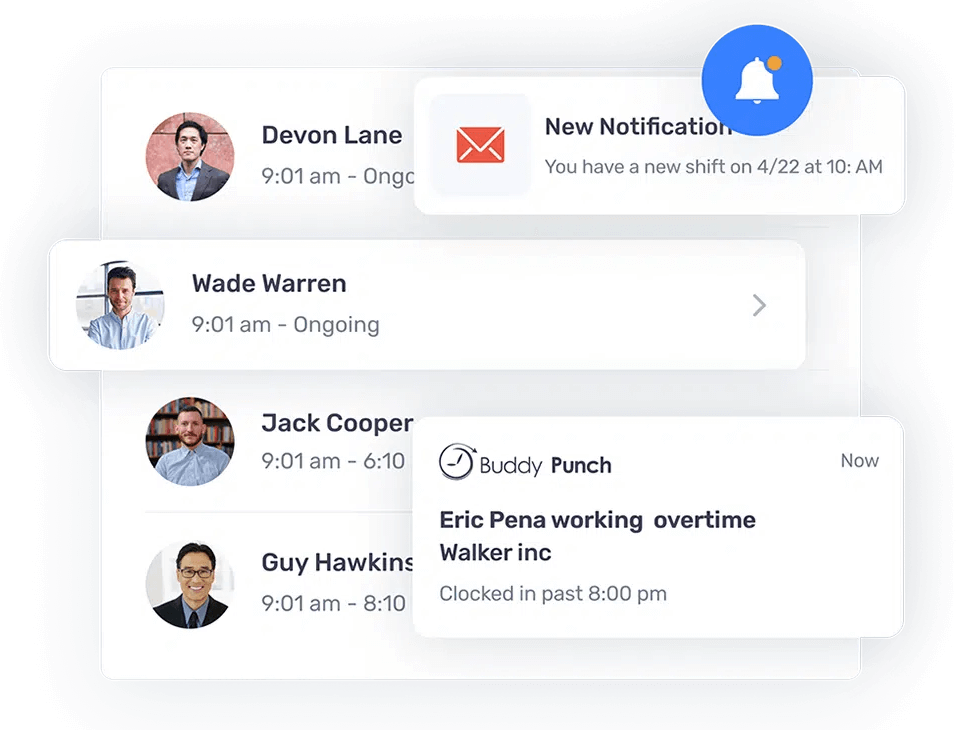
With the ability to monitor overtime, businesses can ensure compliance with labour regulations and optimize their workforce’s productivity.
3. Accountability
The accountability feature ensures employees are accountable for their work hours and tasks.
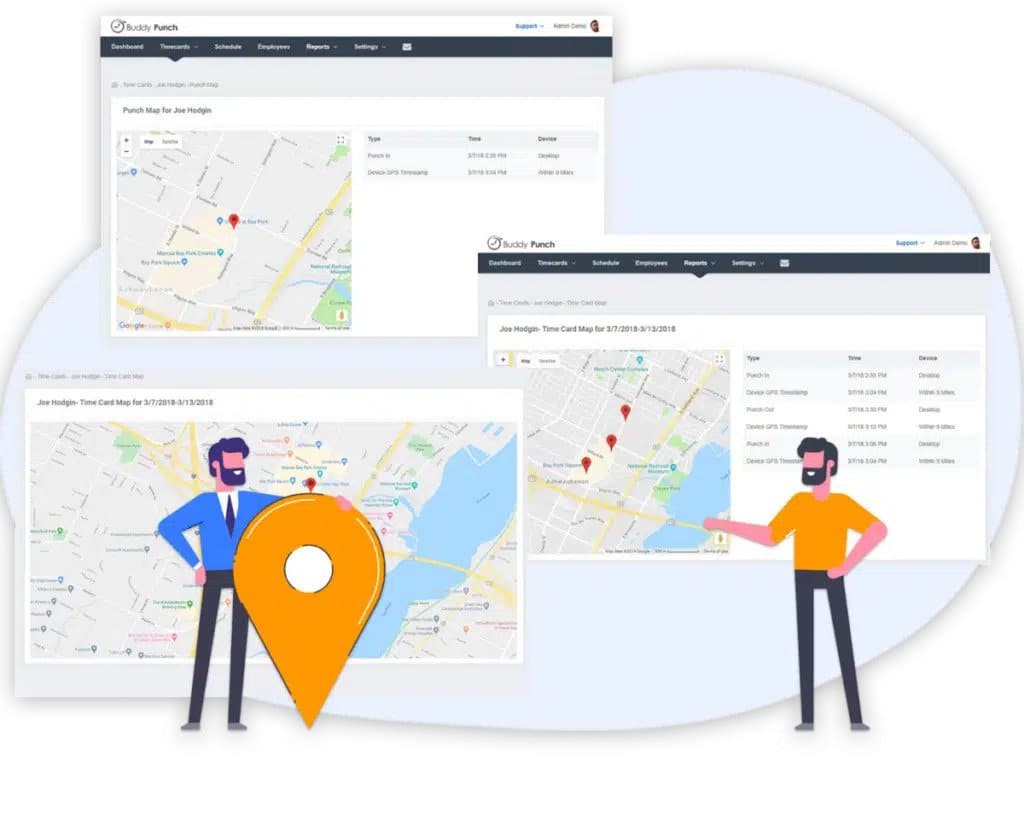
Managers receive notifications for changes or discrepancies in attendance records, enabling them to address issues promptly.
4. Time Off Management
Time off management feature provides a built-in calendar that allows employees to book or request paid or unpaid time off easily.
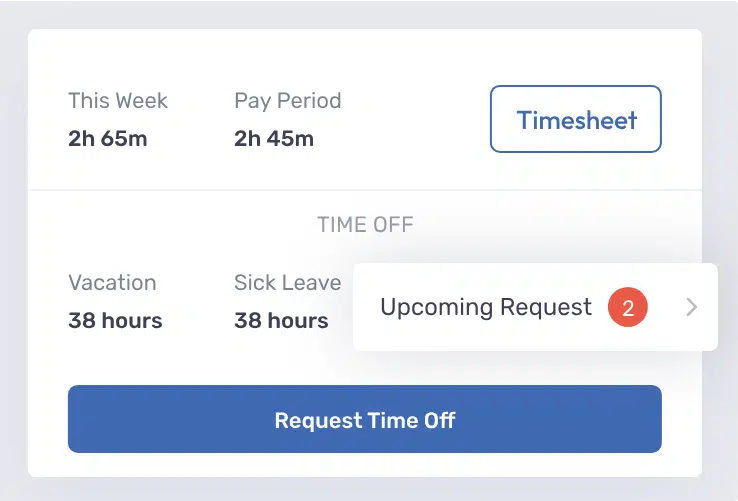
Managers can view and approve these requests, ensuring smooth scheduling and adequate coverage.
Buddy Punch supports various time off attendance policies, allowing businesses to customize their approach to time off management.
5. Simplify Payroll and Budgeting
Payroll and budgeting allow businesses to use job codes, run custom reports, and export data to Excel, streamlining payroll calculations.
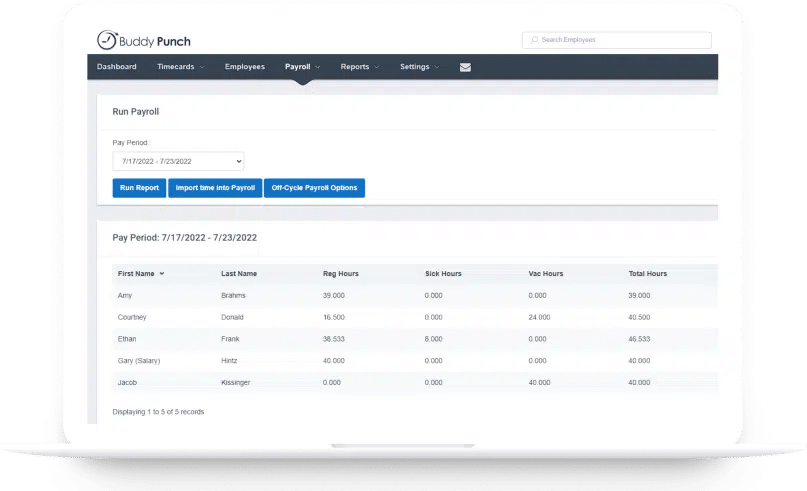
It integrates seamlessly with standard payroll software, making it easy to process payments accurately and efficiently.
6. Flexible Punch Options
Buddy Punch offers flexible punch options to cater to different business needs.
The flexibility allows businesses to choose the most convenient and secure method for their workforce.
Providing multiple punch options ensures accurate and reliable time tracking.
7. Assign Job Codes For Different Task
By assigning job codes, businesses can generate detailed reports that provide insights into labor costs and productivity.
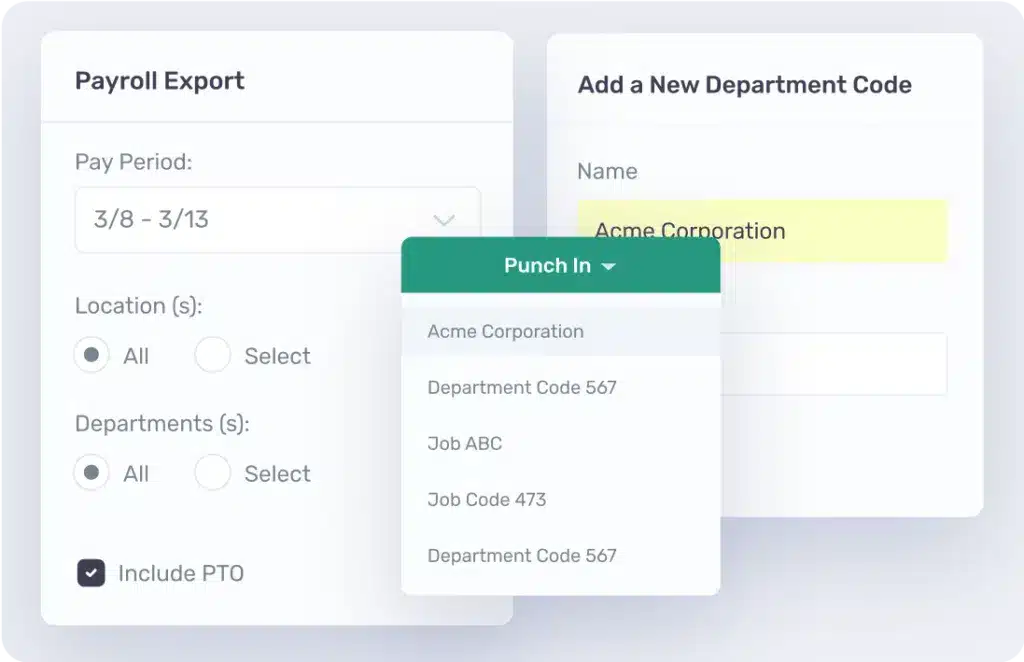
The feature is handy for industries that require precise time tracking for payroll, project management, or compliance purposes.
8. Track Employee Work Locations
With the ability to monitor work locations, employers can effectively manage remote teams, track employee movements between job sites, and ensure that employees are where they need to be during work hours.
9. Single Sign On (SSO)
With SSO, users can access Buddy Punch using their existing credentials from platforms like Google, Okta, and OneLogin, eliminating the need to remember multiple passwords.
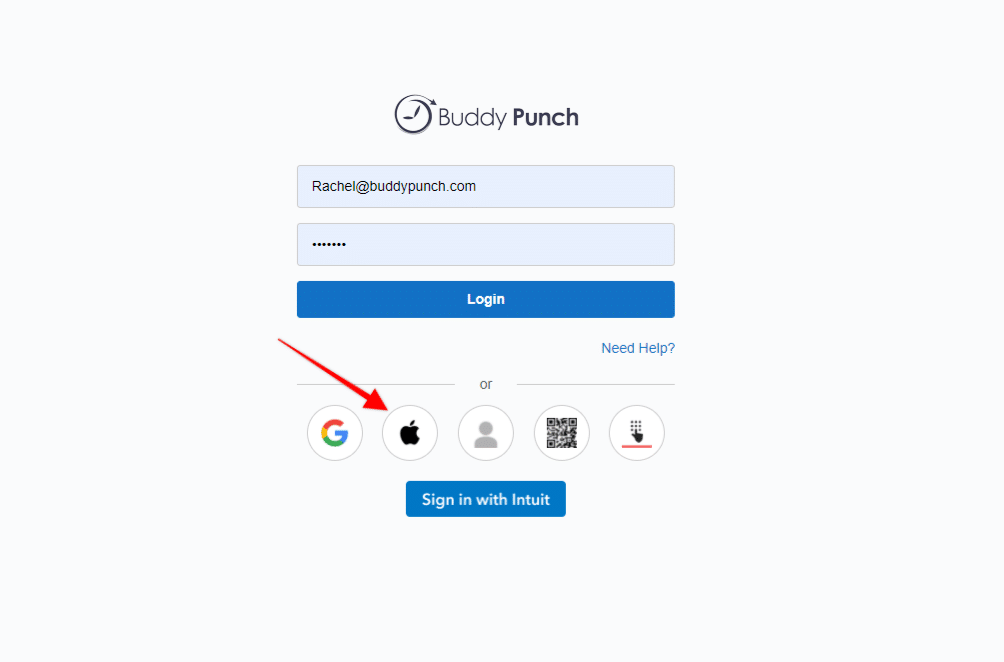
SSO integration simplifies user management for administrators, reducing the risk of unauthorized access.
Buddy Punch’s Online Reviews
As of the writing date, Buddy Punch has 4.8 out of 5 stars and 934 reviews on Capterra.
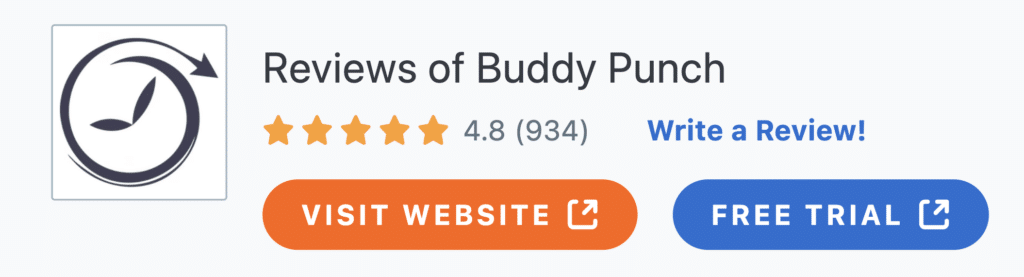
Below, we’ll list just a few reviews that speak to Buddy Punch’s ease of use and great customer support service. (Click here to explore the full list of reviews.)
“We needed a new solution for timekeeping and Buddy Punch came through! Onboarding and integration was so easy. Once I figured out all the setting options, it’s really easy to customize to exactly what you need. Employees love using it because it’s so straight forward to use.”
Click here to read the full review
“BuddyPunch has been very helpful and I am glad my organization made the switch from our previous tracker to BuddyPunch. As mentioned earlier, the ease of use of BuddyPunch is what separates it from a lot of competitors.”
Click here to read the full review
“Easy to clock in from anywhere and still manage how much time you’ve worked in a day. Easily tells you when you’ve gone past 8hrs, and also great for seeing when your team members are clocked in or out.”
Click here to read the full review
Try Buddy Punch for Free
Ready to start a free trial?
No credit card required, all features included.
If you feel that Buddy Punch might be the right fit for your business, sign up for a 14 day free trial (no credit card needed). You can also book a one-on-one demo, or view a pre-recorded demo video.
2. Clockify | Best Pomodoro Timer Tool
Clockify is a time tracking tool that allows users to track time spent on various tasks and projects.
It offers features such as customizable reports, timesheets, and project tracking, making it suitable for freelancers, small businesses, and teams looking to monitor their productivity efficiently.
Key Features,
- Time Tracking
- Project and Task Management
- Reporting and Analytics
- Billable Hours Tracking
- Team Collaboration
- User Permissions and Roles
- Integration with Third-Party Apps
- Mobile Time Tracking
- Invoicing
- Browser Extension
Clockify has 4.7 out of 5 on Capterra as of the writing date.
It has a total of 4748 reviews on Capterra.
“It is a great software for smart working experience. It works very well and it helps you to track time from anywhere.Its flexibility makes it compatible with everyone.collected data by clockify helps me alot to analyze employees performance and also create reports.”
Click here to read the full review.
3. Everhour | Best Online Stopwatch
Everhour is a time tracking and project management tool designed to help teams track time spent on tasks and projects.
It integrates with popular project management platforms like Asana, Trello, and Basecamp, providing users with insights into project progress, team performance, and resource allocation.
Key Features,
- Time tracking
- Project budgeting
- Team scheduling
- Timesheet approvals
- Expense tracking
- Invoicing
- Team collaboration
- Custom reporting
- Integration with popular project management tools
- Real-time dashboards
Everhour has 4.7 stars out of 5 on Capterra as of the writing date.
It has a total of 403 reviews on Capterra.
“The easy way of data entry of of my daily different tasks reduced my frustration of this tedious task and saved me time in the end. I do not use a timer, but everhour does provide one too. The overall functionality from time entry, scheduling, budgetting, reporting and invoicing makes it more than just time entry with a well thought out interface.”
Click here to read the full review.
4. Toggl Track | Best Time Tracking Software
Toggl Track is a simple yet powerful time tracking tool that helps users monitor their work hours with ease.
It offers features such as one-click timers, manual time entry, and detailed reports, making it suitable for freelancers, remote workers, and teams seeking to optimize their time management practices.
Key Features,
- Employee time tracking
- Billing and invoicing
- Project budgeting
- Reporting
- Anti-surveillance platform
- Intuitive and welcoming features
- Over 100+ integrations
- Cross-platform apps
- GDPR-compliant
- Top-rated support
Toggl Track has 4.7 out of 5 stars on Capterra as of the writing date.
It has a total of 2266 reviews on Capterra.
“I love Toggl Track!! As a freelancer, keeping track of my hours by project or client is indispensable so I can create invoices (outside of Toggl Track). It makes it easy to collect the data to calculate the time I need for certain types of work and helps me keep track of the training hours I need for my professional organization. All in all, I can’t live without it and recommend it highly.”
Click here to read the full review
5. TimeCamp | Best Online Timer App
TimeCamp is a comprehensive time tracking and productivity management tool that offers features such as automatic time tracking, timesheets, invoicing, and project management.
It provides users with insights into their work habits, productivity trends, and project profitability, making it ideal for businesses of all sizes looking to improve efficiency.
Key Features,
- Time tracking
- Automatic time tracking
- Billable hours tracking
- Project management
- Timesheet management
- Invoicing
- Productivity tracking
- Reporting and analytics
- Integrations with other tools
- Mobile app for tracking time on the go
Timecamp has 4.7 stars out of 5 on Capterra as of the writing date.
It has 595 reviews on Capterra.
“Integrating TimeCamp with my business took a few minutes in the beginning. I had to update keywords over a few days to make it a perfect custom fit. Every time I have a new client, I add new keywords – the whole process takes less than a minute.”
Click here to read the full review.
How To Use A Work Timer?
Here’s how you can use a work timer app to its fullest.
1. Choose A Reliable Work Timer App Or Tool
To choose a reliable work timer app or tool, look for apps that offer customizable timers.
These allow you to set durations based on your work preferences.
Check for reviews and ratings from other users to gauge the app’s reliability and performance.
Ready to give Buddy Punch a try?
For free trial, no credit card required.
2. Set The Duration For Each Work Interval
To use a work timer effectively:
- First, set the duration for each work interval.
- Then, choose a task or project to focus on during each interval.
- Avoid distractions and stay focused on the task until the timer goes off.
- Once the interval is over, take a short break to rest and recharge before starting the next work interval.
3. Begin Your Task and Work Diligently Until The Timer Goes Off
To make the most of a work timer:
- Start by selecting a task or project to focus on.
- Once you’ve chosen, begin your work diligently as soon as you start the timer.
- Avoid distractions and stay focused on your task until the timer goes off.
4. Take Short Breaks Between Intervals To Rest And Recharge
To effectively use a work timer, incorporate short breaks between intervals to rest and recharge. These breaks help prevent burnout and maintain focus throughout the day.
5. Repeat The Process Until Your Task Is Complete
To effectively use a work timer, repeat the work intervals and breaks until your task is complete.
Following this process can maintain focus and productivity throughout your work session.
Repeat this cycle until your task is finished, ensuring you stay on track and maximise your time.
Is It Necessary To Use Work Timers Every Day For Maximum Effectiveness?
The effectiveness of work timers, such as a productivity timer or kitchen timer, depends on individual work styles, preferences, and the nature of tasks.
Some people find that using work timers consistently helps them maintain focus, manage time better, and improve productivity during their workday. For example, teachers are beginning to implement time clocks in schools to help students.
However, other individuals may prefer a more flexible approach, utilizing a countdown timer or stopwatch only for specific tasks or when they need an extra boost in concentration during a long break or a 5-minute break.
For those seeking a versatile solution across various platforms like iOS, Android, Windows, and Mac, finding a reliable time tracking app that offers task timer functionality, along with features like CSV export for data analysis, can be invaluable.
Whether it’s for personal productivity or professional project management, having the right tools, like an Apple-compatible productivity timer, can make all the difference in optimizing one’s workday.
Conclusion: Enhance Your Productivity With A Work Timer
In conclusion, a work timer can be valuable for staying focused and organized during work focus sessions.
By utilizing customizable Pomodoro intervals and keyboard shortcuts, users can maintain productivity and avoid burnout.
These tools provide full-screen functionality and an alarm clock feature, boosting productivity by minimizing distractions.
Moreover, they offer multi-function capabilities, allowing subscribers to track work seamlessly across various projects and tasks.
With the convenience of a web app, users can start working instantly, implementing time blocking techniques to enhance efficiency.
Experimenting with different preset intervals and break times within the timer enables users to tailor their focus time to their individual needs, ultimately improving overall well-being and performance.