Best Toggl Track Alternatives | Top 5 Options

Looking for Toggl Track alternatives?
As we all know, Toggl Track helps businesses keep track of time for projects and manage resources more efficiently.
But, because it relies on people manually starting and stopping timers, it can sometimes lead to mistakes in tracking time.
Some businesses also find it annoying that Toggl Track doesn’t have great reporting options and doesn’t support payroll.
This drawback can slow down productivity.
Businesses want to manage time better and more accurately, so they’re looking for other tools that automate tracking and give better insights.
Try Buddy Punch For Free
How Do I Choose The Right Toggl Track Alternative For My Business Needs?
Consider the following features when choosing a Toggl Track alternative for your business.
1. Pricing
When considering how much other tools like Toggl Track might cost, it’s essential to consider what you get for your money.
Look for options that let you choose a pricing plan that fits your business well.
Consider how many people will use it, what features you need, and if it can grow with your business.
Make sure the price is fair for what you’re getting and you’re not paying for stuff you don’t need.
Some options have free plans or low prices, so they can work for any size business.
Ensure the pricing is transparent so you don’t end up with surprise charges.
This way, you can pick the best option for your budget and needs.
2. Features and Integrations
When considering alternatives to Toggl Track, focus on what they can do and how well they work with other tools.
Look for ones that can automatically track time, which makes it easier for teams to keep up.
It’s also important to find ones with good reporting features.
These let you see how productive your team is and how you use your resources.
It’s helpful if the tool can work smoothly with other software you use, like project management tools or systems for sending invoices.
And if you can customize it to fit your specific needs—like setting up reminders or organizing tasks in a certain way—that’s even better.
Ensure it’s easy for everyone on your team to understand and use.
And check that it works well on different devices and operating systems so everyone can access it.
Ultimately, pick an alternative to Toggl Track that matches your business needs, balancing how well it works, how easy it is to use, and how much it can grow with you.
3. User Interface and Experience
When picking a Toggl Track alternative, evaluate how intuitive and user-friendly the interface is for your team.
You want something easy to learn so your employees don’t waste time figuring it out.
Consider factors such as ease of navigation, clarity of design, and accessibility of features.
Ask people in your organization what they think to ensure the alternative fits their needs.
Making sure everyone finds it easy to use can help everyone, like the time tracking tool you choose more.
4. Customization Options
When selecting the suitable Toggl Track alternative for your business, consider alternatives that provide customizable reporting features, enabling you to generate insights relevant to your business objectives.
Look for platforms that offer flexibility in tracking time, allowing you to adjust settings and configurations to align with your workflows.
Additionally, prioritize solutions that offer integration capabilities with other tools and software your team uses, ensuring smooth collaboration and data synchronization.
By opting for a Toggl Track alternative with powerful customization options, you can optimize efficiency and tailor the time-tracking process to suit your business requirements effectively.
Best Toggl Alternatives
Here are the following best Toggle track alternatives in the market right now.
1. Buddy Punch | Best Time Tracker

Buddy Punch stands out from Toggl Track and similar tracking tools because it’s easy to use and has useful features.
Buddy Punch is a time-tracking solution that was designed with the needs of businesses in mind.
From GPS tracking and payroll integrations to online timesheets, you can monitor employee work hours in real time and centralize timesheet data for payroll processing.
The platform also offers a mobile app, so your employees can clock in and out from anywhere.
Its user-friendly design makes it easy for both employees and managers to track time without much training.
Unlike Toggl Track, Buddy Punch gives detailed reports so businesses can analyze their data better.
Additionally, it has fancy scheduling options and can connect with other software to make managing work easier.
Buddy Punch is an excellent choice for businesses that want a straightforward and versatile way to keep track of time.
How Buddy Punch’s Cloud-Based Platform Works
Buddy Punch makes it easy for businesses to track their employees’ time.
It’s an online tool that’s simple to use, whether you’re on a computer or a phone.
With features like GPS tracking, managers can see where employees are clocking in from, which helps keep everyone accountable and transparent.
Besides tracking time, Buddy Punch also helps with scheduling, payroll, and expenses.
This tool provides all the information businesses need to manage their teams well and stay productive.
Buddy Punch can be adjusted to fit different types of work setups, and it sends out automatic alerts and notifications to help everyone stay on track.
Moreover, it can easily connect with other tools and create valuable reports.
Whether you’re keeping tabs on employee hours, Buddy Punch is there to help businesses keep track of time efficiently.
1. Real-Time Time Tracking
Buddy Punch makes it easy for businesses to track their employees’ time.
They have tools like GPS tracking and webcam photos to make sure everyone clocks in and out correctly and honestly.
This helps prevent any cheating with time.
Additionally, they help with payroll by organizing job details and connecting with popular payroll software.
They offer different ways to clock in, like using your face or scanning a QR code, to fit other businesses.
Managers can quickly check and approve time cards, ensuring everything is correct and following the rules.
Employees can use the Buddy Punch app on their phones to track their time even when they’re not at work, which helps them be more productive and flexible.
2. Employee Scheduling
Buddy Punch has a simple dashboard where you can easily create and share schedules.
Employees can see their shifts and get reminders on their phones.
The software is suitable for managing different locations, departments, and job roles so that you can keep track of everyone’s time accurately.
Features like drag-and-drop scheduling and shift trading make it easy to manage schedules.
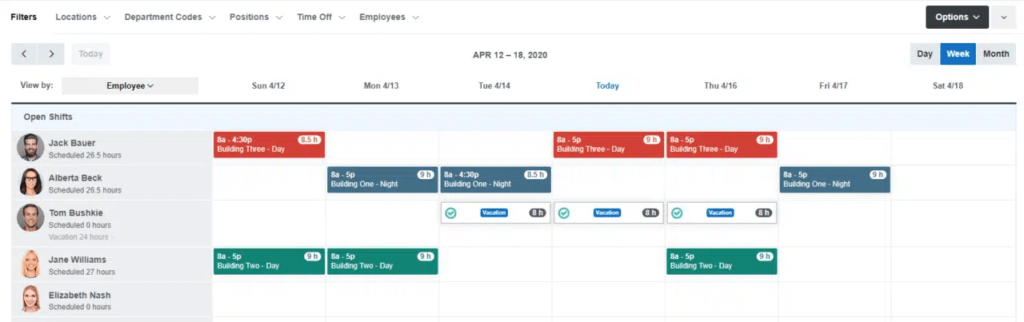
Furthermore, mobile apps let employees track their time and communicate from anywhere.
The software also helps prevent employees from working too much overtime, which saves money.
Generally, Buddy Punch is a great way to make scheduling and time management more accessible for businesses.
3. Payroll Option
Buddy Punch is an excellent choice if you’re looking for something like Toggl Track but with added features for managing payroll.
It makes paying your employees easier for small businesses.
Buddy Punch handles things like taxes and payments automatically, and you can get help from experts whenever you need it.
Their dashboard is easy to use and helps you keep track of your employees’ hours and other important information.
However, employees can enter their own info and see their pay stubs, making everything more convenient.
4. Seamless Integration
Buddy Punch is a great alternative to Toggl Track because it works well with lots of accounting and payroll software.
It integrates smoothly with popular platforms like QuickBooks, Gusto, and ADP Workforce Now.
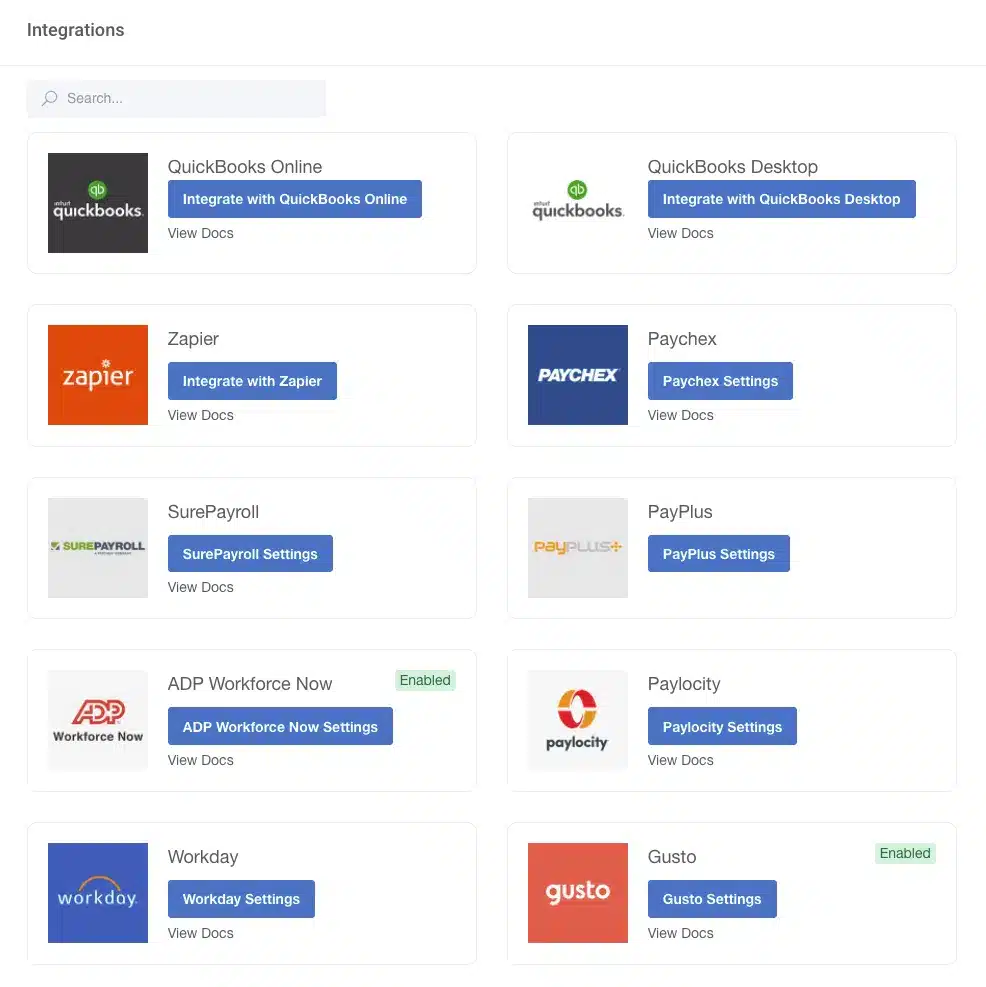
This means tracking time, processing payroll, and managing data becomes much more accessible.
With Buddy Punch, you don’t have to waste time entering data manually or switching between different systems.
The integration is easy to understand and use, which boosts productivity by automating administrative tasks.
This lets HR teams focus on meaningful projects and keeping employees happy.
5. Job Codes
Buddy Punch has a great Job Codes feature, which helps track how much time employees spend on specific tasks or projects.
Employees can easily switch between different codes for different tasks during their shifts, ensuring time is recorded accurately.
Businesses can create, assign, and edit these job codes directly from the employee’s time card, which makes things even more straightforward.
Using Buddy Punch’s Job Codes gives businesses valuable insights into employee schedules and project work, which helps improve productivity and resource management.
Furthermore, Buddy Punch’s Job Costing feature works well with this, letting businesses track time by job and analyze how resources are used.
6. PTO Tracking
Buddy Punch makes it easy for businesses to keep track of their employees’ paid time off.
With our PTO Tracking feature, employees can quickly enter vacation, sick, or personal time on their time cards, saving managers time by reducing paperwork.
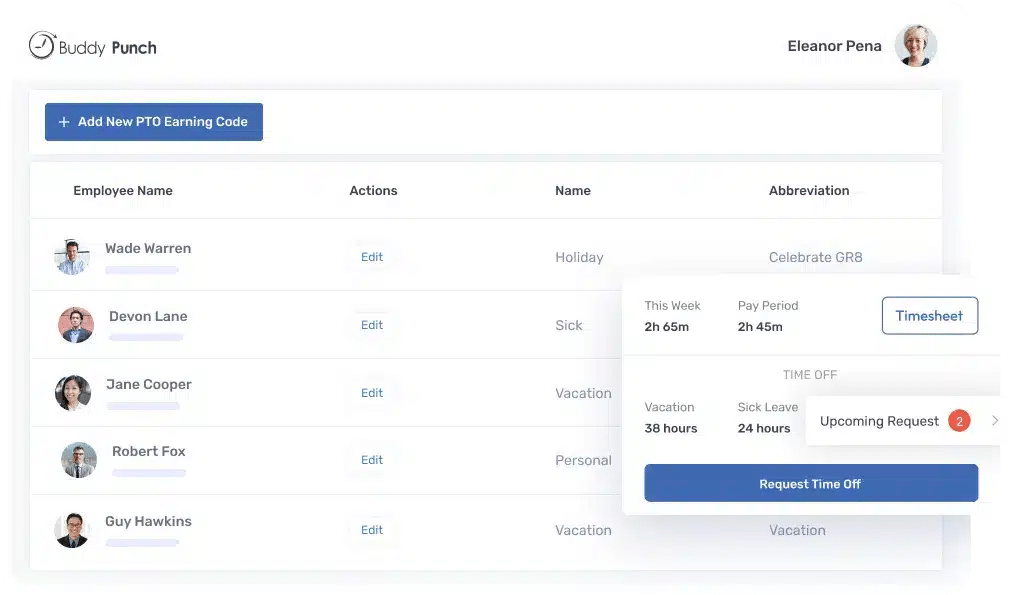
Managers can manually approve or deny time-off requests or set up automatic approval.
We also offer customizable accruals so businesses can track how much time off their employees have earned and used.
Our system even lets employees see each other’s time-off requests, encouraging teamwork and openness.
Plus, we offer optional features like punch rounding to meet different business needs.
7. Facial Recognition
Buddy Punch is a great option instead of Toggl Track, primarily because of its Facial Recognition feature.
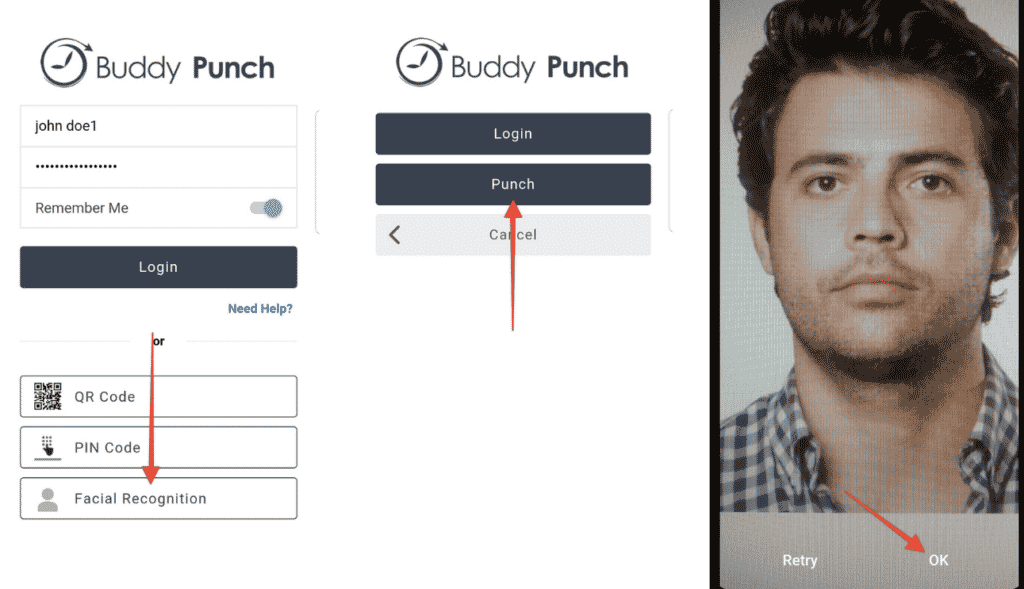
This incredible tool stops “buddy punching” issues by making employees use their faces to clock in and out.
It compares their live webcam images with saved ones to ensure they’re the right person.
You can use this touch-free tech on the web or with your phone, making it super easy.
With Buddy Punch’s Facial Recognition, businesses can stop people stealing time and save lots of money each year.
Plus, it stores images in real-time, so managers can easily monitor things and ensure everyone is accountable.
8. Punch Limiting
Buddy Punch has a feature called Punch Limiting, which helps team leads control when employees can clock in and out.
This ensures everyone follows their schedules and stops misusing the time clock.
Managers can easily link Punch Limiting with work shifts.
Setting it up is easy: managers name the rule, choose when workers can clock in and out, and assign it to the right employees.
This feature helps manage the workforce better by stopping unauthorized time punches, making people more responsible, and making payroll smoother.
Buddy Punch’s Punch Limiting is fantastic for businesses that need precise time tracking and rule enforcement.
9. Single Sign On
Buddy Punch is a good option if you’re looking for a Single Sign-On (SSO) feature, which makes logging in easier.
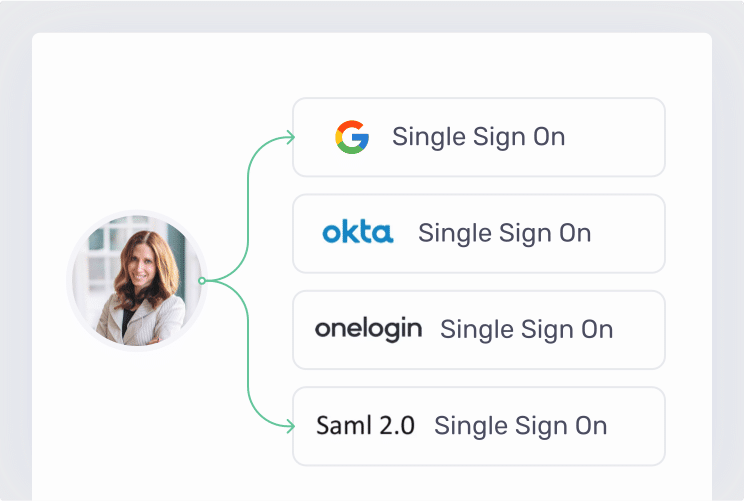
With SSO, you only need one username and password for different websites.
Buddy Punch works with different SSO providers like Google SSO, Okta, and OneLogin, which helps keep things secure and simplifies users’ login.
You can connect your Buddy Punch account with these providers to make logging in smoother.
Also, Buddy Punch thinks having extra security is essential, so they support multi-factor authentication.
Generally, Buddy Punch helps businesses keep track of time efficiently, no matter their size.
10. Geofences
Buddy Punch is an excellent alternative to Toggl Track, mainly because of its Geofences feature.
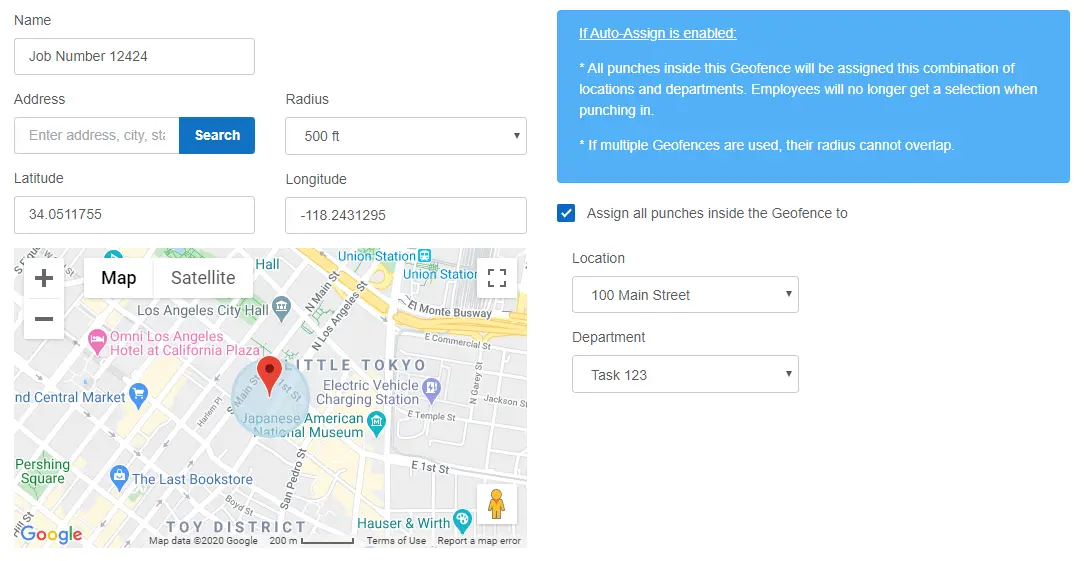
Geofences help track employee time more accurately by creating specific areas where they can clock in and out.
This ensures that employees are where they should be when working.
If they try to clock in or out outside these areas, they get a notification, which helps keep everyone following the rules.
The feature is also flexible, so it works for all kinds of businesses, whether in an office or out in the field.
Additionally, Buddy Punch makes things even more accessible with its auto-assign feature, which links geofences to specific locations or departments.
This makes tracking time a breeze and gives managers better control over their teams, making everything run smoother and more efficiently.
11. Reports and Analytics
Buddy Punch is a great option, mainly because of its excellent Reports and Analytics features.
It provides many different reports you can customize, like ones you can export to Excel or PDF.
These reports cover payroll, hours worked, who’s in and out, time off, and employee details.
Buddy Punch helps companies understand how productive their employees are, manage their time off, and make intelligent decisions.
It’s easy to use and fits nicely into how businesses work, making managing employees easier.
Unify All Employee Performance Data
The platform allows businesses to unify all employee performance data, enabling effective monitoring of employee performance and identification of areas for improvement.
You can access it on the web or through a mobile app, which makes collecting data simple.
In addition, you get detailed reports that help you keep track of everyone’s hours and work, one of Buddy Punch’s strengths lies in its reporting features.
They allow you to see how often employees show up and how well they do their jobs.
By compiling all this information, Buddy Punch makes HR tasks easier and helps businesses make smart choices about their employees.

Centralize Timesheets & Export For Payroll Processing
By centralizing timesheets in the cloud, businesses can effortlessly collect and access employee work hours from anywhere when using Buddy Punch.
The platform offers a flawless combination with popular payroll providers, eliminating the need for manual data entry and ensuring accuracy in payroll processing.
With powerful export features, payroll data is accurately transferred to payroll systems, saving time and reducing errors.
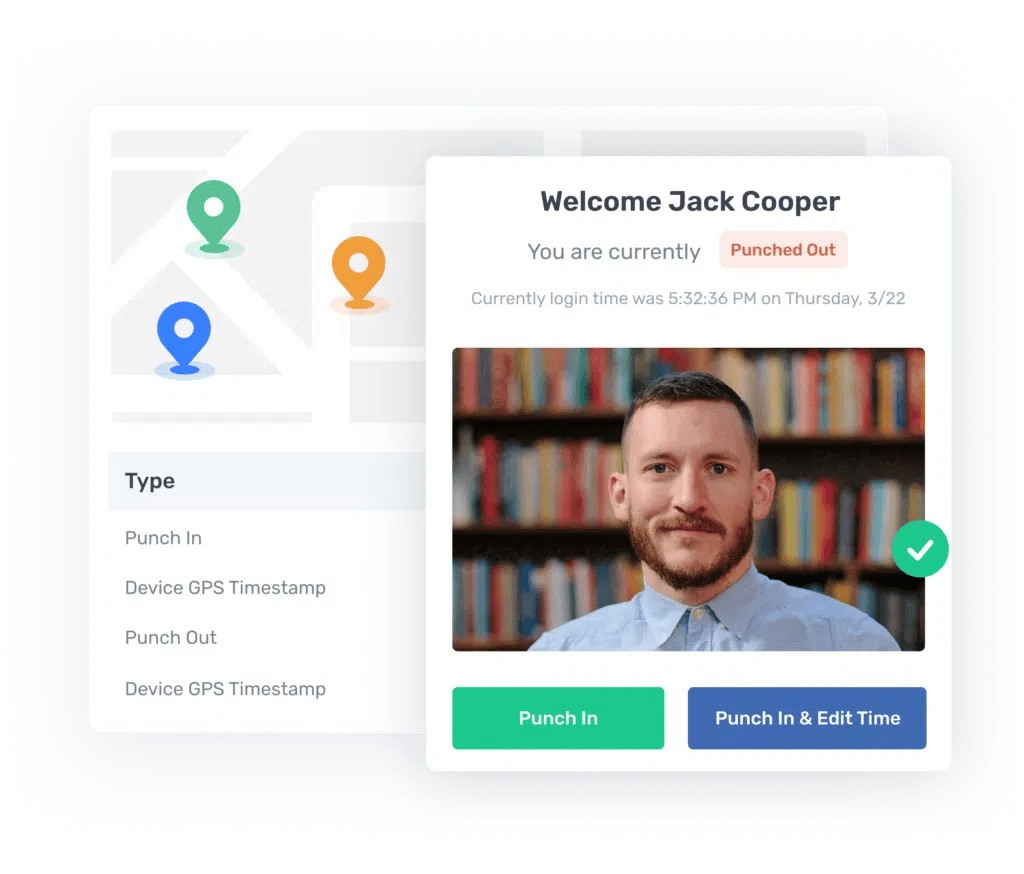
Manage Projects & Assign Job Codes To Team Members
Buddy Punch helps businesses manage employees and track projects easily.
With its simple interface, supervisors can assign tasks to team members, clarifying who’s working on what.
This helps keep track of employee hours and project costs, boosting productivity and project success.
Buddy Punch also helps managers monitor project progress and spot any issues that might slow things down.
Keeping all project info in one place makes teamwork smoother, improving communication and coordination.

Customize The Platform To Align With Your Goals
Buddy Punch provides a highly customizable platform designed to meet the diverse needs of businesses.
Whether you’re a small startup or a large enterprise, Buddy Punch’s scalable software can adapt to match your ambitions and grow alongside your business.
With extensive customization options, businesses can tailor features and settings to align with specific goals and employee management requirements.
Instant Notifications For Team Leaders And Managers
Buddy Punch provides a comprehensive solution for team leaders and managers, offering real-time alerts to enhance employee management and streamline business operations.
These notifications keep managers updated on employee clock-ins, clock-outs, and breaks, facilitating timely oversight of workforce activities.
By receiving instant alerts, managers can proactively address attendance issues and optimize schedules to boost productivity.

On Buddy Punch’s website, you’ll find plenty of resources to help you take advantage of everything our platform has to offer and get great results for your organization.
If you have any questions along the way, please don’t hesitate to reach out to our support team.
You can book a one-on-one personalized demo here.
Buddy Punch Is The Best Toggl Track Alternative
Here are just some of the features available across the desktop and mobile app:
- Employee Scheduling
- Overtime Calculations
- Multiple Punch and Login Options
- Adding, Editing, or Deleting Punches
- And so much more. (Click here to explore our comprehensive feature list.)
Buddy Punch’s Online Reviews
The user reviews are glowing! As of the writing date, Buddy Punch has 4.8 out of 5 stars and 934 reviews on Capterra.
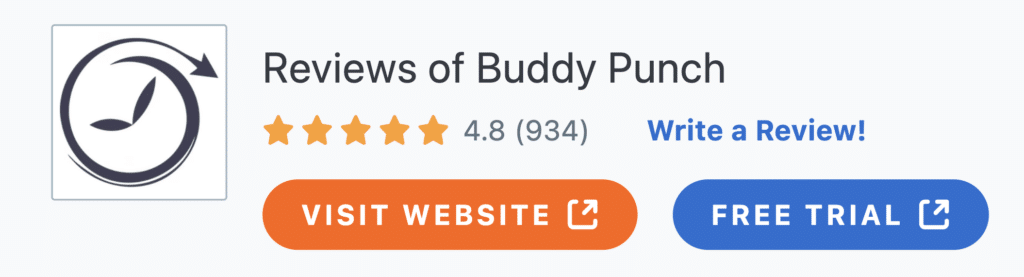
Below, we’ll list just a few reviews that speak to Buddy Punch’s ease of use and great customer support service. (Click here to explore the full list of reviews.)
As reviewers have noted, Buddy Punch provides team leaders and project managers with the necessary tools to promote team accountability:
“Buddy Punch is so easy to use and simple to keep track of time for the day, week, month and year. Love how user-friendly the app is. Nice extra is to have the ability to do it all from your phone.”
Click here to read the full review.
“I like that you can clock in and out from your mobile device. Perfect when you are not at the office but working from another location. I also like that you can identify different departments since I have to clock hours for two separate programs.”
Click here to read the full review.
“Cannot say enough about their support. Even if the product was not as amazing as it is, I would highly recommend Buddy Punch due to the unbelievable support!”
Click here to read the full review.
“I like the ease of use and flexibility of Buddy Punch. You can add features you want and don’t have to be bogged down with what you don’t want to use. Some sites have way too much. I wanted simple!”
Click here to read the full review.
Try Buddy Punch for Free
Ready to start a free trial?
No credit card required, all features included.
If you feel that Buddy Punch might be the right fit for your business, sign up for a free trial. You can also book a one-on-one demo, or view a pre-recorded demo video.
2. TimeCamp
TimeCamp is a user-friendly and comprehensive time-tracking solution designed to assist individuals and businesses in effectively managing their time.
Additionally, TimeCamp provides project management capabilities and team collaboration tools to ensure everyone stays on track.
Key Features,
- Automated time tracking
- Attendance management
- Project profitability analysis
- Precise billing
- Team collaboration tools
- Geofencing for mobile workers
- Reporting and analytics
- Integration with other apps and platforms
- Different pricing plans
- Support resources and assistance
TimeCamp has 4.7 out of 5 stars with 595 reviews on Capterra as of the writing date.
“Integrating TimeCamp with my business took a few minutes in the beginning. I had to update keywords over a few days to make it a perfect custom fit. Every time I have a new client, I add new keywords. The whole process takes less than a minute.”
Click here to read the full review.
3. Timely
Timely is an all-in-one time management platform that offers a variety of features to help businesses improve their productivity.
With Timely, you can use automatic time tracking to prepare timesheets for payroll processing.
Timely provides an intuitive visual interface that makes progress clear at a glance.
This makes the platform useful for leaders and managers.
Key Features,
- Time tracking for individuals and teams
- Task and project management capabilities
- Detailed timesheets generation
- Insights and analytics on time usage
- Integration with calendar and scheduling applications
- Customizable reporting and analysis
- Mobile accessibility for on-the-go tracking
- Integration with popular productivity tools like email and chat platforms
- Billing and invoicing functionalities based on tracked time
- Collaboration tools to facilitate teamwork and coordination.
As of now, Timely has a total of 213 reviews on Capterra, with an average of 4.7 out of 5 stars, Timely is loaded with a broad range of high-impact features:
“As a business owner, it is fantastic to get accurate and ‘timely’ submitted time sheets from staff each and every week. For the user, once you find your preferred method of capture, it is a breeze from there in.”
Click here to read the full review.
4. Insightful
Insightful tool is a software solution that provides valuable insights and analysis based on data or information inputted into the system.
You can gain a 360-degree view of your company’s performance.
It helps individuals and businesses make informed decisions by offering meaningful interpretations and visualizations of data to improve productivity and elevate workforce management.
Key Features,
- Data visualization capabilities
- Customizable dashboards for personalized insights
- Advanced analytics and reporting functionalities
- Integration with various data sources and formats
- Predictive analytics to forecast future trends
- Real-time monitoring and alerts
- Machine learning algorithms for data analysis
- Collaboration features to share insights with team members
- Security measures to protect sensitive data
- Scalability to handle large volumes of data and users.
Right now, Insightful has 96 reviews on Capterra, averaging 4.7 out of 5 stars.
“The best thing about this software is that it’s extremely easy to use. Just a one-click setup. Neat and clean dashboard and gives all the required tools which are essential. We use it to track our employee’s check-in, checkout, time tracking, project tracking, idle time, and productive time.”
Click here to read the full review.
5. When I Work
When I Work is a helpful tool for businesses to manage time and communication.
It’s easy to use and makes organizing work schedules and tracking time off simple.
When I Work is a great choice for businesses whether you want to make scheduling easier or improve teamwork.
Key Features,
- User-friendly interface
- Intuitive design
- Employee scheduling
- Time-off tracking
- Productivity measurement
- Built-in team messaging
- Shift swapping
- Mobile Accessibility
- Attendance tracking
- Labor cost forecasting
At the time of writing, When I Work has 1062 reviews on Capterra, averaging 4.5 out of 5 stars.
“I’ve been using this software for five years, first as an employee then as an employer. Ease of use for both parties is fantastic and it’s well worth paying for to save the time. When I change places of business, if I have a choice, I will choose When I Work again and again.”
Click here to read the full review.
Are There Any Security Concerns With Using These Alternatives To Toggl Track?

Different time tracking options have different levels of security.
Some prioritize keeping user information private by not monitoring their activities, while others might use tactics like taking screenshots or watching what users are doing.
Users need to look at the privacy features of each option carefully.
This means checking whether data is encrypted, how access to the data is controlled, and if the service meets industry standards for security.
Doing thorough research and asking for recommendations from reliable sources can help businesses choose the best time-tracking solution.
Eventually, it’s crucial to prioritize protecting user data when considering alternatives to Toggl Track to lower the risk of potential security problems.
Do These Alternatives Offer Reporting and Analytics Features?
Sure! Many options on the market, like Buddy Punch, Harvest, TimeCamp, and ClickUp offer detailed reports and analytics for time tracking software.
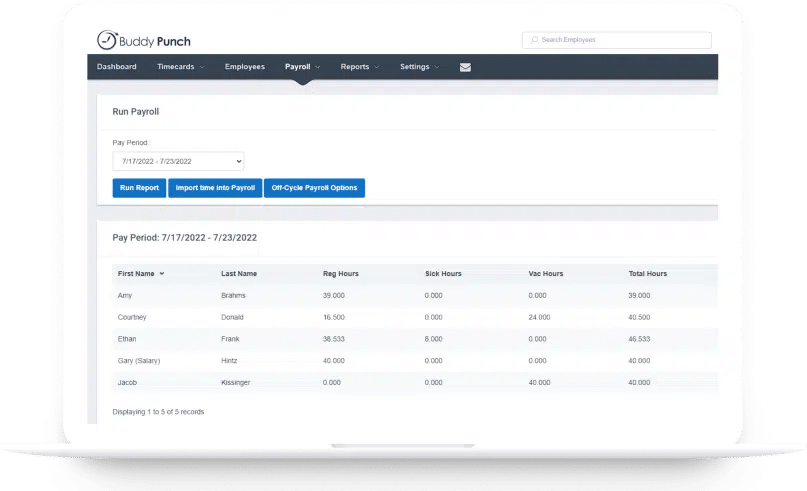
These tools help businesses understand how time is spent, track project progress, and boost team productivity, especially for remote teams.
They let users dive into time data, spot trends, and make intelligent choices to improve workflows, making them ideal for task management and time entries.
With easy-to-use reports and visual dashboards, these alternatives help users monitor important metrics, track performance, and improve things over time, including tracking app usage for platforms like iOS and Windows.
Whether making detailed time reports or visualizing project info, these tools have what businesses need to work smarter and reach their targets, including features like billable hours, management features for freelancers, and offline capabilities for Mac and Linux users.
Moreover, they offer advanced features like employee monitoring, templates for simplifying time tracking, and compatibility with popular project management software like Jira, Asana, Trello, and Basecamp.
Additionally, they support unlimited projects and users, enable the tracking of billable rates and hourly rates, and offer a free version for those looking to get started with basic functionality.
For those needing more robust capabilities, they provide options to bill clients directly, manage project budgets effectively, and even integrate with tools like Chrome for seamless workflow management.
These time tracking solutions cater to diverse needs, whether it’s simple time tracking, complex project management, or comprehensive employee monitoring, making them indispensable for businesses of all sizes.
Do These Alternatives Offer Mobile Apps?
Many other options similar to Toggl Track have mobile apps to make it easier for users.
For instance, Buddy Punch has an app for tracking time and managing projects while you’re out and about.
Timely also has apps for both iPhones and Android phones, so you can track time and handle projects from your mobile.
When I Work has a mobile app, too, letting you track time, make invoices, and manage projects from anywhere.
These apps help people stay on top of work even when they’re not at their desks, making them good choices instead of Toggl Track.
Is There A Trial Period Available For Testing These Alternatives?
Yes, many alternatives to Toggl Track offer trial periods for users to test their features and functionality before committing to a paid plan.
These trial periods typically range from 7 to 30 days, allowing users to explore the software’s capabilities and determine if it meets their needs.
During the trial period, users have access to all or most of the platform’s features, enabling them to decide whether to subscribe.
Some alternatives may require users to provide payment information upfront but offer a money-back guarantee if they choose not to continue after the trial period.
Overall, trial periods are valuable opportunities for businesses to assess the suitability of Toggl Track alternatives before making a financial commitment.
Ready to give Buddy Punch a try?
For free trial, no credit card required.
Can I Import My Data From Toggl Track To An Alternative?
Many other apps like Toggl Track let you bring in your data from Toggl Track smoothly.
They know how important it is for people switching between apps to keep their info.
These alternatives make it easy to move your data over, so you don’t lose anything important.
This helps businesses keep track of time and projects without any hiccups when trying out different apps.
Can I Track Time Across Different Devices With Alternatives To Toggl Track?
Looking for alternatives to Toggl Track that offer comprehensive time tracking features and flexibility across multiple devices?
Many options on the market cater to your needs, providing seamless time tracking solutions that go beyond the basics.
Whether you’re a single user or managing a team of unlimited users, these alternatives offer robust features to streamline your workflow.
With manual time entry and intuitive web apps, you can easily log your hours from anywhere with internet access.
Say goodbye to limitations with free time tracking options and embrace the convenience of Gantt charts for efficient project management.
Need to juggle workloads and deadlines effectively? These alternatives offer workloads feature to keep you on track.
Among the number of choices, consider exploring options like Buddy Punch for a familiar interface and reliable performance.
Whether you opt for a basic plan or upgrade to a pro plan for advanced features, these alternatives ensure that your time tracking experience is tailored to your specific needs.
So, why stick to one device when you can seamlessly transition between them with these versatile time tracking solutions?
Are There Any Free Alternatives To Toggl Track?
If you’re seeking free alternatives to Toggl Track, several options offer similar functionality without the price tag.
1. Time Doctor
One notable contender is Time Doctor, a comprehensive time tracking tool that allows you to monitor and manage your work hours effectively.
2. Clockify
Clockify is another popular choice, offering a user-friendly interface and robust features for tracking time across projects.
3. DeskTime
DeskTime provides detailed insights into your productivity and time usage, making it a valuable tool for freelancers and teams alike.
4. Hubstaff
Hubstaff offers time tracking with additional features like employee monitoring and payroll management, catering to businesses of all sizes.
5. RescueTime
RescueTime helps you understand your digital habits by tracking time spent on different applications and websites, enabling you to optimize your productivity.
While these alternatives may vary in terms of specific features and user experience, they all serve the common goal of helping you track your time efficiently without breaking the bank.
Whether you’re a freelancer looking to stay on top of billable hours or a manager seeking insights into team productivity, exploring these free alternatives can provide valuable solutions for your time tracking needs.
Try Buddy Punch for Free
Try Buddy Punch For Free
If you feel that Buddy Punch might be the right fit for your business, sign up for a free14 day trial (no credit card needed). You can also book a one-on-one demo or view a pre-recorded demo video.
You May Also Like…




