What Are the Best Hubstaff Alternatives? 5 Top Picks
Discover 5 affordable Hubstaff alternatives that offer GPS tracking, geofencing, and PTO tracking without requiring an enterprise budget.

You’ve given Hubstaff a whirl, wrestled with its dashboard, and swallowed the sticker shock, only to find field‑tracking features tacked onto a plan that costs more than your last team lunch.
If that sounds familiar, you’re not alone. Many small businesses are seeking Hubstaff alternatives that offer GPS tracking, geofencing, PTO, and simplicity without requiring an enterprise budget.
Here’s the bottom line:
- Cost vs. features: Hubstaff’s entry-level plan doesn’t include location services, work breaks, or integration support, but the full suite will have your CFO blinking at the bill.
- Complexity: All those toggles, widgets, and submenus can feel like redesigning a cockpit when all you need is “clock in” and “clock out” for your rockstars.
- Real-life headaches: As a business owner, you’re probably spending Saturday mornings fixing timesheets instead of sleeping in or sipping a coffee.
- You trust your people: Hubstaff’s screenshots and other tracking options feel intrusive and can harm trust, according to user reviews, which gets in the way of running a winning team.
Don’t delay making a change when something isn’t working for your business. To make that shift a little easier, we’re diving into the top Hubstaff alternatives that small teams love, based on expertise from people who’ve managed payroll, run teams, and torn out a bit of their own hair when dealing with tools like Hubstaff.
How we selected these 5 Hubstaff alternatives
A software guide doesn’t mean anything if it doesn’t match your needs. So to keep this useful for you, here’s why the tools below made the cut:
- Relevant core criteria: Tools must include reliable time tracking, mobile support, and at least basic field‑team support (GPS or geofencing).
- Benchmarked pricing: We compared free and paid plans, looked at per-user fees and hidden costs, and left out tools that make it hard to estimate your costs.
- Customization: No two businesses are the same, so you need software that can flex to meet your needs. The tools on our list offer a range of features to support various businesses, leadership styles, and industries.
- Looked for good and bad reviews: Beyond scanning sites like G2 and Capterra, where reviewers can be invited, we also searched Reddit and other consumer sites to see how people felt about these tools.
- Actually easy to use: Tools on our list won’t kill your week with setup time, learning an unintuitive UI, and getting stuck due to lackluster customer support.
We’ve also narrowed down our list to tools that have simple business models and feature sets. You can visit their websites and get a “Is this right for me?” gut-check in just a few moments. If a tool felt murky, UIs were unclear, or there were too many plans to make a smart decision, we left it off.
1. Buddy Punch – Best when affordability and accessibility matter most
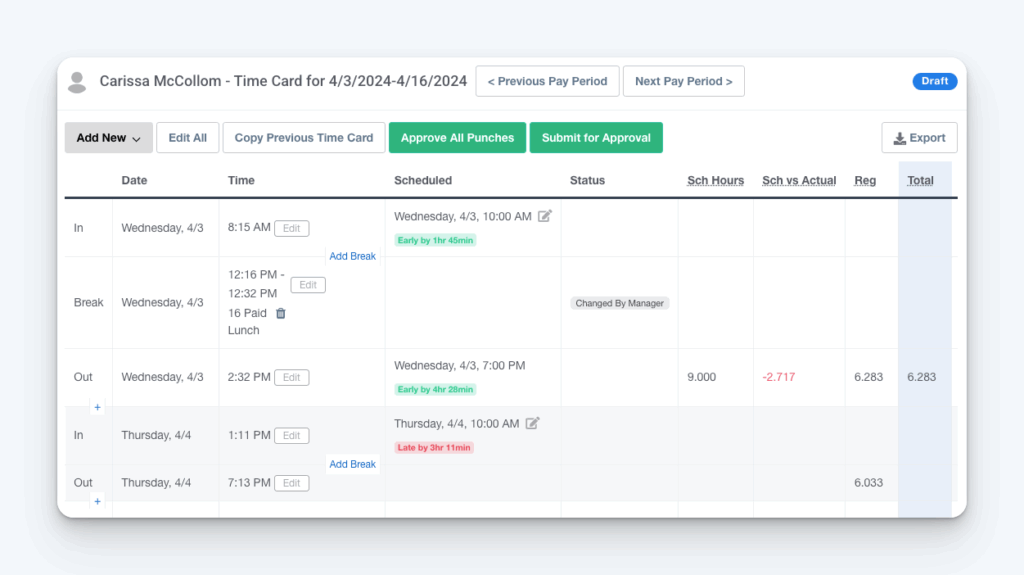
The most likely culprit for needing Hubstaff alternatives is experience dealing with a complex UI that makes it difficult to manage your team. The second major issue is how quickly costs can escalate as you move beyond basic needs.
Buddy Punch addresses both of these issues, so it’s our leader for time- and cost-sensitive small businesses.
Getting started with and managing your team in Buddy Punch is painless. Simply invite your team via email or share a signup link, and they’ll see a “Punch In/Punch Out” button the moment they log in.
Behind the scenes, Buddy Punch tracks timecards, monitors job and location information, watches for overtime, and ensures your team takes their breaks. Adding scheduling, geofencing, and support for automated payroll and tax details is a simple upgrade.
You get what your team needs right away with no more CSV gymnastics or intrusive Hubstaff screenshots.
Related: Read our deep-dive comparison of Buddy Punch vs. Hubstaff to learn more.
Best for
Small to mid-sized teams who need robust GPS time tracking and employee scheduling without the enterprise price tag. If your crew punches in from job sites or parking lots, Buddy Punch keeps them honest — and keeps you out of timesheet detective mode.
Key features
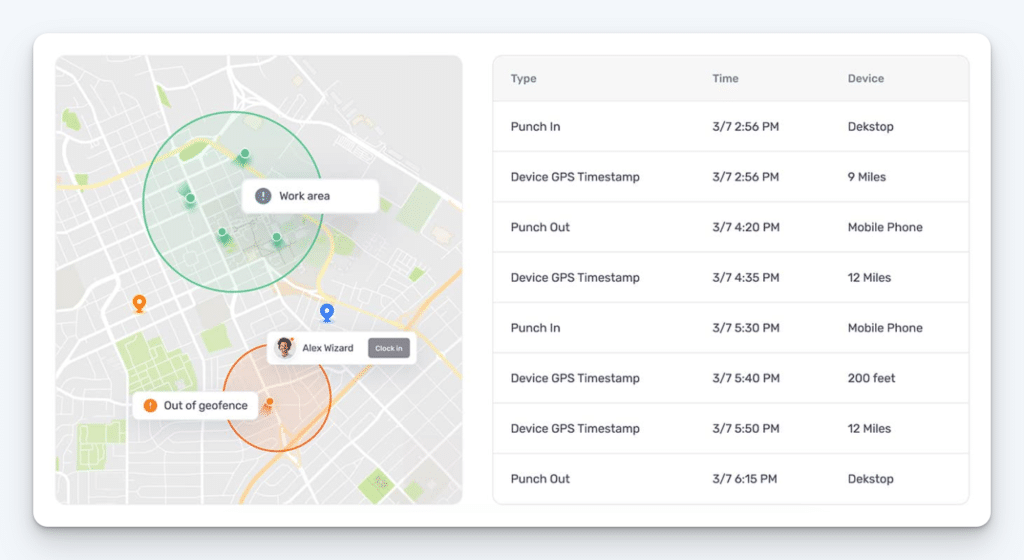
- GPS tracking on all plans with no surprise add-ons.
- PTO tracking on autopilot with accrual rules.
- Photos‑on‑punch and geofencing options to prevent time theft.
- Shift scheduling, overtime tracking, and break tracking.
- Payroll integrations with QuickBooks, Gusto, ADP, BambooHR, Zapier.
Pros
- Field‑team features included from the get-go.
- Clear, predictable pricing.
- Highly rated customer support.
- Modern, uncluttered admin console.
- Easy customization and integration.
Cons
- No free plan available.
- Built-in payroll is well-rated but requires an add-on.
Pricing
- Starter: $4.49/user/month.
- Pro: $5.99/user/month (adds scheduling, geofencing, kiosk support, and more).
- Enterprise: $10.99/user/month (includes API access, advanced GPS, dedicated support, and more).
- All plans have a $19 monthly base fee.
- Free trial: 14 days, no credit card required, available for all plans.
Learn more about Buddy Punch
- Start a free trial — no credit card required
- View pricing
- Watch a video demo
- Take an interactive product tour
- Request a personalized demo
2. Clockify – Great when your business is just getting started
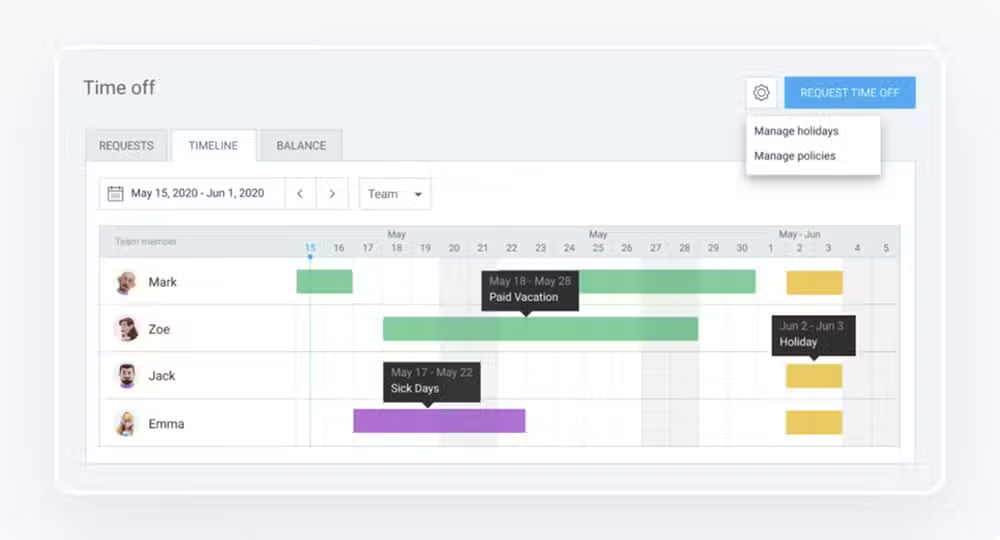
Clockify is a go-to option for businesses just getting started with time tracking, especially if you want to monitor some user activities. With unlimited seats on the free plan, it’s perfect for businesses that simply need to log hours.
You will need to upgrade beyond its free option if you’re ready to utilize project templates, edit time tracking for others, or have managers approve timesheets.
The interface is razor sharp. You click the big “Start” button, and you’re off. When payroll time rolls around, export a CSV or jump to a paid plan for tidier dashboards.
Best for
Budget-conscious small businesses or freelancers who want a zero-cost, no-frills Hubstaff alternative for straightforward time logging and basic reporting.
Key features
- Unlimited users on the free plan.
- One-click timer and manual entry options.
- Desktop, mobile, and browser versions.
- Basic reporting with export to CSV.
- Screenshot and user tracking on paid tiers.
Pros
- Unbeatable free tier for teams that need core time tracking.
- Getting started is fast.
- Simple, clutter-free interface.
- Functionality scales with cost.
Cons
- Manager approvals are not included as standard on Basic or Free plans.
- GPS tracking and scheduling require even higher tiers.
- The mobile app occasionally lags and has other issues with large projects.
- Some users say the interface for advanced features is difficult to use.
Pricing
- Free: 100% free for unlimited users.
- Basic: $3.99/user/month (adds projects, time audits, and more).
- Standard: $5.49/user/month (adds manager roles like timesheet approvals and more).
- Pro: $7.99/user/month (adds employee tracking, scheduling, expenses, and reporting).
- Enterprise: $11.99/user/month (adds SSO, account controls, and audit logs).
Related: If Clockify feels like it’s close to what you’re looking for but not perfect, find a better fit in our list of the best Clockify alternatives.
3. Time Doctor – For when employee monitoring is a must-have
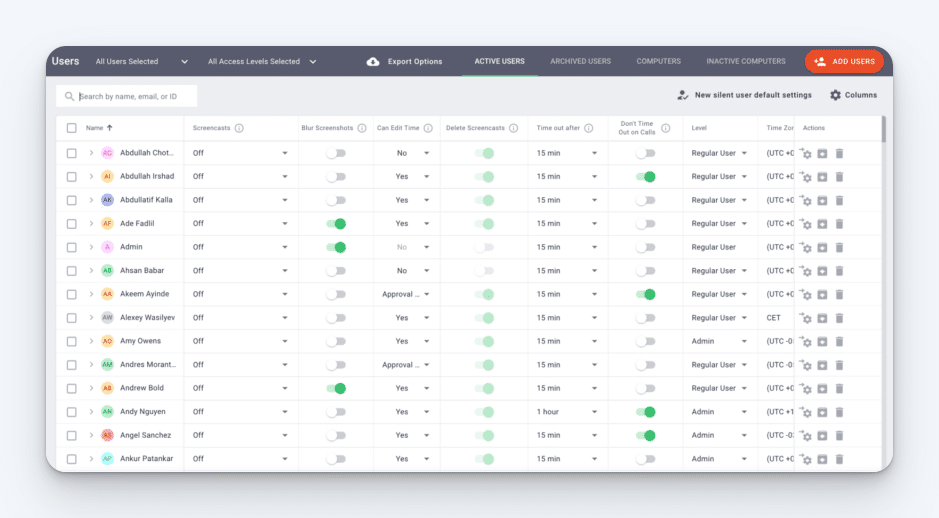
Time Doctor is the Hubstaff alternative for when you’re focused on productivity optimization, which requires features like screenshots and user monitoring. You’ll get an accurate understanding of how your team spends their time, which can make it very easy to bill your clients — as long as team members don’t mind the somewhat invasive software.
If you were drawn to Hubstaff to ensure accountability and for options like flagging certain websites as “unproductive,” Time Doctor offers the same core functionality. However, users tend to be more positive about its productivity tools, analytics, and security.
Best for
Fully remote operations or agencies that need strict oversight and productivity metrics. A smart Hubstaff alternative for leadership teams with an accountability-driven mindset (as long as your team members are comfortable with it).
Key features
- Advanced tracking from screenshot monitoring to video playback.
- Distraction alerts when users stray to non-work sites.
- Website and app usage reports for accountability.
- Multiple payroll and invoicing integrations.
- Offline time tracking, GPS, and mobile time.
Pros
- Comprehensive accountability features for remote teams.
- Offline tracking captures time even without Internet access.
- With over 60 integrations, invoicing and payroll coverage are easy.
- Detailed reports to manage and track teams, plus suggestions to optimize efficiency.
Cons
- Lacks GPS tools and other supports for field teams.
- Screenshotting and even monitoring can feel intrusive, and a focus on tracking may harm morale.
- Onboarding includes a substantial number of options and decisions, which can overwhelm small teams
- High per-user cost for full feature set.
- A free trial, but no free option.
Pricing
- Basic: $6.70/user/month
- Standard: $11.70/user/month (adds activity summaries, web usage reporting, and more tracking)
- Premium: $16.70/user/month (adds screen recording and greater monitoring features)
- Enterprise: Custom pricing to add private cloud deployment and customizable BI dashboards
4. QuickBooks Time – Best when you love your accounting software
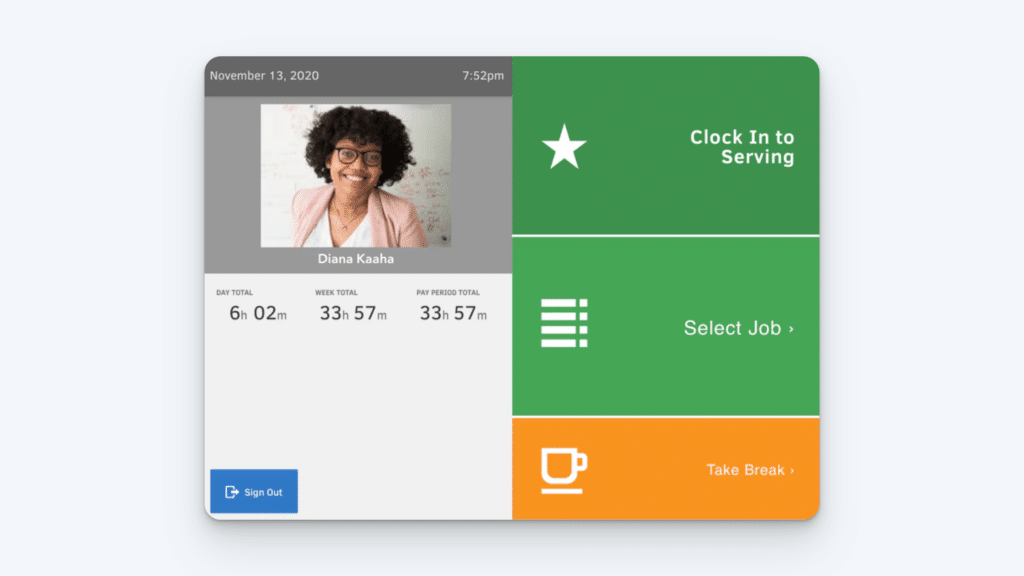
Running a business is tough, and sometimes you want to keep using the software that you know works. QuickBooks is one of those pieces of software that business owners push through to learn and then never want to give up.
QuickBooks Time is an add-on to QuickBooks Online, making it a potentially more affordable option for tracking your workforce. The software is mostly straightforward, making it easy to create schedules, run reports, view who is working, and receive alerts for events such as overtime.
You can also upgrade to track elements relevant for payroll and taxes, such as mileage, project activity, and reports like estimates vs. actuals.
Best for
Businesses already invested in QuickBooks who want a tight, reliable Hubstaff alternative that syncs payroll automatically — and with a big enough workforce to make the price worthwhile.
Key features
- Seamless QuickBooks payroll and invoicing sync.
- Geofencing, mileage tracking, and project tools.
- Shift scheduling, including alerts for missed punches.
- Timesheet approvals and audit trails.
- Expert support that is well-reviewed by users.
Pros
- Best-in-class QuickBooks integration for smooth payroll.
- Mature product with straightforward tools and UI.
- Strong support resources and a large knowledge base.
- Intuit typically offers substantial deals; among the most common is a 90% discount for the first 3 months.
Cons
- The base fee makes it pricey for very small teams.
- Focused heavily on payroll, not accountability or field teams.
- It can be time-consuming to approve hours if managing multiple teams or work locations.
- Users note that some reporting features feel limited or require substantial customization.
- Limited non-QuickBooks integrations.
Pricing
- Time Premium: $10/user/month + $30 base fee per account
- Time Elite: $15/user/month + $55 base fee per account (adds mileage tracking, geofencing, and project tools)
Related: Compare Buddy Punch vs. QuickBooks Time, learn about the top QuickBooks Time alternatives, or discover the best time tracking software that integrates with QuickBooks.
5. actiTIME – Perfect if project management is essential

Time tracking can provide significant insights into your business and individual projects. If performance and progress metrics drive your meetings, it’s time to consider giving your Scrum Master access to actiTIME — their love of acronyms also means they probably won’t be thrown off by actiTIME’s odd spelling.
One of the biggest benefits for project-centric businesses is that actiTIME helps you create scopes and track progress, including task assignments and deadlines, time estimates, and workflow statuses.
It offers a Kanban view and the ability to build multilevel time tracking structures and user groups. Those all keep projects moving and help you spot bottlenecks, though its time tracking is fairly basic. It also offers some of the most straightforward pricing, as every paid account grants access to all features.
Best for
Consultants, engineering firms, and agencies that need detailed budget insights. It’s a good Hubstaff alternative if you want time tracking and other data always framed by your projects.
Key features
- Task-based time entries with project phases.
- Customizable timesheets, approvals, and reminders.
- Budget and profitability tracking per project.
- Billing rates and invoice support.
- Very simplified tracking capabilities.
Pros
- Excellent for professional services businesses billing clients by projects.
- Built-in budget tracking to manage cost overruns.
- Flexible, customizable workflows that users report as very robust.
- No upgrades for features or tools once you use a paid account.
- Advanced tracking options such as spend versus location and cost-of-work elements.
Cons
- Initial setup and configuration require a greater time investment.
- Many users say the UI is difficult to manage and needs more attention.
- The mobile app is functional but tends to have a higher number of user concerns.
- Graphs and statistics in the platform can be difficult to understand and may have long load times.
Pricing
- Free: Up to 3 users, with some functionality limits
- 1-40 users: $6/user/month (includes full feature set)
- 41-200 users: $5/user/month
- 200+ users: Fixed cost of $1,250/month
Choosing the best Hubstaff alternative for your company
Finding the right Hubstaff alternative starts with identifying what’s not working in your current setup. Ask what keeps you up at night or makes you feel like you need those extra cups of coffee in the morning. Time and team tracking shouldn’t be a frustrating experience, so let’s focus on eliminating those annoyances.
If your grey hairs are coming from Hubstaff’s lackluster GPS tracking or geofencing, start your next journey with tools that offer these features as standard. Buddy Punch, for example, includes these capabilities and won’t hit you with an upsell. That makes your field teams and multiple job sites easier to manage from day one.
On the other hand, you may need more support in understanding how your team and managers actually work. Sometimes getting people in means letting them use a kiosk or the camera on their phone to clock in and out. Or your managers might rely heavily on shift scheduling, PTO tracking, or detailed productivity insights.
Buddy Punch offers a blend of both; it’s simple enough for new users to jump in, yet powerful enough to handle complex scheduling or PTO rules. ActiTIME offers great options for analytics-heavy teams, while QuickBooks Time is useful if your manager also handles a lot of your accounting work.
And finally, don’t neglect the budget. Many small businesses can’t handle surprise fees or high user minimums. You know your ability to absorb the cost and the features you need. That’s why all the tools on our list make budgeting simple and transparent.
Another benefit is that many come with free options or trial periods, allowing your managers and team leads to test a few before making a decision.
Time and team tracking are crucial for protecting your operations and ensuring things run smoothly. So give yourself time to test and review, ask how the features work for your leaders and team, and see what pain points a switch might eliminate.
Remember that the ultimate dream is to stop chasing down timesheets late into the evening. With the right tool, you can track your time and see just how much you’re getting back.



