The 8 Best Deputy Alternatives and Competitors
Deputy isn’t right for every company. If you’re looking for a replacement, this list of the eight best Deputy alternatives will help.

Deputy is a powerful workforce management tool that includes features for scheduling, time and attendance tracking, HR management, and more. However, it’s not the ideal tool for every business. It doesn’t offer single sign-on unless you’re on an enterprise plan, doesn’t have an option for repeating schedules week after week, and it has a particular focus on companies in the retail industry.
If you like some aspects of Deputy but feel it’s not a perfect fit for your business, one of these eight Deputy alternatives may be a better solution for your company.
Deputy alternatives comparison
Here’s a brief overview of our favorite Deputy alternatives. To learn more about a specific tool, click its link to jump down to our full review.
- Buddy Punch is a great alternative because of its user-friendly interface, exceptional customer support, and affordability. It provides a full range of features, including time tracking, scheduling, and payroll, making it a comprehensive solution.
- Connecteam offers extensive control over your staff from scheduling to payroll. It also includes features like a time clock, team scheduling, and GPS tracking to effectively manage your team.
- When I Work is an excellent choice for small businesses, offering robust employee scheduling and time-tracking features. It helps improve team communication and accountability with features like auto-scheduling and a user-friendly interface.
- TimeCamp is great for teams focused on project tracking with its in-depth time tracking, attendance, and project management features. It also offers productivity monitoring and invoicing to help you manage projects from start to finish.
- 7Shifts is a powerful tool designed for the restaurant industry with features for staff scheduling, time clocking, and tip management. It also uses AI-powered tools to automate labor calculations and payroll, which is a huge plus for restaurant owners.
- Harvest is a great alternative with streamlined features for tracking billable hours and creating invoices. It also integrates seamlessly with other tools and is praised for its simplicity.
- OnTheClock is perfect for managing remote teams with its reliable time tracking and scheduling features. It is also very easy to use and has a high user rating for its straightforward functionality.
- DeskTime is a strong alternative for businesses that need to monitor desktop activity with its time tracking, URL and app tracking, and productivity calculation features. This tool can help you ensure that both your remote and in-office employees are on task.
Why look for a Deputy alternative?
Deputy is a powerful tool, but only when its features are fully operational:
- Some clients noted bugs in Deputy’s functionality, including errors in automatic calculations that could result in inaccurate paychecks if not caught.
- Users expressed frustration with trying to get in contact with support, only to be limited in their options.
- Several reviews pointed out occasional issues in consistency with the program. This varied in how it manifested, from integrations suddenly breaking to GPS information having delays.
- Deputy was stated to have an “overwhelming” interface and lack of customization, with the lack of flexibility impeding the ability to manage things effectively.
Deputy offers a diverse range of pricing plans, including the option to split between either a scheduling plan or a time and attendance plan for better cost effectiveness based on the features desired. However, the real issue seems to be whether Deputy will function consistently and if you’ll be able to get in contact with support in a timely manner when you need help.
The 8 best Deputy alternatives
This list of the eight best Deputy alternatives (and who they’re best for) will help you find the right solution for your company.
1. Buddy Punch
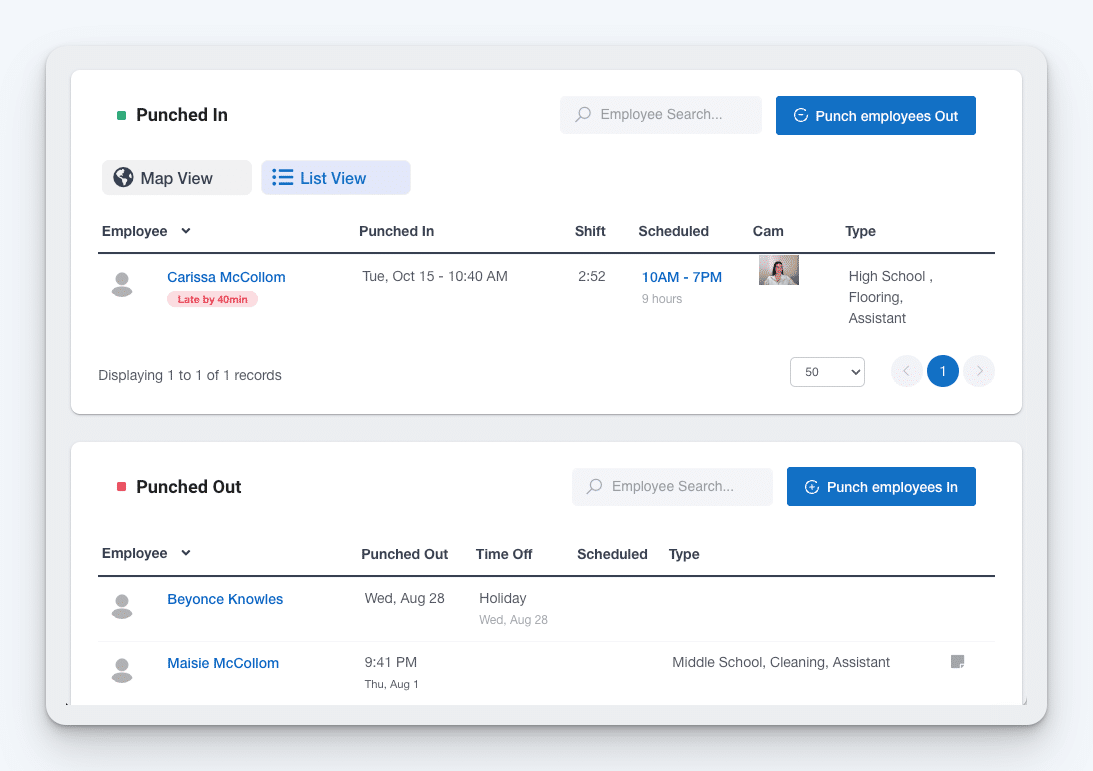
Buddy Punch is an all-in-one workforce management tool with diverse options for time tracking, employee scheduling, and payroll. On software review site Capterra, Buddy Punch has a rating of 4.8 out of 5 stars, with users particularly noting its ease of use and customer service — two pain points for Deputy users.
Buddy Punch allows you to create accounts for employees without requiring them to have their own email addresses. Once their accounts are created, they can access Buddy Punch on the web, via the iOS or Android app for smartphones, or as an on-site kiosk. Employees can clock in and out using usernames and passwords, PINs, facial recognition, or QR codes.
Buddy Punch updates timesheets, employee locations, and work data in real-time for administrators. Its drag and drop schedule maker makes it easy to create schedules and even repeat schedules from week to week. Paid time off is simplified with automatic accruals and PTO request notifications.
Related: Check out our deep-dive comparison of Buddy Punch vs. Deputy.
Key features
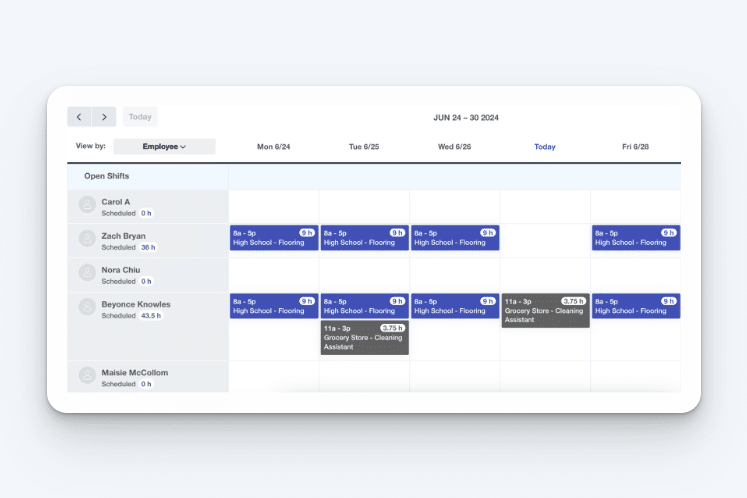
Buddy Punch’s biggest asset is offering a wide range of features with consistent upkeep and an intuitive design, making it easy for administrators and team members alike to focus only on what’s relevant for work.
- Location tracking: Log team members’ GPS locations when they clock in and out, view team member locations in real-time on an interactive map, and create geofences — zones where staff are permitted to clock in and out — for remote job sites.
- Employee scheduling: Drag and drop shifts to create your schedule in minutes with relevant employees automatically notified of when they’re expected to work. Create recurring schedules to repeat week after week. Optionally, allow team members to trade shifts or proactively cover open shifts.
- Time theft reduction: Require employees to take a photo of themselves on clock in and out to prevent buddy punching, use facial recognition to compare faces on file, or disable clocking in and out unless a team member is at an approved office or home IP address.
- Overtime calculations: Select from over a dozen overtime types to determine how overtime pay will be calculated on your behalf. Choose different calculations on a per-employee basis.
- Overtime cost management: Set punch limits to prevent team members from clocking in too early before their shift starts. Implement automatic punch outs to enforce clock out times when employees forget to punch out. Reduce the odds of unexpected overtime hours reflected on the payroll.
- PTO tracking and accruals: Establish rules for how PTO will be accrued and carried over. Monitor employee time off requests through alerts to managers and administrators for approval.
- Payroll streamlining: Transfer employee data over to favored payroll tools such as Gusto, ADP, or QuickBooks in seconds. . Alternatively, use Buddy Punch’s built-in payroll for anywhere, anytime automatic payroll tax filings and payments — all with expert support available.
You can also create specific job codes to track hours by project, allow employees to set their availability, and generate customizable reports in Excel and PDF format. See all of Buddy Punch’s features.
Pricing
Buddy Punch’s plan that includes time tracking, drag and drop scheduling, and PTO tracking starts at $5.99 per user plus a $19 per month base fee. Admin users are included for free in all plans. Real-time GPS tracking is also available for an additional $2 per user per month.
Learn more about Buddy Punch
- Start a free trial — no credit card required
- View pricing
- Watch a video demo
- Take an interactive product tour
- Request a personalized demo
2. Connecteam
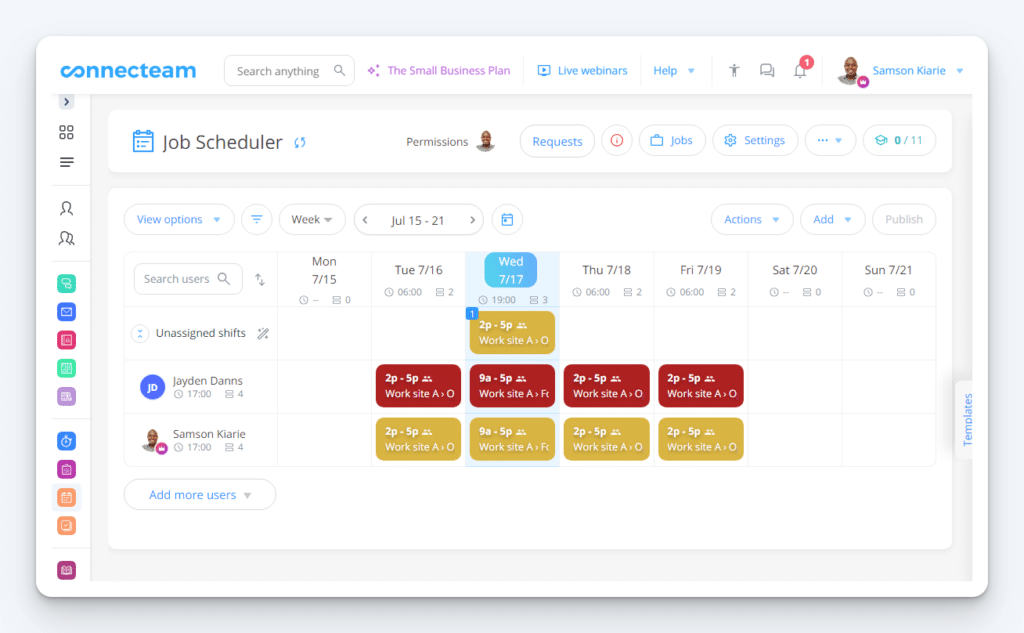
Connecteam is a workforce management app designed to provide business owners with full control over their staff, from scheduling to payroll. It comes with a time clock, team scheduling, GPS tracking, geofencing, and one-clock payroll transferring. Connecteam has a rating of 4.7 out of 5 on Capterra.
Connecteam can be accessed through the web on various browsers or used as a mobile app for iOS and Android smartphones. Team members can clock in with personal devices or at a device you designate to function as a time kiosk with PIN clock-ins for your team.
Connecteam lets you delegate and oversee tasks and projects, create forms and checklists to control employee workflows, use employee availability to quickly build templates with schedules, and centralize team communication into its built-in chat.
Key features
- Time clock: Let staff clock in upon starting a shift or by syncing schedules. Control where team members clock in by creating digital geofences over approved zones. Automatically clock out forgetful employees when they leave a geofence. Get late or missed clock-in notifications.
- Task management: Set up one-time tasks with due dates or establish recurring tasks for daily assignments. Clarify tasks by attaching to-do lists, images, files, and more.
- Employee scheduling: View employee availability, qualifications, and preferences to inform scheduling. Build schedules with templates or use auto-scheduling to automatically align with time off and availability. Share schedules with your team in seconds.
- Forms and checklists: Create custom forms for any process in your business. Make use of pre-made templates and dynamic forms that adapt based on user input.
- Team communication: Use built-in communication tools to coordinate your team and get read receipts. Send messages privately or in groups, and segment chats by location, project, department, or more. Employees can be set to receive messages only during work hours for greater work-life balance.
- Surveys: Create and share customized surveys and polls to get real-time employee feedback. Gather team opinions to evaluate training needs, performance drivers, and overall employee sentiment.
- Training and onboarding: Train team members from their mobile devices. Monitor live progress, performance, and course completion.
You can also establish break and pay rules, bulk-approve timesheets, create rewards programs to motivate employees, and more.
Pricing
Connecteam offers a free plan for small businesses with fewer than 10 employees. Its paid plans that include basic time tracking and scheduling start at $29/month.
Want to learn more? Read our in-depth comparison of Buddy Punch vs. Connecteam or see how Connecteam stacks up against competitors in our Connecteam alternatives post.
3. When I Work
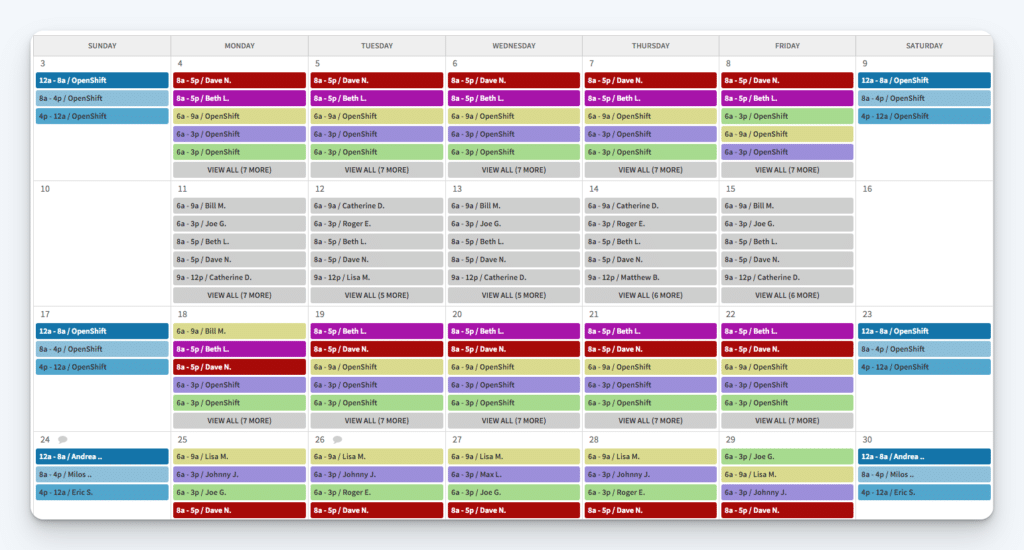
When I Work provides employee scheduling and time tracking features for both desktop and mobile apps. It’s meant to improve communication, eliminate excuses, and boost accountability among your staff. When I Work has a rating of 4.5 out of 5 stars on Capterra.
When I Work functions via the web or on iOS and Android smartphones and tablets as an app. Users can log in with their usernames and passwords or through single sign-on via Google and Apple.
When I Work lets you create auto-schedules, onboard new employees, track time with GPS functionality, and consolidate communications into the built-in team chat.
Key features
- Employee scheduling: Drag and drop shifts to build your schedule or use auto scheduling to instantly create shifts based on employee qualifications. Automatically send notifications to scheduled employees.
- Employee empowerment: Team members can manage their individual availability, submit time off requests, or initiate shift trades with administrator permission.
- Time clock: Turn any employee device into a time clock, whether using smart phones, tablets, computers, or POS systems. Send notifications to employees upon late or missed clock ins. Easily edit timesheets to better reflect hours worked.
- Labor forecasting: Get insight into your budget through forecasting by either hours, sales, or custom units. Enter your sales budget and designate your labor target, and view weekly projections to plan out your business.
- Team messaging: Bring all team communication under one app. Start private communications with employees or broadcast group messages to keep all of your staff informed. You can also create group chats to segment communication.
- Custom reporting: Create reports depending on information you need such as shifts, shift history, and work time. You can also export information such as absences, job sites, payroll summaries, shift requests, and more.
- Integrations: Integrate with fourteen different tools to establish a workflow that works best for you.
When I Work also lets you receive notifications on shift swaps and drops, import timesheets, and use labor distribution reports to manage costs.
Pricing
When I Work’s plans that include time tracking and scheduling start at $2.50/user/month for single-location businesses and $5/user/month for multi-location businesses.
4. TimeCamp
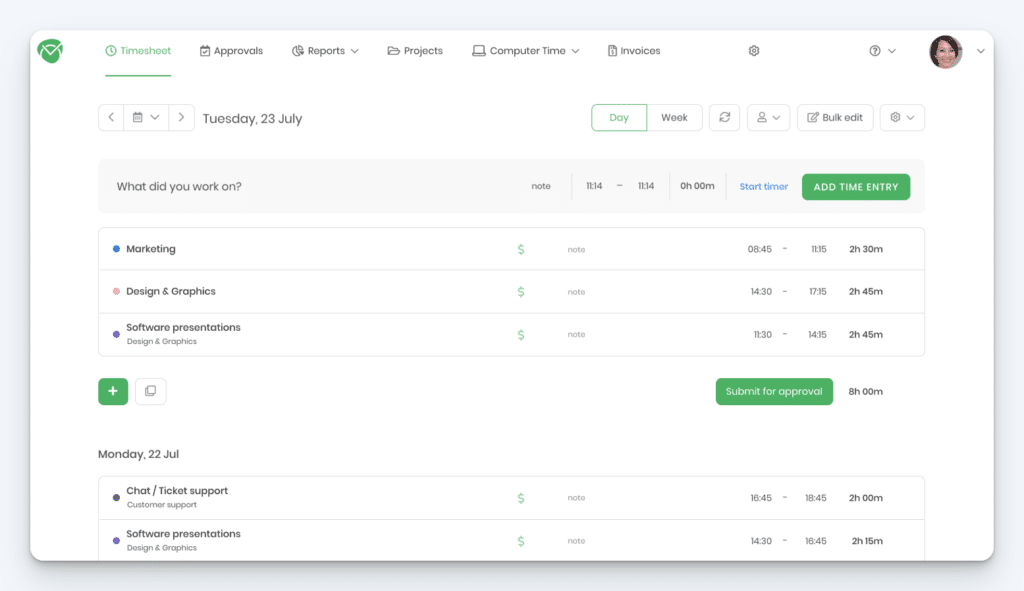
TimeCamp is a time tracking, attendance, and project management tool with built-in team collaboration options. This workforce management tool has a rating of 4.7 out of 5 on Capterra.
TimeCamp functions on the web and has an iOS and Android app available for download on smartphones and tablets. However, it also has a desktop time tracker, which can be installed and used to monitor team member productivity when accessing documents, websites, and apps. TimeCamp can also be installed onto browsers as a plugin. Employees can sign in to TimeCamp through email and password or through Google and Apple accounts.
With TimeCamp, you can track time spent on projects down to the second, measure team member performance with breakdowns on time spent on individual apps, and measure project budgets while tracking billable and non-billable hours.
Key features
- Time tracker: Get real-time updates on team member performance and time spent on a given project or task. View productivity breakdowns and monitor project profitability.
- Automatic time tracking: Automatically track working hours, breaks, and clock in and clock out times. Get a complete overview of productivity patterns and ensure accurate time records.
- Time reporting and analytics: Track, measure, and analyze every aspect of your team’s time spent while on the clock. Use over twenty different time report types to make data-driven decisions.
- Invoicing: Set individual rates for team members or specific projects. Generate invoices directly from tracked billable hours. Ensure clients are billed precisely and transparently for hours worked.
- Billing and budgeting: Track billable hours and manage budgets efficiently to keep every project on target. Set cost and time estimates for projects and monitor progress to prevent overrunning.
- Timesheets: Switch between daily, weekly, and calendar view to manage your timesheets. Approve your team’s timesheets to lock entries, preventing further edits and ensuring data accuracy.
- AI-powered time tracker: Use TimeCamp’s AI time tracker to take the guesswork out of time tracking. Allow this tool to analyze screenshots of screen activity to match tasks you’re working on with your projects. Eliminate manual entry and further optimize time on the clock.
TimeCamp also ensures the security of any data captured by its AI time tracker, has remote employee monitoring tools to ensure accountability of your workforce, and easily tracks vacation days, sick leave, and other types of absences.
Pricing
TimeCamp has a free plan that includes basic time tracking for unlimited users. Its paid plans that include time, time off, attendance, and overtime tracking start at $2.99/user/month.
5. 7Shifts
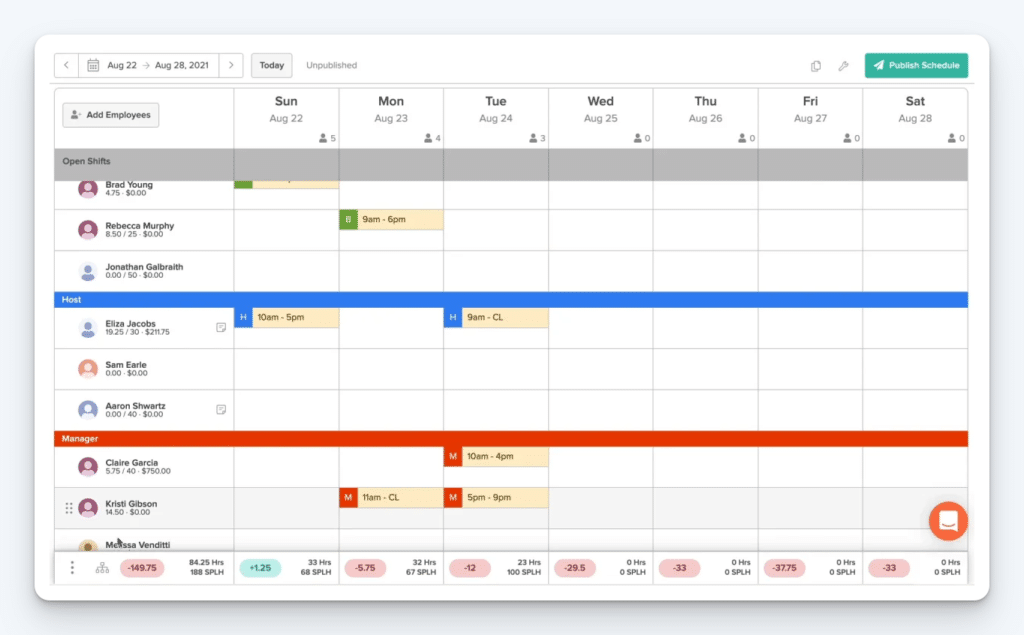
7Shifts is an AI-powered workforce management app with a particular focus on restaurant management. It has options for staff scheduling, time clocking, and tip management, and has a rating of 4.7 out of 5 on Capterra.
7Shifts can be accessed via the web or through apps designed for iOS and Android smartphones and tablets. Users can sign in with email and password or through single sign-on via Apple or Google accounts.
7Shifts lets you automatically calculate labor, tips, and PTO, get in-app feedback from staff on how shifts are going, and run payroll.
Key features
- Staff scheduling: Quickly create schedules using the drag and drop schedule builder. Make schedule changes or approve staff time off and shift swaps from any device. Send shift notifications to all relevant team members.
- Time clock: Automatically sync data between time clock to scheduling and payroll. Track missed clock-ins and clock-outs and use punch audit reports to view modifications made to staff timesheets. Send overtime and break alerts to reduce unbudgeted labor costs.
- Tip management: Automate tip calculation and distribution. Set distribution rules to share tips within or between teams. Send tips directly to employee bank accounts.
- Payroll: Use 7Shifts to calculate wages, breaks, overtime, tips, taxes, and PTO. Grant staff members access to W-2s and viewing paystubs.
- Team engagement: Create shift feedback surveys to get actionable insights, improve coaching, and identify operational issues early.
- Staff communication: Use the team chat app to centralize group chats, announcements, and shout outs. Visibly reward team members for work performance.
- Task management: Create daily, weekly, or one-time tasks based on shifts scheduled. Set task timeframes, proof of completion, and duplicate tasks to cut down on manual work.
7Shifts also lets you ask for photos or temperature readouts to confirm a task was completed, ensure compliance with labor laws, and create a manager log book to keep notes and shift details for managers.
Pricing
7Shifts’ plan that includes basic time tracking and scheduling starts at $39.99/location/month for up to 30 employees.
6. Harvest
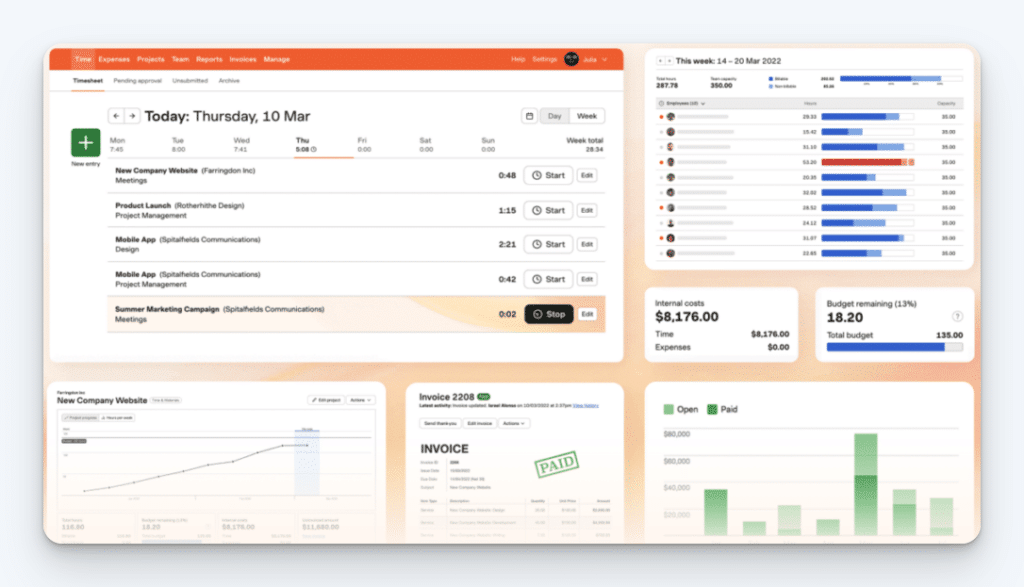
Harvest is small business time clock app with scheduling and project management features. As of this post’s writing, it has a Capterra rating of 4.6 out of 5 stars.
Harvest can be downloaded as a desktop time clock app for both Mac and Windows devices, and it functions as a plugin for browsers such as Chrome, Firefox, and Microsoft Edge. Alternatively, you can install the native app designed for iOS and Android smartphones and tablets. Users can sign in with their work email, Google account, or through single sign-on.
Harvest has simple timesheets for tracking work hours and projects, project and team reporting along with reporting integrations, and seamless invoice creation.
Key features
- Time tracking: Track how much time is spent on tasks. Have employees fill out weekly timesheets. Organize timers by client, project, and task.
- Custom reminders: Build helpful habits by enforcing behavior that helps your business grow. Send notifications that remind team members when it’s time to submit a timesheet.
- Timesheet approvals: Ensure the accuracy of your team’s tracked time before clients are invoiced, or use the data to inform business decisions.
- Project budgeting: Set project budgets and view how much is being used in real-time. Send alerts to team members so they’re aware when they’ve reached a certain threshold. Analyze time spent in both billable and non-billable hours
- Customizable reporting: Generate reports for timesheet entries or expenses in CSV or PDF formats. Save or share reports according to your specifications.
- Invoicing: Convert tracked time directly into online invoices to ensure the accuracy of billable hours before presenting them to clients. Accept online payment from platforms such as PayPal and Stripe. Email invoices and send reminders for payment.
Harvest also lets you bulk edit time entries, send reminders for administrators and staff when it comes to timesheets, and shoot out email alerts when project budgets are approached.
Pricing
Harvest offers a free plan for single-employee businesses. Its paid plans start at $11/seat/month.
7. OnTheClock

OnTheClock offers scheduling, time tracking, and payroll to empower how business owners handle workforce management. This tool is rated 4.7 out of 5 on Capterra.
OnTheClock can be accessed via the web on any device with an internet connection or as an app for iOS and Android smartphones and tablets. Users can log in through username or email and password, or through single sign-on with their ADP or Google accounts.
OnTheClock lets you view and manage employee locations in real-time, automatically update work time as well as time off accrual totals, and easily sync timesheets with your favorite payroll provider.
Key features
- Online time clock: Allow employees to clock in from any device with just a tap. Automatically calculate work hours and track overtime and pay rates.
- Location tracking: Use geofencing to create zones where employees are permitted to clock in. Track real-time GPS data to see employee locations. Set Wi-Fi limits to ensure remote team members are at designated offices or home computers.
- Staff scheduling: Assign shifts and schedules to employees in seconds. Copy and reuse existing schedules to save time. Sort and view schedules by team, group, or location for easy organization.
- Time off tracking: Automatically accrue PTO and accumulate balances and reports to be issued or approved instantaneously. Access your team’s vacation schedule via the PTO calendar. Allow staff to make PTO requests via their mobile phones.
- Time card approvals: Approve submitted hours quickly and easily to ensure accuracy. Easily view and correct any mistakes in work logs. Monitor changes made to preserve integrity of work data.
- Reports: Access real-time data to help manage budgeting and labor forecasting. Identify trends in your business and review past performance metrics.
- Payroll: Keep employee data in one centralized location. Review, approve, and process payroll in just a few clicks.
OnTheClock also lets you require fingerprint scans for employee clock ins, create automatic breaks for employees, and send multilingual prompts to your staff.
Pricing
OnTheClock’s base plan that includes time tracking and scheduling starts at $4/user/month plus a $5/month base fee.
8. DeskTime
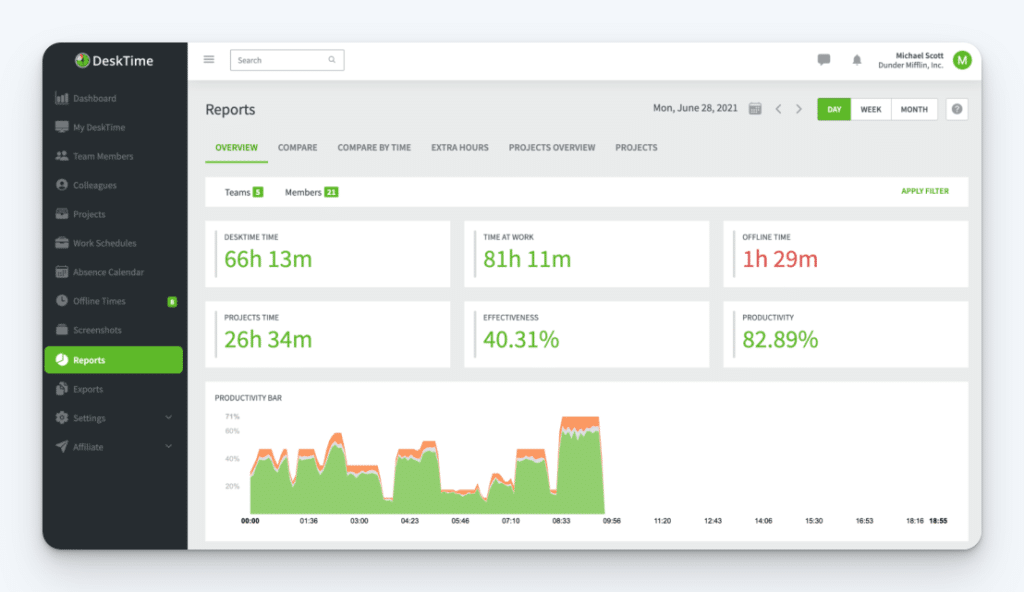
DeskTime comes with time tracking, scheduling, and performance evaluation features to strengthen how you handle workforce management. It has a rating of 4.5 out of 5 stars on Capterra.
DeskTime can be accessed through the web, but it also has a downloadable version that functions fully on Windows, Mac, and even Linux computers. Alternatively, you can download the native apps available for iOS and Android smartphones and tablets. Users can log in with email or through their Microsoft, LinkedIn, Google, or Apple accounts.
DeskTime allows users to track employees in real-time both in their locations and their tasks, optimize resource allocation, and track work done in documents.
Key features
- Time tracking: Automatically track time for your employees in real-time. Optionally engage in manual time tracking to ensure all time is accounted for.
- URL and app tracking: Monitor team member productivity on desktop to ensure they’re on task. Reduce distractions and optimize resources.
- Productivity calculation: Designate websites and apps as productive, unproductive, or neutral. View percentage of team member time spread across apps.
- Project tracking: Eliminate the guesswork in calculating how long your projects and tasks take. Get exact totals and compare estimates to actuals in real-time.
- Custom reporting: View work progress over time, compare productivity statistics, and identify the best performers in your workforce.
- Shift scheduling: Assign shifts to your employees. Let team members set their preferred shift dates, times, and locations. Create templates to save time on shifts that repeat regularly.
- Absence calendar: Track employee absences in one location, from business trips and vacations to unpaid leave and sick days. Indicate if an absence is meant to take up the entire day or just a partial day. Allow employees to submit their requests for easy approval or denial.
DeskTime also lets you take screenshots of employee screens, use the dashboard to see breakdowns of each employee’s day, and track offline time for your team.
Pricing
Desktime offers a free plan for freelancers and solopreneurs. Its paid plans that include time tracking and scheduling start at $9.17/user/month.
Choosing the best Deputy alternative for your company
Each of these Deputy alternatives have their own strengths, and many of them have unique features that the others lack. This means each one is perfectly viable for a business depending on which fits best for your management style. Thankfully, these tools come with free trials so you can see them in action.
We highly recommend you take advantage of these trials and make the most of your evaluation by keeping these questions in mind:
- Do you need all the features offered by a tool? The more options software has, the more overwhelming it can be for you, your administrators, and your employees. You don’t want employees getting lost trying to navigate a tool, or getting confused between options resulting in less effectiveness overall. More is not always better.
- How easy is the tool for your employees to use? Intuitive tools make for an easy time onboarding and require less day-to-day problem solving from your team members. If employees can clock in quickly, request PTO without issue, and edit their timesheets, it’s unlikely they’ll require assistance operating a tool. It’s worth having an employee around for the free trial so you can get direct feedback.
- Are all your business needs met by the tool? Consider how customizable and flexible the tool is. Can you set up the tool to function as a kiosk for employees to clock in to a singular device? Can you establish automatic clock out rules for your more forgetful employees? Make sure you can tailor the tool to your experience, rather than having to force your experience to fit the tool.
- Does the tool fit your budget? Software pricing plans are notoriously difficult to understand, but make sure you consider carefully which features are essential to your business. Try to pinpoint which tool has the features you require at the most affordable price point.
- How responsive is customer support? If you or a team member have a question, can you get in contact with customer support within minutes? Or does it take hours — or even days? Consider testing each tool’s customer support to see how quickly they get back to you and how effective they are at answering your queries.
Getting hands-on with each tool will teach you more about them than reading features and comparison lists ever could. Giving each software option a fair chance is all it takes to ensure the Deputy alternative you choose is one you can rely on for years to come.



