Keeping track of employee hours shouldn’t be a headache — or something people can cheat. That’s why some businesses use biometric time clocks. Instead of punching in a code or swiping a badge, employees can clock in with a fingerprint, face scan, or even their voice. It’s quick, secure, and way harder to fake.
In this post, we’ll walk through how biometric timekeeping works and what employers need to know before rolling it out. Then, we’ll share six biometric time clocks you can use to get started.
What is a biometric timekeeping system?
A biometric timekeeping system is a type of employee time tracking software that uses biological data to verify a person’s identity before clocking them in or out. Instead of using an employee ID or PIN, employees scan a fingerprint, facial features, iris, or palm to access the system and record their working hours.
How does biometric timekeeping work?
During the initial setup, you’ll collect biometric data for each of your employees. The type of data you’ll collect will depend on which biometric identifier your time clock uses. It might be fingerprints, hand prints, photos (for facial recognition), or voices.
Once the initial data collection is complete, employees can use the system to clock in and out of work. At the start or end of a shift, the employee uses the time clock to scan their biometric identifier. The system checks the scan against the biometric data you collected when setting the system up.
If the scan matches the biometric data you have on file, the employee is able to access the system to clock in, clock out, or access other functions of the time clock.
What are the different types of biometric timekeeping systems?
The first step in finding the right biometric timekeeping system for your business is deciding on which type of biometric identifier you want to use. There are five main types.
Facial recognition systems
Facial recognition systems scan the unique characteristics of an employee’s face, such as the distance between their eyes, the shape of their noses, and the shape of their jawlines. It’s best for workplaces like healthcare and restaurants where hygiene or hands-free use is important.
Pros: Contactless, fast, works even if hands are dirty or gloves are worn.
Cons: Can be affected by lighting, facial coverings, or changes to facial hair.
Fingerprint scanners
Fingerprint scanners capture patterns of ridges and valleys on a person’s fingertip. These systems are best for offices and retail shops where hands are clean and uncovered.
Pros: Accurate and cost-effective.
Cons: May not work well with dirty, worn, or injured fingers.
Retinal scanners
Retinal scanners use infrared light to scan the unique pattern of blood vessels in the retina at the back of the eye. These systems are best for high-security environments like labs or government buildings.
Pros: Extremely accurate and hard to fool.
Cons: Requires close contact and can feel invasive; more expensive.
Voice recognition systems
Voice recognition systems identify the unique sound patterns of a person’s voice, including pitch, tone, and speech rhythm. They’re best for remote teams and work-from-home setups.
Pros: Hands-free and remote-friendly.
Cons: Can be less reliable in noisy environments or if the user is sick.
Palm geometry readers
Palm geometry readers scan the shape, size, and geometry of the palm. They’re best for companies in the industrial, manufacturing, or construction industries where employees’ hands may be rough or dirty.
Pros: More consistent than fingerprints and less intrusive than eye scanners.
Cons: Requires physical contact; devices can be bulky.
The benefits of biometric timekeeping systems
Biometric time clocks offer multiple benefits:
- Faster clocking in and out: Employees don’t need to enter lengthy usernames and passwords to clock in and out. Instead, they just stand in front of, touch, or speak to the time clock to log in instantly.
- They eliminate time theft: Because these systems validate employees’ identities before they’re allowed to clock in/out, buddy punching — where one employee clocks in or out for another — is no longer possible.
- They enhance security: Some biometric time clocks can also control access to restricted areas, offering a higher level of security compared to keycards or badges, which can be easily shared or misplaced.
- They’re more hygienic: Face and voice recognition time clocks prevent the spread of germs because employees don’t have to touch the time clock to clock in/out. This is particularly important in industries like healthcare and food service.
Additionally, biometric time clocks deliver the same benefits as all modern time clock apps. They help you monitor attendance, track time accurately, and stay compliant with labor laws. Many also integrate with payroll providers to make running payroll faster.
The disadvantages of biometric time clocks
While biometric time clocks have a lot of benefits, they also have some big disadvantages. For one, they can be expensive. Many biometric time clock systems require you to purchase physical time clock devices that can cost hundreds of dollars each — and that’s typically in addition to the cost of a monthly subscription for time tracking software.
Additionally, using biometric timekeeping systems in the U.S. comes with important legal responsibilities related to employee privacy and data protection. Some states have specific laws that require employers to get written consent before collecting biometric data.
Employers also need to ensure that biometric data is stored securely and deleted when it’s no longer needed. Many state laws require businesses to create and follow a data retention and destruction policy to prevent unnecessary risk.
Violating these laws can lead to lawsuits, especially in states like Illinois, where employees can sue for each violation even if no actual harm occurred. Because laws vary by state and are evolving quickly, it’s important for employers using biometric time clocks to stay up to date and follow best practices for privacy and data security.
The 6 best biometric time clocks
The best biometric time clock for your business will depend on several things, including your budget, the size of your team, your security needs, how many locations you have, and more.
Below, you’ll find our reviews of six of the best biometric time clocks, along with details on their features, pricing, and what types of businesses they’re best for.
Why trust us: Our team of experts at Buddy Punch, with years of real-world experience in managing small businesses and processing payroll, rigorously tests every feature and listens to real user feedback. We ensure our evaluations are objective, transparent, and completely free from promotional bias. We never accept commissions or incentives that might sway our assessments. Read our methodology for reviews.
1. Buddy Punch – Best facial recognition time clock for affordability and ease of use

Buddy Punch is an all-in-one app that helps companies track employee time, monitor attendance, create work schedules, and run payroll. You can use it to track time no matter where your employees work — in the office, in the field, or remotely — using its web app or mobile apps for both iOS and Android devices.
Employees can clock in and out using a username and password, PIN, QR code, single sign-on, or facial recognition. As employees punch in and out of work, their hours are logged to Buddy Punch, which automatically calculates and totals all work hours, overtime, and pay for you.
How facial recognition works in Buddy Punch

Buddy Punch uses FaceID on iPhones and iPads to validate each employee’s identity before they are able to log into Buddy Punch.
This works best when you’ve set up a time clock kiosk on an iPad that all employees use to punch in and out of work, but it can also work if you have remote or field employees who clock in and out using iPhones.
The best thing about using Buddy Punch as a face recognition time clock is that you don’t have to buy any expensive hardware to use it. Employees simply use their own mobile devices to validate their identities and clock in and out, making it a cost-effective choice.
If your employees don’t use Apple devices, you can take advantage of Buddy Punch’s photos on punch feature. It requires employees to take a selfie when they clock in and out. Every selfie can be reviewed on an employee’s time card to make sure that the person who clocked in/out was the right individual.
Other features to prevent time theft
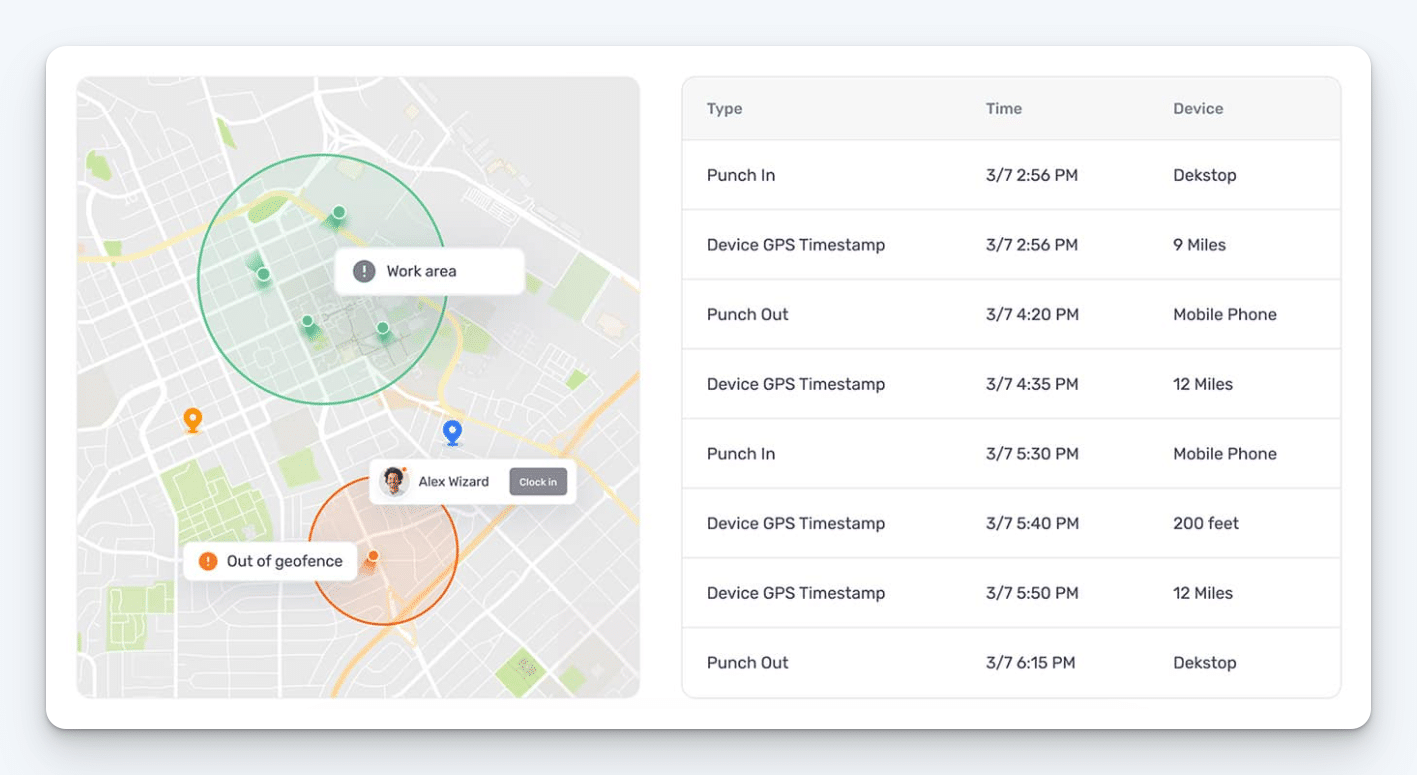
In addition to facial recognition and photos on punch, Buddy Punch has several other features that help you prevent time theft and keep your employees accountable:
- Geofence time tracking: Prevent employees from clocking in and out unless they’re physically present at the job site where they’re scheduled to work.
- GPS tracking: Log employees’ locations when they clock in and out, or use real-time GPS tracking to monitor their movements across the entire work day.
- IP address locking: Prevent employees from clocking in and out unless the device they’re using is connected to your office’s Wi-Fi.
Customer reviews
Buddy Punch has an overall rating of 4.8 out of 5 stars across more than 1,000 customer reviews on Capterra. Customers praise its affordability, ease of use, and great customer support:
- “I love the facial recognition feature and other features that ensure that your staff is on the job site in order to sign in. I like how easy the PTO requests are for admins to approve. The team at Buddy Punch is always available to help with questions. That is one of the things I think is most important: great customer service. The accessibility to actual people who can help is invaluable.”
- “I found Buddy Punch was easy to use and very well done. I found the software very easy to work in, and I love the facial recognition feature.”
- “The facial recognition feature really adds a lot of security to the easy-to-use app. Quick and easy set up for mobile phones.”
Pricing
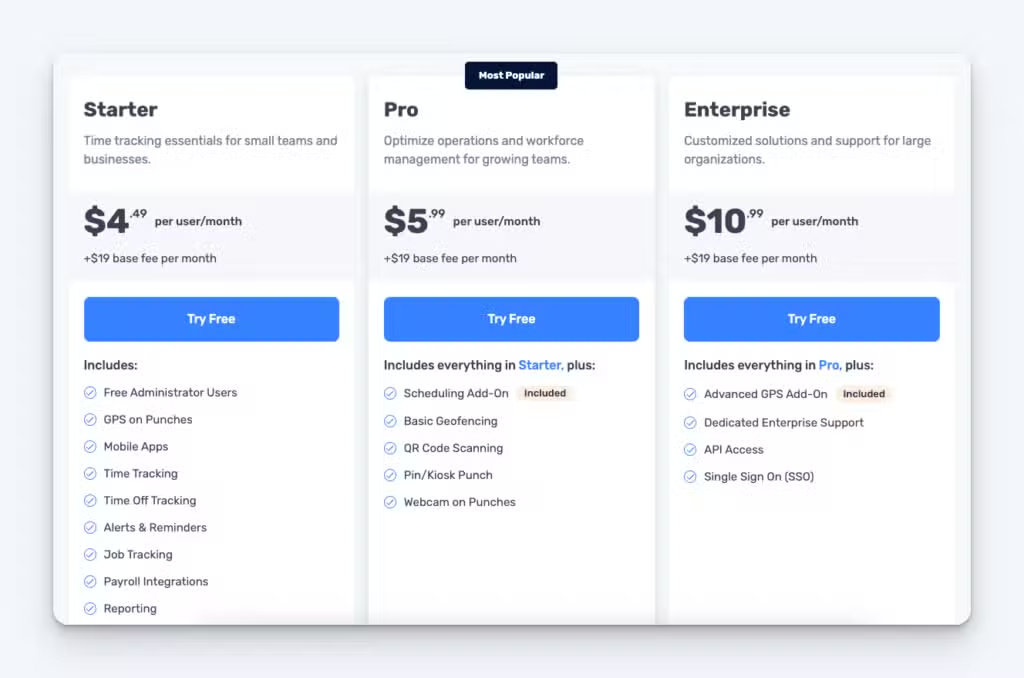
Buddy Punch’s plans that include facial recognition start at $4.49 per user per month plus a $19/month base fee that covers the cost of all admin users.
Buddy Punch can be used on your work computers, iOS and Android tablets, and employees’ mobile phones, so you do not have to purchase any additional hardware to use it.
How can I learn more about Buddy Punch?
- Start a free trial — no credit card required
- View pricing
- Watch a video demo
- Take an interactive product tour
- Request a personalized demo
2. ADP Workforce Now – Best facial and fingerprint recognition time clock for large businesses

ADP has built-in facial and fingerprint recognition to help you prevent time theft. It can only be used in conjunction with ADP’s time and attendance software, so as far as costs go, you’ll have to buy the machines and pay the annual cost for a software subscription.
ADP is a great option for large businesses with lots of employees looking for a sophisticated system for clocking in and out, payroll, benefits administration, and other workforce management tasks. However, it’s probably more than what you need if you’re just looking for a time tracking solution for your small business.
Pricing
ADP does not publish its prices. Contact them directly to request a demo and get a quote.
Related: You might also like our guide to the best face recognition time clock apps.
3. Smartbarrell – Best portable facial recognition timekeeping system for construction companies

Smartbarrell’s mountable (via screws or a built-in magnet) clocking-in machine is designed for construction businesses. It’s waterproof, doesn’t require an internet connection, doesn’t have to be plugged in to an outlet, and it connects your timesheet data directly to payroll providers like Procore, CMiC, and PowerBI.
Employees clock in and out by typing in their phone numbers. When they do so, the machine uses its camera to take a picture of the employee, which is compared to pictures taken on previous days to validate that it’s the right employee clocking in. Employees get a confirmation text message after they successfully clock in/out.
Pricing
Smartbarrel does not publish its prices. Contact them directly to request a demo and get a quote.
4. AMGtime’s iFace FR-1000 – Most flexible biometric time clock for employees who all work at the same location

If you’re looking for a time clock that lets employees clock in and out with their work ID badges, AMGtime has lots of options. However, we like the iFace FR-1000 model the most because of its reasonable cost and flexible features.
Employees can clock in and out using multiple methods: their ID badges, facial recognition, fingerprint recognition, and PIN/password. For facial recognition, you can store photos for 200 employees. For fingerprints, you can store 1,000 fingerprint templates. And for badges, you can use it for up to 1,000 employee IDs.
Pricing
$395 per machine; $2.99 per ID badge; software for $1 per employee per month plus a $15 per month base fee.
5. uAttend DR2000 – Most hygienic biometric timekeeping system for office-based employees

If you don’t want germs spread around your office by having all employees touching your clock-in machine multiple times per day, uAttend’s touch-free clocking-in machine could be right for you. It can be turned on by voice, then the employee just places their face in the camera view for facial recognition to clock them in/out.
You do also have to pay for a software subscription to use the uAttend machines, but one nice thing about the subscription is that you can get free upgrades and replacements for your machines for as long as you’re a subscriber.
Pricing
$299.99 per machine; software starts at $27 per month for 1-9 employees.
6. Lathem PCTOUCH – Best fingerprint scanning timekeeping system for office-based employees

Lathem’s PCTOUCH lets employees clock in and out using their fingerprint only. It’s built to be extremely reliable with technology that’s able to identify the fine details of fingerprints across different skin types and conditions (such as dry, moist, or rough fingers).
The system helps keep employees’ biometric data secure by encrypting all fingerprint data after it’s entered. It works with Lathem’s PayClock software to aggregate clock in and out data into timesheets for your employees.
Pricing
Lathem does not publish its prices. Contact them directly to request a demo and get a quote.
Choosing the right biometric time clock for your company
Choosing the right biometric timekeeping system for your business is crucial for accurate time tracking, security, and efficiency. Whether you need a budget-friendly option like Buddy Punch, a powerful enterprise solution like ADP Workforce Now, or a specialized system for construction sites like Smartbarrel, there’s a solution on this list to fit your needs.
By considering factors like cost, hygiene, and ease of use, you can select a system that streamlines your workforce management while eliminating time theft and buddy punching.
Ready to make your decision? Explore your options by taking a trial of the solutions above or, if a free trial isn’t available, requesting a demo. Getting hands-on experience using it is the best way to find out if a solution will work for your needs.