The Best Employee Scheduling Software: 10 Options (In-Depth Post)

Effective employee scheduling is crucial for businesses of all sizes, streamlining operations and enhancing overall efficiency.
Small businesses, in particular, grapple with coordinating schedules efficiently, often facing challenges that can hinder productivity.
Employee scheduling software emerges as a powerful solution to address these issues.
One primary challenge for small businesses is the intricate task of coordinating the schedules of a limited staff.
Juggling individual availability and shift preferences and avoiding conflicts can be time-consuming and prone to errors.
Employee scheduling software simplifies this process, offering a centralized platform for efficient schedule creation and management.
Another pressing issue is the need for flexibility in scheduling.
Traditional methods may fail to adapt to dynamic changes, leading to disruptions and understaffing.
Employee scheduling software introduces agility, allowing swift adjustments to accommodate unforeseen events or changes in staffing.
Furthermore, payroll accuracy and cost estimation pose significant concerns for small businesses.
Inaccurate tracking of working hours can result in financial discrepancies.
Employee scheduling software provides a reliable solution by automating time-tracking processes, estimating payroll costs, and ensuring proper coverage, reducing the risk of financial miscalculations.
Try Buddy Punch For Free
What Is Employee Scheduling Software?
Employee scheduling software offers a centralized platform that streamlines the scheduling process, eliminating the need for traditional pen-and-paper methods.
This saves valuable time and ensures a more organized and efficient approach to managing team schedules.
The array of options available in the market caters to businesses’ diverse needs, providing solutions that go beyond the limitations of manual scheduling.
These software tools offer features that range from straightforward shift planning to advanced functionalities like tracking certifications, managing shift rotations, and estimating payroll costs.
The adaptability of these tools is particularly beneficial for small businesses that may face challenges in adjusting schedules dynamically.
How do you choose the best employee scheduling software? Buying Guide
Effective workforce management hinges on selecting the right employee scheduling software tailored to your business needs.
Navigating through the amount of options requires a thoughtful approach.
This buying guide breaks down key considerations, ensuring you make an informed decision for seamless scheduling and enhanced operational efficiency.
1. Shift Scheduling
Crafting work schedules demands precision.
Choose a software solution that simplifies shift scheduling, accommodating individual preferences, availability, and skill sets.
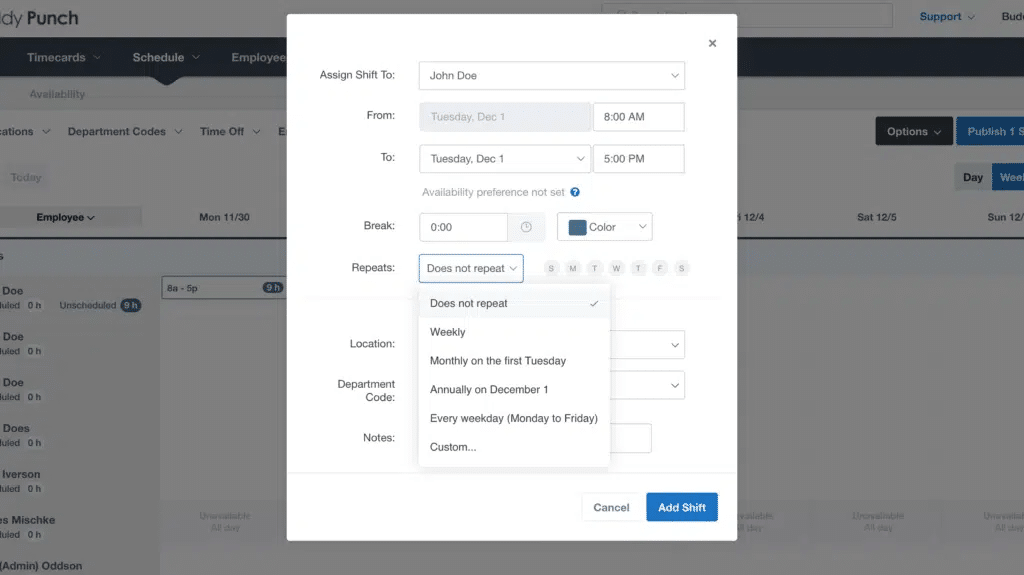
Look for intuitive interfaces that allow drag-and-drop functionality, making schedule adjustments a breeze.
Prioritize flexibility.
Opt for software that easily adapts to unforeseen changes, facilitating swift adjustments in response to employee requests or unexpected events.
A dynamic scheduling tool ensures you maintain optimal staffing levels without disruptions.
Consider automation for efficiency.
Seek solutions that automate the scheduling process, considering factors like shift rotations, overtime, and time-off requests.
Automation reduces the risk of errors, streamlines operations, and saves valuable time.
2. Timekeeping
Look for employee scheduling software with robust timekeeping features.
Choose options that integrate seamlessly with time clocks, ensuring precise recording of work hours.
Prioritize mobile accessibility.
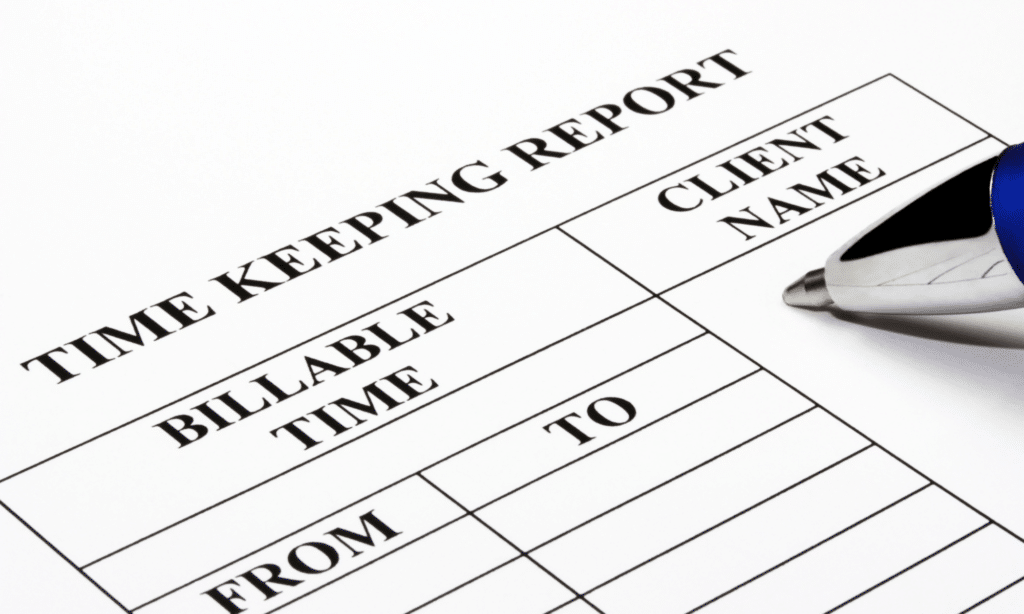
In today’s mobile-driven landscape, opt for software that provides employees the convenience of accessing their schedules and clocking in/out from mobile devices.
Mobile accessibility enhances overall workforce management.
Explore additional features.
Consider software beyond essential timekeeping, offering features like GPS tracking to monitor employee locations during work hours.
Features such as photo attachments to timesheets add an extra layer of accuracy.
3. Reporting
Data-driven insights empower decision-making.
Choose employee scheduling software with robust reporting capabilities.
Look for customizable reports that provide visibility into key metrics such as labor costs, attendance patterns, and schedule efficiency.
Ensure real-time access.
Opt for real-time reporting solutions, allowing you to stay informed about your workforce’s performance and scheduling metrics.
Real-time access enables proactive decision-making and efficient resource allocation.
4. Integrations
Consider integration with other tools.
Look for software that integrates seamlessly with other business tools, such as payroll and accounting.
Integrated systems provide a holistic view of your business operations, enhancing overall efficiency.
Check compatibility with existing systems.
Assess the compatibility of the software with your existing tools.
Choose options that easily integrate popular systems such as payroll, POS, and accounting programs.
Explore third-party integrations.
Consider software supporting third-party integrations, allowing you to customize the tool according to your business needs.
Third-party integrations enhance the versatility of the software.
Best Employee Scheduling Software Options
- Buddy Punch
- Deputy
- ScheduleAnywhere
- Connecteam
- DeskTime
- When I Work
- Sling
- 7shifts
- ZoomShift
- QuickBooks Time
1. Buddy Punch | Best Shift Scheduling Software
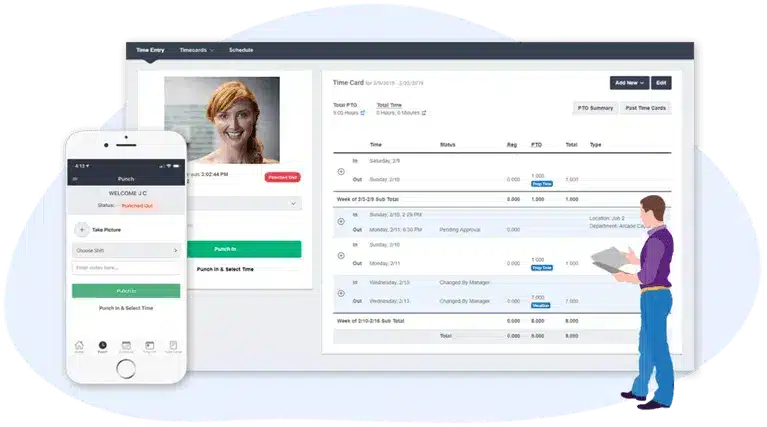
The larger your team is, the more daunting shift scheduling can be.
We learned this firsthand in 2013 when we expanded our small team to fit 20 employees at 3 locations.
We thought that our scheduling system, then consisting of schedule templates and manually monitoring paid time off, would scale efficiently enough for us to keep up.
We were wrong.
We quickly learned that manual methods were not enough to handle our scheduling needs, and if we wanted to grow, we’d need to overhaul our scheduling process.
What came as another shock was that while looking through software solutions, no employee scheduling app fit our requirements.
So we decided to build our own, and Buddy Punch was born.
Drawing on our personal experience, we determined that Buddy Punch needed to focus on three specific aspects of employee scheduling & monitoring:
- Employee Accountability. Ideally, a scheduling solution would have features that precisely monitor what your employees get done while on the clock. Features like GPS Tracking, Shift Trades & Covers, and Job Codes.
- Design Simplicity. In our opinion, the addition of scheduling features should never get in the way of how user-friendly and versatile software is—features like One Button Clock Ins, Drag & Drop Scheduling, and Punch Limiting.
- Payroll Streamlining. At the end of each pay period, it must be easy to calculate the work your hourly workers completed and transfer it to a payroll provider. This required us to include functions such as Payroll Integrations, Overtime Calculations, and Payroll Reports on Demand in Buddy Punch.
Next, we will dive into each of the above features to demonstrate how they’re helpful in your shift planning.
Note: If you’d instead get a hands-on feel for this employee scheduling tool, you can try out Buddy Punch for 14 days free of charge by clicking here.
GPS Tracking
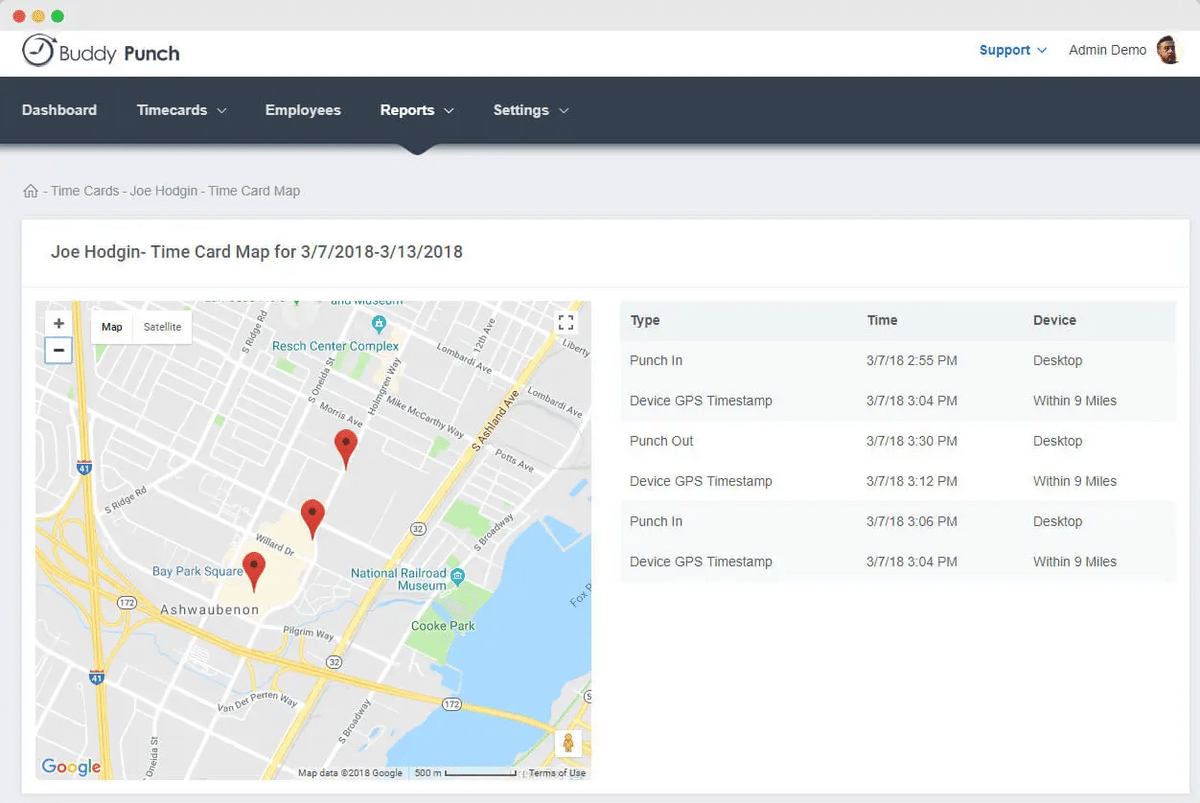
One of the biggest concerns business owners have in this age of remote work is ensuring that team members working off-site are completing the work they claim to.
Buddy Punch is a time-tracking tool that considers this.
With our GPS Tracking, employees will be marked on an interactive map when they clock in.
This allows you to see where they are and help ensure they’re being held accountable for their time on the clock.
Shift Trades & Covers
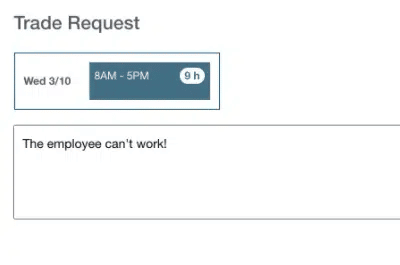
The shift trades & covers option allows employees to take more accountability for open shifts and scheduling conflicts.
With this, either managers, administrators, or employees to whom you grant permission can swap shifts with another employee.
Additionally, employees, managers, or administrators can cover for an open shift if they see an employee request time off.
With a responsible and proactive team, business owners can enjoy what amounts to auto-scheduling.
After you schedule shifts, shift coverage, no-shows, and last-minute changes can be handled by your team members independently.
Job Codes
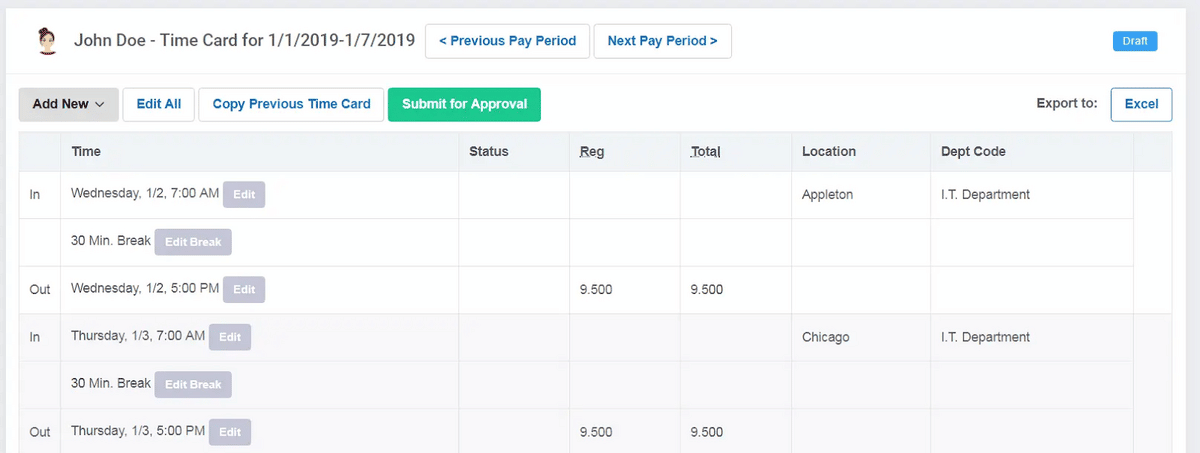
The Job Codes feature, also known as Department Codes, gives employers a detailed understanding of what tasks their employees are completing on the clock and which are the most (or least) profitable.
Employees log time on tasks by entering a custom code and can quickly enter more codes throughout the day.
You can see all the time spent on each employee’s time card and your reports.
One Button Clock Ins
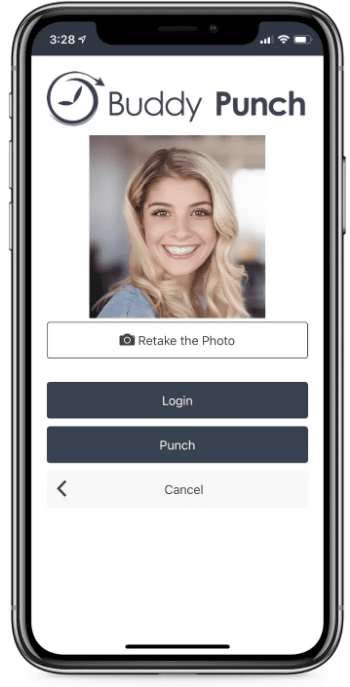
Even though Buddy Punch has plenty of features, we wanted to keep the software simple for business owners who strictly want to schedule employees and monitor time.
That’s why employees can clock into their timesheets with just a single button if it’s all you require.
Drag & Drop Scheduling
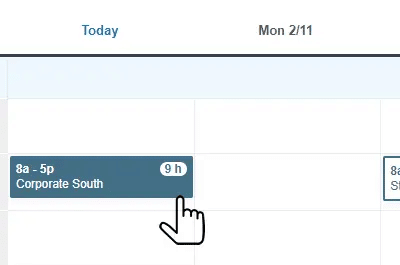
Buddy Punch’s drag-and-drop scheduling system makes it easy to streamline your staff scheduling.
Simply click on an empty cell to create a shift, drop shifts as desired, and use the visual overview to ensure necessary changes are made.
Once you’re satisfied, publishing the schedule will automatically notify all relevant employees.
Improve both team communication and scheduling with just one feature.
Punch Limiting
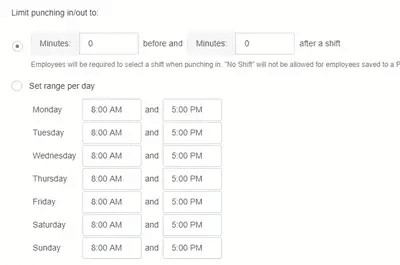
The Punch Limiting feature is a set-and-forget option that can help you reduce overtime and increase the accuracy of reported working times.
If your team members are prone to punching in early and late, this tool will restrict their clock time.
Payroll Integrations

Buddy Punch is a versatile, cloud-based solution that keeps all your data in check.
But what happens after that?
With the Payroll Integrations feature, Buddy Punch allows business owners to transfer accurate employee scheduling & attendance data over to preferred payroll providers for payments, invoicing, and billing.
Popular names Buddy Punch works with include QuickBooks, ADP, Zapier, and more. Click here to view the complete list of Buddy Punch’s integrations.
Overtime Calculations
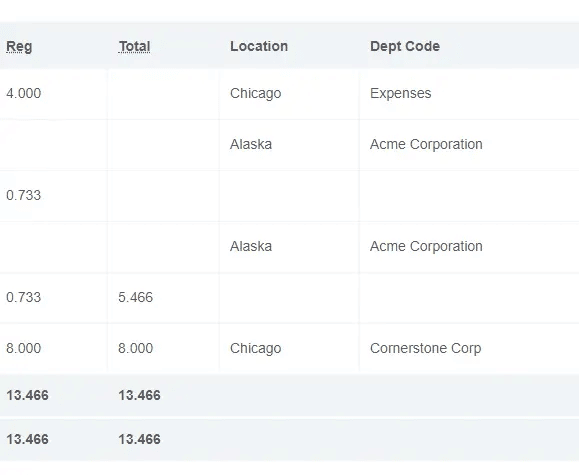
It can be tricky (and expensive!) to keep track of overtime – but Buddy Punch has you covered.
You can select from more than a dozen different overtime types – and if you need a missing class, we’ll add it.
This feature automatically calculates regular, overtime, and double overtime for you and your employees.
Payroll Reports on Demand
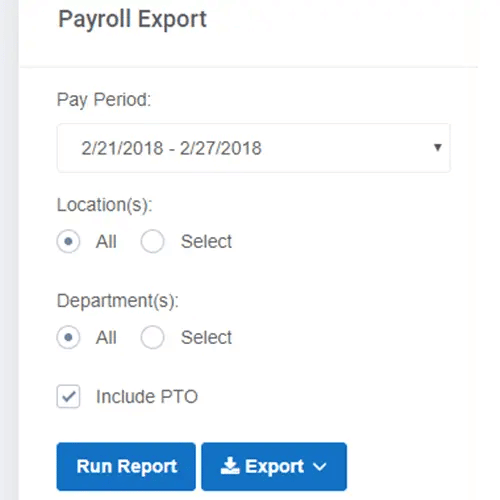
Buddy Punch offers various customizable reports, including the Payroll Reports on Demand.
This report includes a detailed overview of your employees’ hours, overtime, locations, and departments.
You can also cycle through prior pay periods as needed.
Export this as a Microsoft Excel CSV or an Adobe PDF.
Buddy Punch Offers More Than Employee Scheduling
So far, we’ve only touched on a few of the features that Buddy Punch offers, and only when it comes to impacting employee scheduling.
But there are even more functions to consider, such as:
- Webcam Photos on Punch
- PTO Management
- Geofencing
- Time Card Approvals
- Multiple Punch and Login Options
- Adding, Editing, or Deleting Punches
- And more. Click here to explore Buddy Punch’s comprehensive feature list.
And even here, we’ve only mentioned the in-app benefits of Buddy Punch. Consider these out-of-app bonuses you get when you work with us:
- Our Help Doc Center contains valuable articles on utilizing Buddy Punch for your business.
- Our Blog Section is constantly updated with relevant information for business owners, from new laws to human resource strategies or forecasts for a changing marketplace.
- Our Customer Support Desk puts you in contact with our responsive support team, which is always ready to respond to your questions, concerns, or messages via our live chat.
Speaking of that customer support team, if you’re still on the fence, you can book a one-on-one personalized demo/walkthrough from our team here.
Buddy Punch’s Online Reviews
We’ve spent much time talking about our employee scheduling solution – now it’s time to hear from Buddy Punch’s users.
As of this post’s writing date, Buddy Punch has 4.8 out of 5 stars and 703 reviews on Capterra.
Below, we’ll list just a few reviews that speak to Buddy Punch’s positive impact as a software for scheduling employee shifts. (Click here to explore the complete list of reviews.)
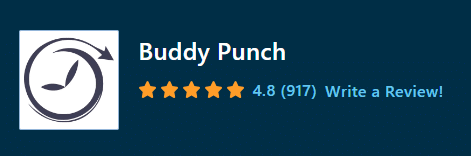
“The interaction with the the different sections is seamless once a person learns all the processes that relate to time in and time off. Having the availability of the calendar option makes keeping up with personal time very simple. The features that allow changes to time and scheduling are made simple and are quick and easy to perform.”
Click here to read the full review.
“Managers also have the ability to approve PTO prior to it being added to the time sheet. This provides accountability for both the employee and manager. They can also schedule shift work if necessary. In running payroll, since employees will punch in, be able to track their time as well as PTO in one place; this saves me time on my end. I simply run a report at pay period end to access a summary for each employee.”
Click here to read the full review.
“Any time I have an issue, its immediately fixed and it seems like Buddy Punch is constantly taking customers issues and using those to fix the system overall. Every business is going to have issues, it’s a matter of fixing them and improving . I have never dealt with a company before, not just an online time clock/scheduler, that has responded so efficiently to customers issues and wants to fix it to where it doesn’t happen again in the future or fix it to where its easier to use in the future. I truly appreciate it!”
Click here to read the full review.
“This software is user friendly and easy to learn how to use. It provides more than just time accounting. Employees can schedule time off. It provides accurate data concerning payroll dollar amounts. Overall, it is a great asset to our organization. Buddy Punch compliments our payroll software and helps ensure payroll accuracy.”
Click here to read the full review.
As these reviewers noted, Buddy Punch is easy and intuitive to use as a program for employee scheduling.
Try Buddy Punch for Free
Ready to start a free trial?
No credit card required, all features included.
If you feel that Buddy Punch might fit your business, sign up for a 14-day free trial (no credit card needed). You can also book a one-on-one demo or view a pre-recorded demo video.
2. Deputy
Deputy is an online employee scheduling program with plenty of useful features including:
- Employee Scheduling
- Time Tracking
- Time Clock
- Labor Compliance
- Mobile Device App
- Integrations
- Labor Costs
Deputy has 702 reviews and 4.7/5 stars on Capterra (as of the writing date of this post). This tool also lets you integrate with POS and HR systems.
“Our experience with Deputy right from the very beginning has been nothing but fantastic. If you have any questions, they are answered, if you need help you can get it & it is also very cost effective.”
(See the full review here.)
3. ScheduleAnywhere
As of the writing of this post, ScheduleAnywhere has garnered 60 reviews and 4.6 out of 5 stars on Capterra.
Here are just a few of its key features:
- Custom Schedules & Reports
- Schedule Rotations
- Staff Verification
- Self-Scheduling
- Time-Off Requests
- Compliance Assurance
“We held off using the Requests for time off, yet our staff were sending requests right at the start. Accessing it from any computer, phone or tablet with ease. From a manager perspective, accessing accurate and up to date info for our staff is crucial in healthcare.”
Click here to read the full review.
4. Connecteam
Connecteam is an employee scheduling & shift management tool that comes with features including (but not limited to):
As of this post’s writing date, Connecteam has 4.8 out of 5 stars and 323 reviews on Capterra.
“We are very satisfied with the app, as well as the service! Thank you for helping us work through the initial transition and we appreciate your team’s attention to detail. Our staff have adapted to using the app with incredible ease and we are looking forward to using this as a tool moving forward.”
Click here to read the full review.
5. DeskTime
At the time of writing, DeskTime has 520 reviews on Capterra with a rating of 4.5 out of 5 possible stars.
“Why do you need employee scheduling software,” you might wonder – well, look at the variety features that it can come with:
- Automatic Time Tracking
- URL and App Tracking
- Absence Calendar
- Shift Scheduling
- Invoicing
- Document Title Tracking
- Idle Time Tracking
- Project Time Tracking
- Automatic Screenshots
“I work from home for more than 3 years now. I am not self-employes, so I wanted to make sure that I am at my desk for the time I promised and that I am working productively. This tool does exactly that. In addition, finally it has easy way of adding time to projects. I would use this to calculate how much time I spend on extra projects not directly related to my daily tasks.”
Click here to read the full review.
6. When I Work
When I Work is a powerful and versatile software for employee scheduling with features including:
Like Buddy Punch, When I Work offers a free trial, and no credit card is required. At the time of this post’s writing, When I Work has 1058 reviews on Capterra, with an average of 4.5 out of 5 stars (see here).
“Staff empowerment to take control of their schedule and the money saved from the time saved and less errors occurring make this experience worth all the searching for a new system. Also, the customer service is quick and straight to the point!”
Click here to read the full review.
7. Sling
Sling is an employee work scheduling software with features including (but not limited to):
As of the writing of this post, Sling has 142 reviews and 4.6/5 stars on Capterra.
“ I looked through several scheduling tools before settling on Sling. This included simple Excel sheets, Homebase, and When I Work. I settled on Sling because of the wide array of features for no cost and mobile app access. The mobile app experience, per my team, was easy and extremely convenient. I personally was impressed with the ease of the drag-and-drop scheduler.”
(See the full review here.)
8. 7shifts
7shifts is a robust employee scheduling software designed for the restaurant industry.
It streamlines the scheduling process, making it more efficient for managers and employees.
Here are ten features of 7shifts:
- Shift Scheduling
- Team Communication
- Labor Compliance
- Time Clocking
- Employee Availability
- Mobile Accessibility
- Notifications
- Manager Log Book
- Reporting and Analytics
- Integrations
7shifts has a 4.7-star rating out of 5 out of 6,673 reviews on Capterra.
“The best piece to me was taking scheduling, time off requests, availability, and budgeting and putting them into a single piece of software.”
Click here to read the full review.
9. ZoomShift
ZoomShift is an employee scheduling software used to streamline and enhance workforce management.
It offers a range of features to facilitate efficient scheduling, communication, and time tracking.
Here are ten key elements of ZoomShift:
- Shift Creation
- Real-Time Shift Updates
- Shift Calendar
- Employee Availability Tracking
- Time Clock Integration
- Shift Reporting
- Mobile Accessibility
- Employee Notifications
- Task Assignment
- Availability Alerts
These features collectively contribute to a comprehensive solution for businesses seeking an organized and efficient approach to employee scheduling and workforce coordination.
ZoomShift has a 4.5-star rating out of 5 out of 97 reviews on Capterra.
“It helps keep an overview of all staffing, allows them to check-in, and for me to approve timesheets. End of the month staff download their timesheets for the period and send them in with an invoice. Because the hours they download are the same as the ones I see there are never any issues in reconciling.”
Click here to read the full review.
10. QuickBooks Time
QuickBooks Time is a versatile time-tracking and employee-scheduling software designed to streamline workforce management.
Here are ten features of QuickBooks Time:
- Time Tracking
- GPS Time Tracker
- Mobile App
- Notifications
- Shift Scheduling
- Timesheet Attachments
- Payroll Integration
- Photo Attachments
- Project Tracking
- Reporting
Today, QuickBooks Time has a 4.7-star rating of 5 out of 6,673 reviews on Capterra.
“QuickBooks Time to help manage my business finances and I’m really happy with the results. The software is extremely easy to use, and the customer service team is always on hand to answer any questions I have. The time tracking feature has been especially helpful for keeping track of employee hours, as well as for billing clients. I also appreciate the fact that QuickBooks Time syncs with my existing QuickBooks account so I can quickly view and update my finances. Overall, I’m very pleased with QuickBooks Time and highly recommend it to any business looking for an easy and efficient way to manage their finances.”
Click here to read the full review.
Choosing The Best Employee Scheduling Software
Even though we’ve managed to help narrow down your options for employee scheduling systems, finding the best software to do employee shift scheduling will be a matter of trial and error, looking at functions and learning from what your managerial style and workforce demands.
For example, if you stick to labor compliance, you might find that Deputy is the right tool.
If you want to foster in-app communication between employees, you might like Connecteam’s built-in messaging options.
But, if what you’re looking for is a powerful scheduling software with a wide variety of options you can turn on or off at will, a simple design that any team member can easily use on any device, and an accompanying customer support team to help with any issue you run into – you really can’t go wrong with Buddy Punch.
Try Buddy Punch for Free
Ready to start a free trial?
No credit card required, all features included.
If you feel that Buddy Punch might fit your business, sign up for a 14-day free trial (no credit card needed). You can also book a one-on-one demo or view a pre-recorded demo video.
Benefits of Employee Scheduling Software For Small Businesses
Effective employee scheduling is paramount for small businesses aiming to optimize operations and enhance productivity.
Leveraging advanced employee scheduling software brings forth various benefits tailored to address smaller enterprises’ unique challenges.
1. Efficient Schedule Creation and Management
Employee scheduling software offers small businesses a centralized, streamlined schedule creation and management platform.
This eliminates the complexities of manual scheduling, reducing the time and effort required to coordinate individual availability, preferences, and shift conflicts.
With intuitive interfaces, these tools empower businesses to create efficient schedules tailored to the specific needs of their workforce.
2. Enhanced Flexibility in Scheduling
One notable advantage of employee scheduling software lies in its ability to provide unparalleled flexibility.
Small businesses often grapple with dynamic changes in staffing requirements.
These tools enable swift schedule adjustments and accommodate unforeseen events, employee availability changes, or unexpected absences.
The result is a more agile workforce management system that can adapt to the evolving needs of the business.
3. Automated Time Tracking and Payroll Accuracy
Accurate time tracking is critical for small businesses, particularly regarding payroll.

Employee scheduling software automates the time-tracking process, reducing the risk of errors and ensuring precise payroll calculations.
This saves time and enhances financial accuracy, preventing potential disputes and discrepancies related to employee compensation.
4. Elimination of Scheduling Conflicts
Scheduling conflicts can disrupt the smooth flow of operations for small businesses.
Employee scheduling software actively works to eliminate such conflicts by providing real-time visibility into employee schedules.
Managers can quickly identify overlapping shifts or potential conflicts and make necessary adjustments, ensuring that changes are adequately covered and operations run seamlessly.
5. Improved Communication and Employee Satisfaction
Clear communication is vital for a harmonious work environment.
Employee scheduling software includes features that facilitate communication between management and staff.
Automated notifications regarding shift changes, updates, or new schedules enhance transparency, reducing the likelihood of misunderstandings.
This, in turn, contributes to higher employee satisfaction, as workers have access to accurate and up-to-date information about their schedules.
6. Efficient Task Allocation and Resource Management
Beyond scheduling, these tools often integrate task allocation and resource management features.
Small businesses can use employee scheduling software to assign tasks, track progress, and manage resources effectively.
This promotes a more organized workflow, ensuring employees are allocated tasks according to their skills and availability.
7. Seamless Integration with Payroll and HR Systems
Integration with payroll and HR systems is a crucial benefit of employee scheduling software.
Small businesses can synchronize scheduling data with payroll processes, reducing manual data entry and minimizing the risk of payroll errors.
This seamless integration enhances overall operational efficiency and ensures consistency in employee compensation.
8. Accessibility and Mobility
Employee scheduling software is designed to be accessible from anywhere, offering mobility and convenience.
Managers and employees can access schedules and update or check shifts remotely, fostering a more flexible work environment.
This accessibility is particularly advantageous for businesses with remote or mobile workforces.
9. Scalability and Adaptability
As small businesses grow, their workforce management needs to evolve.
Employee scheduling software is scalable and adaptable, capable of accommodating the changing requirements of a growing business.
Whether adding new employees and locations or adjusting scheduling parameters, these tools can scale seamlessly to meet the demands of an expanding operation.
10. Compliance and Reporting Features
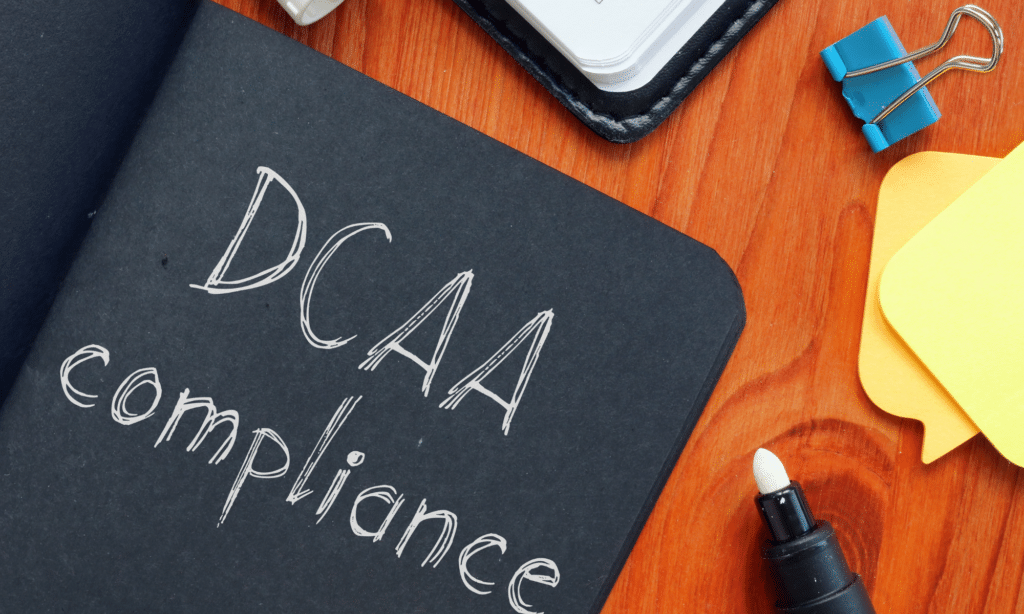
Many employee scheduling software solutions include features that aid in compliance and reporting.
Small businesses can generate reports on employee attendance, work hours, and other relevant metrics.
This assists in regulatory compliance and provides valuable insights for business planning and decision-making.
Top 5 Employee Scheduling Methods
Let’s delve into the top five employee scheduling methods, highlighting their strengths and potential pitfalls.
1. Traditional Pen-and-Paper Approach
In some businesses, the age-old method of manually crafting schedules with pen and paper persists, even in the era of advanced technology.
This traditional approach, albeit simple and cost-effective, proves impractical as the workforce expands.
The challenges of managing changes and ensuring accuracy can be daunting, resulting in potential scheduling conflicts and communication gaps.
To address these issues, modern businesses are turning to innovative solutions that streamline workforce management.
Integrated systems for “track time leave management” have emerged as essential tools, offering efficient scheduling, real-time updates, and improved communication, ultimately enhancing productivity and employee satisfaction.
Embracing such solutions marks a pivotal shift towards a more dynamic and effective workforce management strategy.
2. Excel Spreadsheets
Widely adopted for its flexibility, Excel allows businesses to create customized scheduling templates.
However, it falls short when managing real-time updates and collaboration.
The risk of errors in complex scheduling scenarios is high, impacting efficiency and potentially causing disruptions in operations.
3. Specialized Scheduling Software
Dedicated employee scheduling software, such as Buddy Punch and Workforce.com, provides a centralized platform for seamless schedule creation and management.
These tools offer features like shift coverage, conflict resolution, and payroll estimation.
However, the downside lies in the cost of acquiring and implementing such software.
4. Cloud-Based Solutions
Leveraging the power of the cloud, solutions like Google Sheets and Google Calendar offer accessible and collaborative scheduling options.
While cost-effective and user-friendly, these methods may lack the advanced features required for complex scheduling needs, limiting their suitability for larger enterprises.
5. Integrated Platforms like Buddy Punch
Modern businesses are turning to all-in-one integrated platforms that combine scheduling, onboarding, HR software, and employee management with other workforce management features.
Buddy Punch, for example, offers scheduling, timesheets, efficient time clocks, and even payroll for Android and iOS platforms.
This comprehensive solution caters to multiple locations and facilitates shift swapping, time tracking, and trade shifts seamlessly.
This not only simplifies the complex task of managing employees but also ensures that businesses have a versatile tool to address various workforce needs.
While these integrated solutions streamline various aspects of workforce management, businesses should carefully evaluate their specific needs to ensure optimal utilization.
Implementing an all-in-one solution like Buddy Punch can significantly enhance efficiency, particularly for businesses operating in multiple locations, by providing a centralized platform for employee management, shift swapping, and time tracking software.
This level of integration simplifies the onboarding process and contributes to a smoother overall workflow.
FAQs
Are there different types of employee scheduling software?
Yes, various types of employee scheduling software are designed to cater to different business needs.
Some offer basic scheduling features, while others provide more advanced capabilities such as shift planning, conflict resolution, and payroll integration.
Is there any free employee scheduling software?
Yes, several employee scheduling software options offer free plans with basic features.
Examples include HubSpot, Google Sheets, and Deputy.
These free versions are often suitable for smaller businesses with more straightforward scheduling requirements.
Are there mobile apps to make employee work schedules?
Yes, many employee scheduling software solutions come with dedicated mobile apps.
These apps allow managers to create, edit, and communicate schedules on the go.
Examples include Buddy Punch, ScheduleAnywhere, Homebase, and When I Work.
What are the types of work schedules?
Work schedules can vary based on business needs and industry requirements.
In managing work schedules, the user interface plays a crucial role in ensuring efficiency.
A well-designed user interface facilitates easy navigation, enhancing the overall ease of use for both employers and employees.
Employers can benefit from features such as drag-and-drop shifts, which simplify the process of assigning and adjusting work hours.
This intuitive approach streamlines time management, ensuring that scheduling tasks are accomplished seamlessly.
Additionally, the number of employees is a key factor in determining the complexity of scheduling processes, making it essential to choose scheduling solutions that cater to the specific needs of the workforce.
How much does employee scheduling software cost?
The cost of employee scheduling software varies widely depending on the features and scale of the software.
Some, like Google Sheets and HubSpot, offer free plans, while others, such as ScheduleAnywhere and Workforce.com, have pricing models that depend on factors like the number of users or specific business needs.
Prices can range from free to a monthly or annual subscription fee per user.
You May Also Like…
- Blog Post: What Goes Into Making a Good Schedule?
- The 6 Best Time Clock Software for Small Business Owners To Streamline Their Payroll
- Buddy Punch Real-Time Customer Support
- Buddy Punch Docs: How to Create and Publish a Schedule (Video Guide)
- 4 Best Ways to Track Employee Work Hours (Software, Paper Time Cards, Spreadsheets, and Mechanical Punch Clock)
- “How Do I Create an Employee Schedule in Google Calendar?”
- Job Costing Feature: Track Time for Each Job
- Buddy Punch Docs: Sync Your Schedule to Google Calendar, iCal, or Outlook
- Blog Post: What Should a Schedule Include?
- 8 Best Connecteam Alternatives (Pricing, Functionality, How Each Tool Fits into Your Workflow, etc.)
- 7 Best Employee Scheduling Software Apps: Features & Reviews



