Comparing Sling Scheduling Alternatives: 7 Top Options
This list of the seven best Sling scheduling alternatives (and who they’re ideal for) should help you find the right solution for your company.
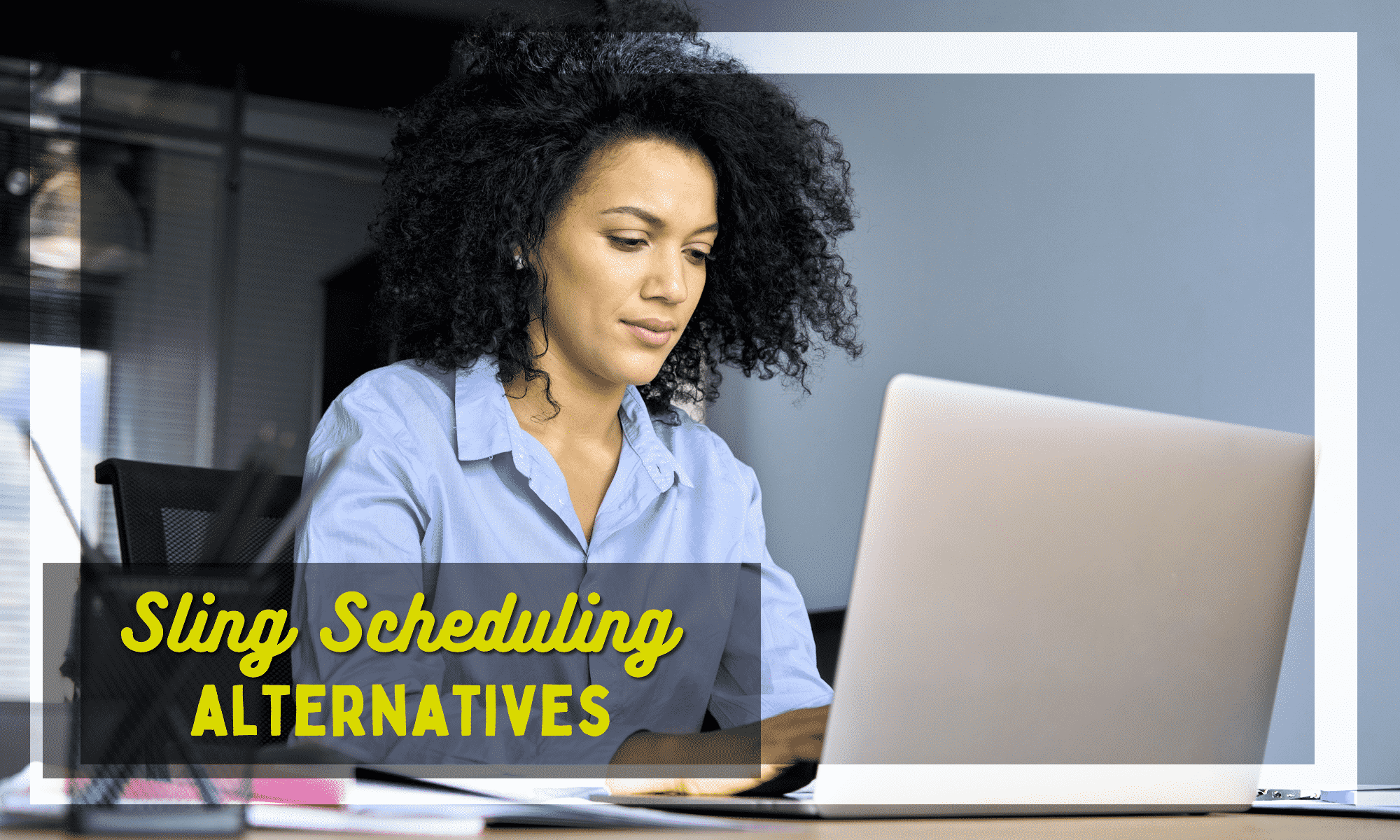
Sling is employee scheduling software that has additional features such as in-app communication, labor costs, and a built-in time clock to empower your workforce management.
However, not all business owners and managers will find every feature they need in Sling. Sling doesn’t have any facial recognition capabilities to reduce time theft, only has seven integrations, and has a particular focus on catering to restaurants, which can result in other industries being squeezed out.
These are just a few of the reasons that Sling can be disappointing for business owners initially interested in the app. That said, if Sling was close to being perfect for you but not quite there, one of these seven Sling scheduling alternatives might be a better fit.
Sling alternatives comparison
| Platform | Best for | Rating | Paid Plans Start At: |
|---|---|---|---|
| Buddy Punch | Affordability and ease of use | 4.8/5 | $4.49/user/month |
| When I Work | Small businesses | 4.5/5 | $2.50/user/month |
| Clockify | Personal time management | 4.8/5 | $3.99/seat/month |
| Homebase | Enterprises | 4.6/5 | $27/location/month |
| 7Shifts | Restaurants | 4.7/5 | $39.99/location/month |
| ZoomShift | Employee scheduling | 4.5/5 | $2/employee/month |
| Connecteam | Team communication | 4.7/5 | $29/month |
Why look for a Sling alternative?
Sling specializes in employee scheduling, labor cost management, and team communication for restaurant businesses, but isn’t always effective in the practical usage of these features:
- Several reviewers warned that Sling’s customer support was subpar, with one user having an issue unresolved for three months and another outright saying that though polite, Sling’s customer service “usually doesn’t have an answer for you.”
- One user noted that Sling’s in-app communication feature has a huge vulnerability where employees can’t be held accountable for what they say because private messages can’t be monitored by administrators.
- Quite a few reviews mention being disappointed by what they perceived as limited capabilities or wanting to see more customization in Sling’s features.
- For those who were fine with Sling’s general offerings, they noted that Sling can freeze up or have minor UI bugs, or that the app “glitches a lot and has to be reset.”
Sling was created to overhaul and streamline scheduling for business owners. But the fact that some customers found it to have a subpar user interface, be buggy to the degree it needs to be closed and reopened, and have limited flexibility means it’s far from a perfect tool.
The 7 best Sling alternatives for employee scheduling
This list of the seven best Sling scheduling alternatives (and who they’re ideal for) should help you find the right solution for your company.
1. Buddy Punch
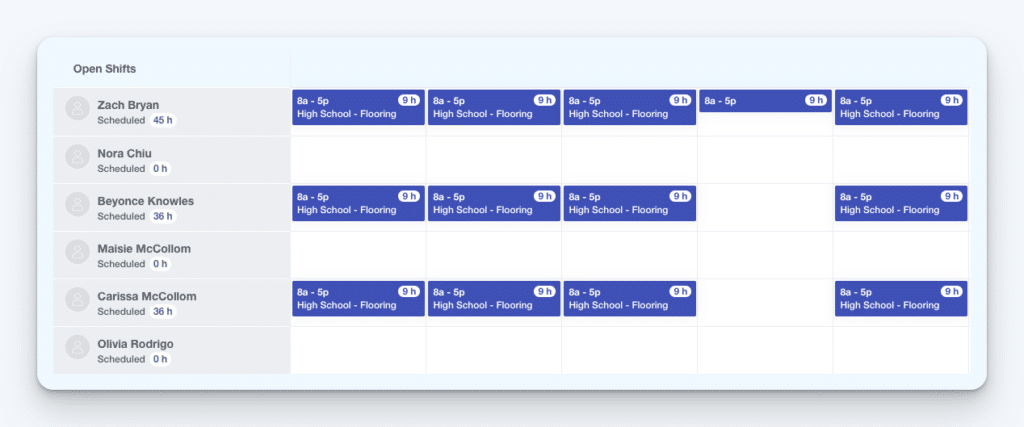
Buddy Punch is an all-in-one workforce management software with employee scheduling, time tracking, and payroll functionalities. It places a particular emphasis on being affordable, flexible, and intuitive for newcomers and non-tech savvy employees alike. As of this post’s writing, Buddy Punch has a rating of 4.8 out of 5 stars on Capterra.
Since it’s accessible through the web, available as an app for IOS and Android, and even has a ChromeOS extension, Buddy Punch can turn any device into a workforce management tool. This includes desktops, smartphones, and tablets. You can also designate a singular device to act as a kiosk for all clocking activities at an office location or remote job site.
Business owners can create accounts for employees in Buddy Punch without team members requiring their own unique email addresses. Employees can clock in through email and password, PINs, facial recognition, or QR codes.
Buddy Punch lets you drag and drop shifts to build out your schedules, which you can then set to recur week after week. Scheduled employees will receive notifications. Team members can also choose to cover open shifts or swap shifts with each other with approval from a manager or admin.
Key features
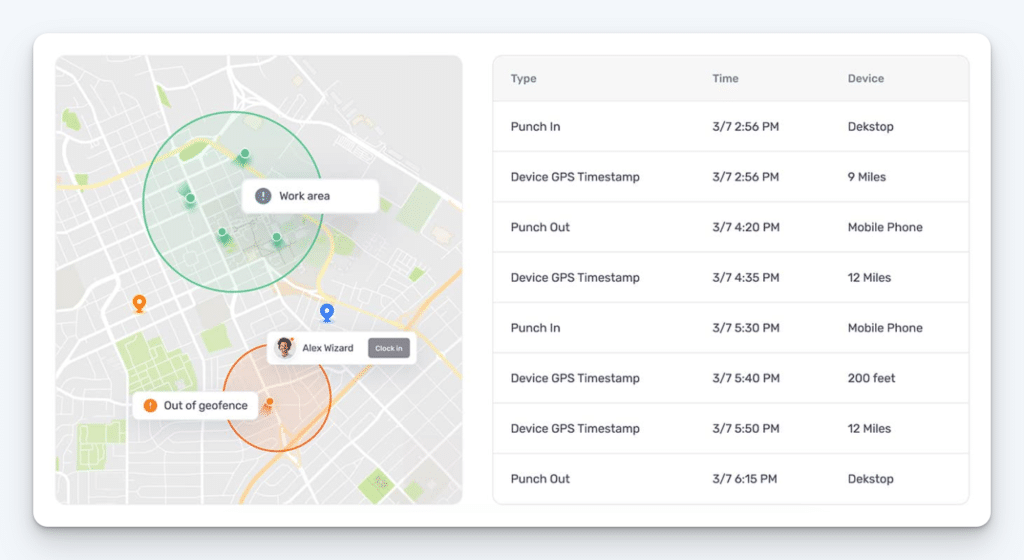
Buddy Punch’s focus on flexibility and streamlining doesn’t just stop at the functions offered. It’s also seen in the customization of each individual feature to empower business owners.
- Employee scheduling: Drag and drop shifts to create schedules in minutes. Build out based on jobs, projects, locations, and more. Allow employees to set their availability and get alerts for published schedules or changes. Team members can be empowered to trade shifts or cover shifts.
- Remote team management: Automatically log team member GPS locations when they clock in or out. Opt to monitor real-time GPS locations throughout an employee’s shift. Create geofences on an interactive map, turning work areas into authorized zones where workers can clock in or out. Block clocking activities when not in one of these approved locations.
- Job tracking: Create codes that team members can clock in to for automatic tracking of hours spent on individual jobs, tasks, and projects. Use data to inform job allocation as well as client billing.
- Overtime cost management: Establish punch limits to prevent staff members clocking in before the start of a shift. Alternatively, enable automatic clock outs to punch out forgetful or distracted employees when shifts end. Reduce the odds of unplanned overtime hours reflected on the payroll.
- Time theft reduction: Ensure employees aren’t buddy punching for each other by requiring them to take a photo of themselves upon clock in and out. Use facial recognition to automatically compare employee photos to those on file through FaceID.
- Payroll Management: Buddy Punch integrates with numerous payroll providers, such as Gusto, Paychex, ADP, and more. Click here to view the full list of Buddy Punch’s integrations. Alternatively, keep all employee data centralized by using Buddy Punch’s built-in payroll. Make use of automatic tax filings, tax law compliance, and automated payroll payments.
You can also associate locations with jobs for easy multi-level tracking, establish automatic breaks to subtract from employee hours, and generate customizable reports in Excel and PDF format. See all of Buddy Punch’s features.
Pricing
Buddy Punch’s plan that includes time tracking, drag and drop scheduling, and quick QR code clock ins starts at $5.99 per user plus a $19 per month base fee. Admin users are included for free in all plans. Real-time GPS tracking and location dashboard is also available for an additional $2 per user per month.
Learn more about Buddy Punch
- Start a free trial — no credit card required
- View pricing
- Watch a video demo
- Take an interactive product tour
- Request a personalized demo
2. When I Work
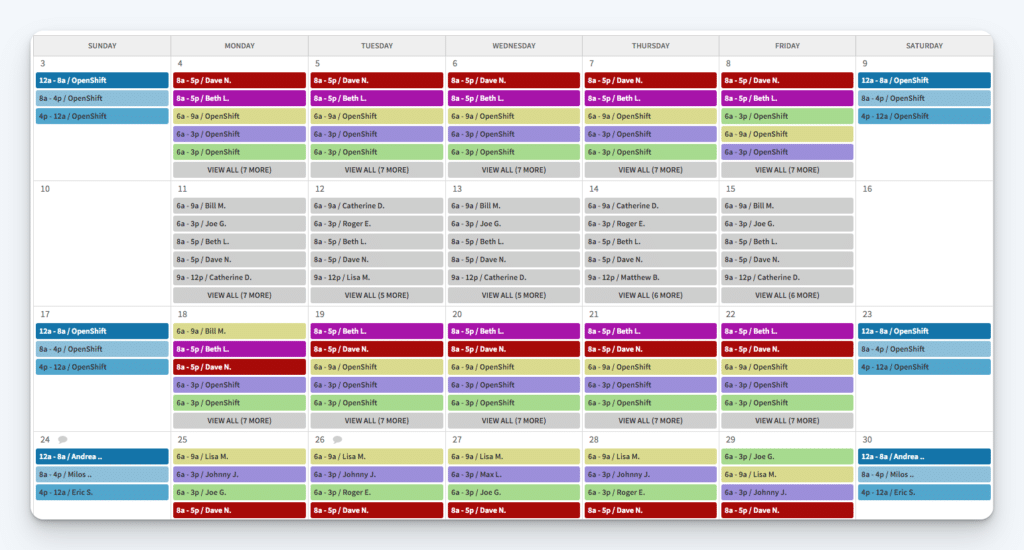
When I Work is a work schedule, team messaging, and time clock app designed to streamline workforce management. As of this post’s writing, it has a rating of 4.5 out of 5 stars on Capterra.
When I Work can be accessed through the web or as a mobile app for iOS and Android devices such as smartphones and tablets. You can also turn a device into a time clock terminal solely for clocking in and out. Users log in to When I Work with an email address and password or log in through Google or Apple accounts or via QuickBooks or SAML.
When I Work lets you onboard new employees, get confirmation of shifts to improve accountability and timeliness, and has built-in team communication to keep your staff in the know.
Key features
- Employee scheduling: Create work schedules in one click with auto scheduling. Focus on the shifts you need and let the software schedule eligible and available employees with the right qualifications each shift. Create and save schedule templates for easy repetition.
- Time clock: Turn any device into a time clock. Attendance data is recorded in real-time. Timesheets can be exported for easy transfer to certain payroll providers.
- Labor cost management: Track labor costs and audit time records with labor distribution reports. Monitor labor budget vs. actuals and make adjustments as required. Use reports to help identify trends over time.
- Pay rates: Establish different pay rates for each position an employee is qualified for. When I Work automatically calculates different values to keep payroll consistent.
- Team messaging: Start private conversations with employees without requiring text, email, or calls. Create group chats when required to coordinate teams. Send announcements to keep everyone up-to-date.
- Document management: Upload, share, or delete documents in When I Work. Managers can send important documents to the whole team.
- Tips tracking: Monitor the tips your employees earn over a shift for tax and transparency purposes.
When I Work also lets you prevent clocking in or out when employees aren’t within a geofence, monitors paid breaks, and can integrate with numerous point-of-sale systems.
Pricing
You can get When I Work’s employee scheduling, time tracking and attendance, team messaging, and custom reporting for $4 per user per month.
Want to learn more? Read our detailed comparison of Buddy Punch vs. When I Work.
3. Clockify
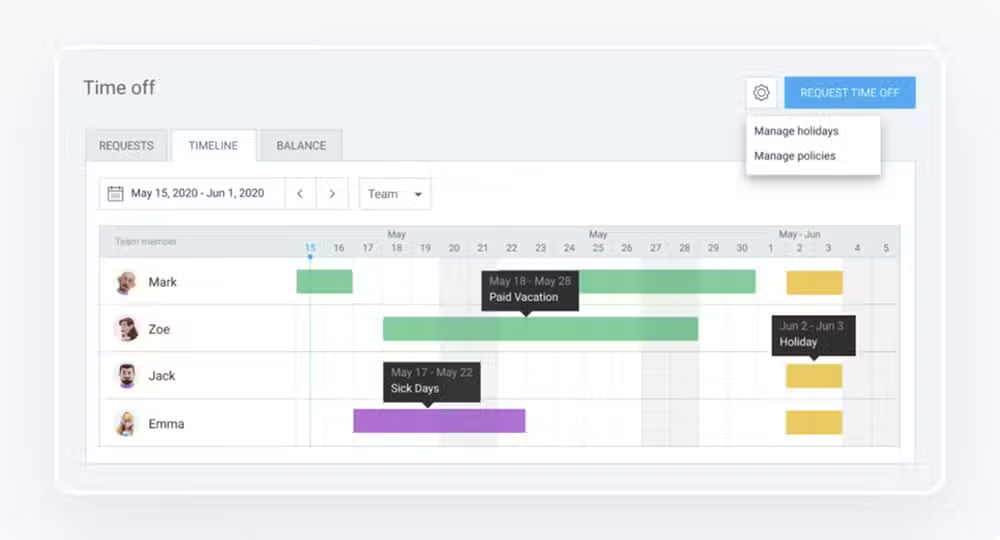
Clockify is a time tracker and timesheet app that lets users track work hours across projects. As of this post’s writing, it has a rating of 4.8 out of 5 on Capterra.
Clockify can be accessed through the web or downloaded as an application for Windows, Mac, and Linux desktops. It can also be used as a browser extension for Chrome, Firefox, and Microsoft Edge. For mobile devices, Clockify has an app that functions on iOS and Android operating systems. Users can log in with their Google or Apple account or with their work email and password. Clockify also has Single Sign-on (SSO) available for logging in.
Clockify lets you track work hours in real time, use a calendar to visualize your days and organize time, and create invoices for billable time and expenses.
Key features
- Timer: Enter an activity and start the timer to begin logging time in one click. Categorize time by project, task, tag, or status. Add and edit time as required. Use break mode to track breaks.
- Timesheets: Categorize and log time spent on different projects and tasks. Add notes, tags, and other custom information. Copy activities and time from previous timesheets.
- Calendar: View your days in 5, 15, 30, or 60-minute time blocks. See total tracked time across the week. Click to add or edit time blocks.
- Auto tracker: Automatically track the time your staff spends across apps and websites. Activity is catalogued under specific apps. Team members can also create time entries from recorded activities and run reports on them.
- Kiosk: Allow employees to clock in with a PIN code from a shared device. Kiosk users can be added by name, no email address required. Assign permissions as to who can launch the kiosk or set up multiple kiosk stations.
- Scheduling: See all team member scheduling assignments on a project timeline. Visually edit via drag and drop. Set assignments to repeat weekly. Publish for team members to see their schedule.
- Reports: Break down time and costs, and export data. Get summary reports to break down group time by any dimension required.
Clockify also lets you define time off policies and accrual rules, track expenses by sum or unit, and create invoices from billable time and expenses.
Pricing
You can get Clockify’s employee scheduling, time off, invoicing, forecasting, and single sign-on for $11.99 per seat per month.
4. Homebase
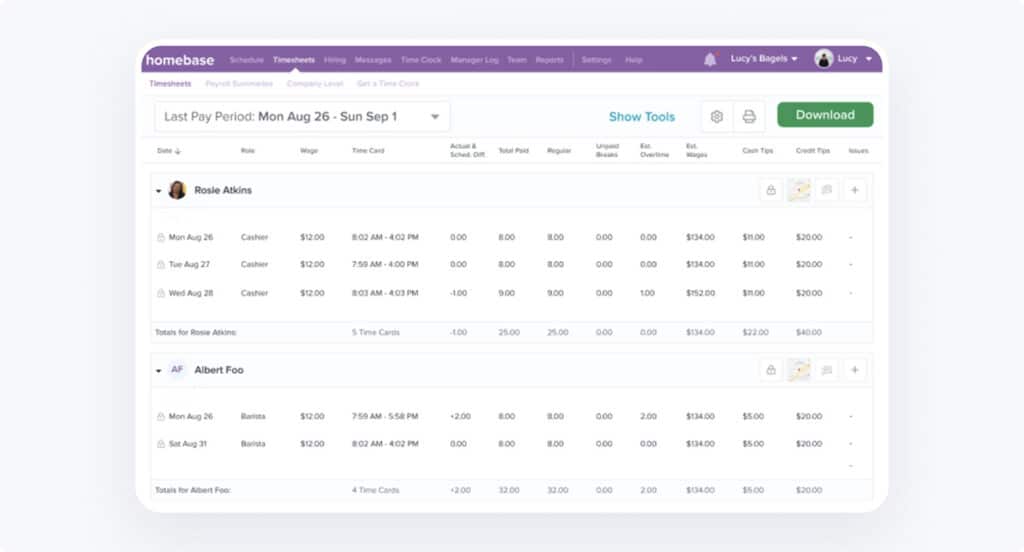
Homebase is an all-in-one workforce management software that comes with time tracking, employee scheduling, and payroll. As of this post’s writing, it has a rating of 4.6 out of 5 on Capterra.
Homebase can be accessed via the web or as a download for iOS and Android smartphones and tablets. Users can sign in with their email or phone number and password, or they can sign in through their Google account.
Homebase lets you adjust your employee schedule in real time from anywhere at anytime, easily convert your timesheets into paychecks ready to be direct deposited, and centralize team communication.
Key features
- Employee scheduling: Publish or update your schedule and instantly notify your team via text, email, or Homebase itself. Automatically remind employees of upcoming shifts. Add notes to shifts to improve transparency of work expected from team members.
- Time tracking: Convert any device into a time clock. Automatically track hours, breaks, overtime, and paid time off. Create PINs for team members to clock in or out.
- Timesheet management: Automatically remind employees to log their hours and take their breaks. Import tips and compute wages, including multiple wage rates. Prevent early clock ins and automatically clock employees out at the end of their shifts.
- Compliance: Establish break and overtime rules to comply with city, state, and federal laws. Comply with FLSA record-keeping rules by storing time cards and edits in Homebase. Receive assistance from a certified HR expert for policies or a custom handbook.
- Hiring and onboarding: Make use of Homebase’s pre-filled and customizable job descriptions. Post jobs for free on top online job boards. Permit walk-ins and referrals to apply from their phones.
- Payroll: Automatically calculate work hours, breaks, taxes, and more in accordance with city, state, and federal labor laws relevant to your team. Homebase handles tax calculations on your behalf.
- Team communication: Message individuals, groups, or your entire team in Homebase. Instantly create groups for specific requests. Automatically add new team members during onboarding without having to exchange phone numbers.
Homebase also lets you send announcements and documents to employees, establish PTO accrual and carryover rules, and track team member performance with on-time and no-show rates.
Pricing
You can get Homebase’s labor cost management, PTO accruals, scheduling, and time tracking for $80 per location per month.
Want to learn more? Read our detailed comparison of Buddy Punch vs. Homebase or discover the best Homebase alternatives.
5. 7Shifts
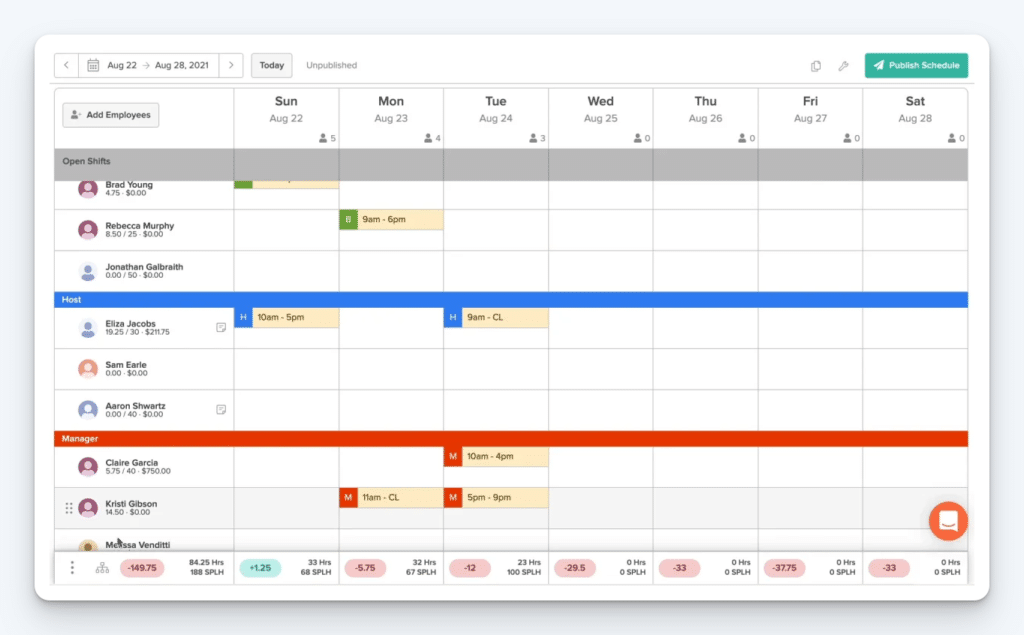
7shifts is a restaurant-focused employee management app that combines scheduling, payroll, and HR tools in one place. As of this post writing, 7shifts has a rating of 4.7 out of 5 stars on Capterra.
7shifts can be downloaded as an app for iOS and android smartphones and tablets or accessed via the web on any device with an internet connection. Users can log in with email and password or through signing in via their Apple or Google accounts.
7shifts lets you quickly create schedules with your staff’s availability and scheduling needs built in, automates tasks like tip management and payroll, and lets you establish and hit labor targets.
Key features
- Scheduling: Use the drag-and-drop tool with built-in employee availability to build out your schedules. Get shift suggestions based on your restaurant’s data trends.
- Time clock: Sync data between scheduling, time clocking, and payroll. Set overtime and break alerts to reduce unbudgeted labor costs and compliance fees. Track missed clock ends at the beginning of a shift or missed clock outs at the end of a shift.
- Tip management: Automate tip calculations and distribution. Configure tips to be automatically sent into your employees’ bank accounts. Share tips within or between teams and establish unlimited tip rules.
- Payroll: Keep all your employee data centralized in one place to reduce inconsistencies. Allow 7shifts to calculate employee wages, breaks, overtime, tips, taxes, and PTO numbers. Staff can access pay stubs and view W-2s.
- Task management: Create daily, weekly, or one-time tasks based on shifts scheduled. Set task time frames, proof of completion, and duplicate tasks. Add or edit completion instructions to ensure tasks are done as required.
- Team communication: Send real time messages to team members, departments, or your whole team. Create group chats, find coverage, or even send documents.
- Labor compliance: Create and enforce mandatory custom breaks. Ensure staff are not scheduled for clopen shifts. Run labor exception reports to see possible labor exceptions. Automatically detect overtime.
7Shifts also lets you empower employees to swap shifts, tracks changes to timesheet data, and has a manager logbook to log shift details and track important workforce information.
Pricing
You can get 7shifts’s tip management, payroll, advanced time clocking, and advanced scheduling for $124.99 per month per location, plus $6 dollars per month per employee paid for an unlimited number of employees.
6. ZoomShift
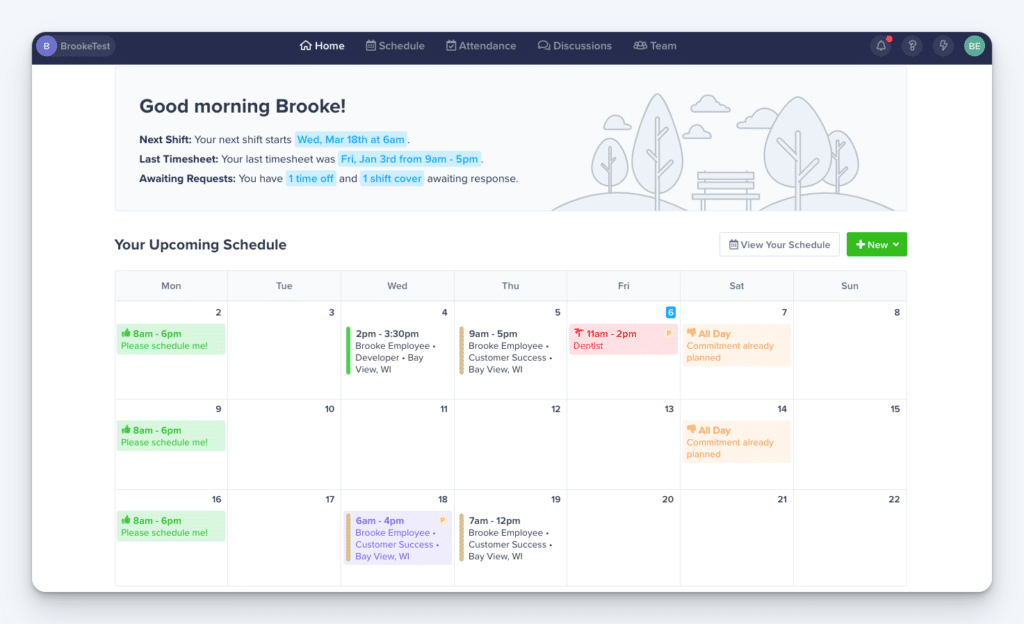
ZoomShift is a work schedule maker with a few additional features that help business owners track time, manage labor costs, and optimize their scheduling functions. ZoomShift has a Capterra rating of 4.5 out of 5 stars as of this post’s writing.
Zoom shift can be downloaded as an iOS or Android app for smartphones and tablets. Otherwise, you can access this tool via the web on any device. Users can sign in with email and password or through their Google or ADP accounts.
ZoomShift lets you create schedule templates, remind team members of when their shift starts, and block early clock ins as well as overtime.
Key features
- Work scheduling: Use shift templates to create schedules in minutes. Alternatively, drag-and-drop shifts to build out a schedule. Employees can be notified via text, push, and email. Send reminders to guarantee team members are aware of when they’re expected to work.
- Time clock: Track time through web or on mobile devices. Monitor GPS locations and whitelist remote job site IP addresses to ensure team members are on task regardless of if you’re physically present.
- Time off tracker: Automatically accumulate PTO based on a given time period. Receive notifications on employee time off requests. Make use of the PTO accrual calculator and generate PTO reports at will.
- Notifications: Real-time notifications alert your staff via push, text, and email that they’re always aware of their shift obligations.
- Shift swapping: Reduce employee turnover and improve their engagement by empowering them to swap shifts on their own behalf. Team members can include notes to provide context of why they want to switch to improve the chances of being successful.
- Applicant tracking: Improve your hiring with AI capabilities. ZoomShift’s filtering technology identifies top candidates in minutes. Review applicants based on your criteria and choose the best matches only.
- Team communication: send messages privately as well as in groups or in company-wide settings. Include text as well as images or documents and even add GIFs.
ZoomShift also lets you lock chats or delete messages, can plan schedules months in advance, and has labor cost forecasting features to help control overhead costs.
Pricing
You can get ZoomShift’s auto scheduling, overtime warnings, time clock, and PTO tracking for $4 per team member per month.
7. Connecteam
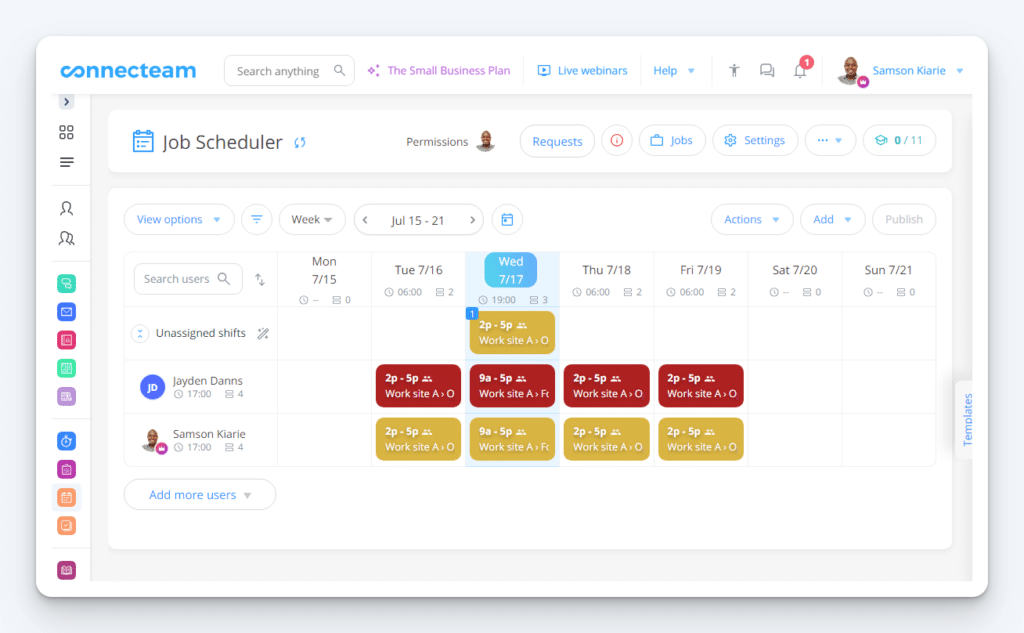
Connecteam is an all-in-one workforce management app that offers full control from scheduling to payroll. Its current Capterra score is 4.7 out of 5 stars.
Connecteam can be accessed via the web or downloaded as an app for iOS and android smartphones and tablets. Users can log in with their phone number and a one-time code.
Connecteam lets you keep staff on track with custom forms, monitor work at remote locations with GPS tracking and geofencing, and send out quizzes to hone staff member knowledge and keep everyone aligned in their goals.
Key features
- Time clock: Ensure everyone clocks in at the right time and place with an optional geofence feature. Monitor remote locations and ensure that all workers are where they need to be, when they need to be.
- Scheduling: Gain full visibility of employees’ availability, qualifications, and preferences. Build schedules from templates, duplicate, or allow Connecteam’s auto scheduling to do the work for you. Automate shift reminders to ensure full staffing and prevent no-shows.
- Task management: Set up one-time tasks with due dates or recurring tasks to automate daily assignments. Add detailed descriptions and subtasks so employees know what must be done.
- Forms and checklists: Compose custom forms for any process in the workplace. Upload existing PDF forms and convert them into Connecteam forms. Distribute checklists and monitor them in real time.
- Chat: Instantly communicate with your team and get read receipts. Send messages privately or in groups. Segment team by location, project, department, or more.
- Surveys: Improve employee engagement through the use of surveys to gather team feedback and evaluate training needs along with overall employee sentiment. Set up push notifications and auto reminders to assure high completion rates and maximum range of answers.
- Quizzes: Create quizzes for specific roles, departments, or tenure periods. Combine text and images to make quizzes more engaging.
Connecteam also lets you acknowledge and reward employees, create a knowledge base to store organization information, and manage all time off requirements.
Pricing
You can auto assign shifts in the schedule, manage up to ten geofence sites, and get real-time clock in and clock out with GPS for $99 per month for the first 30 users, and $3 per month for each additional user.
Want to learn more? Read our in-depth comparison of Buddy Punch vs. Connecteam or see how Connecteam stacks up against competitors in our Connecteam alternatives post.
Choosing the best Sling alternative for your company
All seven of these Sling alternatives have their own unique strengths and optimal use cases. This means that finding the best sling alternative for your company ultimately comes down to the unique needs of your business as well as your personal workforce management style.
That said, the most efficient way to find your perfect fit is to experiment with each individual tool during their free trial periods. This enables you to get a hands-on feel for the features, design, and usage of each tool.
If you go this route, here are some helpful questions to keep in mind during your evaluation:
- Do you require all of the tool’s features? Having too many options can easily become overwhelming for employees and administrators. The ideal tool would strike the balance between flexibility and intuitiveness, where team members only have to interact with the necessary functions to go about their day without delays. Having more features is not necessarily better.
- Can team members use the tool easily? You always want to keep in mind the experience of your least tech-savvy employee. Clocking in, clocking out, and editing timesheets should be as simple as possible for these users. Literally having a staff member around during the free trial period can be a quick and easy way to check their experience.
- Does the tool meet your specific business needs? Look at the options and features each tool has, consider carefully what your ideal Sling replacement would be capable of. Make sure you select the software option that you can tailor to your management style, rather than forcing your management style to fit a software option.
- Does the tool fit your budget? Pricing plans for software tools can be tricky. Consider each tool and how they divvy up features in their plans. Try to ensure that you’re getting the greatest number of features you require at the most affordable price point.
- How responsive is customer support? You don’t want to risk a random bug or glitch causing long-term disruptions in your workforce operations. Make sure that the tool you use has responsive customer support by simply testing it. Ask a simple question and see how quickly and comprehensively you’re answered, as well as what avenues are presented for you to get in touch with their support team.
Taking the time to try out each individual tool may seem like a hassle, but think of it as an investment. Narrow down this list to a few of your top picks and give them a try, and you’ll be able to locate a Sling scheduling replacement you and your team can rely on for years to come.



