If you’re running a small business, just getting started with time clock software, or have really basic time-tracking needs, you may not need all of the bells and whistles of subscription time clock app. One of the eight free employee time clock apps below might suit your needs — and budget — better.
Is a free time clock app right for your business?
Free time clock apps can be a great fit for small businesses with small budgets. They generally provide basic features like clock-in and clock-out functionality and reporting, making them a good option if all you need are online timesheets to speed up the process of running payroll.
However, before you decide to opt for a free option, there are some things you should consider that could become problems down the line.
Most time clock apps with a free plan are designed solely to get people integrated into the system so it’s difficult to migrate to another system later. Time clock apps are so intertwined with your business operations that migrating to another system is often exceedingly complex.
This can become a problem down the line if you end up needing more advanced features. You may end up paying a much higher per-user per-month cost on the app that was previously free than you would on another tool with the same set of features.
Additionally, most free options have limited customer support. You may only have access to a chatbot or the company’s knowledge base to get help when you need it.
Before you roll out a free time clock app to all of your employees, do thorough research and testing to understand exactly what you’re getting and if it does everything you’re going to need it to do.
Many of these apps have severe limitations, and some that claim they’re 100% free actually are pretty good at hiding the fact that you have to upgrade for a lot of the features you’re going to need. We’ve done our best to highlight the limitations of the apps in this list to help.
If you find that a free clock-in clock-out app isn’t right for you, there are low-cost options like Buddy Punch that give you all the features you need at an affordable price, and you can find more options in our posts on the best time card apps or the best clock in and out apps.
Try Buddy Punch for Free
The 8 best free employee time clock apps
Below, you’ll find a list of the eight best free employee time clock apps, listing what features are included in each app’s free plan and the specific limitations you might run into.
1. Connecteam – Best overall free time clock app
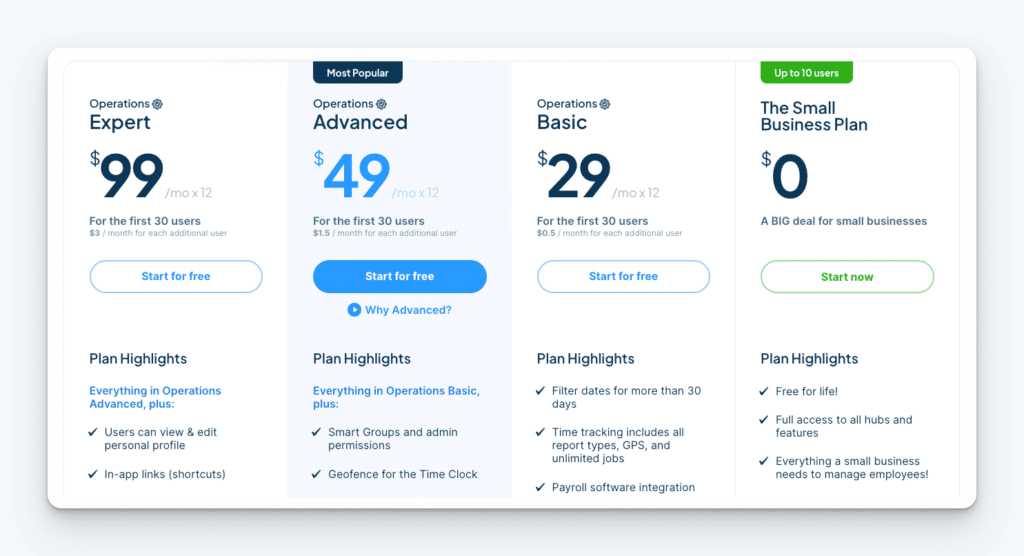
Connecteam has a great free plan that includes both time tracking and more HR-specific features that are helpful for small businesses.
With its free time clock, you can track employee hours overall and by locations, projects, and customers. Log employee locations when they clock in and out to make sure they’re clocking in while on-site. Set up Connecteam on a tablet to create a central time clock kiosk, and send your timesheet data to payroll services like QuickBooks and Xero with the platform’s payroll integrations.
On Connecteam’s free HR platform, you can track employee time-off and automatically calculate PTO accruals. Create unlimited training courses for your team, and add quizzes with up to eight questions. And use Connecteam as a document storage tool to store unlimited files and documents and attach them to employees’ profiles.
Free plan features
- Time tracking and timesheets
- Payroll integrations
- GPS on punch
- PTO tracking
- Courses and quizzes
- Company timeline
Free plan limitations
- Only available for businesses with 10 or fewer employees
Want to learn more? Read our in-depth comparison of Buddy Punch vs. Connecteam or explore the best Connecteam alternatives.
2. Clockify – Best free time clock app for freelancers
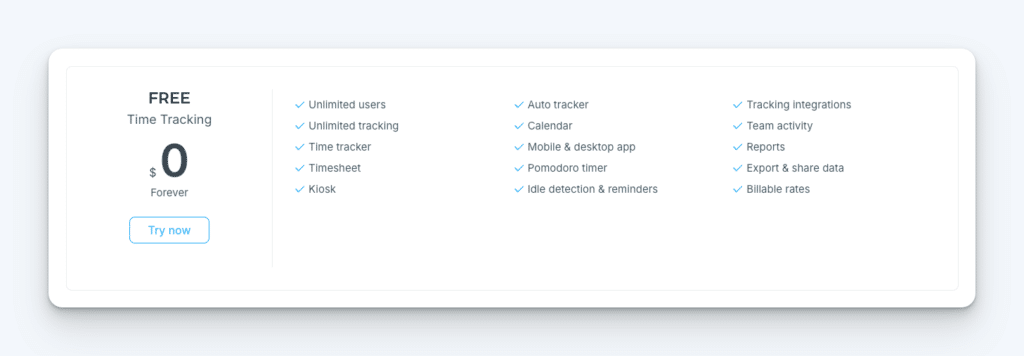
If you’re a freelancer looking for a simple, free employee time-tracking app, consider Clockify. Clockify is a time- and project-tracking tool that lets you track the time you spend on specific tasks and projects. This is helpful for properly invoicing your clients and identifying how much time you’re spending on tasks you don’t get paid for.
You can export your time card data in CSV, PDF, or XLS formats, and you can set custom hourly rates for different projects and tasks. You can also create an unlimited number of projects and tasks on the free plan.
Free plan features
- Unlimited users
- Unlimited tasks and projects
- Timesheets
- Pomodoro timer
- Idle detection and reminders
- Billable rates
- Report exporting
Free plan limitations
- Integrations with payroll systems like QuickBooks are not included in the free plan
3. TimeCamp – Best free time clock with geofencing
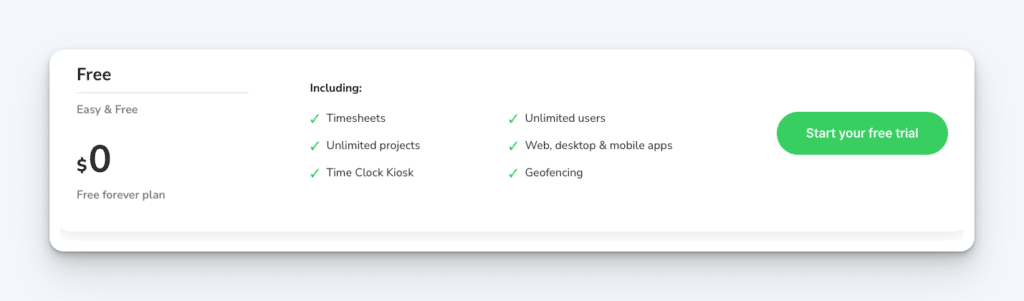
TimeCamp is one of the few time-tracking tools that offers geofencing as part of its free plan. With it, you can create virtual borders around your job sites that prevent employees from clocking in and out when they’re not within the border.
Employees use their mobile phones to clock in and out, and the location-detection technology on their phones identifies if they’re at the right locations. This can help you prevent time theft and keep your employees accountable.
Free plan features
- Unlimited users
- Unlimited projects
- Mobile apps
- Timesheets
- Time clock kiosk
- Geofencing
Free plan limitations
- Integrations with payroll systems like QuickBooks are not included in the free plan
4. Homebase – Best for single-location businesses

Homebase is a great free option for businesses with only one location. With it, you get access to basic time tracking and employee scheduling, and you can also use the platform as a messaging tool to send employees notifications and reminders.
The highlight of Homebase is that its free plan integrates with point-of-sale (POS) systems like Square, Toast, Clover, and Shopify, meaning you can use your existing POS system as a time clock.
Free plan features
- Employee scheduling
- Time tracking and timesheets
- POS system integrations
- Team messaging
Free plan limitations
- Only available for businesses with one location and fewer than 20 employees
- You can only access up to 90 days of historical timesheets
5. Paymo – Best free time clock with invoicing
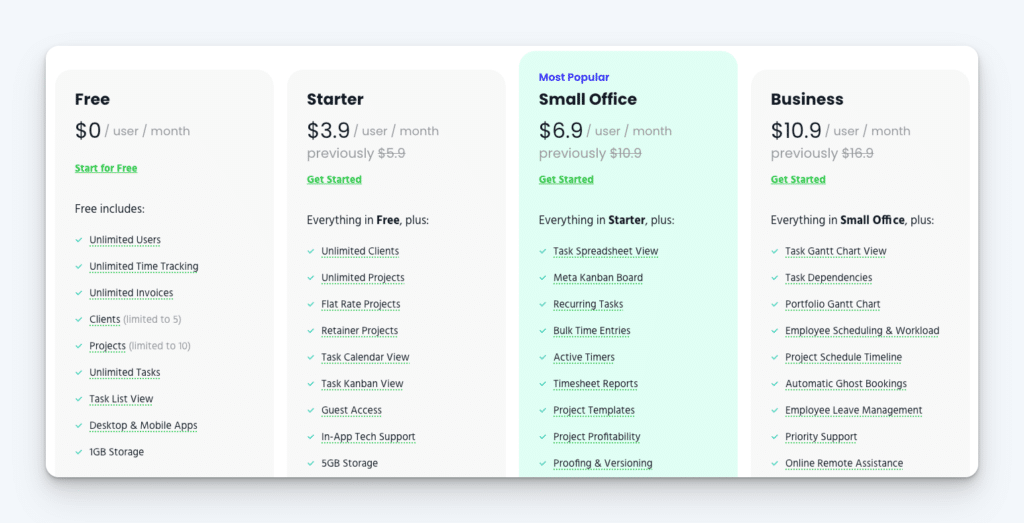
Paymo is a combined time-tracking and project management platform that’s great for agencies. Like many of the free apps on this list, you can add unlimited users, though there are some limits to the number of clients and projects you can create.
The standout free feature of Paymo is that you can also use it to create invoices for your clients. This makes client invoicing easy since you have all of your project time data in the same place where you create invoices.
Free plan features
- Time and project tracking
- Unlimited users and tasks
- Unlimited invoices
Free plan limitations
- Paymo’s free plan limits the number of projects (up to 10) and customers (up to 5) that you can create in its system
6. Jibble – Best free time clock app with facial recognition
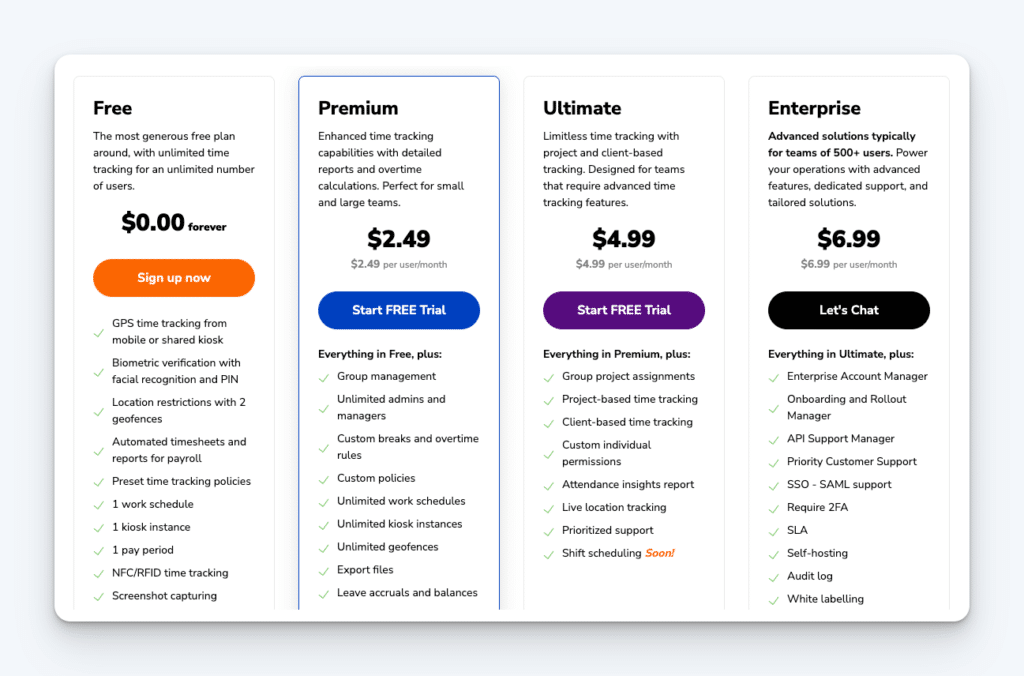
Jibble’s free plan is one of the most generous on this list. While there are some usage limits, it gives to access to a lot of features that are more common in paid apps, such as GPS on punch, facial recognition, and geofences.
You can also use its free plan for productivity tracking — the app will take screenshots of your employees’ computer screens throughout the day while they’re working.
Free plan features
- Unlimited users
- GPS on punch
- Geofencing
- Facial recognition
- Screenshots
- Employee scheduling
Free plan limitations
- You can only access timesheets for a single pay period
- You can’t download your timesheet reports to keep records for FLSA
- The resolution on screenshots is low, and they’re only stored for three days
- Facial recognition does not provide spoofing prevention
- You can only create two geofences
- You can only use Jibble as a time clock kiosk on one device
7. Busybusy – Best free time clock for construction companies
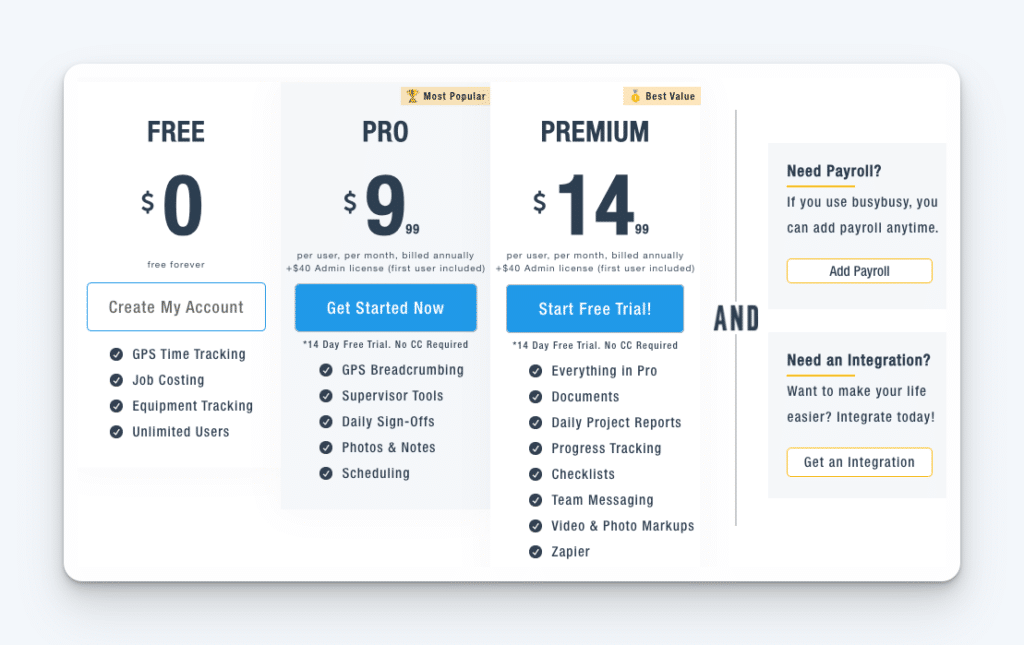
As construction time tracking software, Busybusy’s free plan contains more of the types of features that construction businesses need than the other apps on this list. With it, you can track the locations of your employees when they clock in and out, and you can also track the locations of your equipment.
You also get usage and machine hours reports for your equipment, and you can see which pieces of equipment are on active projects.
Free plan features
- Unlimited users
- GPS on punch
- Equipment location tracking
- Job costing
- Equipment usage reports
Free plan limitations
- Free plan users have limited access to Busybusy’s activity reports feature
8. My Hours – Best free time clock app with expense tracking
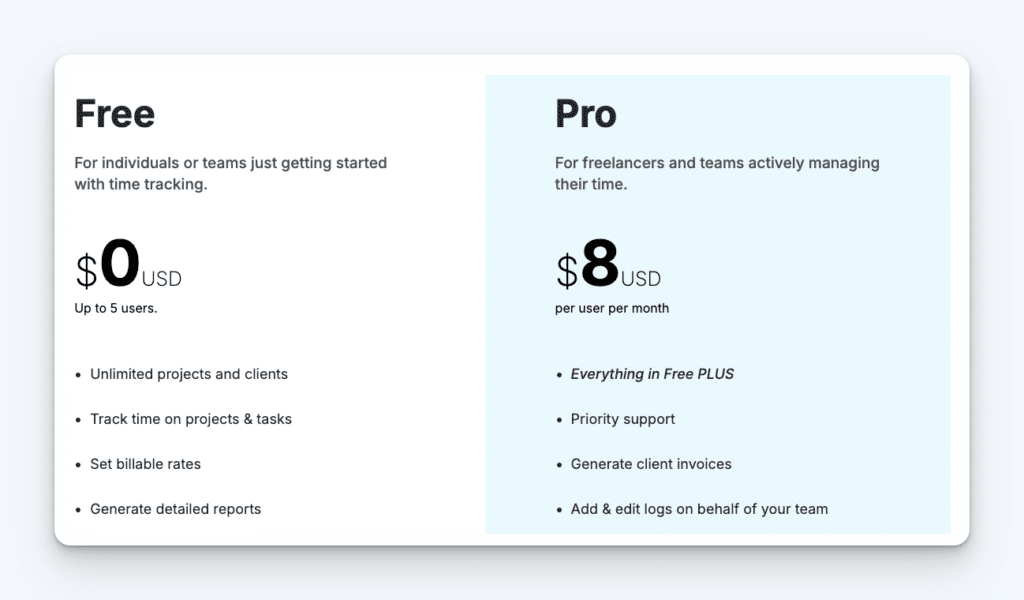
If you need to track time, projects, and expenses, My Hours is a great free option to consider. It’s one of the only free apps that includes a feature for tracking expenses.
This is great for businesses that have costs for clients that go beyond just time costs. You’ll be able to pull reports showing all of your time and other expenses to create client invoices easily. However, it’s worth noting that you cannot create invoices on My Hours’ free plan.
Free plan features
- Unlimited projects and clients
- Expense tracking
- Task and project templates
- Billable rates
- Downloadable reports
Free plan limitations
- Only available for up to 5 users
Things to keep in mind when shopping for a free time clock app
If all you’re looking to do is track employees’ hours digitally, a free time clock app might be right for you. But there’s a lot more that time clock apps can do — and many more ways that they can help you improve your business’s profitability by saving you time, preventing time theft, and reducing labor costs.
To save as much time as possible, you’ll want to make sure that the time clock you choose offers an integration with your payroll provider. This makes sending your time data to payroll as easy as clicking a button. Additionally, features like employee scheduling and PTO tracking significantly reduce the amount of time it takes to manage your workforce and complete administrative tasks.
To prevent time theft, you may want a time clock with features like GPS tracking, geofence time tracking, IP address locking, and facial recognition. These features will help you prevent buddy punching — when one employee clocks in for another — and validate that employees are actually on-site when they clock in and out of work.
Finally, to reduce your labor costs, you’ll want to make sure that the app you choose has features like punch limiting (prevent employees from clocking in before their shift starts) and overtime alerts (get a notification when an employee is getting close to overtime hours).
If the free time clocks apps you’re considering don’t offer these features, you might want to consider a subscription time clock app like Buddy Punch instead. Though you’ll pay a monthly fee for it, it’s one of the lowest-cost subscription time clocks on the market, and it will save you a lot more money over the long run than it will cost you each month.