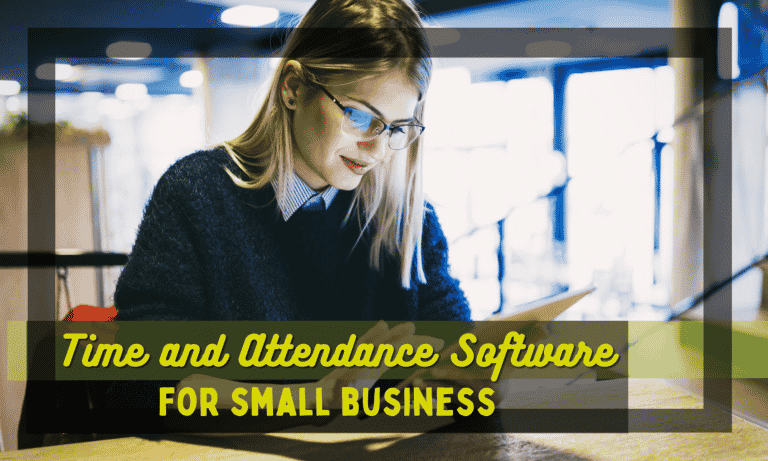Top 9 Employee Scheduling Software for Small Businesses [In-Depth Post]

For small business owners and their employees, managing shifts is an essential task that requires a well-organized schedule.
However, manual spreadsheets or pen-and-paper scheduling can be time-consuming and prone to errors, leading to missed tasks.
Your employees will be distracted, hindered, and irritated with your efforts, ultimately resulting in a loss of income for your business.
That is where employee scheduling software comes in, offering automation and streamlined approach to managing tasks, resources, and appointments.
The popularity of employee scheduling software among small businesses is on the rise, and the market is becoming increasingly competitive. But which scheduling software is best for small businesses?
Here is a snapshot of the top nine employee scheduling software for small businesses:
| Why Do Small Businesses Use Employee Scheduling Software? |
| Employee Scheduling software saves time and reduces errors that may occur when creating schedules manually. The software enables small business owners to have better control over their workforce. Managers can easily monitor employee schedules, identify conflicts, and adjust shifts accordingly, improving productivity and accountability. Moreover, scheduling software helps businesses to optimize their labor costs by creating schedules that accurately reflect their staffing needs. This allows businesses to reduce overstaffing or understaffing, which can save money in the long run. It also gives employees more control over their schedules, providing greater flexibility and work-life balance. This can increase employee satisfaction and loyalty, reducing turnover rates and better retaining top talent. |
Best Employee Scheduling Software for Small Business | Top 9
There are numerous scheduling software options available for small businesses, each with unique features and benefits.
Here are the top nine scheduling software options for small businesses:
1. Buddy Punch | Best For Small Businesses

Buddy Punch is a cloud-based employee time tracking and scheduling software that is an excellent choice for small businesses.
Buddy Punch helps small businesses by streamlining their operations and has a variety of features that grant more administrative control without being too invasive for team members.
The software also includes a range of reporting and analytics tools, enabling managers to track employee hours, overtime, and other relevant data.
Buddy Punch allows small businesses to create custom schedules for their employees, ensuring that shifts are evenly distributed and that employees are always aware of their schedules.
The software also allows for easy schedule changes and adjustments, making it easy for small businesses to adapt to changing needs and requirements.
For instance, it offers features such as:
- GPS Tracking: Ensures employees are clocking in and out from the correct location.
- Job Codes / Departments: Helps manage scheduling for employees with different organizational roles or responsibilities.
- Drag and Drop Shift Management: Allow managers to quickly and efficiently adjust employee schedules.
Moreover, the software offers several customization options, allowing small businesses to tailor it to their unique requirements.
For instance, businesses can easily customize time tracking fields to include billable and non-billable tasks, hourly rates, and client names, among other things.
| Buddy Punch | Technical Details |
| Customer Type | Small Business Medium Business Large Enterprises |
| Deployment | Cloud-based |
| Support | Email Phone Chat FAQ |
| Devices Supported | Windows Android iPhone/iPad Mac Web-based |
Ready to start a free trial?
No credit card required, all features included.
Features of Buddy Punch
Buddy Punch offers a range of features that can assist small businesses in efficiently managing their workflow. These features include:
1. Shift Scheduling Feature
Buddy Punch’s shift scheduling feature can simplify the process of creating employee schedules, removing the hassle and reducing the workload for managers.
With this feature, you can easily create templates or copy shifts, making it simple to apply shifts for multiple employees at once.
Once your schedule is ready, you can easily publish it and notify your employees through email or push notifications, ensuring that everyone is informed and on the same page.
With Buddy Punch’s scheduling feature, you can save time and energy on scheduling tasks and focus on growing your business.
2. GPS Tracking

Buddy Punch offers GPS tracking, which lets you track where employees and managers are in real time. Once an employee clocks in or out, you will get their location and IP address.
With GPS tracking features, small business owners can accurately record employee work hours, manage their workforce more effectively and prevent time theft.
Additionally, it helps with job costing, making it easier for businesses to allocate costs to specific projects based on location.
Perfect for teams with work-from-home members. You can also enable or disable this feature for specific employees.
3. Job Departments
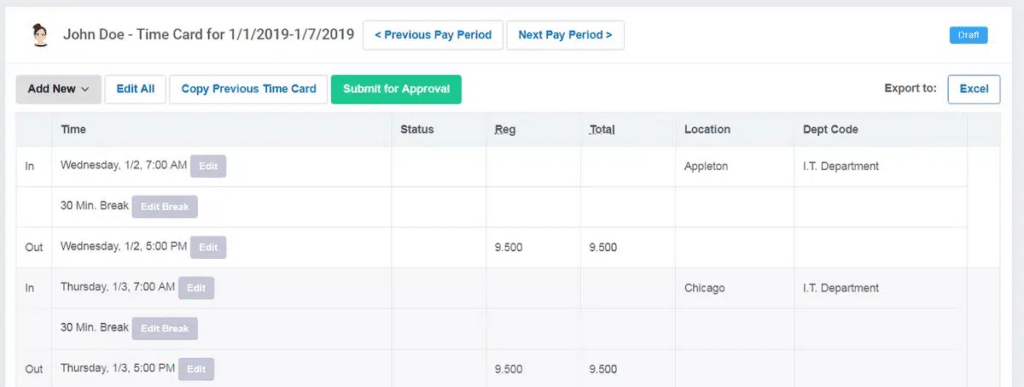
The Job Department feature is designed to help small businesses streamline their operations and improve their workflow. It also lets you better understand how your team members spend their time.
This allows small businesses to assign specific job codes and tasks to individual employees or teams, ensuring everyone is on the same page and working towards the same goals.
Buddy Punch also offers multi-level tracking that allows you to assign a location, job code or department, or position to each employee’s shift.
When your employees punch in for their shifts, you will be able to track the amount of time worked for each code.
This feature provides you with detailed and organized information, making it easier to manage employee time tracking and monitor productivity across different departments or positions.
4. Drag and Drop Shift Management
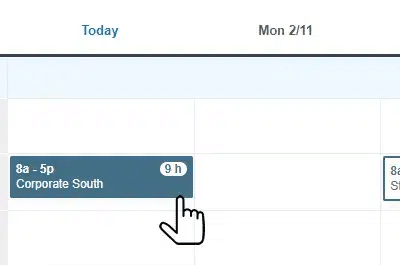
Drag and Drop Shift Management feature allows managers to easily and quickly adjust employee schedules by simply dragging and dropping shifts on a visual calendar.
This feature allows managers to efficiently handle last-minute schedule changes, time-off requests, and other scheduling issues.
The Drag and Drop Management feature ensures that the right employees are scheduled for the right shifts, minimizing scheduling errors and conflicts.
It also allows managers to edit or publish a shift, which will you notify your employees.
5. Shift Trades & Covers

Buddy Punch also offers shift trades & covers feature that lets employees, managers, or administrators initiate shift trades & covers between other employees.
This feature streamlines the shift scheduling process and reduces the managers’ workload while empowering employees to take control of their work schedules.
If you choose, this can be a completely hands-free scheduling system where you let your team handle staff availability on their own.
6. Overtime Calculations
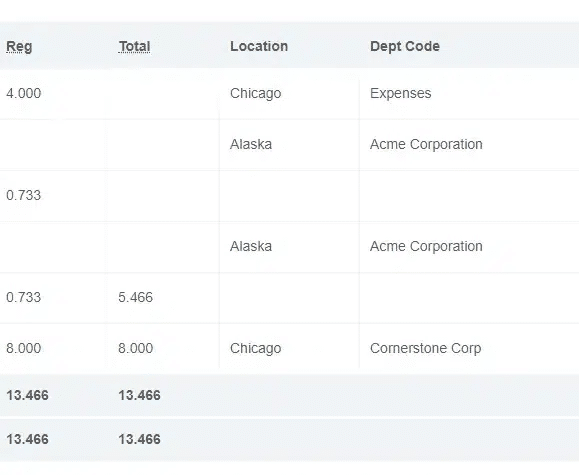
The overtime calculation feature allows employers to set up custom overtime rules based on their business needs and automate the calculation of overtime hours and pay.
It also lets you calculate payments based on a variety of overtime types. Once you’ve got a better handle on how much is going towards overtime, you can start cutting down.
This feature can also be configured to apply different rates for overtime work, such as time-and-a-half or double time.
Overtime calculations can help businesses save time and reduce errors in payroll processing, making it a valuable addition to the Buddy Punch platform.
7. PTO Management

Buddy Punch’s PTO Management feature enables employers to set up and manage employee time off requests, such as vacation days, sick leave, and personal time off.
Employees can independently request time off, and managers will receive a notification to approve or deny the request. Alternatively, it can allow you to set up automatic approvals.
This feature also provides an overview of employee PTO balances, allowing easy tracking and planning.
8. IP Address Locks

The IP Address feature prevents unauthorized device access for team logins. Small businesses can restrict employee clock-ins to specific IP addresses, ensuring employees can only clock in from approved locations.
This feature can be great for increasing the security of your business, even when employees are working off-site.
Buddy Punch’s IP Address feature helps prevent employees from falsifying their location and logging time from remote locations.
Hence, implementing this feature can be an effective way for businesses to safeguard their sensitive information and maintain the integrity of employee time tracking.
| Note: Buddy Punch doesn’t just throw all these features at you and leave you to figure it out. We know how important time is for small business owners especially, so we have a help doc center that helps you get your head around using Buddy Punch to save time and optimize operations. Additionally, our customer support is always available via live chat to answer questions. You can also book a one-on-one personalized demo here. |
Try Buddy Punch For Free
9. Customizable Reports
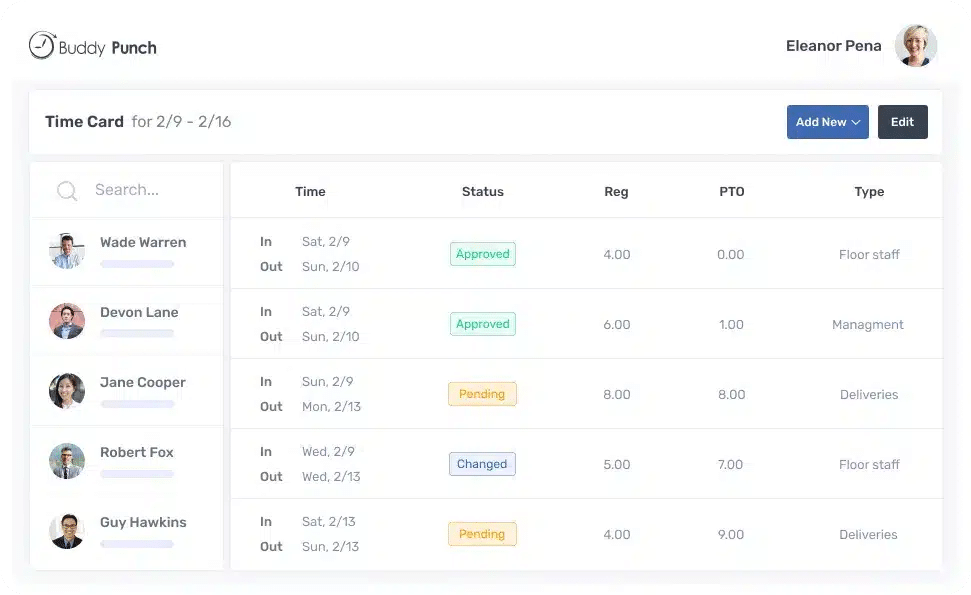
Buddy Punch offers a feature allowing users to create and export reports customized to their needs.
This feature allows users to generate reports that display crucial information such as:
- Time Worked By Employee: This custom report shows the total number of hours worked by each employee during a specific time.
- Time-Off Request: It shows all of the time-off requests submitted by employees.
- Overtime: This report shows the overtime hours each employee worked.
- Job Costing: It also shows the number of hours worked by each employee on a specific project.
- PTO Balances: This custom report shows the current PTO balance for each employee.
Users can filter their reports based on various criteria such as date range, employee, department, location, etc.
Additionally, once the report is generated, it can be exported in multiple formats like PDF, CSV, or Excel.
Buddy Punch’s custom reports feature simplifies reporting processes for businesses, allowing them to gain insights into employee time tracking data.
10. Automatic Breaks

Buddy Punch offers an automatic breaks feature to help small businesses streamline their break management process.
It allows employers to set up automatic break deductions based on state and federal laws, ensuring compliance and accuracy in employee time tracking.
Employers can define the length and frequency of breaks, and the system will automatically apply the breaks to employees’ timecards.
11. Time Card Approvals
Buddy Punch’s Time Card Approvals feature allows businesses to review and approve employee time cards at the end of each pay period.
Project managers and administrators can accept or reject time clock entries with comments during approval.
Buddy Punch provides estimated vs actual hours tracking, allowing you to compare scheduled shift hours to the actual hours worked by employees.
This feature provides a direct comparison from an employee’s time card, giving you greater insight into employee attendance and time management.
By tracking this information, you can identify discrepancies, optimize your scheduling, and make more informed decisions regarding employee performance and productivity.
12. Multiple Punch and Login Options
Buddy Punch’s Multiple Punch and Login Options feature offers businesses flexibility and convenience in their employee time tracking process.
Users can choose from several methods for clocking in and out, including web-based punching, mobile punching using the Buddy Punch app, unique PIN, biometric fingerprint, facial recognition via webcam, and physical time clocks that integrate with the software.
This wide range of clocking options ensures that employees can easily record their time and attendance in a way that is most convenient and accessible for them.
The system automatically syncs employee punch data across all platforms, allowing for easy tracking of hours worked.
13. Adding, Editing, and Deleting Punches
Buddy Punch allows employees to easily manage their time punches by adding, editing, or deleting their time entries while adding notes or reasons for any changes made.
This feature is helpful when an employee forgets to clock in or out or if there are any mistakes in their recorded time.
Buddy Punch offers an automatic punch-out feature that can be useful for employees who frequently forget to punch out. This feature automatically punches out employees at the end of their shift, ensuring that accurate time tracking is maintained even if an employee forgets to punch out manually.
To ensure the accuracy and integrity of the time tracking process, employers can set approvals and punch limitations to control who can edit and approve punches.
With these controls, Buddy Punch enables small businesses to maintain an accurate and transparent record of employee hours worked.
14. Integrations
Buddy Punch offers integrations with several popular billing software, such as Quickbooks and SurePayroll, making it easy to incorporate into existing workflows without causing disruptions.
This integration ensures that time tracking data is automatically synced with the firm’s billing and payroll systems, saving time and reducing the risk of errors.
This streamlined process saves businesses valuable time and effort, enabling them to focus on other important aspects of their operations.
Please visit the website for further information on the software that Buddy Punch integrates with.
15. Scheduling Templates
Buddy Punch’s template feature allows you to save time and avoid the hassle of re-creating recurring shifts for employees.
With this feature, you can save an employee’s scheduled shift as a template and apply it to future dates effortlessly.
This feature is particularly useful for employees with recurring shifts, eliminating the need to manually create shifts each week or month.
How To Create a Scheduled Shift Using Buddy Punch?
Buddy Punch offers a straightforward process for creating scheduled shifts. Here are the steps to create a scheduled shift:
- Start by visiting the Schedule page located in the top navigation of the platform. This will take you directly to the scheduling calendar, where you can filter your view by Day, Week, or Month.

- Once you have selected your preferred view, simply click on an open spot on the scheduling page. This action will prompt a pop-up box where you can specify the time of the shift, assign Departments/Locations/Positions, and indicate if you want to include a break. Additionally, you can assign a color to the shift, add notes that employees can see, and copy the shift to other days of the week if necessary.
- After you have created the shift, it will appear outlined in the color you selected. This signifies that the shift has been created but not yet published. To publish the shift, click on the “Publish” button located in the top right-hand corner. You will then be prompted to confirm whether or not you want to notify the employee of their new schedule.
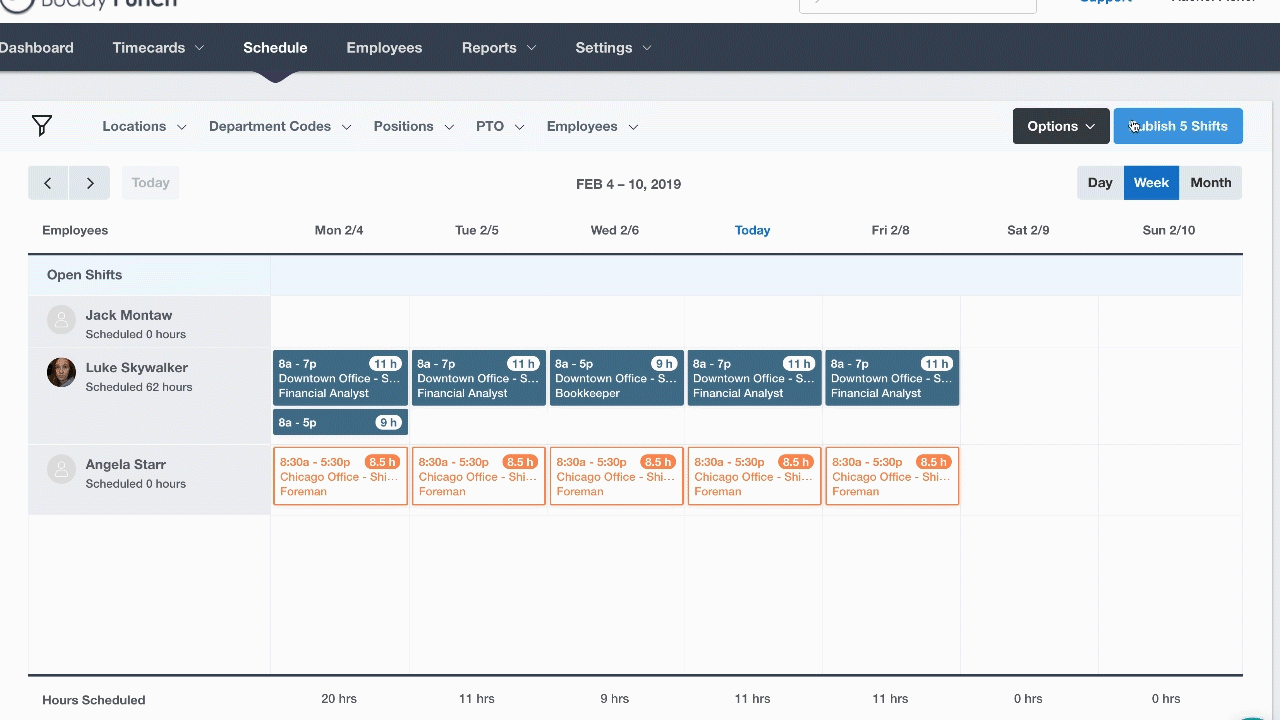
| Pros | Cons |
| ● Efficient time tracking ● Useful integrations ● Easy to use interface ● Useful custom reports | ● Didn’t find any |
Try Buddy Punch for Free
Try Buddy Punch For Free
If you’re starting to feel that Buddy Punch might be the right fit for your small business, you can sign up for a 14-day free trial.
You can also book a one-on-one demo with our team or view a pre-recorded demo video.
2. Sage HR

Sage HR is an HR and employee scheduling software that helps small businesses streamline their HR processes and manage their employees’ schedules effectively.
Sage HR provides an interactive shift planning feature that allows users to easily add, edit, move, and copy shifts using a user-friendly schedule planning interface.
Sage HR’s “Order by Groups & Areas” feature allows businesses with multiple locations to manage their employee scheduling from a single account. The software enables companies to split their organization into different schedule groups and areas, with dedicated shift managers assigned to each location.
Sage HR allows employees to add their preferred availability through self-service access, enabling them to indicate their preferred working hours and any times they cannot work.
The software also includes an employee self-service portal, which allows employees to view their schedules, request time off, and access their personal information, reducing the workload on HR teams.
| Sage HR | Technical Details |
| Customer Type | Small Business Medium Business Large Enterprises |
| Deployment | Cloud-based |
| Support | Email Phone Chat |
| Devices Supported | Windows Android iPhone/iPad Mac Web-based |
It offers various features and functionality, some of which include:
- Core HR
- Leave Management
- Performance Monitoring
- Shift Scheduling
- Timesheets
- Expenses
- Recruitment
| Pros | Cons |
| ● Effective employee performance management ● Know employees better ● Check schedules accurately ● Safe and secure | ● Outdated user interface |
Free Trial
Sage HR provides a 14-day free trial that enables users to explore all six modules of the software.
Furthermore, users can cancel their subscriptions at any time, giving them greater control over their usage of the software.
3. Connecteam

Connecteam is an employee scheduling software that helps small businesses efficiently manage their employees’ schedules.
This software is designed to simplify the scheduling process and provide businesses with the tools they need to optimize their workforce management.
Connecteam’s employee scheduling feature allows for efficient scheduling of non-desk employees. With easy-to-use templates, schedules can be created and issued quickly, saving valuable time.
The geolocation feature further optimizes workflow, making it easy to assign tasks and ensure that employees are in the right place at the right time.
Connecteam’s all-in-one scheduling app simplifies work processes for managers and employees.
With features like automated shift reminders, managers can prevent no-shows and ensure full staffing.
Additionally, the app guarantees equal shift distribution and helps avoid conflicts and overlap, while allowing employees to swap shifts seamlessly with manager approval, thus avoiding hassles.
Furthermore, Connecteam’s scheduling app also helps companies comply with laws and regulations by tracking over time worked and breaks.
| Connecteam | Technical Details |
| Customer Type | Small Business Medium Business |
| Deployment | Cloud-based |
| Support | Email Phone Chat FAQ Forum |
| Devices Supported | Android iPhone/iPad Mac Web-based Linux |
You can use Connecteam for free if you don’t mind limited features and have less than 50 users. Its full features include:
- Employee Time Clock
- Employee Task Management
- Employee Scheduling
- Schedule Templates
- Employee Training
- Employee Communication
- Checklists and Forms
Adding employees to Connecteam is as simple as adding them from your contacts. They’ll be sent an SMS to download this scheduling software for business free and activate their account.
| Pros | Cons |
| ● Perfect for remote employees ● Mobile-friendly platform ● Excellent customer service ● Accurate employee time tracking | ● Sometimes, the App freezes and lags occasionally. ● No forecasting |
Free Trial
Connecteam offers a 14-day free trial that gives users full access to all of the software’s features, including time tracking, scheduling, communication, and task management.
This trial period allows small businesses to explore the software’s capabilities and determine if it meets their needs before committing to a subscription.
4. When I Work

When I Work is a powerful scheduling software that has revolutionized team management for businesses of all sizes.
This cloud-based software allows businesses to create and manage schedules quickly and easily, taking into account employee availability, shift preferences, and business needs.
This ensures that staffing is optimized and that employees are scheduled in a way that works for them, reducing the likelihood of scheduling conflicts or burnout.
Another feature offered by When I Work is the ability to fill shifts quickly and easily, whether it’s due to a last-minute call-out or simply a scheduling oversight. Managers can send shift notifications to employees, who can then quickly accept or decline the shift offer.
When I Work also makes it easy for employees to trade shifts with one another. With just a few clicks, employees can find someone to cover their shift and arrange the swap directly through the software.
The software also includes team tasks, allowing managers to assign tasks and track progress, as well as team availability, making it easy to see who is available to work at any given time.
In addition to scheduling, When I Work also includes a range of tools for managing employee data, performance, and communication.
| When I Work | Technical Details |
| Customer Type | Small Business Medium Business Large Enterprises |
| Deployment | Cloud-based |
| Support | Email Phone Chat FAQ Forum |
| Devices Supported | Android iPhone/iPad Mac Web-based |
When I Work offers various features and functionality, some of which include:
- Timesheets
- Employee Scheduling
- Team Messaging
- And More
It’s worth noting that When I Work works across all mobile devices (Apple, Android, smartphones) and has a Shift template upload feature for quicker onboarding, allowing you to import bulk data.
You also have diverse team communication options, with 1-on-1, group, or broadcast messaging for important announcements.
| Pros | Cons |
| ● Easy drag and drop scheduling ● Enable employees to trade shifts and communicate with managers easily ● Easy time-off request | ● Poor customer support ● Limited reporting ● Do not offer direct integration with a Point of Sale |
Free Trial
Small businesses can avail themselves of a 14-day trial offered by When I Work, which enables them to fully explore the software’s features, such as shift scheduling, time clock functionality, and task management.
5. OnTheClock

OnTheClock is a user-friendly employee scheduling and time tracking software that caters to businesses of all sizes.
Ontheclock’s scheduling software allows employers to easily drag and drop employee shifts, making it quick and convenient to adjust schedules.
This feature allows managers to make changes in real-time, giving them the flexibility to manage staffing needs as they arise.
OnTheClock can manage employee time-off requests. Employees can easily request time off using the software, and managers can quickly approve or deny the requests.
This software also ensures that scheduling conflicts are minimized, and employees have a good work-life balance.
Ontheclock’s advanced scheduling feature allows you to customize start and end times for specific dates.
You can use filters for locations, departments, jobs, and tasks for a more personalized view. Once you have created a shift that works well for your team, you can easily copy it for upcoming weeks.
| OnTheClock | Technical Details |
| Customer Type | Small Business Medium Business |
| Deployment | Cloud-based |
| Support | Email Phone Chat FAQ Forum |
| Devices Supported | Windows Android iPhone/iPad Mac Web-based |
OnTheClock uses a team-size based pricing model to pay for various workforce management features including:
- Time Clock for Desktop, Mobile & Phone Apps
- Paid Time Off (PTO)
- Surveys
- GPS Tracking
- Messaging
- Automatic Breaks
| Pros | Cons |
| ● Affordable ● GPS-based logins ● Excellent customer support ● User-friendly interface | ● Integration for payroll software needs to be improved |
One specific aspect that business owners seem to like is using OnTheClock to send quick push notifications to team members to announce schedule changes or staffing issues.
Free Trial
Small businesses have the opportunity to test out all of OnTheClock’s features with a 30-day free trial period provided by the software.
6. Hubstaff

Hubstaff is an all-in-one employee scheduling software designed specifically for small businesses.
The software allows managers to create schedules based on employee availability, skillset, and workload, ensuring that the right person is assigned to the right task at the right time.
Hubstaff allows you to manage employee schedules, hours, attendance, and time off efficiently. You can schedule shifts for your entire team on a weekly basis, and receive reminders and alerts for late, missed, or abandoned shifts.
Managers can also use Hubstaff to monitor employee productivity and track project progress, allowing them to identify areas for improvement and adjust the schedule as needed.
| Hubstaff | Technical Details |
| Customer Type | Freelancers Small Business Medium Business Large Enterprises |
| Deployment | Cloud-based |
| Support | Email Phone Chat FAQ Forum |
| Devices Supported | Windows Android iPhone/iPad Mac Web-based |
Some people consider this to be one of the best scheduling software simply because of its wide range of features, including:
- Online Time Reporting
- Automated Payroll & Invoicing
- GPS Location Tracking
- Employee Productivity Monitoring
- Employee Scheduling
- Integrations with Payroll Providers
- And More
This is a great clock-in and clock-out software for small businesses using any type of device (Microsoft Windows and Mac OS), and it works with mobile and tablet devices (like iPads).
| Pros | Cons |
| ● Excellent tracking for remote workers ● Easy to schedule shifts ● Job site and geolocation features ● Excellent screenshot and keystroke capturing feature | ● Stopwatch requires a second app on the PC ● Basic reporting |
Free Trial
Hubstaff actually offers a 14-day free trial, which provides small businesses with the opportunity to explore all of the software’s features before committing to a subscription.
7. QuickBooks Time
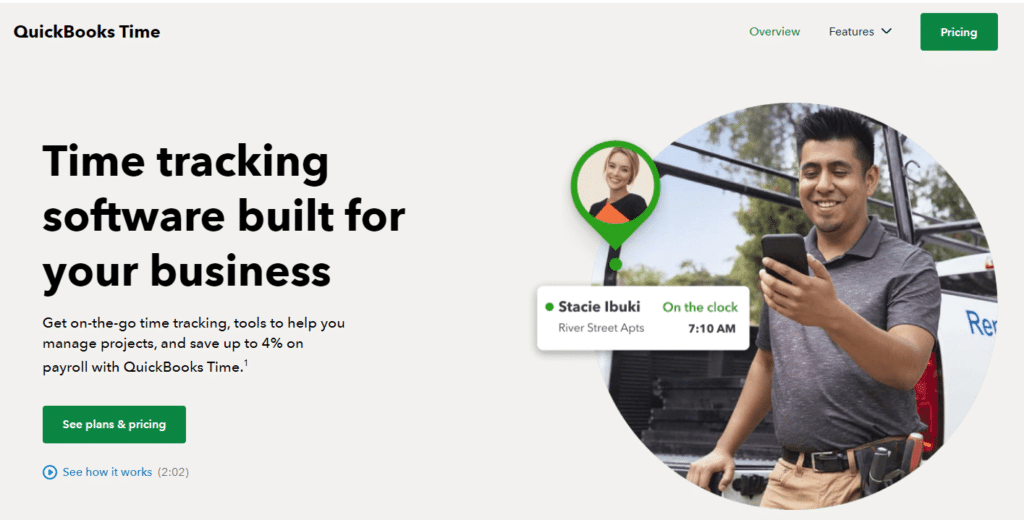
QuickBooks Time is a powerful employee scheduling software designed to help small businesses streamline their time tracking and scheduling processes.
QuickBooks Time’s Schedule by shift feature offers users the ability to easily create and modify schedules through the use of drag-and-drop shifts.
With the ability to add, edit, or delete scheduled shifts from their mobile device (using iOS or Android mobile apps), users can stay connected and make changes on the go.
The platform also offers the ability to alert employees of new schedules and shift changes, ensuring that everyone is on the same page.
This helps to ensure that the right employee is assigned to the right task at the right time, minimizing scheduling conflicts and maximizing efficiency.
QuickBooks Time also provides real-time reports on employee hours worked, enabling managers to identify areas for improvement and optimize their workforce.
In addition to scheduling and time tracking, QuickBooks Time also provides businesses with a range of payroll and invoicing tools.
| QuickBooks Time | Technical Details |
| Customer Type | Small Business Medium Business Large Enterprises |
| Deployment | Cloud-based, or Web-Based |
| Support | Phone Chat |
| Devices Supported | Android iOS Web-based |
This user-friendly software works on both Android and iOS. QuickBooks Time (formerly known as TSheets) has features including:
- Time Tracking
- Staff Scheduling and Messaging
- Time Card Reports
- Payroll and Human Resources Integrations
| Pros | Cons |
| ● Easy Punch in and out ● Geofencing feature reminds employees to clock in or out when entering or leaving a job site ● Keeps remote workers connected by showing photos and comments. | ● Poor customer support |
Free Trial
New users can take advantage of a 30-day free trial period offered by QuickBooks Time to explore all of the software’s features.
8. 7shifts

7shifts is a cloud-based employee scheduling software that has been specifically designed for small businesses.
The software provides a comprehensive solution for scheduling employee shifts, managing labor compliance, facilitating employee communication and engagement, and more.
7shifts makes it easy to create schedules based on employee availability, skillset, and workload and provides real-time notifications to employees regarding their shifts.
With 7Shifts, businesses can easily create and publish next week’s schedules in just minutes. The platform offers an intuitive drag-and-drop scheduler and customizable templates that make it easy to create and assign shifts.
This ensures that your business is properly staffed and reduces the time you need to spend on making schedule updates, so you can focus on more important tasks.
7shifts provides a centralized platform for managers and employees to communicate with one another and includes features like group chat and shift feedback to facilitate employee engagement and collaboration.
7shifts also provides detailed reports on employee attendance, labor costs, and productivity, allowing managers to identify areas for improvement and make data-driven decisions.
| 7shifts | Technical Details |
| Customer Type | Small Business Medium Business |
| Deployment | Cloud-based, or Web-Based |
| Support | Phone Chat |
| Devices Supported | Android iOS Web-based |
A lot of small food businesses use 7Shifts for scheduling because it offers a wide range of features. Here are some of its key features:
- Scheduling
- Time Clocking
- Communication
- Hiring
- Task Management
- Manager Log Book
- Tip Pooling
The free version of this software is fairly generous, allowing businesses with up to 30 employees to benefit from most of its features.
7Shifts also integrates with POS systems and payroll software and is effective at helping you manage open shifts in your business.
| Pros | Cons |
| ● User-friendly interfaceIn-app team messaging feature. | ● Sometimes, the software has occasional glitches |
Free Trial
7Shifts offers a 14-day free trial for small businesses to evaluate the software and determine whether it meets their needs.
9. Shiftboard

Shiftboard is an employee scheduling software known for its ease of use and diverse modules designed for critical industries (manufacturing, warehousing, energy, healthcare, etc.).
Shiftboard streamlines shift assignments, enhances shift coverage and allows employees to self-serve.
With the help of Shiftboard, businesses can automate shift assignments, reducing the time and effort required to manually assign shifts.
This ensures that shift coverage is comprehensive and that all necessary positions are adequately staffed.
The software’s self-service functionality allows employees to view their schedules, pick up open shifts, and swap shifts with their colleagues, providing greater flexibility and control over their work schedules.
Shiftboard can also send automated notifications and reminders to employees, reducing the risk of missed shifts or miscommunications.
| Shiftboard | Technical Details |
| Customer Type | Small Business Medium Business Large Enterprise |
| Deployment | Cloud-based |
| Support | Phone Online Chat |
| Devices Supported | Android iPhone/iPad Mac Web-based Linux |
Shiftboard also offers a range of features that enable managers and employees to stay connected and collaborate more effectively. Its features include:
- Flexible, Dynamic Scheduling
- Agile Schedule Change Management
- Real-Time Communication
- Worker-Friendly Schedules
- Time Clock and Geofencing
- Demand Planner
These features come with the ScheduleFlex version of Shiftboard. However, there’s another add-on for the software called SchedulePro, which might fit your small business more if you’re in a production-centric industry.
| Pros | Cons |
| ● Easy user interface ● Employees can switch shifts without a managerial process ● Supports CSV file export | ● Lack of user help forums ● Messy calendar view |
What Is Scheduling Software for Small Businesses?
Scheduling software designed for small businesses is a computer-based or cloud-based application that automates various aspects of employee scheduling, specifically tailored to small businesses’ unique needs.
It is specifically designed to create, share, and manage shift schedules for small businesses.
With scheduling software, managers can efficiently create the best possible schedule for their hourly workers by considering their availability and skills.
This software eliminates common scheduling issues like double-booking and scheduling conflicts, allowing managers to maintain a productive and organized workplace.
How Does Scheduling Software for Small Businesses Work?
Scheduling software for small businesses works by automating various aspects of the employee scheduling process.
The software uses advanced algorithms and data analysis to create optimal shift schedules considering employee availability, skill sets, and business needs.
Here’s a breakdown of how scheduling software typically works:
1. Employee Availability
Scheduling software allows employees to set their availability and preferences, which managers can access when creating schedules to reduce the risk of double-booking and scheduling conflicts.
2. Schedule Creation
Once the employee availability and preferences are inputted, the scheduling software creates an optimal schedule based on various factors like business needs, labor laws, and employee skill sets.
3. Schedule Sharing
Once the schedule is created, the software allows managers to share it with employees.
Employees can access the schedule from their mobile devices or desktops, and the software sends reminders to ensure everyone is aware of their upcoming shifts.
4. Schedule Management
Scheduling software also allows managers to manage schedules, make changes as needed, and keep track of employee time-off requests and absences.
The Advantages of Employee Scheduling Software for Small Businesses
Employee scheduling software offers numerous advantages for small businesses. Here are some of the main advantages:
- Time-Saving: Employee scheduling software automates the scheduling process, which saves managers a significant amount of time. It eliminates the need for manual scheduling, reducing errors and streamlining the process.
- Improved Efficiency: Using data analysis and algorithms, scheduling software creates optimized schedules considering employee availability and skill sets.
- Reduced Conflicts: Employee scheduling software eliminates scheduling conflicts and double bookings. Employees can input their availability and preferences, and the software takes care of the rest.
- Increased Flexibility: Scheduling software allows employees to swap shifts, request time off easily, and change availability.
- Improved Communication: This software allows sharing schedules with employees and sending reminders easily, reducing miscommunication and improving overall communication.
Factors to Consider While Selecting The Employee Scheduling Software
Employee scheduling software can streamline the process of managing a workforce. With so many options available in the market, it can be challenging to select the right one.
Here are the factors to consider when selecting employee scheduling software:
1. Simple Clock Ins and Clock Outs
There should be as little friction as possible for team members attempting to use a scheduling solution.
Not everyone is great at using technology; the less your team has to think about it overall, the better.
Look for software that provides an easy and quick clock-in and clock-out process.
2. Advanced Tracking Features
An ideal scheduling tool will come with a variety of options for managers and administrators to keep track of employees.
Look for software that offers features such as overtime tracking, shift swapping, and time-off requests.
For example, features like GPS tracking or Job Locations are great for businesses with team members working remotely or from home.
3. Intuitive Design
The ideal employee scheduling solution should have a streamlined design that is easy to use, with functions that are not overwhelming.
Business owners typically only need to access advanced functions when analyzing the collected data.
Look for software that has a user-friendly design that is easy to navigate. This feature will help businesses avoid confusion and save time.
4. Detailed Insights
Speaking of data, a quality time & attendance software solution should provide data and insights that help you identify areas where your business is lacking.
Whether through identifying missteps in the scheduling process that could be optimized to improve workforce relations or through proper integration with payroll software that makes tracking billable time easier, you will want quantifications to help you streamline operations.
Look for software that offers detailed insights into employee scheduling data, such as time-off requests, shift history, and employee availability.
5. Seamless Integration
The software should integrate seamlessly with other tools businesses use, such as payroll and HR systems. This feature will help avoid data duplication and save time.
6. Customization
The software should offer customization options, such as creating unique schedules for different departments and teams. This feature will help businesses meet their specific scheduling needs.
7. Customer Support
Look for software providers that offer robust customer support. This feature will help businesses resolve any issues quickly and efficiently.
8. Alerts and Notifications System
The software should have an alerts and notifications system to inform employees of schedule changes. This feature will help reduce confusion and ensure employees are on the same page.
Why Is Employee Scheduling Important for Small Businesses?
Effective employee scheduling is critical for the success of small businesses.
Proper scheduling ensures that the right employees are in the right place at the right time to meet customer demand, complete tasks, and provide quality service.
Small businesses often operate with limited resources and a smaller workforce, making it even more essential to have a well-planned schedule.
Without proper scheduling, businesses may experience understaffing, overstaffing, or scheduling conflicts, leading to decreased productivity, poor customer service, and increased labor costs.
Furthermore, an effective employee schedule can help to boost employee satisfaction and reduce turnover.
When employees are given advance notice of their work schedule and can plan their personal lives accordingly, they are likelier to be happy and productive at work.
What Is The Best Employee Scheduling App for Small Businesses?
One thing that should be clear now is that it’s hard to determine the “best” scheduling software.
While plenty of fantastic features exist, determining which program to adopt will depend on your goals, budget, and workforce.
If you aim to adopt employee scheduling software with a free plan, you might find that Connecteam offers many features.
If you manage a restaurant, you could not go wrong with trying out 7Shifts.
However, suppose you want flexible software that you can adjust on a whim to meet your workforce’s growing (or changing) needs, one that can give you an overview of productivity, profitability, and scheduling. In that case, Buddy Punch will likely be the software for you.
Try Buddy Punch for Free
Ready to start a free trial?
No credit card required, all features included.
Buddy Punch offers a 14-day free trial that anyone can sign up to test it out. You can also book a one-on-one demo, or view a pre-recorded demo video.
FAQs
Is There A Free App For Scheduling Employees?
7shifts and Connecteam offer free versions with useful features among the available employee scheduling apps.
These free plans typically include options for multiple schedules, shift tracking, and staff availability.
In addition, most apps allow employees to view schedules, set availability, and swap shifts.
Some even offer extra features like time tracking, staff communication, and timesheet reports at no cost.
Is Scheduling Software For Small Businesses Expensive?
The cost of scheduling software for small businesses varies depending on the features and functionality required.
However, many scheduling software providers offer affordable pricing plans for small businesses.
Some providers even offer free versions of their software that include basic features such as scheduling, shift tracking, and staff availability.
It is recommended that small business owners research and compare different scheduling software providers to find a solution that fits their budget and business needs.
You May Also Like…
- Employee Scheduling Techniques: Comprehensive Guide for Business Owners
- 5 Best Time Clock Software for Small Business
- Lower Your Labor Costs by Eliminating Time Theft
- 8 Helpful Tips for Training Small Business Employees
- Employee Time Tracking Using Excel Spreadsheets: Templates, Downsides & Alternatives
- Software and Small Business – How to Use Software to Grow Your Business
- 15 Low-Cost Ways To Grow Your Small Business
- 6 Steps to Organize Your Small Business Finances
- HR Resources: Business Forms
- 6 Steps for Dealing with Employee Absenteeism
- 5 of the Most Challenging Customer Service Situations
- 6 Best Time Clock Software & Apps (In-Depth Look)
- 7 Best Employee Scheduling Software Apps: Features & Reviews