An In-Depth Connecteam Review (Features, Pricing, + More)
This comprehensive 2025 Connecteam review will help you determine if the workforce management app is the right solution for your team.

Connecteam is an all-in-one workforce management solution, bundling time tracking, employee scheduling, and team communication into a single platform.
While its generous free plan for small businesses is a highlight, limitations in scheduling, time tracking features, and overall customization make it a less-than-perfect fit for many.
Related: Check out our deep-dive comparison of Connecteam vs. Buddy Punch, or discover the best Connecteam alternatives.
What types of businesses is Connecteam best for?
Connecteam is designed for “deskless workers” in industries like restaurants, education, field services, retail, and hospitality.
It’s particularly well-suited for small businesses with fewer than 10 employees who can leverage the platform’s comprehensive free plan. Large companies may also find value in the feature-rich Enterprise plan.
However, businesses falling between these two extremes may find the pricing structure and feature limitations challenging to navigate.
Connecteam’s pricing

Connecteam’s pricing structure is a significant consideration. While the free plan for up to 10 users is a major draw, the paid plans can become expensive as a business grows.
Connecteam’s paid plans spread its features across three different hubs: Operations, Communications, and HR & Skills:
- The Operations hub includes its time tracking and scheduling features.
- The Communications hub includes its team chat and messaging features.
- The HR & Skills hub includes its PTO tracking, courses, and document storage features.
Each hub has its own four plans, priced as follows:
| Plan Name | Base price | Cost for each additional user |
|---|---|---|
| Small Business | Free for up to 10 users | N/A, limited to 10 users |
| Basic | $29 per month | $0.50 per month |
| Advanced | $49 per month | $1.50 per month |
| Expert | $99 per month | $3 per month |
| Enterprise | Custom pricing | Custom pricing |
This means that if you’ve graduated from the free plan and want features from all of the hubs, you’ll need to subscribe to plans from all three different hubs. That can take the price you pay from $0/month to $87/month instantly, and that’s only if all you need are the platform’s basic features.
Connecteam does offer a $5 credit if you complete a walkthrough of their features within 24 hours of starting the free trial. A 14-day free trial is available for all paid plans.
If you’re looking for a workforce management app that has more predictable and transparent pricing, consider Buddy Punch. With Buddy Punch, you get unlimited access to our time tracking, PTO tracking, employee scheduling, and geofencing features for only $5.99/user per month. You’ll only have to subscribe to one plan, and you’ll never run into limits on how much you can use our features.
Connecteam’s key features
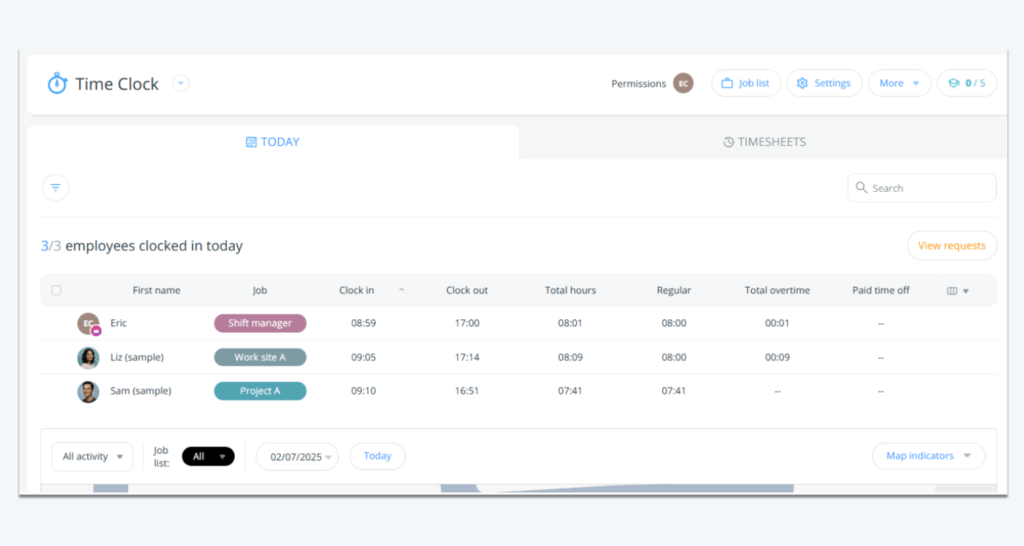
Connecteam’s core features are geared towards simplifying daily operations and improving team coordination:
- Time tracking: Employees can clock in and out via a mobile time clock, with optional geofencing to ensure they are at the correct location.
- Employee scheduling: The drag-and-drop scheduler allows for easy shift creation, and the system monitors employee availability, potential conflicts, and labor costs.
- Task management: Managers can create and assign tasks with due dates or set up recurring tasks to automate daily assignments. The interface provides a clear view of task status and assignments.
- Team communication: An in-app chat allows for instant communication with individuals or groups, complete with read receipts for improved transparency. Company-wide updates can also be sent for important announcements.
- Forms and checklists: Businesses can create custom digital forms and checklists from scratch or utilize a variety of pre-built templates for tasks such as inventory checks and end-of-job reports.
- Training and onboarding: The platform includes a module for creating and delivering training courses, complete with quizzes and checklists to monitor employee progress.
- Reporting and analytics: Connecteam offers a range of automated reports on timesheets, attendance, and payroll. These can be scheduled and sent to designated team members and exported in various formats.
- Integrations: Connecteam integrates with several popular payroll and accounting tools, including Gusto, QuickBooks, Paychex, and Xero.
Pros and cons of using Connecteam
Choosing the right workforce management software requires balancing a platform’s strengths and weaknesses against your company’s specific needs. Below, you’ll find the biggest pros and cons of the system, helping you determine if it’s the right fit for your team.
Pros

- Generous free plan: Offers a comprehensive, feature-rich free plan for businesses with up to 10 employees, making it highly accessible for small teams.
- Intuitive user interface: The software is praised for its clean design and ease of use, allowing for quick adoption by both managers and employees with minimal training.
- Strong mobile and GPS features: Built as a mobile-first platform, it excels with flexible GPS tracking, including geofencing and breadcrumbs for live location monitoring, which is ideal for field service and remote teams.
- All-in-one functionality: Combines scheduling, time tracking, task management, internal communication, and HR functions into a single application, reducing the need to juggle multiple software solutions.
- Effective team communication: Centralizes team communication with features like group chats, company-wide updates, and read receipts, improving transparency and keeping everyone connected.
- Responsive customer support: Users have access to multiple support avenues, including a 24/5 live chat that provides quick and comprehensive answers from real agents.
Cons
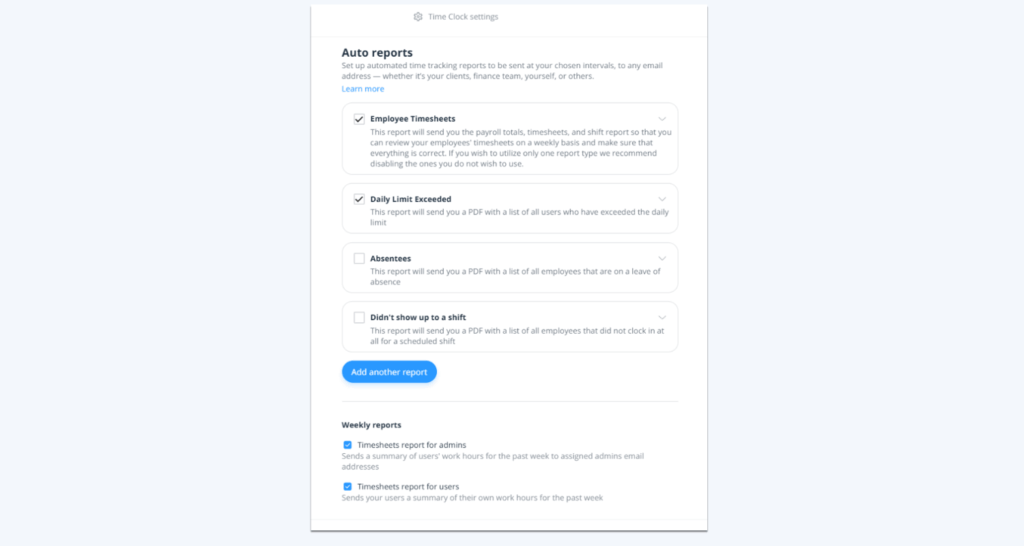
- Inflexible and steep pricing: The pricing plans become expensive quickly as a business graduates off of the free plan, and the rigid structure can force users to pay for features they don’t need.
- Critical features are paywalled: Essential security functions like two-factor authentication (2FA) and biometric locks are restricted to the most expensive Enterprise plan, posing a security risk for other users.
- Limitations on core features: Lower-tier paid plans have significant restrictions, such as a limited number of geofences, which can hinder businesses with multiple work sites.
- Reported performance issues: Users have noted that bugs, crashes, and slow load times can be fairly common, which can disrupt workflows and cause frustration.
- Limited customization and integrations: Reporting and analytics options offer little freedom for customization, and the list of direct integrations may not be extensive enough for all businesses.
- Niche focus: The heavy emphasis on features for field and remote workers makes the platform less relevant or ideal for office-based teams or other specific industries.
GPS and geofencing features
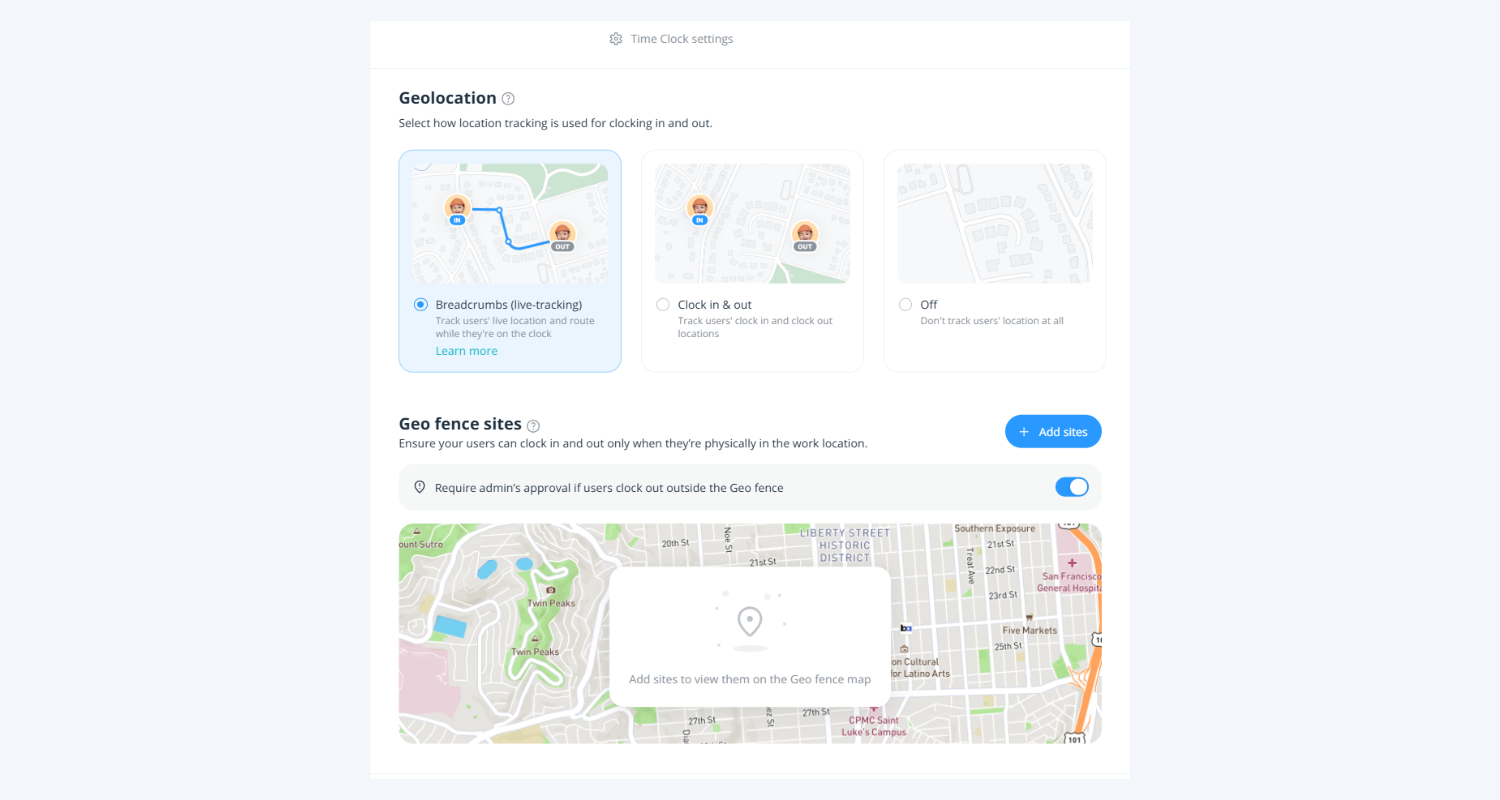
Connecteam offers flexible GPS features, including geofences, GPS on punch, and real-time location tracking with a “breadcrumbs” feature to monitor live locations.
Geofences restrict employees to clocking in and out within a specified radius of a job site. However, the number of geofences you can create is limited by your pricing plan, which can be a significant drawback for businesses with multiple locations.
Need a time tracking app that lets you create unlimited geofences? Check out Buddy Punch.
Security and compliance
Connecteam utilizes Amazon Web Services (AWS) and Microsoft Azure for cloud security. Data is encrypted in transit, and the company adheres to GDPR, CCPA, and PCI DSS standards. It is also SOC 2 Type 2, ISO/IEC 27001, and HIPAA compliant.
Customer support
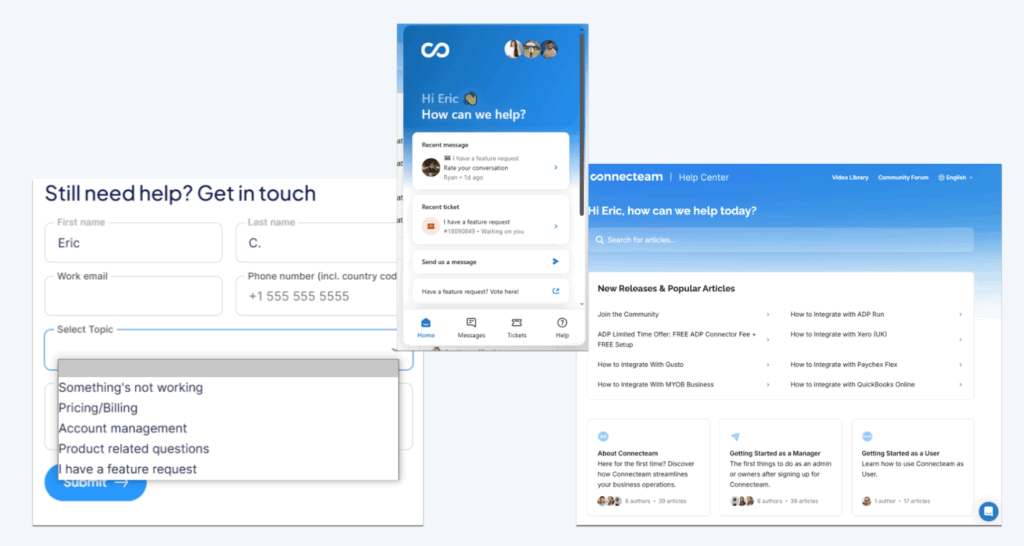
Connecteam provides multiple avenues for customer support, including a contact form, email, live chat, and a Facebook community. A standout feature is the responsive 24/5 live chat which, in our testing, provided comprehensive answers from a real person within a reasonable timeframe.
I shot off Connecteam a quick email to test their response times:
“Hello! I’m a potential customer interested in Connecteam, but I have questions about the 2FA and biometric app lock features. Are they really only available for the Enterprise plan? If I wanted to have the Expert plan ($99/month, less than 30 users) how much would it cost me to get 2FA and biometric app lock for extra security?”
Sending the message automatically opened a ticket with live chat. I received a response within 10 minutes.
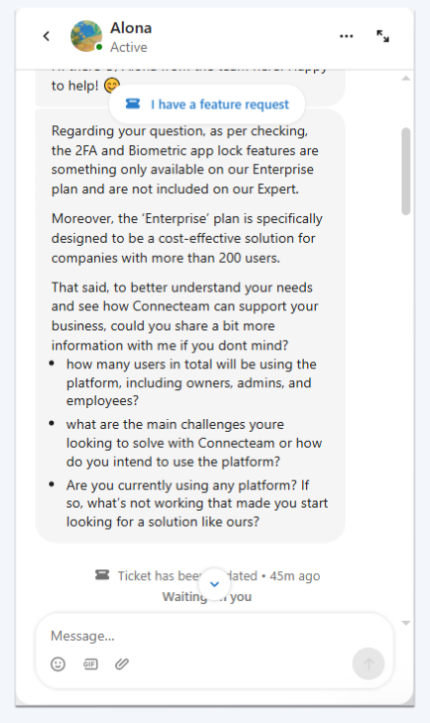
What happened next was about a 40-minute conversation with me asking this customer support agent about features and pricing in Connecteam. What I learned:
- Connecteam’s live chat is available 24/5 on weekdays, and for around 16 hours on the weekends.
- The personal success manager offered alongside the Enterprise Plan is also available at lower tier plans, but you have to spend between $2,000-$8,000.
- Users in this tier also get 24/7 customer support.
The customer service agent responded with detailed, bullet-pointed messages, and pointed me towards supplementary material to ensure I understood her responses. She said that the customer support agents are all real people and not bots.
The only downside is that responses took about 5-15 minutes each, even with me actively chatting with the agent. That said, when a response did come, it was very comprehensive.
Connecteam’s ratings from customer reviews
Connecteam has high ratings on third-party review sites across the board. Customer support and ease of use are its most highlighted attributes.
- Capterra: 4.6/5
- G2: 4.6/5
- Software Advice: 4.6/5
- TrustRadius: 8.7/10
- GetApp: 4.6/5
- Google Play: 4.8/5
- App Store: 4.9/5
Final thoughts
There’s a lot to like about Connecteam, especially if you’re a small business with a team that’s always on the move. The free plan is a huge plus, and its app is genuinely easy to use for everyday tasks like tracking time, creating schedules, and chatting with your crew. It does a great job of putting everything you need right in your pocket.
But here’s the catch: as your business grows, Connecteam can start to feel restrictive. The way they split features into different paid “hubs” gets complicated and expensive, fast. You could end up paying for a bunch of tools you don’t even use. Plus, running into limits on things like geofences or discovering that key security features require the priciest plan can be a real headache.
Our take? If you have 10 employees or fewer, Connecteam is absolutely worth a shot — it might be the perfect fit for your team. For everyone else, you’ll likely find that other options offer better value and less hassle as you scale.



