49 Essential Time Tracking Software Features to Consider
Discover 48 time tracking software features you’ll run into while shopping, and learn what those features do + what teams they’re best for.
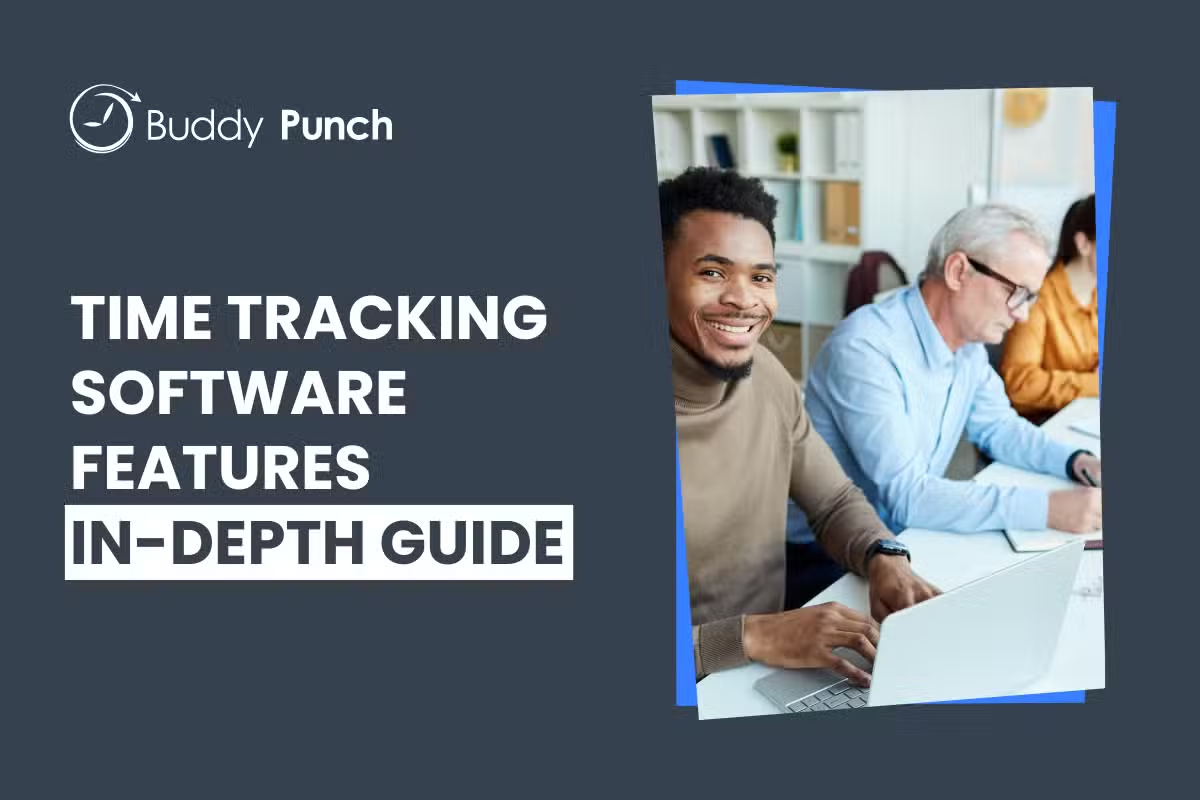
Shopping for time tracking software can be overwhelming, especially if your team has been using printable timesheets, manual punch clocks, or spreadsheets to track time. Time tracking tools come with tons of features, and it’s hard to know exactly which ones you’re going to need.
To make things easier for you, we’ve compiled this list of 49 essential time tracking software features to consider. For each feature, we’ve explained what it’s used for and which types of teams and companies need it in order to help you quickly create a list of must-have features you can refer to while shopping for solutions.
We’ve linked to all of the features offered in Buddy Punch, our own employee time clock software, in the feature tables below. Click on the link for any feature to learn more about how it works in Buddy Punch. If a feature is not linked, that feature is not available in Buddy Punch.
Features that let employees track their time
These features are used by employees to either clock in and out or enter their hours manually.
| Feature | What It Does | Who Needs It |
|---|---|---|
| 1. Web app | Allows admins and employees to access the software online via a webpage. | Everyone |
| 2. Desktop app | Allows employees to access the software via a downloaded app for Mac, Windows, or Linux computers. | Teams whose employees do not always have internet access |
| 3. Mobile app | Allows admins and employees to access the software via a downloaded app for Android or iOS mobile phones. | Teams with employees who don’t all work in the same location |
| 4. Kiosk | Lets teams create a clock in and out station that all employees can use. | Teams where everyone works in the same on-site location |
| 5. POS integrations | Lets employers use an existing point-of-sale system as a time clock for employees. | Restaurants and retail shops already using a POS system for sales |
| 6. Usernames and passwords | Lets employees access the system with unique usernames and passwords. | Teams using web, mobile, or desktop apps |
| 7. PINs | Lets employees access the system with a unique 4-digit personal identification number. | Teams using a time clock kiosk |
| 8. QR codes | Lets employees access the system with a unique QR code that was printed for them. | Teams using a time clock kiosk |
| 9. Facial recognition | Uses technology to validate employees’ identities before they’re allowed to access the system. | Teams that need strong security or that have problems with time theft |
| 10. Single sign-on | Allows employees to access the system using login credentials from another provider, such as Google, OneLogin, or Okta. | Enterprise companies that don’t want to manage logins for an additional system |
| 11. Text to punch | Lets employees clock in and out by sending a text message to a specific phone number. | Teams with employees whose phones won’t support downloading mobile apps |
| 12. Group punch | Lets a manager, supervisor, or admin clock multiple team members in and out at the same time. | Teams that work in shifts with multiple team members starting and ending work at the same time. |
| 13. Duration entry | Lets employees enter their time manually instead of clocking in and out. | Salaried employees whose pay isn’t determined by the amount of hours they work |
Features that let managers view and manage employees’ hours
These features let administrators and managers view, edit, and review the hours employees log, as well as stay compliant with FLSA regulations and state-specific laws.
| Feature | What It Does | Who Needs It |
|---|---|---|
| 14. Timesheets | Compiles clock in and out data into timesheets with total hours calculated automatically. | Everyone |
| 15. Time card approvals | Requires managers or admins to review and approve employee timesheets before running payroll. | Companies with more than 5 employees |
| 16. Time card editing | Lets managers edit timesheets as needed, and may allow employees to make edit requests that managers can review and approve/deny. | Everyone |
| 17. Time tracking reports | Lets managers, admins, and payroll staff download reports showing total hours, regular hours, overtime hours, pay, and more. Helps teams keep the records required by FLSA regulations. | Everyone |
| 18. Break time tracking | Prompts employees to take breaks when required by state labor laws and encourages them to stay on break for the required amount of time. | Teams in states with rest and lunch break laws |
| 19. Punch rounding | Rounds clock in and out times either up or down to the nearest whole number. | Teams with lots of employees who all clock in/out on a time clock kiosk at the same time |
| 20. Attendance tracking | Sends admins and managers alerts and creates reports showing late arrivals, early outs, and no-shows to shifts. | Teams that want to keep better records of employee attendance |
Features that organize labor hours into categories
These features help teams track time by role, project, location, task, or job so teams can compile accurate client invoices, calculate labor costs by role/task/location, and create better estimates.
| Feature | What It Does | Who Needs It |
|---|---|---|
| 21. Job costing | Lets admins create codes for specific customers, jobs, projects, or tasks that employees can select when clocking in to allocate their time to that category. | Companies that bill clients for the amount of time spent on projects |
| 22. Project management integrations | Connects the time tracking software to your project management software so you can either replicate tasks in your time tracking tool or track time directly from your project management system. | Companies that create detailed project plans that include multiple tasks |
| 23. Locations | Lets you attach the time your team tracks to the specific locations they’re working at. | Multi-location and franchise businesses that need to track labor costs by location |
| 24. Department codes | Lets you track time by specific departments or positions. | Companies that want to track labor costs by specific segments of employees |
| 25. Automatic tracking | Learns which time entries belong to which clients over time and eventually assigns those time entries to the right clients and projects automatically. | Companies with knowledge workers who do client-based work on computers |
| 26. Task timelines | Shows employees exactly what they worked on over the course of the day so they can make sure all of the time they spent on tasks is allocated to the right client/project. | Freelancers and companies with knowledge workers who do client-based work on computers |
Features that make running payroll quick and easy
These features automatically calculate regular hours, overtime hours, and pay for you and compile them into reports you can send to your payroll provider to complete payroll in minutes.
| Feature | What It Does | Who Needs It |
|---|---|---|
| 27. Automatic calculations | Automatically calculates total hours worked for you so you don’t have to do the math yourself. | Everyone |
| 28. Overtime tracking | Lets you create overtime policies that automatically detect when an employee is working overtime in order to calculate their total overtime pay for you. | Companies with hourly and non-exempt salaried employees |
| 29. Payroll reports | Lets you download a report showing the total hours each employee worked during a pay period that you can send to your payroll provider. | Everyone |
| 30. Payroll integrations | Lets you connect your time tracking software with your payroll software to pass time data to payroll instantly and automatically. | Teams that want to speed up the process of running payroll |
| 31. Built-in payroll | Lets you process payroll directly through your time clock software. | Companies that don’t already have an existing payroll provider or who want to consolidate systems |
Features that prevent time theft
These features ensure that employees are at work doing work whenever they’re charging your business for their time.
| Feature | What It Does | Who Needs It |
|---|---|---|
| 32. Photos on punch | Requires employees to take a selfie when clocking in and out in order to catch employees who are buddy punching. | Companies that believe their employees are clocking in and out for each other |
| 33. GPS timestamps | Captures employees’ locations when they clock in and out and adds that data to their timecards. | Teams with field employees who want to make sure their employees were on site when clocking in and out for work |
| 34. Real-time GPS | Tracks employees’ movements across the entire workday and shows you where are at any time on a map. | Teams with employees who travel to multiple locations and job sites over the course of a workday |
| 35. Geofencing | Either reminds employees to clock in/out when entering/leaving a job site or prevents they from clocking in/out when they’re not at the right location. | Companies that are worried that their employees are clocking in before they arrive at work or clocking out after they leave for the day |
| 36. IP address locks | Prevents employees from clocking in or out unless they’re connected to your business’s Wi-Fi. | Companies that are worried that their employees are clocking in before they arrive at work or clocking out after they leave for the day |
| 37. App tracking | Monitors what apps employees are using on their computers while they work. | Companies with computer-based employees wanting better oversight into what employees are doing on their computers when they’re working |
| 38. URL tracking | Monitors what websites employees are accessing on their computers while they work. | Companies with computer-based employees wanting better oversight into what employees are doing on their computers when they’re working |
| 39. Idle detection | Tracks mouse clicks and keyboard usage to detect when an employee is clocked in but not actually working. | Companies with computer-based and remote employees who are worried that employees are just pretending to work |
| 40. Automatic screenshots | Takes screenshots of employees’ computer screens at regular intervals and compiles those screenshots for managers/admins to review. | Companies with computer-based employees wanting better oversight into what employees are doing on their computers when they’re working |
Features that help companies reduce labor costs
These features help teams eliminate many of the ways that labor costs can unintentionally and unexpectedly creep up.
| Feature | What It Does | Who Needs It |
|---|---|---|
| 41. Overtime alerts | Sends you an alert when an employee is getting close to moving into overtime hours. | Teams that want to limit the amount of overtime their employees are working |
| 42. Punch limiting | Prevents employees from clocking in before their shift starts. | Teams that are struggling with unexpected labor costs because employees are frequently clocking in early |
| 43. Automatic punch-outs | Automatically clocks employees out at the end of their shifts. | Teams with employees who frequently forget to clock out at the end of the day |
| 44. Automatic breaks | Removes unpaid break times from employees’ timesheets automatically at the end of each shift where an unpaid break was required. | Teams with employees who have trouble remembering to clock out for an unpaid break or clock back in after the break |
Features that help companies track paid time off
These features automate your entire PTO program by automatically calculating PTO accruals, adding taken time off to timesheets, and giving employees tools they can use to self-service their PTO benefits.
| Feature | What It Does | Who Needs It |
|---|---|---|
| 45. PTO accruals | Calculates how much paid time off employees have accrued based on your PTO policies. | Companies where employees earn PTO based on the number of days/weeks/hours they’ve worked |
| 46. PTO tracking | Automatically adds used PTO hours to employees’ timesheets during the timeframe they were off for. | All employers who offer PTO benefits |
| 47. PTO balances | Lets admins and managers see PTO balances for all of their employees, and lets employees see how much PTO they’ve earned and have available. | All employers who offer PTO benefits |
| 48. PTO requests | Lets employees submit PTO requests that are sent to managers/admins. | All employers who offer PTO benefits |
| 49. PTO approvals | Lets managers/admins review and approve or deny PTO requests submitted by employees. | All employers who offer PTO benefits |
Next steps on finding the right employee time tracking software
Now that you have a better understanding of what specific time tracking software features you need, compile a couple of lists you can use while comparing solutions. You’ll want to have a list of must-haves and a list of nice-to-haves. This will help you avoid overpaying for software with advanced features your team will never use.
Compile a list of timesheet software you want to consider, and look at their pricing pages. These pages usually have a table showing all of the features included in their plans. Eliminate any that don’t have the features on your must-haves list from consideration. Then, you can compare the rest by the number of your nice-to-have features they offer and their pricing.
Finally, before making a final decision, make sure to take a free trial of the tools you’re considering to make sure the software is easy to use and works the way you need it to, and consider sending a request to each product’s support team to make sure you’ll get quick and useful help when you need it.
Following these steps will ensure you pick the right time tracking software for your team for the long-run.
Learn more about Buddy Punch
- Start a free trial — no credit card required
- View pricing
- Watch a video demo
- Take an interactive product tour
- Request a personalized demo



