9 Best Time Tracking Software That Integrates With QuickBooks
Discover the 9 best time tracking software that integrates with QuickBooks and compare their features and pricing to find the best fit.

If you use QuickBooks, finding time tracking software that integrates with it will save you a lot of time. You’ll no longer have to bother with downloading spreadsheets, making sure they’re formatted correctly, and uploading them to QuickBooks. Instead, you just set up the integration and let it do all of the work for you.
Below, you’ll find the nine best time tracking software that integrates with QuickBooks, along with detailed reviews of each option, details on which types of businesses they’re best for, and breakdowns on how much each app costs for plans that include a QuickBooks integration.
| Platform | Best For | Target Industries | G2 Rating | Free Trial | Price |
|---|---|---|---|---|---|
| Buddy Punch | Affordability and ease of use | Construction, landscaping, agriculture, field services, retail, hospitality, healthcare | 4.8/5 | 14 days | $4.49 per user per month |
| QuickBooks Time | Seamless integration | Construction, landscaping, field services, professional services, manufacturing, healthcare | 4.5/5 | 30 days | $10 per user per month |
| Clockify | Freelancers | Design, marketing, IT, media, consulting | 4.5/5 | Not available | $5.49 per seat per month |
| Hubstaff | Employee monitoring | Web development, technology, marketing, design | 4.5/5 | 14 days | $7.50 per user per month |
| Homebase | Hospitality | Restaurants, retail, hospitality | 4.4/5 | 14 days | $24 per location per month |
| Connecteam | All-in-one HR tool | Retail, hospitality, facilities | 4.6/5 | 14 days | $29 per month |
| LawBillity | Lawyers | Legal services | Not rated | 14 days | $30 per user per month |
| BigTime | Professional services | Professional services, consulting | 4.5/5 | Not available | Contact for pricing |
| Hour Timesheet | Government contractors | Aerospace, defense, IT, consulting, healthcare, construction, facilities | 4.7/5 | 30 days | $8 per user per month |
The benefits of integrating your time tracking software with QuickBooks
A time tracking software to QuickBooks integration connects the two systems so that data can be passed between them seamlessly. This delivers several benefits:
- Streamlined payroll: Because your employee time data flows directly into QuickBooks, you no longer have to download spreadsheets/CSV files, format them properly, and upload them to QuickBooks. The data just shows up in QuickBooks when you need it.
- Fewer errors: When you have to download, edit, and upload files, it creates room for errors like accidentally overwriting a field or entering data incorrectly. With an integration, you can be certain that the data passed to QuickBooks is clean and accurate.
- Accurate billing: The integration will pass not only overall employee time data but also the time employees spend working on specific jobs and projects. This ensures that the billing data you have in QuickBooks is accurate for client invoicing.
- Improved decision-making and profitability: Getting your payroll expenses into QuickBooks gives you valuable data that you can use to make better decisions about budgeting, resource allocation, and pricing.
Key features to look for in time tracking software
As you review the time clock apps in our list, it’s helpful to understand what features you might need so you can pick the app that’s right for your business. Some important features for your business might include:
- Ease of use: Training every new employee on how to use your time tracking software becomes a huge, time-consuming burden. If the software you choose is easy to use and intuitive even for your least tech-savvy employees, you’ll spend a lot less time training employees and answering questions.
- Data syncing: Some QuickBooks integrations let you click a button to pass the data manually when needed, and some maintain a constant sync of data between the two platforms. Make sure the app you choose syncs the data in whichever way makes the most sense for your accounting and payroll processes.
- Varied time tracking methods: Depending on how your employees work, you may need a time tracking app with a web interface, mobile apps, and/or a time clock kiosk. You may also need something that doesn’t require every employee to have an email address to add them to the system.
- Project management features: If your employees perform client or project work, you’ll want to make sure that your time tracking app has project- and job-costing features. Some will even let you create entire project plans in the same system where you track time.
- Reporting and analytics: Being able to sync your time tracking data to QuickBooks may eliminate the need to do analysis inside of your time tracking software, but it’s still good to make sure that you’ll have access to the reports you need in the time tracking tool, too.
- Great customer support: While customer support isn’t always thought of as a feature, it’s really something worth considering when narrowing down your options. Having a helping hand to get your QuickBook integration — and any other features you need — set up can be invaluable when adopting a new tool.
Need more information about time tracking software before you start shopping? Check out our other posts to learn more about what time tracking software is and how it works, which time tracking software features you might want to consider, and what the biggest benefits of time tracking software are for employers.
The 9 best time tracking software that integrates with Quickbooks
The best time tracking software that integrates with QuickBooks are Buddy Punch, QuickBooks Time, Clockify, Hubstaff, Homebase, Connecteam, LawBillity, BigTime, and Hour Timesheet. For a high-level overview, we have summaries of each tool below, or keep scrolling to read our more in-depth reviews.
- Buddy Punch is our top pick due to its affordability, comprehensive feature set, and ease of use for even your least tech-savvy employees. It’s a user-friendly choice for time tracking in any industry.
- QuickBooks Time is ideal for those looking for a seamless and deeply integrated experience with QuickBooks. While more costly, it ensures that your time tracking and accounting are always in sync.
- Clockify is a great option for freelancers and solo business owners. It provides robust time tracking features that are perfect for individuals managing their own work.
- Hubstaff is best for businesses that want to incorporate employee monitoring features. It offers tools to track activity levels and ensure productivity.
- Homebase is an excellent choice for businesses that need strong shift scheduling and team management features. It simplifies the process of creating and managing employee schedules.
- Connecteam is an all-in-one HR tool that combines time tracking with other human resources functions. It’s a good option for businesses looking for a single solution for multiple HR needs.
- LawBillity is specifically designed for legal professionals who need detailed time tracking for billing and invoicing purposes. It makes it easy to track billable hours and generate accurate invoices.
- BigTime is best for businesses that manage projects and need to track time against specific tasks and clients. It’s a good option for professional services and consulting firms.
- Hour Timesheet is the best option for businesses that require detailed reporting and compliance features. It helps to ensure that your time tracking records meet specific regulatory requirements.
1. Buddy Punch – Best for affordability and ease of use
Integrates with QuickBooks Online and QuickBooks Desktop.
Buddy Punch is affordable and easy to use time tracking software that integrates with QuickBooks Online and QuickBooks Desktop. The system allows you to automatically sync all approved employee hours, including job codes and paid time off, directly into QuickBooks with just a few clicks. It has the highest G2 rating of all of the apps on this list, and customers love it for its ease of use and great customer support.
With Buddy Punch, employees can clock in and out using web browsers, mobile devices (iPhone and Android), or tablets used as an on-site kiosk. There are a number of options employees can use to log in to Buddy Punch, including usernames and passwords, PINs, facial recognition, or QR codes. Additionally, employees don’t need their own unique email addresses to be added as users to Buddy Punch.
Administrators can see employees’ timesheets in real time, access detailed reports, and send timesheet data directly to QuickBooks for payroll processing. Admins or managers can also be required to approve timesheets before you run payroll to ensure your timesheets are accurate.
Key features
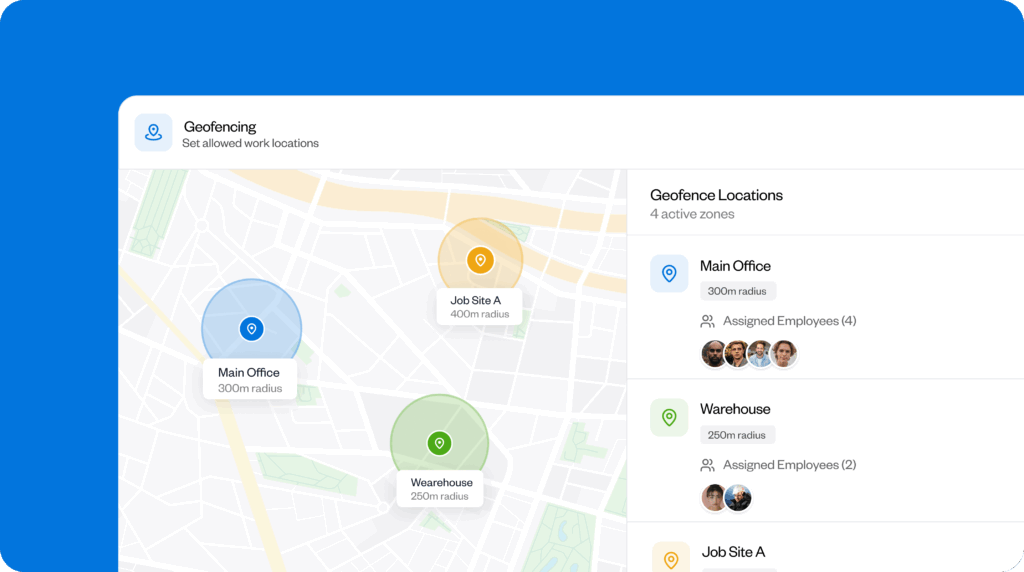
Beyond basic time tracking, Buddy Punch offers a lot of additional features that can help business owners keep their staff accountable, improve productivity, and reduce time theft:
- Location tracking: Buddy Punch’s GPS tracking features let you log team members’ GPS locations when they clock in and out or monitor their locations in real-time across the entire workday. You can also set up geofences that prevent employees from clocking in or out when they’re not at your job site.
- Overtime management: Buddy Punch’s overtime tracking feature lets you set up your overtime policies, then it automatically calculates overtime and pay rates for you.
- Reduce payroll costs: Get an alert when an employee is nearing overtime, automatically round punches to the nearest preset interval, prevent employees from clocking in before they’re scheduled to work, or clock employees out automatically at the end of the day.
- Employee accountability: Require employees to take a photo of themselves when clocking in and out to prevent buddy punching, or disable clocking in and out unless the employee is connected to your office’s IP address.
- Job costing: Set up job codes and assign them to employees or teams to easily track hours worked on specific projects, clients, or customers.
- Employee scheduling: Use Buddy Punch’s drag-and-drop scheduling tool to create work schedules and automatically notify employees of new schedules and shift changes. Create recurring shifts that will get automatically added to your schedule every week, or schedule employees to work in specific locations.
- PTO tracking and accruals: Set up rules for how PTO is accrued, then easily track time off for your entire company. Employees can request time off in the Buddy Punch app, which triggers an alert for their manager or an admin to approve the request.
You can also set up blackout dates for days when employees cannot request time off, allow employees to clock in and out via text message, and set up single sign-on for employees to log in to Buddy Punch using Google, Okta, or OneLogin. See all of Buddy Punch’s features.
Pricing
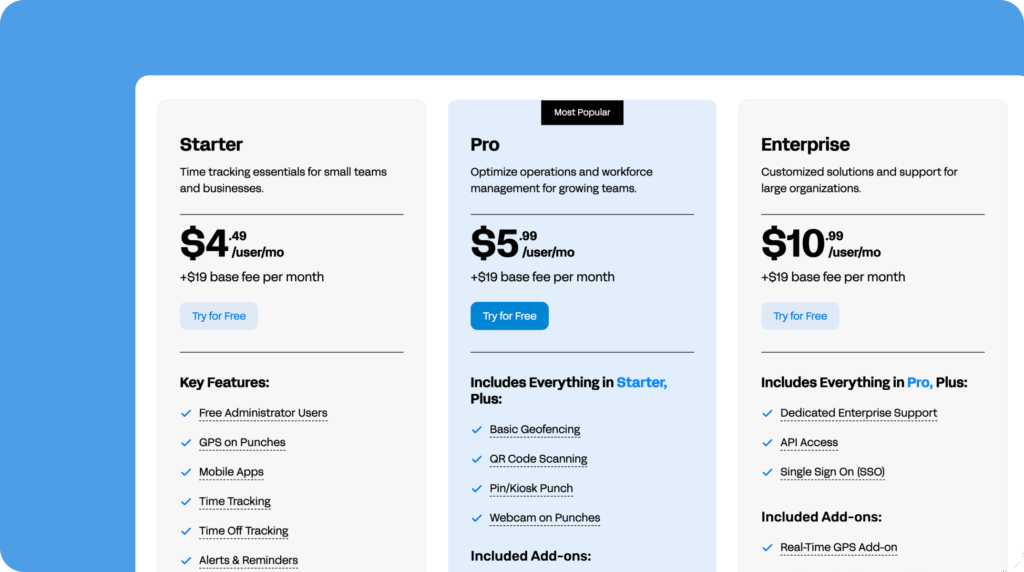
Buddy Punch’s plan that includes its QuickBooks integration starts at $4.49 per user per month plus a $19 per month base fee. The $19 per month fee covers all admin users on your plan, so you can add as many admin users as you need without increasing the cost of the software.
Learn more about Buddy Punch
- Start a free trial — no credit card required
- View pricing
- Watch a video demo
- Take an interactive product tour
- Request a personalized demo
2. QuickBooks Time – Best for seamless integration
Integrates with QuickBooks Online and QuickBooks Payroll.
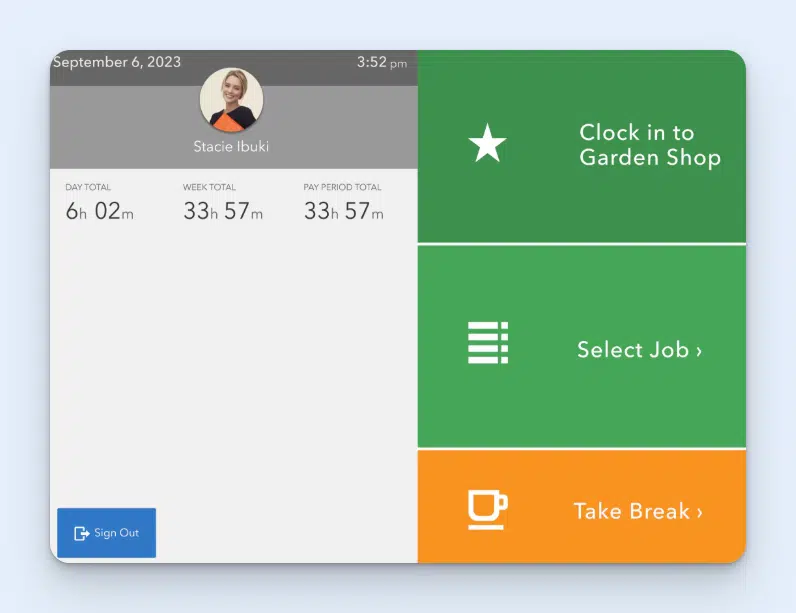
For the most straightforward way to connect your employee timesheet data to QuickBooks, look no further than QuickBooks’ own time clock software: QuickBooks Time.
Because QuickBooks’ Payroll, QuickBooks Online, and QuickBooks Time are all Intuit products, the tools work together for seamless accounting — no automation or integration is required. You can use the products together for reporting, tracking time, generating invoices, tracking expenses, and paying employees.
And while QuickBooks Time may offer the simplest integration of all of the apps on this list, it comes with a fairly hefty price tag — almost double what you’ll pay for some of the other options on this list. You also have to be a QuickBooks Online subscriber to use QuickBooks Time, so that can increase the cost if you don’t already subscribe to QuickBooks Online.
QuickBooks Time offers all of the time-tracking features you need. Employees can clock in and out using a mobile app (iOS or Android), web browser, or time clock kiosk. And administrators can generate detailed reports on employee hours and job/project costs for invoicing or to determine profitability.
Pricing
QuickBooks Time’s pricing starts at $10 per user per month plus a $30/month base fee. Note that you must also be a QuickBooks Online subscriber to use QuickBooks Time.
3. Clockify – Best for freelancers
Integrates with QuickBooks Online.
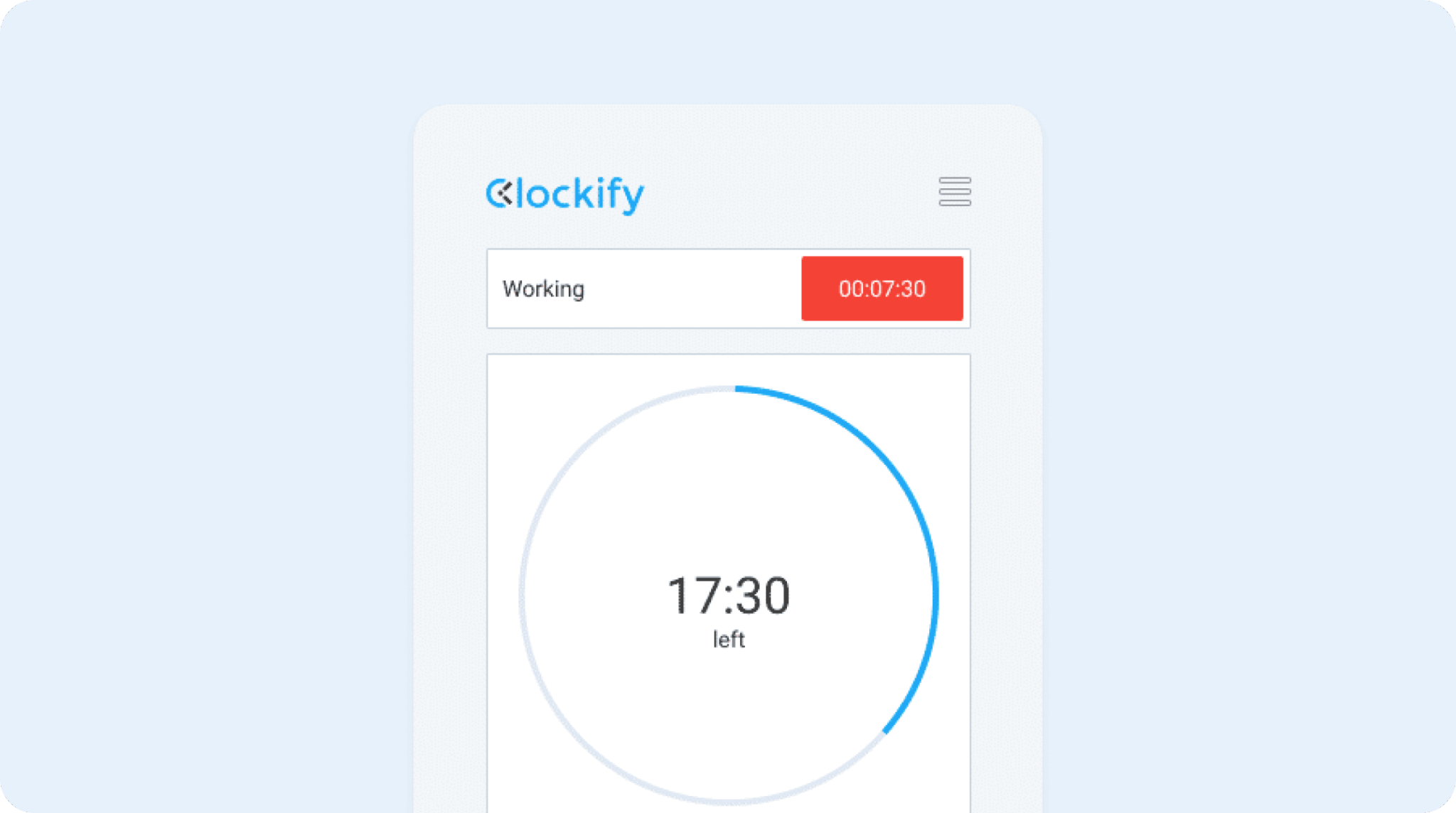
Clockify is a combined time- and project-tracking tool. It’s best known for its free-forever plan that includes unlimited users, but unfortunately, its QuickBooks integration is not available on the free plan.
Clockify’s time tracking is tied directly to projects and tasks, making it a great option for freelancers who need to track their time in order to invoice clients correctly. You simply start the timer and select the specific project or task you’re working on. Clockify will total up all of the time you spent on specific tasks and client projects so you can create detailed, accurate invoices.
The other great thing about Clockify is that in addition to integrating with QuickBooks, you can integrate with your project management tool of choice to automatically sync tasks and projects to Clockify so you don’t have to create them in two different systems. Clockify has integrations with project management systems like Asana, Trello, Basecamp, GitHub, ClickUp, Monday, and more.
Once you connect Clockify to your QuickBooks Online account, you can sync customers between the two platforms to easily pass time data to the right customer in QuickBooks.
Pricing
Clockify’s QuickBooks integration is available on its Standard plan, which starts at $5.49 per seat per month.
Alternative option: If Clockify isn’t right for you, you may also want to consider Harvest, which is another great option for solopreneurs. However, Harvest’s plan that includes its QuickBooks integration starts at $11 per seat per month, so given that the cost was more than double, we opted to recommend Clockify instead.
4. Hubstaff – Best for employee monitoring
Integrates with QuickBooks Online and QuickBooks Desktop.

Hubstaff is a great time tracker for employees who do their work on computers because it has features for both time and activity tracking. In addition to letting employees manually clock in and out, you can improve productivity and identify time theft with features like:
- Automatic time tracking: Employee time tracking starts and stops based on computer activity, eliminating the need for manual clock-ins.
- Keyboard and mouse activity: Hubstaff monitors keyboard strokes and mouse movements to gauge activity levels during work hours. This data is used to generate reports that show how active an employee is during their work day.
- Idle time detection: Hubstaff can detect periods of inactivity and prompt employees to confirm if they are still working — or to adjust their work hours accordingly.
- Automatic screenshots: The app captures random screenshots showing what employees are working on at set intervals (e.g., every 10 minutes) during working hours.
- App and website tracking: Hubstaff tracks the applications and websites employees visit while working.
This data can all be viewed by managers and admins in detailed reports that provide insights into hours worked, activity levels, application usage, and more. These reports help managers understand team productivity and identify areas for improvement.
One standout feature of Hubstaff’s Quickbooks integration is that once the integration is set up, time data is sent to QuickBooks every hour.
Pricing
One integration is included as part of Hubstaff’s Grow plan, which starts at $7.50 per user per month with a two-seat minimum. If the only integration you need to add is QuickBooks, that plan will work for you. If you need QuickBooks and other integrations, you’ll have to upgrade to the $10 per month Team plan that includes unlimited integrations.
5. Homebase – Best for hospitality businesses
Integrates with QuickBooks Online.
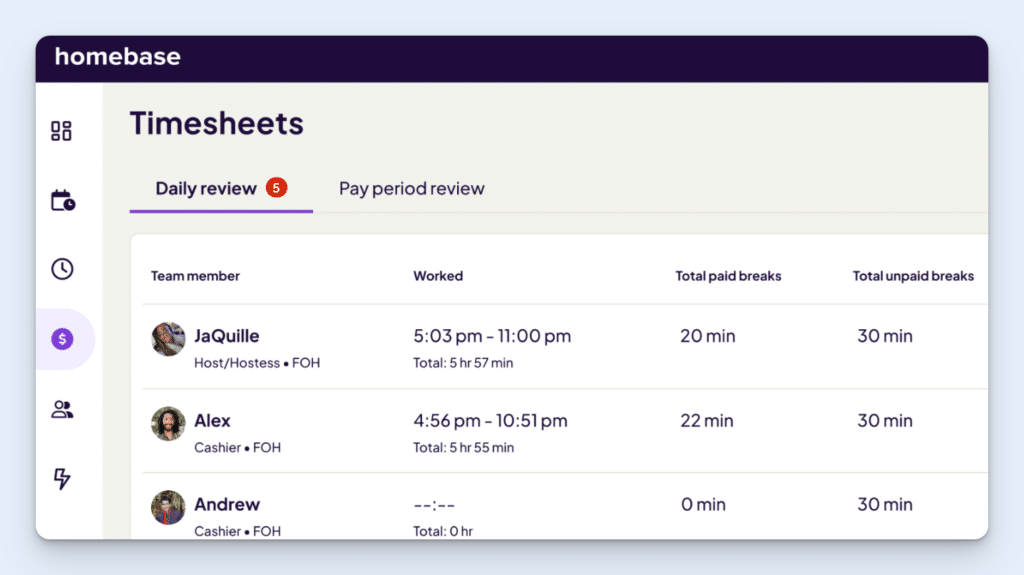
If you don’t need some of the more advanced time-tracking features and just want the basics, Homebase is a good option to consider. While it’s not as robust as many of the other options on this list, it charges by location rather than user, so if you’re running a small business with lots of employees working at only one or two locations, it can be a really low-cost option.
The big advantage of Homebase for hospitality businesses like retail shops and restaurants is that in addition to its integration with QuickBooks, it also integrates with point-of-sale (POS) systems like Square, Clover, Toast, and Shopify. These integrations let you turn your existing POS into a time clock kiosk that employees can use to clock in and out of their shifts.
Pricing
Homebase’s Essentials plan starts at $24 per location per month and includes basic time tracking, its QuickBooks integration, employee scheduling, and its integrations with POS systems.
6. Connecteam – Best for HR teams
Integrates with QuickBooks Online.
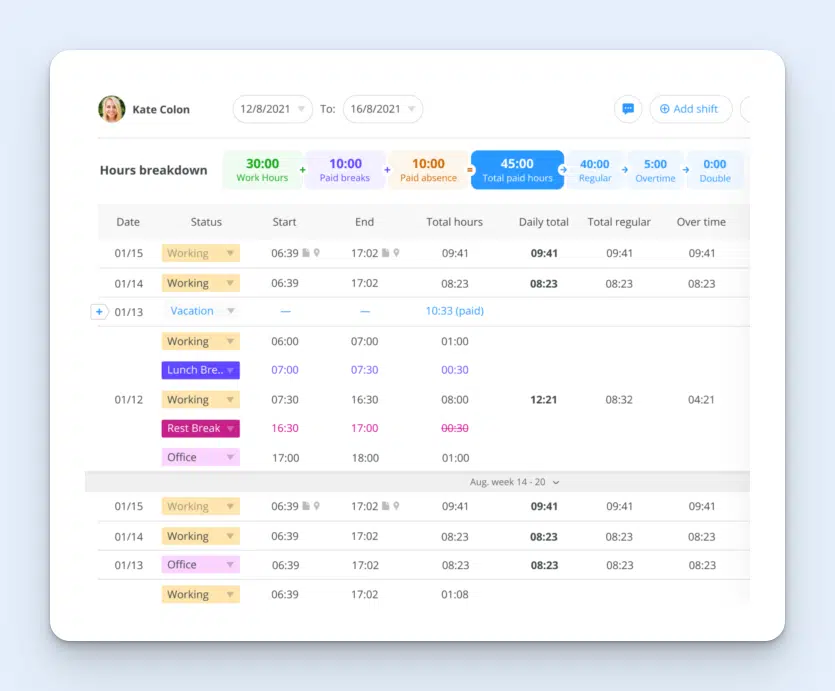
If what you need is a time-tracking platform with a QuickBooks integration and several HR features, Connecteam might be the right choice for you.
Connecteam’s time clock includes GPS tracking and geofencing, and it automatically generates timesheets from clock-in and clock-out data. Managers can create and assign shifts, send notifications to employees, and handle shift swaps. The system also supports overtime calculations and custom workweeks.
If you use Connecteam for both time tracking and HR, you get lots of additional features. Manage important documents by uploading and storing contracts, certifications, and performance reviews. Or create onboarding checklists, ensuring new hires complete necessary tasks and receive essential information.
You can also create training programs and track certifications to ensure employees complete any required training. Regular performance reviews can be conducted and stored within the employee’s profile, making them easily accessible for future reference.
As far as its QuickBooks integration, it’s worth noting that it only currently supports passing payroll data to QuickBooks — not invoicing data. So if you want to pass both types of data, it may not be the right option for you. However, if you’re just looking to integrate the two tools to run payroll faster, it’s worth checking out.
Pricing
Connecteam offers a free plan for small businesses with fewer than 10 employees. Plans for businesses with more than 10 employees start at $29 per month.
7. LawBillity – Best for lawyers
Integrates with QuickBooks Online and QuickBooks Desktop.
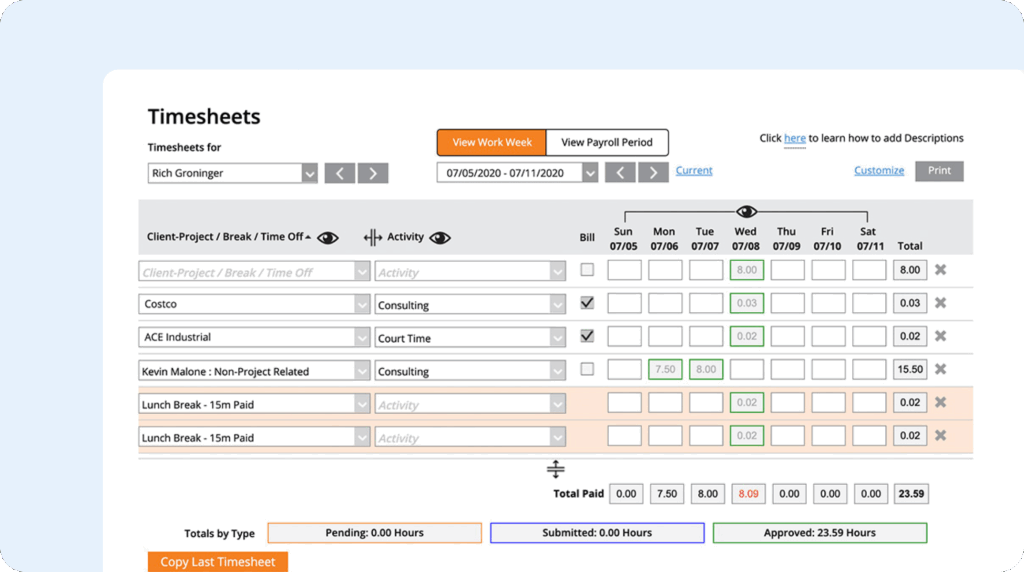
As far as time tracking goes, LawBillity has all of the basic time clock features: employee time tracking, GPS tracking, geofencing, employee scheduling, and project tracking. However, as a simple time tracker, it’s one of the more expensive options on this list.
Where LawBillity shines is with its additional features for lawyers and legal teams. You can use the platform to check for conflicts, run realization reports, use LEDES invoice formats, add ABA codes, and create trust accounts. Additionally, you can track expenses and attach them to client invoices.
Pricing
LawBillity’s pricing starts at $30 per user per month and includes all of the features listed above.
8. BigTime – Best for professional services
Integrates with QuickBooks Online and QuickBooks Desktop.
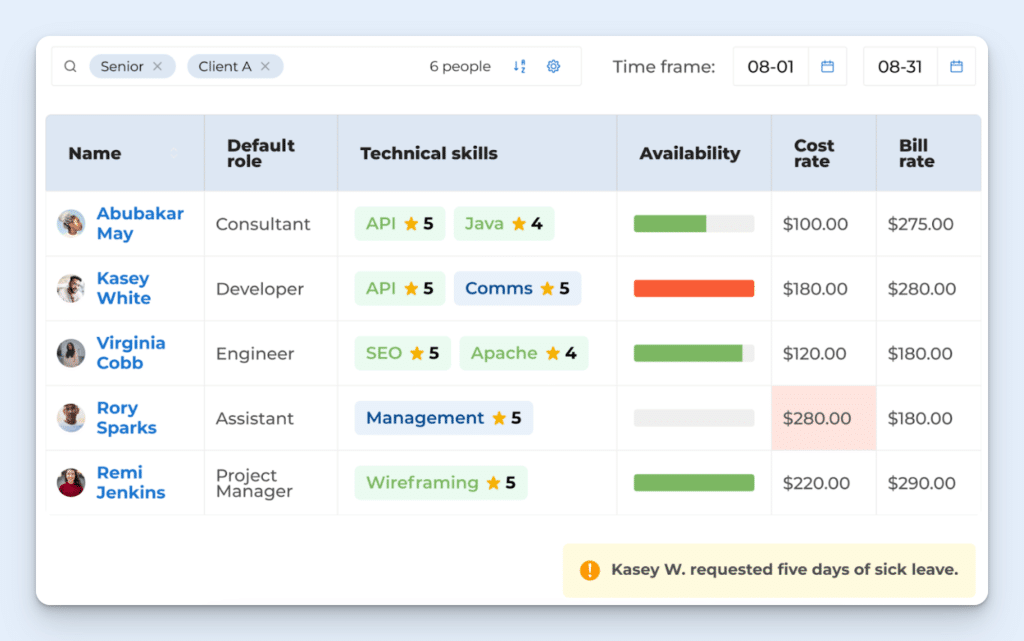
BigTime is a professional services automation platform that has both time tracking and everything else you need to run a professional services business. Its time-tracking features connect directly to its project management features, allowing you to easily tie employee hours to billable and non-billable tasks.
As far as project management features, you can:
- Create budgets, schedules, and scopes for projects
- View project progress on Gantt charts
- Set project KPIs and monitor progress toward them
- Track time and expenses toward projects
- Identify who on your team is available to work on new projects
On BigTime’s higher-cost plans, there are also features that allow you to follow FAR and DCAA compliance, track expenses and send invoices in multiple currencies, and set up multi-level approval workflows.
Pricing
BigTime’s pricing is not publicly available.
Alternative option: For agencies that like the features in BigTime but can’t afford its cost, a good alternative to consider is Everhour. While it’s not quite as robust as BigTime, it has a lot of the same budgeting and project costing features for half the cost ($8.50 per seat per month when paying annually).
9. Hour Timesheet – Best for government contractors
Integrates with QuickBooks Online and QuickBooks Desktop.
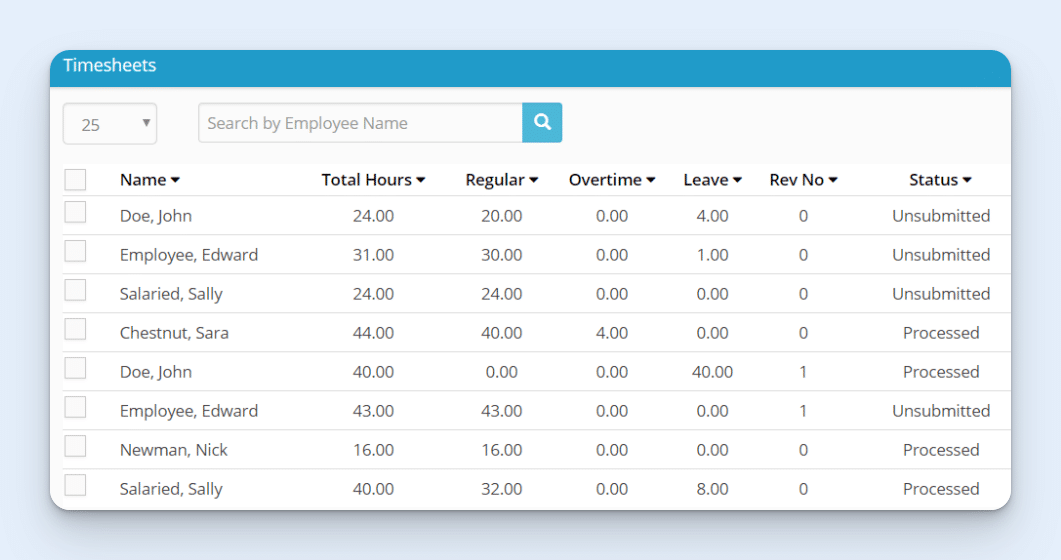
Hour Timesheet is a great time-tracking app if your company often works on government or defense contracts and needs to follow FAR- or DCAA-compliant time tracking:
- It provides a detailed audit trail of all timesheet entries, including usernames, IP addresses, and date and time stamps.
- Automated timesheet reminders make sure everyone remembers to record their time daily.
- Users can track time to both billable and non-billable tasks.
- Employees and managers can both sign submitted timesheets.
- Charge codes can be limited to only the employees approved to work on them.
- Supervisors and admins receive alerts when timesheets are edited, and the person editing the timesheet must provide a reason why it was edited.
Pricing
Hour Timesheet has only one plan, which is $8 per user per month and includes all of its compliance features and its QuickBooks integration.
Choosing the right time tracking app for your business
The first thing you’ll want to do when shopping for time tracking software is put together a shortlist. Hopefully, the list of options above helped with that. Start by writing down the names of any options you find interesting.
Next, you’ll want to compile a list of features you’d like to have. At this stage, write down everything you think would be helpful. When you’re finished, decide which features on your list are must-haves, and which are nice-to-haves. Must-haves are tablestakes, business-critical features that you can’t operate without. Nice-to-haves are things that you’d like but don’t absolutely need to operate effectively.
With this list of must-haves and nice-to-haves compiled, you can start narrowing down the options on your shortlist. Look at the features of each tool, and remove any that don’t include your must-haves.
Next is pricing and budget. Determine which of the tools on your list are priced within your budget. Remove any that cost more than what you can afford to spend.
After that, you can start to consider your nice-to-have features. Use this to narrow your list down to three or so platforms that offer the highest number of features you want at the most reasonable price.
From there, start a free trial and test the apps. You’ll want to make sure that the features work the way you expect them to — particularly the QuickBooks integration — and that everything you need is available. You might also want to try reaching out to the provider’s support team to make sure they’re responsive when you run into issues.
Following this process, you should be able to find the perfect option for your team.



