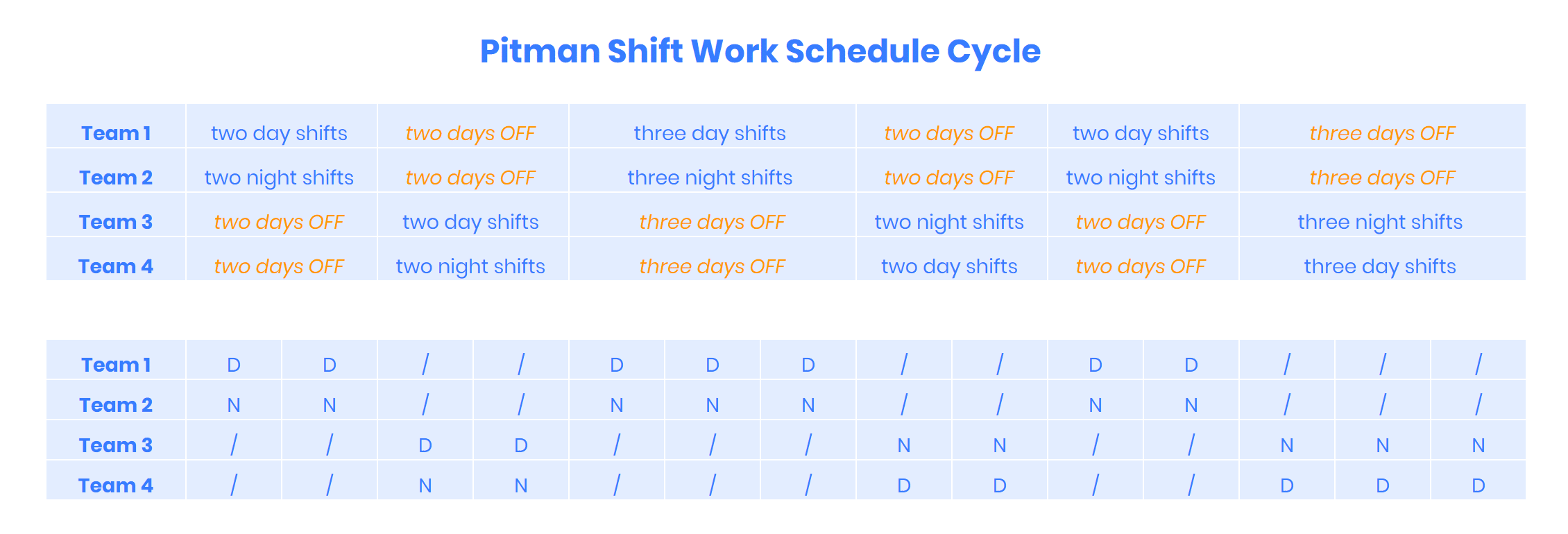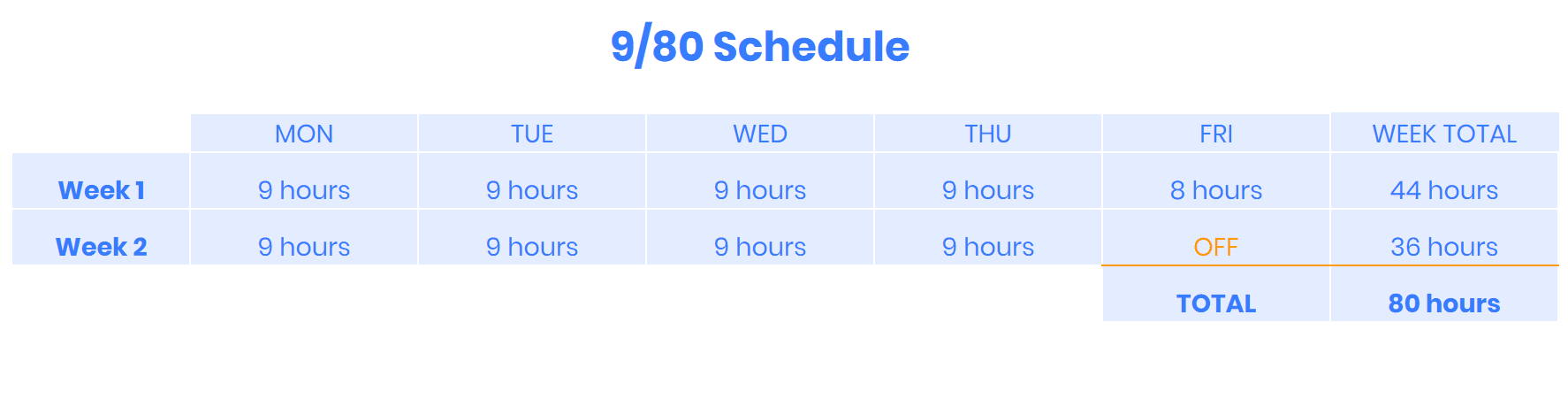What work schedule is best for your business? It’s a challenging question to answer because there are so many options, each with their advantages and disadvantages.
However challenging, this is a topic you can’t avoid because, as a leader, it’s essential to identify the right work schedules for your team. This will help them achieve a better work-life balance while also ensuring that your company stays productive.
To help you make an informed decision, we’ve compiled a list of the 16 most common work schedule types. Understanding each of these will help you decide on which working structure is best for your workers and your business.
Related: How to Schedule Employees
1. Full-time work
A full-time work schedule is one where employees work 37 to 40 hours per week. The most common type of full-time work is when employees work Monday through Friday, 9 a.m. to 5 p.m.
In some cases, employees may work four days a week for ten hours at a time or even six days a week for 6.5 hours at a time. This is called a compressed work schedule, but it also falls into the full-time category, as the real qualifier for full-time work is the hours, not the number of workdays.
Limiting the workweek to 40 hours was implemented through the Fair Labor Standards Act. The act doesn’t mean that employees can’t work for more than 40 hours in a week. It simply means that working more than this many hours entitles them to overtime.
The biggest advantage of full-time work for employees is that most companies will offer them benefits such as health insurance, holiday and sick pay, and a fixed salary. For employers or managers, it also means stability in the workplace.
On the other hand, full-time employees can become stagnant, especially after several years. So, it will be important for leaders to ensure that the team stays motivated and productive.
2. Standard business day
For standard business day work schedules, your employees work during standard business hours, Monday through Friday, from 9 a.m. to 5 p.m. The standard business day schedule generally excludes holidays and weekends.
The advantage to standard business day hours is that when you hire new employees, it’s so common that most of them will already be accustomed to it and won’t take time to adjust to the work hours.
Using a standard number of hours and days of work is also great for planning. As a busy leader who’s often juggling multiple projects at a time, standard workweeks can be a simple structure to implement.
Recently, the idea of standard business days has had its fair share of opposers. Many argue that it’s too monotonous and often leads to employees’ lack of creativity and inspiration. If you do decide on this option because you feel it makes sense for your business, just don’t assume everyone on your team will be for it.
3. Fixed schedule
A fixed work schedule is similar to a standard work schedule. With both options, your employees work on specific days for specific hours.
The difference is that, unlike with standard work schedules, your employees don’t necessarily work Monday through Friday from 9 a.m. to 5 p.m.
With fixed schedules, the times and days can differ.
For instance, employees may work Monday through Friday, from 10 a.m. to 6 p.m., or Tuesday through Saturday, from 8 a.m. to 4 p.m.
As a manager or leader, these fixed schedules are much easier to plan for, especially for long-term periods. The added benefit is that labor costs are much easier to calculate on fixed schedules because workdays and times remain consistent.
Having your team work together at specific times also makes sense for productivity. If an employee needs to ask a question, they don’t have to wait until tomorrow or when that person will be available.
For employees that enjoy stability and routine, this is also ideal as they’ll be able to plan for both their professional and personal lives.
Related: Need help calculating your labor costs? Check out our free labor cost calculator.
4. Shift work schedule
So far, we’ve spoken about work schedule types that are relevant for companies or organizations that operate during particular hours. But what happens when your business is open for more than ten hours a day, and you want to provide your customers service past the traditional business hours?
In this case, a possible option is a shift work schedule.
Shift work schedule types are ideal for businesses or organizations that operate the whole day. They’re commonly mistaken for rotating shifts.
We’ll discuss what makes the different shifts, but for now, what’s important to understand is that you typically divide shift work schedules into three 8-hour shifts throughout the day.
First shift
First shift employees will typically work during the day and then have their evenings off. Depending on the company, this can mean 7 a.m. to 3 p.m. shifts, 8 a.m. to 4 p.m. shifts, or a 9 a.m. to 5 p.m. shift.
The most common types of workers for first shifts are bank tellers, HR managers, or administrators.
Second shift
Second shift employees will start their shifts after the first shift has ended. Depending on when the first shift ends, this can translate an afternoon shift such as 1 p.m. to 9 p.m. or 3 p.m. to 11 p.m.
Employees who work these work schedule types will have their mornings and nights off. The second shift is relevant for various sectors, such as restaurants, call centers, and the retail industry.
Third shift
People commonly refer to the third shift as the “night” shift. These workers will start working around midnight and then leave in the morning. Third shift hours are typically around 11 p.m. to 7 a.m. or 12 p.m. to 8 a.m.
An understandable challenge with these work schedule types is that employees will work during odd hours. While this might not be ideal for many people, some welcome these odd hours. People who go to school or have sick family members to take care of can appreciate such shifts.
5. Rotating schedule
If you run a 24 hour/7 days a week establishment, then you’re likely already familiar with rotating schedules.
In the previous section, we discussed the different types of shifts (first, second, and third). With a rotating schedule, you rotate these shifts between employees.
An employee can work the first shift this week, the second next week, and the third shift the following week. The rotation can be daily, weekly, or sometimes monthly.
The idea behind these work schedule types is simple: make sure that the company stays operational while ensuring that no employee feels stuck with work hours that they hate.
The advantage here is that employees can fit in personal activities around their rotating schedules.
For example, if you’ve implemented fixed work schedule types, your employee might miss a lot of special occasions. However, with a rotating schedule, it’s possible to be off on some weekends and attend special events that they’d always miss with a fixed shift.
On the flip side, this constant rotation between first, second, and night shifts makes it challenging for employees to adjust.
Certain professions require rotating work schedule types. These include doctors, nurses, police officers, firefighters, hotel concierge, and factory workers.
There are different types of rotating schedules you can implement.
Dupont shift schedule
The Dupont shift schedule runs on a four-week cycle.
With this schedule, you’ll have four different teams that are working two 12-hour shifts.
For an employee, the cycle will look like:
- Four night shifts
- Three days off
- Three day shifts
- One day off
- Three night shifts
- Three days off
- Four day shifts
- Seven days off
As you can see, the Dupont shift work schedule can leave you with employees working more than the standard 40-hour workweek on some weeks, so it will be important to keep track of overtime.
For employees, the guaranteed seven days off during the last week of the cycle will be something for them to look forward to.
Pitman shift schedule
Similar to the Dupont shift schedule, you divide your employees into four teams who work 12-hour shifts. The main difference here is that this schedule operates on a two-week cycle, and your employees won’t work for more than three consecutive days.
This cycle looks like:
2-2, 3-2, 2-3 schedule
This work schedule also uses four teams that work in 12-hour shifts. It’s similar to the Dupont shift schedule because the schedule is a four-week cycle.
However, this time, employees will work the first two weeks entirely on a day or night shift, and then work the next two weeks on the opposite shift.
For this option, your employees will never work for more than three consecutive days, and they also get three days off every other week.
As the name of the shift suggests, this involves:
- Two day shifts
- Two days off
- Three day shifts
- Two days off
- Two day shifts
- Three days off
- Two night shifts
- Three days off
- Three day shifts
- Two days off
- Two night shifts
- Three days off
6-4 6-4 6-4 schedule
The 6-4 6-4 6-4 shift schedule is a lot less complicated than the above plans. For this work schedule, your employees will work:
- Six days
- Four days off
- Six days
- Four days off
- Six days
- Four days off
This schedule requires that you divide your employees into teams of five, and instead of 12-hours, they work 10-hour shifts for the month.
24-48 schedule
The 24-48 work schedule is a lot less complicated than the above-mentioned rotating shifts.
However, the hours required of work can be difficult for many employees to adjust to.
You’ll need three teams for this work schedule, and each team will rotate on working 24-hour shifts and then having 48 hours off. This work schedule can also be seen in the medical profession.
4-3 schedule
For the 4-3 shifts, you’ll need six teams. Each team will work 10-hour shifts, which will all overlap to ensure that your business stays operational throughout.
The rotation for this schedule is simple:
- Four days on
- Three days off
- Four days on
- Three days off
- Four days on
- Three days off
6. Compressed schedule
A compressed schedule is when your employees work full-time hours (40 hours) per week.
The difference between this work schedule and the standard schedule is that there are fewer days of work.
Instead of an employee working Monday through Friday from 9 a.m. to 5 p.m., they can work for just four days a week at 10 hours at a time to meet the 40 hours per week.
These fixed hours can be great for both management and employees.
As a leader, having your employees work fixed hours every week makes calculating labor costs and scheduling a much easier task.
And for employees, this type of schedule allows them an extra day off each week. This means that they’ll be able to not only rest on their days off but also run errands and attend to personal matters.
Compressed schedules can also contribute to a better work-life balance for employees, which is a crucial factor for employee happiness and retention.
Depending on a business’s needs, a compressed schedule can come in different forms.
4/40 schedule
For this work schedule, your employees work four days a week, ten hours at a time. This is the most common type of compressed schedule, and it’s easier to schedule and manage.
Although the ten hour-days can be challenging for employees, some appreciate the stability and predictability of this type of schedule.
9/80 schedule
A 9/80 work schedule allows employees to cover 80 hours of work for over nine days. A typical arrangement may look like this:
Week 1:
The employee works Monday through Thursday at nine hours per day. They then work eight hours on Friday. This equates to 44 hours of work.
Week 2:
The employee will work Monday through Thursday for nine hours per day and then have Friday off. This equates to 36 hours of work.
Week 1: 44 hours
Week 2: 36 hours
Total hours: 80 hours
A great advantage of this type of compressed schedule is that employees will take fewer days off (compared to the 4/40 schedule), which will help to facilitate a better continuation of work obligations.
12-hour shifts under a 3-week cycle
For this compressed work schedule type, your employee will work 12-hours per day, for fewer workdays.
This can mean the employee will work 48 hours for the first week, 36 hours for the second, and then 48 hours for the 3rd week. This will equate to an average of 44 hours per week.
5-4/9 schedule
If you opt for this compressed work schedule, your employees will work nine hours per day, but the number of days per week will alternate between five days and four days.
For example, for week one, they’ll work five days, and then work four days for week two.
7. Split work schedule
The split work schedule refers to when employees come to work more than once a day. This can mean an employee working from 7 a.m. to 11 a.m., and then again from 5 p.m. to 9 p.m.
As you can see, there’s a substantial break in between the shifts, but the employee will still manage to fulfill eight hours of work in a day.
Split work schedule types have their advantages and drawbacks, and they’re not ideal for all work environments.
For example, it can be challenging for employees to manage two commutes per day. It’s important to understand the needs of your business and your employee when considering a split work schedule. You’ll also need to pay attention to labor laws as they require a certain amount of time between shifts.
For some sectors, split work schedule types are inevitable.
For example, a school bus driver is likely to work a few hours in the morning (taking kids to school) as well as a few hours in the afternoon (taking kids home from school). The same can apply to drivers who deliver food (breakfast, lunch, or dinner) to offices.
Besides the needs of the sector, there are cases where your employee may prefer this type of schedule.
Perhaps they need to fetch their kids from school, or maybe they are part-time students and need some hours off during the day.
8. Flexible work schedule
A flexible work schedule allows your employees to have more freedom and flexibility in the days and times they work.
Although the schedule is flexible, your employees are still required to fulfill a certain number of hours.
For example, if your business requires employees to work 40-hours per week, this can be achieved by an employee working ten hours on Monday, nine hours on Tuesday, eight hours on Wednesday, seven hours on Thursday, and six hours on Friday.
Having flexible work schedule types can be advantageous to your business as it allows employees to pursue their passions outside of work, spend time off with family, and also work during their most productive hours with fewer hours spent stalling.
This will help give them a better work-life balance, which is crucial for employee happiness and satisfaction.
Your employees can also have the opportunity to work a certain amount of hours remotely if your work policies allow this.
A challenge you might encounter is that when you have your team members working at vastly different times, scheduling meetings and creating team synergy will be challenging.
9. Semi-flexible work schedule
Research has shown that employees enjoy flexibility around their work schedules. More than deciding when and how they work, work flexibility improves employee productivity and overall job satisfaction.
But having employees come and go at different times might not be very practical for some work environments. To help meet both employee needs and business requirements, you can adapt semi-flexible work schedule types.
This work schedule type is similar to a flexible schedule because it allows employees room to decide the hours they prefer to work.
However, with this arrangement, they’ll need to ensure that they’re in the office at core business hours, but they can work remotely to fulfill the rest of their hours in a workweek.
10. Alternate or custom schedule
It’s challenging to find work schedule types that suit everyone on your team.
It’s also challenging to ensure that the schedule you implement is not only beneficial to individual employees but the business as well.
In most work environments, managers will often choose any one of the work schedule types listed in this article and implement it for their whole team.
But what happens when personal matters arise in an employee’s life that they need to attend to, and the schedule that the entire team has adapted is no longer relevant for their circumstance?
This calls for an alternate work schedule.
In a nutshell, the employee will address their personal matter with you as the leader, and then together, you’ll come up with a temporary work schedule for them.
The personal matter can be anything, from a sick relative they need to take care of to a pregnancy.
These work schedule types are temporary and usually end when the issue has passed.
11. Part-time or intermittent
Part-time employees work less than the traditional 40 hours per week. This can be 30 hours per week, or sometimes even less.
When you employ someone on a part-time basis, they can work around two to three days per week.
The benefit of part-time work for employees is that they get to maintain the responsibilities they have outside of their work. Depending on an employee’s personal circumstances, this part-time work can also help them fill in financial gaps they may have in their household.
A part-time schedule can be in shifts or fixed.
On the downside, your part-time employees don’t get the benefits that your full-time employees get. And if you’re a manager that is dealing with a substantial part-time team, it can be challenging to create and maintain your schedules.
However challenging, some business environments call for part-time employees. For example, a restaurant may need part-time employees over the weekend to help with the increased number of customers.
12. On-call or irregular work schedule
When you have an employee who is on-call, it essentially means that this employee will be available to work at a moment’s notice.
This works mostly in sectors like emergency services or healthcare where professionals must be available throughout the whole day and night for work.
Another sector that uses on-call schedules is IT.
If you have a tech company and many of your clients operate 24 hours a day, to always be available when your clients need technical support, you can ensure that there’s always a couple of technicians available.
Since being on-call can be draining to employees, many employers rotate the on-call shifts between employees.
Depending on the size of your team and the demands of the job, your employees can have one on-call shift per week or month when they are available to swiftly respond to the work needs.
13. Overtime work
Earlier on, we discussed how a full-time workweek is up to 40 hours per week and around eight hours per day. There are times, though, when you need your employees to work more than these full-time hours. It could be because of the season, or perhaps you’re busy with a huge project.
Whatever the reason, whenever your employees work more than these 40 hours in a week, they’re entitled to overtime pay.
The amount of overtime pay can vary from employer to employer. However, there is a guideline that employers need to adhere to. According to the Fair Labor Standards Act (FLSA), employees need to receive overtime pay at a rate not less than time and one-half their regular rates of pay, unless exempt.
Understandably, overtime can be costly for employers. But sometimes you just can’t avoid the fact that you need some extra hours to get the job done.
What many employers tend to do is that, instead of having the whole team work overtime, they’ll usually select a couple of employees to do these hours.
This helps you meet the business’ needs and keep overtime to a minimum.
14. Seasonal work schedule
Companies that only operate during certain months of the year or a company that gets busier during certain periods will typically implement a seasonal work schedule.
This schedule is temporary and is only relevant for that particular period. For example, if your company sells Christmas trees, you’ll have a seasonal schedule for the November to December period.
For employees, there are both pros and cons to seasonal work.
The advantage is that this can earn them some extra income during certain seasons, while they also maintain another job, which is often the case with seasonal work. However, since they’re not full-time employees, they usually don’t qualify for some of the benefits that full-time pay offers workers.
For employers who require a seasonal work schedule, it’s crucial to provide returning employees with refresher training so that they’re well aware of any rules and regulations that may have changed in the company during the year.
It’s also best to keep the strong performers on your database. This will help to ensure that you maintain high standards.
15. Unpredictable work schedule
So far, we’ve discussed different types of work schedules that follow a regular pattern. These schedules can be weekly, bi-weekly, or monthly schedules.
They all have one thing in common — there is order and structure.
We throw the order and structure out the window with an unpredictable work schedule. The schedule is all over the place, and it can change on a weekly, monthly, and sometimes even daily basis.
As a manager, it’s essential to look into your state’s labor laws because some states have regulations on unpredictable work schedules, with some even completely banning them.
There’s no surprise that unpredictable work schedule types are a challenge for everyone in the team.
For your employees, it will be challenging for them to plan for anything that falls outside of their work because they won’t know when they’ll work and when they’ll be off.
If your employees aren’t able to make plans with their family or loved ones because of work, this can lead to them resenting their work and underperforming.
As a leader, it’s also tricky to constantly be swapping and erratically changing shifts between employees. With employee scheduling software, you can easily use the template provided. However, you’ll need to create your template for this type of schedule.
16. No set schedule
What’s more challenging than an unpredictable work schedule that erratically changes from week to week?
No set schedule!
The premise for this is simple: the employee decides when and how they work. They can choose to do so in the early mornings or late at night. The main focus is for them to perform their tasks or responsibilities, not how many hours per week they clock in.
As a leader who appreciates structure, order, predictability, or any kind of stability, this schedule type can give you a little anxiety. However, don’t dismiss it just yet.
The upside is that when there is no set schedule, your employees can work when they are most productive. This freedom and flexibility can help your employees maintain a healthier work-life balance and improve job satisfaction and overall happiness.
This model follows the ROWE (results only work environment) ideology, which emphasizes that employees are compensated for their results, not the core hours they put in.
Related: Create schedules easily for all of these schedule types with our free work schedule templates.
There is no right or wrong with work schedules
From this article, we hope you’ve gathered the fact that all work schedules have their advantages and disadvantages.
For you to choose the right one, it’s imperative to take into consideration your business’s needs as well as understand the needs of your employees. You’ll need to also look into federal and state laws to ensure that everything is done by the book.
When you decide on a schedule, remember that the business world is constantly changing. What works right now may not be so relevant in a year, or even in six months.
As a leader, it’s important to routinely review your work schedules and see if there’s any tweaking or adjusting required. Doing this will help to ensure that your schedule stays relevant and you continuously get the most out of your team.