5 Best Construction GPS Time Clock Apps & Software (In-Depth Look)

Buddy Punch, our construction GPS time clock app, offers a plethora of features that help increase accountability and save time on payroll.
But in this article, we’ll specifically focus on our GPS Tracking and Geofencing features.
As several of our customers mentioned as part of their review:
“We work in construction and have multiple sites in which our employees work. This tool provides me one location to see when they arrived and exactly where they are… GPS Tracking on log-in and picture capture on log-in eliminates the headaches of chasing hours for employees and applying it to certain jobs.”
Click here to read the full review.
“The thing I like most about the software is the geographical location requirement. Every time you punch in/out it shows your employer your location. Making time clock fraud one less worry as a business owner and the employee more responsible about time maintenance because you cannot get paid if you are not physically at work.”
Click here to read the full review.
“Provides accountability for our employees with the location settings such as GPS/Geofence… Very easy for employees and administrators alike to track time and edit if necessary.”
Click here to read the full review.
At the end of the article, to help you make a better informed decision, we’ll also list four other construction GPS time clock apps, alongside their key features and reviews.
Best Construction GPS Time Clock Apps & Software
1. Buddy Punch
Buddy Punch offers a plethora of features that can help your construction business prevent time theft and increase employee accountability. But in this section, we’ll specifically focus on GPS Tracking and Geofencing.
GPS Tracking
With GPS Tracking, each time a worker punches in or out, our app will determine their GPS coordinates and display them on a map:

For example, if a certain construction site is located at 123 Main Street, you can quickly verify that the punches occurred at this worksite.
Or, if employees are supposed to punch in from three construction sites in one day, then you can view the GPS coordinates and verify that they punched in from all three locations.
Note that this feature is optional on a per-employee basis, so you can tailor it to your business’s specific needs:
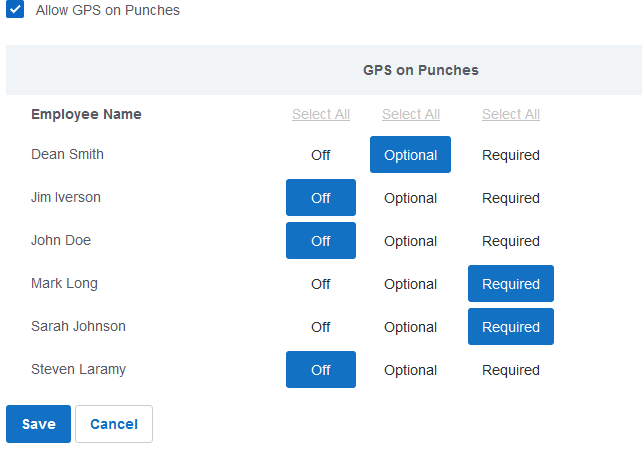
Note: For more information on how our GPS Tracking feature works (and how to set it up), visit this help doc article.
Geofencing
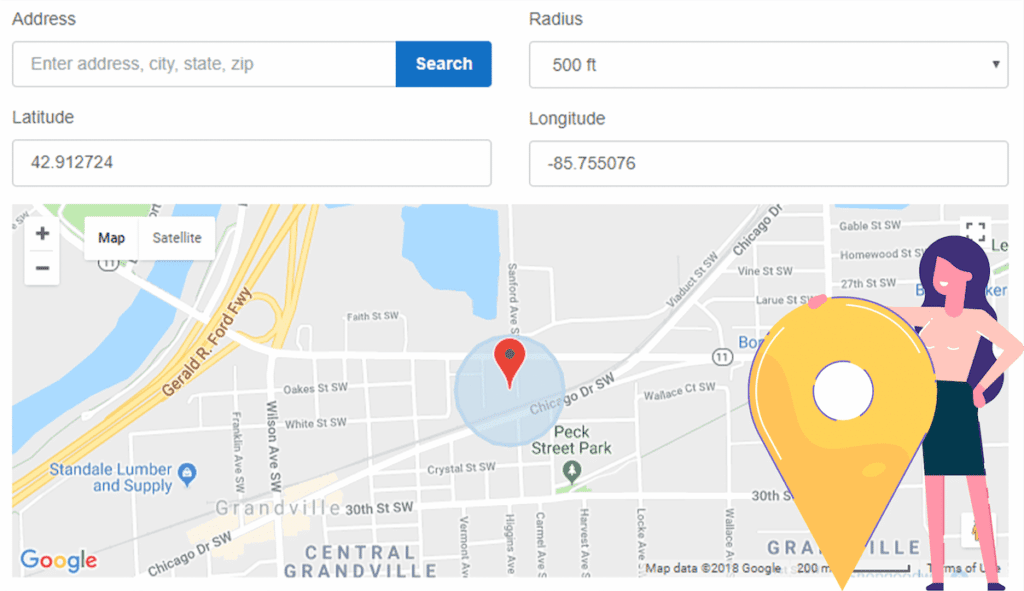
While our GPS Tracking feature shows you the punch coordinates on a map, it does not restrict punches to a specific location. For example, if a worksite is located at 123 Main Street, and an employee punches from a location that’s 20 minutes away, their punch will successfully go through. You’ll have to manually review the GPS coordinates to identify whether they punched in from the wrong location.
On the other hand, Geofencing acts as a punch limiter, meaning:
- You enter the worksite address (e.g., 123 Main Street).
- You enter the radius around the location (e.g., 300 feet).
Now, anyone who attempts to punch in outside of your assigned Geofence will receive an error message and be asked to try again within 300 feet of 123 Main Street:
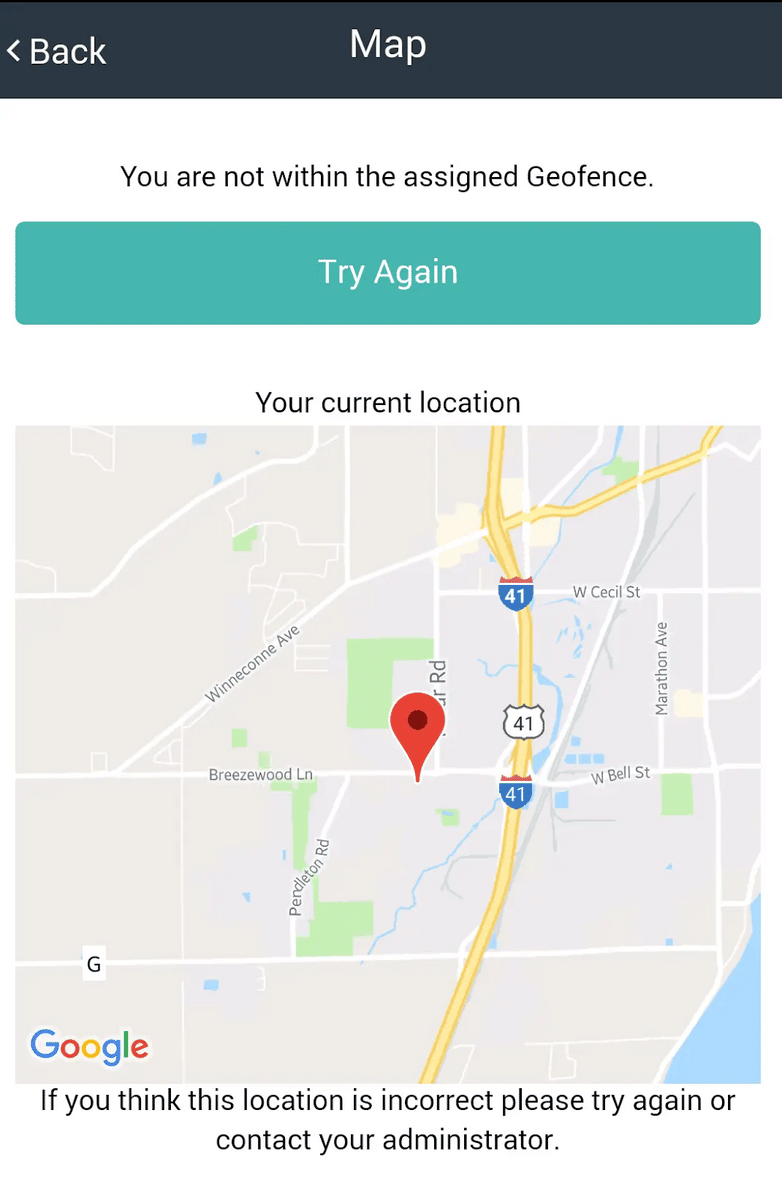
With Buddy Punch, you’re not just limited to one Geofence. If, for example, employees are supposed to punch in from three construction sites in one day, then you can create three Geofences to account for that.
Note: For more information on how our Geofencing feature works (and how to set it up), visit this help doc article.
Explore Other Features That Help Increase Employee Accountability
Buddy Punch offers several other accountability-related features that could suit your business’s needs. For example:
- Photos on Punch: When this feature is active, it requires employees to take a photo each time they punch in and out from a worksite. You can then view all employee photos at once via a central dashboard and verify that no one punched in their stead. This is a great extra layer of accountability, and it can be active alongside GPS Tracking and/or Geofencing. (So you not only know that someone punched in from the right location, but also that buddy punching didn’t occur.)
- IP Address Locking: Restrict employee punches to a specific device or Wi-Fi network. For example, if a construction site has a central iPad, then you could require employees to punch in and out from that iPad. Or, if your construction business has in-office employees, you could configure it so they’re only able to punch in and out when connected to the office’s Wi-Fi network.
- And more.
Explore Features That Help You Save Time On Payroll
Buddy Punch also offers several features that make payroll more efficient and save you a significant amount of time and headaches. For example:
- On-Demand Payroll Reports: Traditionally, you’d have to add up and calculate each employee’s hours manually (e.g., via a spreadsheet). This can be very time consuming, and it’s also prone to errors and miscalculations. But with Buddy Punch, each employee’s regular hours, time off, overtime, and more, are automatically calculated, and you can download this information via an Excel or PDF report.
- Payroll Provider Integrations: Transfer employee hours (and other relevant data) from Buddy Punch to your payroll provider in a couple of clicks. We integrate with QuickBooks Online, QuickBooks Desktop, Paychex, SurePayroll, ADP Workforce Now, Paylocity, Workday, Gusto, and more.
- Time Off Tracking: Buddy Punch offers a vast variety of time off tracking features. For example, instead of manually texting or calling back and forth, employees can request time off via our app. Also, each employee’s paid and unpaid time off balance is automatically calculated, so there’s no need to perform manual calculations.
- And more.
Explore Buddy Punch’s Full List of Features
Click here to explore all of Buddy Punch’s features. The list includes, but isn’t limited to:
- Employee Scheduling
- Overtime Calculations
- Job Codes / Project Tracking
- Time Card Approvals
- Multiple Punch and Login Options
- Adding, Editing, or Deleting Punches
- And more
Buddy Punch’s Online Reviews
We’re thankful to have received 708 reviews and 4.8 out of 5 stars on Capterra (as of this writing).

Below, we pulled a few reviews that touch on Buddy Punch’s GPS and Geofencing functionality:
“Love that it keeps GPS to see where each employee clocked in or out when they do so. Love the PTO portion and that you have the opportunity to export information for Payroll as well… we used to use an Excel spreadsheet that was very difficult to read and change the hours.”
Click here to read the full review.
“The most important feature of Buddy Punch is the GPS location. I’ve tried clocking in and out from different locations to test the accuracy and it’s always spot on… Buddy Punch has made time keeping a breeze. The mobile app is very user friendly and simple. Customer support responds to any and all questions quickly. Since our company started using Buddy Punch we’ve had no issues and would recommend it to anybody looking for time tracking.”
Click here to read the full review.
“Employees can punch in wherever they are assigned. We can use a geofence if an employee is not punching in at the yard. Can see where they are when they punch in. Has prevented “stealing time”. Perfect for our weekly payroll information… So easy to use. Easy for me as Administrator and employees have no problems, can leave notes and check their own time each week.”
Click here to read the full review.
“All of my employees are able to clock in and out with a touch of a button, I love the GPS tracking for clocking in and out. The reports are very helpful and clear.”
Click here to read the full review.
Click here for the complete list of Buddy Punch’s reviews on Capterra.
Sign Up for a Free Trial of Buddy Punch and/or Request a Demo
If you feel that Buddy Punch could be the right fit for your construction business:
- Sign up for a free trial.
- Request a personalized, one-on-one demo call.
- View a pre recorded demo video.
2. OnTheClock
OnTheClock offers a wide variety of features and functionality. For example:
It’s a great GPS time clock app for construction companies. As of this writing date, it has 515 reviews and 4.7 out of 5 stars on Capterra.
“The app also has GPS tracking, which shows us exactly where the employee is when they clock in and out. This ensures that they are being truthful about punches.”
Click here to read the full review.
3. Connecteam
Connecteam offers a wide variety of features and functionality. For example:
- GPS Tracking
- Geofencing
- Employee Time Clock
- Employee Scheduling
- Employee Task Management
- Employee Training
- Employee Communication
- Checklists and Forms
- And more
It’s one of the best GPS time clock apps for small construction companies. As of this writing date, it has 192 reviews and 4.8 out of 5 stars on Capterra.
“The software is very user-friendly. Training our new employees on the app is very versatile. The GPS tracking feature is very useful. ”
Click here to read the full review.
4. eBillity
eBillity offers a wide variety of features and functionality. For example:
- GPS Time Tracking
- Employee Time Tracking
- Employee Time Approval
- Employee Scheduling
- Time Clock
- And more
It’s a great construction GPS time clock software. As of this writing date, it has 2473 reviews and 4.4 out of 5 stars on Capterra.
“The best feature is the GPS tracking that helps us ensure employees are on the job when they clock in and out.”
Click here to read the full review.
5. Hubstaff
Hubstaff offers a wide variety of features and functionality. For example:
- GPS Tracking
- Geofencing
- Online Time Reporting
- Automated Payroll & Invoicing
- Employee Scheduling
- Employee Productivity Monitoring
- And more
It’s one of the best construction GPS time tracking apps. As of this writing date, it has 1280 reviews and 4.6 out of 5 stars on Capterra.
“You can track their hours, schedule meetings, monitor productivity through URL and activity checks, and even track GPS when they’re on the road. It’s an excellent way to make sure everyone’s getting the work done to the best of their ability.”
Click here to read the full review.
Sign Up for a Free Trial of Buddy Punch and/or Request a Demo
If you feel that Buddy Punch could be the right fit for your construction business:
- Sign up for a free trial.
- Request a personalized, one-on-one demo call.
- View a pre recorded demo video.
You May Also Like…
- 7 Best Employee Scheduling Software Apps: Features & Reviews
- 5 Best Construction Time Tracking Software & Apps (In-Depth Look)
- 6 Best Employee Timesheet Apps & Software (In-Depth Breakdown)
- 6 Best Time Clock Apps & Software (In-Depth Look)
- 5 Free Online Time Clock Software for Employees (And a Paid Option)
- 8 Best Mobile Time Clock Apps (Android and iOS)
- 5 Best Time Clock Kiosk Apps (In-Depth Look)
- 5 Best Simple Time Clock Software for Small Businesses
- 7 Best Apps for Tracking Employee Location
- Project Management Software Solutions to Keep Your Employees On Track
- 9 Best Apps to Track Time For Your Employees (In-Depth Look)
- 10 Best Clock In Clock Out Apps for Small Businesses (In-Depth Comparison)
- Lower Your Labor Costs by Eliminating Time Theft
- How to Prevent Buddy Punching and Keep Team Members Accountable (Via Our Simple Time Tracking Solution)
- 13 Best Employee Time Tracking Software (Streamline Your Operations)
- 4 Best Ways to Track Employee Hours (Paper Timesheets, Employee Time Tracking Apps, and More)
- 7 Best Time Card Apps for Construction and Field Crews (With Real-Time Reports)
- 5 Best Time Clock Software for Construction & Job Sites (In-Depth Look)
- 7 QuickBooks Time Alternatives (Pricing, Functionality, How Each Tool Fits Into Your Workflow, etc.)
- Buddy Punch’s Notifications Feature
- Buddy Punch’s Job Costing Feature (For the Construction Industry, Among Others)
- How Your Time Management System Can Impact Your Profitability


