Comparing Jibble Alternatives: 8 Top Options
In this post, we’re taking a look at eight powerful Jibble alternatives that simplify employee scheduling, time tracking, and payroll.

Picture this: You’re searching through your Jibble account, trying to find historical timesheet data. The only problem? It seems to be playing hide-and-seek. Or perhaps you’re poking around the platform to see where you can find time off and attendance reports. Once again, that option is nowhere to be found.
While Jibble’s “free forever” promise is pretty compelling — and it does have some very useful features for small businesses — there’s a lot that it doesn’t include.
We’re guessing you’re here because you’ve found the Jibble free plan sorely lacking. Saving on costs is great, but you’ll inevitably need a paywalled feature like being able to add different work schedules or tracking leave accruals and balances. At that point, it’s worth evaluating your best paid options so you don’t find yourself in a jam ever again.
In this post, we’re taking a look at eight powerful Jibble alternatives that simplify employee scheduling, time tracking, and payroll.
1. Buddy Punch
Buddy Punch is an easy to use and affordable time clock app that makes workforce management a breeze.
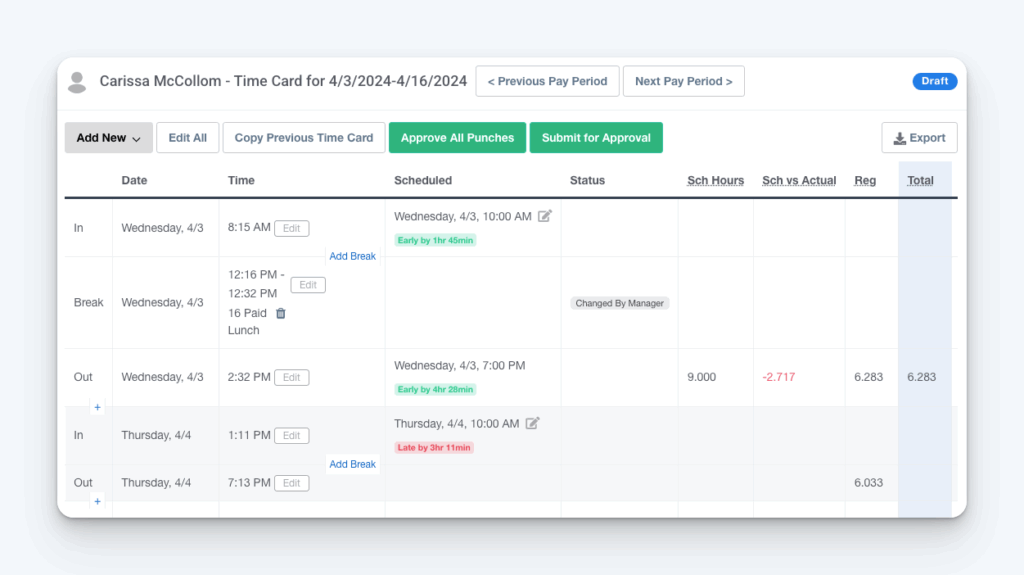
G2 rating: 4.8/5
Buddy Punch gives you a way to easily and accurately track employee time no matter where folks are physically working. The platform combines powerful management features with an intuitive interface that employees actually enjoy using.
“Buddy Punch has helped our business save money by tracking employee work hours and by helping staff manage their schedules. Staff love that they can see the schedule and request off from their phones.”
– Nellie S., Small Business Director
Easily track employee time, no matter where they work
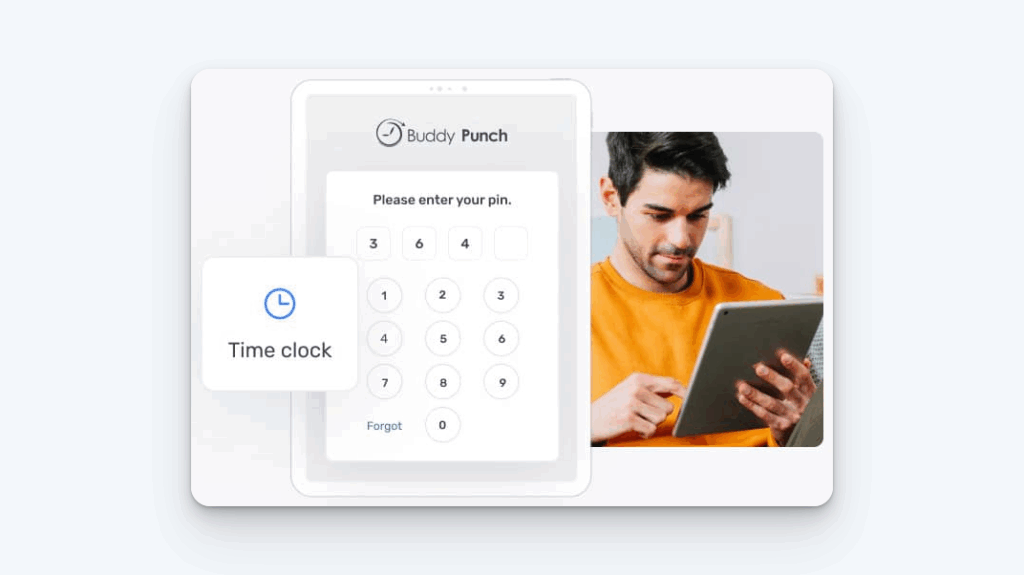
Your employees can punch in and out using a smartphone, computer, kiosk, or QR code. The platform works seamlessly across all devices, so whether your team is in the office, working from home, or out in the field, you can easily stay on top of all tracked hours.
Monitor remote employees with GPS and geofencing
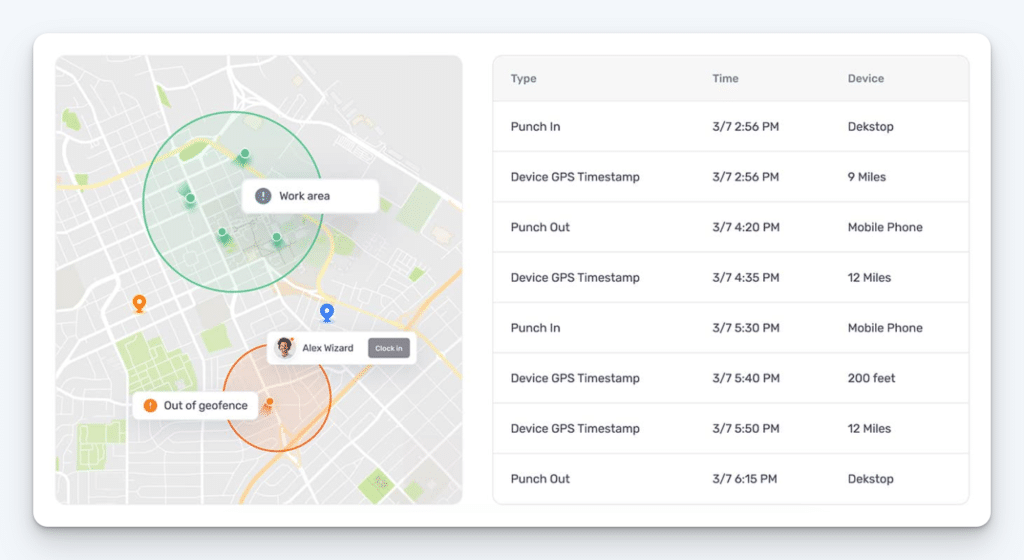
Ensure timekeeping is accurate even when you’re not around. Set up geofences around unlimited job sites to ensure employees are where they need to be when they clock in, and get real-time GPS tracking that gives you visibility into employee locations throughout the workday.
Get real-time overtime alerts to manage labor costs
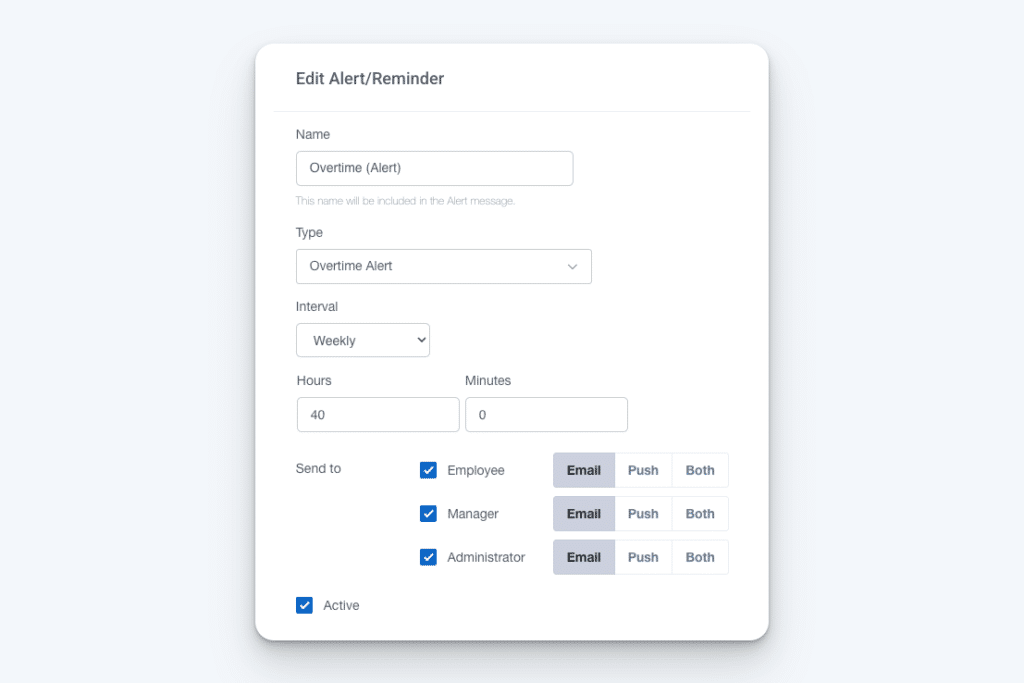
Buddy Punch gives you unparalleled insights into your employee’s hours. You’ll get an alert when an employee is nearing their maximum for the day or week so you can adjust accordingly. Stop unexpected overtime costs before they happen by monitoring hours and making schedule adjustments when needed.
Automatically calculate PTO and eliminate spreadsheets
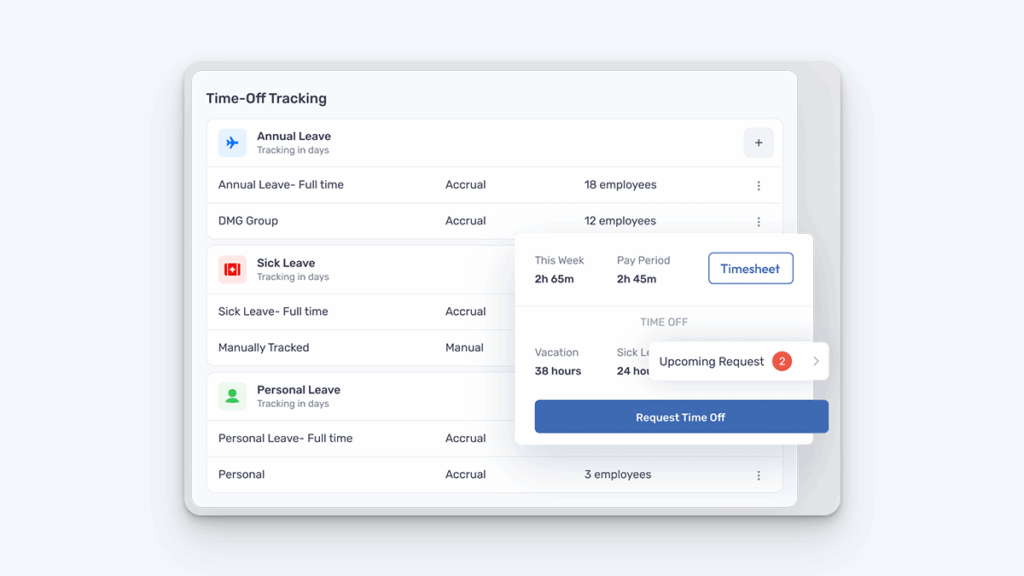
Easily manage paid and unpaid time off — no complex spreadsheets required! The platform automatically calculates accrued vacation, sick, and owed time. Employees can request time off directly through the app, and managers can approve or deny requests with the click of a button.
Customer support that always responds
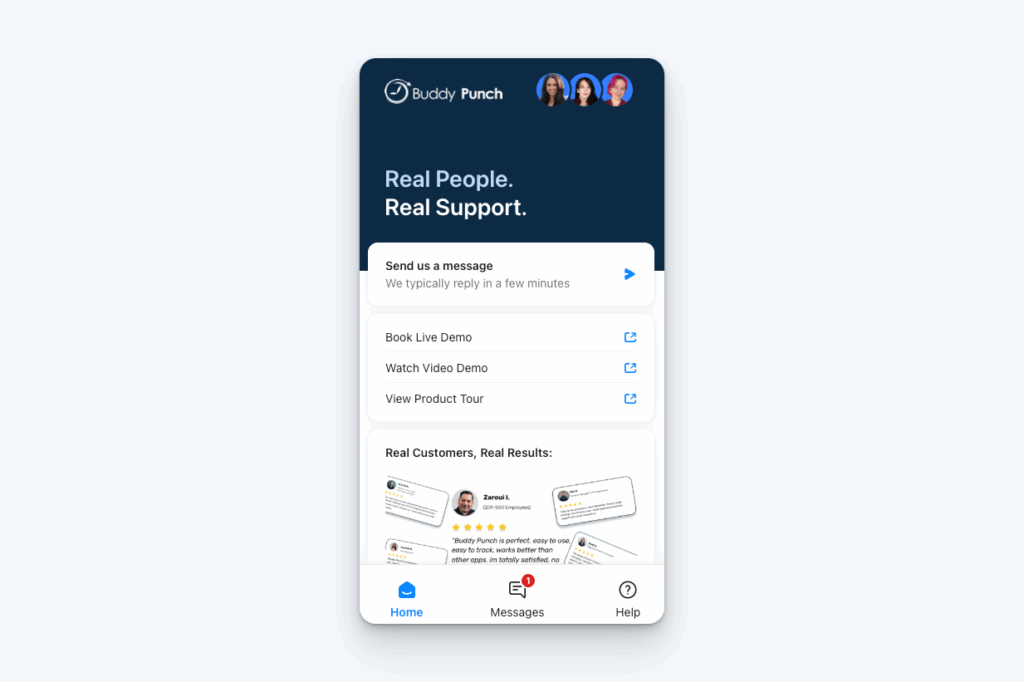
When payroll is due and you need a question answered, the last thing you want to do is to wait days for a customer support response. Our U.S.-based customer support team sets us apart; we’re always here to help whenever you need it most.
Key features
- Automatically calculate accrued vacation, sick, and owed time
- Fully customizable reports give you clear insight into how hours are being used
- Geofencing allows you to track employee locations across unlimited job sites
- Seamless integration with commonly used tools like QuickBooks and Workday to simplify payroll
- Intuitive and easy to use for your employees on any device
- On-demand customer support team
Learn more about Buddy Punch
- Start a free trial — no credit card required
- View pricing
- Watch a video demo
- Take an interactive product tour
- Request a personalized demo
2. Rippling
Offers HR, payroll, benefits, and IT management with time tracking built in.
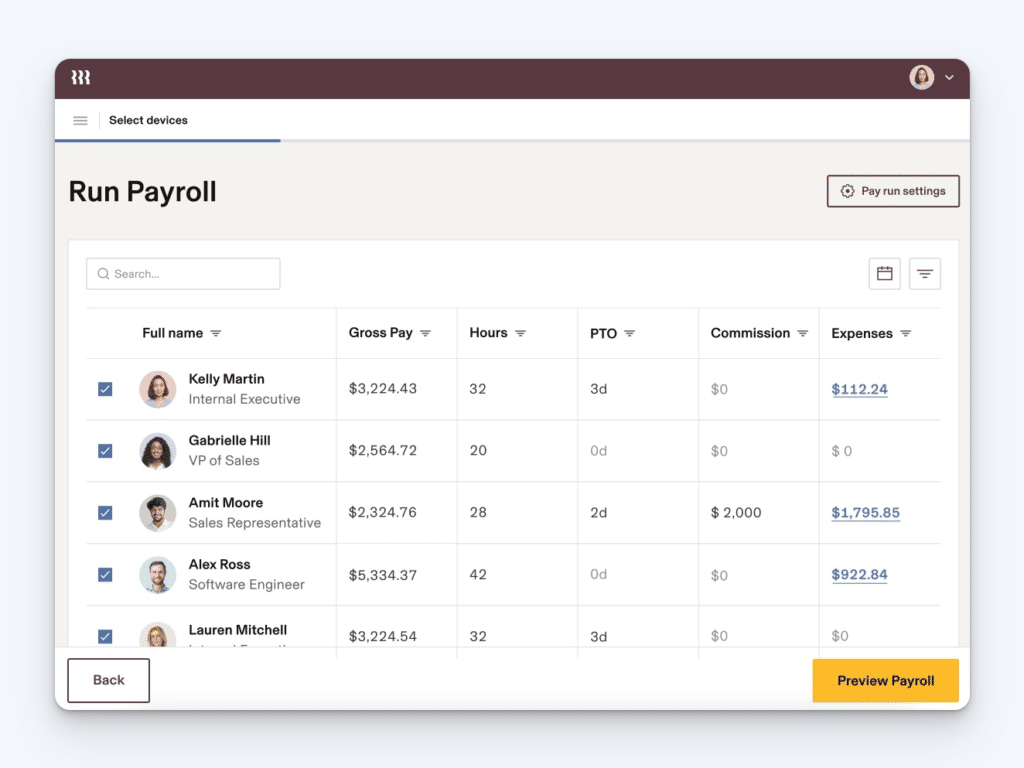
G2 rating: 4.8/5
Rippling offers a holistic solution by combining time tracking with full HR capabilities, payroll processing, benefits administration, and more. However, this comes with a higher price tag and steeper learning curve that can be challenging for small businesses.
Key features
- Complete HR ecosystem
- Automatic payroll processing with built-in tax compliance
- Advanced workforce analytics and reports
- Enterprise-grade security
- Compliance features account for complex labor regulations
3. TimeCamp
Intelligent time tracking that automatically categorizes work.
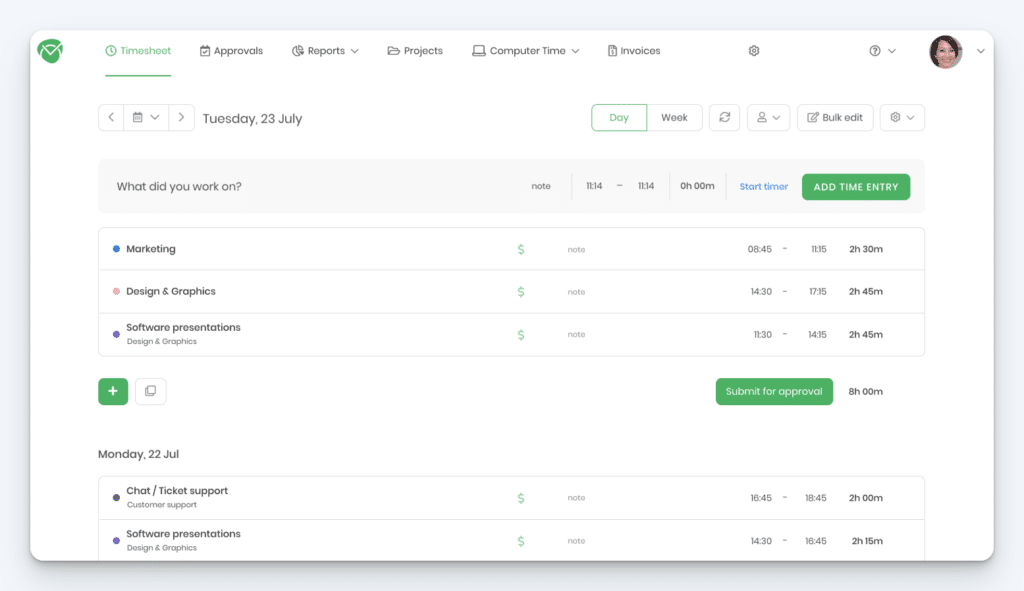
G2 rating: 4.7/5
TimeCamp’s expertise lies in detailed project time tracking and automatic time capture functionality. While this is useful for project-based businesses like agencies, the features may be a bit overwhelming if you’re looking for more straightforward time tracking needs.
Key features
- Automatic time tracking that tracks computer activity to monitor productivity
- Project management integration with tools like Trello and Asana
- Detailed activity reports that break down employee time usage
- Real-time project cost and profitability analyses
- Precise, to-the-minute client billing
4. Clockify
Functional time tracking with a free plan that includes unlimited users.
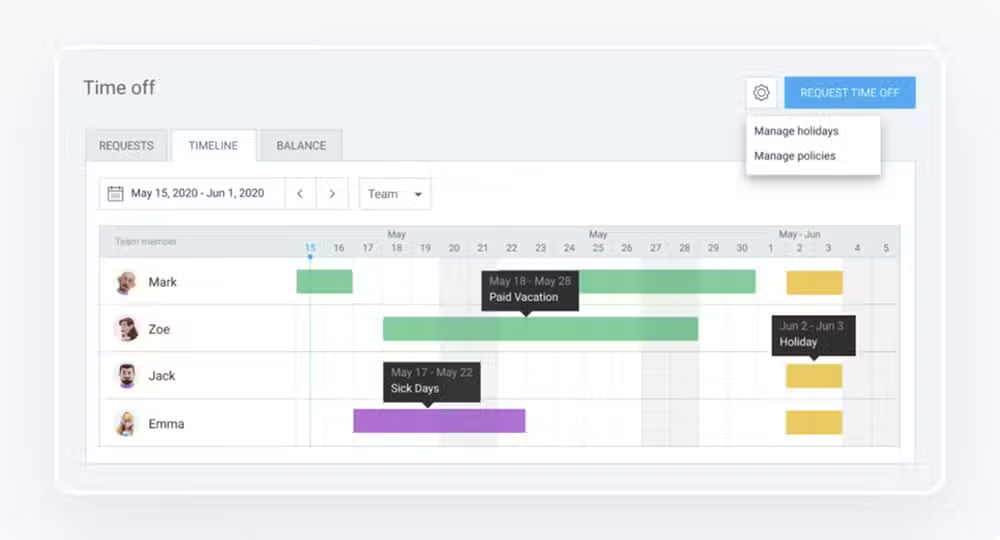
G2 rating: 4.5/5
If you don’t need location tracking or other advanced options, Clockify offers a popular free plan with intuitive time tracking and basic payroll and management features.
Key features
- Track time using timers, timesheets, or kiosks
- Free plan doesn’t restrict number of users or projects
- Beginner-friendly, easy to use interface
- Basic reporting covers business needs
- Pomodoro timer improves employee focus
Related: If Clockify feels like it’s close to what you’re looking for but not perfect, find a better fit in our list of the best Clockify alternatives.
5. Connecteam
Streamlined app aligns remote teams on scheduling, time tracking, and more.
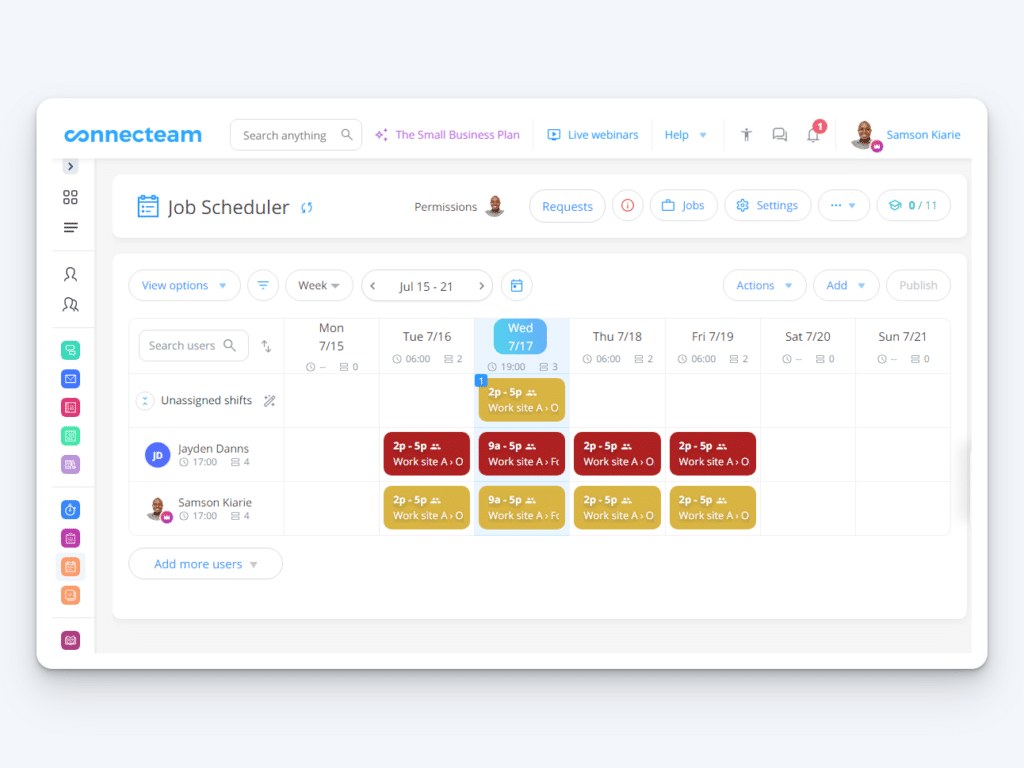
G2 rating: 4.6/5
Connecteam combines time tracking with scheduling, operations workflows, internal comms, training, and more. The Small Business Plan is free forever for 10 or fewer users, but users have noted the integration options are somewhat limited.
Key features
- Free plan covers up to 10 users
- Mobile-first design is easy to use on the go
- 24/7 live support team
- Integrated team communication tools eliminate need for separate messaging apps
- Single Sign On (SSO) and two-factor authentication (2FA) available on paid plans
Want to learn more? Read our in-depth comparison of Buddy Punch vs. Connecteam or explore the best Connecteam alternatives.
6. Harvest
Time tracking suited for client billing and invoicing needs.
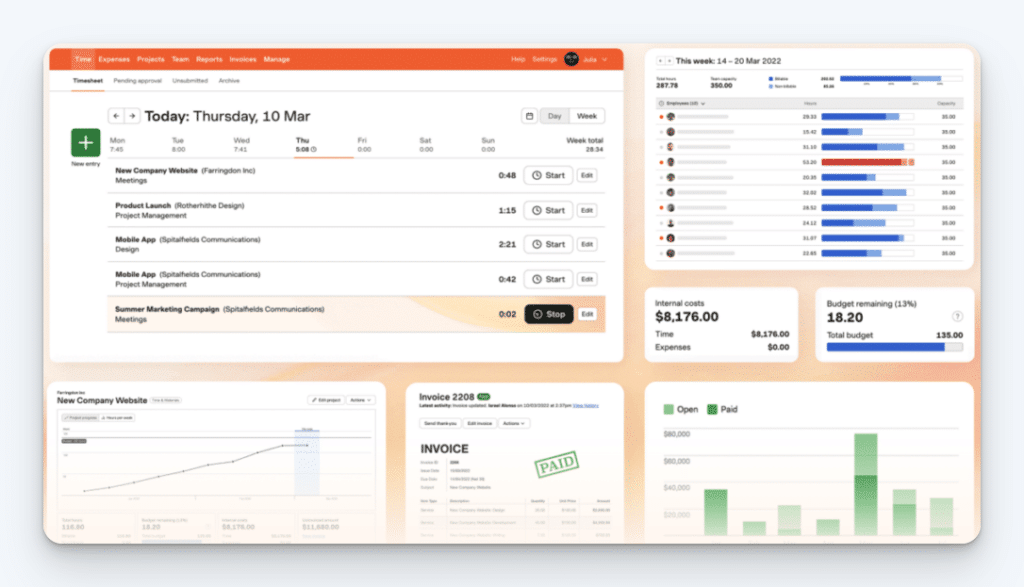
G2 rating: 4.3/5
Harvest is a solid choice for businesses that need to track time for client billing and project profitability analysis. However, a lack of tracking-related features like GPS tracking or geofencing can be a downside.
Key features
- Easy transitions from time tracking to client invoicing
- Timesheet Approvals feature allows you to review time before invoicing clients
- Budgets are adjusted as time is entered
- Visual reports around team capacity
- Integrates with accounting software to update your books
7. Toggl Track
Sophisticated custom reports provide insight into productivity and revenue .
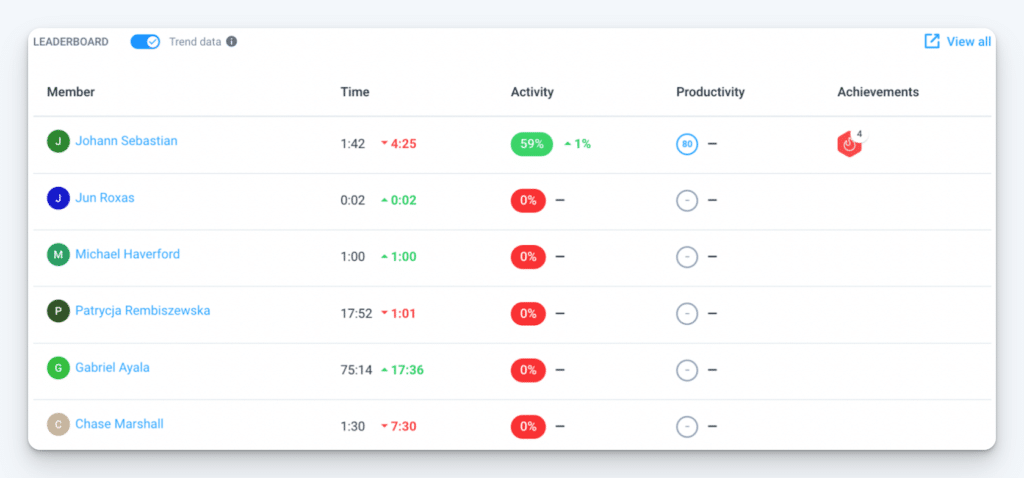
G2 rating: 4.6/5
Toggl Track has a reputation for being easy to use while still offering top-of-the-line reporting capabilities. Users praise the features, but some felt overwhelmed by the learning curve related to advanced functionalities and reporting.
Key features
- Integrate calendars to easily log time based on meetings and appointments
- Adjustable idle time tracking ensures work logs are accurate
- Offline tracking available
- Team member audits reveal who isn’t tracking time
- 100+ available integrations
8. Hubstaff

Activity and productivity monitoring for remote and distributed teams.
G2 rating: 4.5/5
Hubstaff recognizes hybrid teams are here to stay and provides comprehensive time tracking, productivity metrics, and payroll management for distributed teams. Some features, like screenshot-based time tracking, may feel invasive to employees.
Key features
- Activity monitoring provides accountability for remote workers
- GPS route optimization for field teams
- Screenshot capture for work verification
- Automatic payroll processing and overtime tracking
- Detailed reports help you cut down on meetings and optimize schedules
Want to learn more? Read our detailed Hubstaff review or compare Buddy Punch vs. Hubstaff.
Choosing the best Jibble alternative for your company
Now that you’ve seen the highlights of these eight platforms, how do you choose which one is right for you?
The short answer: It depends. We know that may not seem helpful at first, but bear with us! Features only matter if they’re important to you, and you also have to take your budget into account, right?
The best solution is the one that aligns with your workflows and falls within your budget. Too many companies end up switching platforms down the line because they were too focused on the wrong criteria or got distracted by flashy features they didn’t even need. We definitely don’t want that to happen to you.
Here are a few tips on how to move forward with your search.
Start with your non-negotiables
Before you get too swept away with the features list for a given product, think about what you truly need. What’s not working with your current platform? Why are you in the market for a new solution? What features will you rely on the most?
Understanding your must-haves will help guide you to the right tool.
Here are some things we think are important:
- Data access: Do you need reliable access to historical timesheets? (Psst: The answer is generally yes for accurate payroll, accounting, and compliance.) If so, be sure any options you consider offer that.
- Exporting and reporting capabilities: The ability to export reports in multiple formats is important, as is being able to access reports that lead to data-driven business decisions.
- Location tracking: If you’ve got field teams or other workers who operate outside of a traditional office, look for GPS functionality and geofencing.
- Customer support quality: If something goes wrong, you want to be able to get help fast. Pay attention to how each company treats you in your initial interactions, as that can be a good indicator of their responsiveness and helpfulness in general.
- Integrations: Ideally, your software will work with your payroll, accounting, and project management tools. Systems that don’t talk to each other create more work, which is the opposite of what we’re trying to do here!
Pay attention to red flags
Check in with yourself as you vet different companies. If your gut is telling you something’s off, trust it. Pay attention to the fine print, too. If a free plan offers very few features, limited support, and requires expensive add-ons, it’s probably better to choose a paid plan that gives you what you need.
Ask the sales reps questions about your data security and availability. Will you be able to easily export data when you need it? How does the platform ensure that your company data is secure and protected? Be sure you’re comfortable with the answers you receive before you sign any contracts.
Don’t be afraid to experiment
Many companies offer free trials — including us! — so take advantage of that and see firsthand what it’s like to be a customer. While you have product access, try to complete your typical time tracking and accounting tasks. Check some of the integrations; are they working as expected? If you run into an issue, are you able to get help quickly?
Involve your team early on so they’re able to give input on the system too. After all, they’re the ones who will be in the tool every day, tracking their time. Take their feedback seriously and try to find a platform that everyone’s excited about.
Once you make a final decision, map out how you’ll migrate existing data, train the team, and plan for overlap between your current and future systems so that no data falls through the cracks.



