The 5 Best ExakTime Alternatives & Competitors
This list of the 5 best ExakTime alternatives will help you find a replacement that is perfect for your construction company’s needs.

While ExakTime offers powerful time tracking features for construction companies, it’s not the right fit for everyone. ExakTime customers express concerns about the cost of the tool, contract inflexibility, mobile app performance, and the quality of customer support received.
If ExakTime initially sounded like the right fit for your company but hasn’t worked out the way you hoped it would, we’ve put together this list of the five best ExakTime alternatives to help you find a new time clock app that is perfect for your needs.
Why look for an ExakTime alternative?
While ExakTime is a robust and widely used time tracking solution, user reviews highlight several reasons why a company might seek an alternative.
Steep pricing and contractual rigidity
A significant point of contention for many users is ExakTime’s pricing model and contract requirements. User reviews frequently mention:
- Steep pricing: For smaller businesses or those with tight margins, the cost of ExakTime can be a considerable investment.
- Lack of transparent pricing: Prospective customers may find it difficult to ascertain the exact cost without engaging with a sales representative, making it challenging to compare it with other solutions upfront.
- Long-term contracts: ExakTime has been known to push for multi-year contracts, with some users reporting three-year agreements. This lack of flexibility can be a major drawback for companies with fluctuating workforce sizes or those who prefer not to be locked into a long-term commitment.
- Billing for unused licenses: Some reviewers have pointed out that they were billed for a set number of employees for the entirety of their contract, even if their workforce decreased seasonally.
Software usability and performance
While many users find ExakTime to be feature-rich, there are recurring comments about its usability and technical performance:
- Mobile app issues: The mobile app, a critical component for field-based teams, has received mixed reviews. Users have reported occasional glitches, syncing issues that can delay payroll data, and a less intuitive experience on certain devices.
- Learning curve: For those accustomed to simpler interfaces, ExakTime can present a learning curve for both administrators and field employees.
- Dated interface: Some users have described the software’s interface as feeling dated compared to more modern alternatives.
- Integration challenges: While ExakTime integrates with various payroll and accounting software, some users have reported that the import/export process is not always seamless or accurate.
Customer support concerns
Experiences with customer support appear to be inconsistent. While some users praise the support they receive, others have reported significant frustrations, including:
- Unresponsive support: There are mentions of difficulty in getting timely and effective solutions to problems.
- Refund and billing disputes: Some users have expressed dissatisfaction with the company’s handling of refund requests and billing discrepancies.
Specific feature limitations
For some businesses, ExakTime may lack certain specific functionalities or the desired level of customization:
- Limited payroll features: Users have noted the inability to set up weekly salaries for specific employees and a lack of seamless integration of overtime calculations into estimated payroll costs.
- Reporting constraints: While the reporting is comprehensive in many aspects, some users find it lacks advanced visual data analysis tools and the flexibility to drill down into specific data points with granular filters.
- In-app functionality: Some employees using the app have mentioned a desire for more in-app visibility into their hours worked on specific jobs without needing to access the desktop version.
The 5 best ExakTime alternatives for construction teams
If you’ve run into the issues above and are ready to move on to a new construction time card app, these five ExakTime alternatives are likely to be a better fit. Below we offer brief descriptions of each, along with a list of some of their top features.
1. Buddy Punch – User-friendly and affordable ExakTime alternative with GPS tracking, geofencing, and job costing
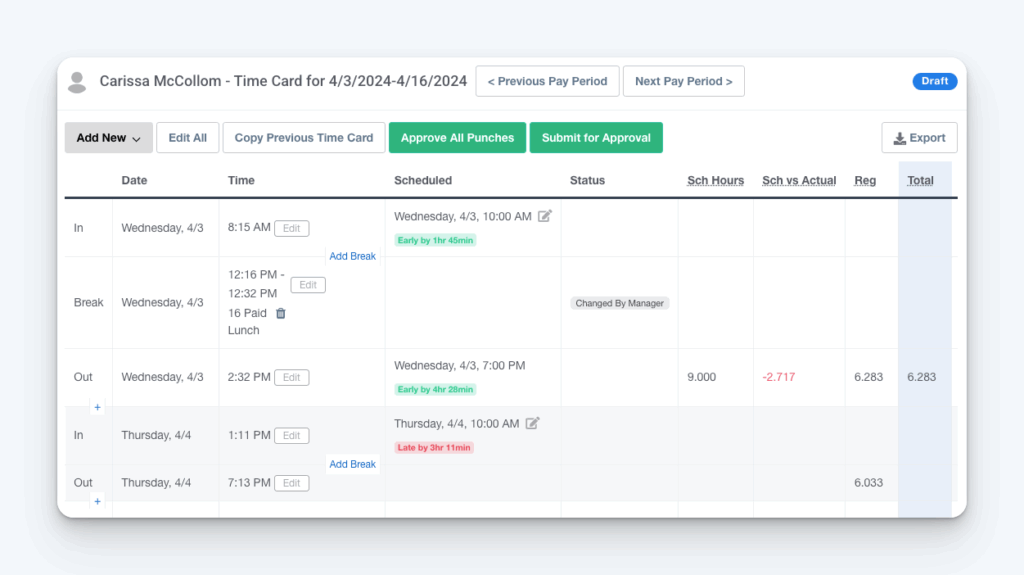
Buddy Punch packs both basic time tracking functionality and construction-specific features into one easy-to-use and affordable platform.
It has all the tools you need to manage your workforce: time tracking, mobile apps, employee location tracking, scheduling, and job costing. You can set unique pay rates for prevailing wage jobs, get notifications when employees are nearing overtime, and create unlimited geofences to prevent time theft. The app is also available in both English and Spanish.
Key features
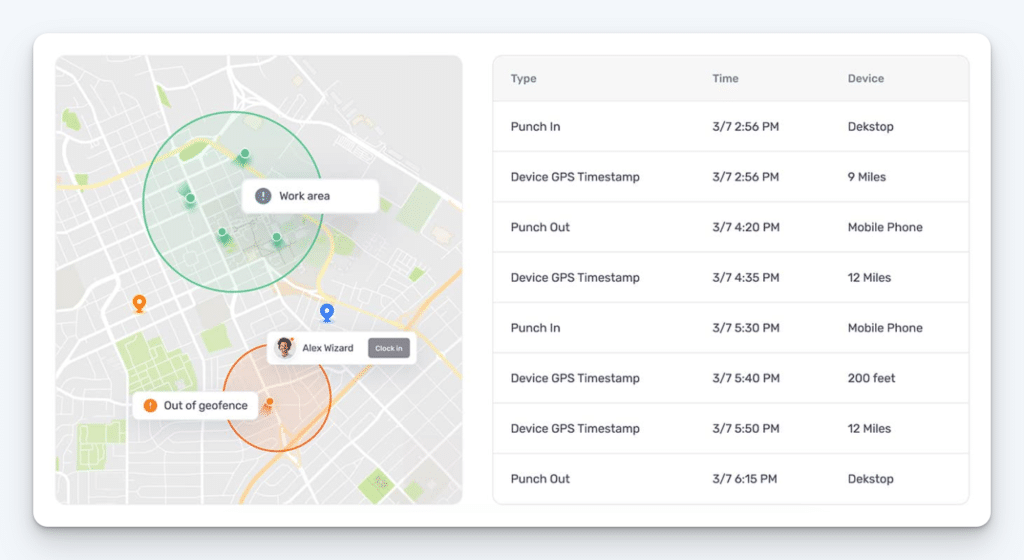
Buddy Punch offers a robust suite of features specifically designed to meet the demanding needs of the construction industry where job sites are often remote and workforces are mobile:
- GPS tracking: Buddy Punch can collect employees’ locations on clock in and out or track their locations in real-time throughout the workday. This helps you validate that employees are at the correct locations while they’re on the clock and is useful for making sure they selected the right job codes when clocking in.
- Geofencing: Create virtual perimeters around job sites, ensuring that employees can only punch in or out when they are within the designated area. This feature is critical for preventing off-site punching.
- Mobile apps: With a user-friendly mobile app for both iOS and Android devices, crew members can easily punch in and out directly from their smartphones. And if some of your crew members don’t have mobile phones, a site foreman can clock
- Photos on Punch: This feature requires employees to take a photo of themselves at the time of punching in or out to combat buddy punching (where one employee clocks in for another).
- Job costing: Track time and labor hours against specific jobs, projects, or even tasks. This granular level of tracking allows for accurate job costing, helping to ensure projects stay within budget and providing valuable data for future bidding and estimating.
- Scheduling for multiple locations: Managers can easily create work schedules for multiple job sites. Employees receive new schedule notifications on their mobile devices, ensuring everyone knows where they need to be and when.
- Automated overtime calculations: Buddy Punch automatically calculates overtime based on predefined rules. You can also avoid paying overtime by setting up overtime alerts that notify you when employees are nearing overtime hours.
- Time tracking reports: Access payroll reports, time-off summaries, detailed project reports, and much more. This data can be easily exported for use with popular accounting and payroll software.
- Foreman and supervisor access: Different access levels can be assigned, allowing foremen or site supervisors to manage the time tracking for their specific crews. They can view who is clocked in, monitor breaks, and approve time cards for their team members.
Customer reviews
Buddy Punch is loved by its customers for its ease of use and exceptional customer support. It has an overall rating of 4.8 out of 5 stars on Capterra, as opposed to ExakTime’s 4.0/5 rating. Here’s what construction companies love about Buddy Punch:
- “I like that employees can clock in and out on their phones since we have construction sites where there isn’t a mobile office. It also lets them select the job they are working on so we can have accurate billing.”
- “Employees can punch in wherever they are assigned. We can use a geofence if employees are not punching in at the yard. We can see where they are when they punch in. It’s prevented stealing time.”
- “I was able to easily navigate the app. The guys were able to easily use it! It’s much more efficient than the handwritten timesheets we were using.”
Pricing
Buddy Punch’s plans that include GPS on punch, mobile time tracking, overtime calculations, and job costing start at $4.49/user/month plus a $19/month base fee that covers the cost of all admin users.
Learn more about Buddy Punch
- Start a free trial — no credit card required
- View pricing
- Watch a video demo
- Take an interactive product tour
- Request a personalized demo
2. Timeero – Great ExakTime alternative for crews that travel to multiple job sites over the course of a day
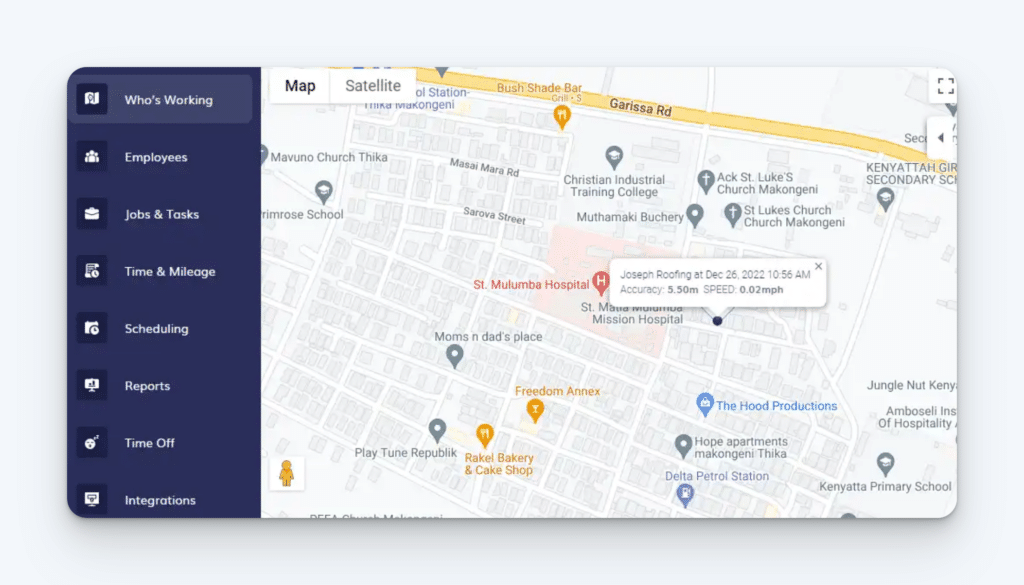
Timeero positions itself as a GPS time and mileage tracking solution. Unsurprisingly, they have a suite of GPS features like the ability to create geofences. They also have a breadcrumb feature that lets you see where workers are in real-time while clocked in, and you can also see where they’ve gone throughout the day.
Following the GPS theme, you can also set up GPS alerts so you’re notified if a clocked-on employee leaves a certain area. There’s also an option to generate GPS-based reports to understand how many workers were on site on a given day.
On the mileage-tracking front, Timeero lets you easily track mileage and reimburse employees for mileage driven. You can see the routes people took while tracking mileage and generate overall mileage reports.
3. BusyBusy – Best for companies looking for a free alternative to ExakTime

BusyBusy is a time-tracking and job costing app that’s primarily targeted at construction companies. They offer a number of location-based features like GPS breadcrumbing so you can see where workers are while clocked in. You can also use the GPS feature to track equipment.
Along with those features, BusyBusy also has some payroll tools letting you view tracked hours, manage time, and issue payment through the platform. It’s a nice feature if you want to keep everything together. They also offer some analytics — like daily reports — so you can see how well you’re managing a given project.
4. Workyard – Ideal ExakTime alternative if you need to integrate with construction project management tools

Workyard is a time tracking app that’s primarily focused on companies with field workers. Because of that, they have a lot of location-based features — things like geofencing, mileage tracking, and auto-clock in/out based on location. On their higher-tier plans, you can even create multiple geofenced zones for when you’re working multiple jobs at once.
Similar to others on the list, you’re also able to use their app to create a clock-in kiosk at job sites. They also have a photo on clock-in feature to prevent buddy punching.
Finally, their tool also includes helpful features like time off tracking (with the ability for employees to submit and get time off approved). Further, you can allocate holiday pay and even set hour limits for employees to help control overtime costs.
5. ClockShark – Great ExakTime alternative if you need team communication and time tracking tools

ClockShark is a time-tracking app that’s geared toward construction companies. Similar to others on the list, ClockShark offers the ability to do things like create geofences. Further, you can set up a crew clock app, which allows a foreman to punch the entire team in and out.
You can also send reminders to workers to record their time to help reduce errors and see who’s clocked in at any given time, helping you stay informed in real-time.
Outside of time-tracking, ClockShark has a scheduling tool, as well as job costing tools to track expenses for projects and help keep things on budget. There’s also a conversations tool that lets you send messages within the platform.
Choosing the best ExakTime alternative for your company
There isn’t one single ExakTime alternative that’s going to be right for everyone, but there’s certainly one that’s best for you. Finding the right for you option really comes down to doing your due diligence. And in our experience, that means doing these few things:
- Make a list of your non-negotiables: Making a list of things you know you won’t or can’t budge on really helps when trimming down options. They’re a fast way to disqualify an option and ensure you only spend time diving into actual contenders. This could be a feature, an integration, or even the total cost.
- Test the options out yourself: Demos and product tours are made to make products look as good as they possibly can. They’re basically the software equivalent of real-estate photos. Trying things out firsthand is the only way to really know if something is a good fit.
- Look for a solution that covers your needs for the next 18 months: Something that’s a fit now could quickly become obsolete. Look for options that have the ability to grow with you and meet both current and future needs. It’ll save a lot of headaches for your future self, which is a huge win.
If you take those three things into consideration when looking for an ExakTime alternative, you’ll be well on your way to finding the right solution for you.



