The 5 Best iPad Time Clock Apps
Discover the 5 best iPad time clock apps. Read detailed reviews, learn about each app’s features, and see what customers love about them.
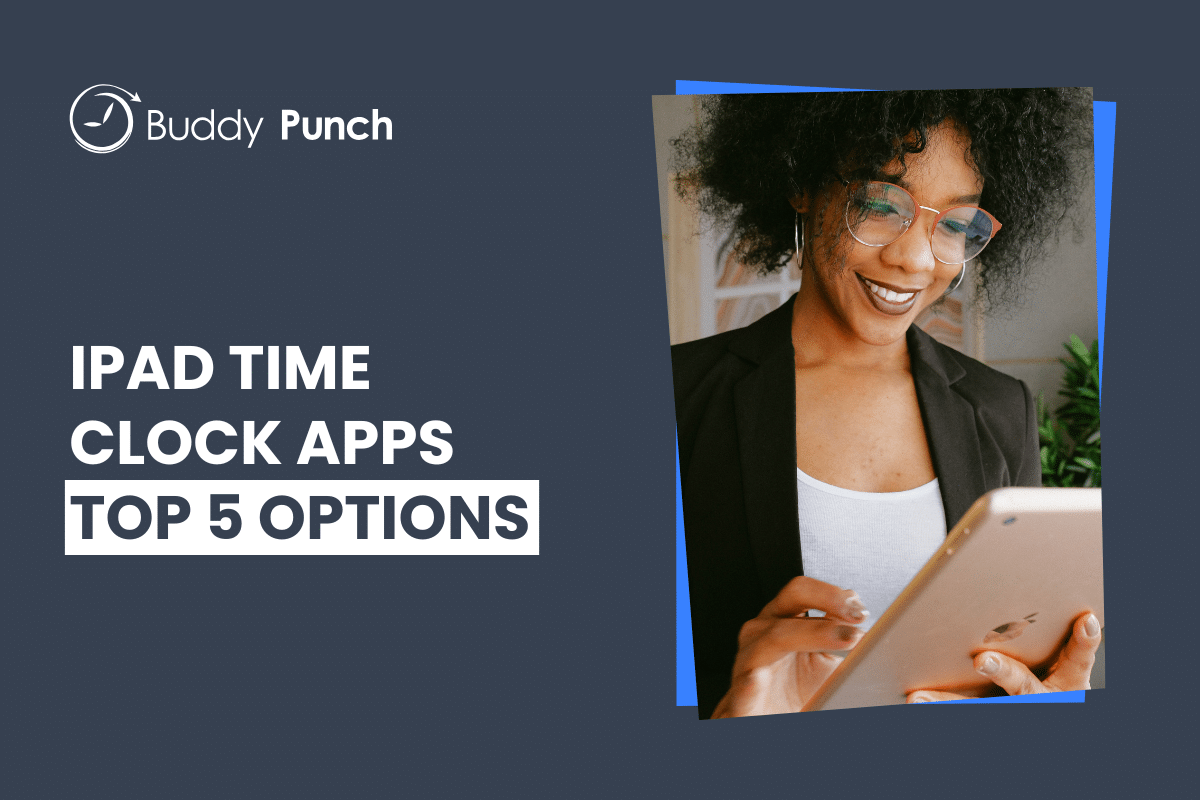
If you’re looking to create a time clock kiosk that doesn’t cost thousands of dollars — or that can be moved from location to location as needed — an iPad is a great choice. Simply download a time clock app onto the iPad, and you’ll instantly have a central place where all employees can clock in and out for their shifts.
In this post, we’re taking a look at the five best iPad time clock apps. We’ve reviewed each of the apps in detail to prevent you with their highlights, key features, and customer reviews to make it easy for you to find the right option for your team.
Need more information about time tracking software before you start shopping? Check out our other posts to learn more about what time tracking software is and how it works, or explore the biggest benefits of time tracking software for employers.
Why trust us
Our team of experts at Buddy Punch, with years of real-world experience in managing small businesses and processing payroll, rigorously tests every feature and listens to real user feedback. We ensure our evaluations are objective, transparent, and completely free from promotional bias. We never accept commissions or incentives that might sway our assessments. Read our methodology for reviews.
1. Buddy Punch – Best iPad time clock app for affordability and ease of use
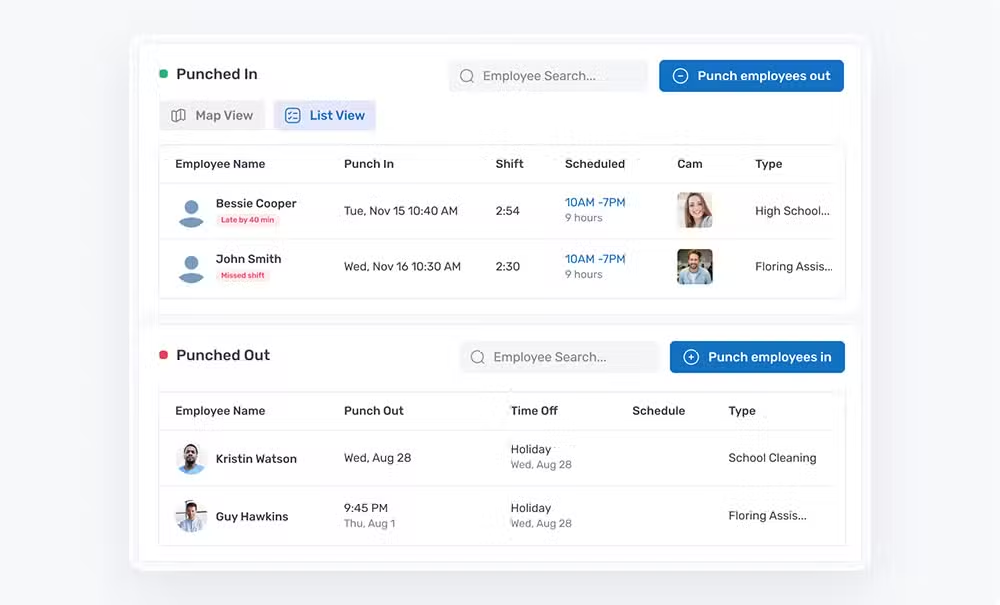
Buddy Punch has an App Store app that you can download onto an iPad to track employee time. It gives you lots of options for how employees can clock in and out. Instead of having employees log in with lengthy usernames and passwords, you can assign everyone a 4-digit PIN, use facial recognition for touchless punching, or give all employees an individual QR code they can scan to clock in and out.
Another great feature of Buddy Punch that you won’t find in all time clock apps is that employees don’t need their own, unique work email addresses to create accounts for them in the system. An admin can use their own email address to create accounts for all employees, making the system more accessible for construction, retail, and other types of businesses where employees don’t need work email addresses.
Key features
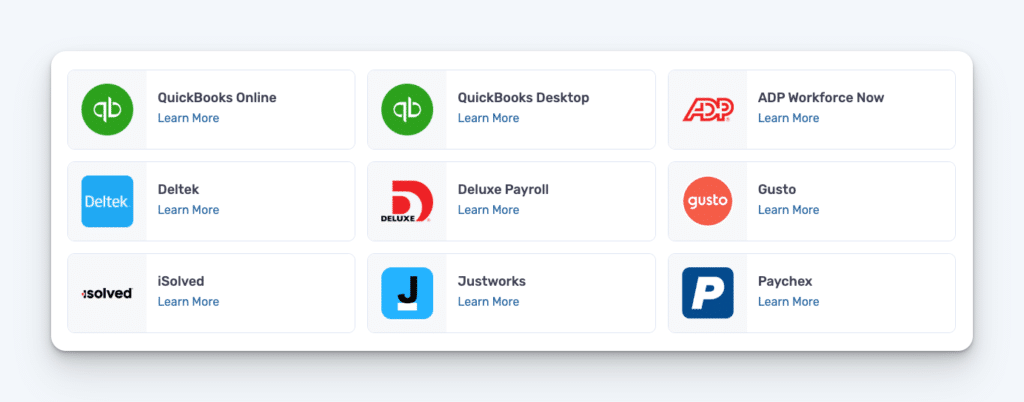
Buddy Punch has dozens of features that help teams save time, prevent time theft, and stay compliant:
- Automatic timesheets: When employees clock in and out, that data is compiled into timesheets for each employee. These timesheets automatically calculate regular hours, pay, and overtime hours for you so you no longer have to do manual calculations to run payroll.
- Payroll integrations: Buddy Punch has integrations with 20 popular payroll providers, including QuickBooks, Paychex, Gusto, SurePayroll, and more. This lets you send your timesheets to payroll in seconds, significantly reducing the time it takes to run payroll.
- Facial recognition: Buddy Punch uses Apple’s built-in FaceID technology to let you verify employees’ identities before they’re allowed to clock in/out. This prevents buddy punching — where one employee clocks in/out for another.
- Timesheet approvals: Before running payroll, you can require managers or supervisors to review and approve their teams’ timesheets.
- Employee scheduling: In addition to time tracking, you can use Buddy Punch to create employee schedules. This opens up additional features that help reduce labor costs.
- Punch limiting: Prevent employees from clocking in early and increasing your labor costs. Select an interval for how early punches are allowed (e.g., no more than 5 minutes before the start of a shift), and Buddy Punch will prevent any clock-in attempts that creak that rule.
- Automatic clock-outs: If employees forgetting to clock out is an issue for your business, you can set up Buddy Punch to automatically clock employees out at the end of their shifts. Say goodbye to endless timesheet editing due to missed punches.
- Break time tracker: Automatically remove unpaid break times from employees’ timesheets after they’re worked a certain number of hours to prevent timesheet errors where employees forgot to clock out for a break or forgot to clock back in after one.
- Attendance tracking: Buddy Punch offers tons of reports that help you stay on top of employee attendance even when you’re not on site. You’ll be able to quickly see who clocked in late, who clocked out early, and when an employee missed a shift entirely.
But these are just a handful of the dozens of features Buddy Punch offers. You can view the full list of features here. All of Buddy Punch’s features are optional. They’re all turned off by default, and you can turn them on as needed, make them optional or required for all employees, or make them required only for specific employees you specify.
Customer reviews
Buddy Punch has one of the highest customer ratings of all iPad time clocks on the market, with a score of 4.8 out of 5 stars on Capterra. Customers praise the app for its ease of use, great customer support, and affordability, as shown in the customer testimonials below:
- “I was looking for a time collection option for our temporary employee staff. We have anywhere from 15 to 30 temporary employees on staff from different agencies on a weekly basis. It was a chore to have paper time tickets from multiple agencies, and making sure the hours were approved by the supervisor was difficult as well. Buddy Punch allows all temp employees to punch in on one clock, and it takes their picture so I can verify it was them. We have an iPad set up for this purpose only. At the end of the week, I can easily run a report by staffing agency and send the reports to them so the temporary employee can be paid.”
- “Excellent! The product works well on iPads and PCs. It seems to be very low maintenance, and the staff are great to work with when I have questions. Its pros are its ease of use and implementation. I work with many non technical people, and they caught on to the app quickly.”
- “It’s really easy to use. We just have an iPad set up by our front door, and I printed out QR codes for all the employees. It works like a charm. The break rules are great, and the overtime accrual is amazing. We love it and would really recommend it!
Learn more about Buddy Punch
- Start a free trial — no credit card required
- View pricing
- Watch a video demo
- Take an interactive product tour
- Request a personalized demo
2. Hubstaff – Best iPad time clock for companies with both in-person and remote employees
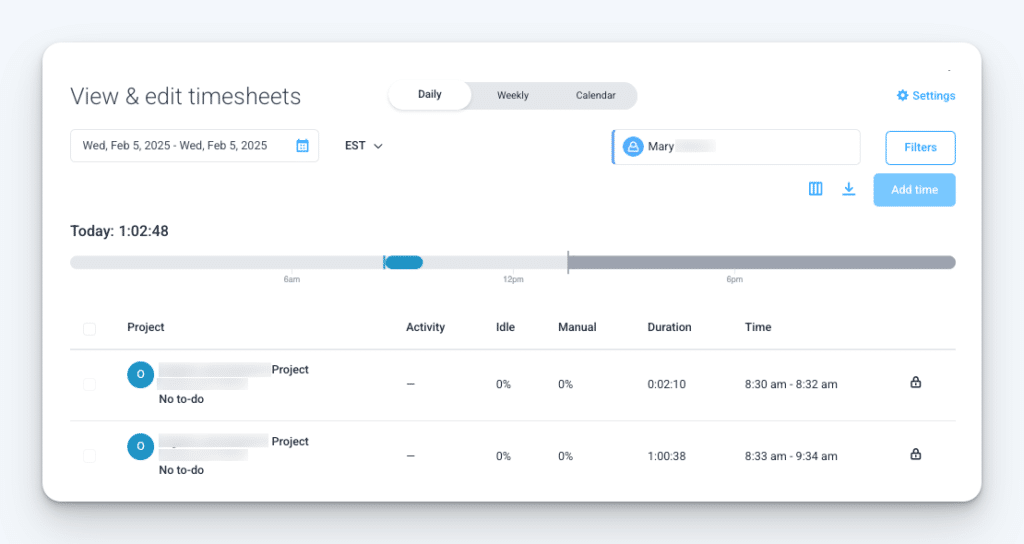
Hubstaff is a great option if you have employees who do lots of different types of work. You can download it onto an iPad to use as a central time clock kiosk, download it onto a Mac or Windows computer to monitor the productivity of your knowledge workers, or download it onto mobile phones for field workers.
Unfortunately, its iPad app is fairly limited in terms of features. Employees can clock in and out, but they’ll need to do so by typing in usernames and passwords. The punch data is automatically aggregated into timesheets with hours calculated for you, and you can download reports of your hours to send to payroll.
But most of the platform’s best features are only available on mobile phones and desktops. With its desktop apps, you can take screenshots of employees’ screens while they’re working, track which apps and URLs they’re using/visiting, and detect when an employee is idle while on the clock.
On its mobile apps, you can track employees’ locations in real time, seeing where everyone is located on a map and reviewing their movements across the day. You can also set up geofencing to remind employees to clock in when arriving at a job site and clock out when leaving.
These productivity and location tracking features aren’t available on the iPad app, so Hubstaff is really only a great choice if you want these different features for different employees who do different types of work. It’s the best choice for that use case, but is an expensive option if you’re looking for a simple iPad time clock.
Key features
- Track computer-based employees’ productivity with features like idle detection, automatic screenshots, and app/URL tracking.
- Track traveling employees by using their mobile phones to detect and record their locations while they’re on the clock.
- Set up a time clock kiosk on an iPad that in-person employees can use to clock in and out of work.
- Track employee time toward specific tasks and projects, then use Hubstaff to create invoices for your clients automatically.
- Integrate with popular project management tools like Jira, Asana, ClickUp, GitHub, and Monday.
Customer reviews
Hubstaff has an overall rating of 4.6 out of 5.0 on Capterra. Here’s what one customer loves about the platform:
“Hubstaff’s desktop app is very user friendly and makes switching between projects easy. Admins can add or remove projects from a user’s list easily. The app does take screenshots of the user’s screen, which can be useful in certain cases.”
3. Jibble – Best free iPad time clock app for companies with basic time tracking needs
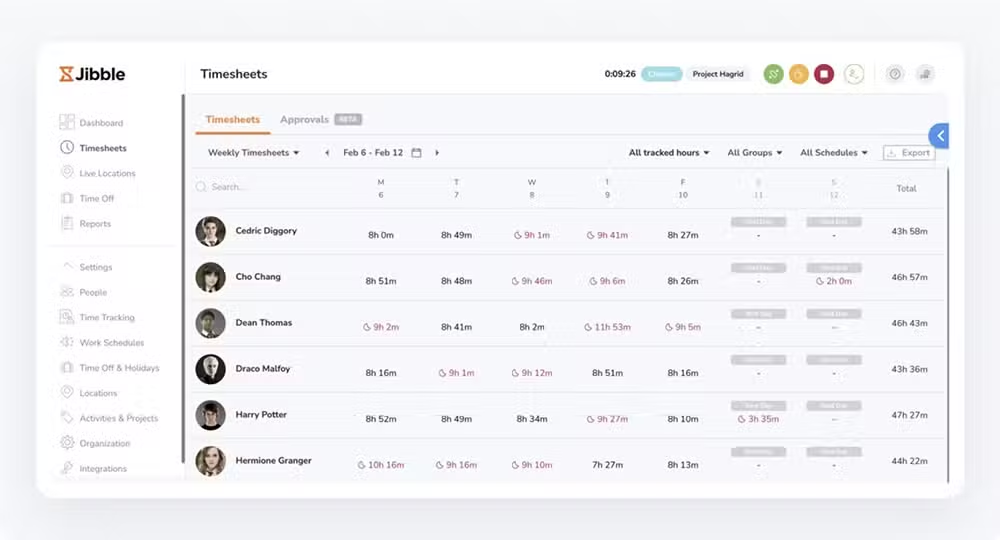
If you’re looking for a basic iPad time clock that costs nothing, Jibble might be the right option for you. It lets an unlimited number of employees clock in and out on an iPad using its App Store app with no monthly subscription costs.
In some ways, Jibble is very generous with its free plan. In addition to being able to add unlimited employees at no cost, you can take advantage of features like facial recognition, employee scheduling, and project tracking. And if you have employees who work in the field and will clock in and out on their mobile devices, you can track their locations with GPS and set up two geofences.
However, there are also quite a few limitations on the free plan. You can only set up one kiosk on the free plan, you can only access timesheets for a single pay period, and you aren’t able to download timesheet reports. But if these things aren’t deal-breakers for you, then Jibble is a great choice.
Key features
- Employees can clock in/out on an iPad using PINs or facial recognition.
- Get access to timesheets for a single pay period.
- Add unlimited employees at no additional cost.
- Set up one iPad time clock kiosk.
- Track time toward specific clients and projects.
Customer reviews
Jibble has an overall rating of 4.9 out of 5 stars on Capterra. Here’s what one customer loves about the platform:
“Easy to use clock in/clock out system for all employees. Allows you to see the actual time everyone clocks in and out, which is helpful in providing factual information to employees.”
Related: If Jibble feels like it’s close to what you’re looking for but not perfect, find a better fit in our list of the best Jibble alternatives.
4. QuickBooks Time – Best iPad time clock app for integrating with QuickBooks Payroll
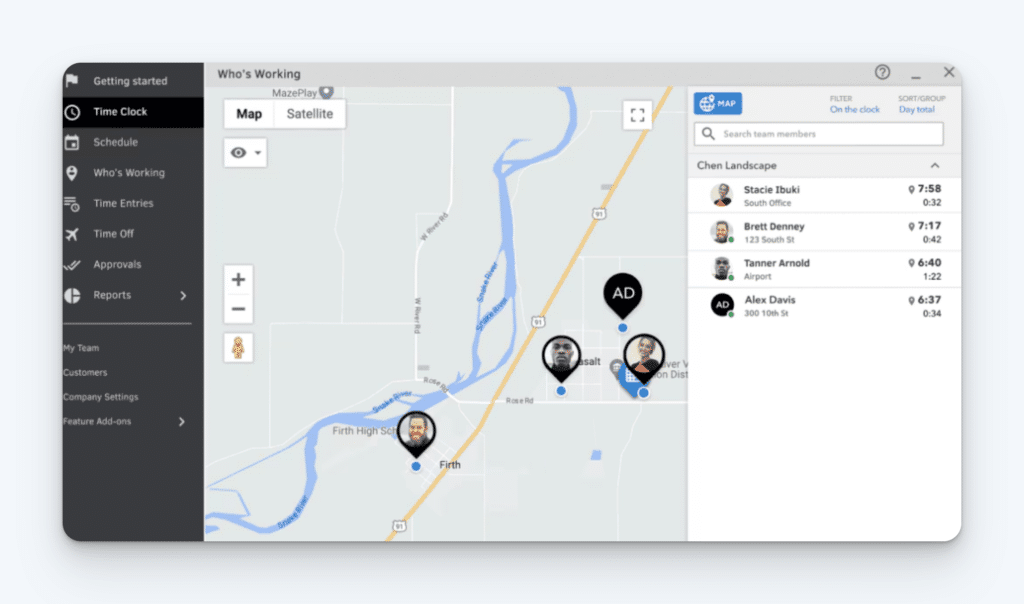
If you’re a large business that heavily uses other Intuit products like QuickBooks Online and Payroll, the company’s time clock app — QuickBooks Time — could be the best iPad time clock for you. While it’s one of the priciest apps on the market, its seamless integration with QuickBooks Online and Payroll makes it easy to consolidate data across your time tracking, accounting, and payroll programs.
Using its iPad app, employees can clock in and out for shifts and breaks using a 4-digit PIN. You can also require employees to take a picture of themselves when clocking in. All pictures can be reviewed on employees’ timesheets so you can verify that no one was buddy punching.
Beyond these features, you’ll get everything else you’d expect from a time clock. Clock in and out data is automatically compiled into timesheets with hours, overtime, and pay calculated for you. And if you’re also using QuickBooks Payroll, that time data will automatically appear in that system so you can run payroll faster than ever before.
Key features
- Have employees take selfies when clocking in and out to prevent buddy punching.
- Employees can clock in and out quickly using unique 4-digit PINs.
- When used on mobile devices, QuickBooks Time can track employee mileage.
- Automatic integration with QuickBooks Online and QuickBooks Payroll.
- Create employee schedules and distribute them to your team.
Customer reviews
QuickBooks Time has an overall rating of 4.7 out of 5 stars on Capterra. Here’s what one customer loves about the platform:
“QuickBooks Time lets users integrate employee’s’ work hours directly to QuickBooks Online and Payroll. It’s easy to use as it has a log in and log off feature for employees which automatically tracks how long they worked for the entire day.”
5. Homebase – Best iPad time clock app for single-location businesses
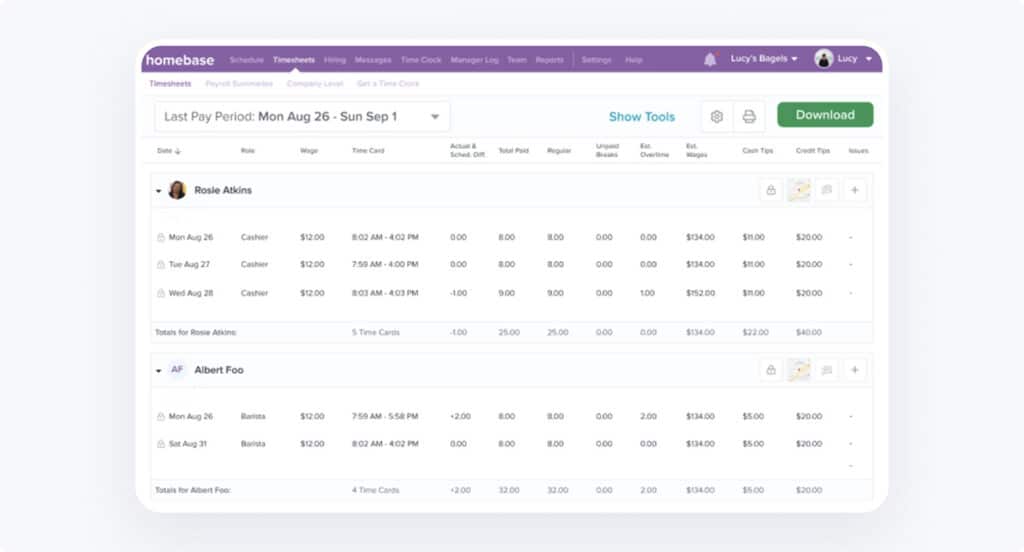
Homebase is a unique option for restaurants and retail shops that already have a point-of-sale (POS) system. In addition to letting you download the software onto an iPad for creating a time clock kiosk, you can also integrate it with POS systems like Square, Toast, and Clover to turn your POS into a place where employees can clock in and out.
Besides its POS integrations, Homebase is also a good low-cost option for businesses with lots of employees working at only a few locations. It’s one of the only time clocks on the market with location-based pricing, meaning you pay based on the number of locations you’re using it for rather than the number of team members you’re tracking time for. This can significantly lower the costs for time tracking.
Key features
- Create a time clock kiosk on an iPad or turn your POS system into a time clock.
- Pay based on your number of locations rather than your number of employees.
- Track employee time, create work schedules, and communicate with your team in the app.
- Automatically pool and distribute tips between employees working a shift.
- Send time data to payroll providers like Paychex, Rippling, ADP, and Gusto.
Customer reviews
Homebase has an overall rating of 4.6 out of 5 stars on Capterra. Here’s what one customer loves about the platform:
“User friendly, highly functional, efficient and effective mobile platform, great customer service! I’ve never had an HR or work app that employees and management unequivocally love, but Homebase hits the mark for everyone!”
Setting up an iPad as a time clock kiosk is a smart, flexible, and affordable way to track employee hours. With options ranging from feature-rich tools like Buddy Punch to simple time card apps like Jibble, there’s a time clock app for every type of team and budget.
By choosing the right app for your needs, you’ll save time on payroll, reduce time theft, and give your team an easy way to clock in and out — all from a device that’s simple to set up and move around as needed.



