The 5 Best Time Clock Kiosk Apps in 2026
Discover the 5 best time clock kiosk apps and compare their features and pricing to find the option that’s the best fit for your team.
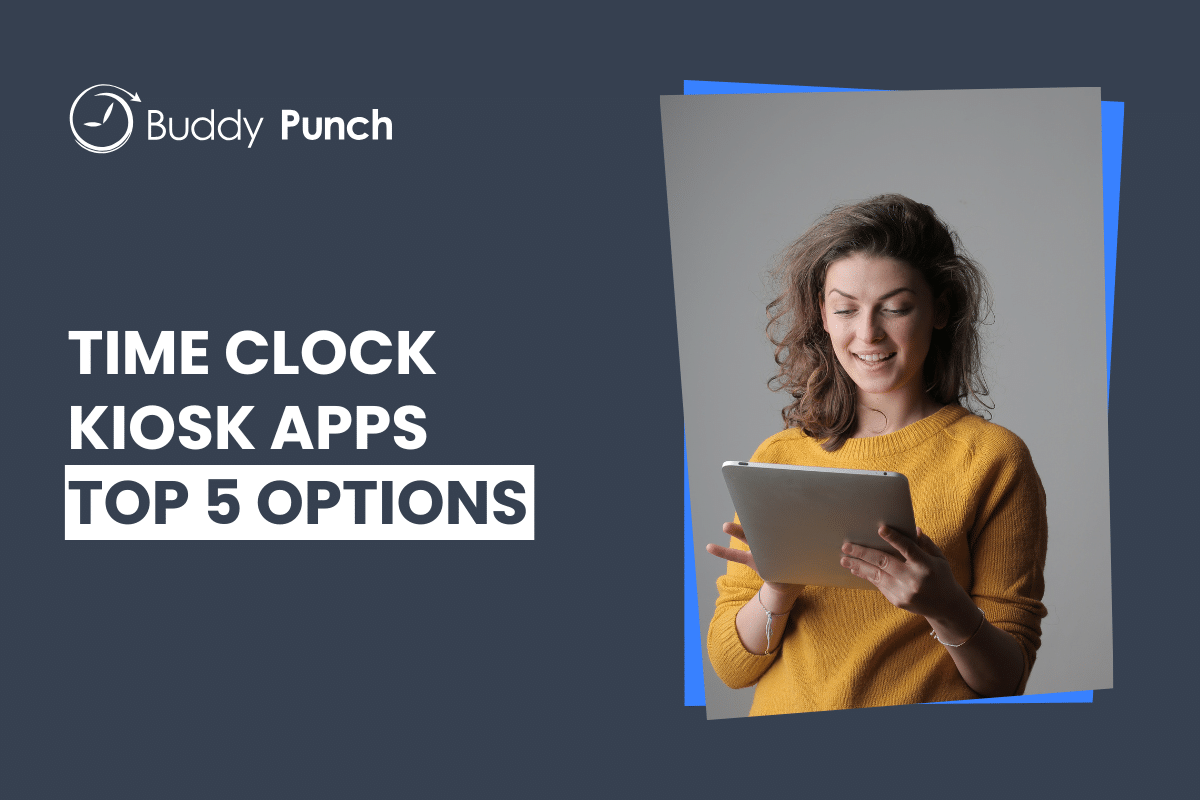
Time tracking can get chaotic for employees. Sometimes their phone is dead or they forgot their password. Other times, they just forgot to clock in when they walked in. Or “forgot.”
That’s why a time clock kiosk app is so helpful. Instead of chasing down missing punches or double-checking scribbled timesheets, a kiosk gives your team one clear, consistent way to punch in and out so there’s no excuses and no confusion.
A kiosk app can be installed in just about anything — whether it’s a laptop, an iPad, or even a biometric terminal. You can mount that kiosk near the shop floor, the front desk, or in a job site trailer. That kiosk becomes the single source of truth for when work starts and stops.
A time clock kiosk is a useful workforce accountability tool that protects your margins and ensures you have accurate time data when it’s time for payroll.
What is a time clock kiosk?
A time clock kiosk is a device or app on smartphones and tablets that allows employees to clock in, clock out, submit timesheets, or manage their attendance. Kiosks are often devices set up at the entry point of an office or remote job site for multiple team members to interact with upon arrival and departure.
Rather than requiring an employee to login with full email and password, time clock kiosks usually offer quicker methods, such as inputting a 4-digit PIN or scanning a QR code. They also tend to have ways of verifying employee identity, such as photo confirmation on punches or biometric fingerprint scanning.
Benefits of using a time clock kiosk
There are several key benefits to using a time clock kiosk to track time in your workplace:
- Streamlined attendance management. Time clock kiosks eliminate the need to rely on manual time tracking – such as employees reporting their own times on physical timesheets. Instead, these digital devices handle the automatic calculation of work hours. Additionally, any mistakes or inaccuracies can be easily edited to improve accuracy of information.
- Improved employee engagement. The fact that all team members are signing into a singular device means that they learn from example. This reduces the odds of forgetful team members failing to clock in or clock out at the appropriate times. Even just having a time clock kiosk physically set up at a location also helps keep employees mindful about their attendance.
- Reduced time theft. Depending on the functions included in your chosen time clock kiosk, there are several ways that these tools reduce time theft and prevent buddy punching. Features like biometric facial recognition, biometric fingerprint scanning, or even just photos on punch can be used to verify the identity of an employee when they clock in and clock out.
- Automated time management. Many time clock kiosks come with automatic features that improve time management for team members and administrators alike. For example, a feature like punch rounding, which rounds punches to a preset interval, helps ensure that team members aren’t punished for having to wait for their turn to clock into a kiosk. There are also features like overtime alerts to remind team members that they’re approaching overtime, or features like automatic punch outs to clock out employees a few minutes after their shift ends.
Time clock kiosks can also quickly clock in and clock out employees through the use of QR code scanning, can send reminders for breaks, and can easily generate customized reports.
Key features to look for in a time clock kiosk
The ideal features for a time clock kiosk will vary from business to business. That said, here are a few ideal kiosk traits that would benefit most business owners:
- Quick clock ins: An effective time clock kiosk should be quick for team members to clock into, which means requiring a shorter method than using email and password. Most modern time clock kiosks utilize 4-digit PINs assigned to individual employees to clock in.
- Time theft reduction: Whether this comes in the form of facial recognition, fingerprint scanning, or simply taking a photo on punch – time clock kiosks should have a way to ensure that team members are who they say they are and are where they need to be while on the clock.
- Adding, editing, and deleting time entries: Mistakes can happen, even when dealing with automated systems like a time clock kiosk. It’s important that team members and administrators have the option to make timecard edits in order to correct any mistakes that may have occurred while clocking in or out.
- Classifications: Don’t forget to consider how employee work data will look upon review and in reports. Time clock kiosks that allow employees to designate their tasks, projects, departments, and locations improve transparency and streamline data review later down the line.
- Customizable reporting: Another key feature you want to look out for is being able to generate customizable reports and data automatically tracked by your kiosk. These reports will be key for getting a deeper understanding of your business, optimizing work allocation and general operations, and staying compliant with FLSA standards for storing timesheet records.
- Integrations: You also want to make sure that the time clock kiosk app you choose can integrate with your current payroll provider. Alternatively, look for a kiosk app that has built-in payroll itself. This will streamline the payroll process while ensuring that your team members are paid accurately and in a timely manner.
Seeking out these features as a baseline will help you narrow in on a reliable time clock kiosk. Then, you can focus on each option’s specific inclusions, user interface, and use cases to determine which one is best for your workforce management style.
The 5 best time clock kiosk apps
Below, we’ve highlighted five of the top time clock kiosk apps. Each was built with different use cases in mind, from simple iPad setups to biometric systems for enterprise-level security.
1. Buddy Punch – Best for affordability and ease of use
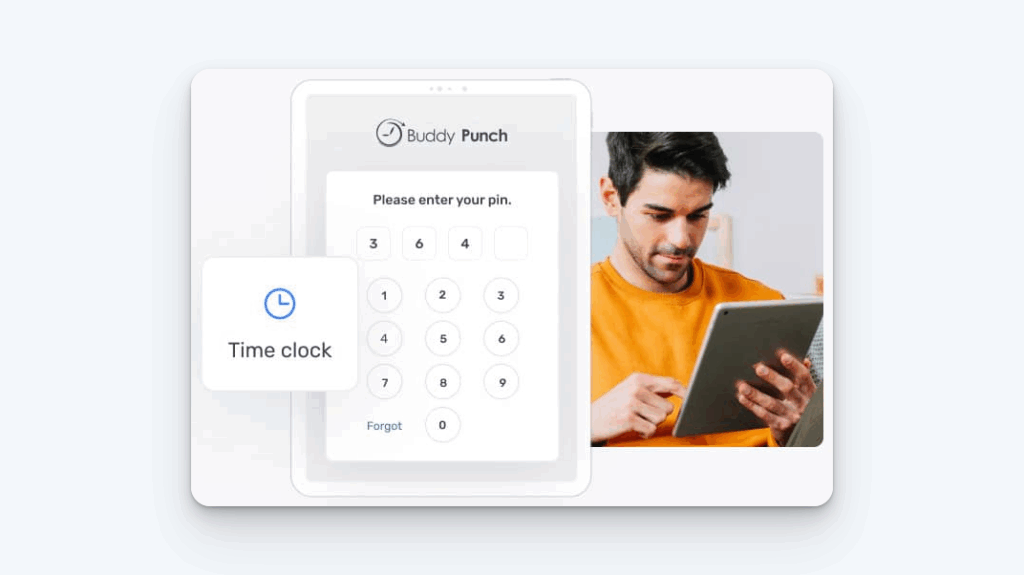
Buddy Punch is an employee time clock that is accessible through the web and downloadable as an app for iOS and android smartphones and tablets. This means you can convert any device into a time clock kiosk: leave it open on a central computer or download it onto an iPad or Android tablet.
There are three main ways to use Buddy Punch as a time clock kiosk.
QR codes
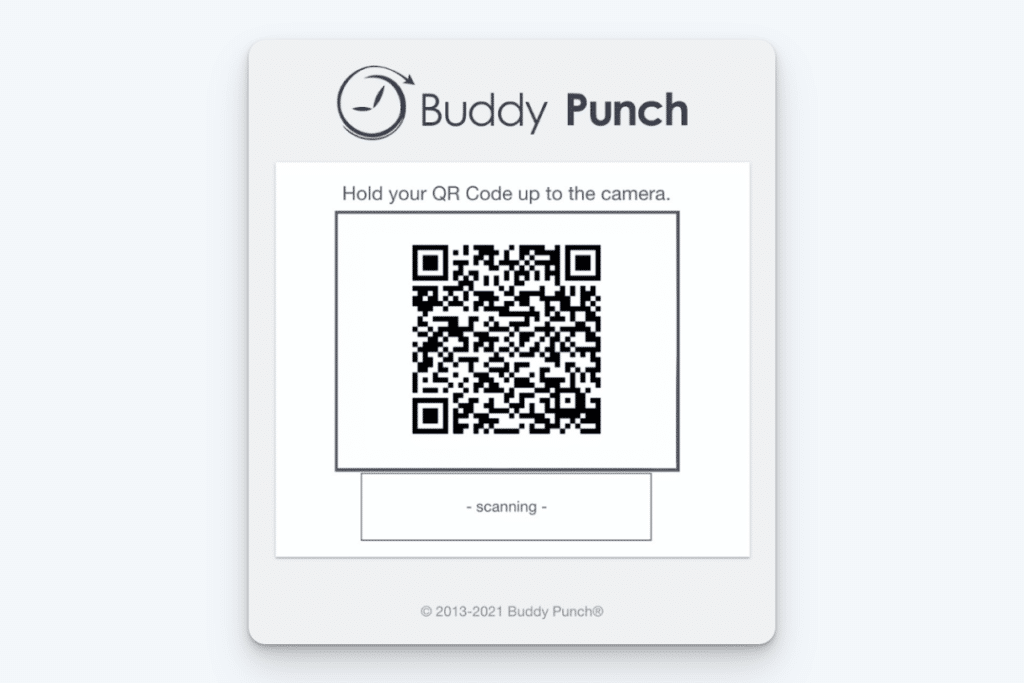
With Buddy Punch’s QR code time clock, employees can hold up their own dedicated QR code to the camera. The system will look for the matching code to identify which employee is trying to punch, then clock the employee in or out of work.
Employees receive confirmation messages confirming the time of their punch, the shift they’re expected to work, the location they’re working at, the job they’re assigned to, and more depending on what administrators select should be shown.
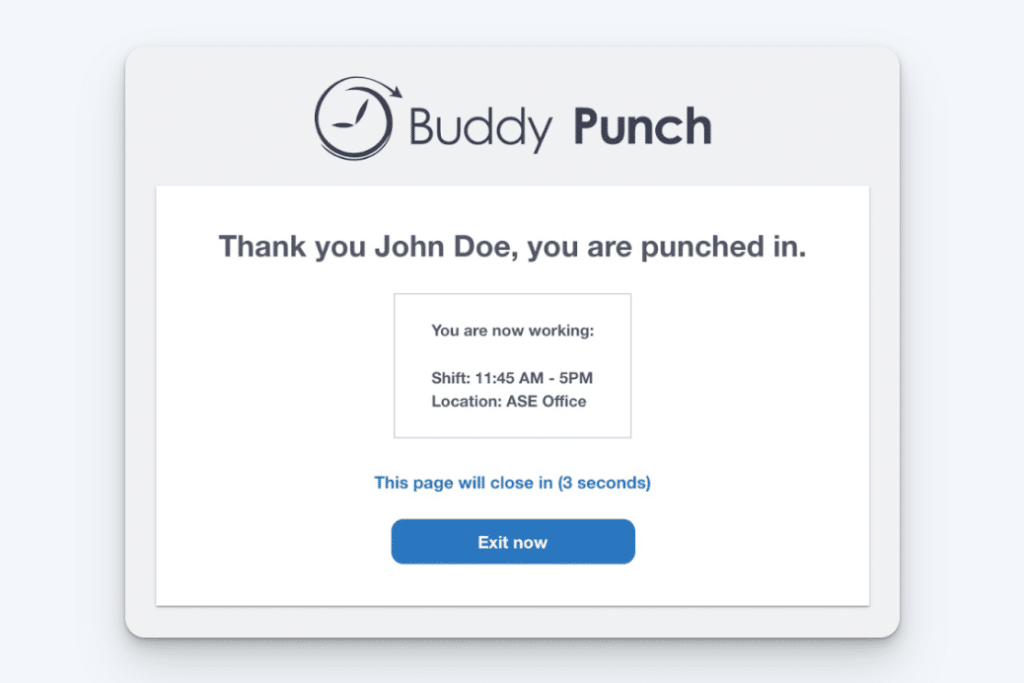
The experience of clocking in/out via QR codes usually takes less than ten seconds. You can also optionally enable Buddy Punch to take a picture of the employee. These photos can be reviewed on employees’ timesheets to verify that no one punched in for a different team member.
PINs
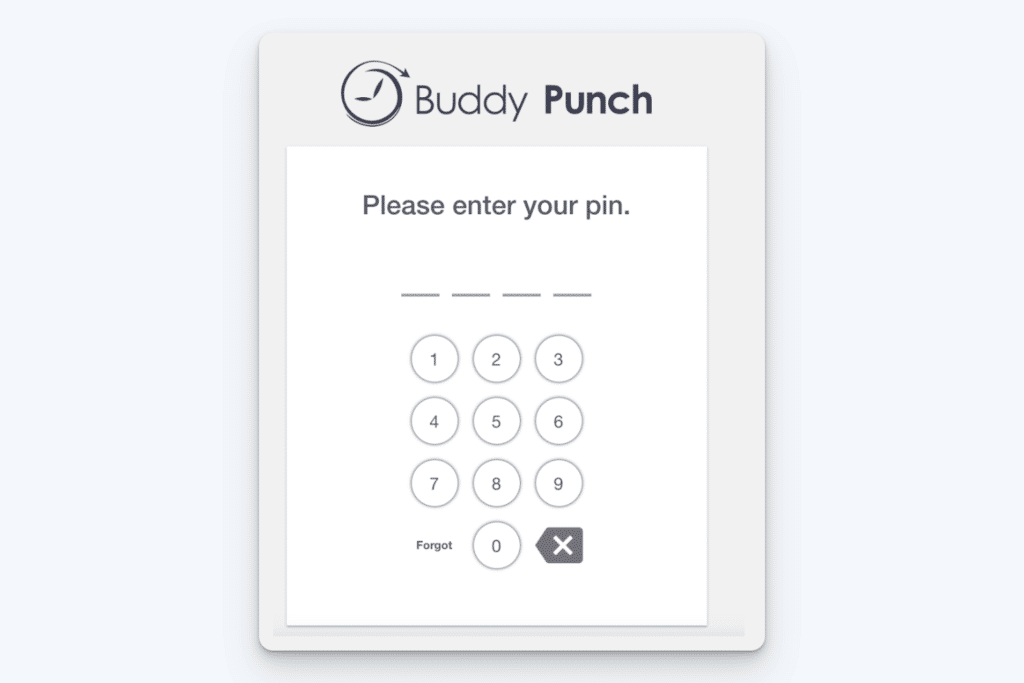
With the PIN code option, employees enter a 4-digit PIN to clock in and out. When completed, employees will receive a confirmation message that details their shift, location, department, job, etc. The confirmation page closes automatically if not exited manually, allowing team members to clock in/out in quick succession.
Facial recognition
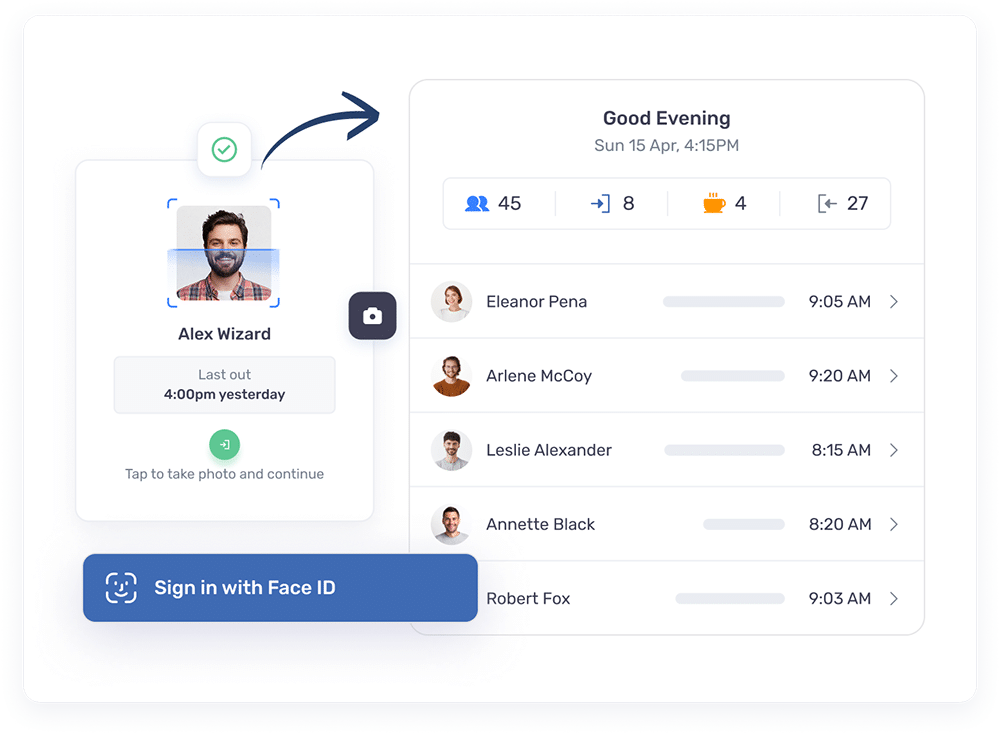
If you’re using Buddy Punch on a iPad, you can use Buddy Punch with FaceID to clock employees in and out via facial recognition. This helps prevent buddy punching, speeds up lines to clock in and out at the kiosk, and also creates a touch-less time clock that prevents the spread of germs around the office.
Other key features
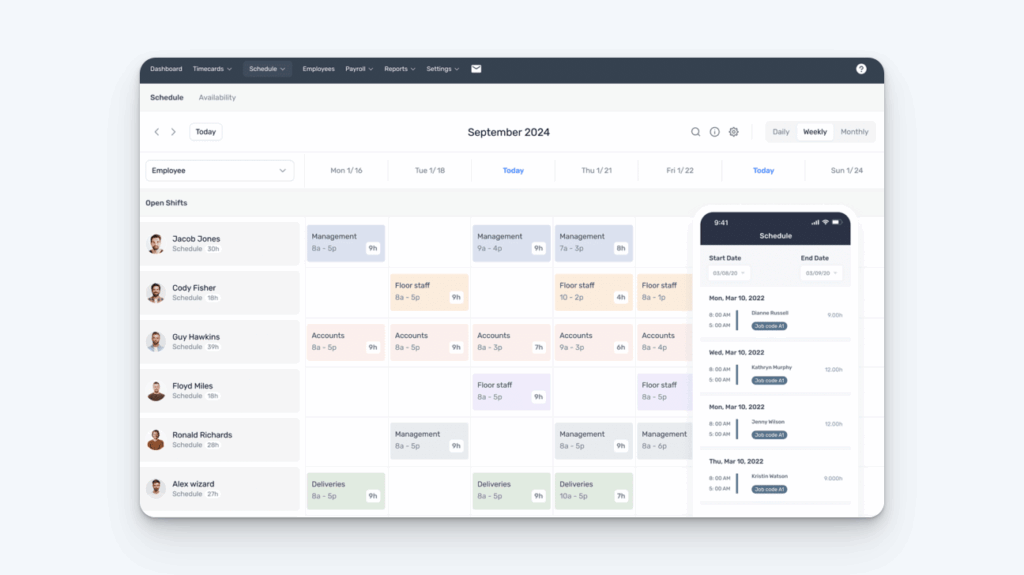
Buddy Punch also empowers business owners with features such as:
- Employee scheduling: Drag and drop shifts to build your work schedule and determine who’s to report to job sites. Save time by establishing recurring schedules to repeat week after week. Allow team members to trade shifts or cover open shifts to reduce no-shows and improve engagement.
- Job costing: Create different job codes for different projects. Employees can select job codes while clocking in, allowing you to track how much time is spent on each project, task, or job. Team members can also switch between different codes throughout the day.
- Reduce labor costs: Establish punch limits to prevent staff members from clocking in before the start of their shift. Additionally, you can enable automatic clock outs to enforce end times when employees forget to clock out properly. Reduce the odds of unexpected overtime costs reflected on the payroll.
- IP address locking: Buddy Punch’s IP address locking allows you to limit punches to specific Wi-Fi networks or devices. For example, if you’ve established one specific smartphone, tablet, or computer as a kiosk, you can assure that all employee punches are limited to that specific IP.
- Payroll management: Streamline the process of transferring employee timesheets to payroll. Use Buddy Punch’s built-in payroll, or integrate directly with your existing payroll provider (QuickBooks, Gusto, ADP, and more). View the full list of Buddy Punch’s integrations.
You can also monitor employee’s locations upon clock in and clock out or keep recording them in real-time throughout an employee’s shift. Buddy Punch preserves privacy by ceasing all location tracking the moment a team member clocks out.
Pricing
Buddy Punch’s plan that includes PIN punching, time tracking, scheduling, and quick QR code clock ins starts at $5.99 per user plus a $19 per month base fee. Admin users are included for free in all plans.
Learn more about Buddy Punch
- Start a free trial — no credit card required
- View pricing
- Watch a video demo
- Take an interactive product tour
- Request a personalized demo
2. QuickBooks Time – Best for QuickBooks Online users
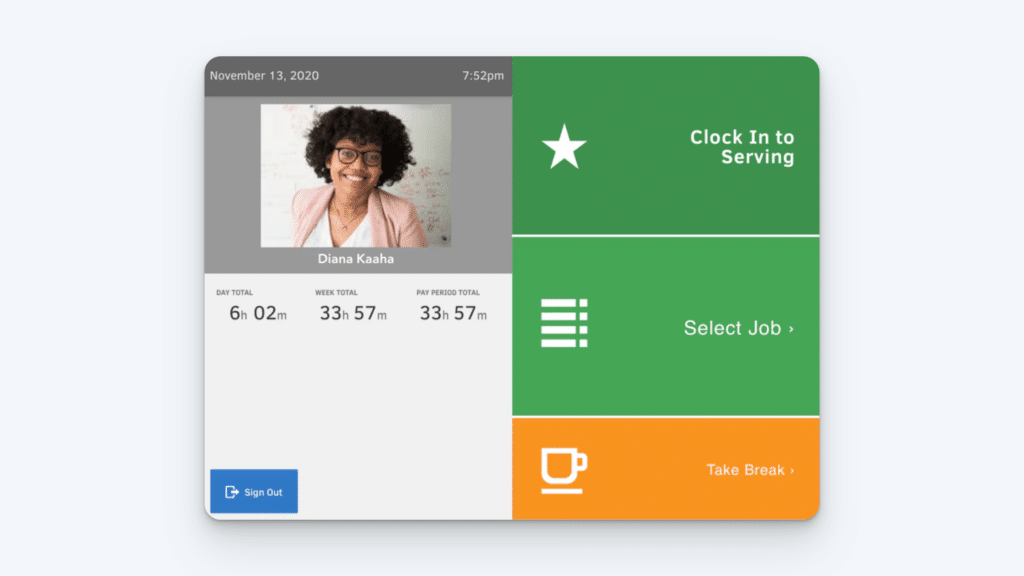
QuickBooks Time is well known as one of the best time clock apps. It has kiosk functionality that enables employees and contractors to sign in with a 4-digit PINs so that they can clock and clock out in seconds. QuickBooks Time is also accessible through the web and available as an app download for iOS and Android smartphones and tablets.
You can update the kiosk name, determine which team members are going to be allowed to clock in or out into the kiosk, and decide whether you’ll require photos on clock in and clock out. Kiosk photos can be accessed in the time entries tab of QuickBooks Time.
QuickBooks Time also lets you choose the device language, monitor working status for team members, and decide whether you want to record locations for the kiosk.
Key features
Other team member management features in QuickBooks Time include:
- GPS time tracking: Log employee locations the moment they clock in and receive real-time updates throughout the day. You can also establish a geofence that will remind employees to clock in or out every time they enter or leave a job site.
- Mileage tracking: Track how far employees travel on the clock to facilitate filing taxes as well as reimbursing expenses. Mileage can then be easily exported along with payroll reports.
- Scheduling: Drag and drop jobs to form shifts, grab shifts from previous schedules, and repeat last week’s entire schedule with the tap of a button. Alert your team to their new schedule as well as to any schedule changes.
- Task management: Select a customer, date, and time before assigning someone with a task or job. View unassigned jobs at a glance and ensure that tasks are completed on time.
- Project tracking: Get a clear view of project progress. Check every second worked and compare budgeted hours to actual hours.
- Time off management: Allow employees to request time off by the hour or by the day. Enable automatic approvals so team members can use self-service with their time off requests. Allow administrators and managers to enter bulk time off for multiple or all employees at once.
- Notifications and reminders: Receive alerts when an employee starts overtime to help avoid excessive overtime costs. Customize alerts and choose if team members will be alerted to clock in, clock out, take a break, or submit timesheets. These notifications can be sent as SMS or push.
QuickBooks Time also lets you track, edit, and approve timesheets from any device, can demand timesheets signatures, and can require team members to attach photos to timesheets.
Pricing
You can get QuickBooks Time’s mileage tracking, project tracking, scheduling, and time tracking for $15 per user per month plus a $55/month base fee. QuickBooks Time also requires a QuickBooks Online account.
3. TimeCamp – Best for turning any device into a kiosk
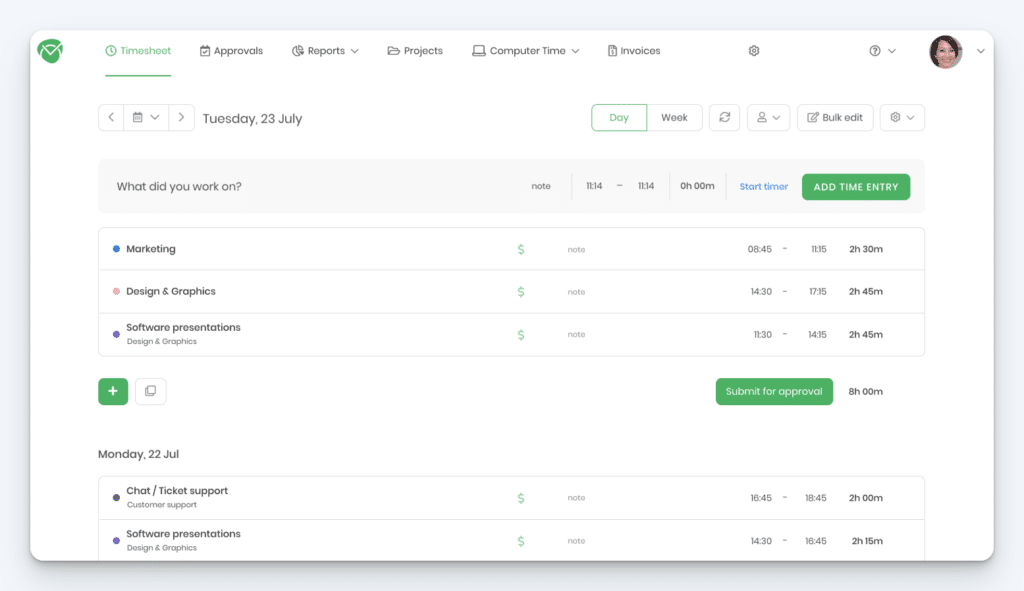
Time Camp has a time clock kiosk that allows you to turn a smartphone, tablet, or computer into a shared device for employees to clock in or out using an easy-to-remember 4-digit PIN.
TimeCamp is available through the web but also as an app for mobile devices, but it also has a desktop time tracker available for download. The desktop time tracker can monitor team member workload, productivity, and app usage.
Once you activate the kiosk function, all of your existing employees in TimeCamp will automatically be assigned a unique PIN. They’ll then use these PINs to sign in on the shared device, wherever you set it up – in an office or at a remote location.
TimeCamp also lets you export reports as XLSX, PDF, CSV, or Google Spreadsheets, charge customers by specific billing rates, and monitor productivity.
Key features
TimeCamp’s other time management features include:
- Time tracker: Track time spent on projects down to the second. View team member performance at a glance and see how much time is spent on a given project or task.
- Automatic time tracking: Automatically track time depending on defined keywords to reduce manual entry and improve task categorization. Automated tracker will log time for corresponding tasks containing your designated keywords.
- Time reporting: Make data driven decisions with ease. Review activities by days, weeks, or months. Gain greater insight into project efficiency and profitability.
- Invoicing: Generate invoices based on billable hours. Monitor individual rates for team members or specific projects. Establish unique billing structures while guaranteeing fair compensation for all work. Export invoices in PDF format or send them privately via email.
- Billing and budgeting: Check billable hours and manage budgets to ensure every project remains on target. Set cost and time estimates for each project and monitor progress to prevent overruns.
- AI time tracking: TimeCamp’s AI time tracker can analyze screenshots of your screen activity to instantly match the task you’re working on with your projects.
- Overtime management: Track and record employee overtime accurately. Ensure that all additional work hours are documented hassle-free.
TimeCamp also lets you identify inefficiencies in operations, analyze patterns of absences, and analyze location data to improve resource allocation.
Pricing
You can get TimeCamp’s timesheet approvals, expenses and billing, and app and website tracking for $9.99 per user per month.
4. Connecteam – Best for microbusinesses
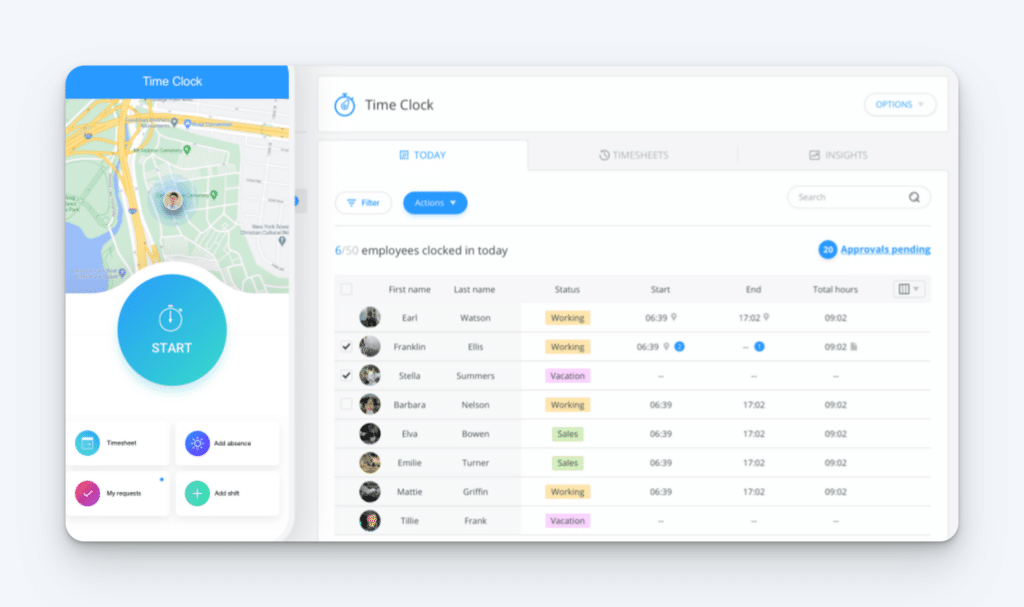
Connecteam has a time clock kiosk app that allows you to convert any device into a kiosk. With this, all employees can clock in and clock out with a personalized PIN code.
Employees are given unique identification PIN codes to validate their attendance at job sites. You can also restrict late arrivals or early leavers by establishing a set timeframe for clocking in and out.
Connecteam is available through the web or as a native app for Android and iOS smartphones and tablets.
Clocking in and out only takes a few clicks. Connecteam’s kiosk function also comes with clearly defined toolbars for quick access, an easy-to-navigate interface, and plenty of customization.
Key features
Beyond its kiosk functions, Connecteam offers business owners plenty of control over their workforce with functions such as:
- Time clock: Ensure everyone’s clocking at the right place and right time and monitor their work throughout the day. Establish an optional geofence to create authorized zones where team members are allowed to clock in and out. Team members can be automatically clocked out when they leave a geofence.
- Scheduling: Get full visibility of employees availability, preferences, and time off. Schedule fast with templates, duplication, or Connecteam’s auto scheduling.
- Task management: Manage all tasks right from your device. Set up one-time tasks with due dates or recurring tasks to automate daily assignments. Attach to-do lists, images, files, and more to clarify tasks.
- Forms and checklists: Compose custom forms for any process or use a variety of premade templates. Use AI to convert existing PDF forms into a Connecteam form.
- Chat: Instantly communicate with your team and get read receipts. Send messages privately or in groups. Segment chats by location, project, department, and more.
- Surveys: Create and share customized surveys and polls to get real-time feedback directly from your employees. Evaluate training needs, performance drivers, and overall team member sentiment to improve retention rates.
- Training: Update employee training courses to match new policies and procedures. Monitor progress in real-time including performance and course completion.
Connecteam also lets you ensure compliance of your non-desk employees, store documents in an in-app knowledge center, and create a rewards program to highlight employee performance.
Pricing
You can get Connecteam’s auto scheduling, geofencing, payroll integration, and GPS tracking for $99 per month for the first 30 users, and $3 per user per month for each additional user after that.
5. ClockIt – Best for enterprises
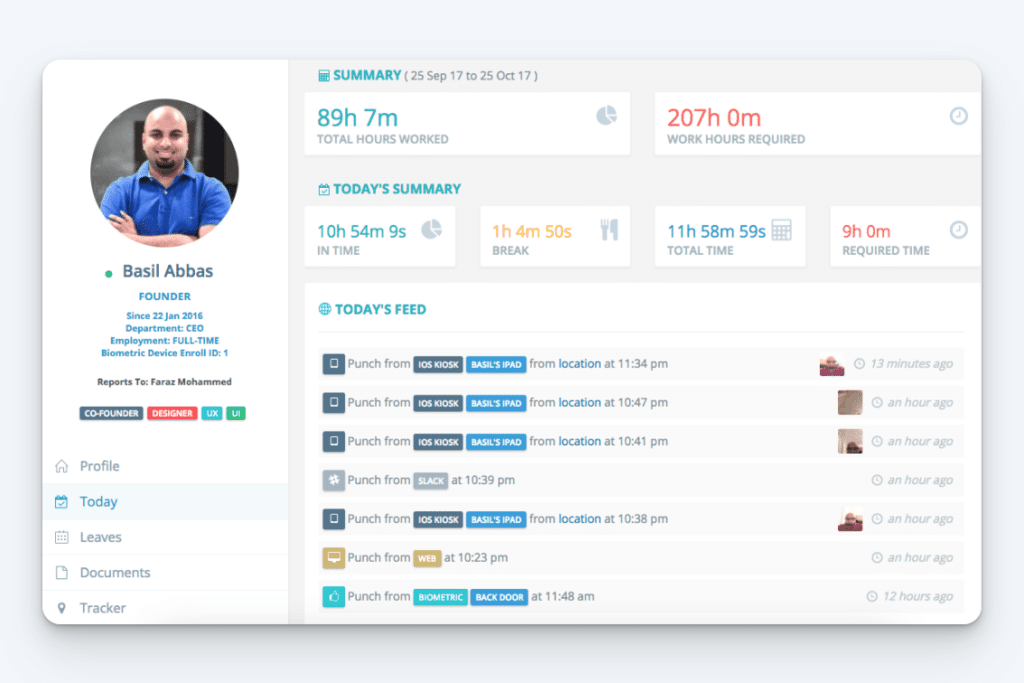
ClockIt allows you to use its Android or iPad time clock app to create a time clock kiosk. It’s available through the web or as an app for iOS and android mobile devices. ClockIt also has a desktop time tracker available for download to monitor app usage and websites on desktops.
ClockIt allows optional photo capture upon clock in and clock out to avoid time theft such as buddy punching. ClockIt also supports QR-code-based clocking in and out.
With ClockIt you can establish IP locking and geofencing to ensure that timesheet fraud is never committed. Employees will only be able to clock in and out at your authorized locations all without requiring constant oversight.
Key features
ClockIt has other features that benefit business owners managing time both on and off job sites:
- Time and attendance: Track time and attendance on any browser including Chrome, Firefox, Edge, and more. Manage time and attendance even on apps such as Slack, Microsoft teams, Zoom, or Google chat.
- Project time tracker: Track multiple projects. Set project costs and job codes. Make use of both automatic and manual task tracking and easily transfer data to client invoices.
- Attendance sheet: Make use of real-time attendance dashboards. Capture attendance on web clock, mobile apps, kiosk, or through biometric time clocks.
- Notifications: Receive instant notifications when employees clock in, take breaks, or clock out. Tailor notifications according to your specific operational needs. Notifications can be sent through ClockIt or through Slack, Google Chat, Microsoft Teams, or through the web.
- Geofencing: Establish any number of job sites to create authorized zones employees are allowed to clock in or clock out. Adjust location accuracy and radius as required.
- Shift planning: Create and modify schedules. Manage schedules across multiple branches or for varying remote teams. Access schedules anytime, anywhere with the mobile app.
- Route planning: Create and assign any number of routes to your employees. Track route completion progress. Create detailed location instructions for team members to follow.
ClockIt also lets you track leave and paid time off on a PTO calendar, logs IP addresses on clock in and clock outs, and can color code reports to ensure all information is as intelligible as possible.
Pricing
ClockIt offers a free plan for basic time tracking. Paid plans start at $2.99/user per month.
Choosing the best time clock kiosk for your company
Each of these five time clock kiosk apps share similarities while varying wildly in flexibility. For example, not all these tools have the option to scan QR codes or offer the same degree of flexibility for geofences in radius size and number allowed. Nor do these time clock kiosks integrate with the same payroll provider software options, which could influence which would be the best time clock kiosk app for your company.
Because of these variations, it’s necessary to take a close look at each option. Thankfully, taking advantage of a free trial is the perfect way to achieve this.
Get hands on with each tool to understand how they function better than any feature list could tell you. While experimenting during a trial, here are some questions to keep in mind to be as objective as possible in your evaluation:
- Do you need all the tool’s features? Don’t just look at the kiosk options – look at everything the time clock enables you to do and how each feature is presented. You don’t want to risk team members being confused or overwhelmed in their day-to-day usage of the tool. When it comes to features, more is not necessarily better.
- How easy is a tool for every team member to use? Can your least tech-savvy employee use the time clock without issue? Consider the three main functions that they might have to interact with on a daily basis: clocking in, clocking out, and editing timesheets. You want to make sure that there’s nothing impeding their ability to ensure that time and attendance data is always accurate.
- Does the tool meet your specific business needs? Maybe some of your team members are too forgetful for PIN codes, so a time clock kiosk that lets them simply scan a QR code will be better. Maybe you also want a time clock kiosk that automatically clocks employees out after their designated end times. Make sure you choose a software you can tailor to your team.
- Does the tool fit your budget? Pricing plans for software tools can be quite confusing. Make sure you understand the difference between annual and monthly pricing and how each tool divides up their features on the pricing plans. Determine which tool offers the greatest number of features you require at the most affordable price point.
- How responsive is customer support? If you or your team members encounter a bug that renders a tool unusable, how quickly and thoroughly will the issue be addressed? It’s important that a tool’s customer support team is responsive and actually capable of resolving any such issues. You can test this out by reaching out to customer support beforehand.
Taking the time to try out each tool is an investment that will pay off greatly. This is how you’ll be situated to find the best time clock kiosk app for your business to rely on for years to come.



