The 8 Best Geofence Time Tracking Apps in 2026
Discover the 8 best geofence time tracking apps and compare their features and pricing to find the option that’s the best fit for your team.

A recent study found that 24% of workers admit to overreporting or manipulating the number of hours they work each week. Employees accomplish this by clocking in from the parking lot, clocking out after they get home, asking coworkers to punch them in and out, or — if you’re using paper timesheets — just writing down the number of hours they want to get paid for.
The end result of this time theft is fewer profits for your business.
The good news is that modern time tracking solutions often come with features that prevent employees from committing these types of time theft.
One popular time theft prevention feature is geofencing. A geofence time clock app checks employees’ locations when they clock in and out to verify that they’re on-site. If they’re not, the app either prevents them from clocking in/out or notifies you that they clocked in/out while off site, preventing offsite punching entirely or exposing employees who are padding their time.
With the right time tracking software, it’s easy to set up geofences for all of the locations where your employees should be working. We’ve compiled this list of the eight best geofence time tracking apps, along with information on what types of company each app is best for, to help you find the perfect solution for your team.
| Platform | Geofence Capabilities | Capterra Rating | Free Trial | Pricing |
|---|---|---|---|---|
| Buddy Punch | – Prevent employees from clocking in/out – Remind employees to clock in/out – Identify offsite punching attempts | 4.8 out of 5 | 14 days | $5.99 per user per month |
| Workyard | – Remind employees to clock in/out – Automatically trigger clock-ins on site – Support complex job sites with polygon geofences | 4.7 out of 5 | 14 days | $6 per user per month |
| QuickBooks Time | – Remind employees to clock in/out – Automatically clock employees in/out | 4.7 out of 5 | Not available | $15 per user per month |
| Hubstaff | – Remind employees to clock in/out – Automatically clock employees in/out | 4.6 out of 5 | 14 days | $13.33 per user per month |
| Timeero | – Prevent employees from clocking in/out – Remind employees to clock in/out – Automatically clock employees in/out | 4.4 out of 5 | 14 days | $8 per user per month |
| Connecteam | – Get a notification when employees clock in/out outside of the geofence | 4.6 out of 5 | 14 days | Free for up to 10 users |
| ExakTime | – Prevent employees from clocking in/out | 4.1 out of 5 | Not available | $9 per user per month |
| Hellotracks | – Automatically check employees in/out of locations | 4.1 out of 5 | 30 days | $10 per user per month |
What is geofence time tracking?
Geofence time tracking uses GPS technology to create a virtual perimeter around a job site, kind of like an invisible fence. Geofences interact with cell phones and other devices with built-in GPS tracking to determine when someone is within or outside of the perimeter.
Geofence time tracking apps let you track when employees enter a geofence, how long they’re in it, and when they exit it. This can help you prevent off-site punching, automate time tracking, remind employees to clock in and out, and identify when employees leave a job site while clocked in.
Which industries use geofence time tracking?
Geofence time tracking is useful for any business where employees work across multiple locations. It lets business owners keep a pulse on what’s happening at worksites where they can’t be physically present.
This is particularly helpful in industries like construction, field services, transportation, and home healthcare. Employers can set up geofences for all of the locations where their employees work to take advantage of the many benefits of the technology.
What are the benefits of geofence time tracking?
Geofence time tracking offers three major benefits:
- Prevent time theft: Geofences can prevent employees from clocking in/out when they’re not on site, alert you when an employee clocks in/out while off-site, or notify you if an employee leaves a job site while they’re clocked in.
- Reduce payroll errors: Geofences can remind employees to clock in/out when entering or exiting a geofence, helping reduce missed punches.
- Create more accurate invoices: Many geofence time tracking apps allow you to assign job/project codes to geofences, which automatically assign the time employees spend in those geofences to the appropriate project/job.
All of this leads to improved accuracy in time tracking, payroll, invoicing, and record-keeping.
What features should you look for in a geofence time tracking app?
Essential features to look in a geofence time tracking app include:
- The ability for employees to clock in and out from the field: This is generally done via a mobile app.
- GPS location tracking: The time tracking app you choose needs to have a GPS tracking feature it can use to identify employees’ locations.
- Automatic timesheets: Look for apps that automatically compile all clock in and out data into timesheets for you and calculate the total hours worked by employee and project. This will save you an incredible amount of time when it comes to running payroll.
- Payroll reports/integrations: Another way to save a lot of time is to choose an app that either provides downloadable reports you can use to get your time data to your payroll provider or, better yet, integrates with your payroll provider directly.
- Attach job/project codes to geofences: This helps you keep better track of time spent on jobs/projects by automatically assigning all time spent in a geofence to the correct project. This eliminates the need for employees to select the correct project manually.
- API: If you have a lot of job sites to create geofences for, finding a tool that has an API (or other means of letting you create geofences in bulk) will save you a lot of time.
- Real-time location monitoring: For employees who do a lot of traveling for work, real-time location monitoring can help you keep track of where they are at all times and access reports showing exactly where they traveled over the course of a day.
- Override mode: If employees have poor internet or phone service, it may not be possible for the app to determine their locations. If your employees often work in rural areas, make sure there’s a way to clock in/out when GPS data is unavailable.
Finally, you’ll want to make sure that the app you choose is user-friendly for even your least tech-savvy employees. If the app you choose is confusing or hard to use, you’ll struggle to get your employees to use it properly to track their time.
Is geofencing legal for employers?
Yes, U.S. business owners have the right to monitor their employees’ locations as long as they comply with federal and state-specific regulations.
Generally speaking, businesses can track employees’ locations during their working hours and when using company-owned (not personal) vehicles. Additionally, some states require employers to notify employees that their locations are being tracked.
Check with an employment attorney to learn more about the specific regulations in the states your business operates in.
The 8 best geofence time tracking apps
The best geofence time tracking apps are Buddy Punch, QuickBooks Time, Hubstaff, Timeero, Connecteam, ExakTime, and Hellotracks. For a high-level overview, we have summaries of each tool below, or keep scrolling to read our more in-depth reviews.
- Buddy Punch is a top choice because it is one of the most affordable geofence time tracking apps and is excellent for preventing employees from clocking in or out when they are not on location.
- Workyard is best for construction and field service teams that need GPS-verified time tracking across multiple job sites. It combines real-time GPS tracking with standard and polygon geofences to support irregular job sites.
- QuickBooks Time is best for larger businesses that are already using other Intuit products, such as QuickBooks Online and Payroll.
- Hubstaff is an excellent employee monitoring tool for teams with both computer-based and offsite employees. For field employees, it offers geofencing to either remind employees to punch or automatically punch them in or out.
- Timeero is a great choice for employees who work in rural locations with unreliable cell service, as it allows them to clock in and out even if they are not within the geofence, and the action is flagged for an administrator to review.
- Connecteam is the best free geofence time tracking app for very small businesses with up to 10 employees. It will send a notification when an employee clocks in or out outside of a geofence.
- ExakTime is a great choice for construction companies. In addition to geofencing, it can also be used to track equipment and monitor usage and inventory levels of materials on job sites.
- Hellotracks is ideal for transportation and logistics companies. It has the most customizability of all of the geofencing apps on this list when it comes to defining your geofence radius.
1. Buddy Punch – Best geofence time tracking app for preventing off-site punching
Buddy Punch tops our list because it’s one of the most affordable geofence time tracking apps on the market. With its geofencing feature, you can quickly set up geofences for all of your job sites. Use those geofences to:
- Prevent employees from clocking in or out when they’re not on location.
- Track time spent working on specific projects by connecting your geofences to job codes.
- Identify when employees try to clock in or out when they’re outside of the geofence.
- Remind employees to clock in/out when entering or exiting a geofence.
Let’s take a look at how geofencing works in Buddy Punch.
Creating geofences
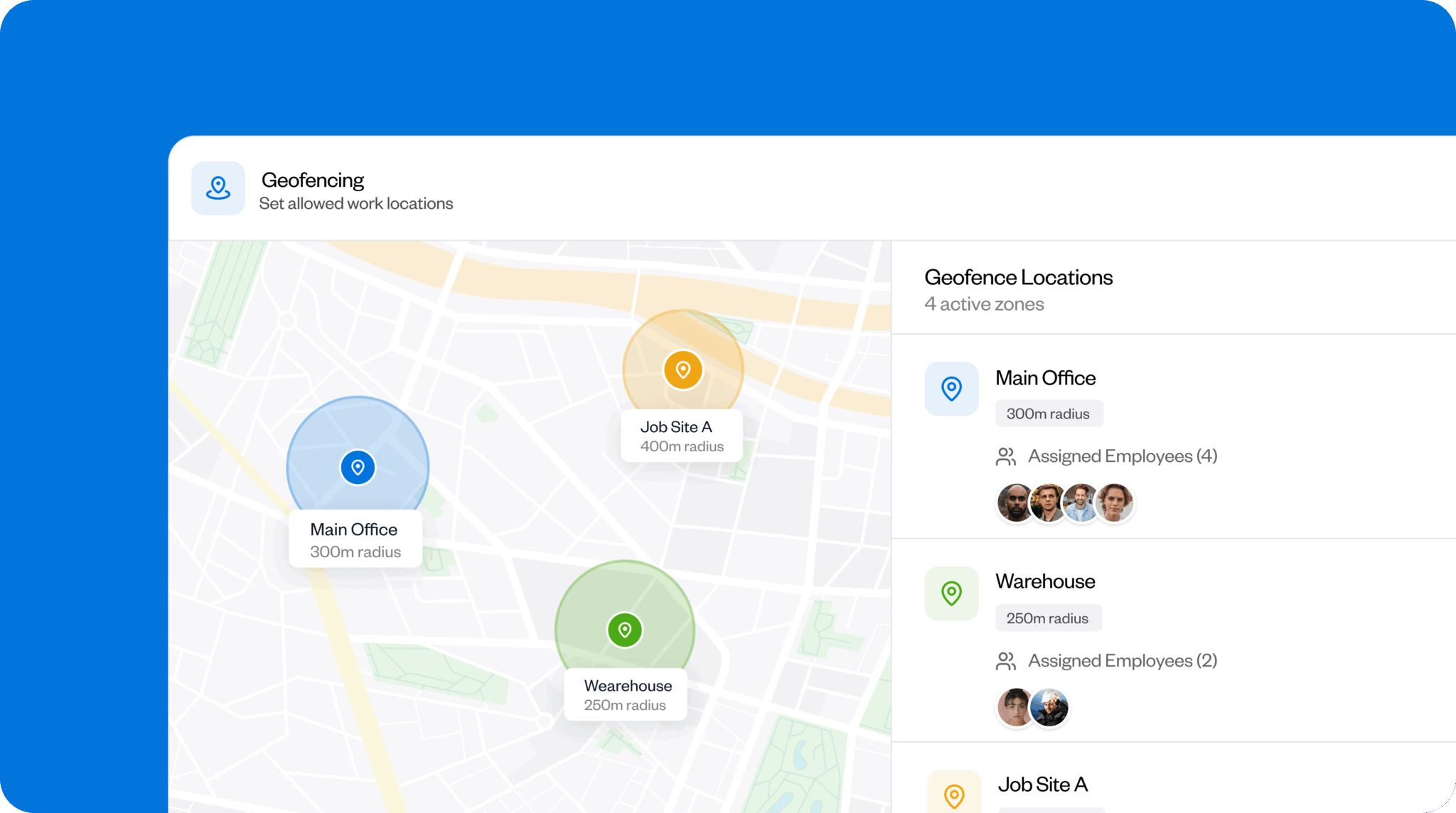
Buddy Punch’s geofencing feature lets you create geofences around all of the locations where employees work. You have complete control over the size of the boundary. Limit it for small office locations by making the radius 50 meters in diameter, or expand it for large job sites to as much as 1,500 meters.
Using geofences

With geofences set up, employees can only clock in and out within those boundaries. Buddy Punch uses GPS tracking on your employees’ mobile phones to identify where they’re located, and if they’re outside of the geofence, they’re prevented from punching in or out.
You can also easily identify offsite punching attempts by reviewing your error log report.
Geofencing rules
Buddy Punch gives admins a lot of flexibility when it comes to setting up geofencing rules. You can:
- Create a single geofence and assign all employees to it.
- Create multiple geofences and assign different employees to different geofences.
- Make clocking in and out within the geofence required for all employees.
- Make clocking in and out within the geofence required for only specific employees.
Job codes

Create job codes in Buddy Punch for all of your different projects and connect them to your geofences. When employees clock in within a geofence that’s been assigned a job code, the time they spend working on that site is automatically assigned to its job code. This makes it easy to see exactly how many employee hours were spent on each of your projects.
Data/battery usage
With Buddy Punch, you don’t have to worry about your employees complaining about the app draining their data or the battery life of their phones. For geofencing, less than 10 KB of data is used on average for clocking in and out. And since the app only needs to be active at clock in and out, there isn’t any battery drain associated with it.
Additional features

In addition to geofencing, Buddy Punch comes with lots of other features that help you reduce labor costs, prevent time theft, and streamline all of your administrative work:
- GPS on punch: Capture GPS location data when your employees clock in and out, and review their locations on their time cards to make sure they were on site.
- Real-time GPS: See all employee locations on a map at any time, or access breadcrumb trails of where they traveled over the course of a day.
- Photos on punch: Require your employees to take a photo of themselves when clocking in or out. This helps prevent the time-theft practice of buddy punching.
- Employee scheduling: Use Buddy Punch’s drag-and-drop schedule maker to easily create work schedules and assign employees to specific roles, locations, or projects.
- Payroll integrations: Run payroll using Buddy Punch, download your timesheet reports, or send your payroll information directly to QuickBooks, Paychex, and more.
You can see a full list of Buddy Punch’s features here.
Customer reviews
Buddy Punch has an overall rating of 4.8 out of 5 stars across more than 1,000 user reviews on Capterra. Here’s what customers have to say about its geofencing features:
- “We can use a geofence if the employee is not punching in at the yard to see where they are when they punch in. It has prevented stealing time.”
- Best time clock we ever had for ease of use. Also, if an employee does not punch out, we are notified. The geofence is great.”
- “It’s very easy for employees and administrators alike to track time. It provides accountability for our employees with location settings such as GPS/geofencing. It provides our employees with mobility — we can send them to any job site, and they have the ability to punch in/out.”
Pricing
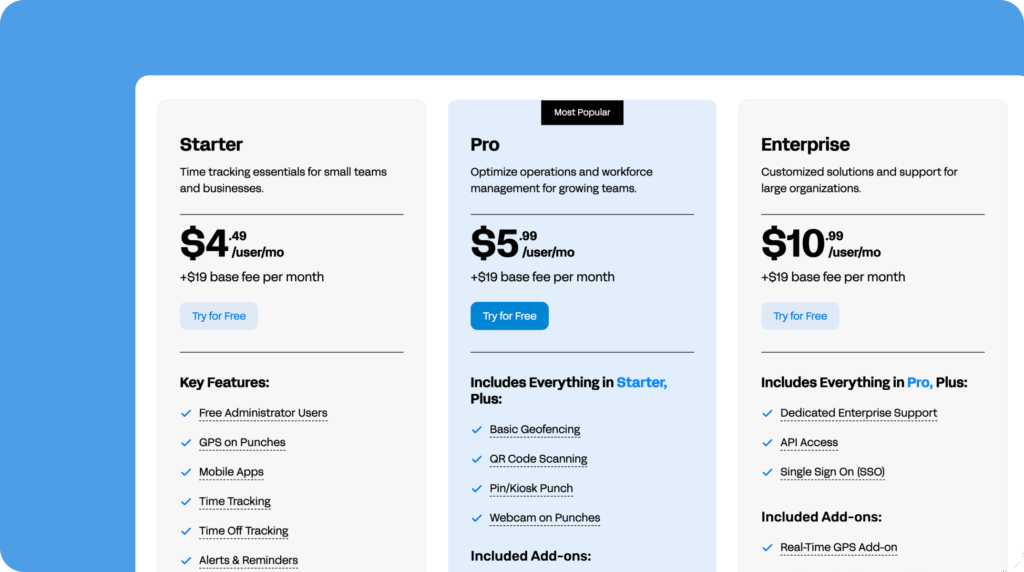
Buddy Punch’s plan that includes geofencing, GPS on punch, and employee scheduling starts at $5.99 per user per month plus a $19 per month base fee. Admin users are included for free in all plans. Real-time GPS tracking is also available for an additional $2 per user per month.
Learn more about Buddy Punch
- Start a free trial — no credit card required
- View pricing
- Watch a video demo
- Take an interactive product tour
- Request a personalized demo
2. Workyard – Best for multi-site field teams that need exact GPS-verified time and job costing

Workyard is a real-time GPS time tracking app built for construction, field service, and property management teams that manage crews across multiple job sites per day.
Workyard’s core tracking is powered by continuous GPS location data while employees are clocked in, capturing exact entry and exit timestamps, addresses, and travel routes for every site visit. Geofencing is used to support clock-in reminders and automation, while GPS data provides the definitive record of where time was worked.
With Workyard, you can:
- Capture real-time GPS location and exact addresses while employees are clocked in
- Record precise arrival and departure timestamps for every job site
- Assign hours directly to jobs and tasks without manual entries
- Track travel time and mileage between locations
- Continue tracking time in offline mode and sync data once reconnected
Geofencing (reminders and automation)
Workyard supports both standard circular geofences and advanced polygon geofences to help automate time tracking workflows and reduce missed punches.
Geofences can be used to:
- Remind employees to clock in or out when arriving at or leaving a job site
- Automatically trigger clock-ins when workers are detected on site
- Handle irregularly shaped or spread-out job sites using polygon geofences
Geofences in Workyard can be created by entering a job site address or by drawing custom boundaries directly on a map, making it easy to match the exact footprint of a work area. Polygon geofences are especially useful for large or non-circular sites where a simple radius wouldn’t be accurate.

Workyard does not rely on geofences to track time worked. All time verification comes from GPS tracking, which records exact locations, timestamps, and travel paths, even when job sites aren’t set up in advance.
Customer reviews
Workyard currently has an overall rating of 4.7 out of 5 stars on Capterra, based on verified customer reviews from construction and field service businesses.
Here’s what users say about Workyard’s GPS-based time tracking:
- “Locations of my employees has been a game changer!!!! Not allowing them to personally change their clock in and out times has also been a plus. Now they have to prove they were on time and where they went and I can change the times.”
- “It’s been great, we have been looking for a system for our small business to use for our employees and tracking their jobs and location and hours and this is perfect for that!”
- “The software accurately logs distance traveled and makes the reimbursement process seamless for our organization.”
Pricing
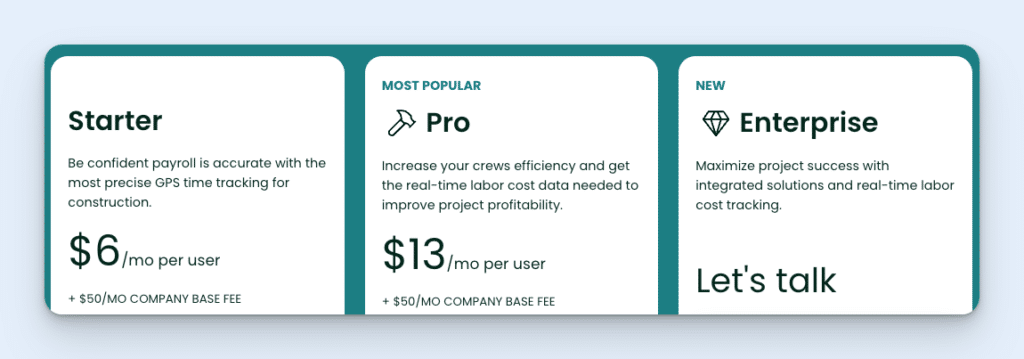
Workyard offers flexible plans tailored to field teams, starting at around $6 per user per month for core time tracking, with more advanced workforce management and automation features available on higher tiers, plus a free 14-day trial to test the software before committing.
3. QuickBooks Time – Best geofence time tracking app for large businesses
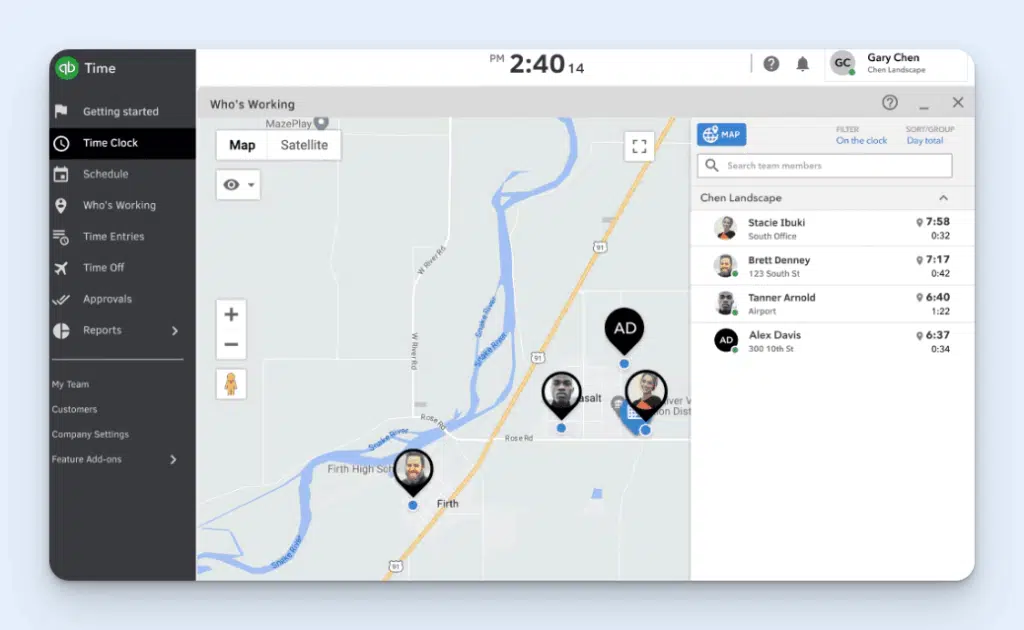
QuickBooks Time’s geofence time tracking app is one of the pricier options on the market, so it’s best for larger businesses who aren’t worried about budget and are already using other Intuit products — like QuickBooks Online and Payroll — for other workplace management tasks.
With QuickBooks Time’s geofencing feature, you can:
- Remind employees to clock in/out when entering/leaving a geofence
- Automatically clock employees in/out when entering/leaving a geofence
Note that QuickBooks Time doesn’t have an option to prevent employees from clocking in/out when outside of a geofence, so if you’re looking to use geofences to prevent time theft, it won’t be the ideal option for you.
To create a geofence in QuickBooks Time, you can enter an address that’s recognized by Google Maps, or for job sites where an address isn’t available, you can use latitude and longitude values. The minimum radius for geofencing in QuickBooks is 100 meters, and the maximum is 1,000 meters.
Create geofences in bulk or automatically via an API
One unique feature of QuickBooks Time is that you can also automate the process of creating geofences using their API, which syncs your data with other platforms. If your company needs to create geofences in bulk, the API is a great way to save time.
Auto clock in/out
Once a geofence is set up, employees will receive alerts on their mobile devices when entering and leaving the radius. This helps them remember to start or stop tracking time when arriving at or leaving a worksite.
Additionally, you can set up workflows to automatically clock employees in and out when entering and exiting the geofence. On the employee’s side, notifications prompt them to specify why they’re leaving work locations, letting them select between options like taking a break, clocking out, or switching jobs.
Customer reviews
QuickBooks Time has an overall rating of 4.7 out of 5 stars on Capterra across almost 7,000 user reviews. Here’s what customers have to say about its geofencing features:
- “A comprehensive time clock application for your small to medium size business. Geofencing is a handy tool for ensuring employees stay on site. Base plus subscriber fee can be price, and internet connection must remain stable in order for employees to be tracked accurately.”
- “I appreciate the advanced features like GPS tracking, geofencing, and mileage tracking. These are particularly useful for managing my mobile workforce.”
- “The mobile app is great for managing things on the go, and the geofencing feature ensures everyone clocks in and out at the right location.”
Pricing
QuickBooks Time’s geofencing feature is only available on its Elite plan, which starts at $15 per user per month plus a $55/month base fee. You must also be a QuickBooks Online customer to subscribe to QuickBooks Time.
4. Hubstaff – Best employee monitoring tool for teams with both computer-based and offsite employees
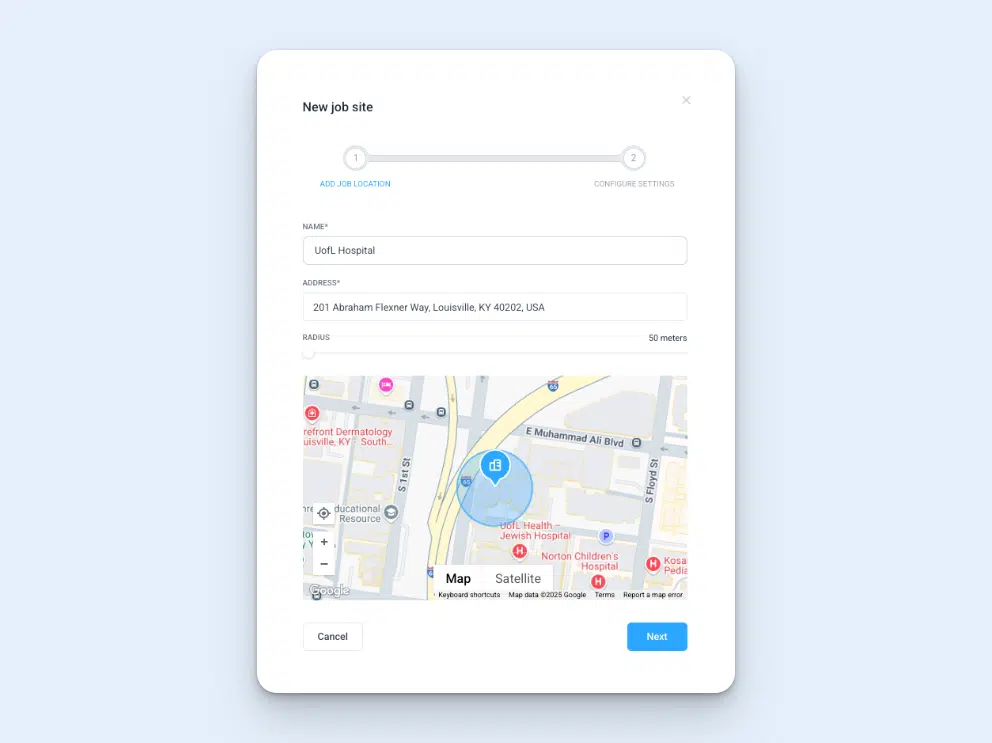
Hubstaff is an employee monitoring tool that helps you prevent time theft by employees who do all of their work on computers and those that work in the field.
For computer-based employees, features like idle detection, URL tracking, and automatic screenshots makes it easy to identify when employees are billing time but not actually working.
For field employees, Hubstaff offers real-time GPS tracking and geofencing. Its geofencing feature lets you either remind employees to punch or automatically punch them in/out when entering or exiting a geofence. However, geofences do not prevent employees from clocking in or out when they’re not located within the geofence.
Creating geofences in bulk
Hubstaff’s time-tracking software is another great option for creating geofences in bulk. While QuickBooks Time requires you to connect to its API to create bulk geofences — which might not be an option if you don’t have anyone particularly technically savvy on your team — Hubstaff allows you to create bulk geofences using a CSV, XLS, or XLSX file.
To do so, you can download a template from Hubstaff. Using the template, you add your geofencing data: the name and address of your job sites, the email addresses of the employees who should be assigned to those job sites, and the size of each geofence radius in meters.
After that, you can import it to Hubstaff to create all of your geofences at once.
Geofence settings
Once you have geofences set up in Hubstaff, you can select what happens when employees enter or leave the geofence:
- Have the time-tracker start and stop automatically when entering the job site.
- Have the app send a reminder for employees to check in or out.
- Take no automatic action.
Customer reviews
Hubstaff has an overall rating of 4.6 out of 5 stars across more than 1,500 user reviews on Capterra. Here’s what customers have to say about its geofencing features:
- “Time tracking, HR features, URL/app tracking, project management, good GPS tracking, great one-on-one customer service.”
- “Whenever my team goes out for fieldwork, this tool provides me a clear picture about their field location, thus I can manage the workload by assigning the task to the nearest team member to visit certain clients.”
- “I like the wide variety of tracking features included that not only let employees register work time but also allow us to see activity such as screenshots and location trackers.”
Pricing
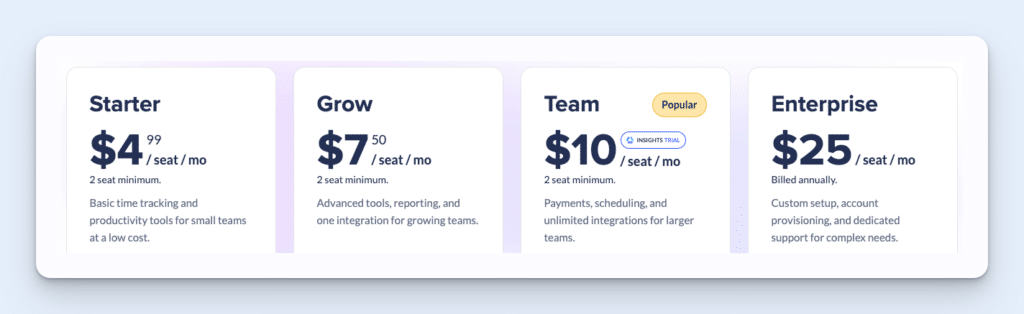
To get access to Hubstaff’s geofencing features, you’ll need to subscribe to its Team plan ($10/seat/month) and purchase its Locations add-on ($3.33/month), making the total per-seat price for geofencing $13.33/seat/month.
5. Timeero – Best geofence time tracking app for employees who work in rural locations
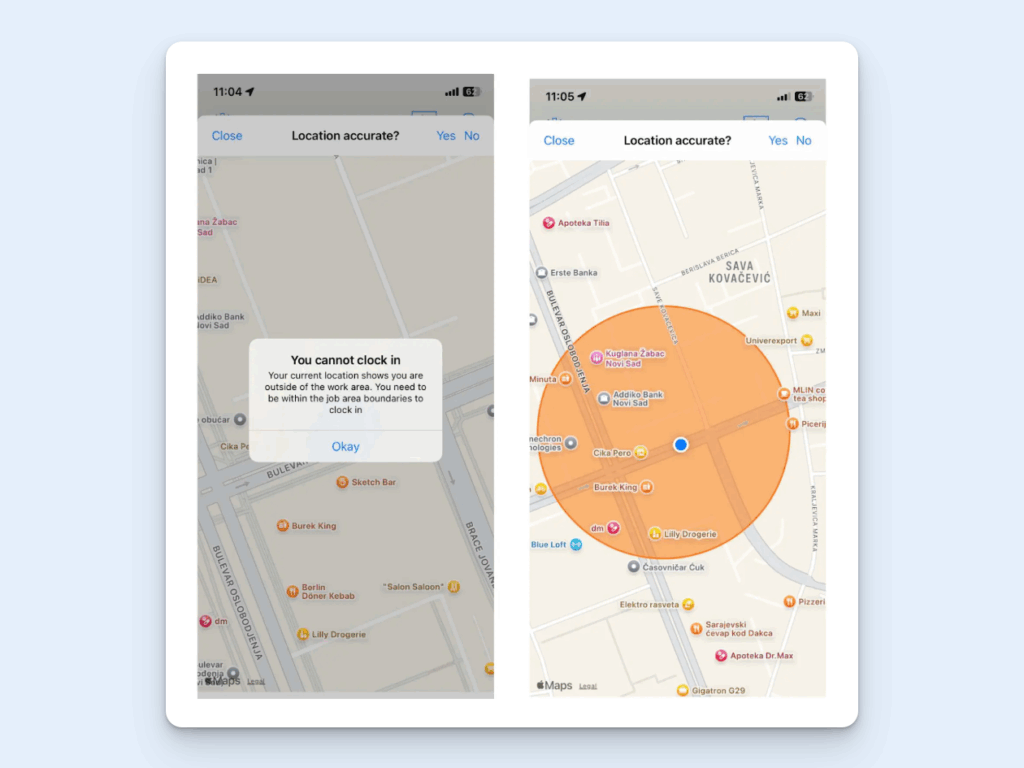
Timeero’s geofence time tracking app lets you prevent employees from clocking in/out when not within a geofence, remind employees to clock in/out when entering/exiting a geofence, or automatically clock employees in/out when entering/exiting a geofence.
To enable geofencing in Timeero, you simply select the “require geofencing” checkbox when creating a location in the software. After that, you can set the geofence’s radius, which can be as small as 100 meters in diameter or as large as 1,000 meters.
Flexible features for employees working in rural locations
The most unique feature of Timeero is that you can make geofencing required for employees but set the system up so that they can still clock in or out even if they’re not within the geofence. When this happens, the action is flagged so an administrator can look into it.
This feature is helpful if your employees are working in a location where mobile phone service isn’t available or is unreliable. Instead of being prevented from clocking in or out and having to contact someone in the office for help, they can clock in and out anyway.
Customer reviews
Timeero has an overall rating of 4.4 out of 5 stars on Capterra. Here’s what customers have to say about its geofencing features:
- “It tracks hours and mileage with geofencing at an excellent pricepoint. I love that it exports to QuickBooks!”
- “The GPS tracking and geofencing are what really set this app apart from others we’ve tried. Having traveling technicians, it is critical that we are able to track our employees’ time away from the office to ensure they are compensated appropriately.”
- “Easy to use, love the new interface. The GPS function is very helpful so I know what our employees are doing.”
Pricing

Geofencing features are available on Timeero’s Pro and Premium plans, which start at $88/user per year.
6. Connecteam – Best free geofence time tracking app
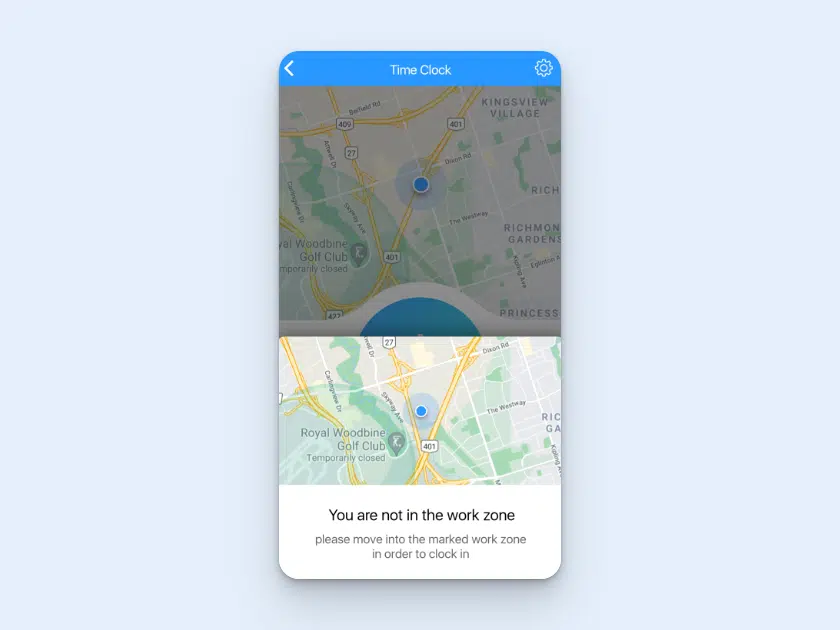
Connecteam has a free plan for very small businesses (up to 10 employees) that gives you basic geofencing options. You can create geofences in the system and assign them to employees, and the system will send you a notification when an employee clocks in or out outside of that geofence.
However, that’s all you can do with its geofences. Connecteam’s geofences won’t prevent employees from clocking in/out, remind them to clock in/out, or automatically clock them in/out. Still, if you’re looking for a system that won’t cost you anything and will help you catch time theft, it’s a good option to consider.
Customer reviews
Connecteam has an overall rating of 4.6 out of 5 stars across 350 user reviews. Here’s what customers have to say about its geofencing features:
- “Very little usage of data on employee devices.”
- “The flexibility to assign a geofence to restrict where employees clock in and out was critical for one of our clients who relies primarily on mobile workers who aren’t in a traditional office setting.”
- “We like the GPS location reporting of where our team members are clocking in from. Being in the construction field, our job-sites change on a daily basis.”
Connecteam pricing
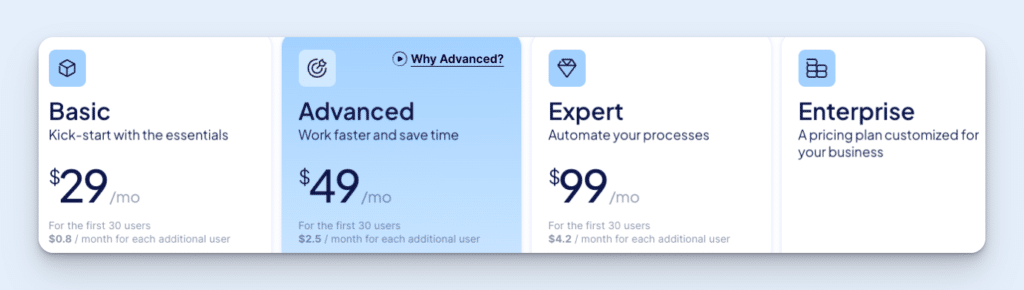
You can create unlimited geofences on Connecteam’s free Small Business plan as long as you’re using the system for 10 employees or fewer. If you need to add more than 10 employees, you can create up to 10 geofences on the Advanced plan ($49/month for the first 30 users) or unlimited geofences on the Expert plan ($99/month for the first 30 users).
7. ExakTime – Best geofence time tracking app for construction companies

For geofence time tracking and a number of other features focused specifically on construction workforce management, ExakTime is a good choice.
After you create geofences in ExakTime, employees are either presented with a warning when clocking in or out outside of the geofence, or they’re required to leave a comment stating why they’re punching outside of the job site.
In addition to tracking employees, ExakTime can also be used to track equipment and monitor usage and inventory levels of materials on job sites. Its app also supports translations into French and Spanish, which can be helpful if you have employees who don’t speak English.
Customer reviews
ExakTime has an overall rating of 4.1 out of 5 stars on G2. Here’s what customers have to say about its geofencing features:
- “It is very easy to use for our workers out on the field. The geofence is also something that we enjoy using to make sure employees are clocking in in the correct locations.” Read the full review.
- “What I like best is the GPS and the photo identity aspect of it. With this, we are able to verify who is punching in (instead of their colleagues punching in for them), as well as locate they are punching at the job site.” Read the full review.
- “Makes it easy to keep track of field workers’ daily activity, as well as GPS to make sure they are where they should be when clocking in/out.” Read the full review.
Pricing
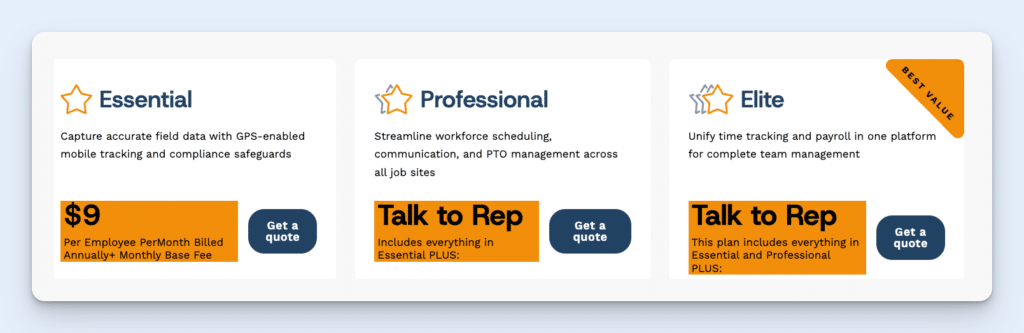
While much of ExakTime’s pricing is only available if you request a demo of the platform, the company does have a basic plan that starts at $9 per employee per month and includes geofencing and GPS time tracking.
8. Hellotracks – Best geofence time tracking app for transportation and logistics companies

Hellotracks is largely built around GPS tracking. It’s designed to improve productivity for transportation and logistics companies, with features like route tracking, route optimization, and real-time location visibility. So if all you’re looking for is geofencing, it might not be the right option.
However, Hellotracks does have the most customizability of all of the geofencing apps on this list when it comes to defining your geofence radius.
Unlike the other apps that define the geofence radius using a circle, HelloTracks allows you to create any shape you’d like — circles, squares, triangles, and even polygons — so you can be specific about which exact areas employees can be working in while billing time.
This could be really helpful if you have a defined delivery area. You can set up the geofence around your exact delivery area so employees can only clock in and out within it. Then, you can watch their exact movements throughout the day while they’re clocked in.
Customer reviews
Hellotracks has an overall rating of 4.1 out of 5 stars on Capterra. Here’s what customers have to say about its geofencing features:
- “Amazing experience! I can get a perfect overview of field staff activities in real time and at a glance. It’s so easy to dispatch and track the work in the field.”
- “GPS tracking of employees in the field allows you to know where they are and track their progress. Also good for uploading jobs to field employees so they get the info right to their phones.”
- “Hellotracks changed the way we control our fleet for deliveries of goods and services. The system as a whole offers all the resources we need to get in control of the jobs and people working on them.”
Pricing

Hellotracks’ base plan starts at $10 per user per month and includes real-time GPS location tracking, geofencing, on-site time recording, and unlimited location history.
Other things to consider when adopting geofence time tracking
Choosing a geofence time tracking app is just the first step in the process. Once you’ve found the right app for you, you’ll need to roll it out to your team. Here are a few things to keep in mind as you get your new time tracking app set up and introduce it to your employees.
Legal and compliance considerations
Some states have specific regulations around GPS tracking, so before you begin this type of tracking, review the laws in the locations where your business operates or speak to an employment attorney.
Generally speaking, businesses can track employees’ locations during their working hours and when using company-owned (not personal) vehicles. Choosing an app that only tracks employees’ locations while they’re clocked in can ensure you’re compliant with all laws.
Additionally, before you begin tracking employees’ locations, you should write a GPS tracking policy describing how employees will be monitored and how this data will be used. It’s always best to get employees’ consent whether your state requires you to do so or not.
Employee privacy considerations
Time tracking apps contain a lot of sensitive, personal information. Employees’ names, pay rates, addresses, and locations may all be stored in the app, so you’ll want to talk to any provider you’re considering to find out how they keep your employee data secure. Ideally, you’ll only input data that is absolutely necessary.
You’ll also want to look for apps that have detailed permission sets to control who has access to private employee data. Enforcing two-factor authentication or other preventative measures for users with access to sensitive data can also be helpful to minimize the chance of a data breach.
Implementation tips
You may be worried that employees will be opposed to you tracking their locations, but this is rarer than you might expect. A QuickBooks Time study found that 70% of employees are fine with their employers knowing their locations, and only 6% said they would quit if they were asked to be tracked.
Interestingly, the thing that employees in the study were most concerned about was the app draining their phone batteries or using all of their data. To prepare for these questions, talk to your app provider to get more information you can share with your team to quell their concerns.
The best way to avoid employee pushback when implementing GPS tracking is to be very transparent with your employees about the fact that they’re being tracked, when they’ll be tracked, why, and who will have access to their location data. That’s why creating and distributing a GPS tracking policy is crucial.
Finally, when it’s time to roll your new system out, hold a meeting where employees can ask questions and share any concerns they have so they don’t feel like they’re being forced to do something they’re uncomfortable with.



