5 Clockify Alternatives That Save Time, Not Just Log It
Compare the 5 best Clockify alternatives. See features, pricing, and reviews for better time tracking, billing, and team management.

You didn’t pick Clockify because it was the best time tracking solution. You picked it because it was free. And for a while, that worked.
But like a lot of free tools, it started costing you in other ways. You racked up more admin time. You made more manual edits. And you spent more of your day chasing down who actually worked when (and from where).
Clockify is a solid, user-friendly option for freelancers. But for managing a team? It just doesn’t cut it.
The longer you try to force it to fit, the more time you lose to workarounds.
Let’s stop trying to make a solo tool do a team’s job. There are better options out there. If you’re looking for a better solution, consider these five Clockify alternatives.
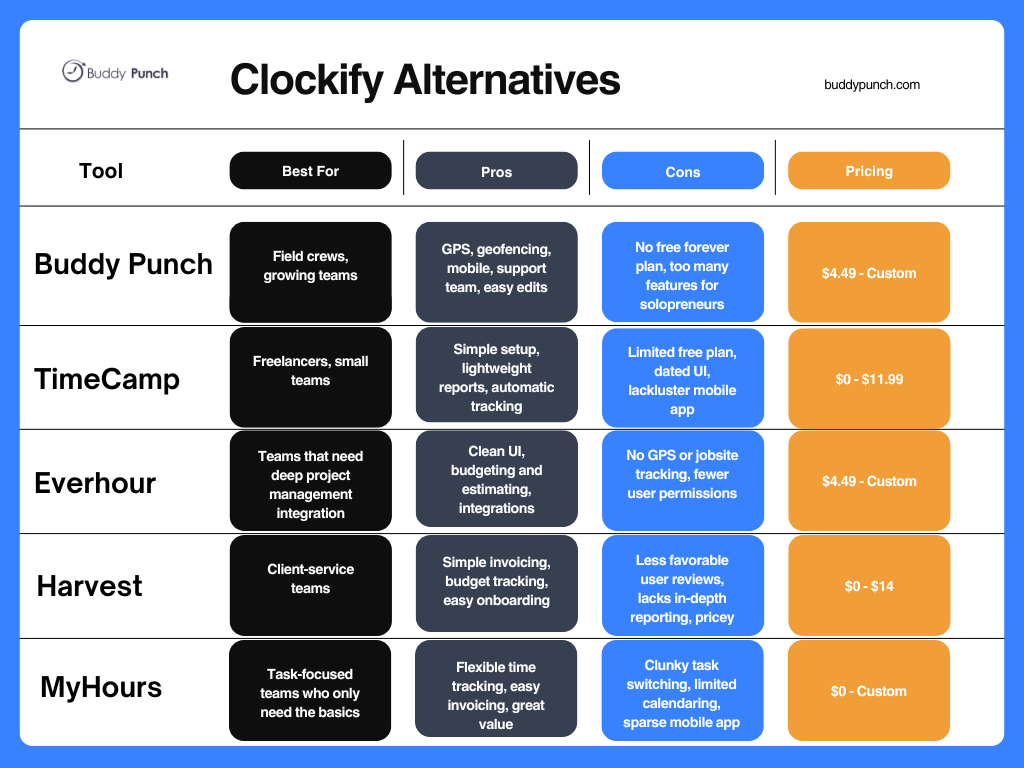
Why teams outgrow Clockify
Clockify is a solid entry-level tool. It’s free, functional, and easy to start with. But as your team grows or your workflows evolve, you may start noticing signs it’s no longer keeping up.
Here are a few red flags:
- You’re spending more time fixing timesheets than using them. Manual edits, missing punches, mismatched projects — it all adds up. If your team forgets to track time or logs it inconsistently, you’re probably spending hours cleaning up the mess instead of managing your business.
- Your team is mobile, but your tools aren’t. Clockify doesn’t offer GPS tracking or geofencing, and the mobile experience can feel thin. If your team is working from job sites, remote locations, or shifting schedules, you may need something more location-aware.
- Reporting doesn’t answer your real questions. Clockify’s free reports are simple and great for solopreneurs. But they limit teams. If you’re trying to understand project profitability, track billable vs. non-billable hours, or show clear data to clients or execs, you may be outgrowing what Clockify offers.
- You’re managing more than just time. If you need PTO tracking, approvals, scheduling, invoicing, or integrations with payroll and accounting, Clockify doesn’t cover it all. As your business complexity grows, so does the need for a more full-featured solution.
- You’ve hit the limits of “free.” Clockify’s free plan is generous, but you’ll hit paywalls fast if you want control over permissions, audit trails, or budgeting tools. And by the time you’re paying for extras, it’s worth asking whether another tool on this list might serve you better for the price.
The five Clockify alternatives below will solve all of these problems for you — and often at a much lower price than what you’d pay if you upgraded to a premium Clockify plan.
1. Buddy Punch – Best for teams that need location-verified time tracking software, mobile scheduling, and no-hassle approvals
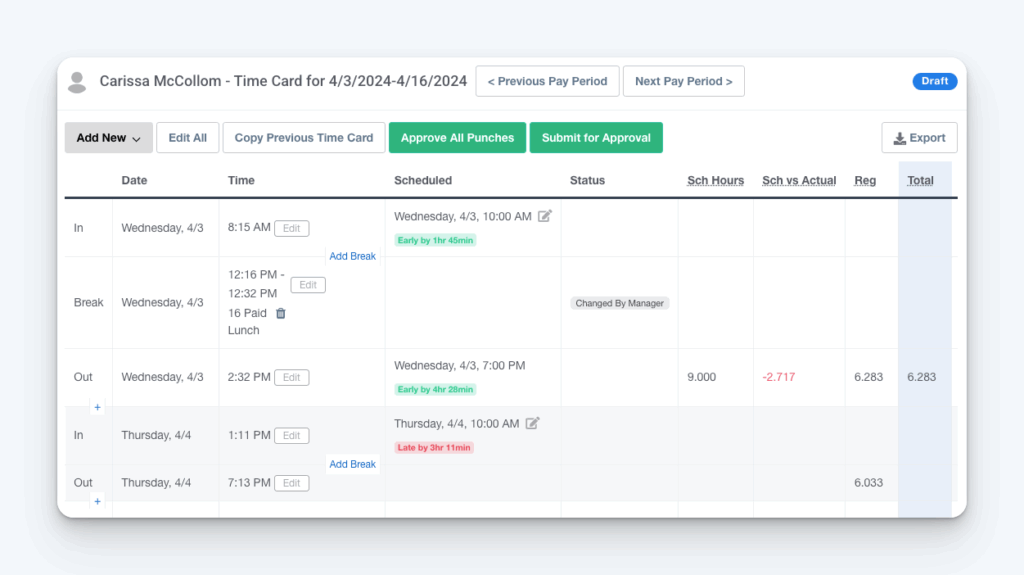
Clockify tells you someone clocked in. But some teams need more than a clock; they need context. Buddy Punch tells you the who, where, and when of your team’s hours.
We built Buddy Punch for teams in motion. Is your team spread across job sites, clocking in from the road, or juggling shifts on short notice? No problem.
Buddy Punch brings order to the chaos. It tracks time, location, and scheduling in one place so you don’t have to piece it all together after the fact.
Instead of chasing down missed punches or mystery hours, you get clear, verified records you can trust.
One construction manager who gave Buddy Punch five stars on G2 put it best:
“Customers have confidence they know who is on the job via the GPS capability. The whole integration and set up was easy, and our employees were able to get started right away.”
What Buddy Punch does best
- GPS and geofencing: No more “I forgot where I clocked in.” Buddy Punch shows you exactly where punches happen. It also lets you create geofences so employees can only clock in when they’re on site. That leads to less guessing and more accountability.
- Mobile access: Your team should be able to punch in, check their schedules, and request time off right from their phone. If you’re tired of clunky systems and restrictive kiosk models, you’ll love the freedom of a mobile-first app.
- Fast punch edits: Punches get missed. Shifts get swapped. Buddy Punch makes it easy for employees to fix their own time entries and send them to you for approval. It’s clean, auditable, and doesn’t require three reminder texts.
- Strong support: Even if your team isn’t tech-savvy, they’ll be up and running quickly. And if you ever need help, Buddy Punch’s U.S. based support team gets rave reviews for actually solving problems fast.
Where Buddy Punch falls short
- No free forever plan (but most don’t need one): Clockify may win on price, but Buddy Punch wins on peace of mind. There’s no free tier, but you do get a 14-day free trial, and most teams know fast that it’s a great fit. If you’re tired of cleaning up messy timesheets, it’s a small price to pay for sanity.
- Maybe a bit overkill for laptop-only teams: If your employees work from one location or never leave their desks, Buddy Punch might be more than you need. It shines when you’re managing teams on the move.
- Limited offline functionality: Buddy Punch needs an internet connection or cell data, which can be tricky in rural areas. But with Buddy Punch’s Zapier integration, employees can clock in by text. That’s handy in the kinds of places where you’ve got bars but no browser.
Pricing
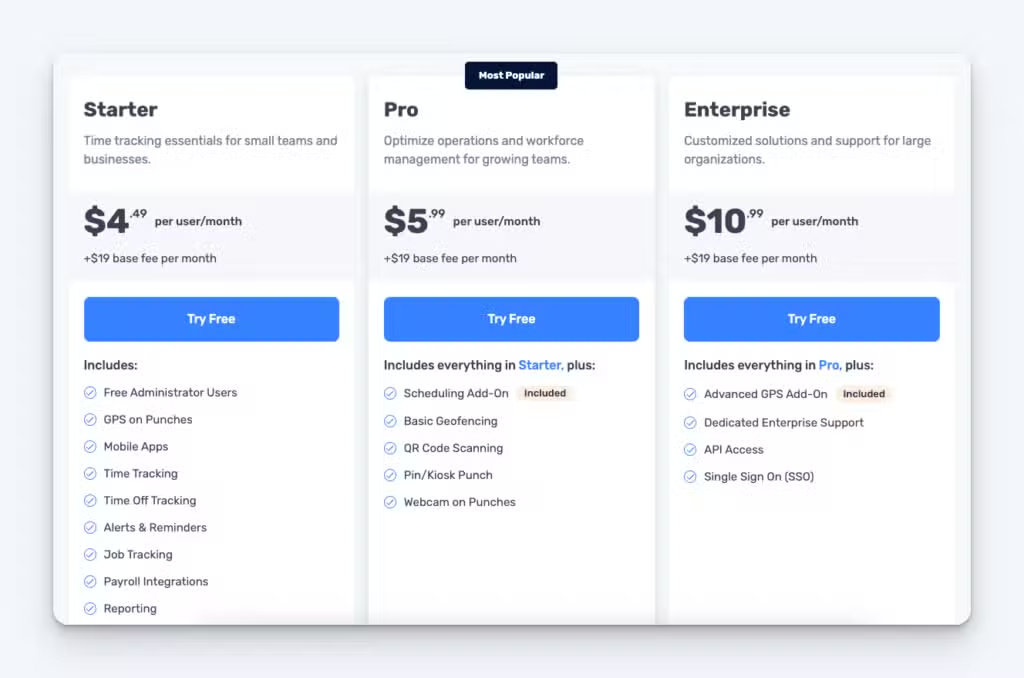
Buddy Punch’s plans that include time tracking, GPS tracking, and PTO tracking start at $4.49/user/month plus a $19/month fee that covers the cost of all admin users. A free 14-day trial is available with no credit card required. No contracts, cancel anytime.
Learn more about Buddy Punch
- Start a free trial — no credit card required
- View pricing
- Watch a video demo
- Take an interactive product tour
- Request a personalized demo
Ratings and reviews
G2: 4.8/5 (300+ reviews)
Capterra: 4.8/5 (1,000+ reviews)
Buddy Punch scores consistently high on review platforms, especially for:
- Ease of use: “Super easy to use. Just log in and punch. It does exactly what I want it to do with no fuss.” — Eric L., SEO Analyst
- Location-based tracking: “I work at different sites every week, and Buddy Punch makes it easy to track which hours go where. The GPS is a lifesaver.” — David W., Freelancer
- Scheduling and staff visibility: “Helped our business save money by tracking work hours and making it easier for staff to manage their schedules.” — Nellie S.
2. TimeCamp – Best for freelancers and small teams who want automatic time tracking, flexible manual overrides, and simple reporting
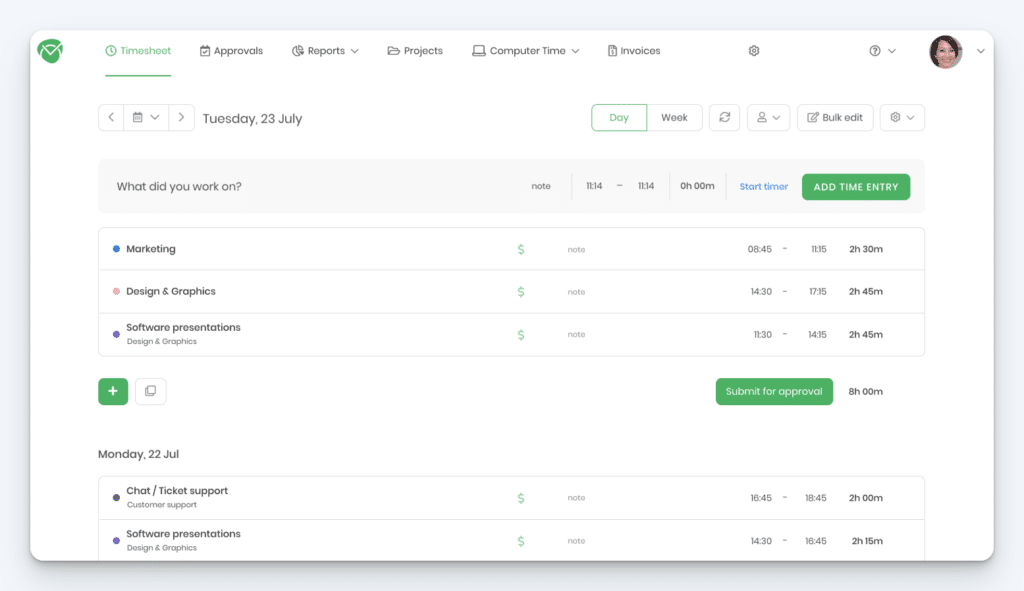
TimeCamp is the cruise control of time tracking. It’s for freelancers, consultants, and small teams who don’t need bells, whistles, or jobsite scans. Nope. They don’t need a full-blown workforce management system, just a clean, low-maintenance way to capture and report billable hours.
It’s also one of the few tools that balances automatic background tracking with manual flexibility. You can track work without lifting a finger or build it out manually later. Either way, you stay in charge of your hours.
One IT user at a 50-person company summed it up well in their G2 review:
“Good basic, editable, reasonably priced time tracker program for somewhat disorganized individuals with a few clients. Not over-automated, leaves me in control of the program and its results.”
It’s not flashy. But TimeCamp is a reliable, flexible tracker that fades into the background of your workflow.
What TimeCamp does best
- Automated time tracking with manual control: TimeCamp tracks app and website usage in the background, so you don’t have to remember to hit start. You can also log or edit time manually when needed.
- Simple setup for small teams: It’s easy to onboard team members, assign permissions, and start with basic time tracking right away. Even less tech-savvy users can be up and running in minutes without a long learning curve or complicated setup.
- Lightweight reports and exports: Need to pull a client summary or see where last week’s time went? Filter by date, task, or project and export exactly what you need. TimeCamp doesn’t overcomplicate it.
Where TimeCamp falls short
- Free plan runs out of gas quickly: It’s great for solo drivers, but if you’ve got a bigger crew or need advanced features, the free tier sputters. You’ll need to upgrade for CSV exports, billing rates, and other perks that come standard with the better models in this list.
- Interface could use a tune-up: TimeCamp gets the job done, but the design is more 2007 Corolla than sleek EV. It’s functional, just don’t expect to turn heads.
- Mobile experience isn’t great for off-road teams: If your team’s on the move, TimeCamp might not keep up. Without features like offline entry, it’s better for office mileage, not field work.
Pricing

Ratings and reviews
G2: 4.7/5 (300+ reviews)
Capterra: 4.7/5 (500+ reviews)
Users consistently praise TimeCamp for:
- Low maintenance, high flexibility: “I use TimeCamp every day as a freelancer and I love it.” — Freelancer review
- Smart balance of automation and control: “It’s taken all the work out of time tracking entirely.” — Developer, sub-50 person company
- Simplicity without bloat: “Improving rather than bloating.” — IT user, small business
3. Everhour – Best for teams who live in tools like Asana, ClickUp, or Trello and want time tracking built directly into their workflows
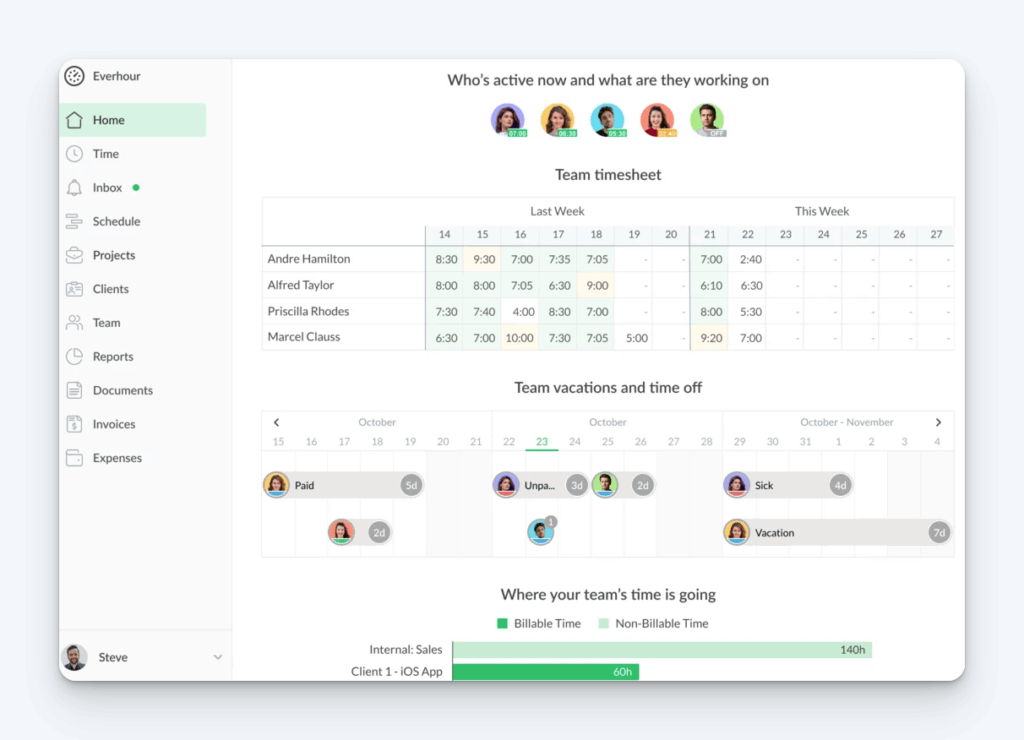
Some time tracking tools feel like a separate system. You have to open another tab or input another login. Everhour skips the whole rigmarole by embedding itself directly inside the tools your team already uses. It’s like the undercover agent of time trackers quietly living in your Asana, ClickUp, or Trello boards.
If your team already works in project management software all day, Everhour fits like it was always part of the plan.
What Everhour does best
- Strong visual dashboards: You probably don’t want another spreadsheet to dig through to find the time tracking answers you’re looking for. Everhour’s designers hear you loud and clear. With Everhour, you get clean visuals of progress, budgets, and hourly rates. Everhour feels modern and approachable, even for folks who don’t want to fuss with a complex setup.
- Budget and estimate tracking: Set time limits, track costs, and flag overruns before they become awkward conversations. Everhour helps keep projects profitable without micromanaging your team.
- Invoicing and reporting built in: Turn tracked time into branded invoices with just a few clicks. And if clients want to see how the sausage got made, you can send filtered, professional-looking reports broken down by project, task, or teammate.
Where Everhour falls short
- No GPS or job site tracking: Everhour isn’t built for field crews or mobile teams. There’s no geofencing or location verification, so if you need to know where someone clocked in, you’ll want a more location-focused tool.
- Limited mobile functionality: While the mobile app exists, it’s not Everhour’s strong suit. There’s no offline support, no photo verification, and fewer features than the desktop version. It’s great at home base, but not so much in the wild.
- Less flexible for complex organizations: Everhour keeps permissions and roles simple, which works well for small to midsize teams. But if your organization has layers of approval, departmental structures, or advanced hierarchy needs, Everhour might not go deep enough out of the box.
Pricing
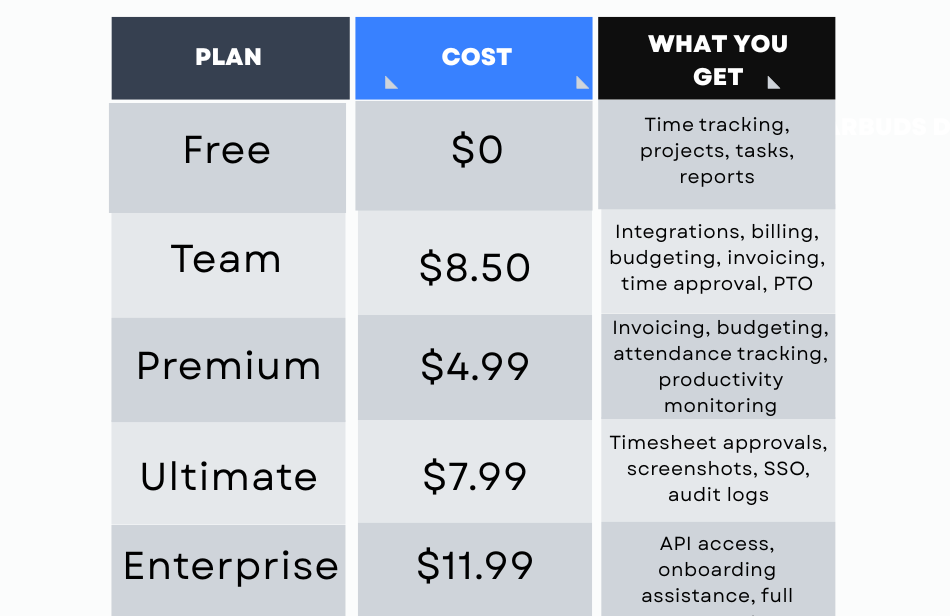
Ratings and reviews
G2: 4.7/5 (100+ reviews)
Capterra: 4.7/5 (400+ reviews)
People love Everhour for:
- Immediate upgrade from Clockify: “We’re pretty new to the platform, but so far we like it! Way better than Clockify and Hubstaff.” — Robin A., CEO
- Smart, real-time reports: “Everhour is a good time tracker with advanced reporting features… best for those with more defined roles, who perform the same few tasks on a regular basis.” — Julie W., Web Project Coordinator
- Consistent improvement: “The EH team keeps improving their service. New features and updates are constant — sometimes surprising, but usually great.” — David R., Chief Data Officer
4. Harvest – Best for client service teams that need time tracking, budget alerts, and invoicing in one place
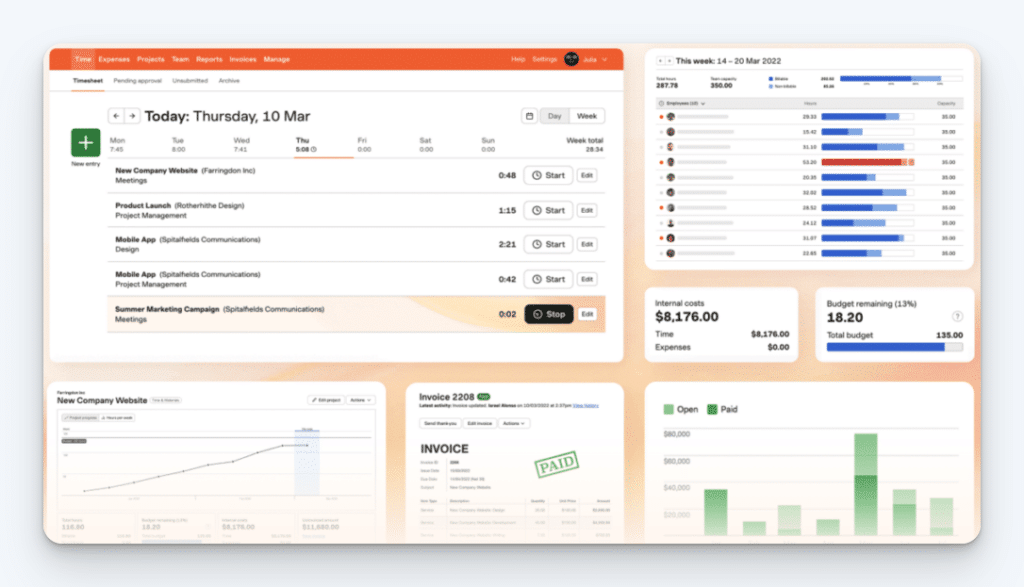
Harvest is for client service teams who need their time tracking to be clear, polished, and easy to trust.
This is the tool for when your team’s output is your product. Hours equal revenue, so every minute needs a home. Harvest won’t overwhelm you with features, but what is there is tidy and easy to use.
You set your budgets, track your progress, and harvest the data you need to get paid, stay profitable, and keep clients happy.
If you’ve outgrown spreadsheets but don’t need a full-on project management platform, Harvest hits that just-right middle ground for expense tracking. Easy to onboard. Simple to use. Surprisingly powerful when you need it to be.
What Harvest does best
- Clear hour-to-invoice flow: Harvest seamlessly turns your time logs into invoices. Set your rates, select a timeframe, and send invoices without manual copying.
- Budget tracking and alerts: Set caps on hours or spend for each project. Harvest warns you as limits approach. This is perfect for avoiding overages.
- Easy to sow, even easier to grow: Whether you’re setting Harvest up solo or rolling it out to your team, new users are ready to start logging hours in under an hour.
Where Harvest falls short
- Not designed for mobile or field teams: Without GPS, geofencing, or photo verification, Harvest isn’t ideal for crew management or on-site time tracking.
- Reporting lacks deep roots: You’ll get clean, basic insights, but not the kind of deep analytics or dashboard customization power users might want.
- Pricing may feel steep for larger teams: At $12/user/month (or $11 billed annually), Harvest is pricey compared to some of the alternatives in this list without necessarily adding more value.
Pricing
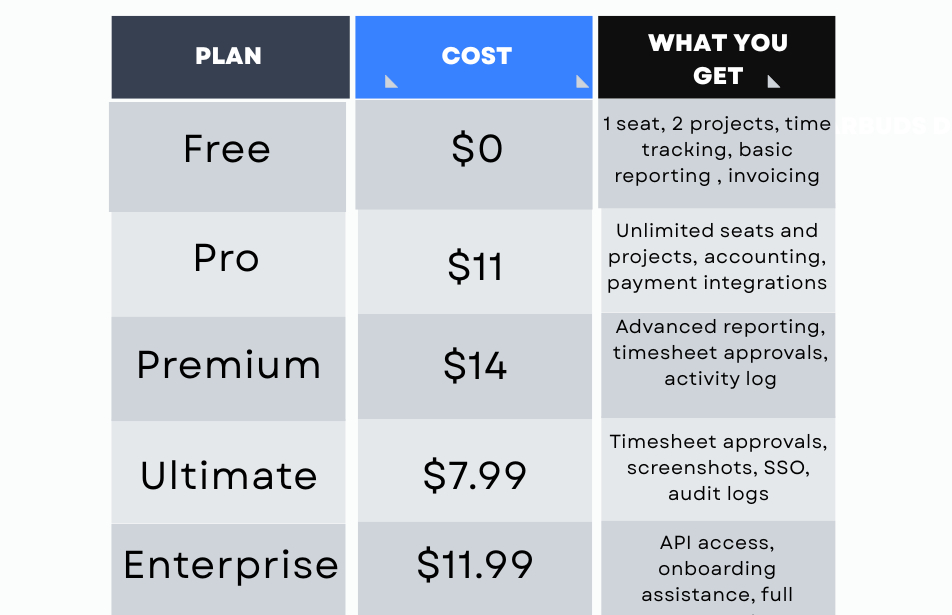
Ratings and reviews
G2: 4.3/5 (800+ reviews
Capterra: 4.6/5 (600+ reviews)
Users appreciate Harvest for:
- White label branding: “We use Harvest as our time tracking tool. It was great because it was very easy to use. Simple to learn, no training needed, and easy to access. There is an app so you can track your time on the go. Although, you could only track your time down to one, maybe two levels. So, if we wanted to track our time to as more granular level we couldn’t. You can white label it with your own logo so it looks company branded as well.” – Ellie J., Senior Project Manager
- Right-sized for small teams and basic needs: “I used Harvest in past for one of my client with its integration with Asana and liked its simple interface. For a newbie, it is a good time tracking program but still need more advanced functionality.” – Ankit D, Digital Marketing Specialist
- Simple to get started and use: “It eliminates the complexity and difficulty of keeping track of time and is very easy to use. We can see how much time is being spent on which projects and for which clients.” – Jennifer W., Human Resources Generalist
5. MyHours – Best for task-focused teams or freelancers who want a clean tracker for project-level time and don’t need fancy extras
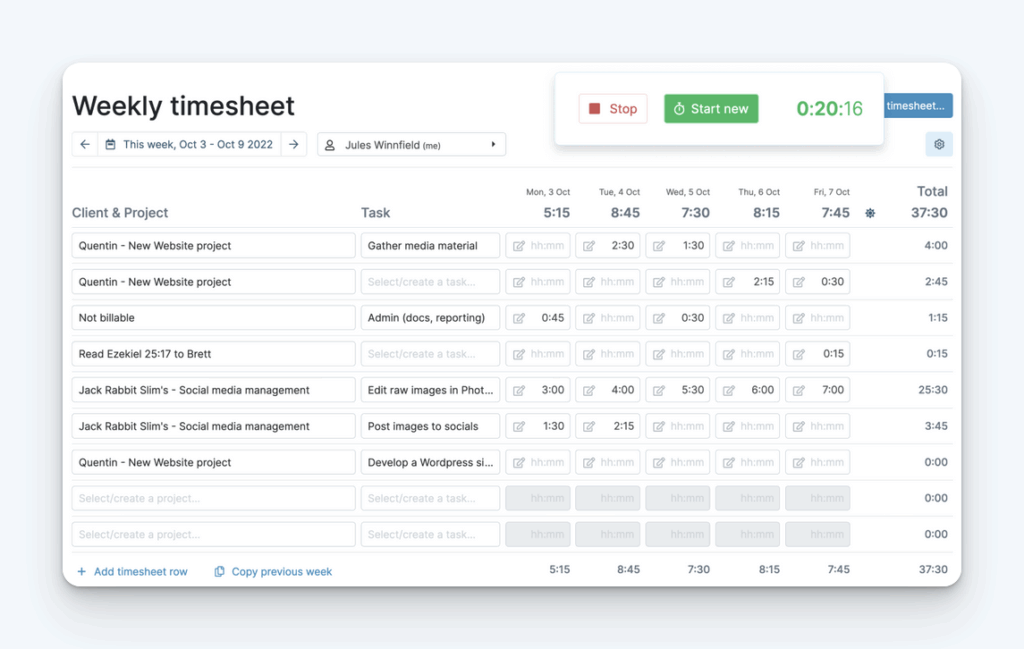
If you bill by the hour and work across multiple clients or projects, MyHours gets it. You’re not running payroll. You don’t need job site verification. You just need to know where your time went and be able to prove it when the invoice goes out.
MyHours gives you more control. You can start and stop timers, or skip them altogether and enter time manually. Tag tasks, pull reports, and export exactly what you need to get paid.
What MyHours does best
- Flexible time tracking: Start and stop timers when you want. Or don’t. You can enter hours manually, edit them later, and log time however it makes the most sense for your workflow. MyHours doesn’t box you into one way of working, which is exactly why so many freelancers stick with it.
- Easy, accurate invoicing: Once your time is logged, invoicing is simple. You can generate client-ready invoices straight from your tracked hours. That means no messy math and no copy-pasting into spreadsheets. It’s a smooth way to turn work into revenue, especially if you’re billing by the hour.
- Clean, customizable reporting: Dig into reports you can filter, slice, export, and send to clients with confidence. Need to send a polished summary to a client or pull a breakdown for taxes? MyHours has you covered.
- Great value (especially for solo users): The free plan packs in a lot: unlimited projects, manual time tracking, reports, and client management. For solo users, it’s one of the most generous free plans out there. Upgrading unlocks invoicing and additional key features without breaking the bank.
Where MyHours falls short
- Task switching can get clunky: You’ll need to be diligent about stopping and starting timers if you bounce between microtasks. Otherwise, you’ll have some work ahead cleaning things up later. A few users mentioned they forget to switch tasks and end up with time in the wrong bucket.
- Limited calendar features: You can track time and view reports, but there’s no true scheduling or calendar view. That’s fine for freelancers who already know what’s on their plate, but if you’re managing workloads or planning ahead, you may feel boxed in.
- Some mobile limitations: The mobile app covers the basics, but it’s not a perfect replica of the web version. For example, one reviewer noted they couldn’t add total hours manually on mobile the same way they could in-browser.
Pricing
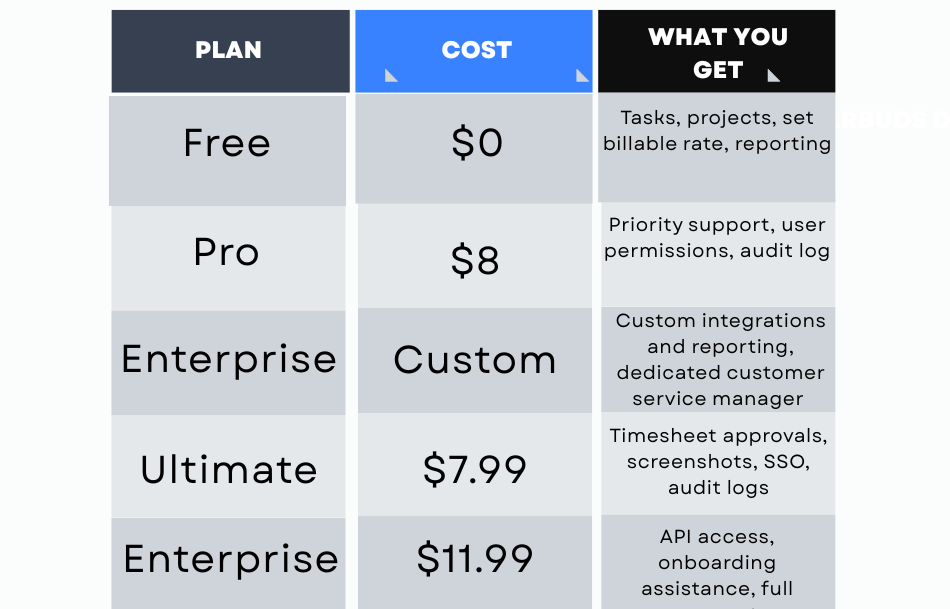
Ratings and reviews
G2: 4.6/5 (200+ reviews)
Capterra: 4.8/5 (900+ reviews)
Users consistently praise MyHours for:
- Ease of use and daily tracking: “Easy to use, quick + effective to track my multi-client projects over a day. Customer service has been super helpful.” — Michelle F., Graphic Designer
- Reliable, long-term performance: “I’ve used it for years. It’s not fancy, but it works flawlessly and the support is solid.” — Mike H., Architect
- Return on investment: “I’ve saved more than I spent just by tracking time properly with MyHours.” — Melissa B., Business Information Consultant
Choosing the best Clockify Alternative for your team
Clockify isn’t built for everyone.
It’s solid for solo freelancers and simple setups. But once you’re managing large teams, multiple complex projects, or on-the-go workers, it starts to show its limits.
The good news? You’ve got options.
If you’re still unsure which one fits your team, ask yourself these three questions:
- Do you need verification or just tracking? Tools like Buddy Punch shine when you need GPS, geofencing, or worksite-level accountability. Others, like MyHours or Harvest, are better for trust-based billing.
- Are you managing a team or just yourself? Freelancers can thrive with simpler tools. But if you’re building schedules, approving time off, and running payroll, you’ll want something built for team workflows.
- Do you want automation or control? Some platforms automate everything. Others let you fine-tune time entries down to the minute. Choose the one that fits your work style, not the other way around.
The best time tracking tool is the one that disappears into your workflow and frees you up to lead. If Clockify is slowing you down, maybe it’s time to punch out.
Ready to see if Buddy Punch fits your team better? Take a self-guided tour, start a no-commitment trial, or book a quick demo with our team.



