7 Best Employee Scheduling Apps in 2026 (In-Depth Reviews)
Discover the 7 best employee scheduling apps and compare their features and pricing to find the option that’s the best fit for your team.

You have nine employees, three overlapping time-off requests, and 20 shifts needing varying amounts of coverage. Even for the smallest of businesses, employee scheduling can feel like a decidedly less fun game of Tetris.
It’s a game you can play with pen and paper — or even a trusty spreadsheet — but the right employee scheduling app can make things a whole lot easier.
With features built to help you track time, manage availability and time-off requests, and even create schedules automatically, scheduling software can streamline the entire employee scheduling process.
Below, we walk through seven of the best employee scheduling apps across a variety of common use cases, with details on features, pricing, and the kind of business each tool is best suited to.
Overview of the best employee scheduling apps
Here’s a brief overview of our favorite employee scheduling apps. To learn more about a specific tool, click its link to jump down to our full review.
- Buddy Punch: Best for small business scheduling and payroll
- When I Work: Best for a flexible employee scheduling app
- Connecteam: Best free employee scheduling app
- 7shifts: Best for restaurants and hospitality
- Homebase: Best employee shift scheduling app
- Deputy: Best AI employee scheduling app
- Breakroom: Best mobile employee scheduling app with communication features
How we chose the apps on this list
All told, I considered more than 40 different employee scheduling apps for this article.
After compiling the initial list, I looked at each tool’s website, read through G2 reviews, searched Reddit threads, and checked out any publicly available demos and screenshots to narrow it down. Then I talked with a handful of actual users to get their take.
Throughout my research, I looked at each of the contenders through the lens of a few must-have features, including:
- Intuitive, user-friendly scheduling: This is the most important criteria. Any scheduling app should make it easy and quick to, well, schedule employees. That usually means a drag-and-drop interface, color coding, and the ability to build the schedule before publishing.
- Time-off requests and availability management: Your scheduling app should help you keep track of time-off and PTO requests and availability across all your employees. I gave special consideration to apps that offer safeguards to ensure you don’t unintentionally infringe on any time off.
- Shift management: I looked for the option to publish available shifts, allow employees to claim or bid on them, and make it easy to switch — whether autonomously or with manager approval required.
- Communication tools: Making the schedule is one thing, but top software also helps you communicate that schedule out to employees, field any related back-and-forth, and notify employees of any changes or updates.
- Payroll integration (or native features): To streamline your workflow even further, I looked for scheduling apps that either integrate with popular payroll software (like Gusto, QuickBooks, Rippling, and ADP Workforce Now) or offer their own built-in payroll features.
- Use-case-specific features: I looked for features designed to cater to distributed field and deskless workforces, restaurants and hospitality, shift workers, etc.
After all that, I landed on the seven best employee scheduling apps you see here.
The 7 best employee scheduling apps
This list of the seven best employee scheduling apps (and who they’re best for) will help you find the right solution for your company.
| Tool | Best for | G2 rating | Starting price |
|---|---|---|---|
| Buddy Punch | Small businesses | 4.8/5 | Starting at $5.49 per user per month |
| When I Work | Flexibility | 4.4/5 | Starting at $2.50 per user per month |
| Connecteam | A generous free plan | 4.6/5 | Starting at $29 per month |
| 7shifts | Restaurants and food service | 4.5/5 | Starting at $39.99 per location per month |
| Homebase | Shift scheduling | 4.3/5 | Starting at $24 per location per month |
| Deputy | AI features | 4.6/5 | Starting at $5 per user per month |
| Breakroom | Communication features | 4.5/5 | Starting at $25 per organization per month |
1. Buddy Punch – Best employee scheduling app for small business scheduling, time tracking, and payroll
Available on web, iOS, Android, and ChromeOS
Buddy Punch is an easy-to-use and affordable employee scheduling app that’s well-loved by customers and ideal for small businesses across industries.
The scheduling tool uses a simple drag-and-drop interface, with your employees along the left and schedule days along the top. You can opt to view by the day, week, or month — depending on how far in advance you make the schedule. You can also change the left-hand column to view the schedule by location or department instead of by employee.
Create a shift with one click on any open space in the schedule. Designate the shift’s start and end times, then add one or more employees and click on the blue Add Shift button.
Once you’re finished scheduling, just hit Publish Shifts in the top right. All employees will be able to see the schedule in the Buddy Punch app (available on web, iOS, Android, and ChromeOS), and you can choose who to notify — via email, in-app notification, or both.
Repeating shifts and templates
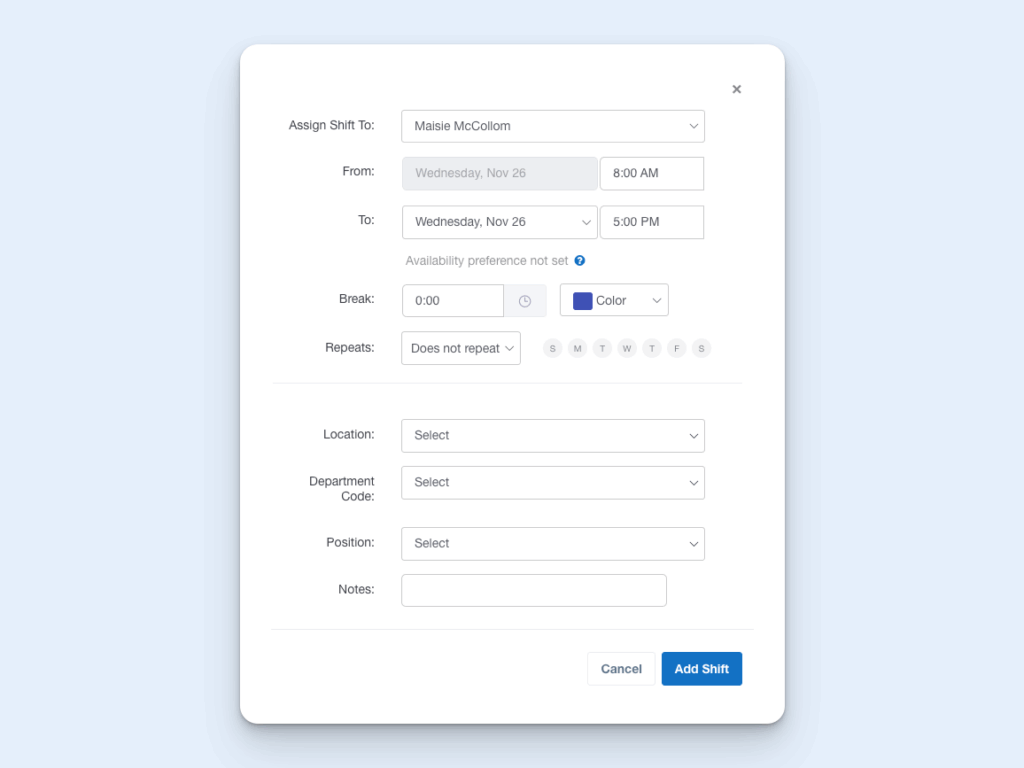
If you’re staffing the same shifts each day or week, you can set repeating shifts to templatize the schedule. Once set up, shifts are automatically added to future weeks, and all you need to do is add employees (and locations and departments, if applicable).
You can still opt to review and alter before publishing future schedules — nothing’s published until you hit the Publish Shifts button, and you can easily drag-and-drop shifts to move them to a different day or time.
Employee availability
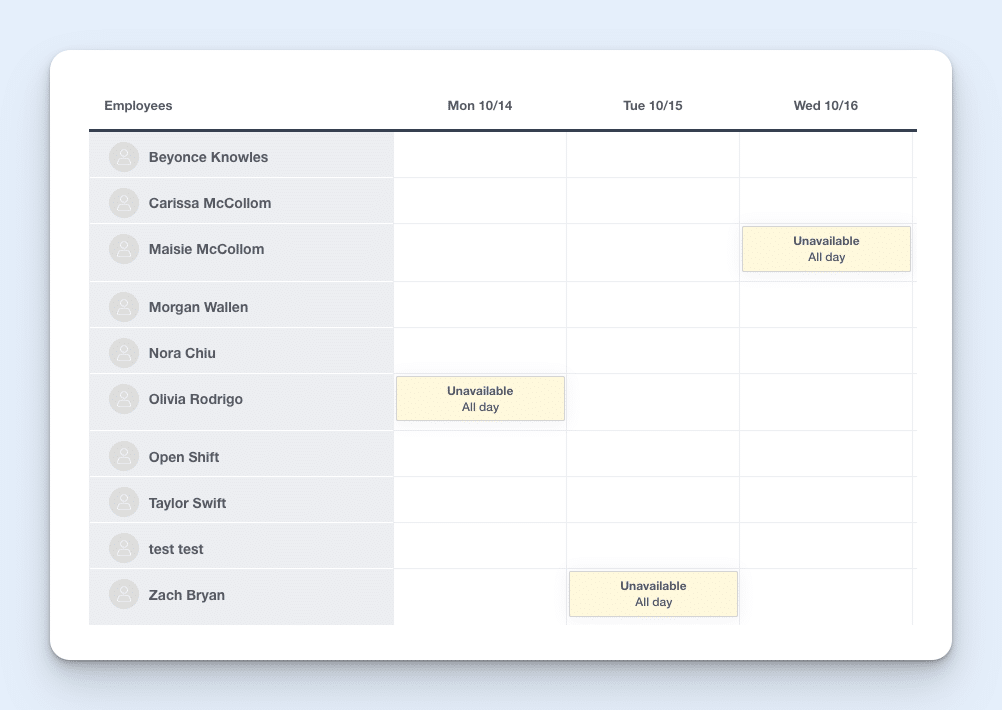
Without a capable scheduling app, you have to build in time for back-and-forth communication to determine when each of your employees is available to work and when they aren’t. That gets cumbersome with even a handful of workers, and it can easily lead to heavy schedule edits when information falls through the cracks.
With Buddy Punch, employees have self-serve access to update their own availability right from the app, blocking off any days or times they’re unavailable to work. Any times designated as unavailable show up front and center on your schedule, and Buddy Punch will flag and notify you if you try to schedule an employee during a time they’re unavailable.
Shift trades and covers
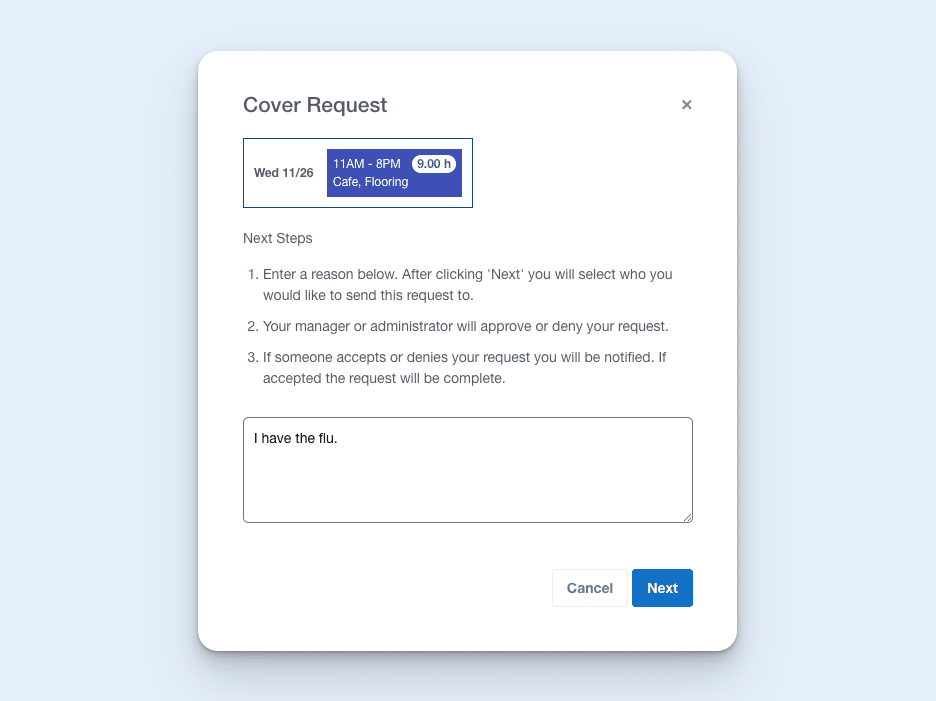
Even with employee-designated availability in hand, sometimes things pop up. When employees need to trade shifts or find a coworker to cover them, they or their manager can offer the shift for trade or cover.
You can select which employees to notify of the open shift, and once someone accepts it, the schedule automatically adjusts. Alternatively, employees can work it out amongst themselves and submit a specific trade request — all you have to do is approve it.
Native payroll and integrations
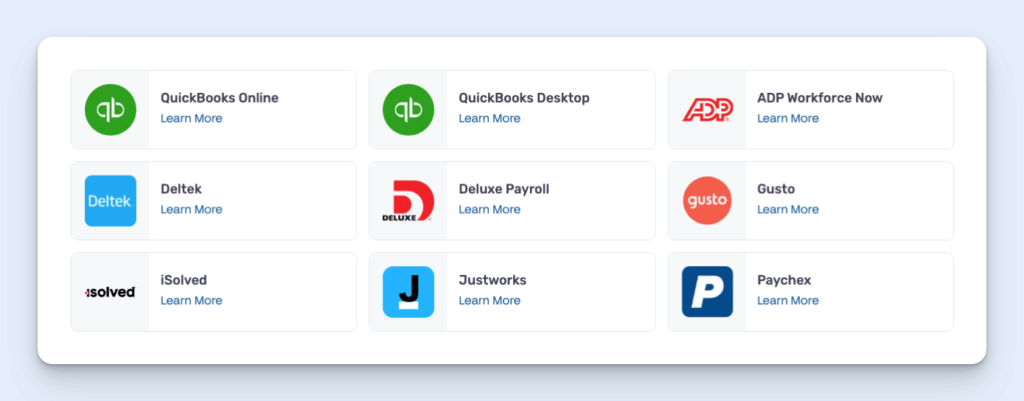
With Buddy Punch, you can opt to use the built-in payroll features or integrate with a payroll solution you already use.
Buddy Punch payroll is fully integrated with its time tracking features, making it a breeze to run payroll. They handle the calculations, payment, and payroll tax filings automatically, saving you time and reducing payroll errors.
Alternatively, you can export your time tracking data to another payroll provider. Buddy Punch integrates with popular payroll software including Gusto, Workday, QuickBooks, ADP, Rippling, Paychex, TriNet, and more.
Pricing
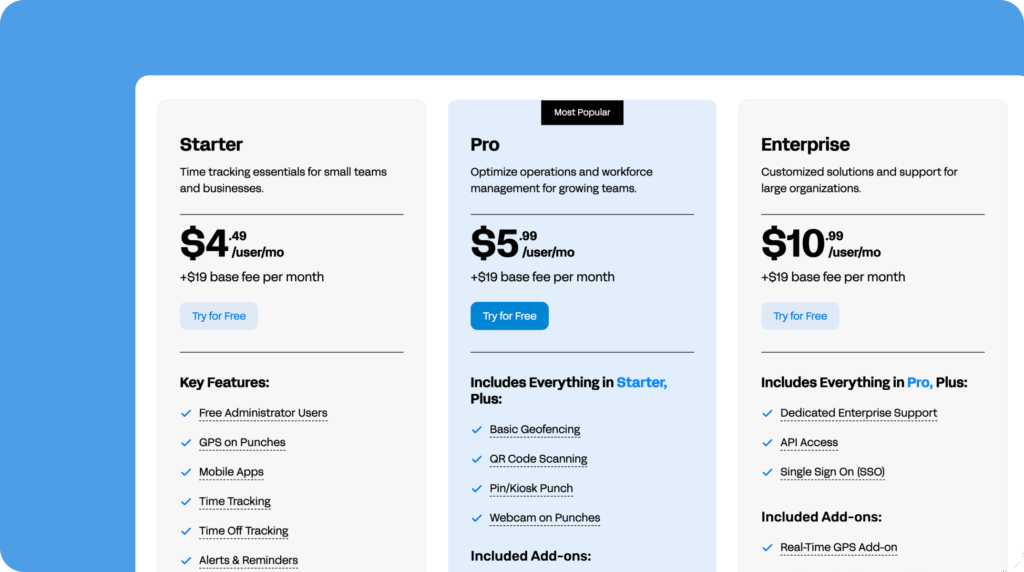
Buddy Punch’s Starter plan includes its time tracking, PTO tracking, and payroll integration features and costs $4.49/user per month. You can add scheduling to that plan for an additional $1/user per month (for a total of $5.49/user per month), or you can upgrade to the Pro plan ($5.99/user per month) which includes time tracking, scheduling, and its geofencing feature.
Learn more about Buddy Punch
- Start a free trial — no credit card required
- View pricing
- Watch a video demo
- Take an interactive product tour
- Request a personalized demo
2. When I Work – Best for a flexible employee scheduling app
Available on web, iOS, and Android
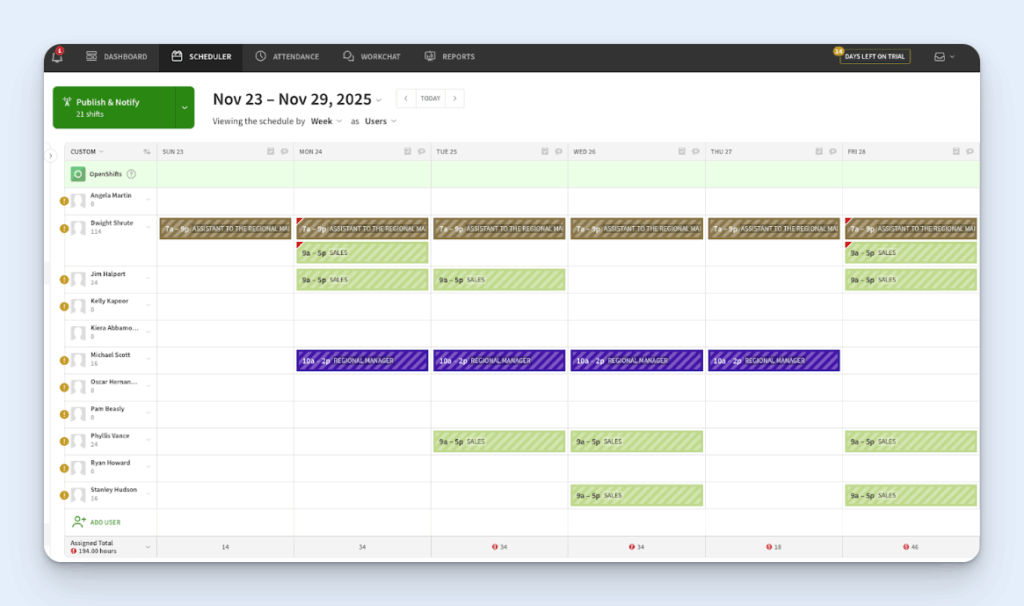
When I Work combines employee scheduling, time tracking, and team messaging.
The app offers auto-scheduling, which makes it super quick to create shifts and let the software fill them automatically with employees who are available and eligible. Plus, with schedule templates, you can create or import shifts once and then reuse them every day or week.
But what makes When I Work great across industries is how flexible it is — you can deeply customize the app based on your specific requirements.
You can set a maximum limit on hours or days worked in a row to prevent employees from being scheduled for overtime (or from burning out), for example, or control permissions for managers and supervisors that vary based on location or schedule.
Hailey Rodaer of Engrave Ink — a When I Work customer I chatted with — highlighted how the flexibility of the app allows the Engrave Ink team to account for the emotional nature of their work by deliberately scheduling quiet task windows and scheduling based on emotional burden instead of just hours.
Pricing
When I Work’s pricing starts at $2.50 per user per month for a single location/schedule and standard features. Upgrade for $5 per user per month for unlimited locations and schedules, plus additional features like custom role permissions, labor sharing between locations, and more.
3. Connecteam – Best free employee scheduling app
Available on web, iOS, and Android
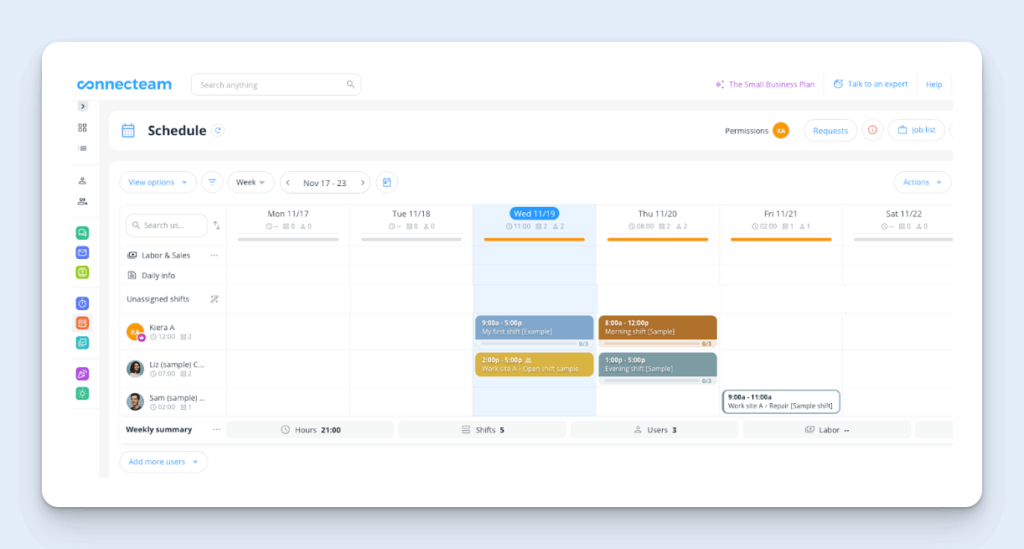
Connecteam is one of the more comprehensive apps on this list. It offers all the employee scheduling, time clock, and time off features you expect, but Connecteam also includes separate communications and HR hubs with features like chat, an internal help desk and knowledge base, employee training, recognition and rewards, and more.
Built with deskless teams in mind, Connecteam offers a user-friendly mobile app for both iOS and Android devices. Through the app, employees can update their availability, time off, and preferences. With that information in hand, you can quickly create a schedule manually — or let Connecteam’s AI-powered auto scheduling draft it for you, based on availability, roles, regulatory concerns, fairness, and more.
Staff can accept or reject shifts or find coverage autonomously, and managers can publish open shifts for employees to claim. Plus, I love the option to tie in task management, assigning tasks and sub-tasks to individual shifts and keeping distributed employees clear on what needs doing.
While Connecteam has tons of great features, the big standout here is pricing. With the free Small Business plan, you can access nearly every feature the app offers and manage up to 10 employees — totally free.
Pricing
Connecteam offers a free plan for managing up to 10 employees. Paid plans start at $29 per month for up to 30 users ($0.80 per user per month after that) and basic features.
4. 7shifts – Best employee scheduling app for restaurants and hospitality
Available on web, iOS, and Android
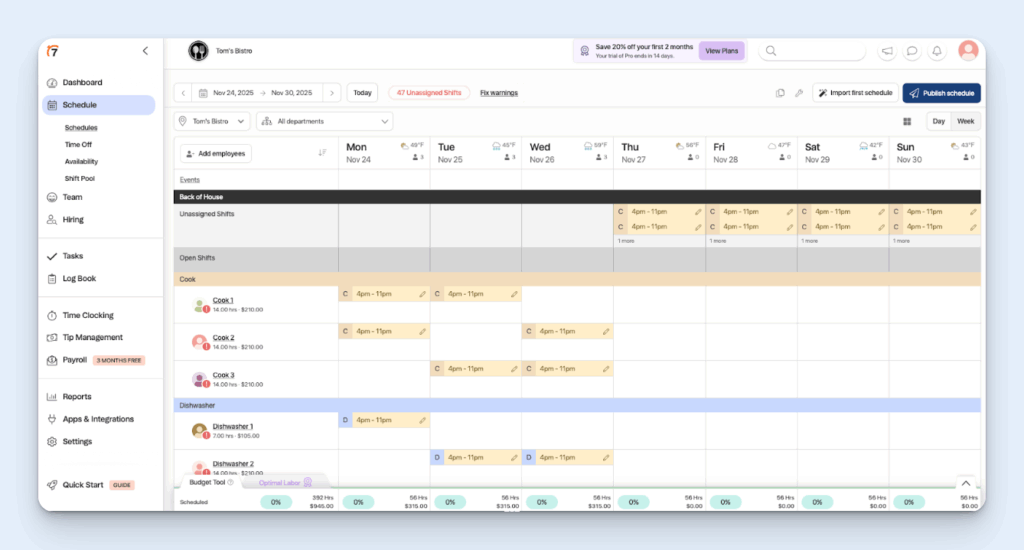
7shifts is an employee scheduling app built specifically for restaurants and other food service businesses. It offers the standard drag-and-drop scheduling, employee availability and time off, and time clock features you expect, but 7shifts also has a number of features that reflect its deep food service focus:
- Differentiation of back-of-house and front-of-house roles
- Quick, mobile-accessible shift changes
- Clopening prevention
- Tip management
The mobile app (available for both iOS and Android) makes it super quick and easy for employees to fill last minute covers, swap shifts, split shifts, and bid on open shifts.
7shifts can analyze your restaurant’s unique trends and make intelligent staffing suggestions. And it can even help you keep track of local labor laws to ensure your schedule stays compliant with required breaks, maximum hours, etc.
Plus, the app’s free plan is generous — if you have one location, 15 or fewer employees, and you only need scheduling features, you’re covered.
Pricing
7shifts offer a free plan with basic scheduling features for up to 15 employees and one location. Paid plans start at $39.99 per location per month for up to 30 employees and include more advanced scheduling features.
5. Homebase – Best employee shift scheduling app
Available on web, iOS, and Android
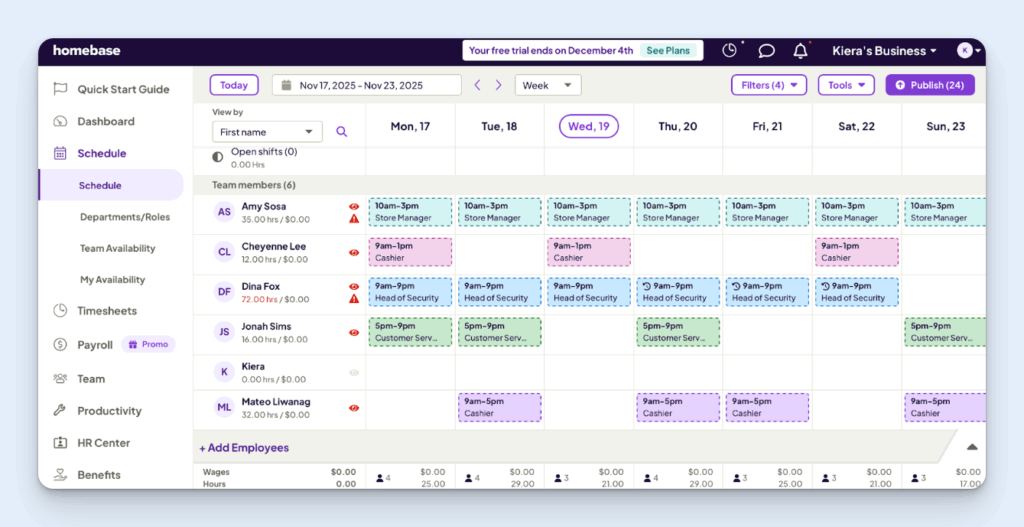
Homebase is another option that offers a whole lot more than just employee scheduling. The company offers scheduling, time tracking and timesheets, and payroll — plus additional HR features like hiring and onboarding, compliance, and employee happiness.
Homebase also offers a useful labor cost management feature that lets you forecast labor costs and keep track of overtime as you build out the schedule.
The app includes an AI scheduling assistant, instantly building a schedule based on availability, work history, and time off.
I found the process of manually creating shifts and building the schedule to be more intuitive and quicker than most of the other apps I looked at. Plus, Homebase offers a pretty generous free plan with basic features for up to 10 employees.
Pricing
Homebase has a free plan with basic scheduling features for one location and up to 10 employees. Paid plans start at $24 per location per month for advanced scheduling and unlimited employees.
6. Deputy – Best AI employee scheduling app
Available on web, iOS, and Android
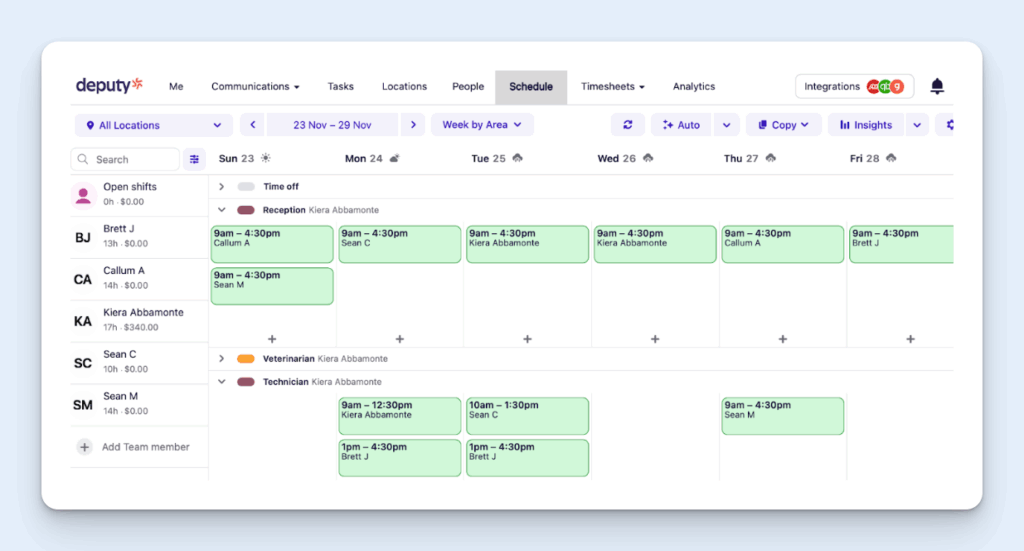
Most scheduling apps make it easy to build a schedule. Deputy makes it easier to build the right schedule — one that’s balanced, profitable, and on track with your staffing needs — making it a great option for businesses with hourly work and fluctuating staffing needs.
Deputy isn’t the only app I looked at touting AI features, but it definitely offers the most deeply embedded and useful AI scheduling.
Deputy AI can handle building your schedule — based on demand forecasting, labor costs, and legal compliance — but it also finds and assigns shift replacements when needed, automatically approves on-schedule timesheets, and more. There’s even a chatbot you can ask to, for example, fill empty shifts or build a schedule to stay within a set percentage of your labor budget target.
Chris Heerlein of REAP Financial — a Deputy customer I chatted with — raved about the micro-scheduling feature that supports partial days off, finding it particularly useful for a business with partially scheduled and flexible staff. Chris also highlighted Deputy’s proactive warnings about overscheduling.
Pricing
Deputy’s plans start at $5 per user per month for basic features, with an optional add-on available for additional HR, messaging, and analytics features.
7. Breakroom – Best mobile employee scheduling app with communication features
Available on web, iOS, and Android
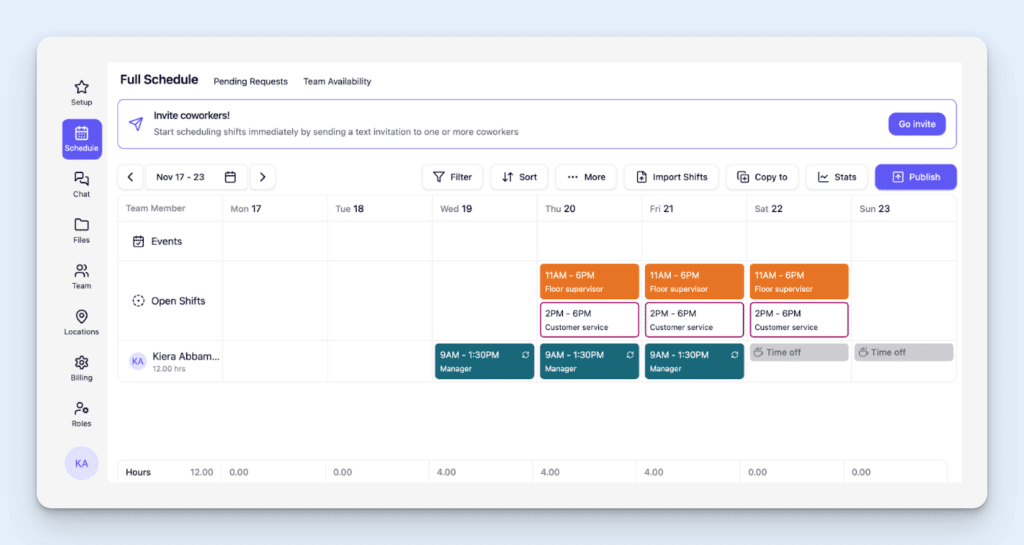
Breakroom is designed to help distributed frontline workers communicate, and employee scheduling is a big part of that.
Most of the apps I looked at offer a mobile app for iOS and Android devices, but Breakroom’s app was head and shoulders above the rest: modern and easy-to-use without skimping on functionality. Plus, when you add team members, you don’t even need to put in an email — just their phone number will do.
Breakroom is also the only app to offer a scheduling workflow built specifically to be mobile-first. You can quickly create shifts or meetings, schedule time off, copy the schedule to another week, get shift coverage, or add time off blackouts right from the purple plus sign in the top right.
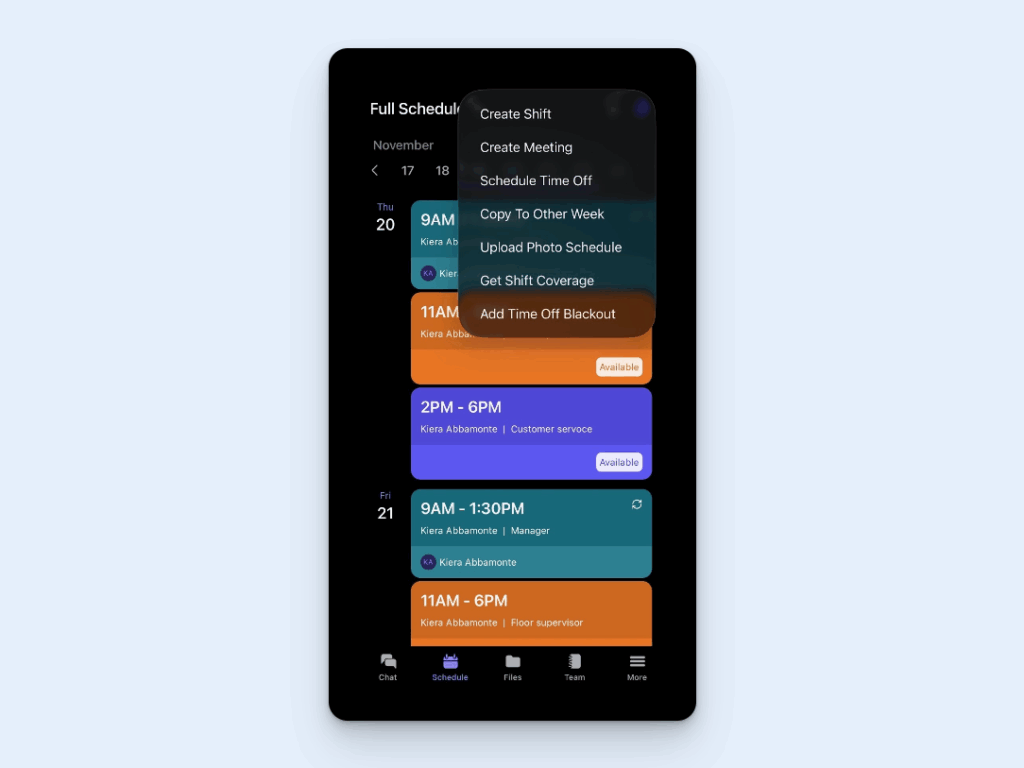
The app is built to be a communications hub for frontline teams, so you’ll also find searchable chat front and center, along with a hub for shared files. And if you find yourself nostalgically penning the schedule on paper, you can even upload a photo of it to Breakroom and import those shifts right into the app.
Pricing
Breakroom’s plans start at $25 per organization per month for most features and unlimited employees.
Choosing the best employee scheduling app for your business
The right employee scheduling app can streamline your day-to-day, simplify your scheduling workflow, and ensure nothing — from time-off requests to extra coverage needs — falls through the cracks.
None of the tools above will be a perfect fit for every business out there. The best scheduling app for you will depend on your business size, industry, and budget, among other things. When looking at your options, it’s important to consider:
- The features you need, including any niche features specific to your industry or business model
- How you and your employees will access the app (mobile, desktop, kiosk… some or all of the above)
- How the price fits into your budget — and how costs scale if you need to add employees, locations, or additional features
- Whether the app integrates with other tools in your tech stack, including your payroll software, time clock apps, HR platform, and more
Here’s the good news: Most of the apps highlighted above offer a free plan or trial, so you can test them out before you open your wallet.
Once you find the best employee scheduling app for you, it should more than pay for itself in time (and frustration) saved.



