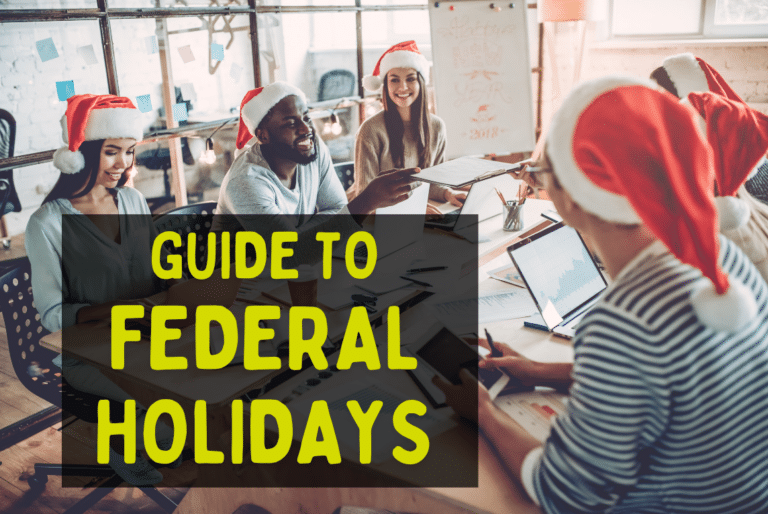What should a What Should a Schedule Include? How To Make a Schedule For Employees? include?
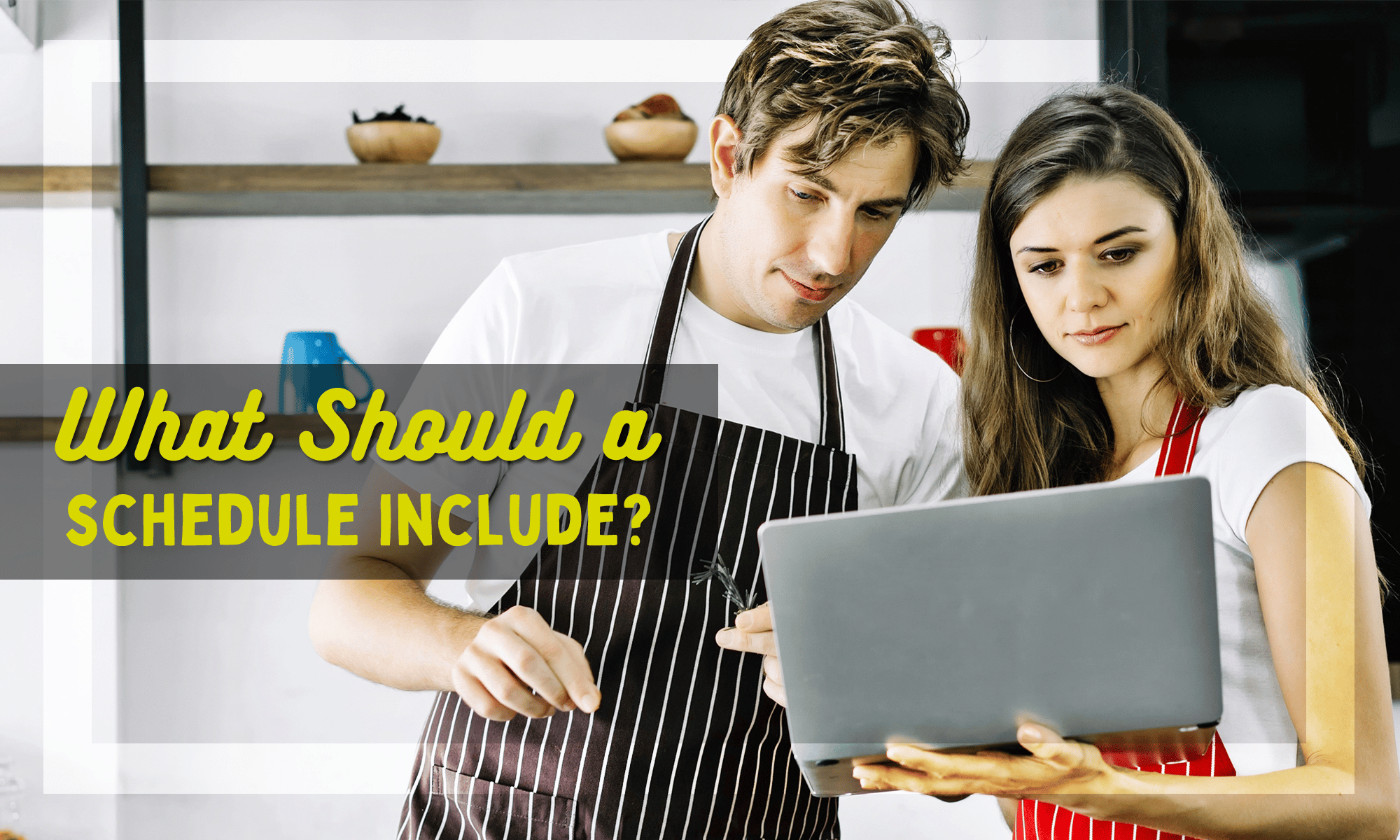
Employee scheduling involves crafting a plan that aligns with employee availability, business needs, and customer demands.
It answers critical questions like who will be on duty, when they will work, and in what capacity.
Effective scheduling ensures that the right people are in the right place at the right time, contributing to operational efficiency and customer satisfaction.
Online Employee Scheduling software solutions not only streamline the scheduling process but also offer a myriad of benefits.
They enhance productivity, reduce scheduling conflicts, minimize labor costs, and empower employees with better visibility into their schedules.
The Basics of Employee Scheduling

Whether you run a small business or manage a bustling enterprise, crafting schedules for your employees is not just assigning work hours.
It’s a strategic endeavor that can impact various facets of your operation.
A well-structured schedule ensures the right personnel with the right skills are available when needed.
This enhances customer service, minimizes labor costs, and boosts overall productivity.
But it’s not only about business gains.
A thoughtfully designed employee schedule also plays a pivotal role in fostering a healthy work-life balance for your employees.
It gives them predictability and stability, making it easier to plan their personal lives outside of work.
Employee satisfaction and retention often hinge on this balance, making employee scheduling a crucial tool in nurturing content and an engaged workforce.
Embracing employee scheduling best practices is more than just a recommendation; it’s necessary.
It ensures that your scheduling efforts are optimized for the best possible outcomes.
When you adhere to these practices, you reduce the likelihood of overworked employees or scheduling conflicts.
You can prevent last-minute adjustments and scheduling headaches, leading to a more tranquil work environment.
Moreover, it empowers your staff by giving them a sense of control over their time, ultimately leading to increased morale and productivity.
By implementing the best practices in employee scheduling, you elevate your business’s operational efficiency and foster a culture of respect, trust, and collaboration in your workplace.
Using Buddy Punch For Making a Schedule For Employees
Buddy Punch offers a streamlined solution for crafting employee schedules that takes the complexity out of the process.
This user-friendly software is designed to simplify the arduous task of managing employee shifts, benefiting businesses of all sizes.
With Buddy Punch, you can create schedules in minutes, ensuring that your workforce optimally aligns with your business needs.
You no longer need to grapple with spreadsheets or manual scheduling that can be error-prone and time-consuming.
| Buddy Punch’s features are tailored to meet the diverse needs of businesses, and its scheduling capabilities are no exception. You can easily create and assign positions to your employees, allowing you to track their work across various roles. The drag-and-drop functionality simplifies shift creation, letting you effortlessly customize and adjust schedules as needed. With Buddy Punch, you can effectively manage employee time by tracking their work hours in real time, facilitating precise record-keeping, and reducing payroll discrepancies. |
Try Buddy Punch For Free
How to Optimize Employee Shift Scheduling with Buddy Punch
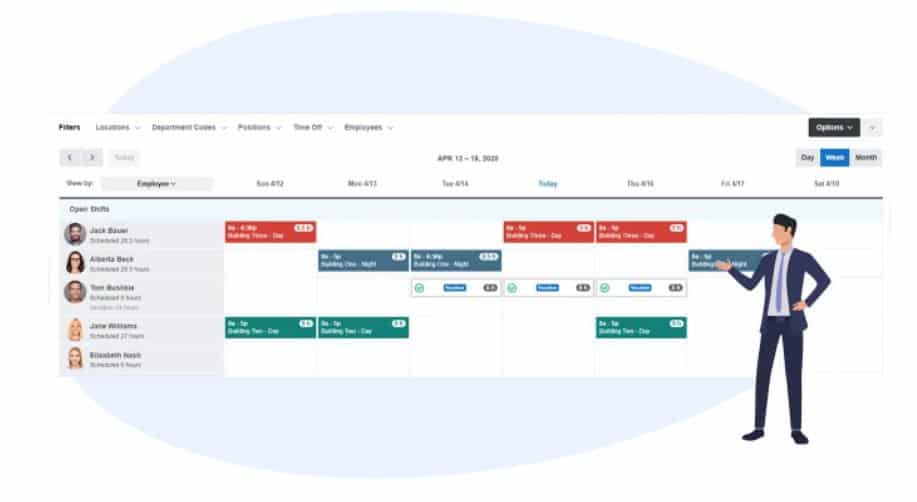
Optimizing employee shift scheduling is pivotal in enhancing operational efficiency.
Buddy Punch aids in this optimization by providing the flexibility to make real-time adjustments.
You can address last-minute changes, accommodating shift swaps and facilitating a seamless workflow.
By leveraging Buddy Punch’s push notification system, you can swiftly adapt to evolving scheduling needs and ensure your business runs like a well-oiled machine.
Additionally, the software allows for leave management, providing comprehensive support for businesses looking to improve various aspects of their staffing, from hiring to management and retention.
Buddy Punch is more than just a shift planning app; it’s a powerful ally in pursuing workforce management excellence.
How To Create A Staff Schedule?
Creating an effective staff schedule can be a challenging task, but with Buddy Punch, it becomes a straightforward process.
Here’s a step-by-step guide to crafting a monthly staff schedule:
1. Access Buddy Punch
Log in to your Buddy Punch account, and from the dashboard, select the scheduling feature.
2. Select the Time Frame
Choose the month you want to create a schedule for, and access the calendar view. This will be the foundation for your staff schedule.
3. Assign Positions
Define the positions required for each day and shift. Buddy Punch allows you to create and assign positions, ensuring you have a clear overview of the roles that need to be filled.
4. Assign Employees
Select the employees suitable for each position and shift. This step is crucial for ensuring your schedule is well-structured and optimized for your business needs.
5. Drag and Drop
Utilize Buddy Punch’s drag-and-drop functionality to place employees into their respective shifts. This feature simplifies the process of shifting employees around and making adjustments as necessary.
6. Customization
Take advantage of Buddy Punch’s customization options, such as color-coding shifts for clarity and adding notes where needed.
7. Review and Finalize
Once you’ve created the schedule, take a moment to review it for accuracy. Make any last-minute adjustments, if required, to ensure that your staff schedule is well-optimized.
8. Publish the Schedule
With the schedule complete, you can easily publish it to notify your employees.
Try Buddy Punch For Free
Buddy Punch’s Role in Employee Time Management Strategies

Buddy Punch plays a crucial role in helping businesses implement successful time management strategies.
With Buddy Punch, you can monitor and manage your employees’ work hours with ease.
The software facilitates precise tracking of employee time, reducing discrepancies in payroll, and ensuring that your workforce is optimally utilized.
Moreover, Buddy Punch empowers businesses to implement flexible time management strategies.
The software’s push notification system allows for last-minute shift changes, making it simple to adapt to evolving staffing needs.
Buddy Punch’s open shift and time-off features provide a holistic solution for businesses looking to streamline employee time management.
What Are The Uses Of Employee Schedules?
A schedule is used in multiple ways to help keep a project on track.
Without scheduling, it’s difficult to keep any project organized.
A project schedule helps to ensure everyone knows what they should be doing and when, as well as what resources are needed, who needs them, and when they are needed.
Project schedules are used when planning a project and when executing it too.
Project managers can gain control of key deliverables over the course of the project when they have a clear schedule for them and their whole team to follow.
A schedule provides a full timeline for any project so that it’s easier to manage employee time, the tasks they need to complete, and the deadlines they must meet.
What Is The Basis Of A Schedule?
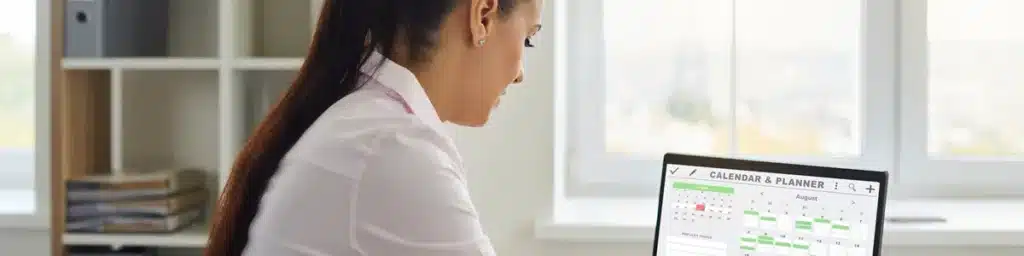
A schedule basis is a document defining the basis for developing the project schedule.
It helps the project team and stakeholders to identify key elements, issues, and considerations involved in the project.
A schedule basis includes the assumptions used to build the schedule, which can be particularly useful if the project schedule needs to be handed to someone else.
There are best practices for developing schedule basis documents, which provide guidance on creating a schedule basis before creating a project schedule.
What Makes An Effective Schedule?
Creating an employee work schedule is crucial for businesses of all sizes.
The process involves considering various factors, including time-off requests and the availability of staff members.
Business owners must ensure that the weekly work schedule meets the needs of both full-time and part-time employees.
This includes allocating the right number of hours to each employee while taking into account the day of the week and the amount of time they are available to work.
In addition, it’s important to have a system in place for staff members to trade shifts or pick up extra shifts when needed.
This can be achieved with the help of a scheduling app, which streamlines the process and ensures that scheduling laws are adhered to.
Predictive scheduling, which anticipates staffing needs based on historical data, can also be a valuable tool for managing on-call shifts and ensuring that the schedule meets the demands of the business.
By incorporating these elements into your employee work schedule, you can create a well-organized and efficient scheduling system that benefits both employees and the business as a whole.
Ready to give Buddy Punch a try?
For free trial, no credit card required.
Balancing Employee Workloads for Better Productivity

Creating an effective employee schedule isn’t just about filling shifts; it’s about balancing employee workloads to maximize productivity.
A well-structured schedule should consider various factors to ensure that both employees and the business benefit.
Equal Distribution of Work
The schedule should aim for a fair distribution of work among employees.
It’s important to avoid overloading specific team members with excessive shifts, which can lead to burnout and reduced performance.
Buddy Punch’s software offers visibility into individual workloads, making it easier to ensure equity.
Matching Skills with Shifts
Assigning employees to shifts that align with their skills and expertise is essential.
This not only boosts productivity but also enhances job satisfaction.
Buddy Punch provides the flexibility to assign positions and roles that match employees’ qualifications accurately.
Accommodating Employee Preferences
Considering employee preferences and availability can lead to a more content and productive workforce.
Buddy Punch’s scheduling software allows employees to input their availability and make shift requests, simplifying the process of accommodating their needs.
Effective Use of Peak Hours
Businesses must allocate their top performers during peak hours to maximize efficiency. Identifying busy periods and scheduling experienced employees accordingly can significantly impact productivity.
Shift Rotations
Rotating shifts evenly among employees can help distribute both desirable and less desirable shifts, ensuring fairness.
Buddy Punch supports shift rotations, making it easier to implement this strategy.
Avoiding Overtime
While some overtime might be necessary, it’s essential to manage it effectively to control labor costs.
Buddy Punch’s time tracking features assist in monitoring employee hours and minimizing unnecessary overtime.
Managing Breaks and Rest Periods
Schedules should include adequate break times to prevent employee fatigue, which can hinder productivity.
Buddy Punch offers tools to schedule and track breaks efficiently.
Open Communication
Effective schedules require open communication between employers and employees.
Buddy Punch’s notification system facilitates this by allowing last-minute changes and updates to the schedule, improving overall workforce management.
Benefits of Employee Scheduling
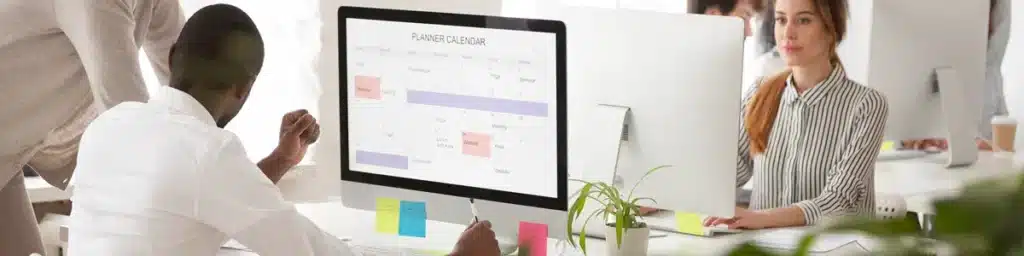
Employee scheduling is not just a routine task but a strategic practice that yields numerous benefits for businesses, both small and large.
Implementing effective employee scheduling through tools like Buddy Punch can positively impact your organization in various ways.
Optimized Workforce Utilization
Employee scheduling ensures that your workforce is optimally utilized.
By aligning shifts with peak business hours, you can have the right number of employees on hand, improving overall productivity.
Reduced Labor Costs
Scheduling software helps control labor costs by minimizing overtime, ensuring efficient resource allocation, and avoiding overstaffing during slow periods.
Buddy Punch’s features offer valuable insights into labor cost management.
Improved Employee Satisfaction
When employees have access to their schedules in advance and have some control over shift preferences, their job satisfaction increases.
This, in turn, can reduce turnover rates and boost morale.
Enhanced Productivity
With employee schedules that consider individual skills and strengths, your team members will likely be more productive.
Buddy Punch allows you to match employees with the right positions.
Compliance and Legal Requirements
Meeting labor laws and compliance regulations is crucial.
Employee scheduling software can help you track work hours accurately, manage breaks, and ensure you adhere to employment laws.
Streamlined Communication
Scheduling software simplifies communication between employers and employees.
You can easily notify your staff of their shifts and any changes, ensuring that everyone is on the same page.
Reduced Scheduling Errors
Manual scheduling can lead to errors that affect productivity.
Automation tools, such as Buddy Punch, reduce scheduling mistakes, ensuring that employees work the right shifts.
Adaptability and Quick Adjustments
Businesses often face unexpected changes.
With scheduling software, you can quickly adapt to unforeseen situations, such as employee call-offs or changes in demand.
Data-Driven Decision-Making
Buddy Punch’s reporting features provide valuable data that can be used for strategic decision-making.
You can analyze trends, identify areas for improvement, and make data-driven scheduling choices.
Enhanced Work-Life Balance
Effective scheduling allows employees to maintain a healthier work-life balance.
They can plan their personal lives around their schedules, reducing stress and increasing job satisfaction.
Employee Accountability
Clearly defined schedules make employees more accountable for their work hours.
They are less likely to arrive late or miss shifts when schedules are well-organized and accessible.
Competitive Advantage
Having a well-managed and efficient workforce scheduling system can give your business a competitive edge.
It enables you to meet customer demands promptly and provide excellent service.
Try Buddy Punch For Free
What Are Flexible Work Schedules?
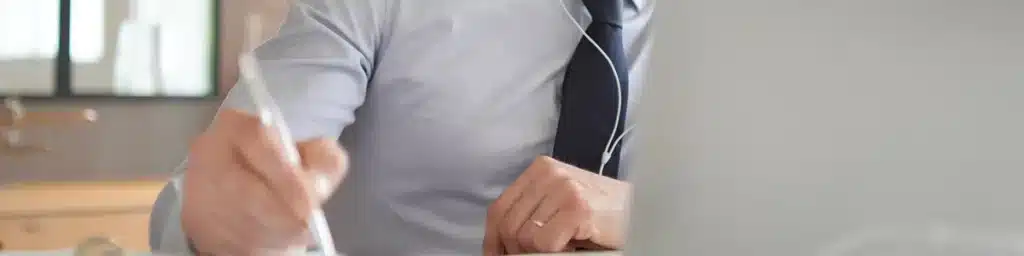
Flexible work schedules have become a crucial aspect of modern workforce management.
They depart from traditional fixed-hour shifts and offer a more adaptable approach to accommodate employee needs and business demands.
Let’s delve into the concept of flexible work schedules, their benefits, and how Buddy Punch supports their implementation.
Flexible Work Schedules
Flexible work schedules encompass various arrangements that give employees more control over when and where they work.
These schedules can include options such as:
- Compressed Workweeks: Employees work longer hours on fewer days, granting them additional days off during the week.
- Flextime: Employees can choose their start and end times within set limits.
- Remote Work: Allowing employees to work from home or other remote locations.
- Part-Time or Job Sharing: Enabling employees to share a full-time role or work fewer hours.
The primary objective of flexible schedules is to enhance work-life balance, boost employee morale, and increase overall productivity.
Benefits of Flexible Schedules
- Improved Employee Satisfaction: Flexibility in work hours and locations often leads to higher job satisfaction and reduced stress. Employees can better balance work, personal life, and other commitments.
- Increased Productivity: Employees working during their most productive hours tend to accomplish more in less time. Flexibility can also lead to lower absenteeism and turnover rates.
- Attracting and Retaining Talent: Offering flexible schedules makes a company more attractive to a broader range of job seekers. It also enhances employee retention by meeting their diverse needs.
- Cost Savings: Flexible schedules can reduce the need for larger office spaces, as employees work remotely or in staggered shifts.
Implementing Flexible Schedules with Buddy Punch
Buddy Punch’s scheduling software provides a user-friendly platform for implementing and managing flexible work schedules.
Here’s how it supports this initiative:
Customizable Shifts
Create flexible shifts tailored to employees’ preferences and business requirements. Whether it’s flextime, part-time, or remote work, Buddy Punch enables you to configure schedules accordingly.
Availability Management
Employees can input their availability, making it easier to match their preferred hours with business needs.
Shift Swapping
Buddy Punch simplifies employee shift exchanges, facilitating schedule adjustments without management intervention.
Remote Time Tracking
For remote workers, Buddy Punch’s mobile app allows seamless time tracking, ensuring accurate records even when employees are not on-site.
Real-Time Notifications
The system notifies employees of schedule changes or shift openings, promoting transparency and engagement.
Ready to start a free trial?
No credit card required, all features included.
How Do You Create A Project Schedule?
Creating a project schedule involves defining all of the tasks, resources needed, and deadlines for your project.
There are various techniques that you can use to create a project schedule, different types of schedules, and tools that you can use for project scheduling.
Types of Project Schedules
Some types of project schedules include a master schedule, milestone schedule, and detailed schedule.
Each of these types of schedules should be used in different circumstances to enable effective project management.
Master Schedule
A master schedule is a summary-level document that should include project milestones, key deliverables, and a work breakdown structure.
It should be given to key stakeholders and should be referred to in key communications between different stakeholders.
Milestone Schedule
A milestone schedule can provide more detail during project management and the project scheduling process.
Its purpose is to outline the goals and achievements of a project, as well as the dates and deadlines that the project will work on.
This detailed schedule probably doesn’t need to be shared with the client or higher-ups outside of the project team.
It is a key document that can be used to measure KPIs and define whether the project is meeting deadlines.
Detailed Schedule
A detailed schedule is mostly for project teams, giving team members the exact details of what needs to be done and when, as well as the resources required.
The detailed schedule should include deadlines, deliverables, and what work needs to be completed before and after each task is carried out.
Ideally, all of these schedules should be created for a project. You can then check if they all match up to ensure your project schedules have been laid out effectively.
Preparing for the Project Scheduling Process

There are many steps that need to be carried out during project scheduling and there are different methods that can be used during the process.
Before you can start putting a project schedule together, there is a certain amount of groundwork that needs to be carried out.
The project manager should start with some basic planning, including listing stakeholders, outlining available resources, and considering contingencies that could arise.
You can also decide who can change the schedule, the process for requesting a change, and a project communication plan.
After doing these initial tasks, the next step is to define the project activities.
This can just involve writing down a list of the tasks that need to be completed in order or priority.
Complex project schedules might require tasks to be organized in the form of a chart, rather than just a list so that everything can be visualized.
Splitting up different tasks can be challenging.
One way to define activities is to use the 8/80 rule and ensure your tasks take between 8 and 80 hours.
If they take fewer than 8 hours, they can be grouped together with other tasks.
When you have a complete list of tasks, you can determine which tasks depend on others being completed first.
This will ensure your tasks are prioritized effectively and the project can run smoothly.
You won’t have to suddenly stop because a forgotten task needs to be completed before you can carry on with the project schedule.
You can then sequence your tasks.
Finally, you can estimate the resources and durations for the activities in your project.
Resources include personnel, subcontractors, tools, and workspace that will be needed.
Resource allocation is important to pay attention to because it will affect your schedule.
One person can’t work on multiple parts of the project at once, so you need to schedule effectively.
These steps can all be summarized into five key steps of scheduling: defining tasks, sequencing tasks, estimating task resources, estimating task durations, and developing the schedule.
Project Scheduling Techniques
When developing the project schedule, there are numerous techniques you could consider using.
Some of the techniques that can be useful include task lists, project calendar creation, and Gantt charts.
Task lists offer a simple way to schedule tasks, which can work best for smaller project schedules.
More involved project management needs might require other methods that allow for dealing with more detailed and complex requirements.
A task list can be as simple as a list of tasks and any connected sub-tasks that are assigned to team members.
Project management software or scheduling tools can come in handy when using task lists for project scheduling.
Using a project calendar is very useful to help plan and execute any project schedule.
Calendars can help with visualizing different timelines and deadlines and seeing how tasks can overlap too.
However, a calendar on its own can lack the ability to do things like assigning tasks. So it’s more useful to use a project calendar along with other techniques.
Gantt charts are common tools that project managers use to visualize timelines and task dependencies in a project.
Using a Gantt chart, you can quickly estimate the time that’s needed to complete each task.
Gantt charts use bars to represent the tasks that need to be completed.
They show when tasks should begin and when they should be completed, as well as task dependencies and overlaps between tasks.
Project Schedule Models and Formulas
Another thing to consider is the different models and formulas that can be used to develop a project schedule.
Some of the options include models such as critical path, critical chain, and resource-leveling.
Each method has its own benefits and can be applied to various project management needs, so it’s worth considering which approach could work best for your project progress.
There’s a lot to know about each method, but here’s a quick rundown of what they mean.
The critical path method is a method based on the tasks necessary to complete the project.
It focuses on the minimum number of tasks to complete to get the project finished as quickly as possible and puts them in sequential order.
A critical chain is the longest path in the schedule and looks at the interdependence of activities and resource constraints. It identifies tasks that could extend the timetable of the project if they are delayed.
Resource leveling focuses on optimizing resources that define when the project schedule will finish based on resource availability.
Try Buddy Punch For Free
FAQs
How do you plan and schedule a work activity?
To plan and schedule a work activity, you need to begin by defining the tasks that need to be completed.
You can then organize your project activities by prioritizing and sequencing different tasks.
Similar tasks can be grouped together so that they can be completed more efficiently.
Setting realistic timetables is also a key part of planning and scheduling a work activity. Time management is crucial to consider in the beginning stages.
How is project scheduling done?
Project scheduling is done using a range of methods and techniques.
The best approach to project scheduling will depend on the size of the project, as well as the type of project being completed, and even the industry.
Some of the tools used to develop a project schedule might include task lists, project calendars, and Gantt charts.
What are the five steps of scheduling?
The five steps of scheduling are: Defining tasks, Sequencing tasks, Estimating task resources, Estimating task durations, and Developing the schedule.
What is a schedule used for?
A schedule is used to ensure all the tasks required to complete a project will be completed.
It defines the tasks, the resources required (including personnel), and the timetable for the completion of the project.
A project schedule can be referred to throughout the course of the project to check that everything is on track, understand what needs to happen next and who should be doing it, and make any necessary schedule changes.
What is a software schedule?
A software schedule is a schedule that is used in the development of software.
Much like any other project schedule, it needs to follow certain steps to help with schedule management.
It should include anything that any other project schedule should include, such as project needs, resource requirements, and the specific tasks that need to be completed over the scheduled duration.
A software schedule should be distinguished from project scheduling software, which is software designed to make scheduling easier.
What should a schedule include?
A schedule should include everything that is needed to complete a project and keep it on track.
A comprehensive schedule needs to list tasks, deadlines and timeframes, and resources that are required to do all of the tasks too.
Every project schedule should have start dates and end dates, tasks with time frames, and resources and people assigned to each of the tasks.
It should give everyone involved in the project a clear idea of how it will progress from start to finish.
Some schedules will have basic details, while others will provide a further breakdown of the project activity.
What happens if you schedule poorly?
Effective scheduling is crucial for managing a diverse workforce and meeting the ever-changing needs of your business.
Understanding the various types of work schedules is essential for creating a balanced and efficient workforce.
Whether your team needs fixed, rotating, split, or flexible schedules, it’s important to schedule staff appropriately to ensure smooth operations.
One way to streamline your scheduling process is by using tools like Microsoft Excel or Google Sheets.
These spreadsheet applications can help you organize employee names, their availability, and preferences, making it easier to allocate shifts that accommodate both day and night shifts.
These tools offer a cost-effective solution, as they are free to use and can be customized to suit your specific requirements.
By using them, you can improve communication with your team, reducing instances of tardiness and no-shows.
By employing these scheduling tools and understanding the different types of work schedules, you can create a more efficient and satisfying work environment for your employees, ultimately leading to improved productivity and customer service quality.
This, in turn, will contribute to the overall success of your business.
What should I be mindful of when scheduling?
When scheduling employees, it’s essential to consider their preferences and personal commitments, provide adequate turnaround time between shifts, match tasks to employees’ strengths, and ensure clear communication.
Scheduling well in advance (at least 14 days) allows employees to plan their personal lives and improves workplace morale.
What are some alternative work schedules?
Some alternative work schedules include compressed workweeks (e.g., 4/10, 9/80), flextime (adjustable start and end times), part-time schedules, job sharing (two employees sharing one role), and remote work arrangements.
These schedules offer flexibility and work-life balance for employees.
What is a 5/5/4 work schedule?
A 5/5/4 work schedule is a type of compressed workweek where employees work five consecutive 8-hour days, followed by five days off, and then work another four consecutive 8-hour days.
This schedule allows for extended periods off and can lead to increased work efficiency during the working days.
What is a 3/2/2 work schedule?
A 3/2/2 work schedule involves employees working three consecutive 12-hour shifts, followed by two days off, and then working another two consecutive 12-hour shifts.
This schedule provides extended time off, making it popular in industries with continuous operations like healthcare and manufacturing.