7 Best Small Business Employee Scheduling Software
The best employee scheduling software for small businesses helps you simplify scheduling so you can spend more time running your business.
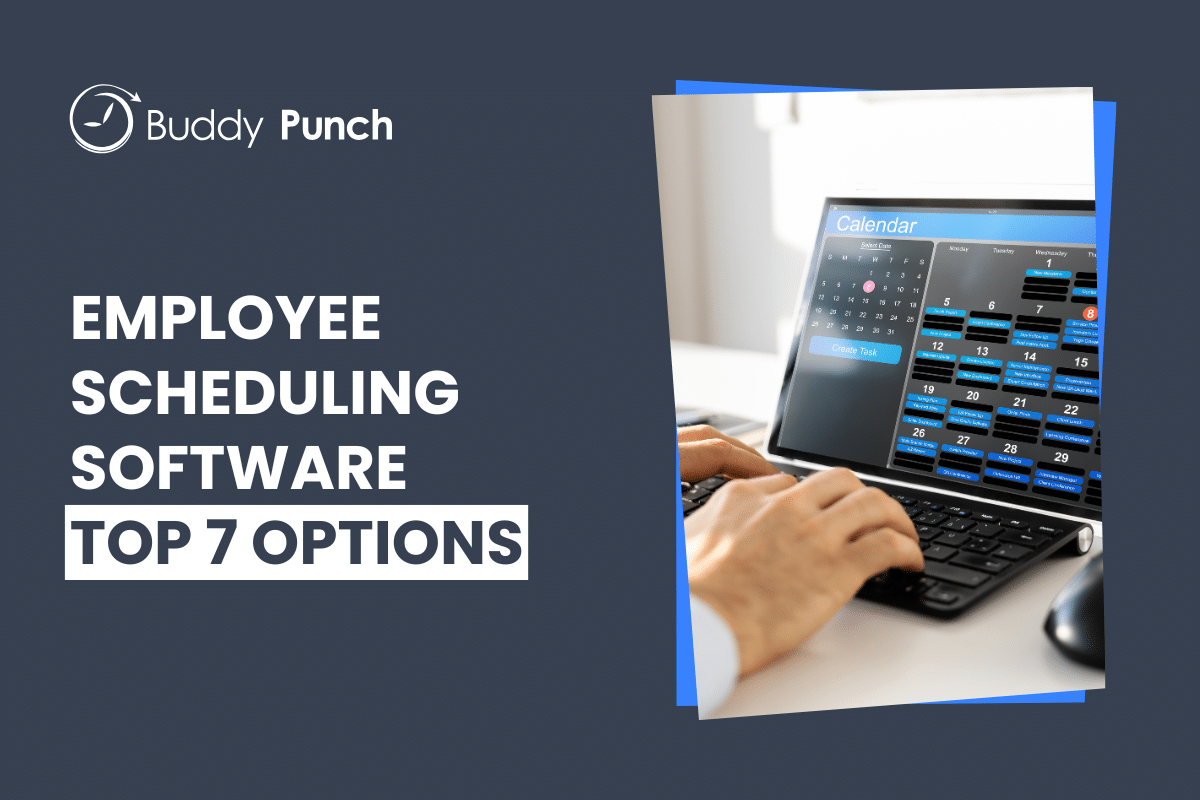
Employee scheduling software helps small business owners save time, reduce shift conflicts, and improve communication by automating how shifts, availability, and PTO are managed.
Whether you’re running a restaurant, managing a construction crew, or operating a multi-location clinic, one of the best employee scheduling software in this list can help you streamline scheduling and spend less time chasing down who’s working when.
Quick facts: Most employee scheduling tools start at $4-$6/user/month, and most businesses report saving 5-10 hours per week on scheduling by using software. Users say that employee scheduling tools that offer conflict detection and real-time updates have cut down missed shifts by approximately 30%.
Key takeaways
- Scheduling software saves managers hours each week through automation and templates.
- Conflict detection, mobile access, and shift alerts help reduce no-shows and last-minute scrambling.
- Buddy Punch, Connecteam, and Deputy are trusted by SMBs across industries.
Platform comparisons
Buddy Punch is ideal for SMBs needing basic scheduling, PTO tracking, and geofencing without added complexity. Connecteam stands out for task tracking and internal communication tools, while Deputy excels in labor compliance and predictive scheduling for larger, fast-moving teams.
Connecteam is better for teams that need task management and built-in team chat. Deputy adds compliance tracking and labor forecasting, making it better for high-turnover industries like retail and food service.
Users say Buddy Punch saves them 5–10 hours weekly. They praise its ease of use, quick setup, and reliable PTO and time tracking. It combines shift scheduling, PTO tracking, geofencing, and payroll integrations in one platform, making it ideal for teams needing quick setup and mobile access.
Scheduling features that matter
Drag-and-drop scheduling makes building and adjusting shifts faster and more visual, helping managers reduce errors and plan weeks at a glance. and more visual. Managers can assign or adjust shifts with a simple click, reducing manual entry errors and speeding up planning.
Repeating shift templates let managers reuse set schedules each week. This saves time for teams with consistent staffing needs and avoids the need to rebuild weekly schedules.
Tools like Deputy offer compliance engines that enforce rules like mandatory meal breaks after five hours, daily and weekly hour limits, and legally required rest periods that enforce break rules, maximum hours, and regional labor laws as schedules are built.
Why trust us
Having managed small business teams ourselves, we’ve dealt with everything from missed shifts to messy PTO tracking. We’ve tested dozens of platforms and talked to real users across industries. We don’t take commissions or rank tools based on incentives — our reviews are based on real-world performance for real businesses. Read our methodology for reviews.
Overview of the best employee scheduling platforms
Having managed teams ourselves for many years, we know how tedious and time-consuming employee scheduling can be. That’s why we wanted to find the best employee scheduling software — tools that do more than just assign shifts. The best platforms let you manage availability, track time-off requests, and keep everyone informed, all in one place.
We’ve reviewed seven of the most highly rated scheduling tools on the market, each chosen for their ease of use, flexibility, and value to teams that work hourly, in shifts, or across multiple locations. From drag-and-drop calendars to mobile apps and PTO integration, these platforms simplify scheduling and reduce the daily stress of team management.
1. Buddy Punch – Best employee scheduling software for SMBs with time tracking and PTO management
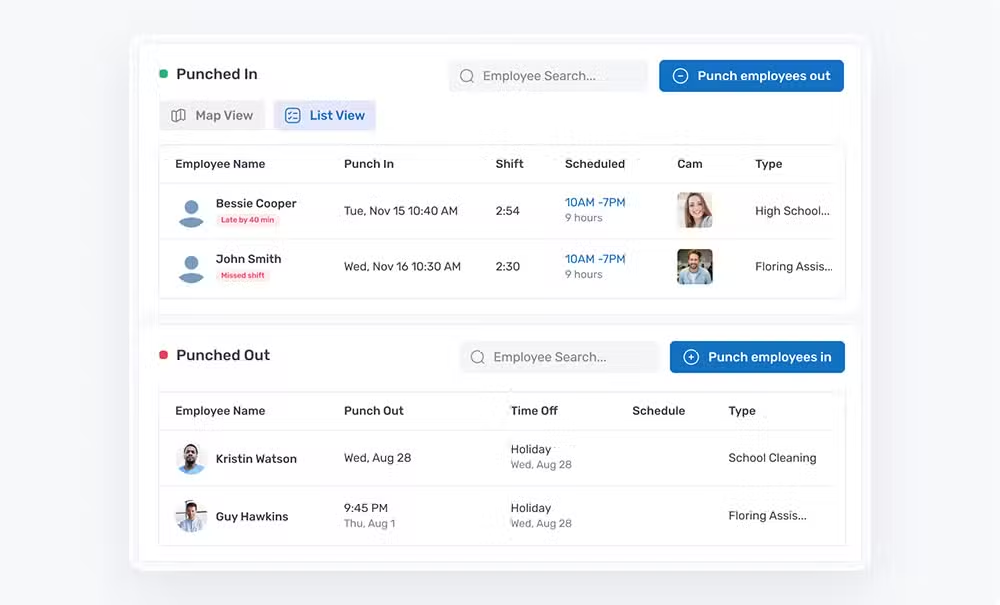
If you’re running a small or mid-sized business, you probably don’t have hours to spend wrestling with shift schedules or chasing down PTO requests. That’s where Buddy Punch comes in. It’s a clean, easy-to-use time tracking and employee scheduling software built for real-world teams, especially those working across multiple locations.
With built-in geofencing to prevent time theft and smart PTO tracking, Buddy Punch helps you stay on top of your schedule without the usual stress. You get everything you need and nothing you don’t.
Key scheduling features
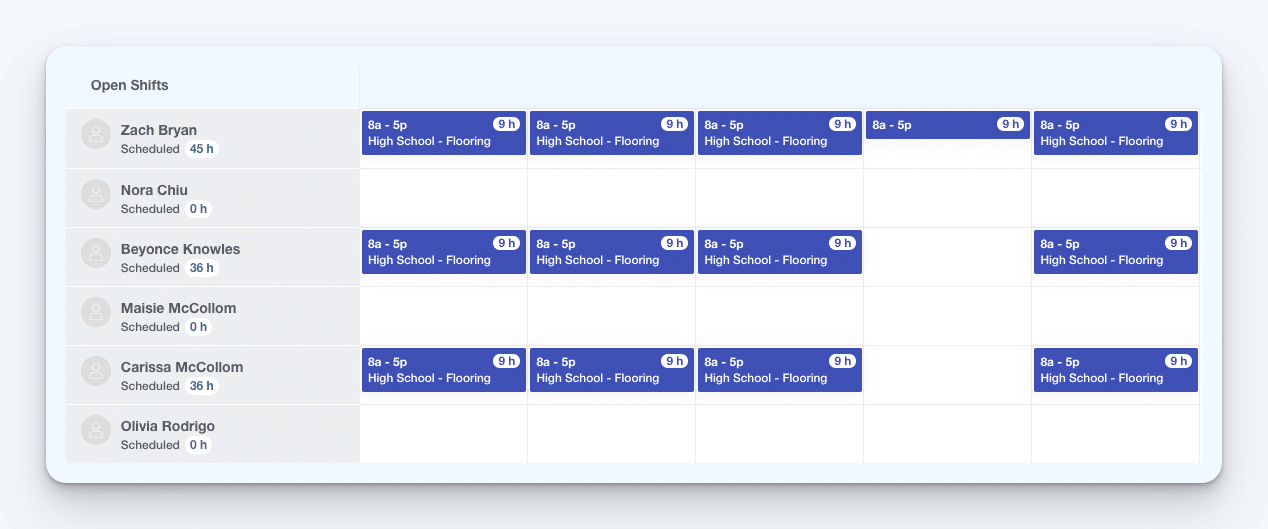
Buddy Punch gives you practical tools that make employee scheduling easier instead of more complicated:
- Drag-and-drop calendar interface: Quickly build and adjust schedules with a visual planner that feels familiar.
- Repeating shifts and customizable templates: Save time by reusing the same schedule week to week.
- Employee availability tracking and shift conflict prevention: Automatically spot scheduling conflicts before they become problems.
- Shift trade and cover requests with manager approval: Let employees swap shifts while keeping final say.
- Multi-location and department scheduling: Easily manage teams across different job sites or departments in one place.
Mobile and self-service tools
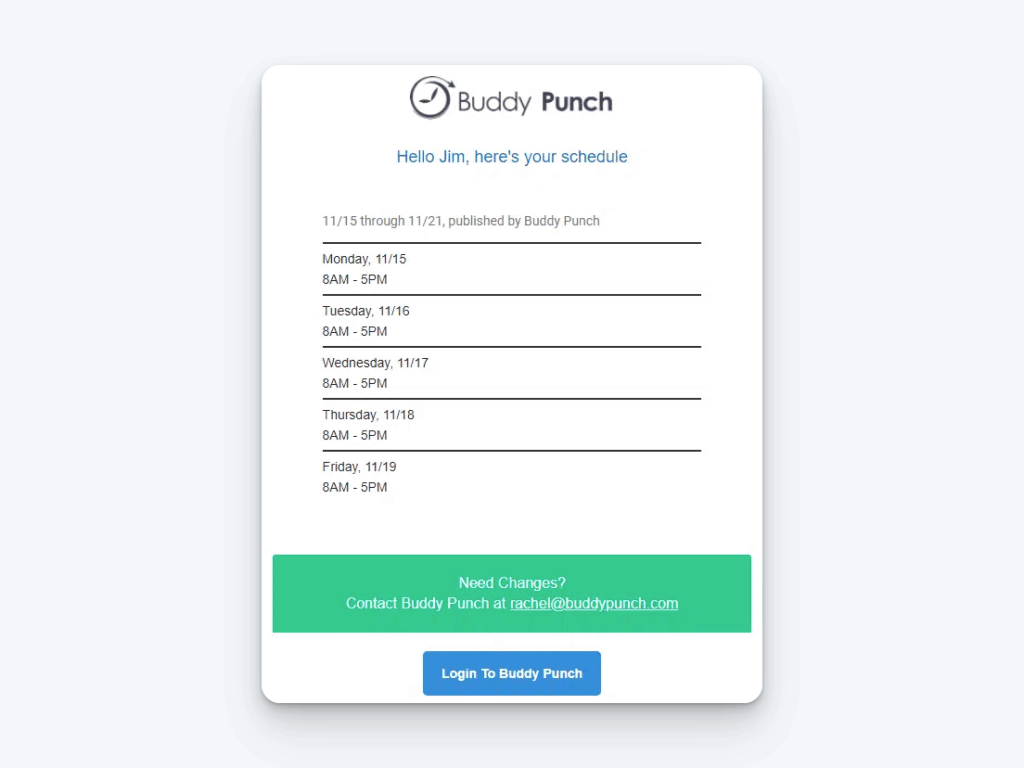
Your team stays informed and accountable without endless emails or texts:
- iOS and Android apps for mobile shift management: View and manage schedules from anywhere, right on your phone.
- Clock-in/out reminders, PTO requests, and real-time updates: Reduce no-shows and missed punches with built-in alerts and instant updates.
- Self-service dashboard for employee visibility and accountability: Everyone can see their own hours, time-off balances, and upcoming shifts at a glance.
Best for
Small to mid-sized businesses needing simple shift scheduling with geofencing, PTO tracking, and multi-location support.
Pricing
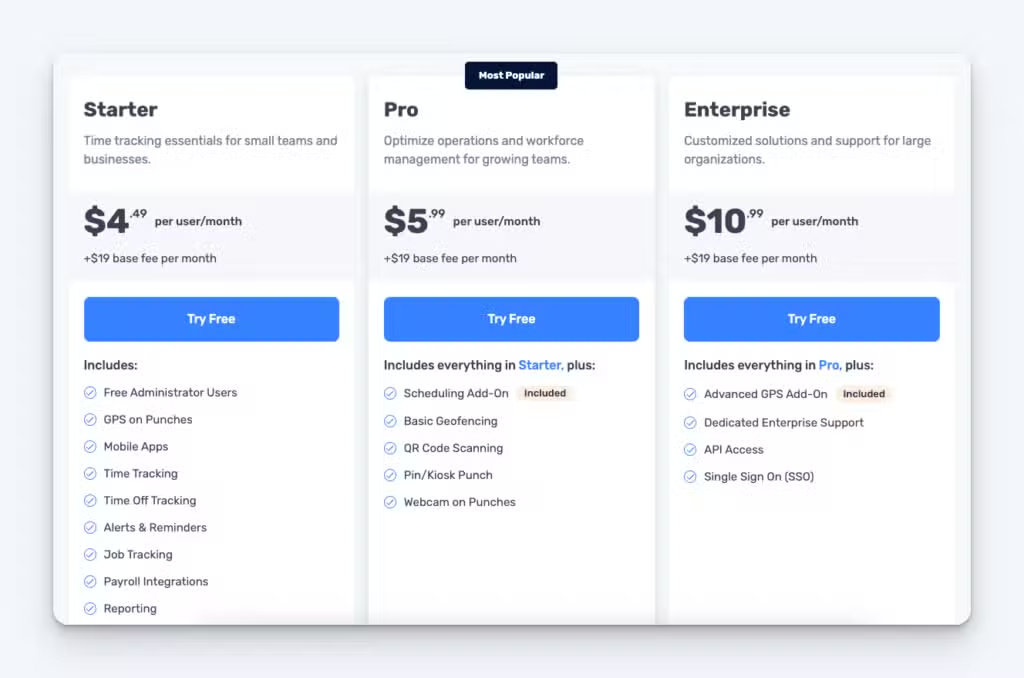
- Starts at $5.99/user/month: Affordable for small teams and scales easily as you grow.
- Free trial available with no setup fees: Try it out first and see how it fits your team.
Learn more about Buddy Punch
- Start a free trial — no credit card required
- View pricing
- Watch a video demo
- Take an interactive product tour
- Request a personalized demo
2. Connecteam – Best all-in-one scheduling app for deskless teams
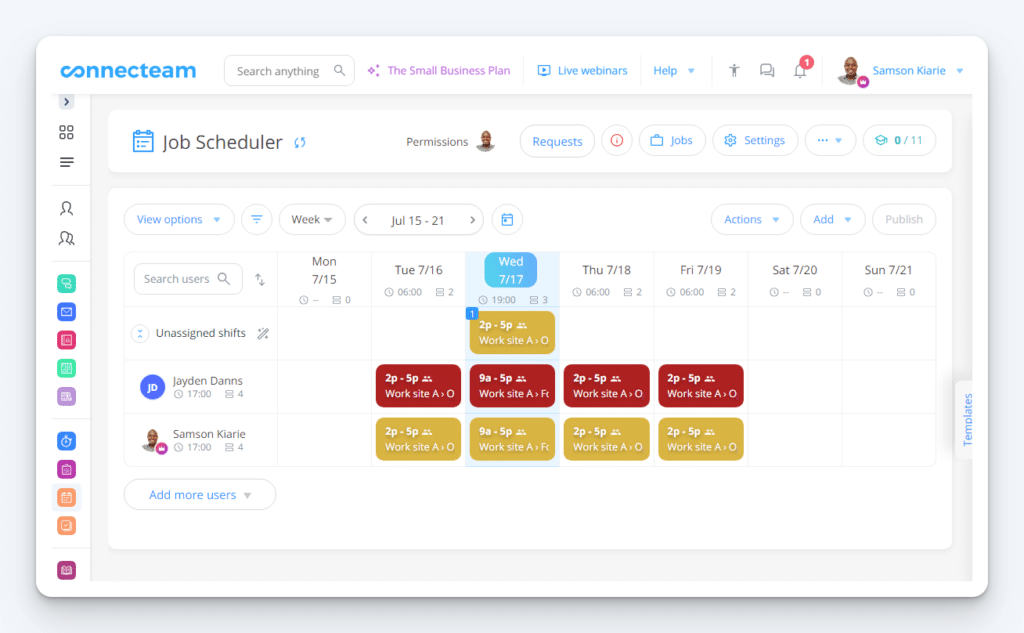
Connecteam is a top choice for small businesses with mobile or deskless workforces, offering an all-in-one employee scheduling software that streamlines operations.
Auto-scheduling, availability rules, and task integration
With features like auto-scheduling, it takes the guesswork out of assigning shifts by automatically matching employees based on availability, roles, and preferences, saving you serious time and hassle.
What we find valuable is how easy it is for your team to update their availability rules, which helps you avoid double-booking or last-minute surprises. Plus, with task integration, you can assign responsibilities right within the shift, so everyone knows what to do the moment they clock in.
If you’re looking for a tool that simplifies scheduling and actually works for your day-to-day reality, Connecteam is a solid tool to consider.
Want to learn more? Read our in-depth comparison of Buddy Punch vs. Connecteam or see how Connecteam stacks up against the competition in our Connecteam competitors post.
3. Deputy – Best employee scheduler for shift-based industries
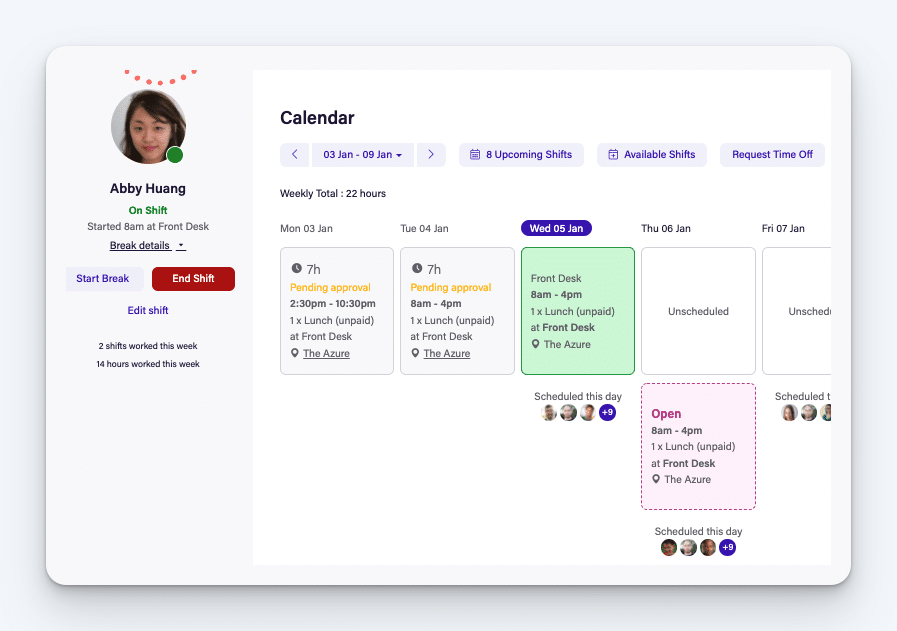
If you run a business that relies on hourly or shift-based workers — like a restaurant, retail store, or clinic — Deputy is a scheduling tool worth exploring. It’s designed to make shift planning easier, faster, and more accurate, especially when you’re juggling changing schedules or managing multiple locations.
Auto-scheduling, compliance rules, and labor forecasting
One of the standout features in Deputy is its auto-scheduling tool. Instead of manually building shifts every week, you can let the system do the heavy lifting, taking into account employee availability, qualifications, and even preferences. It helps you fill shifts fairly while keeping everything organized and on time.
Deputy also helps you stay on the right side of labor laws with built-in compliance rules, like required breaks and maximum working hours. It’s easy to set up and takes the guesswork out of staying compliant. Plus, with labor forecasting, you can make smarter staffing decisions by using data from past sales or foot traffic so you’re never under- or over-staffed when it matters most.
4. When I Work – Best for employee shift swapping and messaging
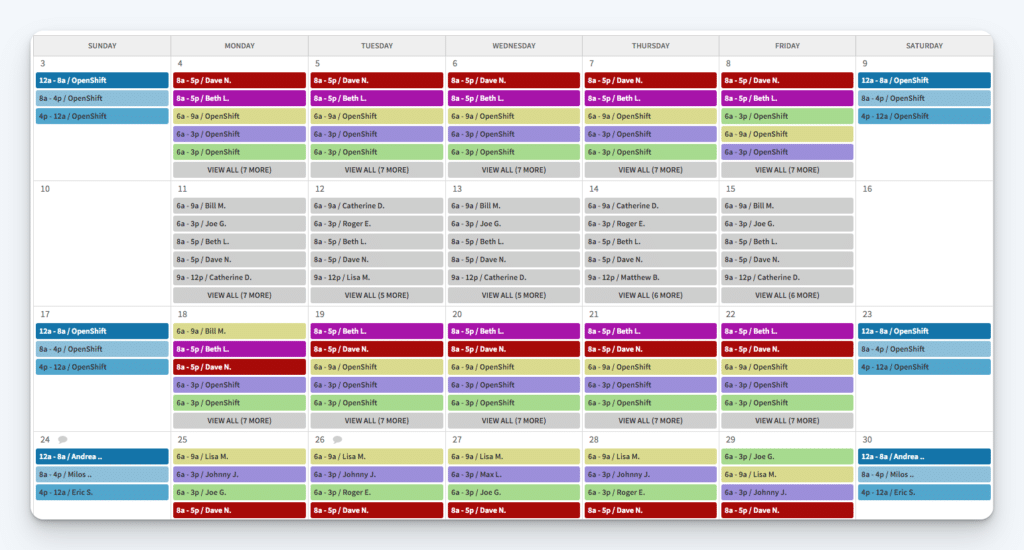
When I Work is ideal for small businesses that need flexible scheduling and strong communication between team members. It’s especially useful in fast-paced environments where last-minute changes are common.
Real-time communication, open shift claiming, and mobile notifications
One of the highlights of When I Work is how easy it makes real-time communication. You can send updates, shift reminders, or messages directly to employees through the app so everyone stays in the loop.
If someone needs to give up a shift, they can simply post it for others to claim — no phone tag or confusion required. Open shift claiming gives your team more autonomy while still requiring manager approval to keep things organized. Plus, mobile notifications ensure no one misses an update, even when they’re on the go.
5. Homebase – Best free scheduling software for single locations
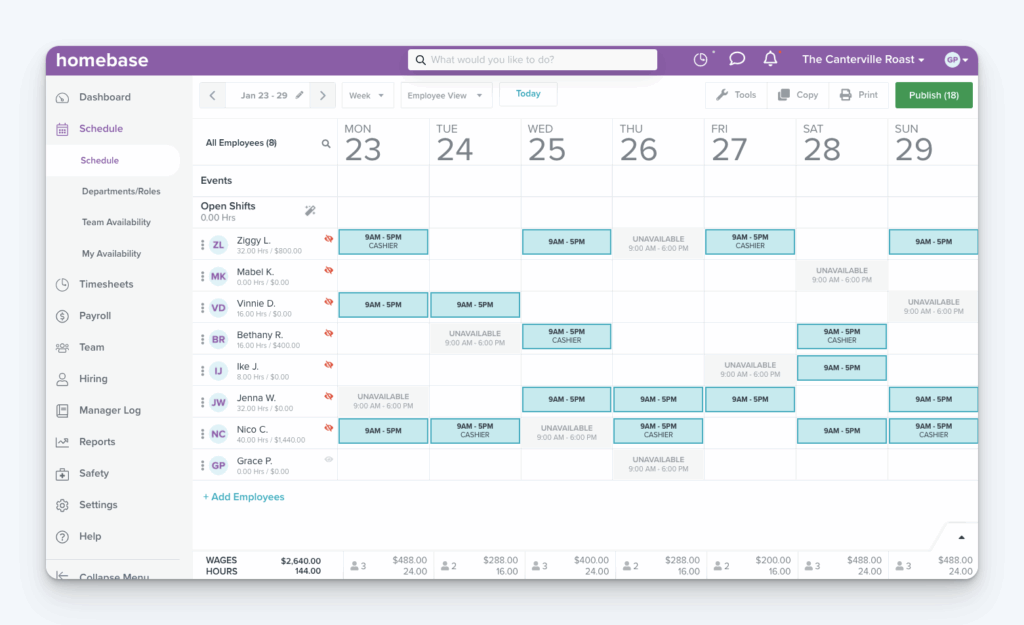
Homebase is one of the most popular free options for small businesses, particularly those with a single location and hourly employees. It’s simple to use and packs a lot of useful features into its free plan.
Built-in availability and labor cost tracking, ideal for hourly workers
With Homebase, you can easily track your team’s availability right inside the scheduling tool, which means fewer conflicts and more accurate shift coverage. The platform also helps you keep an eye on your labor costs as you build your schedule so you can stay within budget without doing any extra math. For businesses relying on hourly workers, this combo of flexibility and insight is a huge time-saver.
6. Sling – Best for scheduling teams across multiple locations
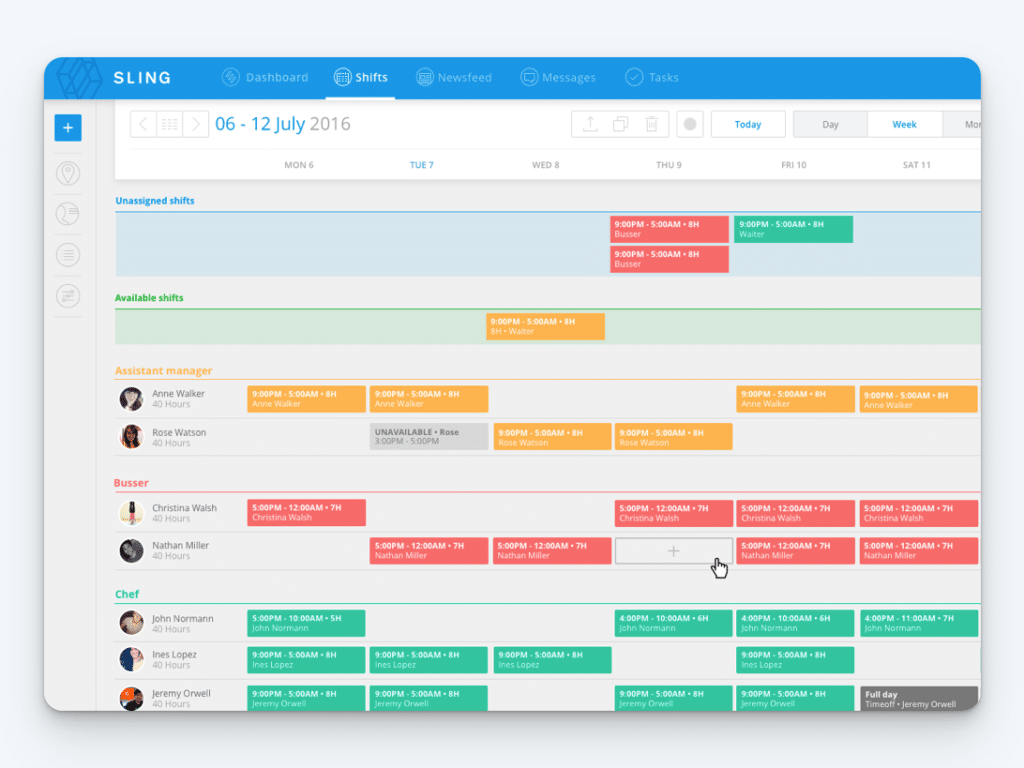
If your business operates in more than one location or has departments that need to be scheduled separately, Sling offers the control and flexibility to make that happen without headaches.
Includes shift conflict alerts, budgeting tools, and employee messaging
Sling helps you avoid the most common scheduling issues with built-in shift conflict alerts so you can catch overlapping or unavailable shifts before they go live. Its budgeting tools let you plan out your labor spending as you assign shifts, making it easier to stay on target. And with built-in employee messaging, you can keep everyone on the same page across locations — no more scattered texts or missed calls.
7. 7shifts – Best restaurant scheduling software with tip management
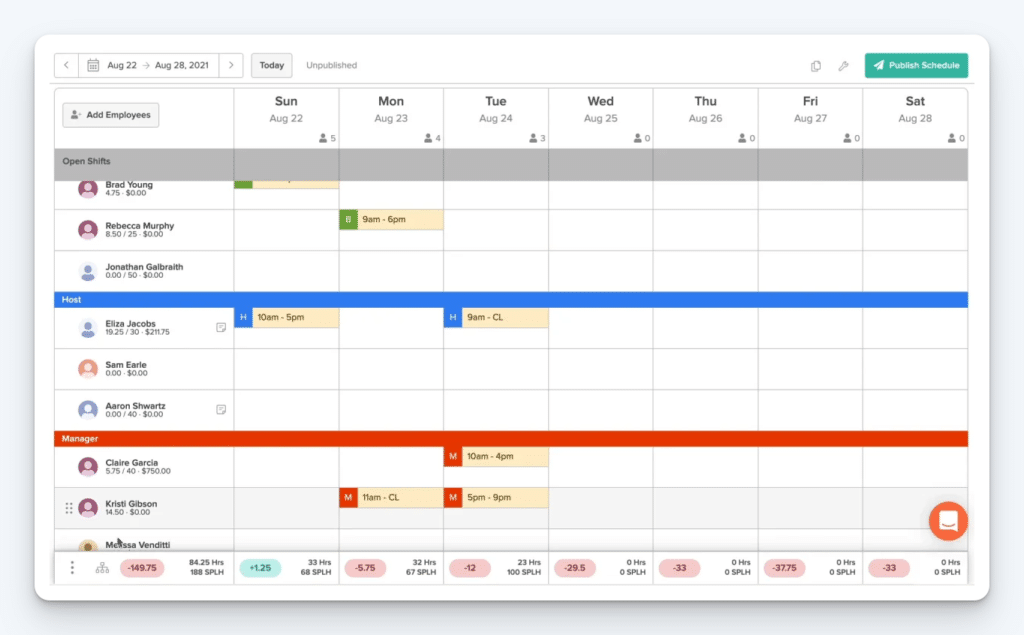
Designed specifically for the food service industry, 7shifts makes it easy for restaurant owners and managers to build schedules, stay compliant, and manage team dynamics, all in one place.
Schedule templates, labor compliance, and tip pooling
7shifts offers reusable schedule templates that are perfect for busy restaurant managers who want to save time while keeping shifts consistent week to week. It also comes with built-in tools for labor compliance, helping you track things like required breaks and max hours.
For tip-based teams, 7shifts includes tip pooling features so you can split earnings fairly and accurately without doing it all by hand.
How to choose the right employee scheduling software
Finding the right employee scheduling software isn’t just about automating your calendar — it’s about choosing a tool that fits how your team actually works. Whether you’re managing hourly workers in a single location or coordinating remote teams across time zones, it’s important to pick a solution that supports your daily operations and helps your team stay connected and accountable.
Before you commit, take time to evaluate the features that will have the most impact: shift swapping, mobile access, PTO requests, system integrations, and how well the software fits your industry. A scheduling platform that checks these boxes can improve efficiency, reduce no-shows, and make your employees feel more empowered and informed.
Here’s a practical checklist to guide your decision-making:
- Does it support mobile access? Look for software with iOS and Android apps so your team can view schedules, request changes, and get alerts on the go.
- Can employees swap or claim shifts? Shift swapping and open shift claiming reduce no-shows and increase scheduling flexibility.
- Is PTO tracking included? Built-in PTO request and approval workflows help you manage time-off more efficiently.
- Does it offer geofencing or GPS tracking? Essential for managing remote or deskless workers, this ensures employees clock in from the right location.
- Are there built-in compliance tools? If you’re in food service or retail, make sure the software tracks breaks, overtime, and labor law compliance.
- Can it scale with your team? Your software should work just as well for five employees as it does for fifty. Look for flexible pricing and features.
- Does it integrate with your payroll or HR systems? Tools that connect to QuickBooks, Gusto, ADP, or Zapier help streamline payroll and reduce double entry.
- Is there a free trial or demo available? Always test before you commit—most platforms offer free trials so you can evaluate usability.
If you’re a small business owner juggling multiple responsibilities, don’t underestimate the value of a platform that simplifies it all.
Buddy Punch stands out for teams that need practical features like geofencing for location-based clock-ins, easy PTO tracking, and seamless payroll integration — without the clutter of overly complex tools. It’s ideal for managers who want to spend less time building schedules and more time supporting their team.
For growing teams that need structure but don’t have time to babysit a bloated system, Buddy Punch delivers where it counts.
7 benefits of using employee scheduling software
- Time savings via automation: No need to deal with spreadsheets, you’ll quickly create and amend schedules by incorporating drag and drop functionality, templates, and recurring shift rules.
- Fewer scheduling errors: Minimize double bookings, missed shifts, and oversight of labor laws. Scheduling solutions often include alerts for overtime, scheduling compliance, and employee availability and reliability.
- Improve communication between employees: Quickly update employees via the app or email with schedule changes, shift swaps, or approved time off requests.
- Greater flexibility for the workforce: Employees can check schedules, request time off, and pick up open shift shifts directly from their phones, creating engagement for open shift coverage.
- Integration with payroll and time tracking: Integration of schedules with time tracking software enables managers and employees to streamline payroll processing and accuracy to alleviate administrative headaches.
- Security and compliance: Stay compliant and protect your team’s data with built-in tools that track hours, breaks, and overtime — plus secure encryption to keep everything safe.
- Great customer support: If you ever get stuck, friendly, reliable support is always just a click away to help you get back on track fast.
Choosing the right employee scheduling software for your business
There’s no one-size-fits-all when it comes to employee scheduling. The right software is the one that fits your workflow, your team’s habits, and your industry’s demands. Whether you need something simple and mobile-friendly or a feature-rich platform that handles compliance and labor forecasting, the key is choosing a tool that makes your life easier — not more complicated.
Start by identifying what matters most to your team: Is it shift flexibility? Mobile access? PTO workflows? Then try out a platform that aligns with those needs. With the right fit, you’ll save hours each week, reduce miscommunication, and create a more empowered, accountable team.
Employee scheduling doesn’t have to be stressful. With the right software, it becomes one of the easiest parts of running your business.



