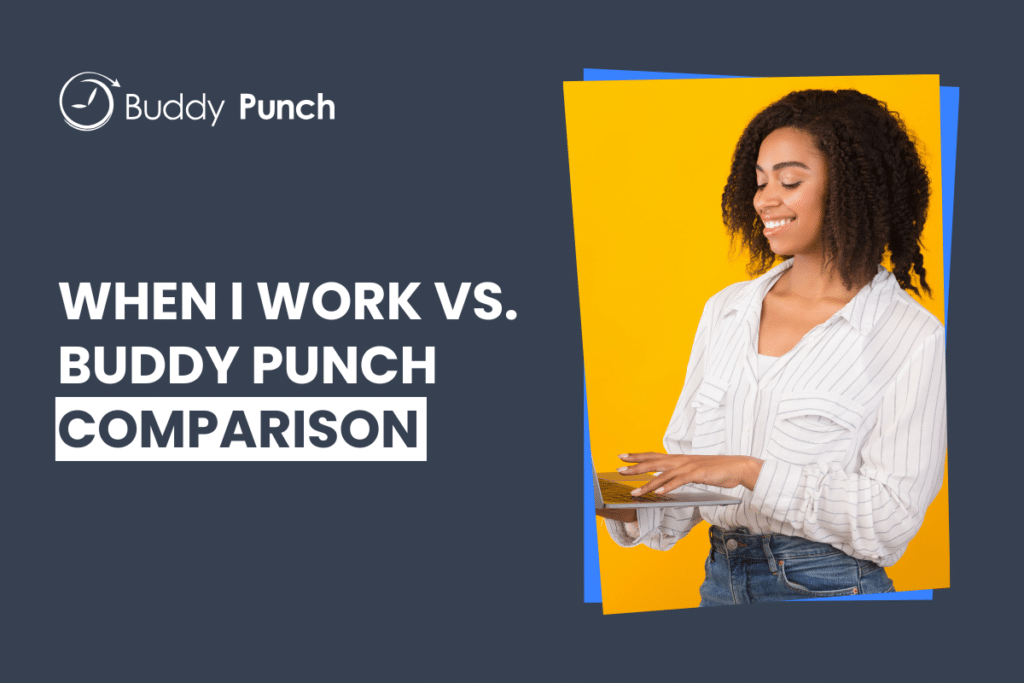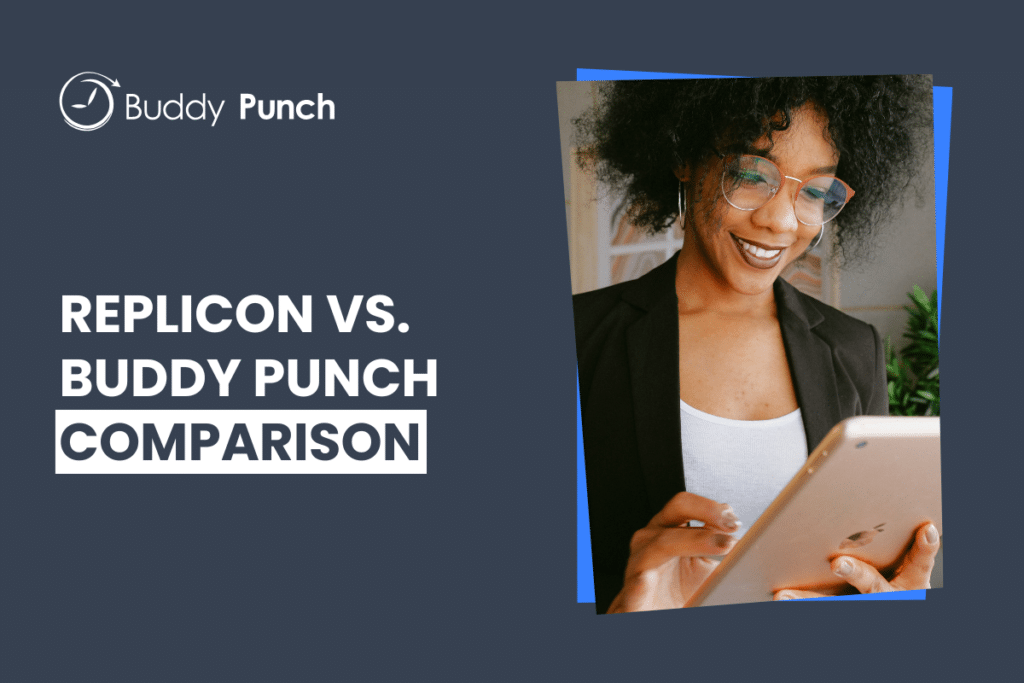Buddy Punch vs. Competitors
See how Buddy Punch stacks up against other time tracking apps, and find the right option for your team.
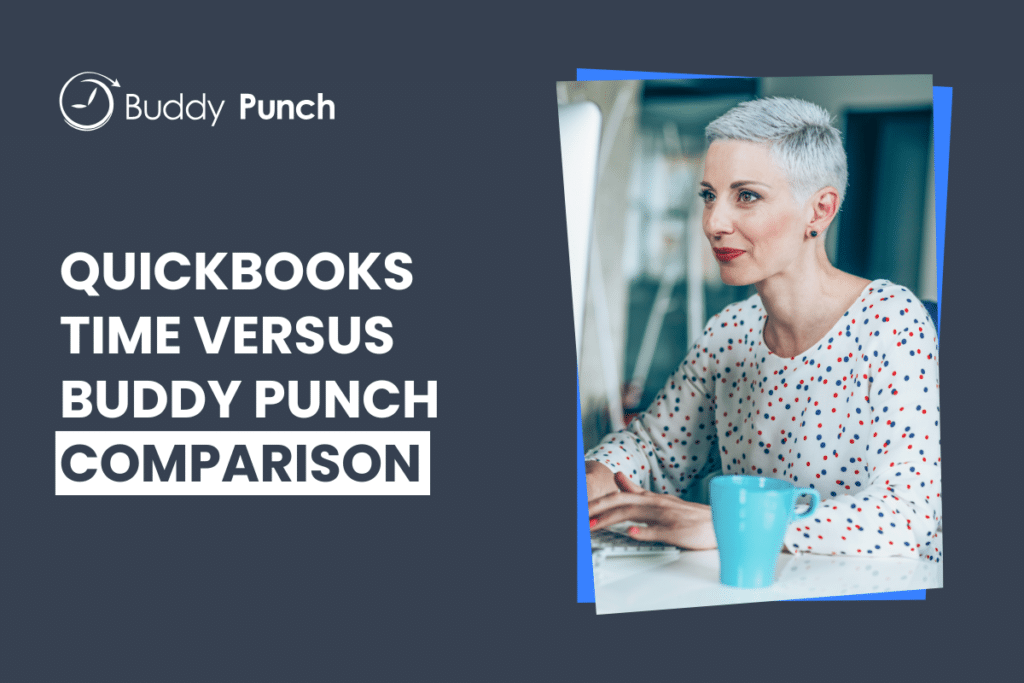
Buddy Punch vs. QuickBooks Time: Compare Side-By-Side
Find all of the information you need to determine whether Buddy Punch or QuickBooks Time is the better time tracking app for your team.
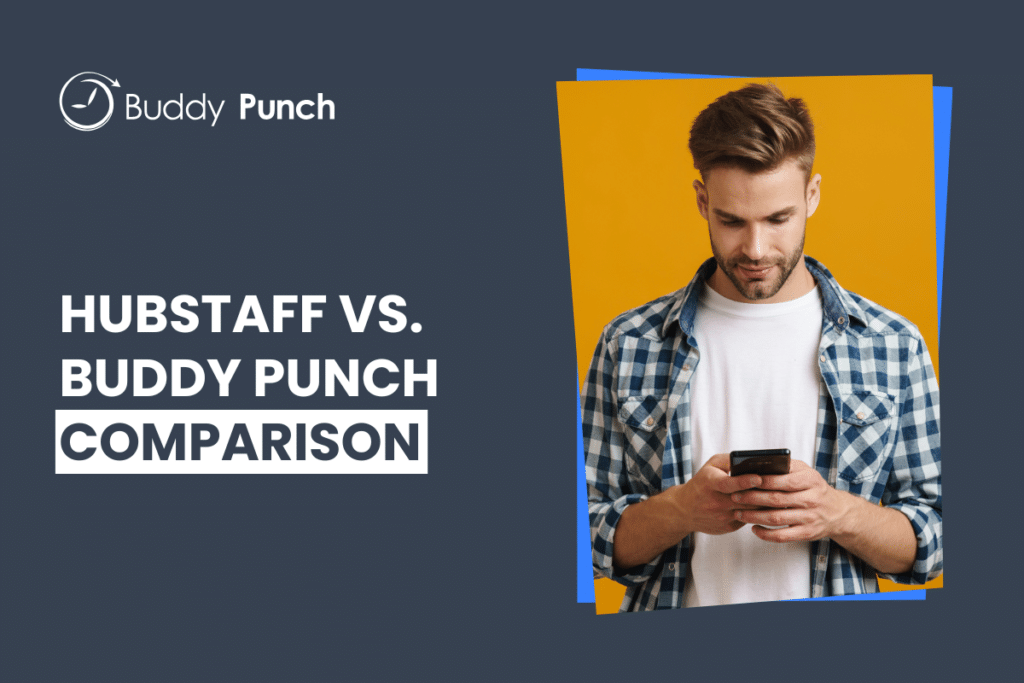
Buddy Punch vs. Hubstaff: Compare Side-By-Side
Find all of the information you need to determine whether Buddy Punch or Hubstaff is the better time tracking app for your team.
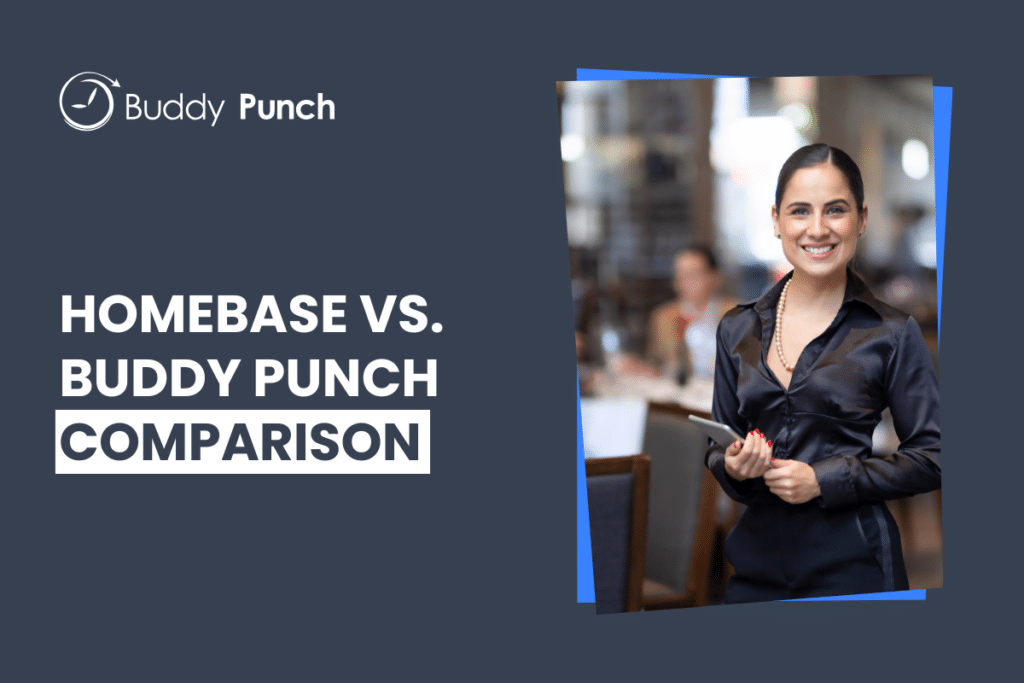
Buddy Punch vs. Homebase: Compare Side-By-Side
Find all of the information you need to determine whether Buddy Punch or Homebase is the better time tracking app for your team.
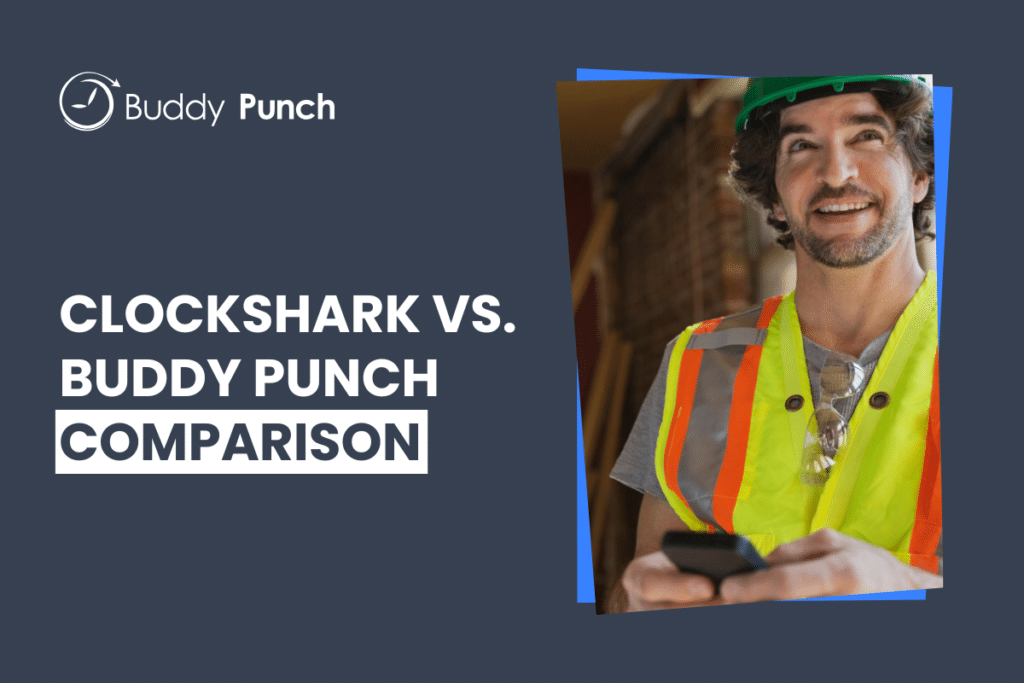
Buddy Punch vs. ClockShark: Compare Side-By-Side
Find all of the information you need to determine whether Buddy Punch or ClockShark is the better time tracking app for your team.
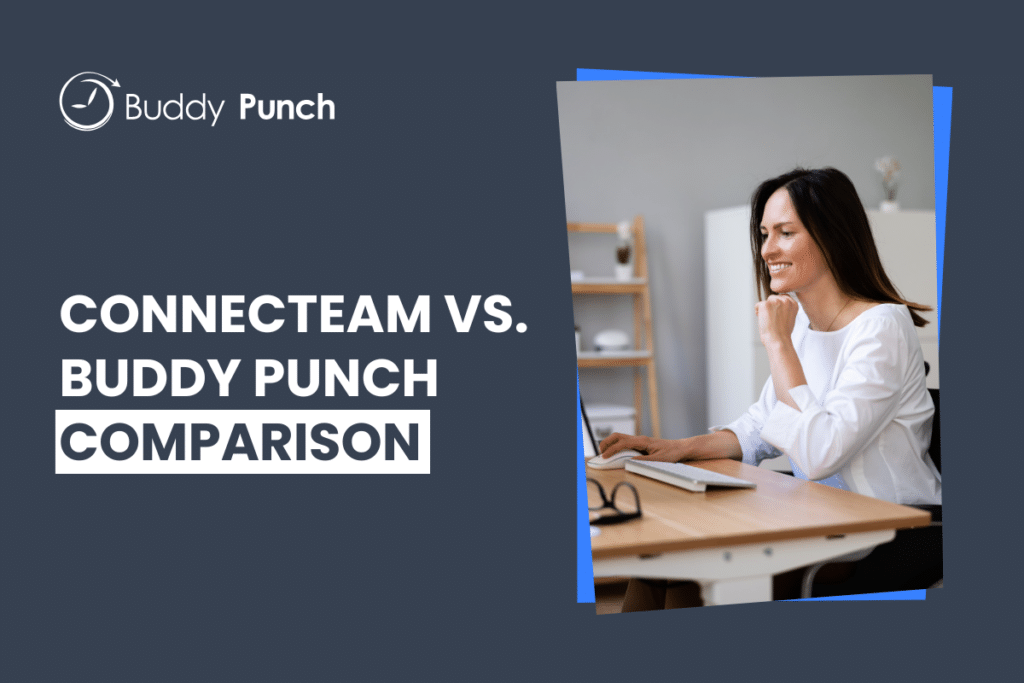
Buddy Punch vs. Connecteam: Compare Side-By-Side
Find all of the information you need to determine whether Buddy Punch or Connecteam is the better time tracking app for your team.
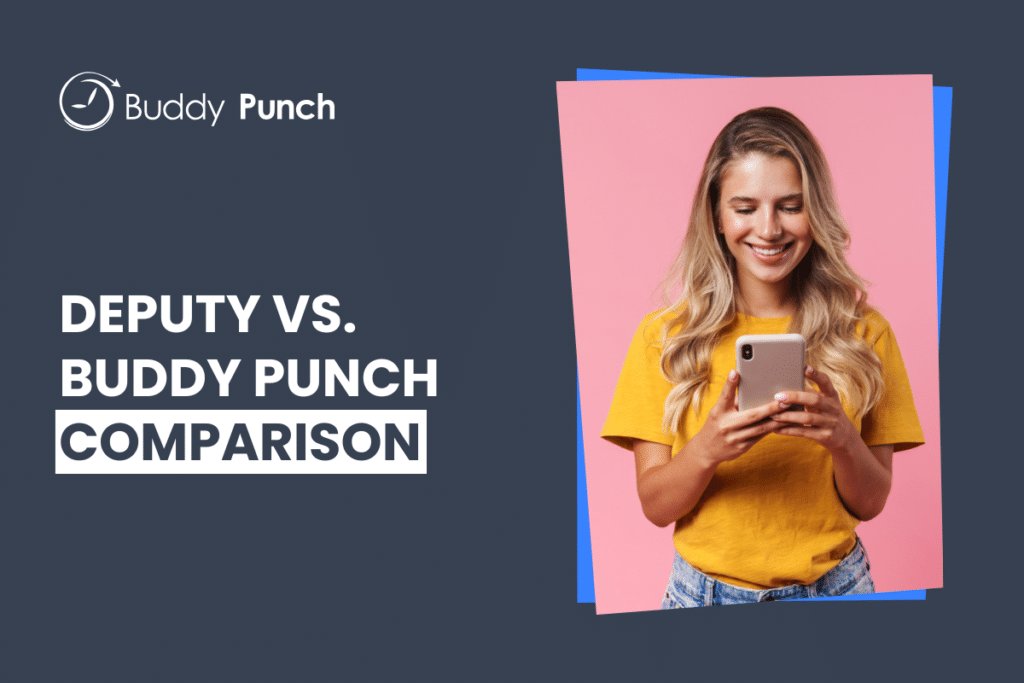
Buddy Punch vs. Deputy: Compare Side-By-Side
Find all of the information you need to determine whether Buddy Punch or Deputy is the better time tracking app for your team.