The Best Field Service Time Tracking Software
Streamline time tracking, scheduling, and payroll with Buddy Punch. Its time tracking software is easy to use, affordable, and built for field service teams.
Time tracking features for field services teams
With features like GPS tracking, job costing, payroll integrations, and mobile apps, Buddy Punch has everything you need to save time, keep a pulse on your business, and reduce your labor costs.
Mobile time tracking apps
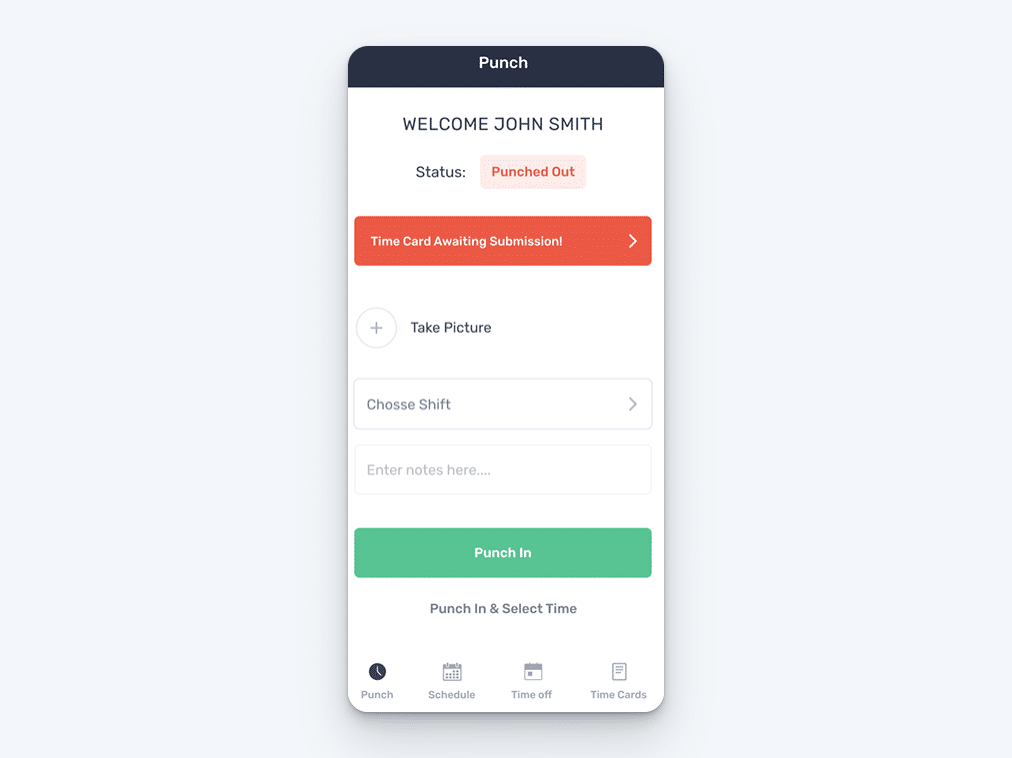
Employees can clock in using their mobile phones at the start of their day, switch job codes throughout the day as they start working on new projects, and clock out after dropping off company vehicles and equipment at the end of the day. There’s no need for them to come into the office before they start work to clock in and out or drop off timesheets.
Job costing
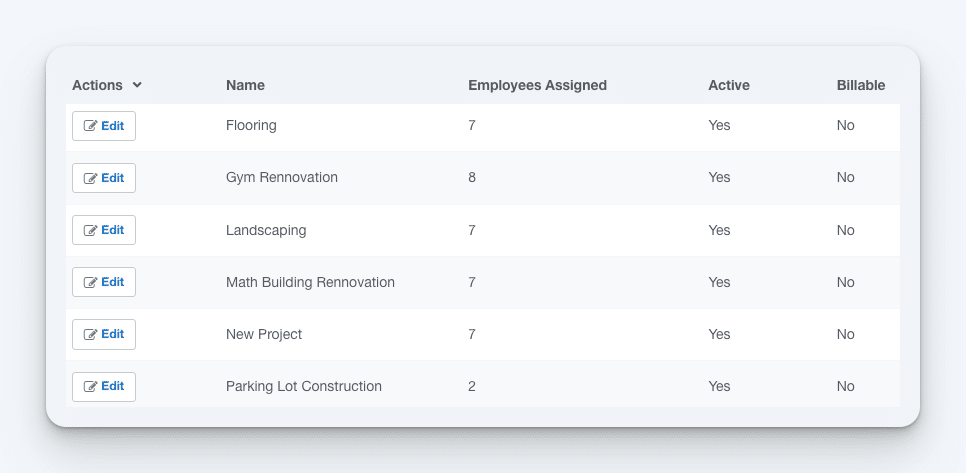
Buddy Punch’s job costing time clock makes it easy to track exactly how much time employees spent on specific projects or service calls. When employees clock in, they choose the applicable job code from a dropdown list, then you can run reports showing exactly how many labor hours to charge your customers for.
Location tracking
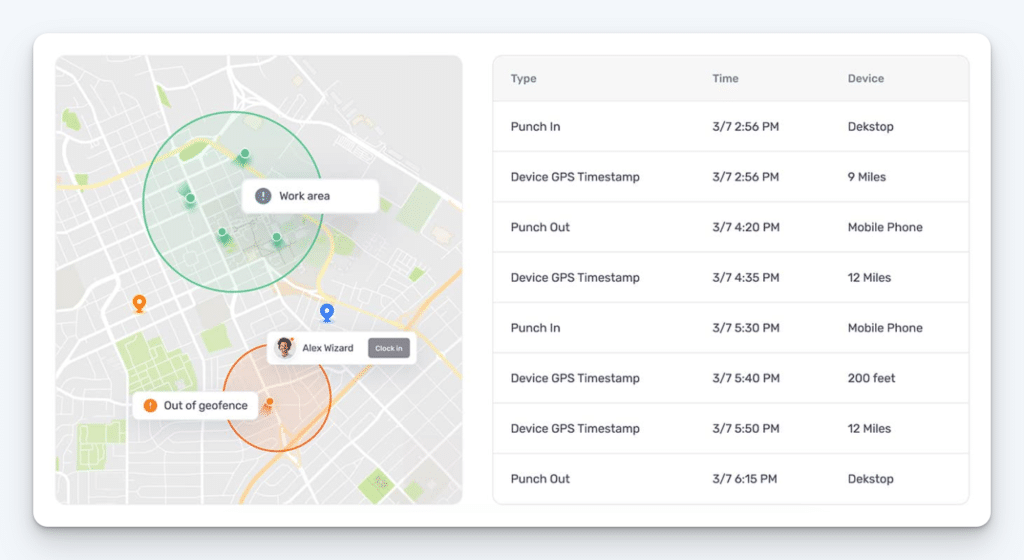
GPS tracking features in Buddy Punch let you keep track of employees as they move from job to job. You can log their locations when they clock in and out to make sure they were at the right location, and you can also track their locations in real-time throughout the workday.
Multi-language interface
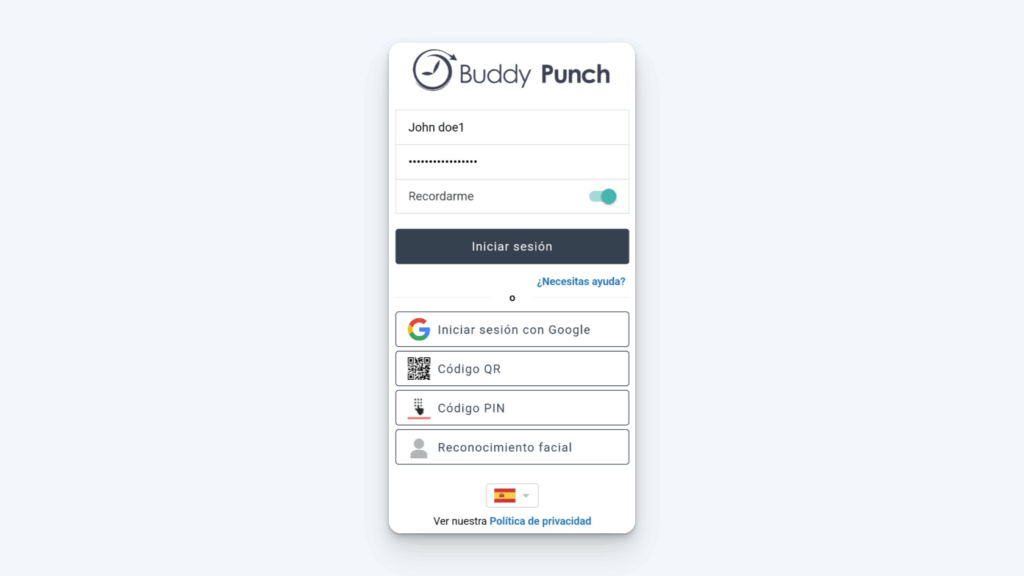
Buddy Punch is available in both English and Spanish. When employees open the Buddy Punch app, they can click the flag displayed to switch their default language from English to Spanish. When they do, all labels and text inside of the app will be translated into Spanish for them.
Overtime tracking and prevention
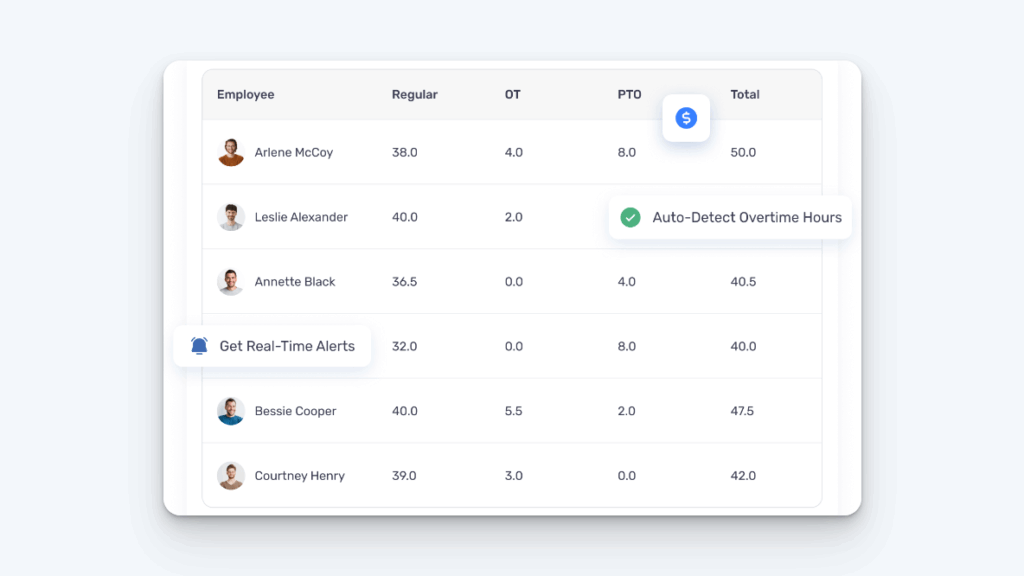
Buddy Punch’s overtime tracking software tracks overtime hours based on your overtime policies and automatically calculates overtime pay for you. Want to avoid paying overtime? Set up notifications that will alert you when employees are nearing overtime so you can adjust their schedules.
How Buddy Punch expedites payroll
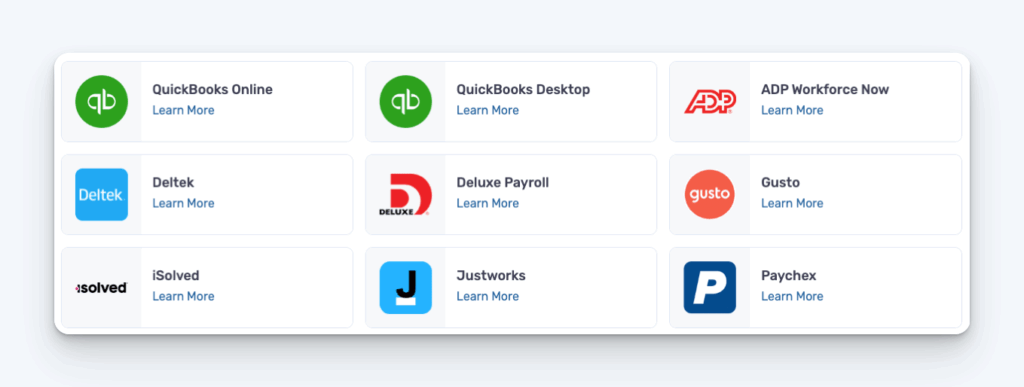
Buddy Punch compiles all employee clock-in and out data into timesheets for you. Regular hours, overtime hours, and pay are all calculated automatically.
When it’s time to run payroll, you have three options:
- Download a report formatted perfectly for your payroll processor.
- Use one of Buddy Punch’s integrations to send your time data to payroll instantly.
- Use Buddy Punch as your payroll provider to pay employees through Buddy Punch.
With any of these options, you can transform your payroll process from something that takes an entire day every pay period into a short, 30-minute task.
How Buddy Punch simplifies scheduling
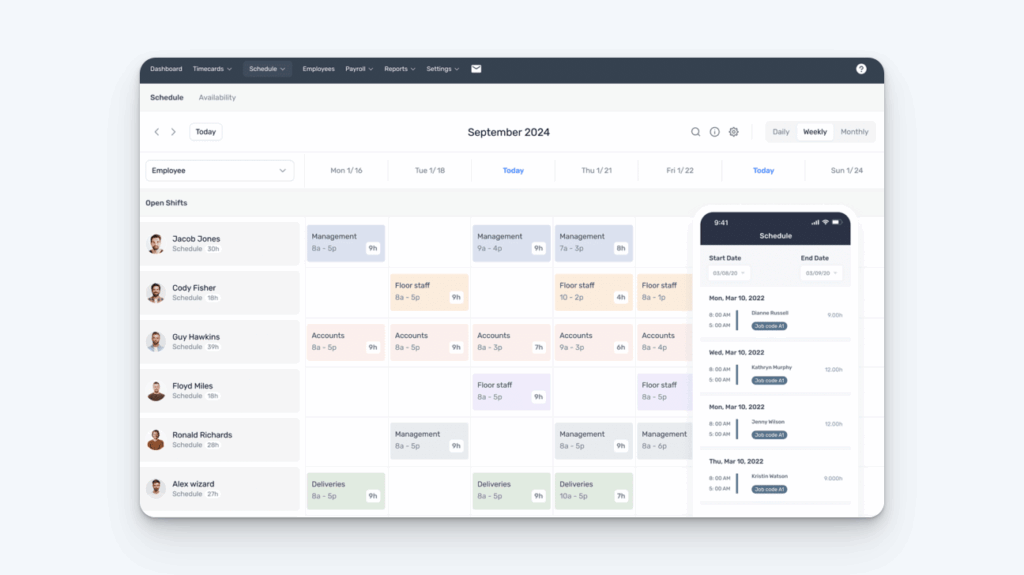
Build, publish, and update work schedules in minutes with our drag-and-drop schedule maker. You can assign employees to work in specific roles and at specific locations.
You can also:
- Set repeating shifts for employees who work the same schedule each week.
- Let team members request shift trades and covers that you can review and approve.
- View employee availability and scheduled time off while creating your schedule.
Employees can view their schedules anytime in the Buddy Punch app, and they can get email or push notifications when new schedules are published.
Get the #1 field service time tracking software
Track employee hours easily, run payroll in minutes, and create schedules quickly.
