The Best Restaurant Employee Time Clock
Streamline time tracking, employee scheduling, and payroll with Buddy Punch. Its time clock software is easy to use, affordable, and built for restaurants.
How Buddy Punch helps restaurants track time
Use Buddy Punch to track your restaurant employees’ hours down to the second, automatically calculate regular and overtime hours and total pay, and remove unpaid breaks from timesheets.
Kiosk and mobile time tracking apps
Download the Buddy Punch app onto an Android or iPad tablet to create a time clock kiosk that all employees can use to track their time. Employees can clock in and out in multiple ways:
- Using unique 4-digit PINs
- Scanning a unique QR code
- Using facial recognition (on iPads only)
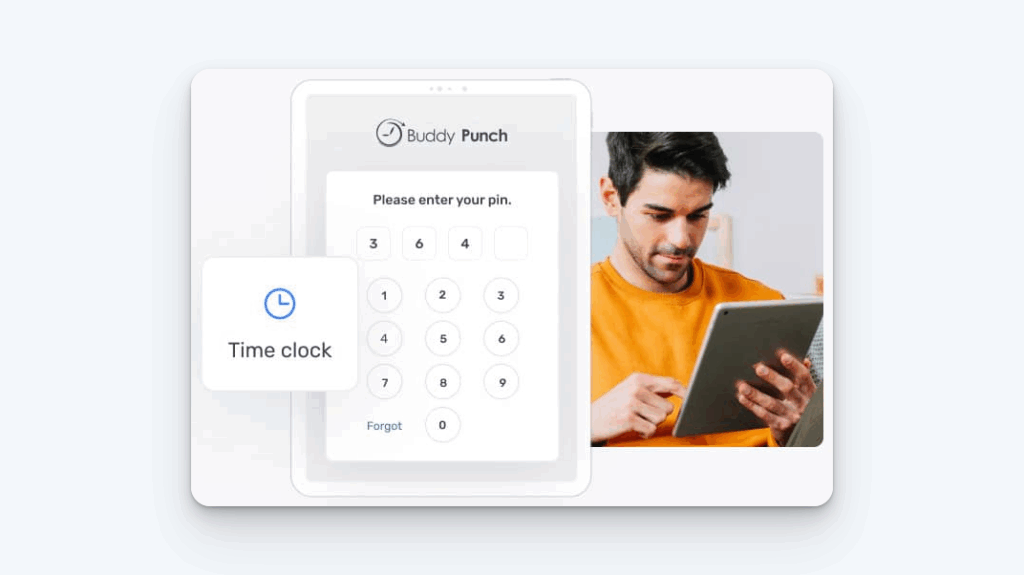
If you suspect time theft might be a problem for your business, you can also require employees to take a selfie when they clock in and out to make sure no one is buddy punching.
If you don’t want to invest in a tablet, employees can also clock in and out using their mobile phones. You can use geofencing to create a virtual border around your restaurant’s address and prevent employees from clocking in or out while offsite.
Break time tracking
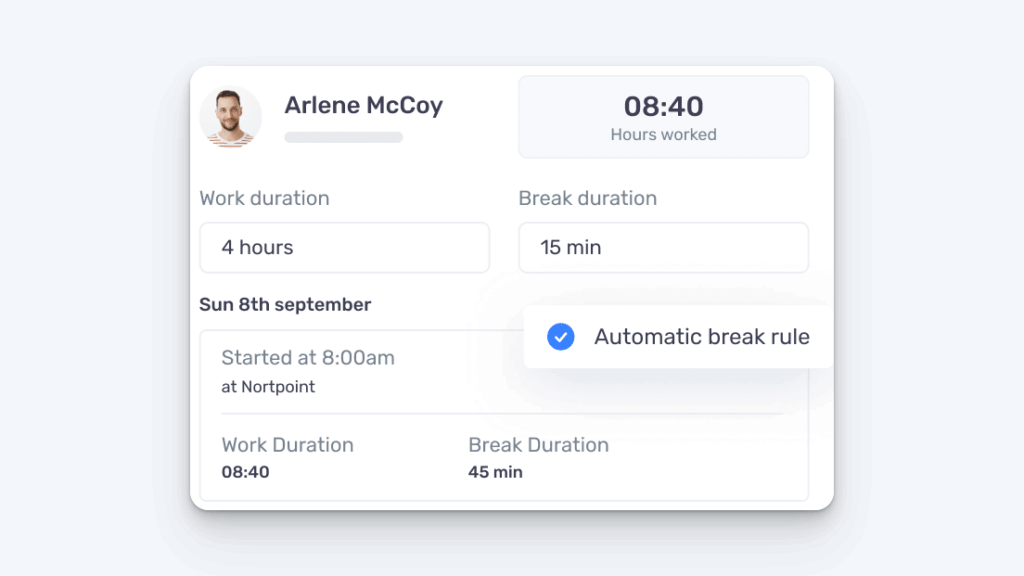
Buddy Punch’s break time tracker lets you create break rules to get better control over employee breaks. Set up automatic breaks to remove unpaid break durations from employees’ timesheets automatically at the end of their shifts, or set up manual breaks to remind employees when it’s time to take a break and make sure they stay on break for the amount of time required by your state’s regulations.
Attendance tracking
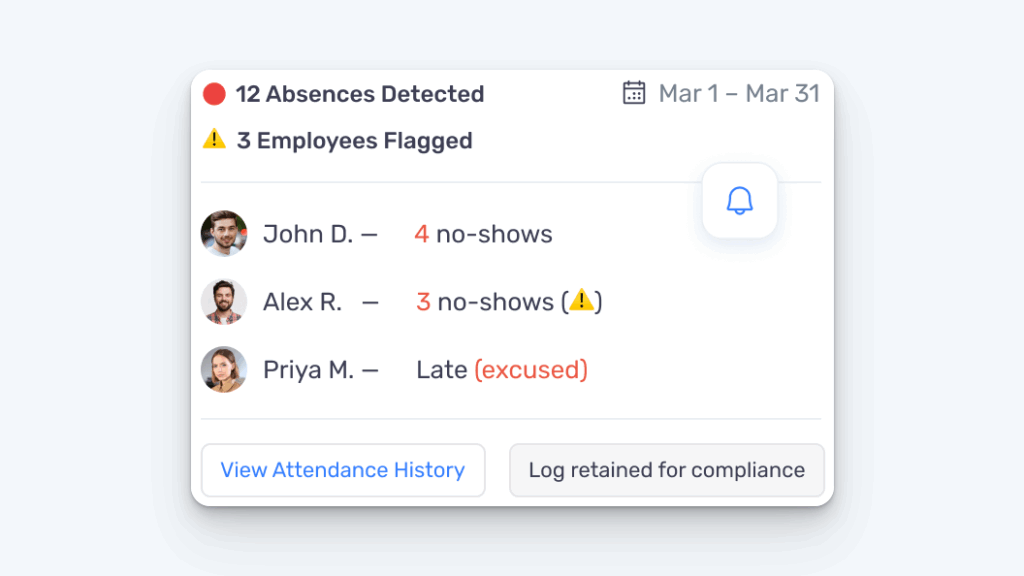
Get push or email notifications when employees clock in late, clock out early, or miss a shift entirely to stay on top of attendance even when you’re not on site. Download time tracking reports showing attendance issues to easily identify employees who are struggling with excessive tardiness or absenteeism.
Overtime tracking and prevention
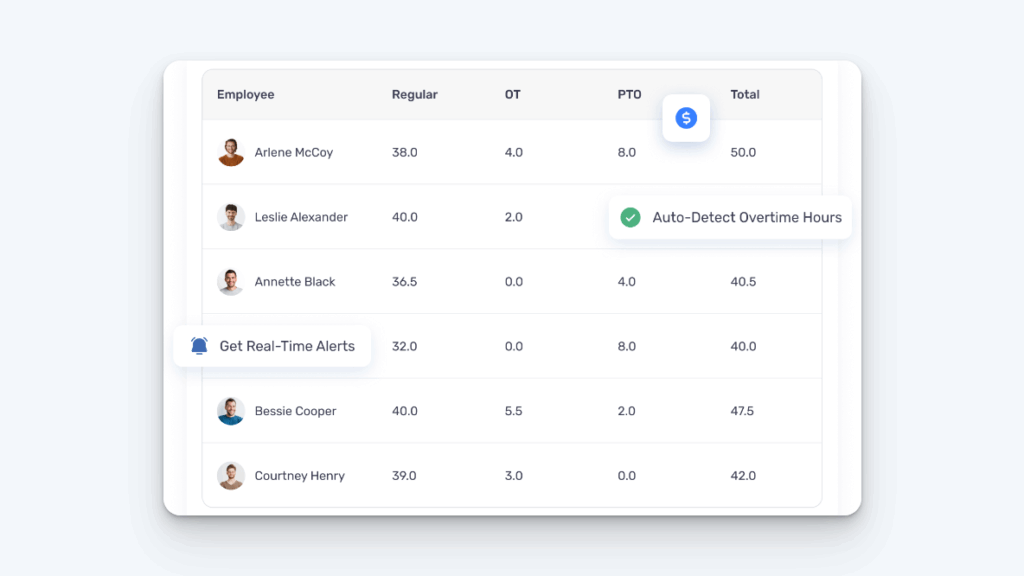
Buddy Punch’s overtime tracking software tracks overtime hours based on your overtime policies and automatically calculates overtime pay for you. Want to avoid paying overtime? Set up notifications that will alert you when employees are nearing overtime so you can adjust their schedules.
How Buddy Punch expedites payroll
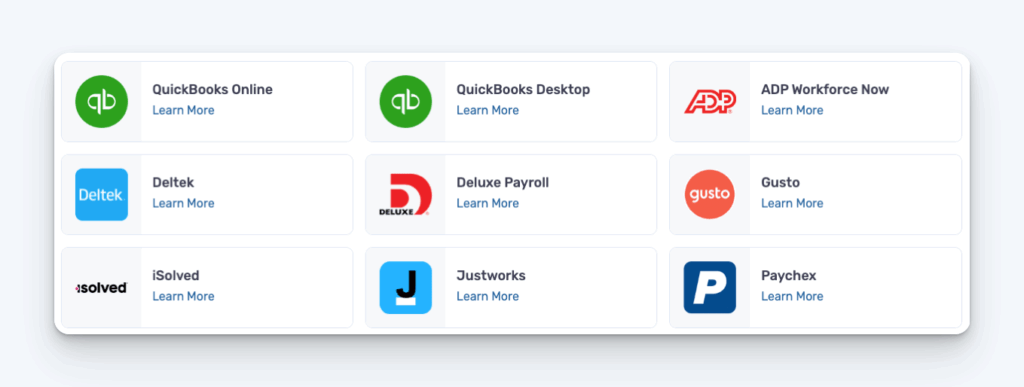
Buddy Punch compiles all employee clock-in and out data into timesheets for you. Regular hours, overtime hours, and pay are all calculated for you automatically.
If you have individual supervisors for different groups of employees, you can set up time card approval workflows that require managers to approve their employees’ timesheets before you run payroll.
When it’s time to run payroll, you have three options:
- Download a report formatted perfectly for your payroll processor.
- Use one of Buddy Punch’s integrations to send your time data to payroll instantly.
- Use Buddy Punch as your payroll provider to pay employees through Buddy Punch.
With any of these options, you can transform your payroll process from something that takes an entire day every pay period into a short, 30-minute task.
How Buddy Punch simplifies scheduling
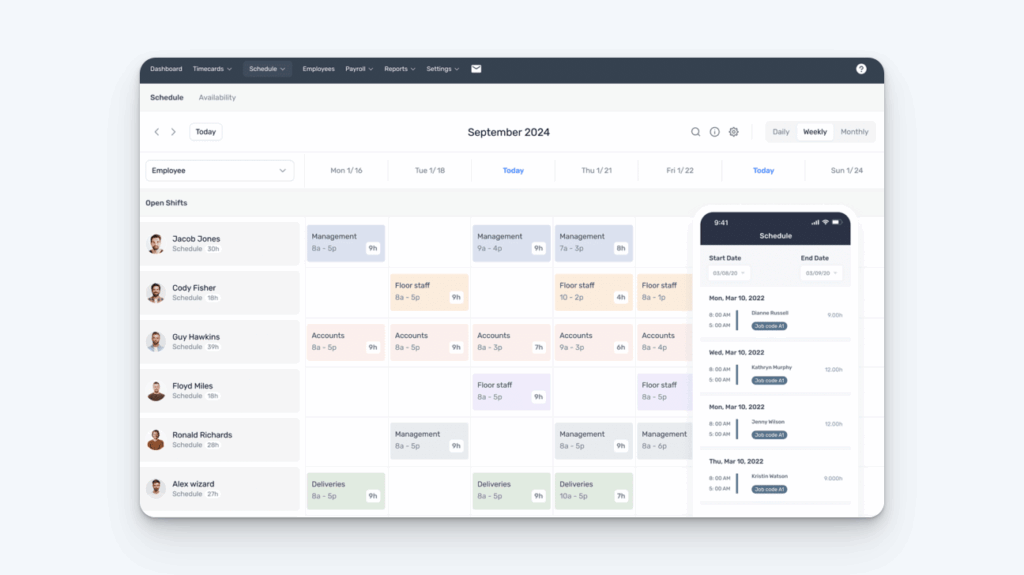
Build, publish, and update work schedules in minutes with our drag-and-drop schedule maker. You can assign employees to work in specific roles, and if you have multiple restaurants, you can also assign them to work at specific locations. Color-coding makes it easy to see who is scheduled to work in what positions at each of your locations.
You can also:
- Set repeating shifts for employees who work the same schedule each week.
- Let team members request shift trades and covers that you can review and approve.
- See employee availability and scheduled time off while creating your schedule.
Employees can view their schedules anytime in the Buddy Punch app, and they can get email or push notifications when new schedules are published.
Get the #1 restaurant employee time clock
Track employee hours easily, run payroll in minutes, and create schedules quickly.


