The Best Time Tracking App for Therapists
Streamline time tracking, employee scheduling, and payroll with Buddy Punch. Its time tracking software is easy to use, affordable, and built for therapists.
Time tracking features for therapists
Whether you work in a private practice, a group clinic, or a wellness center, Buddy Punch can help you manage scheduling, time tracking, payroll, and reporting across multiple service types and locations.
Time tracking
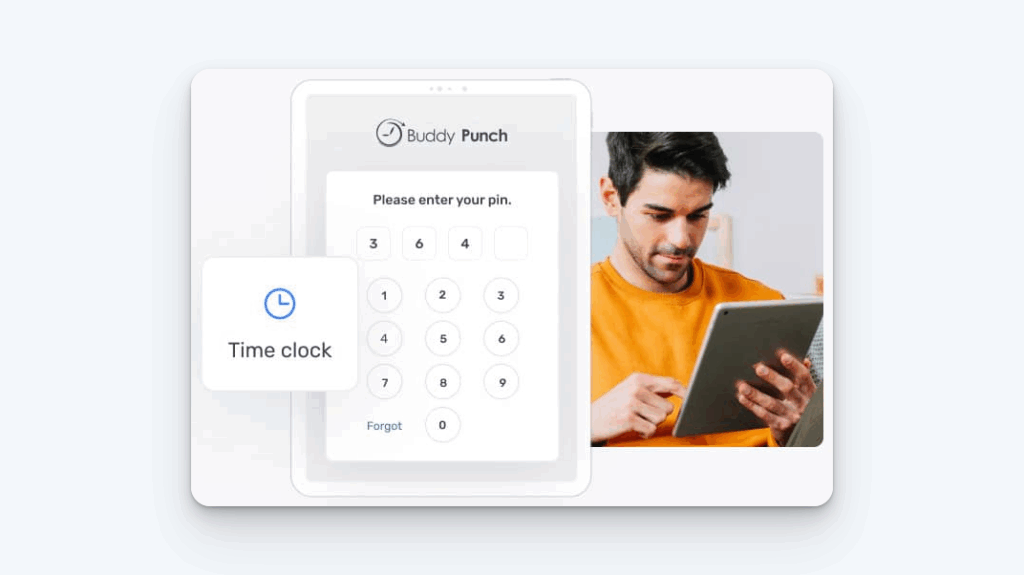
Buddy Punch can be used on any device with an internet connection. Office administrators can clock in and out on their computers, or you can create a time clock kiosk using an iPad or Android tablet.
When using Buddy Punch as a kiosk, employees can clock in and out using a 4-digit PIN, a QR code, or facial recognition (on iPads only).
You can also download the Buddy Punch app onto your mobile phone if you or your employees need to be able to track time from offsite locations.
For salaried employees, use duration entry to track time. Employees don’t need to clock in and out; instead, they can simply enter their hours at the end of the day or pay period.
Job codes
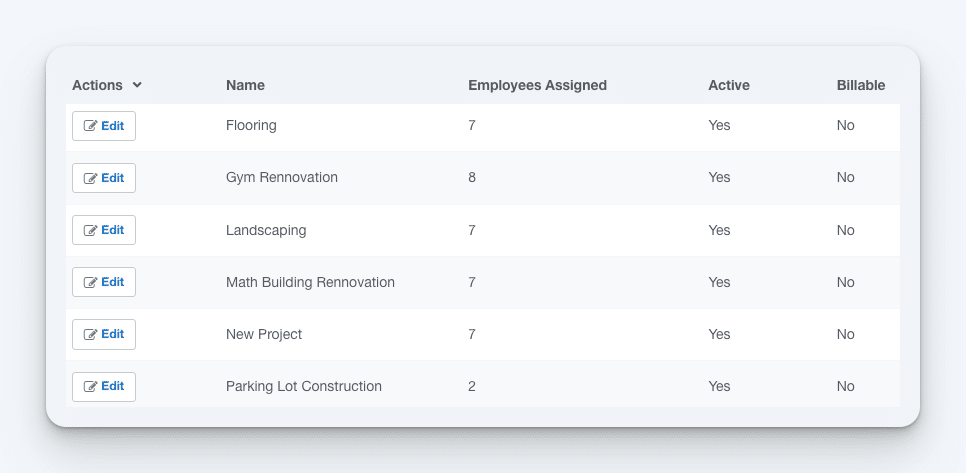
Set up job codes to track hours by patient, service type (e.g., counseling, intake, admin), or location (in-office, tele-health, off-site sessions). Simply select the applicable job code from a dropdown list when clocking in. Then, you can run reports showing exactly how many hours were spent on each job code.
Overtime tracking
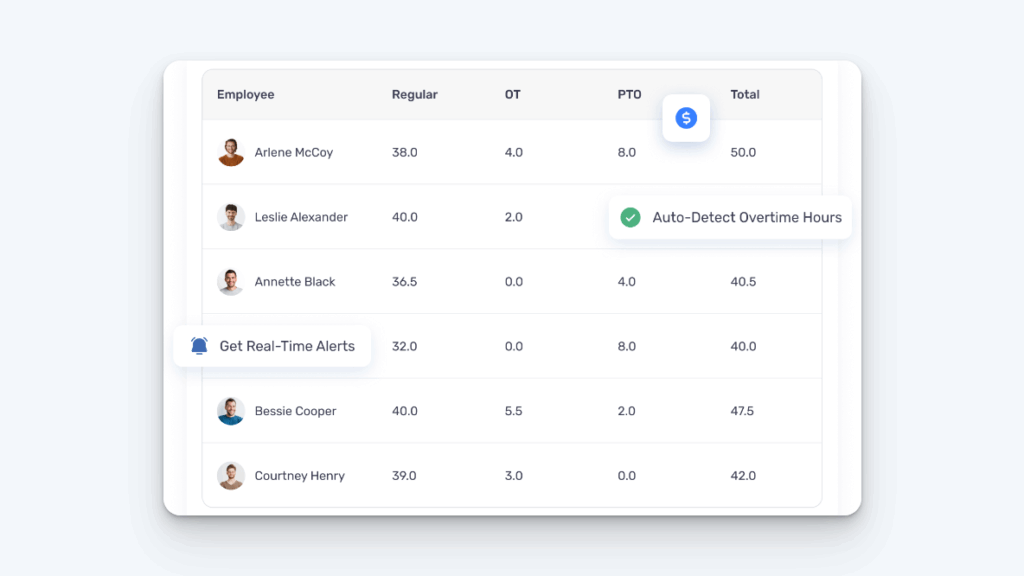
Buddy Punch’s overtime tracking software tracks overtime hours based on your overtime policies and automatically calculates overtime pay for you.
Want to avoid paying overtime? Set up notifications that will alert you when employees are nearing overtime so you can adjust their schedules.
Break time tracking
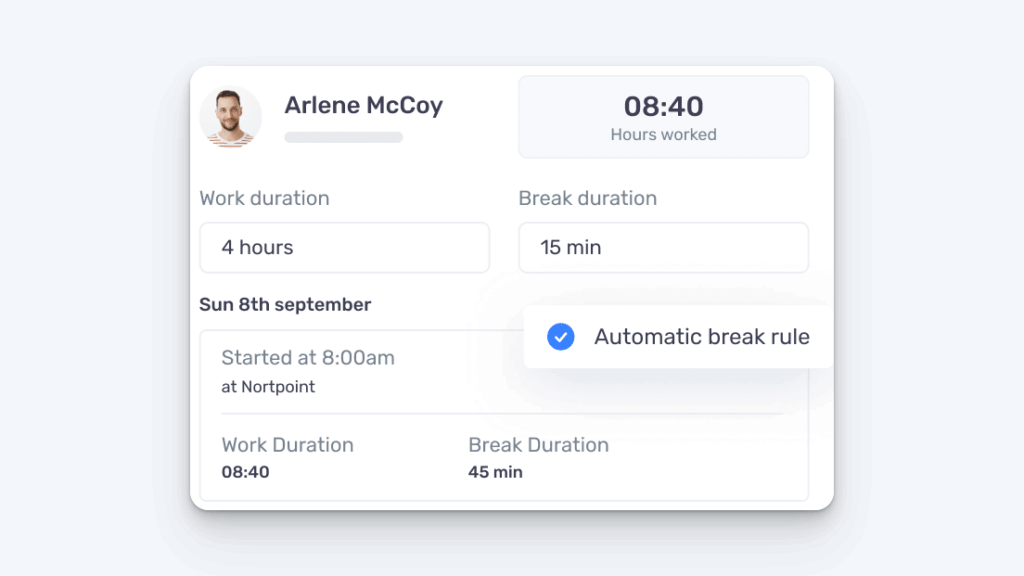
Buddy Punch’s break time tracker lets you create break rules to get better control over employee breaks. Set up automatic breaks to remove unpaid break durations from employees’ timesheets automatically at the end of their shifts, or set up manual breaks to remind employees when it’s time to take a break and make sure they stay on break for the amount of time required by your state’s regulations.
PTO tracking
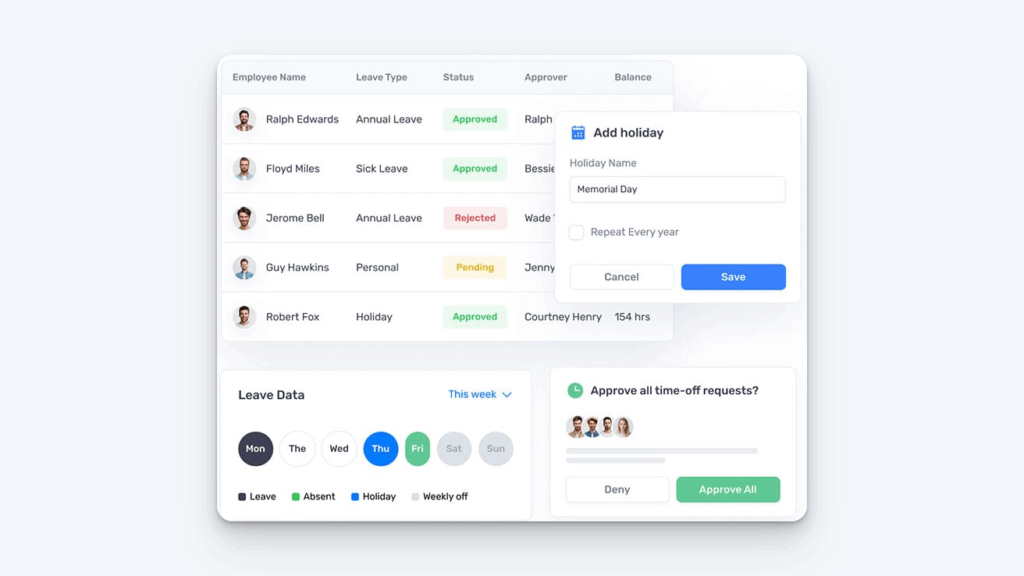
Set up PTO accrual rules, and Buddy Punch will automatically calculate earned time off for each of your employees. Employees can make PTO requests in Buddy Punch. If approved, PTO hours are automatically added to timesheets and removed from accrual balances.
How Buddy Punch expedites payroll
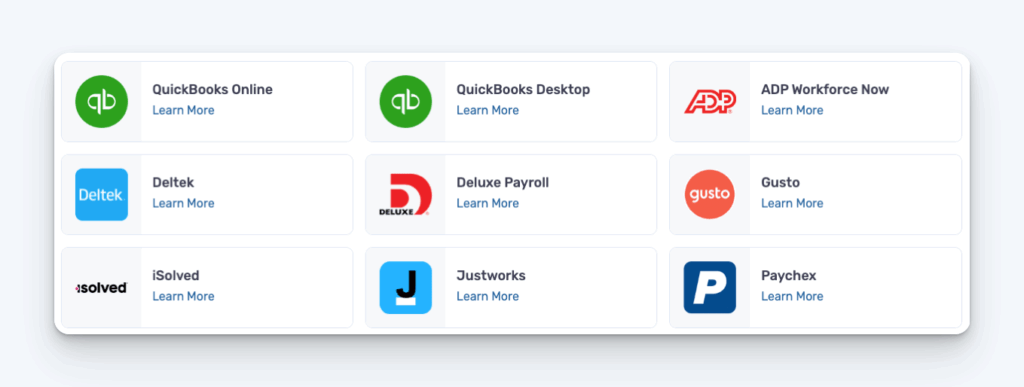
Buddy Punch compiles all employee clock-in and out data into timesheets for you. Regular hours, overtime hours, and pay are all calculated automatically.
When it’s time to run payroll, you have three options:
- Download a report formatted perfectly for your payroll processor.
- Use one of Buddy Punch’s integrations to send your time data to payroll instantly.
- Use Buddy Punch as your payroll provider to pay employees through Buddy Punch.
With any of these options, you can transform your payroll process from something that takes an entire day every pay period into a short, 30-minute task.
How Buddy Punch simplifies scheduling
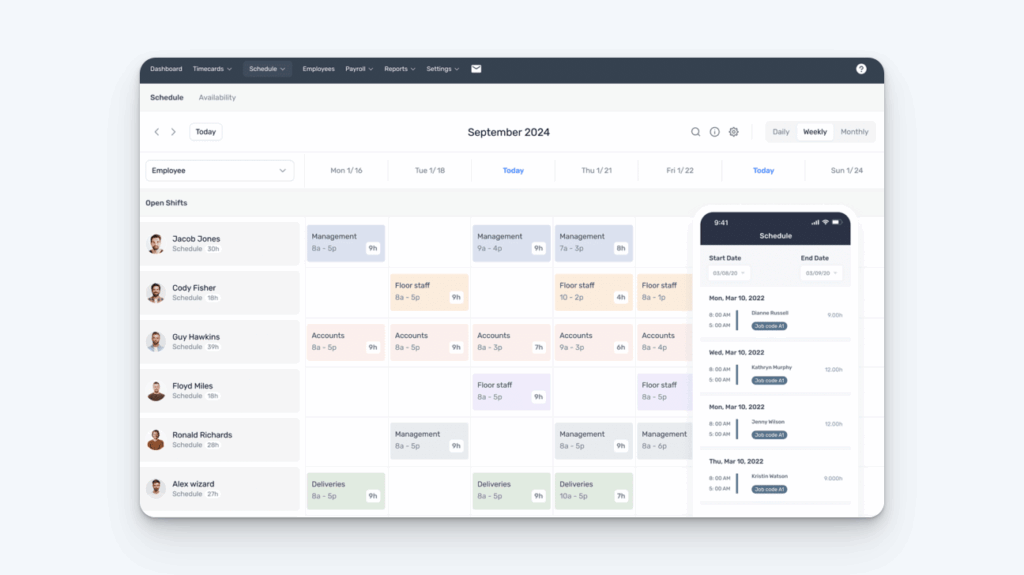
Build, publish, and update work schedules in minutes with our employee scheduling software. You can assign employees to work in specific roles and at specific locations.
You can also:
- Set repeating shifts for employees who work the same schedule each week.
- Let team members request shift trades and covers that you can review and approve.
- View employee availability and scheduled time off while creating your schedule.
Employees can view their schedules anytime in the Buddy Punch app, and they can get email or push notifications when new schedules are published.
Get the #1 time tracking app for therapists
Track employee hours easily, run payroll in minutes, and create schedules quickly.
