How to Transition from Manual to Automated Time Clock Software
When considerating making the switch from manual to automated time clock software, the transition process and available options can seem overwhelming and confusing at first.
Regardless of your feature requirements, goals, or company size, automating your time tracking and attendance processes can significantly simplify your procedures, eliminate errors, and provide substantial savings for years to come.
Just like anything else, planning the transition from manual to automated time tracking and attendance is easier with a guide. In this article, we’ll outline several steps for planning your transition to automated time clock software while providing many beneficial tips to help you along the way.
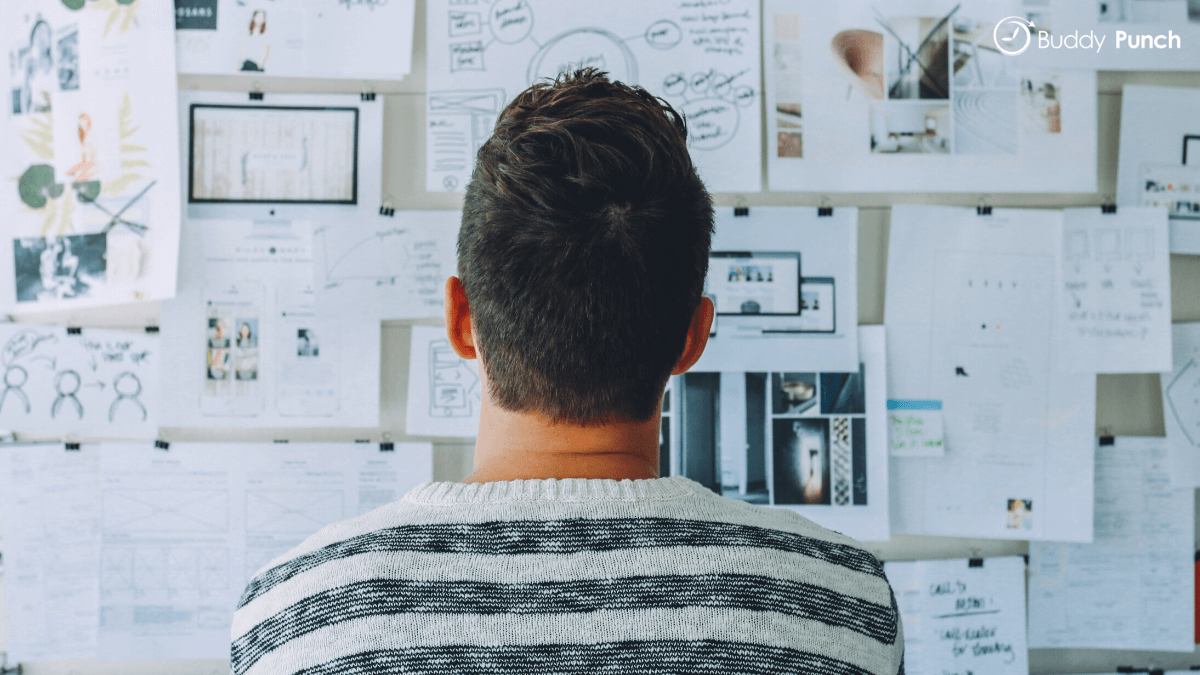
If you’re thinking about switching to automated time tracking software, then it’s important to put in place a plan of action. Determine exactly what your needs are and how you’ll go about finding a solution to meet those needs.
Preparation
Whether you are a large or small company, it is recommended to put together a decision-making team to determine what you require from an employee timesheet software. This team will need to identify areas that could be improved through automation and ultimately select the best solution for your business needs.
A representative from each department within your business should be involved to ensure you pick a comprehensive time clock software that will satisfy the needs of every level and department. A project leader should also be chosen to spearhead the project. This person is typically the head of human resources, IT, or accounting.
We recommend you prepare for the transition by having each project member evaluate your current time clock software. They should review the desired functionality versus current limitations. Doing so will help you and your team determine the requirements needed for your automated time and attendance solution.
Once you have compiled each evaluation from your team members, you can then put together a preliminary list of requirements and specify which of those are critical versus optional.
Research & Planning
The research and planning when it crucial when it comes to transitioning to an automated time tracker. The process should be in-depth and comprehensive. All systems are different, each offering diverse solutions that come with several deployment options and varying pricing models.
While you can’t expect to master the complexities of each time and attendance solution deployment, we highly recommend taking note of features offered, integration capabilities, hardware options, and any other considerations that coincide with your requirements.
The research process can also help eliminate potential solutions early-on because you will quickly determine that certain vendor products or deployment methods will not fit your requirements or primary business objectives.

There are many considerations to take into account, but only a few should be universal such as what kind of integrations are offered and the features available.
Basic Considerations
There are several primary considerations to make when transitioning from manual to automated time clock software that is independent of the vendor. In order words, no matter which solution you choose, the following considerations should be universal. If a solution you’re considering doesn’t offer these universal considerations, and you believe it to be required, then there are always more solutions out there.
- Licensed Software VS Software-as-a-Service (Saas): Time tracking software has evolved to the point where there aren’t many differences between licensed software and SaaS. Most features that are available in the licensed version of the software are also available in the SaaS version – and vice-versa. The criteria for choosing one option over the other include corporate data policies that may prohibit SaaS usage, pricing structures, automatic updates (which typically only applies to SaaS models, along with uptime requirements.
- Data Collection: Every business is different. Some consist entirely of a mobile workforce that requires a telephony time and attendance solution while others prefer traditional time clocks. Others may opt for a web-based solution instead. Experienced vendors generally offer several data collection methods to accommodate nearly every potential requirement. Buddy Punch’s time and attendance software is compatible with almost every data collection method mobile devices and smartphones.
- Integrations: It is a plain and simple fact that some time clock software does not integrate and synchronize with other business management systems. If you use a less known payroll or human resources system, and you require integration with your time and attendance system, it is easier to identify potential solutions. You can also easily eliminate vendors if they cannot integrate smoothly with your existing systems.
- Additional Products & Services: Employee time and attendance tracking is just a part of a more extensive HR management suite that includes employee scheduling, payroll systems, employee self-service, access control, and other systems. It is far more convenient and cost-effective to manage these tasks from one central system rather than several different systems – each of which comes with its own learning curve. Look for a solution that offers these additional products and services – perhaps even add them to your list of requirements.
- Compliance: Ceratin requirements may be necessary to ensure compliance with specific regulations such as the Fair Labor Standards Act, HIPAA, Sarbanes-Oxley, or FairPay Rules. It is crucial to understand your business’s responsibilities when it comes to regulatory compliance along with workforce management.
- Functionality: Functionality considerations making choose a time and attendance solution easy. Either the vendor offers a function you require, or they do not. Some functionality considerations to make include real-time functionality, biometric clocking, payment capabilities, advanced accrual tracking, job codes, employee scheduling, labor costing, employee management, and more.
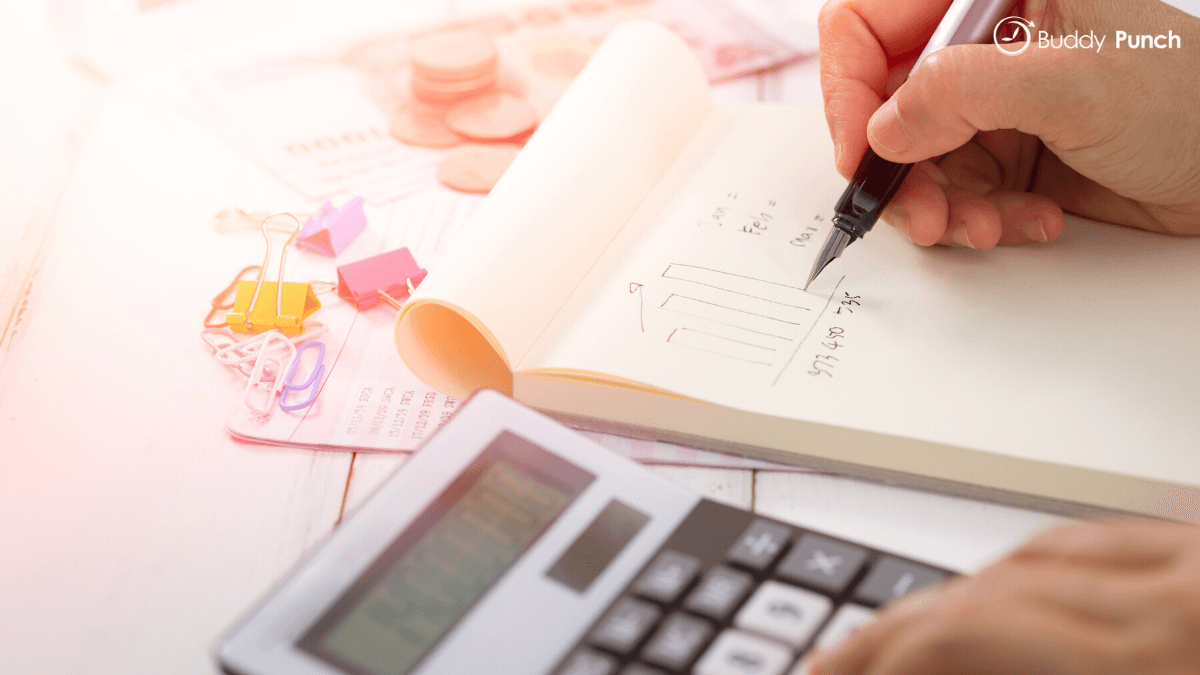
To determine which software will be the most cost-efficient, you should run a return on investment analysis. You will quickly find that any solution you invest in will be financially beneficial.
Budgeting
Rather than asking your internal team for a budget, we recommend doing a return on investment analysis first. If you haven’t researched the potential return on investment for time clock software, you may be surprised. Most time and attendance solutions pay for themselves within months thanks to the automation fo business processes, elimination of errors, and employee overpayment.
When armed with the return on investment information, your project team can present the best recommendations to management. Certain required functions can significantly inflate costs if the feature is rarely found in time tracking systems, so it may be best to present as many options as possible to management.
Vendor Selection
It is important to note that investing in time clock software is just the beginning of a long relationship. If you question vendor practices or follow-up during the sales process, it’s discouraging for support down the road.
A majority of the stress involved with transitioning from a manual time and attendance solution to an automated system is caused by uncertainty. With a better understanding of automated time tracking solutions, options, and features, and purchase criteria, you will be much better prepared and more confident in your software selection.

