Time Tracking Software for Cleaning Companies
Streamline time tracking, scheduling, and payroll with Buddy Punch. Its time tracking software is easy to use, affordable, and built for cleaning companies.
Time tracking features for cleaning companies
Whether you’re a home cleaning service or offer janitorial services for business clients, all of the handy features built into Buddy Punch make it easy for you to track time and attendance, prevent time theft, and run payroll quickly, accurately, and easily.
Mobile time tracking apps
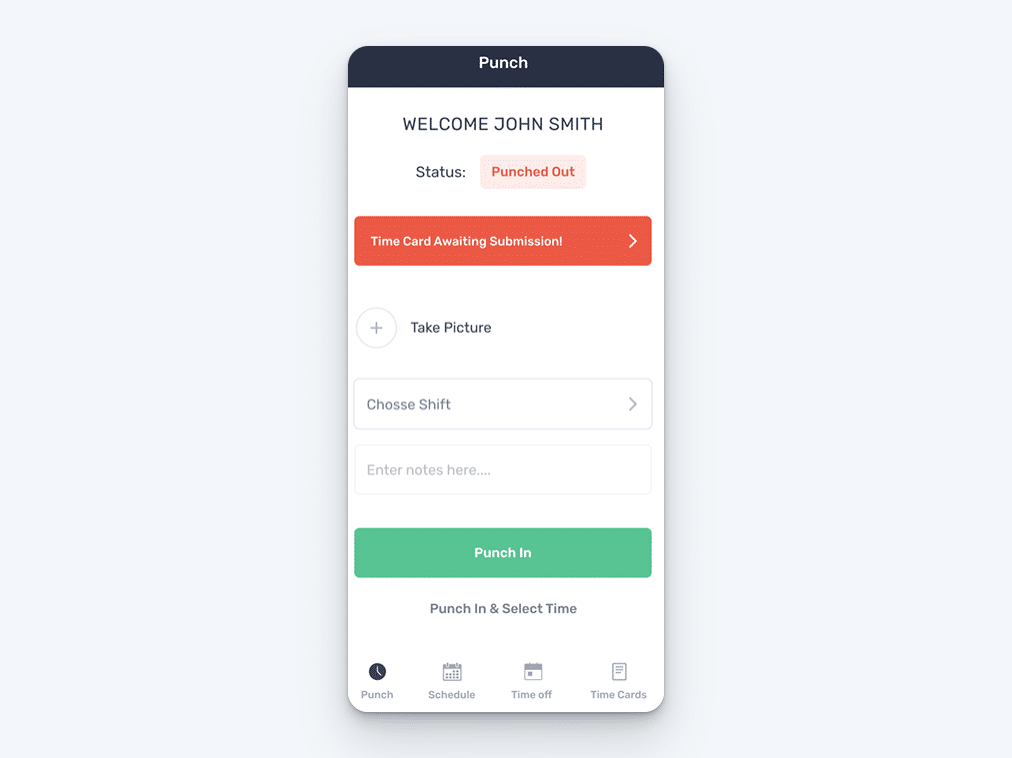
Your cleaning crew is spread out across different client sites. With Buddy Punch, they can clock in the second they arrive at a job and clock out the moment it’s sparkling — all from their own phones.
Worried about buddy punching? Our Photos on Punch feature requires a quick selfie at clock-in, so you can be sure the right person is at the right job. Eliminate time theft and ensure accurate payroll with a system that keeps everyone honest.
Employee location tracking
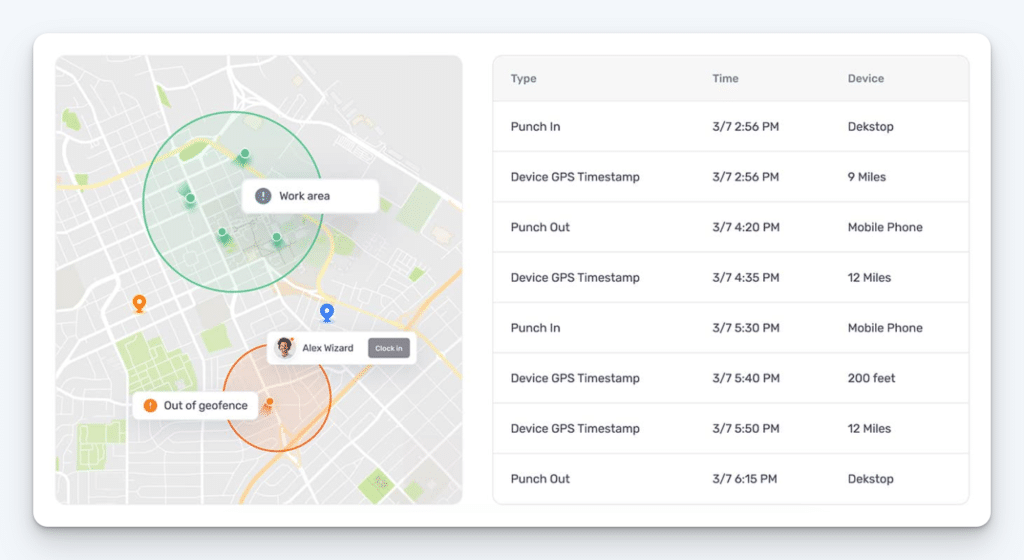
Our GPS tracking features give you peace of mind, You’ll always know your team is at the right location. Log employees’ locations when they clock in/out, or track their locations in real-time throughout the workday.
Don’t want to have to monitor locations? Use our geofencing feature to set a virtual boundary around each client’s building. If an employee attempts to clock in/out outside of a geofence, they’ll get an error message.
Multi-language interface
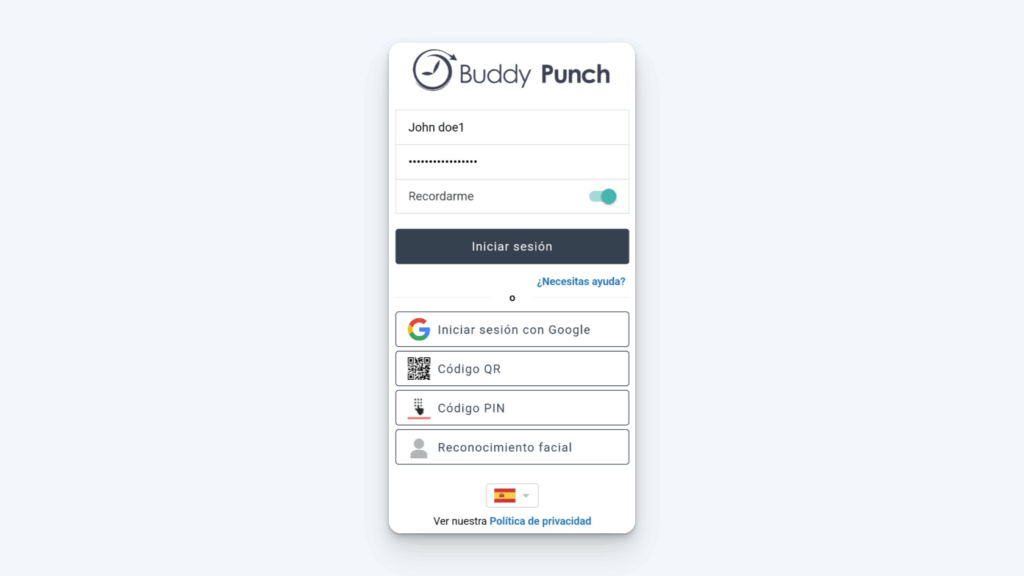
Buddy Punch is available in both English and Spanish. When employees open the Buddy Punch app, they can click the flag displayed to switch their default language from English to Spanish. When they do, all labels and text inside of the app will be translated into Spanish for them.
Attendance tracking
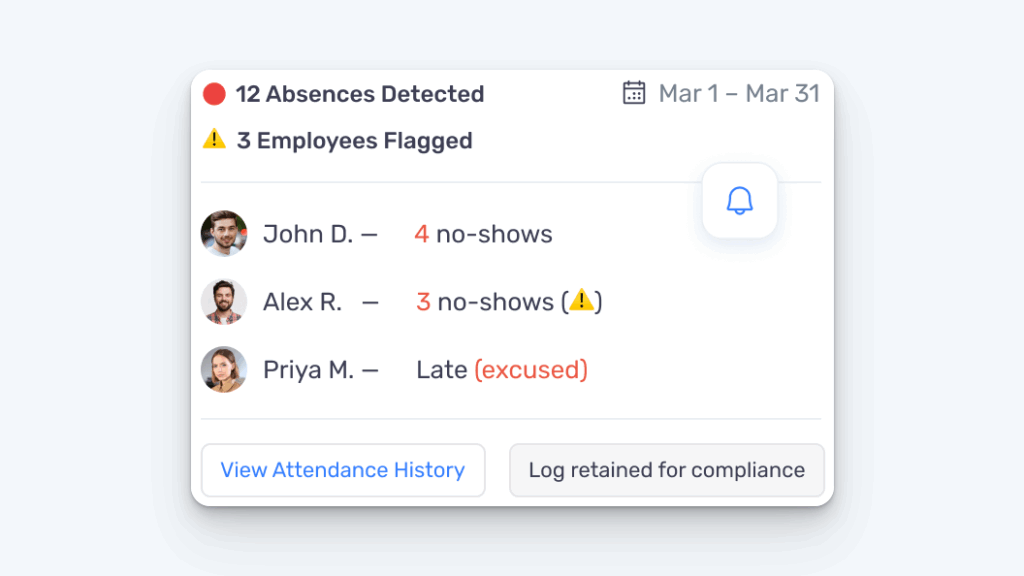
Get push or email notifications when employees clock in late, clock out early, or miss a shift entirely to stay on top of attendance even when you’re not on site with them. Download time tracking reports showing attendance issues to easily identify employees who are struggling with excessive tardiness or absenteeism.
Job costing
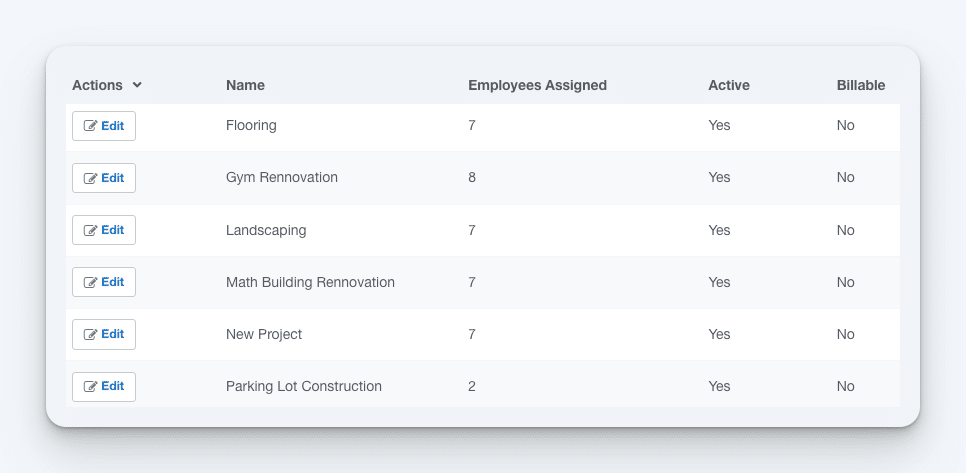
Are you accurately billing for your big commercial contracts? With our job costing feature, your team can select a specific client or job code when they clock in. You’ll get precise data on how many hours go into each contract so you can create more accurate invoices and ensure every job is profitable.
Job codes also pair well with GPS tracking. If you think an employee selected the wrong job code when clocking in, you can check their location to see where they were and make corrections if necessary.
Overtime tracking and prevention
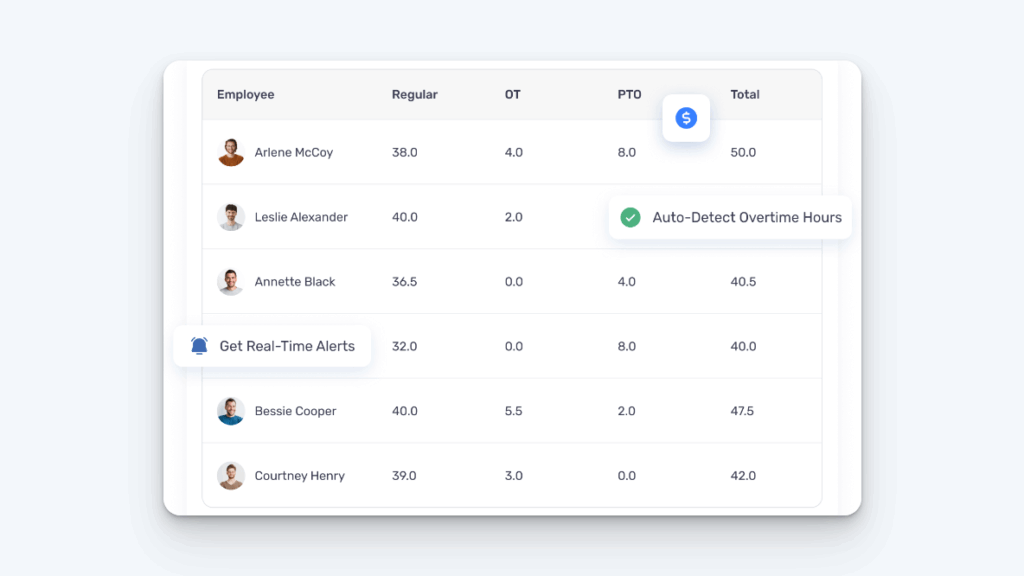
Buddy Punch’s overtime tracking software tracks overtime hours based on your overtime policies and automatically calculates overtime pay for you.
Want to avoid paying overtime? Set up notifications that will alert you when employees are nearing overtime so you can adjust their schedules.
How Buddy Punch expedites payroll
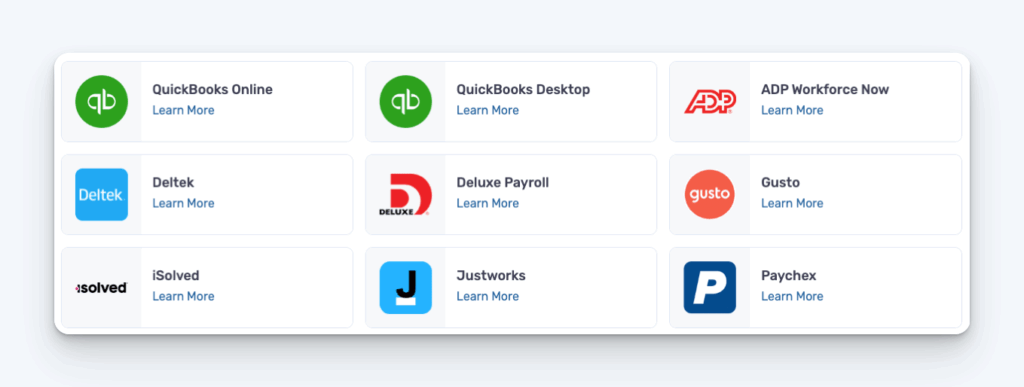
Buddy Punch compiles all employee clock-in and out data into timesheets for you. Regular hours, overtime hours, and pay are all calculated for you automatically.
If you have individual supervisors for different groups of employees, you can set up time card approval workflows that require managers to approve their employees’ timesheets before you run payroll.
When it’s time to run payroll, you have three options:
- Download a report formatted perfectly for your payroll processor.
- Use one of Buddy Punch’s integrations to send your time data to payroll instantly.
- Use Buddy Punch as your payroll provider to pay employees through Buddy Punch.
With any of these options, you can transform your payroll process from something that takes an entire day every pay period into a short, 30-minute task.
How Buddy Punch simplifies scheduling
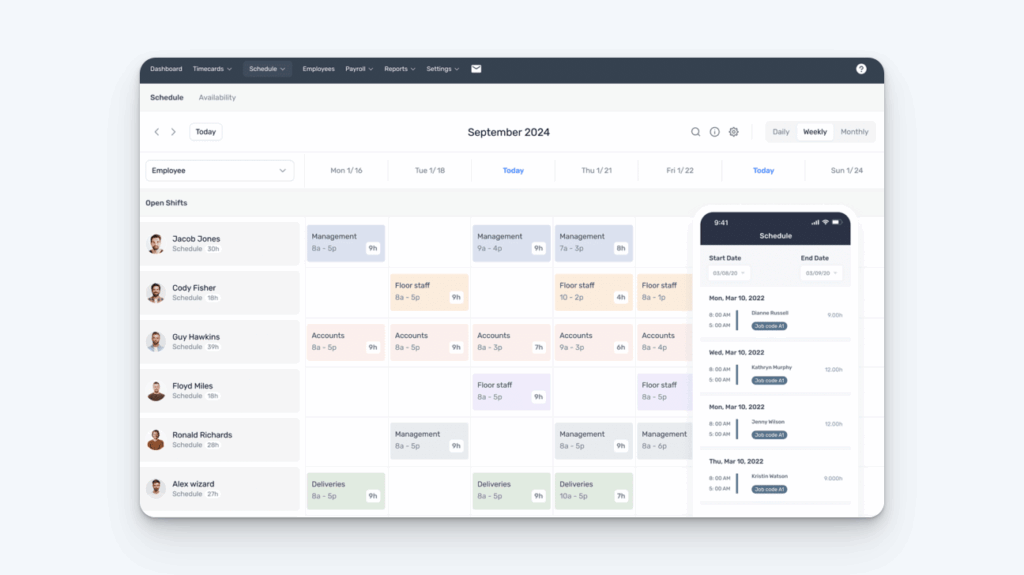
Stop juggling spreadsheets and text messages to manage your cleaning schedule. Our easy-to-use scheduler lets you build and share schedules with your entire team in minutes.
Assign cleaners to specific buildings, set up recurring weekly or bi-weekly cleaning schedules, and let your team manage their own shift swaps (with your approval).
You’ll spend less time on administrative headaches and more time growing your client base, and your employees will always have the most up-to-date information on where they’re supposed to be.
Get the #1 time tracking software for cleaning companies
Track employee hours easily, run payroll in minutes, and create schedules quickly.


