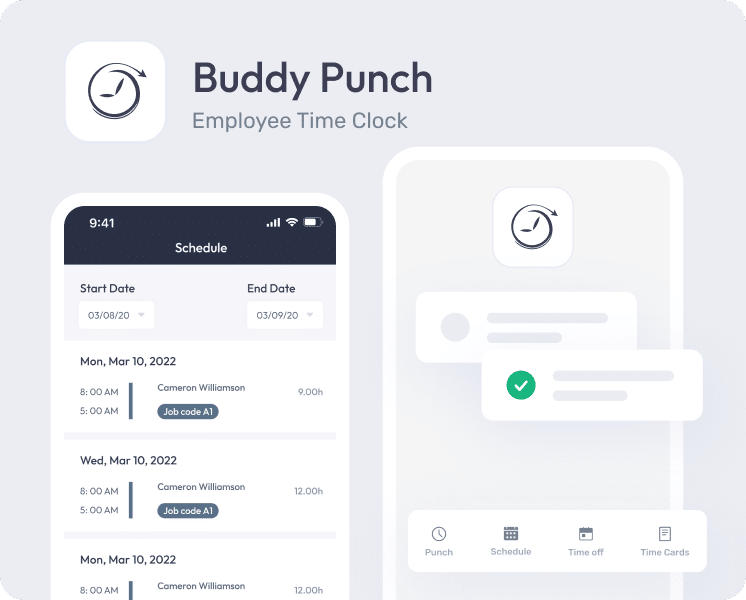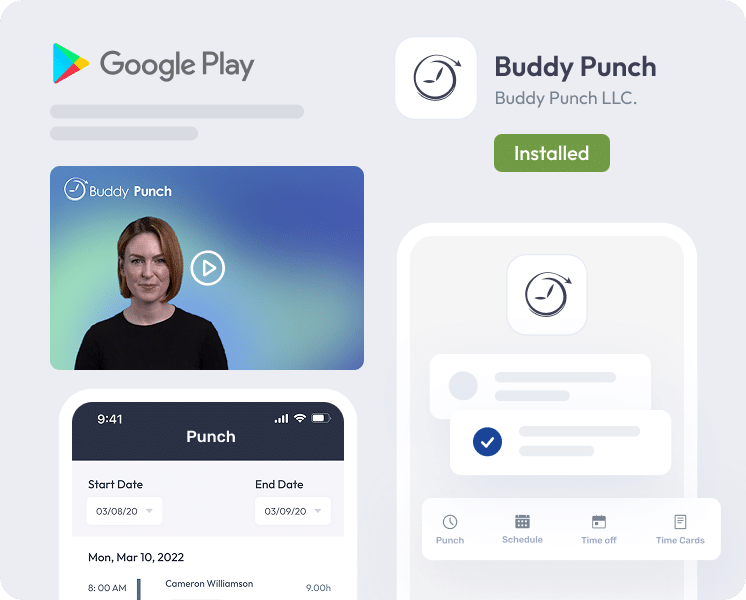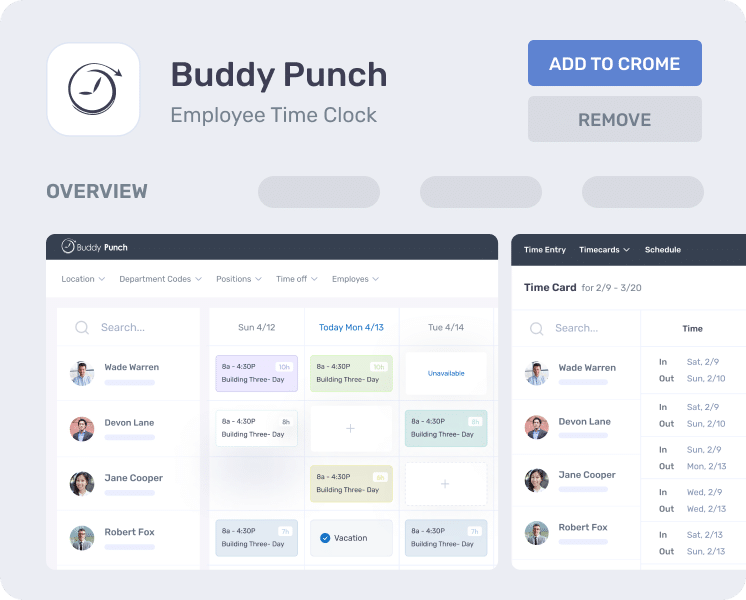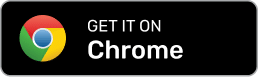Buddy Punch Apps
Buddy Punch works on any internet-connected device. Access it on Windows, Mac, and Linux machines, or download our apps for iOS, Android, and Chromebook.
Get the #1 employee time clock software
Stay on top of time, attendance, and overtime in real-time.