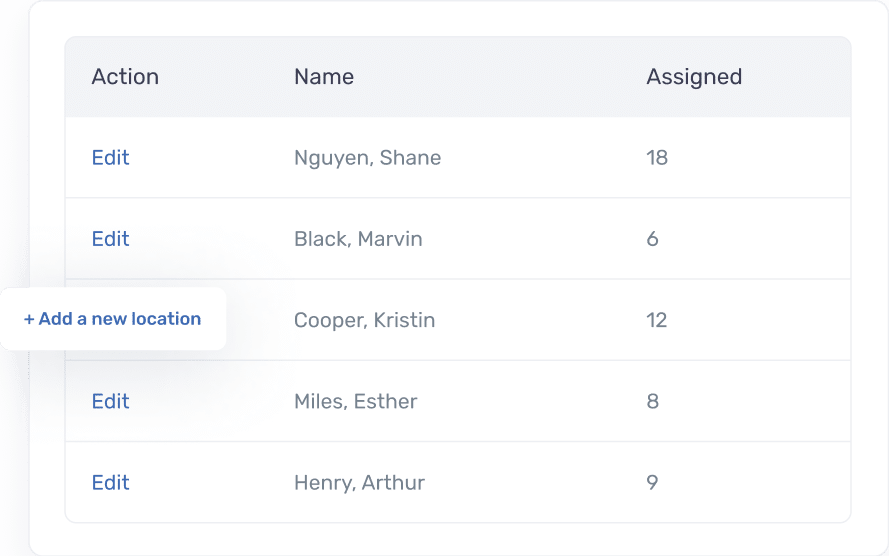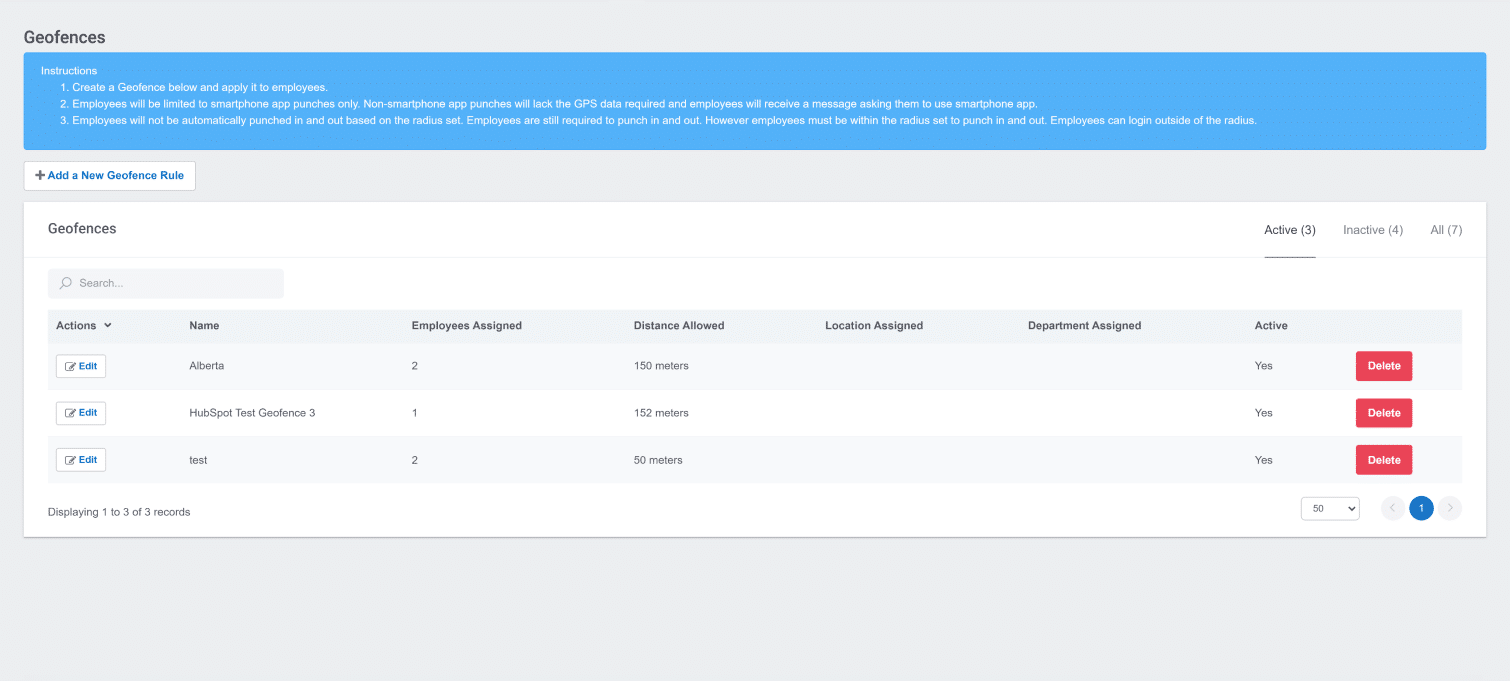Precision and Control for Your Workforce
Buddy Punch’s geofencing feature prevents your employees from clocking in and out unless they’re located within a specific location radius you set.
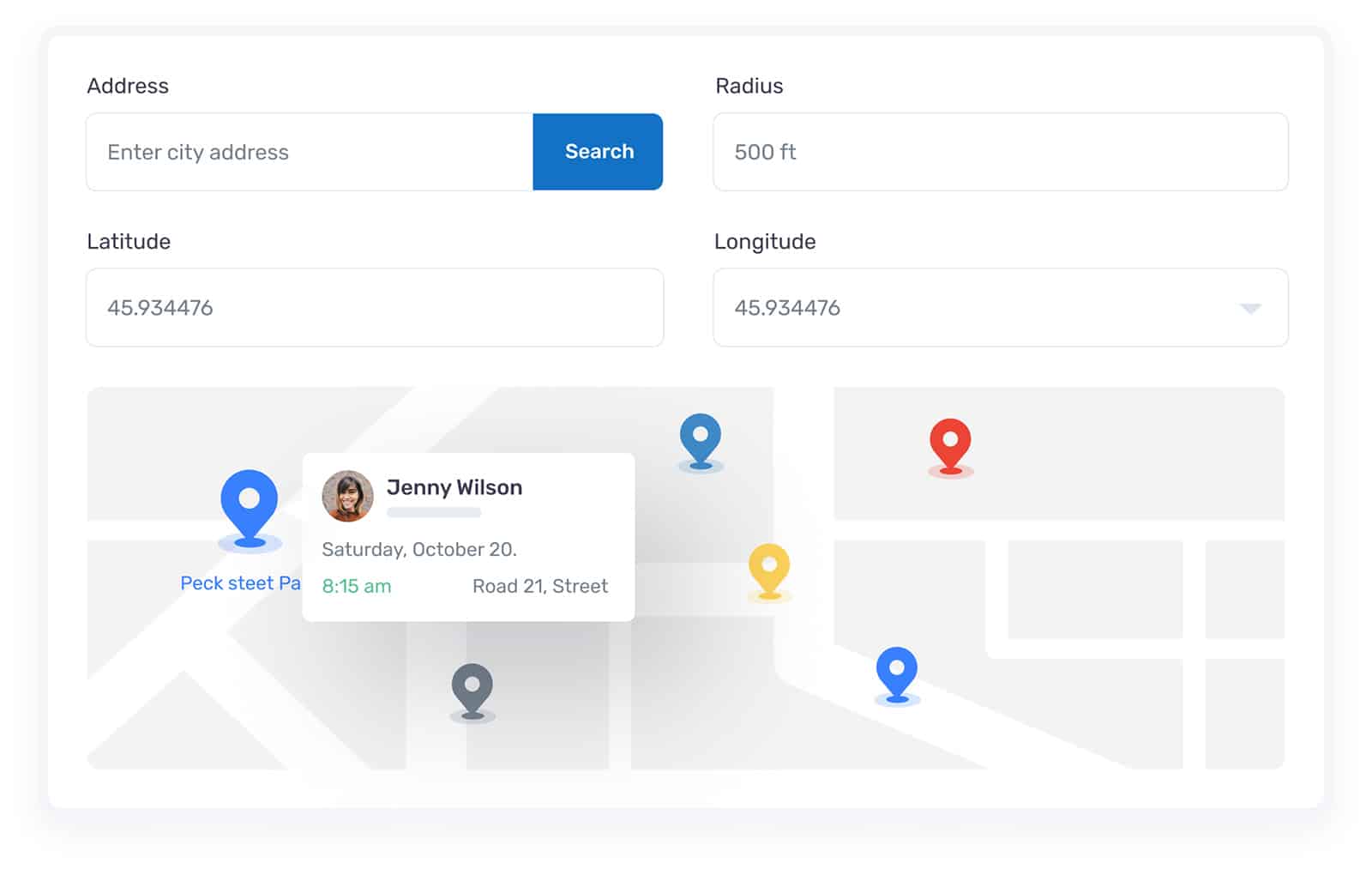
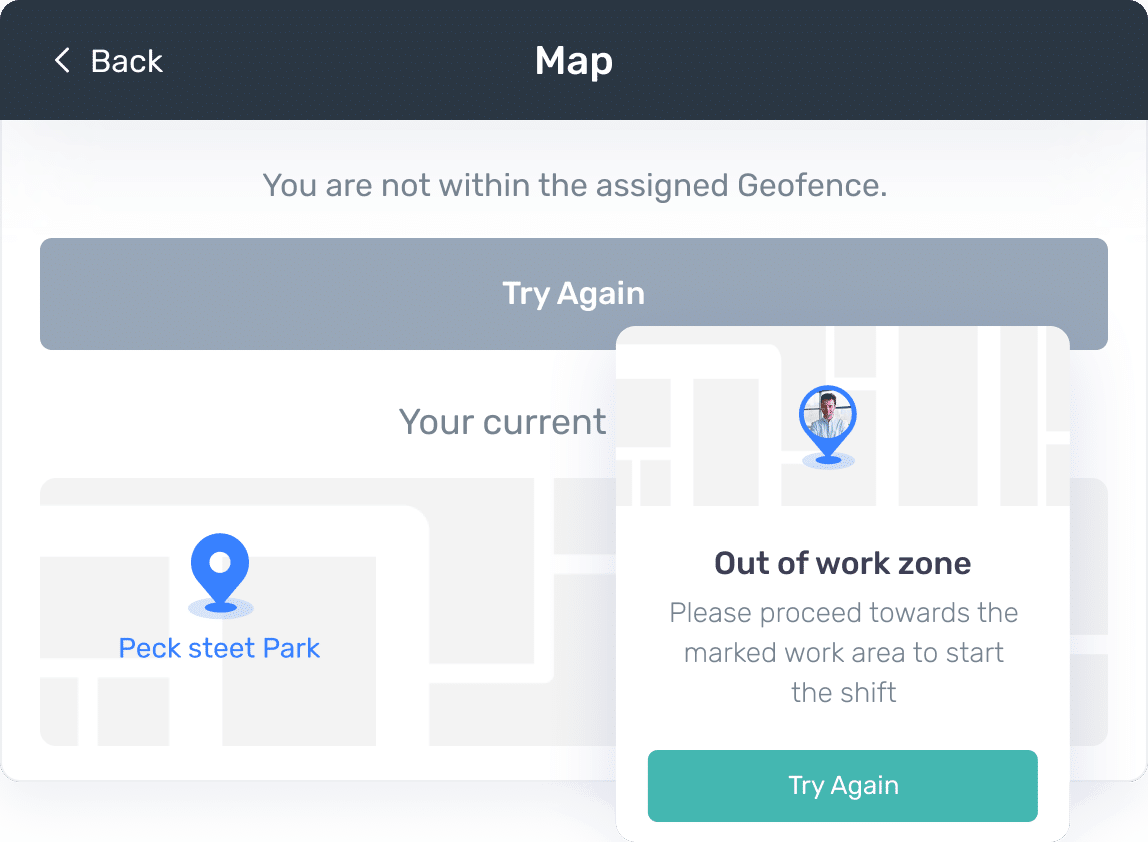
Outside of Geofence Notification
If any of your employees try to punch in or out outside the GPS location of your radius (or radii) they will be presented with a notification informing them that they are not within their assigned geofence. They will also be shown a map of their current location.
Multiple Radius Options
There’s no one size fits all solution for businesses, so we made our geofences feature customizable. Dynamic location tracking lets you select multiple different radius sizes including 150 feet, 500 feet, 1,000 feet, 2,000 feet, and 5,000 feet.
The smaller radius options are great for small office timekeeping whereas the larger radius options are great for employees that are out in the field and may not punch in or out at an exact location. Plenty of options to meet the needs of your business.
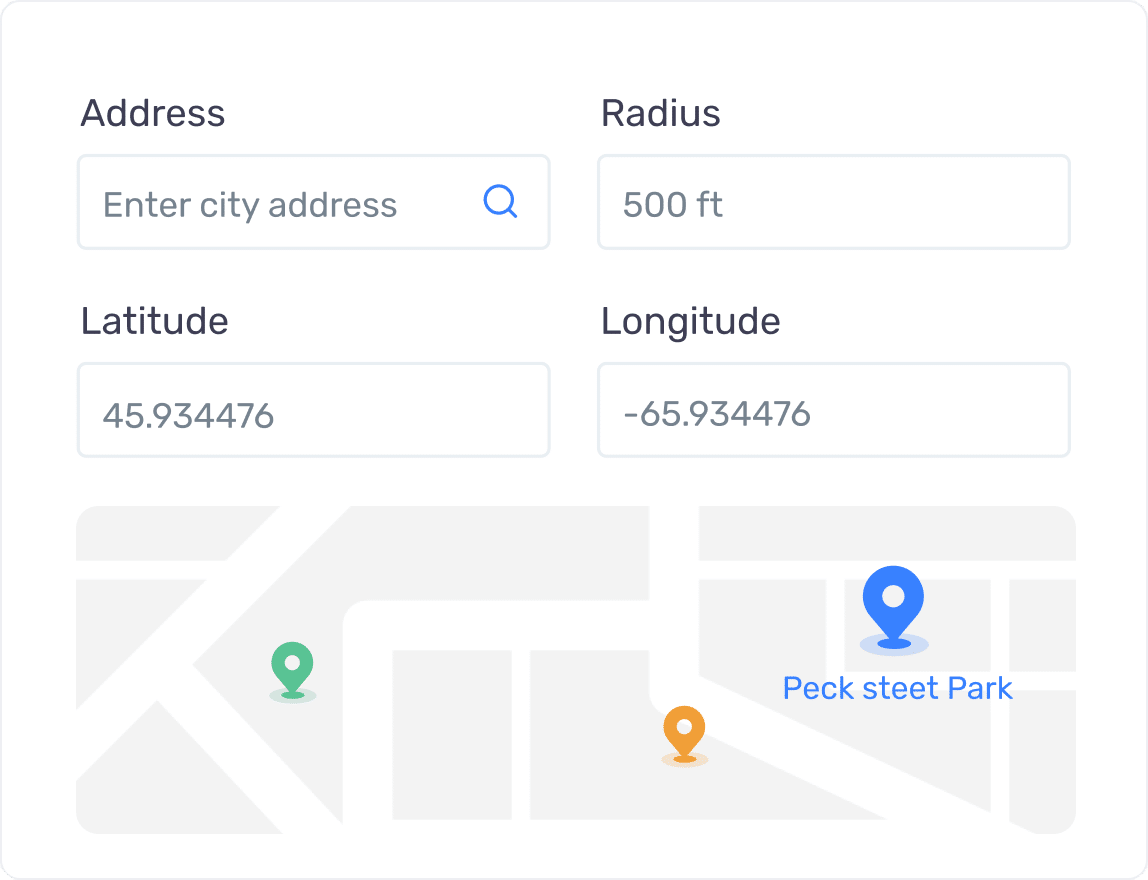
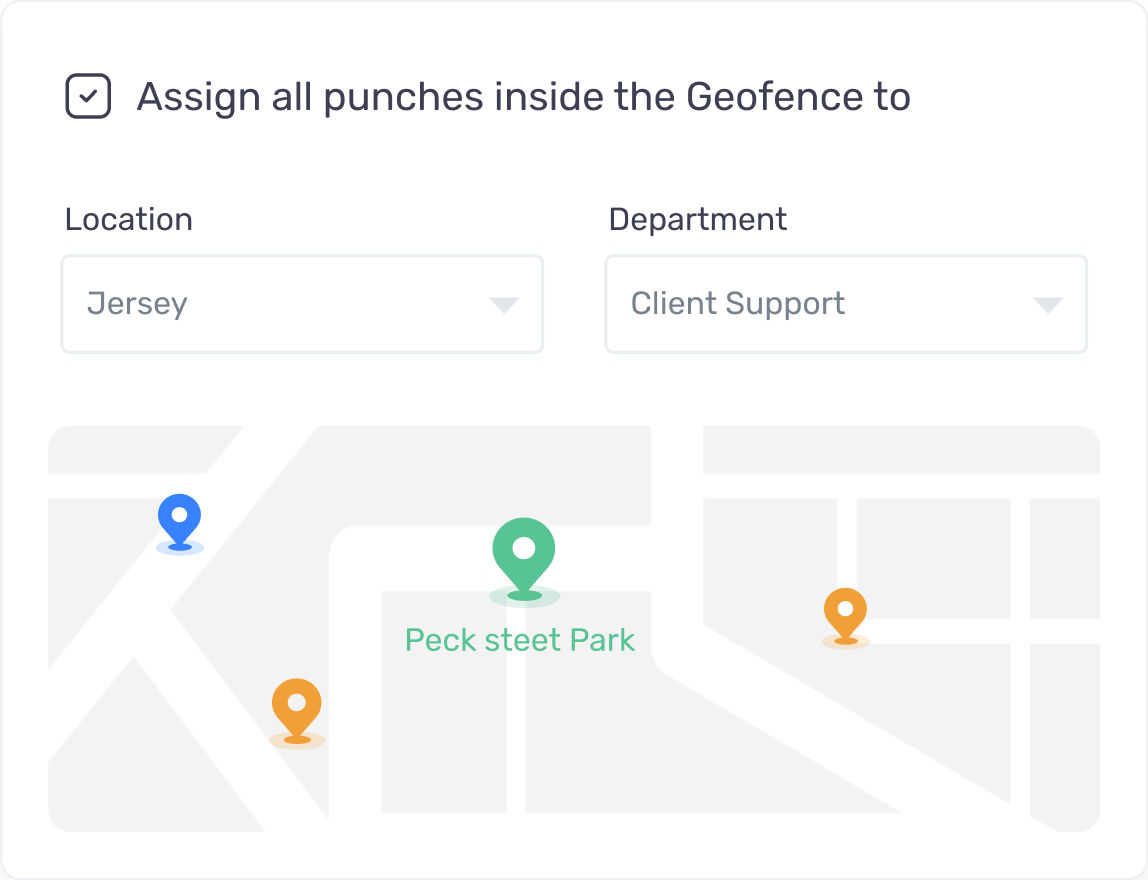
Auto-Assign Locations and Departments
Want to make the punching process even easier for your employees? Then take advantage of our auto-assign feature. With the auto-assign feature you can associate a geofence with a location, department or both. When an employee goes to punch in, they will no longer need to select a location or department code from a list as they will be automatically assigned. The amount of time spent at each location or department will be shown on the employees time card.
Multiple geofences
Have employees working in several different locations or job sites? You can create multiple geofences in Buddy Punch and assign them to the specific employees who work in those locations.