5 Best Time Punch Apps & Software (In-Depth Look)
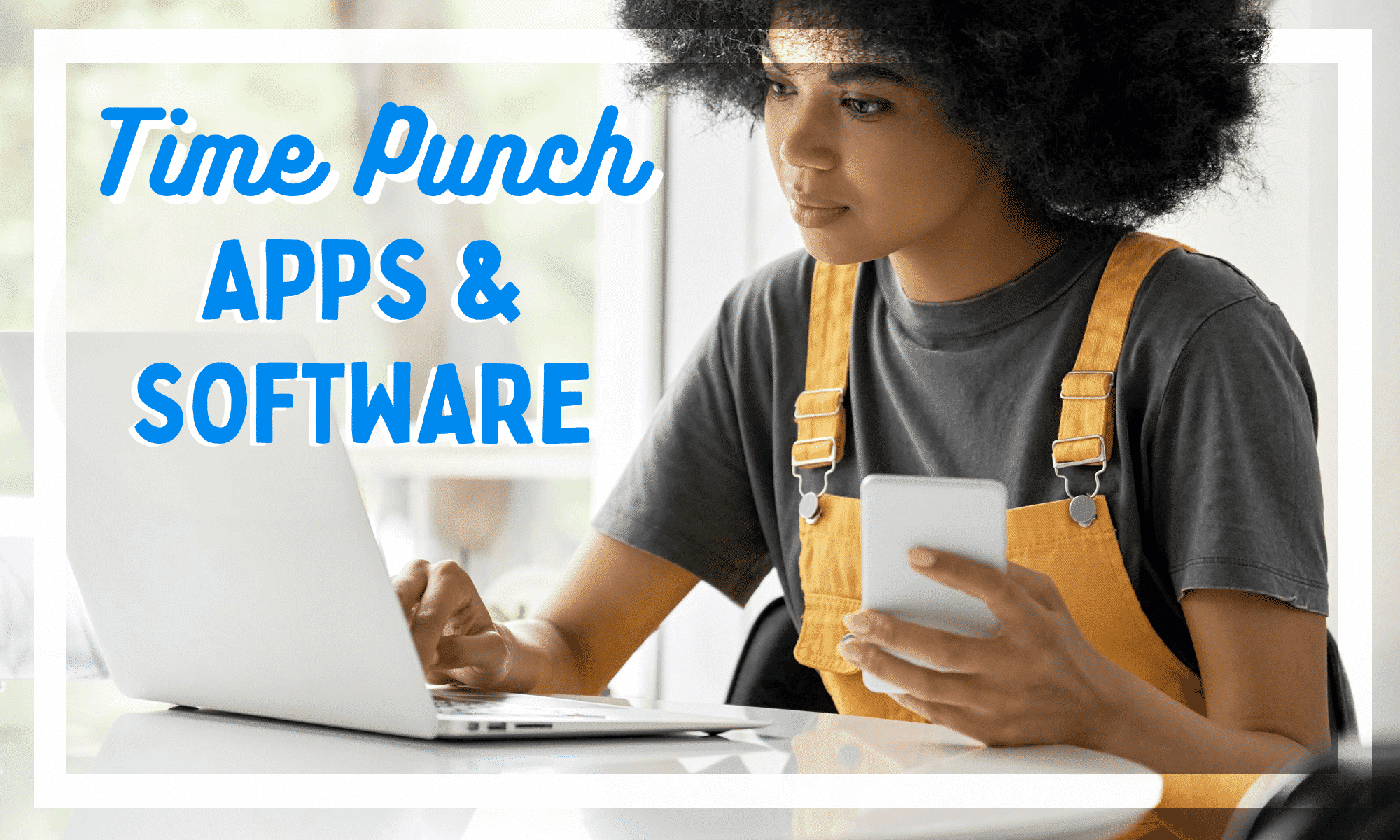
In this post, we’ll start by detailing how Buddy Punch — our time punch app — can help you increase employee accountability and save time on payroll.
Then, we’ll share customer reviews that speak to our software’s ease of use and excellent customer service.
We’ll also share four other time punch apps and list their key features and online reviews, so you can make a better-informed decision.
Best Time Punch Apps & Software
1. Buddy Punch
High-Level Overview of How Our Time Punch App Works
In this section, we’ll briefly touch on how Buddy Punch (our time punch app) works:
1. Employees can easily punch in and out via the device of their choice (iPhone, Android, computer, or tablet).

2. Our software calculates and stores all the information you need for payroll (such as each employee’s regular hours, overtime, time off, and more).
As pictured below, you can then download an Excel report with this data:

Detailed Overview: Buddy Punch’s Accountability Features
In this section, we’ll list just a few of Buddy Punch’s key features that restrict employee punches to a specific location, device, Wi-Fi network, and so on.
Note that these features are all optional, and you can choose to either activate one or several of them at once. If you’re unsure of the best setup for your business, we’re happy to answer any questions via live chat, and you can also book a one-on-one demo call here.
Geofencing

The way Geofencing works is simple. Simply input an address (e.g., 123 Main Street), specify a radius around it (e.g., 300 feet), and voila!
Using the above example, employees will now only be able to punch in and out within 300 feet of 123 Main Street.
If they try to submit a punch outside your geofence (e.g., while they’re on the road and 20 minutes away from the address), they’ll receive an error message like this:

Also, if you have multiple business locations or job sites, you can set up multiple geofences to account for that.
IP Address Locking

The IP Address Locking feature is best suited for businesses with in-office employees. It lets you restrict punches to a specific device (e.g., an in-office computer or tablet) or a shared Wi-Fi network that everyone in the office uses.
Photos on Punch

As shown above, with Photos on Punch, employees take a photo of themselves each time they punch in or out. (They can do so with ease via their phone, computer, or tablet.)
All of the employee pictures are then stored and available for easy reference via our dashboard.

Additional Accountability Features
If you’re interested in exploring additional features that increase employee accountability, we offer GPS Tracking, Facial Recognition Punching, Punch Limiting Rules, and more.
Detailed Overview: Buddy Punch’s Payroll Features
In this section, we’ll list just a few of Buddy Punch’s key features that save time on payroll.
Note: If you feel that our time punch app fits your needs, visit our site and sign up for a free trial.
Payroll Reports on Demand

As we’ve previously written, our time clock software calculates and stores all the information you need for payroll (such as each employee’s regular hours, overtime, time off, and more). You can then download an Excel report with this data.
Payroll Provider Integrations

Manually inputting payroll information (e.g., hours, time off, etc.) into your payroll provider is time consuming and prone to human error.
To solve this, we recommend integrating Buddy Punch with your payroll provider.
The process is quick and simple. We offer detailed step-by-step guides, and you can always ask questions via live chat or book a one-on-one demo call.
As pictured above, we integrate with QuickBooks Online, QuickBooks Desktop, Paychex, SurePayroll, PayPlus, Paylocity, ADP, Workday, Gusto, and more.
You can also set up a custom integration using Zapier.
Time Off Tracking

Buddy Punch offers a wide range of time-off tracking features.
For example:
- In just a couple of easy clicks, employees can request time off within the app (subject to your approval).
- There’s no need to manually calculate each employee’s time off hours and balance — our software takes care of it for you, and the data is available for easy reference, as pictured below.

Accruals

Are time-off accrual rules pertinent to your business? If so, watch this video or read our help doc article on how this feature works.
Explore Additional Buddy Punch Features (e.g., Scheduling, Overtime Calculations, and More)
Click here for the complete list of Buddy Punch features, including but not limited to:
- Employee Scheduling
- Overtime Calculations
- Time Card Approvals
- Project Tracking / Job Codes
- Multiple Punch and Login Options
- Adding, Editing, or Deleting Punches
- And so on
Buddy Punch’s Reviews on Capterra
As of the writing date, Buddy Punch has 4.8 out of 5 stars on Capterra (based on 670 reviews).

Below, we’ll share reviews that speak to Buddy Punch’s ease of use and excellent customer service (two areas that we place a major emphasis on).
“We signed up for the trial period, and our employees were impressed immediately. They were able to start… immediately with zero training or assistance, which was a priority for us. The system is also very easy to use from an administrator end.”
Click here to read the full review.
“Minimal training for end users (employees or managers). The back end (admin) features are just as simple and intuitive. We wanted a product that was simple to use, cost friendly and allowed us to customize — all of these areas were met. Very impressed!”
Click here to read the full review.
“The team is responsive, and eager to assist. Any questions we’ve had, whether using the free trial, or after we signed up as a customer, have been answered quickly”.
Click here to read the full review.
“The area I am most impressed with is with their support — they respond quickly, accurately and offer real solutions.”
Click here to read the full review.
“The chat staff has been super helpful to me every single time I have messaged them. They assisted me to get the software ready for a trial run which was very helpful! Every chat session was emailed to me for future reference.”
Click here to read the full review.
Test Our Software for Yourself with a Free Trial
We invite you to sign up for a free trial and book a one-on-one demo call. We’ll show you how to best leverage Buddy Punch for your needs.
2. Connecteam
Connecteam’s features include but are not limited to:
- Employee Time Clock
- Employee Scheduling
- Employee Task Management
- Employee Training
- Employee Communication
- Checklists and Forms
- And so on
They offer a great employee time punch clock app.
As of this writing date, Connecteam has 4.8 out of 5 stars on Capterra (based on 144 reviews).
“I have several old-school folks on my team. I tend to get a lot of push back when I introduce a new form of technology. We don’t have a central meeting location therefore I can’t have one time clock for everyone to punch. This app works great and my team really seems to like it. It is very easy to install and user friendly.”
Click here to read the full review.
3. When I Work
When I Work’s features include but are not limited to:
It’s one of the best time punch apps.
As of this writing date, When I Work has 4.5 out of 5 stars on Capterra (based on 921 reviews).
“I love being able to instantly share schedules and schedule changes with employees on the corresponding app. I also really like the time clock tool that allows employees to clock in and out on a workstation or their phone app. Very convenient. Text help was quick to reply during regular business hours. Reasonably priced for my business type.”
Click here to read the full review.
4. OnTheClock
OnTheClock’s features include but are not limited to:
It’s a great employee time punch software.
As of this writing, OnTheClock has 4.7 out of 5 stars on Capterra (based on 504 reviews).
“Overall it was exactly what I needed. The tools are very simple and easy to manage. The reporting is direct and to the point. It doesn’t offer many thrills, but for the cost it’s well worth the price.”
Click here to read the full review.
5. Hubstaff
Hubstaff’s features include but are not limited to:
- Online Time Reporting
- Automated Payroll & Invoicing
- Employee Scheduling
- GPS Location Tracking
- Employee Productivity Monitoring
- And more
It’s a great time punch clock software.
As of this writing, Hubstaff has 4.6 out of 5 stars on Capterra (based on 1240 reviews).
“Hours and productivity are tracked easily day to day and the platform provides useful feedback. I have recommended it to other business leaders also.”
Click here to read the full review.
Test Our Software for Yourself with a Free Trial
We invite you to sign up for a free trial and book a one-on-one demo call. We’ll show you how to best leverage Buddy Punch for your needs.
You May Also Like:
- 7 Best Employee Scheduling Software Apps: Features & Reviews
- 6 Best Timesheet Apps & Software (In-Depth Breakdown)
- 6 Best Time Clock Software & Apps (In-Depth Look)
- 5 Free Online Time Clock Software for Employees (And a Paid Option)
- 13 Best Employee Time Tracking Software & Apps for Small Business Owners
- 8 Best Mobile Time Clock Apps (iOS and Android)
- 10 Best Clock In Clock Out Apps for Small Businesses
- 5 Best Web Based Time Clock Software (In-Depth Look)
- 5 Best Timekeeping Software for Employees (Desktop and Mobile App)
- Buddy Punch’s Notifications Feature
- Why We Built a Time Clock Software for QuickBooks & How It Works
- Free Online Time Card Calculator
- Buddy Punch’s PTO Tracking Feature
- Employee Time Tracking Using Excel Spreadsheets: Templates, Downsides, and Alternatives
- 4 Best Ways to Track Employee Work Hours (Paper Time Cards, Employee Time Clock Software, and more)
- 9 Best Time and Attendance Software (In-Depth Post)
- Using Buddy Punch as a Terminal or Kiosk
- Lower Your Labor Costs by Eliminating Time Theft
- 7 Best Time Card Apps for Construction and Field Crews (With Real-Time Reports)
- Buddy Punch’s Job Costing Feature




