The #1 Overtime Tracking Software
Identify overtime hours and calculate overtime pay automatically with Buddy Punch’s easy to use and affordable time and overtime tracking software.
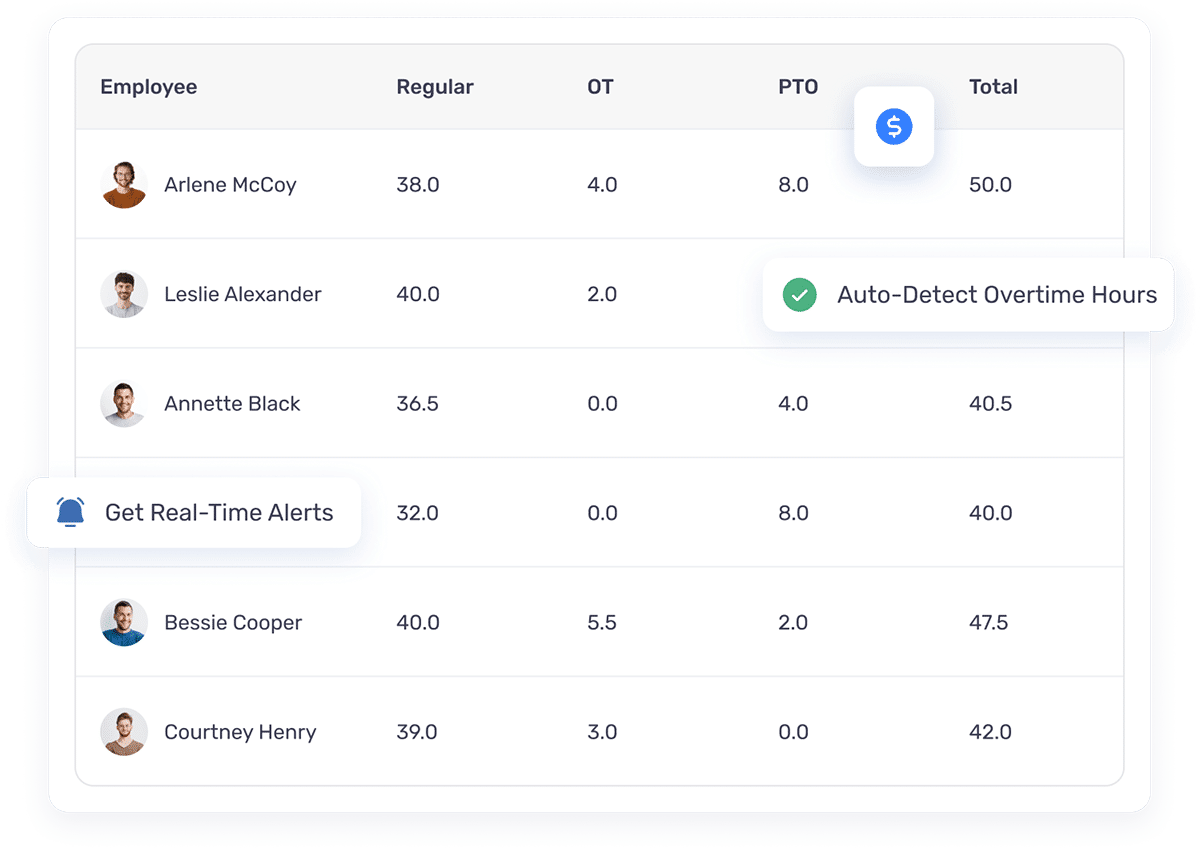
How overtime tracking works in Buddy Punch
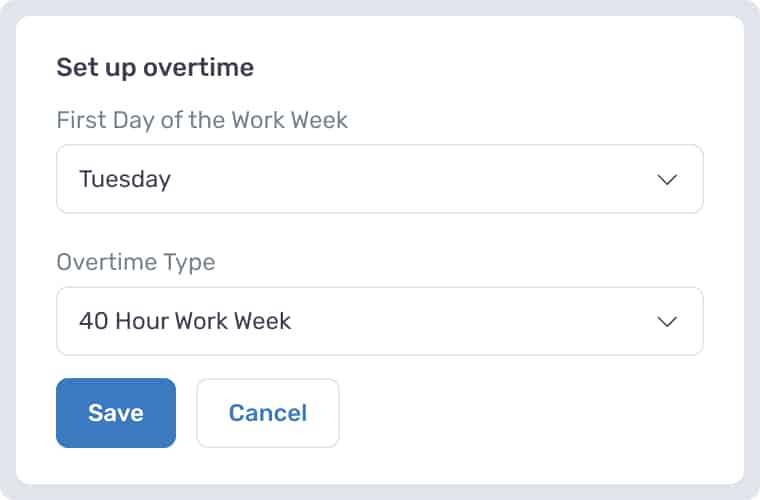
1. Set up your overtime policies
Use pre-set policies like 40-hour work week and California overtime, or set up your own custom policies to specify when employees earn overtime.
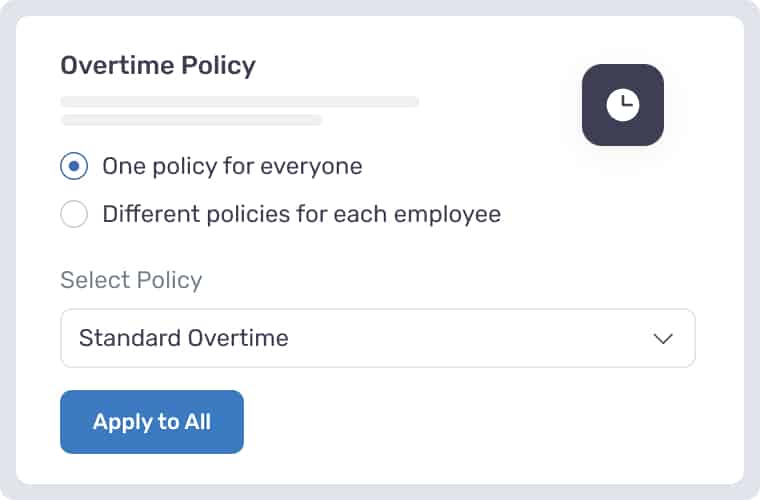
2. Assign policies to employees
Apply one overtime policy to all employees, or if employees earn overtime differently, assign different policies to different employees.
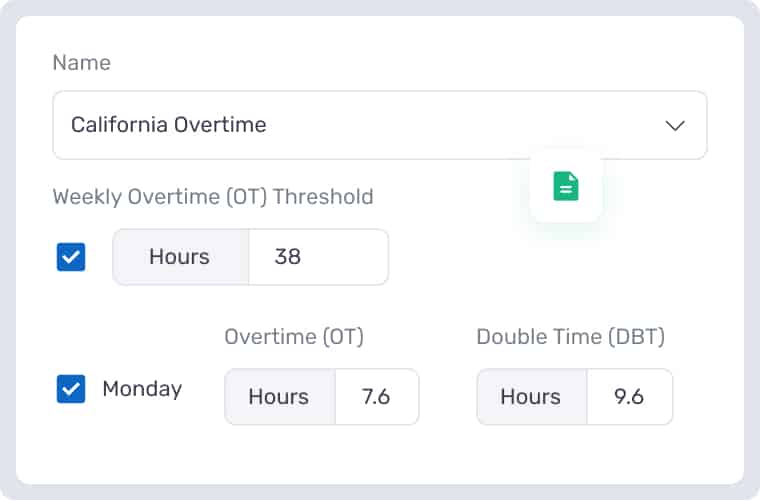
3. Start tracking overtime
After employees are assigned to overtime policies, Buddy Punch will automatically identify overtime hours and calculate those overtime hours for you.
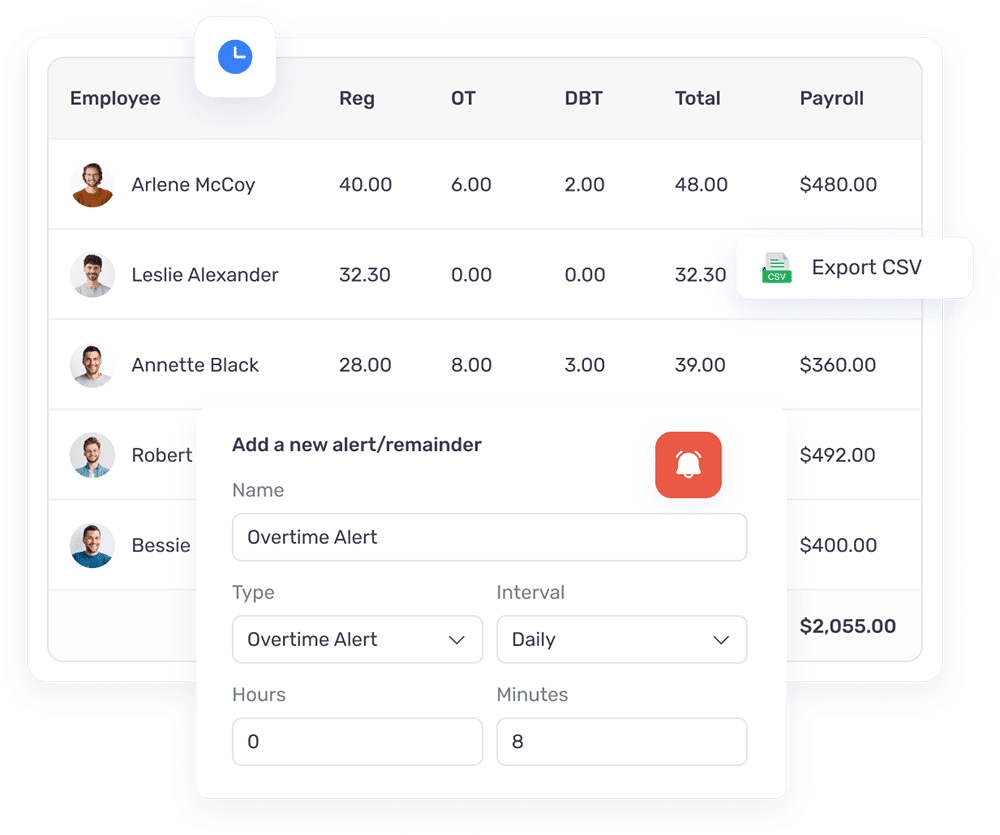
The benefits of tracking overtime in Buddy Punch
Buddy Punch helps you prevent unexpected overtime costs

 Overtime alerts
Overtime alerts
Get an email or push notification (or both) when an employee is nearing overtime so you can adjust their schedule and avoid having to pay unanticipated overtime rates.
 Punch limiting
Punch limiting
Block employees from clocking in before they’re scheduled or clock them out automatically at the end of their shifts to prevent them from accruing unscheduled overtime hours.
 Scheduled hours
Scheduled hours
When creating employee schedules, you’ll be able to see how many hours you’ve scheduled individual employees for so you don’t unintentionally schedule them to work overtime.
 Timesheet approvals
Timesheet approvals
Have managers approve their employees’ timesheets before running payroll to make sure you’re not paying overtime rates because an employee forgot to clock out of work.
Simplify timekeeping and payroll with Buddy Punch
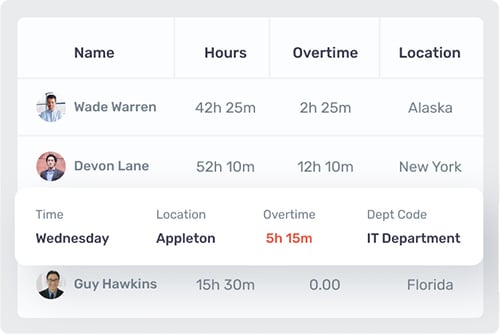
Time tracking
Track employee hours and attendance, automatically calculate regular and overtime pay, and attach hours worked to projects.
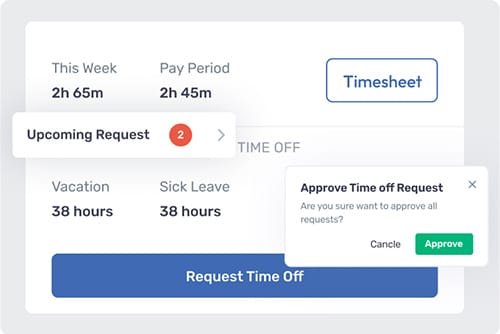
PTO tracking
Set PTO accrual rules, review PTO requests, and automatically add paid time off hours to timesheets for accurate payroll.
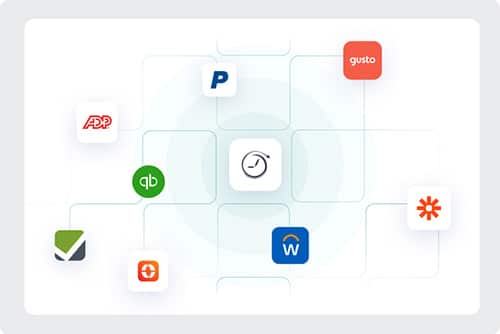
Payroll integrations
Instantly transfer your time data to payroll providers like QuickBooks, ADP, Gusto, Paychex, SurePayroll, PayPlus, and more.
Get the #1 overtime tracking software
Stay on top of hours, attendance, and overtime in real time.
