What is First Shift? Best Software For Day Shift Hours

First shift refers to the standard working hours of a business, often starting in the early morning and ending in the afternoon. These hours generally fall between 6:00 a.m. and 5:00 p.m.
For small businesses, first shift hours align with traditional business hours, so they can work smoothly with suppliers, clients, and other partners.
Employers prefer first shift hours because they can hire people who like starting early or who have other commitments later in the day.
How To Record First Shift Hours Attendance of Your Employees?
Recording first shift hours attendance is important for small businesses to ensure efficient processes and compliance with labor regulations.
Using reliable attendance tracking software can simplify this process, offering benefits such as accurate record-keeping, automated calculations for payroll, and improved transparency for employees.
One of the best software options for recording attendance for first shift hours is Buddy Punch, which provides features like a time clock, scheduling, and reporting.
1. Buddy Punch | Best Employee Attendance Software
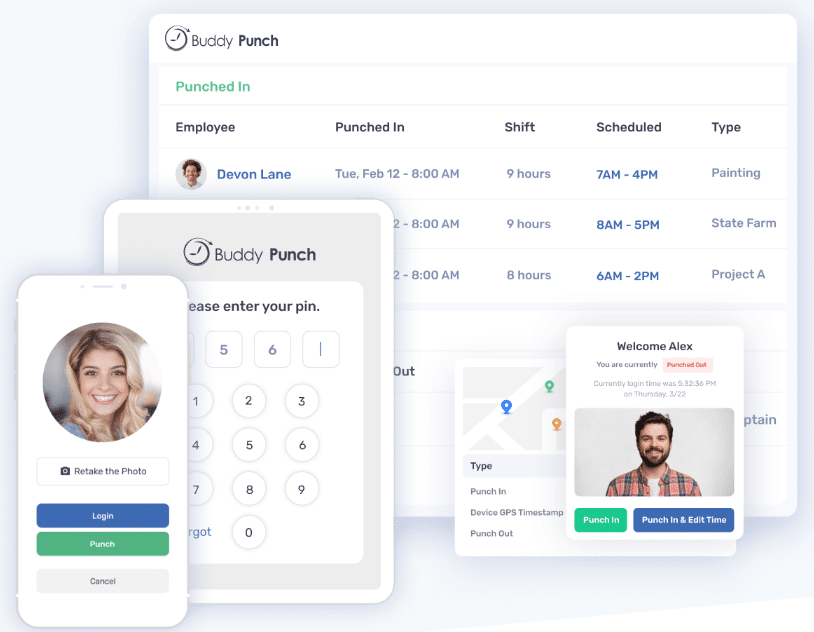
Buddy Punch is a versatile employee attendance software widely used by businesses of all sizes and industries to track first shift hours efficiently.
Compared to traditional attendance trackings methods, such as manual timesheets or punch cards, Buddy Punch offers a more accurate and trustworthy solution for tracking first shift hours.
1. Real Time Attendance Tracking
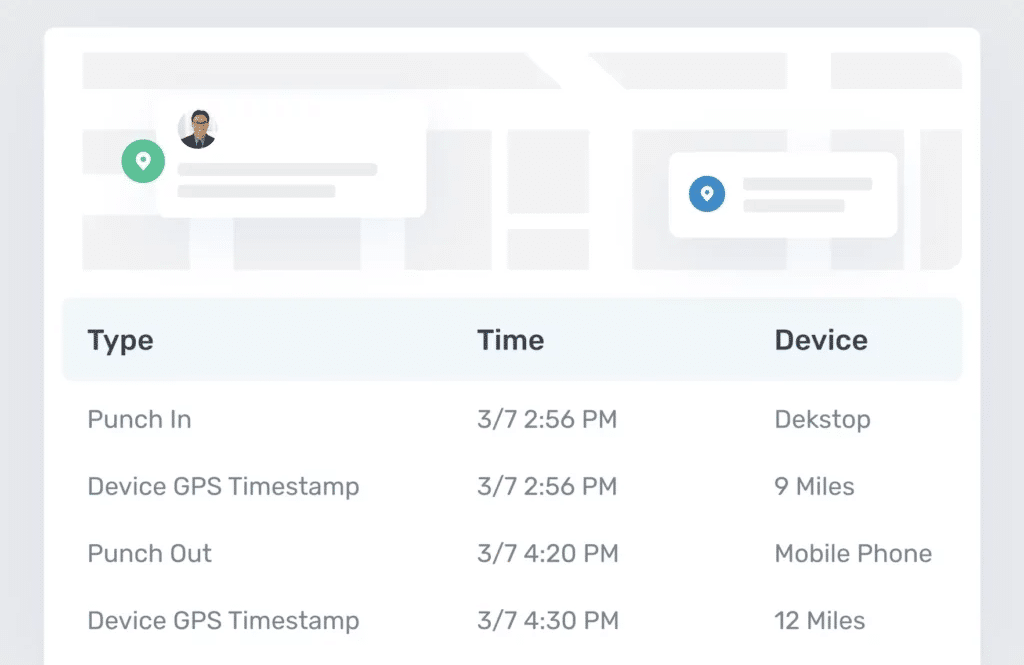
With its real time attendance tracking feature, managers can easily monitor when employees clock in and out, ensuring accurate record-keeping.
2. Real-Time Insights to Monitor Overtime
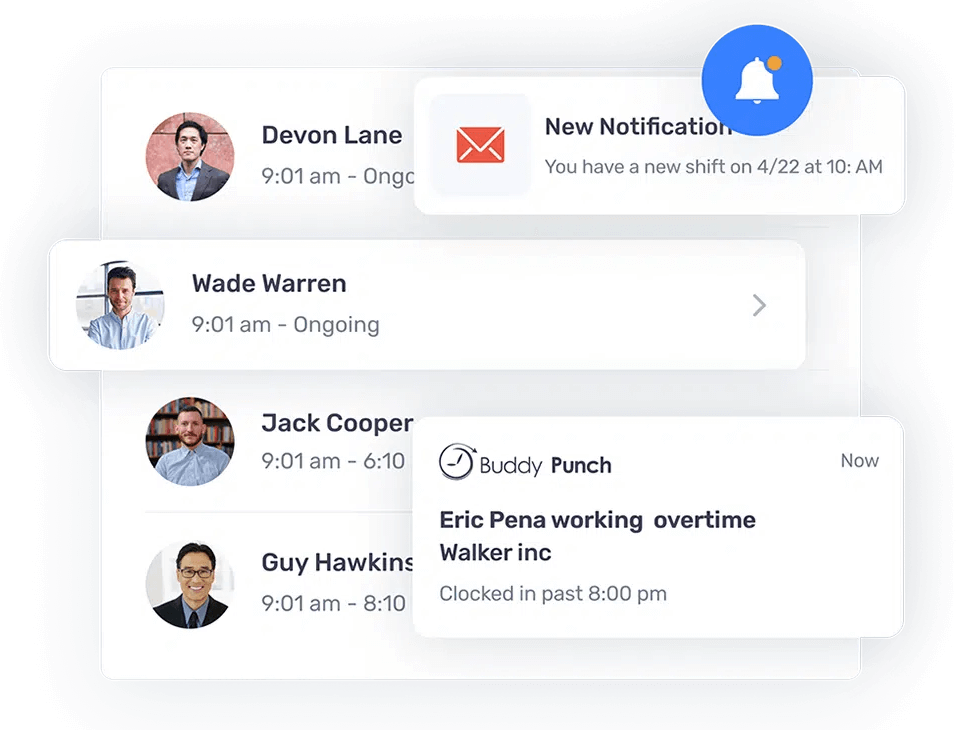
Buddy Punch provides real time insights to help managers stay updated on employees’ hours and receive alerts when someone is nearing their maximum hours for the day or week.
3. Accountability on Each Clock in and Clock Out
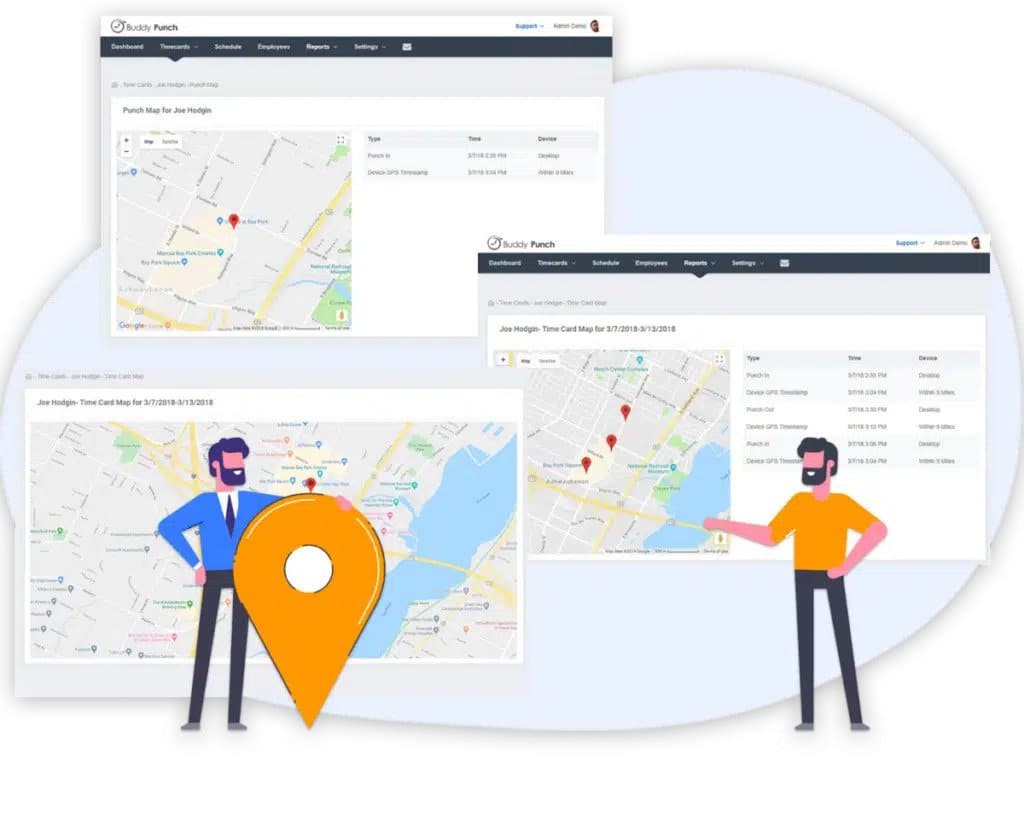
Buddy Punch offers unparalleled accountability with features like GPS and webcam images for each clock-in and clock-out.
4. Time Off Management
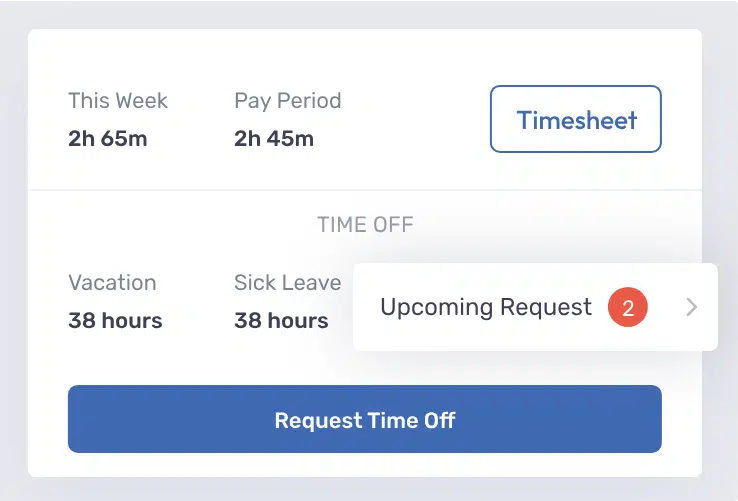
The time off management feature allows for creating various time off types, such as paid and unpaid leave, and enables employees to view their time off balances and request time off directly through the system.
5. Flexible Punch Options
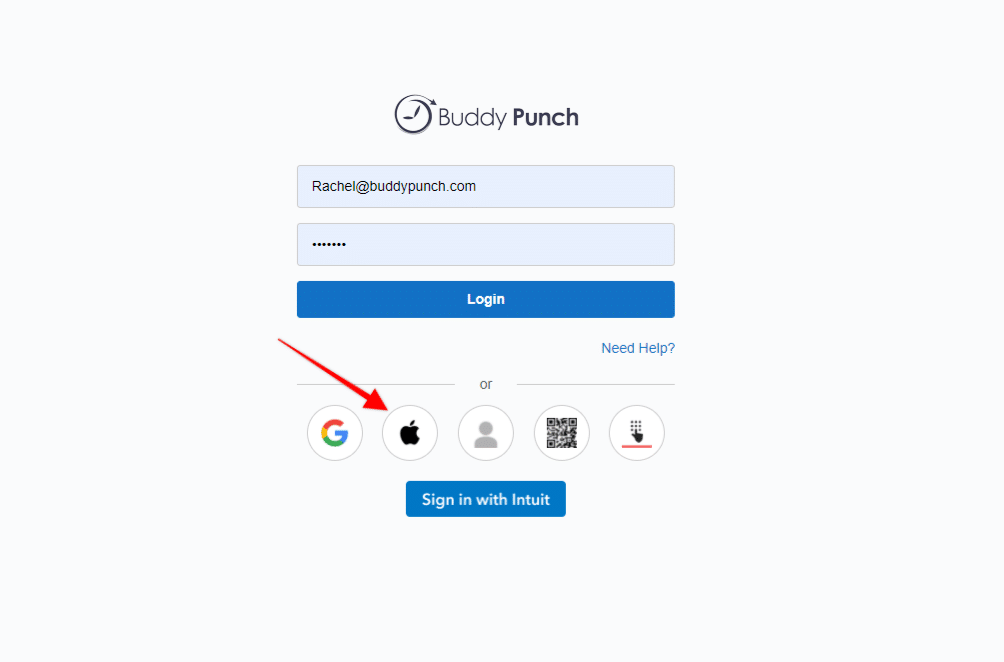
The software’s flexibility extends to various punch methods, including web-based, mobile app, or even text-to-punch for employees without internet access.
6. Signing In Option With Job Codes
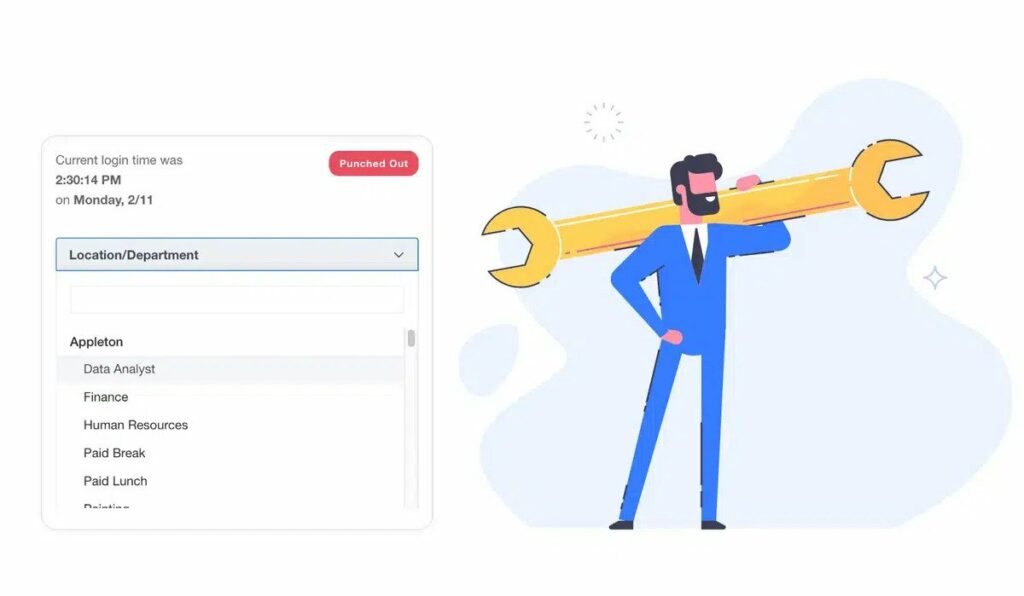
The signing in option feature allows employees to specify the job or project they are working on when they clock in, providing detailed insights into time allocation and project management.
By using job codes, businesses can accurately track labor costs per project and improve payroll accuracy.
7. Assigned Locations to Track Employees
The locations feature allows businesses to create specific locations where employees can clock in and out, ensuring that they are at the correct job site when recording their hours.
By associating locations with employees’ time entries, businesses can verify that employees are working where they should be, reducing errors.
8. Punch in Through a Web-Based or Mobile App
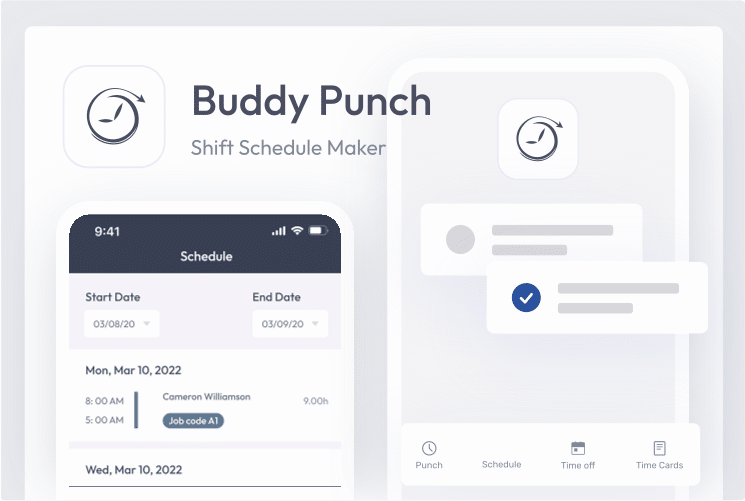
Buddy Punch’s web-based app is accessible from any internet-connected device, providing a simple and intuitive interface for punching in and out.
On the other hand, the mobile app allows employees to use their smartphones to clock in and out, making it ideal for remote workers or employees who are frequently on the move.
9. Payroll Option for Each Employee
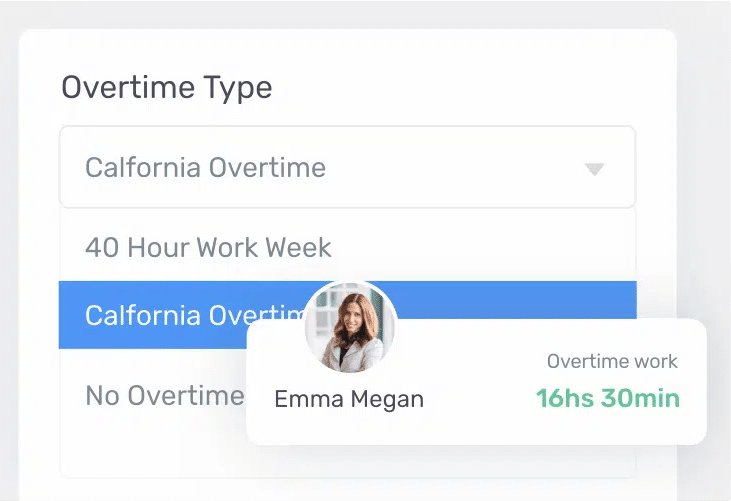
Buddy Punch offers a unique payroll option for each employee, allowing them to choose how they receive their payments.
Whether it’s through direct deposit, paper checks, or other methods, Buddy Punch ensures that employees have control over how they receive their wages.
10. Integration With Payroll Systems
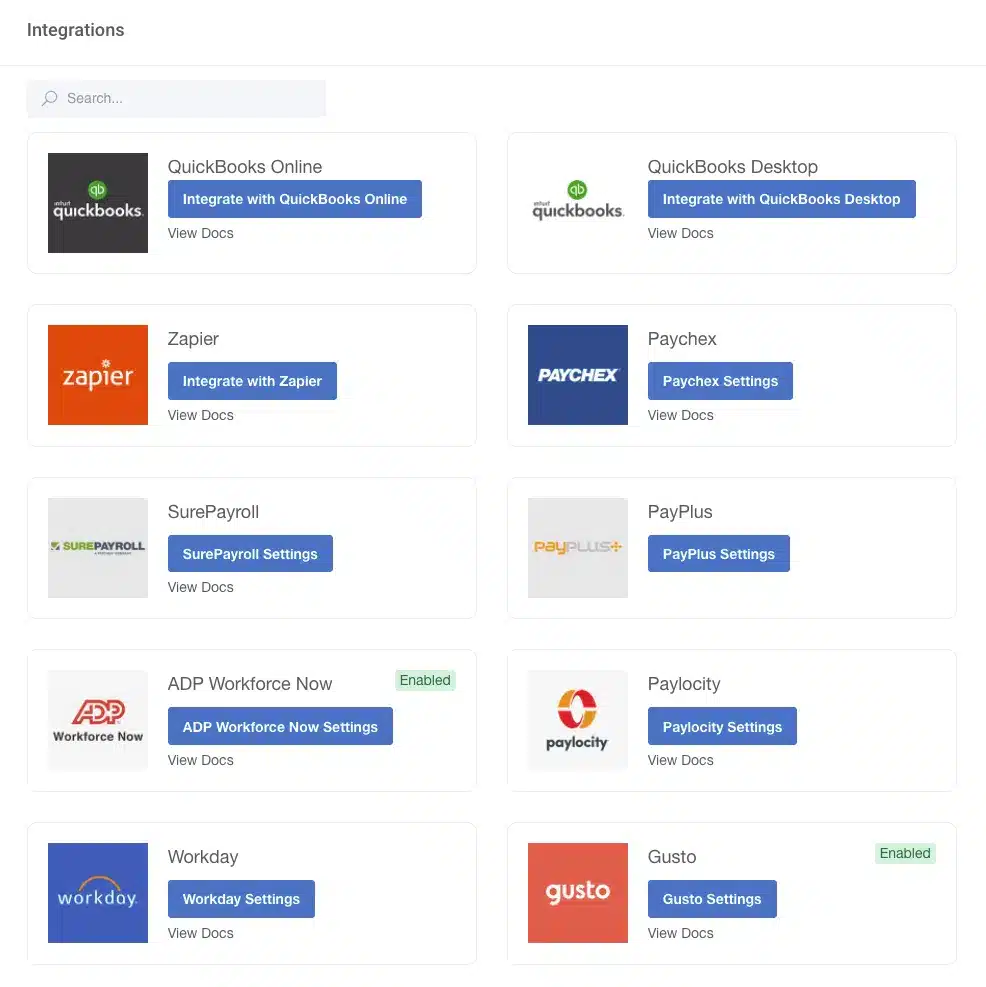
By automating the payroll integration process, Buddy Punch helps businesses improve efficiency and ensure compliance with labor laws.
Integration simplifies the payroll process, saving time and reducing the likelihood of errors.
11. Reports and Analytics

Reports and analytics are essential components that include payroll exports, hours summaries, daily hours, in/out activity, and employee details.
By utilizing these reports, you can track employee attendance, monitor overtime, manage PTO, and ensure compliance with labor regulations.
Buddy Punch’s Online Reviews
As of the writing date, Buddy Punch has 4.8 out of 5 stars and 946 reviews on Capterra.
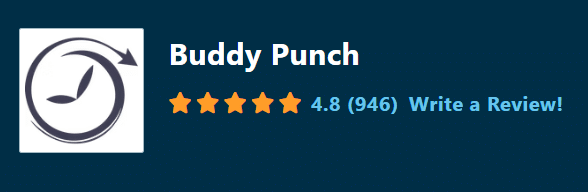
Below, we’ll list just a few reviews that speak to Buddy Punch’s ease of use and great customer support service. (Click here to explore the full list of reviews.)
“We needed a new solution for timekeeping and Buddy Punch came through! Onboarding and integration was so easy. Once I figured out all the setting options, it’s really easy to customize to exactly what you need. Employees love using it because it’s so straight forward to use.”
Click here to read the full review
“BuddyPunch has been very helpful and I am glad my organization made the switch from our previous tracker to BuddyPunch. As mentioned earlier, the ease of use of BuddyPunch is what separates it from a lot of competitors.”
Click here to read the full review
“Easy to clock in from anywhere and still manage how much time you’ve worked in a day. Easily tells you when you’ve gone past 8hrs, and also great for seeing when your team members are clocked in or out.”
Click here to read the full review
Try Buddy Punch for Free
Ready to start a free trial?
No credit card required, all features included.
If you feel that Buddy Punch might be the right fit for your business, sign up for a 14 day free trial (no credit card needed). You can also book a one-on-one demo, or view a pre-recorded demo video.
2. Toggl Track
Toggl Track is a time-tracking tool made to make work easier and help people get more done.
It gives a way to manage time well, so people can save time, make billing more accurate, and work better.
Key Features,
- Employee time tracking
- Billing and invoicing
- Project budgeting
- Reporting
- Anti-surveillance platform
- Intuitive and welcoming features
- Over 100+ integrations
- Cross-platform apps
- GDPR-compliant
- Top-rated support
Toggl Track has 4.7 out of 5 stars on Capterra as of the writing date.
It has a total of 2269 reviews on Capterra.
As a freelancer, keeping track of my hours by project or client is indispensable so I can create invoices (outside of Toggl Track).”
Click here to read the full review
3. Clockify
Clockify is a tool for tracking time that offers many features to help businesses keep track of their time-related tasks. It’s designed to help both individuals and teams manage their time well.
Key Features,
- Time Tracking
- Project and Task Management
- Reporting and Analytics
- Billable Hours Tracking
- Team Collaboration
- User Permissions and Roles
- Integration with Third-Party Apps
- Mobile Time Tracking
- Invoicing
- Browser Extension
Clockify has 4.7 out of 5 on Capterra as of the writing date.
It has a total of 4792 reviews on Capterra.
“It is a great software for smart working experience. It works very well and it helps you to track time from anywhere. Its flexibility makes it compatible with everyone. Collected data by clockify helps me alot to analyze employees performance and also create reports.”
Click here to read the full review.
4. Quickbooks Time
QuickBooks Time, which used to be called TSheets, is a tool for tracking time and making schedules. It’s made to help businesses manage their employees better.
Key Features,
- Time tracking
- Mobile app
- Scheduling
- Geofencing
- PTO tracking
- Overtime alerts
- Reporting
- Integrations
- Job costing
- Payroll integration
Quickbooks time has 4.7 stars out of 5 on Capterra as of the writing date.
It has a total of 6722 reviews on Capterra.
“Look for time and project management systems that don’t require extensive learning curves and can be picked up with minimal effort. When we’re out and about, we never have to worry about the app crashing.”
Click here to read the full review.
5. ClickUp
ClickUp is a strong tool for managing projects and helping teams work together better.
It has many features to help people manage tasks, projects, and how their organization works.
Key Features,
- Task Management
- Customizable Workspaces
- Time Tracking
- Collaborative Docs
- Goal Tracking
- Gantt Charts
- Integrations
- Automation
- Multiple Views
- Reporting
ClickUp has 4.7 stars out of 5 on Capterra as of the writing date.
It has a total of 4029 reviews on Capterra.
“Our overall experience with ClickUp has been positive. It’s a powerful tool that has streamlined our project management and collaboration. While the learning curve was initially steep, the benefits we’ve gained regarding organization and efficiency have been well worth the effort.”
Click here to read the full review.
What Are The Different Types Of Work Shifts?
Here’s the breakdown of each type of shift.
1. First Shift / 1st Shift / Early Morning Shift
This is typically the standard daytime shift, starting early in the morning, around 7:00 AM or 8:00 AM, and ending in the late afternoon, around 3:00 PM or 4:00 PM.
2. Second Shift / 2nd Shift / Afternoon Shift / Evening Shift / Swing Shift
The second shift usually begins in the afternoon, around 3:00 PM or 4:00 PM, and ends at night, around 11:00 PM or midnight.
3. Third Shift / 3rd Shift / Night Shift / Graveyard Shift
This shift starts late at night, typically around 11:00 PM or midnight, and ends in the early morning, around 7:00 AM or 8:00 AM the next day.
It’s commonly referred to as the graveyard shift because it covers the hours when most people are sleeping.
4. Split Shift
A split shift involves working two separate blocks of time within a day, with a break or gap in between.
For example, someone might work a few hours in the morning, have a break, and then work again in the evening.
5. Rotating Shift
In a rotating shift schedule, employees work different shifts on a regular basis, cycling through first, second, and third shifts.
This can include rotating shifts weekly or monthly.
6. Fixed Shift
In contrast to rotating shifts, fixed shifts involve employees consistently working the same shift schedule without variation.
7. Part-Time Shift
Part-time shifts involve working fewer hours than a standard full-time schedule, typically less than 40 hours per week.
Part-time employees might work any of the above shifts depending on their employer’s needs.
8. On-Call Shift
During an on-call shift, employees are available to work if needed, but they aren’t guaranteed any set hours.
They may be called in to cover unexpected absences or busy periods.
9. Flex-Time Shift
Flex-time shifts allow employees to choose their own start and end times within a specified range, offering more flexibility in scheduling.
For example, an employee might have the option to start work anytime between 7:00 AM and 10:00 AM.
10. Weekend Shift
A weekend shift involves working on Saturdays and/or Sundays, typically with hours that may differ from standard weekday shifts.
Weekend shifts are common in industries that operate seven days a week, such as retail and hospitality.
Ready to give Buddy Punch a try?
For free trial, no credit card required.
First Shift Jobs | Which Small Businesses Have Morning Shift Hours?

Looking for morning jobs at small businesses? Here are some options.
1. Retail Stores
Employees working in retail often start their shifts early in the morning, around 8 or 9 a.m., to prepare the store for opening.
2. Restaurants, Coffee Shops, and Cafe
Restaurants and cafes are among the small businesses that commonly operate during first shift hours.
They often open early for breakfast and stay open till evening.
3. Local Bakeries
In local bakeries, first shift employees are responsible for tasks such as mixing and preparing dough, baking pastries, and decorating cakes.
4. Small Manufacturing Businesses
Small manufacturing businesses benefit from first shift employees by maintaining consistent production schedules, reducing downtime, and meeting customer demand effectively.
First shift employees in small manufacturing businesses are responsible for tasks such as assembly, production, quality control, and machine operation.
5. Service Businesses (like salons, spas, and dry cleaners)
They open in the morning to serve customers during regular hours.
6. Independent Contractors
Independent contractors, including freelance writers, graphic designers, consultants, and tutors, often set their own schedules and may choose to work during regular business hours.
7. Banks
They usually open early and close in the afternoon, with staff like tellers and customer service following a typical daytime schedule.
8. Hospitals
Hospitals typically offer regular shifts in the morning across various departments, including nursing, medical technology, human resources, and support services.
Nurses, medical technologists, and lab workers begin their first shift work early to ensure seamless healthcare delivery.
Office workers like receptionists and billers also start early to manage patient appointments and inquiries during the business day.
Additionally, support staff such as janitors and maintenance workers commence their duties early to maintain a clean and functional environment.
These sorts of shift schedules promote a good night’s sleep for both patients and first shift workers in the healthcare industry.
Benefits of Working in Day Shift Hours
Following are the benefits of working in first shift hours
| Benefit | Description |
| 1. Work-Life Balance | Balancing work and personal life better. |
| 2. Consistent Routine | Having a regular schedule for better planning. |
| 3. Access to Services and Amenities | Being able to use services during normal hours. |
| 4. Enjoy Natural Daylight | Having sunlight during work hours. |
| 5. Improved Sleep Patterns | Getting better sleep with a regular schedule. |
| 6. Participate in Social Gatherings | Joining social events outside of work. |
| 7. Improved Productivity | Being more productive during the day. |
| 8. Reduced Commuting Stress | Experiencing less traffic and shorter commutes. |
| 9. Compatible With Family Responsibilities | Managing family duties alongside work. |
| 10. Positive Impact on Health | Feeling healthier due to better sleep and less stress. |
Frequently Asked Questions (FAQs)
Which Shift Hour Workers Get Childcare?
Shift hour workers typically arrange childcare based on their specific shift schedule. It varies depending on individual needs and availability.
For instance, an employee works the late afternoon shift might need childcare during the day while they are at work. They may arrange for a caregiver to watch their children during their free time, ensuring their needs are met regardless of the parent’s work hours.
Do First Shift Hour Employees Get Lunch Breaks?
First shift hour employees generally receive lunch breaks as part of their working hours. This is a common practice to ensure employees have adequate time to rest and refuel during their shift, promoting productivity and well-being.
During their lunch break, employees can socialize with colleagues, grab a bite to eat, or simply relax before returning to work.
Which Shift Hour Do Police Officers Work?
Police officers commonly work a variety of shifts, including day shifts, evening shifts, and overnight shifts, depending on departmental scheduling and operational needs.
Police officers may rotate through different shifts to accommodate staffing requirements and balance their social life with their demanding profession.
Who are Third-Shift Employees?
Third-shift employees, also known as night shift or graveyard shift workers, typically work during the late evening and early morning hours, typically starting around midnight and ending in the early morning.
These shifters often face unique challenges, such as adjusting their circadian rhythm to stay awake and alert during nighttime hours.
Third-shift employees may receive a higher pay rate for working during unsociable hours.
What Do You Mean By Eight-Hour Shifts?
Eight-hour shifts refer to work schedules where employees work for a duration of eight hours per day, typically with breaks included.
The number of hours worked in a week may vary depending on the specific workweek structure adopted by the employer. However, eight-hour shifts are a standard practice.
Final Say,
In the world of shift work, the idea of weekdays plays a big role in organizing many people’s schedules.
Whether one is a morning person or a night owl, the wake up call for the start of the workday changes depending on their shift.
People working the graveyard shift have a different sleep schedule, staying up late while others sleep. But working these odd hours often comes with bonuses like shift differentials and higher pay, compensating for the challenges of night shift workers.
Think about a hospital where the business needs to be open all the time. They carefully plan their shift times i.e., when will people work, with 12-hour shifts covering day and night.
The evening shift or the swing shift fills the gap between busy rush hours and quieter afternoons, meeting the needs of patients and staff. Within this structure, shift workers on the overnight shift adapt to working while most people sleep, showing resilience like nocturnal animals.
In these settings, flex-time shifts can provide relief by letting employees choose when they work based on their own rhythms. But for those committed to full-time work, their work schedule stays consistent, moving through different shifts.
Whether they prefer a set schedule (fixed shift) or deal with the uncertainty of part-time work, they navigate through different types of shifts.


