9 Best Professional Services Time Tracking Software (2026)
Discover the 9 best professional services time tracking software and compare features and pricing to find the best option for your team.

Time tracking software for professional services businesses needs to help you log billable and non-billable hours without micromanaging your team. It also needs to take that data and turn it into information you can use to profitably bid on projects.
Unfortunately, too many tools for desk-based teams focus on monitoring rather than insight. Consulting, architectural, and engineering agencies need to know how their staff spent their time. They don’t need to peep at what websites they visit during the day.
Buddy Punch’s 2025 Time Tracking and Trust study found that 75% of employees say tracking helps keep things fair, but nearly 30% feel monitored when tools cross into surveillance. That’s why the best professional services time tracking software supports teams instead of policing them. Otherwise, you risk sowing distrust and creating stress. Plus, you won’t end up with any better data.
Below are the nine best professional services time tracking software. Each one supports client-based work. However, they vary in focus from lightweight apps for boutiques to full-service platforms built for large agencies and consultancies.
| Tool | Best for | Key features | Starting price |
|---|---|---|---|
| Buddy Punch | Straightforward, private time tracking | Job codes, duration entry, time card approvals, PTO tracking | $4.49 per user/month |
| Clockify | Free, simple time tracking | Manual or timer entry, project cost tracking | Free |
| Hubstaff | Remote team visibility | Optional screenshots, app and URL tracking, productivity reports | $4.99/user/month, 2-user minimum |
| Time Doctor | Productivity analytics | Idle time detection, distraction alerts, performance dashboards | $6.70 per user/month |
| Timely | Automatic AI time tracking | Background time capture, privacy control, AI project categorization, utilization reports | $9 per user/month |
| Meantime | Law firm billing and matter management | Matter management, profitability dashboards, automated invoicing, expense tracking | $19/month |
| ClickTime | Project budgeting | Custom billing rates, cost center tagging, resource planning, expense reporting | $12/user/month, up to 25 users |
| BigTime | Proposals, quotes, and bids | Proposal generation, AI staffing, forecasting, revenue recognition, integrated payments | $20/user/month |
| Projectworks | Forecasting and profitability | Resource planning, margin tracking, financial forecasting, accounting integrations | $17.10/user/month |
1. Buddy Punch – Best for affordability and ease of use
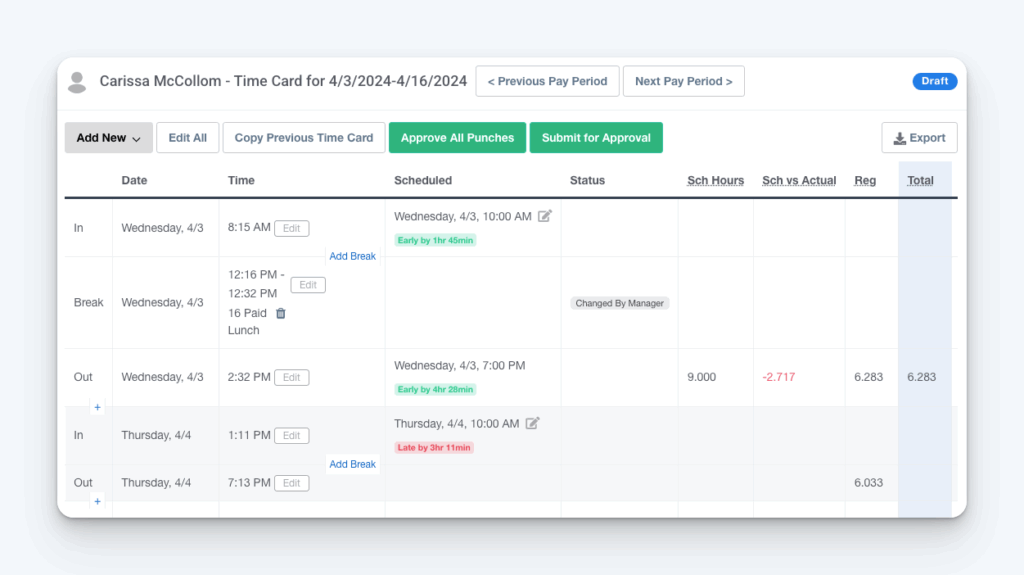
Professional services companies use Buddy Punch to track client hours, record time by job or project, and generate clean reports that are ready to share with the C-suite.
Employees can punch in and out from their computers or mobile devices or enter their total hours worked manually using the duration entry feature.
While many time tracking tools rely on activity tracking, screenshots, and idle detection, Buddy Punch discards all that in favor of simply recording only the hours employees work. That makes it a natural fit for small professional services firms that want to track time for payroll, billing, and project analysis without crossing the line into monitoring.
Buddy Punch is one of the most affordable options on this list. You get a robust feature set without complexity, so it’s easy to adopt and integrate into your team’s workflow, whether they are on-site or remote workers.
Department codes for client and project tracking
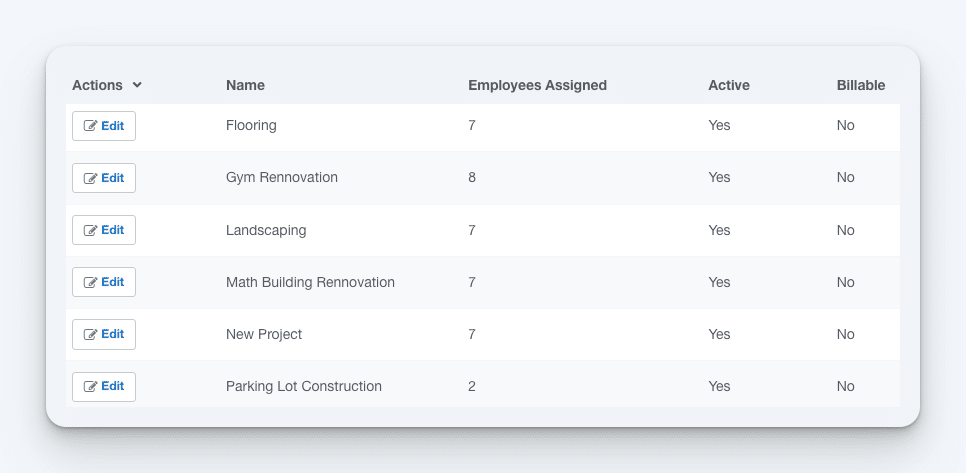
Buddy Punch makes it easy for employees to hop from project to project throughout their day without breaking their flow. All they need to do is select the department code for what they’re working on, and it’s automatically recorded.
If an employee forgets to switch projects, it’s no big deal. Employees can easily edit their time card. Buddy Punch can also be set up so managers can review and approve those edits if necessary.
Flexible punching options
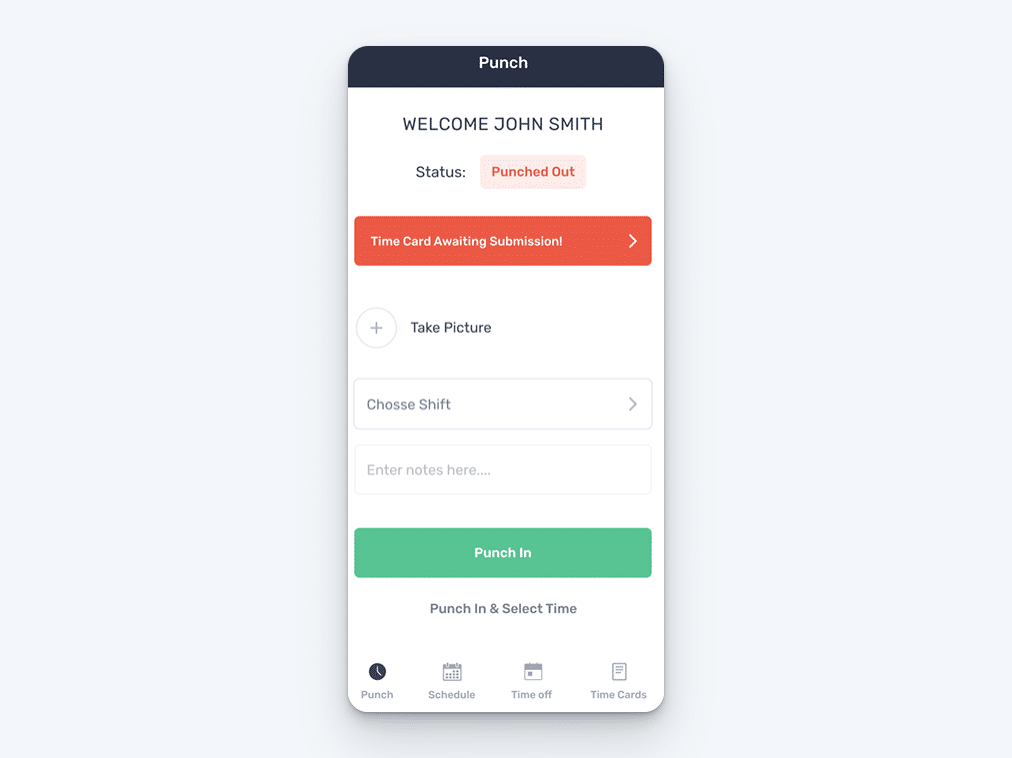
In-office teams can use Buddy Punch’s time clock kiosk mode to designate a tablet everyone uses to punch in. Or let team members use their mobile device or desktop and a QR code, PIN, or face verification.
Salaried workers can also use duration entry to manually enter their hours rather than punching in and out of the app as they work.
IP address locks
IP address locks keep workers from punching in before they’ve arrived or punching out after they’ve left by restricting all punches to a specific Wi-Fi network. This is also a useful tool for maintaining security when you’re working with confidential information.
Time off tracking

Buddy Punch makes it easy for employees to request time off, and managers need just a click to approve or reject requests. The software’s accrual rules whirr in the background calculating remaining PTO and ensuring employees don’t exceed their time bank.
Privacy-first design
Buddy Punch only tracks the time employees spend on the clock. The app doesn’t track mouse movements, take screenshots, or engage in other invasive monitoring tactics. That makes it powerful for all the data you do need to collect, without the ick factor that unnerves employees.
Pricing
Free trial available. View Buddy Punch’s current pricing.
2. Clockify – Best free professional services time tracking software
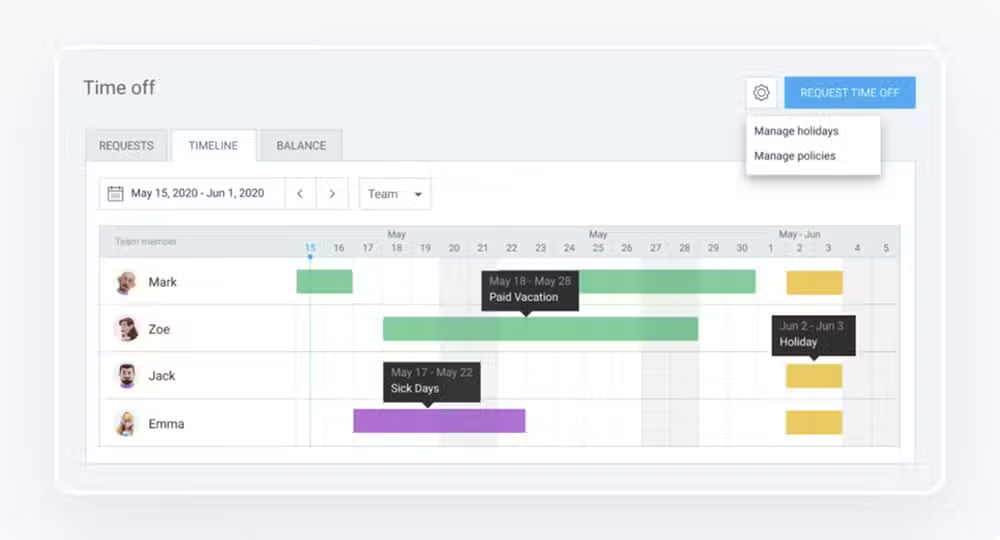
Clockify is lightweight, flexible, and offers a clean dashboard that makes time tracking feel less tedious.
You can log time manually or use a one-click timer to track your hours. Either way, it’s fast and intuitive to tag entries by project or task. The reporting section offers different filters to quickly answer questions about how you spent your time.
Unlike some competitors, Clockify doesn’t require you to upgrade just to access the essentials. Its free plan supports unlimited users and projects. That makes it ideal for small agencies, consulting firms, or startups that want automatic time tracking without the steep price tag.
Key features
- Unlimited users and projects: Add as many users and projects as you need to the free plan without having to upgrade to a paid account.
- Auto tracker: Clockify can track the apps you use, the websites you visit, and the documents you read automatically so you don’t have to remember to continually switch tasks. The daily timeline chart helps you identify gaps in your productivity. You can also convert all activities into time entries on your timecard.
- Project spending analysis: You can break each project down by task, blend in multiple hourly rates, and use past performance to estimate how long a project will take.
- Calculate profits: Clockify gives you an automatic look into expected earnings, costs, and profits across teams and projects.
- Idle detection: Get notified when you’re inactive while the timer is still running so you don’t have to go back and edit how long you worked on a task.
Pricing
Free plan and trial available. View Clockify’s current pricing.
3. Hubstaff – Best for remote team visibility

For professional services companies with blended teams that juggle contractors, freelancers, and hybrid workers, Hubstaff offers oversight-focused time tracking and productivity management.
The app automatically tracks time and activity levels. It can offer even deeper oversight if you turn on optional screenshot modes. It can also track what apps and URLs employees visited while they were on the clock. Add to that Hubstaff’s option to track mouse and keyboard usage, and managers can get a comprehensive picture of how their staff spend the day.
Based on that information, Hubstaff gives employees productivity grades so managers can compare their workforce at a glance.
Like other tools on this list, Hubstaff allows managers to create schedules and automatically notifies them if somebody no-shows or clocks in late. Time off requests and approvals are straightforward to manage, and managers can also set work break policies to better track lunches and rests throughout the day.
You can create and send invoices directly from the Hubstaff app, and the tool’s internal payroll system allows you to handle all of your workforce management needs under one roof.
Key features
- Employee monitoring: Hubstaff leans heavily into employee monitoring tactics with optional features like screenshots, app and URL tracking, and keystroke and mouse movement tracking. The app notifies employees so they’re aware that their devices are being monitored.
- Productivity reports: With all that monitoring data, Hubstaff then shows you where the bottlenecks are in your workflows, helps you identify performance trends, and gives you insights into when your team is working hardest (and when they aren’t).
Pricing
Free trial available. View Hubstaff’s current pricing.
4. Time Doctor – Best for productivity analytics
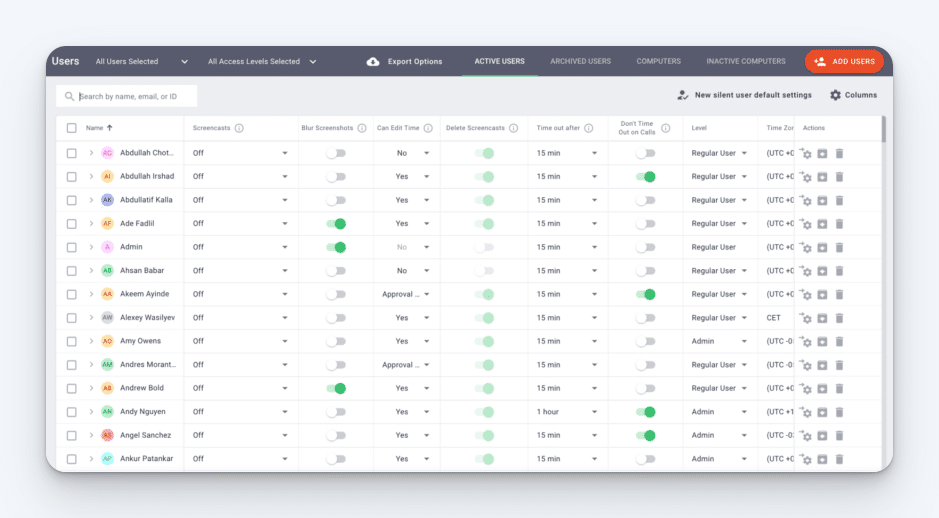
Time Doctor is an AI tool that helps managers quickly see when an employee is being inefficient, and then provides features designed to help coach your team to be more productive.
Once the app has established benchmarks for team performance, it unleashes AI to trawl time data for early warning signs that employees are flagging so managers can address issues before performance drops.
The intent is to make your company’s work culture more transparent and objective so you reward high-performers and coach those who need more help.
Time Doctor also uses all that data to show managers how they can allocate their resources more intelligently to boost profits and cut wasted time.
The app offers role-based permissions so employees and managers only have access to the information they need to do their jobs well, and IT can rest assured Time Doctor carries a laundry list of security certifications, including SOC2 and ISO 27001.
Like Hubstaff, Time Doctor offers screenshots so managers can see what employees are working on in real time.
Key features
- Benchmarks: Time Doctor compares your productivity data to real-world peer groups at other organizations to give you the context you need to know how your workforce is performing. The app measures total hours worked and how much of that time was productive, idle, or spent on collaboration or other tasks.
- Monitoring tools: Get proof your employees are doing what they say they are with screenshots, access to browser histories, and idle time detection.
- Unusual activity report: Time Doctor automatically flags strange work patterns and notifies managers. It’s designed to catch mouse jigglers, auto-clickers and other productivity simulators to ensure employees are doing the work they say they are.
- Attendance tracking: Automatically see who is late and absent and compare actual hours work to the expected schedule. You can change views between individuals, teams, and entire departments.
- Time management: Track every minute spent on clients, tasks, and projects, and turn that data into detailed productivity insights. Time Doctor’s reports show where hours go, which tasks take the most time, and where work stalls.
Pricing
Free trial available. View Time Doctor’s current pricing.
5. Timely – Best for AI-based time tracking
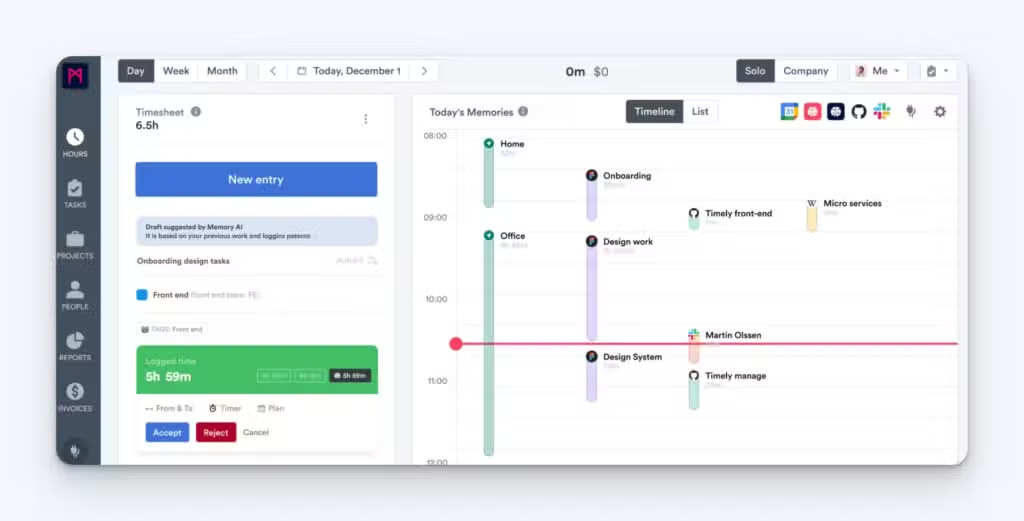
Timely ditches timers that must be started and stopped manually. Instead, it relies on AI to automatically track how employees are spending their time.
Timely captures work in the background so you don’t have to stop what you’re doing and select a new project every time you switch tasks during the day. It then takes that data and generates your timesheet.
Managers can see each employee’s timecard in one place so they can track team performance and project progress in real time. That makes it easier to course correct and reallocate resources as needed throughout the day.
Timely also offers reports that can be used for billing, project management, or performance reviews.
Employees can drop all their to-do lists into Timely so there’s one source of truth for what everybody is working on and how much capacity they have to take on more work.
Key features
- Memory tracker: This is the brains behind Timely’s software. The memory tracker logs every task you complete, app you visit, and meeting you join to paint a picture of your day. At the end of the day, you drag the memory tracker into your timesheet and it fills your card out automatically.
- Capacity planning: Managers can run simple reports that show who is available, what they have on their plate, and whether they have time to take on new tasks.
- Tasks: Use Timely’s task management dashboard to understand what activities absorb most of your team’s time so you can adjust deadlines and budgets accordingly. Timely sends reminders to your team so everybody tags their time consistently.
- Project budgets: Assign employees to projects, set rates, and track how much time the team is spending on each task within the job.
Pricing
Free trial available. View Timely’s current pricing.
6. Meantime – Best for law firms and attorneys
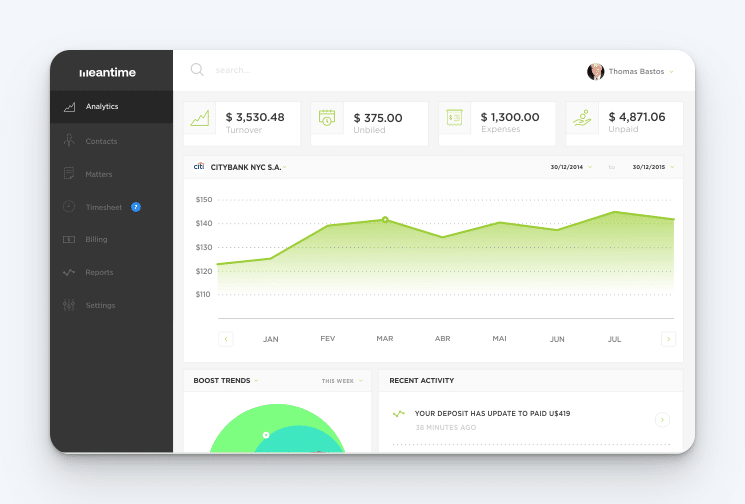
Meantime tailors itself specifically to the legal industry with tools to track clients, cases, and billing. It’s got a deep set of reports that let partners know how paralegals, associates, and junior partners are spending their time and what that means for the bottom line.
A data-rich dashboard gives you a comprehensive look into the financial profitability of every client and matter on the books, staff productivity levels, and which contracts are performing.
You can issue invoices alongside timesheets that detail the type of work done, the rate of the attorney who worked on the matter, and how much time they spent.
Based on productivity and profitability measures, Meantime will help you understand which clients, matters, and contracts yield the best return on investment.
Key features
- Automated billing: Converts approved time entries into detailed client invoices broken down by task.
- Profitability dashboards: See your financial position with each client and matter. Get real-time views into income, expenses, and margins.
- Client-centric design: Steeped in the language and needs of law firms, every report feeds directly into how firms do business.
- Time and expense tracking: Log hours and related costs directly into your timecard.
Pricing
Free trial available. View Meantime’s current pricing.
7. ClickTime – Best for project budgeting
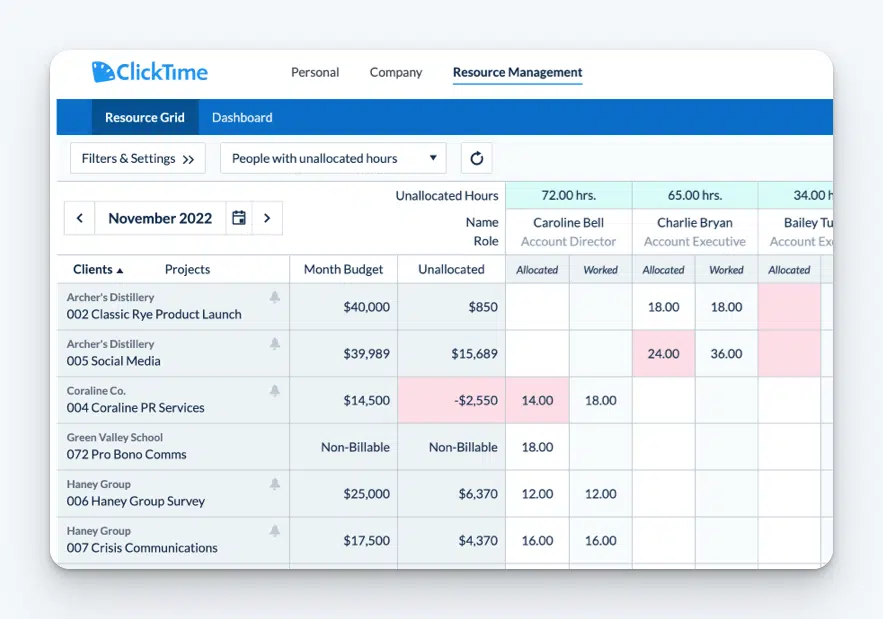
They say time is money, and ClickTime has built that aphorism into the very structure of its app.
ClickTime tracks hours, sure, but it’s the financial insights it gleans from those hours that earns it a spot on this list.
You can automatically classify hours based on their cost center, whether they are capital or operational expenditures, billable hours, or research and development work. Enjoy real-time visibility into how work is distributed across your organization so you can be sure you’re maximizing everyone’s productivity.
ClickTime can be a strategic partner for professional services firms, helping them plan resource allocation as much as six months in advance, then automatically monitoring job costs from the firm level down to the individual.
This data is solid enough for managers to use it as they justify budgets and set priorities for the quarter ahead.
It’s also easy to use, which makes it seamless to adopt. Employees can time box, enter hours from whatever device happens to be handy, and customize what notifications they want and need to see.
Key features
- Project budgeting: Set customizable billing rates, budget hours, then track actual costs against estimated costs. ClickTime helps you allocate the right team members to tasks where they excel so you can run lean and profitably and waste fewer unbillable hours.
- Timesheet management: Employees can request time off with a single click, and manager approvals are just as simple. Accrual rules are deeply customizable, so they can adapt to your benefits package rather than the other way around.
- Expense reports: Request and approve expenses right from the app. Then pull up reports that let you filter by expense type and track expenses by employee, client, or project.
- Resource capacity planner: A glance at your dashboard lets you see who is available and what their schedule looks like. If a project is ahead of schedule, you can easily pull an employee onto another task.
Pricing
Free trial available. View ClickTime’s current pricing.
8. BigTime – Best for shortening the proposal-to-pay cycle
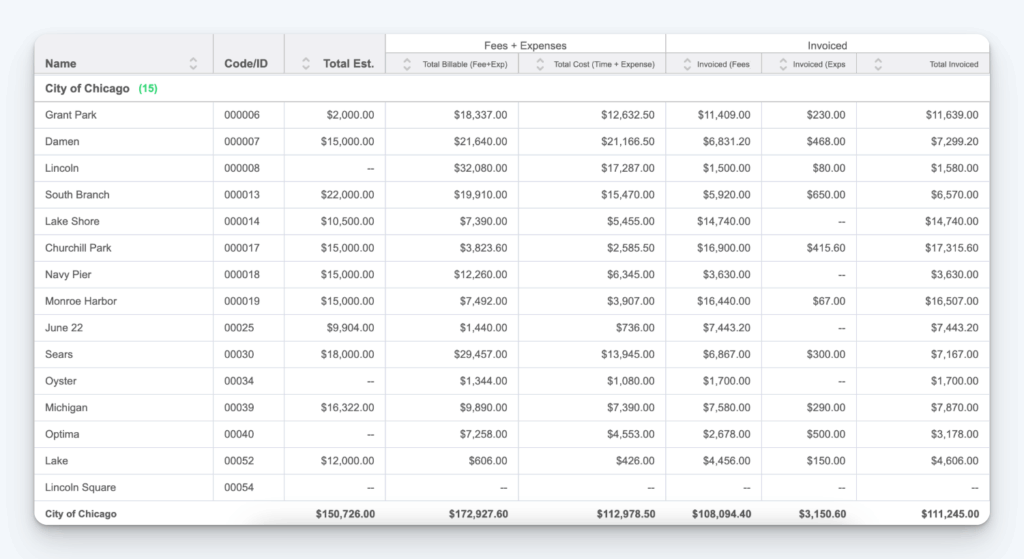
The benefit of most professional services time tracking software kicks in once the work begins. BigTime’s calling card is that it helps you earn that work in the first place.
You can scope work, accurately estimate costs, then generate service documents in minutes with BigTime. Since all that pre-contract work is unbillable, the less time you spend on it and the faster you get it out the door, the more profitable your firm can be.
Once the project is underway, BigTime offers frictionless time tracking features like autofill, presets, and templates so your employees don’t dread filling out timesheets.
BigTime takes those logged hours and expense reports and turns them into live dashboards where managers can monitor workforce utilization, forecast revenues, and identify risks to the bottom line.
Invoices are handled right in the app so you can skip the messy exports. BigTime flags inconsistencies and errors before invoices go to clients so you can shorten the time between doing the work and getting paid.
Key features
- Bid document generation: Build and price project proposals fast. Service documents feed directly into delivery and billing workflows so when you win the project you’re already set to start earning revenue.
- AI-powered staffing recommendations: Match people to projects based on skills, availability, and profitability goals.
- Financial forecasting: Predict revenue, margin risk, and staffing needs using historical and live data.
- Invoicing and payment tools: Create and send client invoices with just a couple clicks, reduce errors with automatic flags and notifications, and keep cash flowing with BigTime’s integrated payments system.
- Audit-ready accounting workflows: Monitor project milestones or percent-complete rules, and bill based on time and materials so you only recognize revenue when it’s earned. Keep your books clean and your financial reporting accurate so you don’t get hit by end-of-quarter surprises.
Pricing
No free trial offered. View BigTime’s current pricing.
9. Projectworks – Best for forecasting and profitability
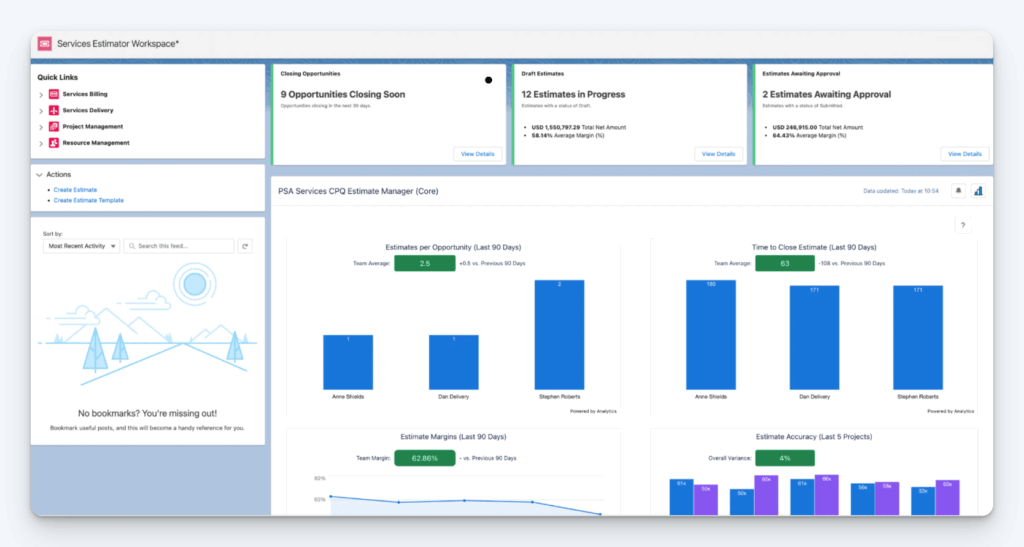
Projectworks connects your people’s expertise to the time they spend and ultimately the profit they generate.
Every timesheet and expense field feeds into a real-time dashboard that shows utilization, budget burn, profit margin, and expected future revenue so you don’t have to wait for end-of-month reports.
Projectworks gives you a deep understanding of your firm’s financial health. And its powerful forecasting engine helps you spot risks like busted budgets or overallocation and plan for them before they become costly problems. The software lets you model “what-if” scenarios and adjust workloads so you’re never caught off guard.
Key features
- Workforce utilization tracking: Projectworks dashboards show you who is available so you can assign consultants by hours or percentage of capacity available so billable hours are optimized. You also have the ability to match people to projects by skill set.
- Financial forecasting: Track revenue, margin, and work in progress at the macro firm level, the project level, or by individual consultant.
- Custom reporting: Build unique reports from your live data, or use pre-built templates that show you everything from month-end summaries to 12-month forecasts.
- Time and expense tracking: Capture every billable and non-billable hour alongside reimbursable and planned expenses so you can capture spend against budget in real-time all in one place.
Pricing
No free trial offered. View Projectworks’ current pricing.
Choosing the best time tracking software for your professional services business
Just tracking hours doesn’t cut it for professional services firms. If you’re shelling out for new time tracking software, it pays to find a tool that gives your firm control over its time, money, and talent.
Your team needs to be able to log work simply and effectively, sure. But you also need data that helps your managers plan ahead.
To find the right tool for you, start with your workflow. If your team mostly works from desks on long-term projects, features like job codes, duration entry, and time card approvals matter more than GPS or idle tracking.
You should also choose a platform your people won’t resent. That means looking for time tracking software that supports their goals instead of monitoring their every digital move.
Make sure to match your software to your company’s scale. Small firms will likely thrive with lightweight tools like Buddy Punch or Clockify. Bigger agencies are more likely to need the resourcing and billing tools available from heftier (and costlier) software from ClickTime or Projectworks.
All of the tools on this list offer loads of data. But some of it might be overkill for your needs. You want to cut non-billable time spent on administrative tasks like downloading and analyzing reports, so don’t pay for more than what you need.
Choose a tool that gives you visibility without adding complexity, and your team will spend less time managing timesheets and more time doing the work your clients actually pay for.



