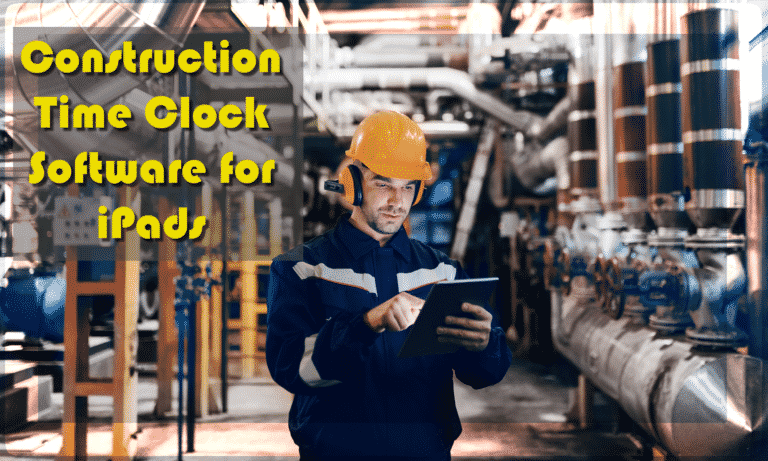The 10 Best Legal Time Tracking Software For Law Firms | Legal Apps for Timekeeping
The legal field is competitive, where an edge can distinguish between winning and losing cases.
That’s why legal time tracking software solutions are an important part of the system for billing or project management purposes.
The time tracking software used by law firms has seen explosive growth in recent years. But which software is the best for a small to a mid-sized law firm?
Here is the 10 best legal time tracking software snapshot:
- Buddy Punch
- OnTheClock
- When I Work
- LawBillity
- TimeSolv
- Homebase
- Clio
- QuickBooks Time
- Timely
- Clockify
In this blog, we will discuss why legal offices should use time tracking software, why time tracking is important for legal firms, how outdated legal time tracking software affects legal firms, what factors to consider while choosing a legal time tracking software, and do lawyers need standalone time tracking software.
This information aims to help attorneys make informed decisions regarding the best legal time tracking software for timekeeping.
Try Buddy Punch For Free
| Why Should Legal Offices Use Time Tracking Software? ⚖️ |
| Legal firms can use lawyer time tracking software to monitor how much time their attorneys spend on tasks related to billable hours. It is an essential tool for law firms because they charge their clients based on the time spent on tasks related to their cases. Legal practice management software can also help legal firms to improve their productivity by identifying where time is being wasted and where it can be optimized. Moreover, legal time tracking software can help legal firms to comply with regulatory requirements by ensuring accurate billing and providing detailed time records of time spent on cases. |
Why Is Time Tracking Important for Legal Firms?

Time tracking is crucial for legal firms because it helps them accurately record and monitor how much time employees spend on client case tasks.
There are several reasons why time tracking is important for legal firms:
1. Efficient Resource Management
Legal firms have to categorize & manage multiple cases at once, and efficient resource management is crucial for a firm’s performance and overall success.
Legal time tracking software solutions help firms to allocate resources efficiently, enabling them to identify areas where they can optimize their processes and streamline their workflow.
2. Employee Performance Evaluation
It can provide valuable insights into employee performance, allowing firms to identify top-performing employees and those who need improvement regarding their productivity.
3. Accurate Billing
A legal firm’s time is used to charge their clients, which requires accurate invoices. Any errors or discrepancies in billable activities can result in significant financial losses and legal disputes. Using manual time tracking methods only leaves a firm more vulnerable.
Accurate time tracking and reporting features ensures that clients are billed correctly, and the firm is compensated fairly for the time spent on cases.
4. Regulatory Compliance
Legal time tracking software ensures that legal firms comply with regulatory requirements by providing detailed records of time spent on cases.
This can be important in avoiding legal disputes and maintaining the firm’s reputation.
How Does Outdated Legal Time Tracking Software Affect Legal Firms?

Outdated legal time tracking software can significantly impact the efficiency and profitability of legal firms.
While time tracking is essential for legal firms to bill clients and manage resources, using outdated software accurately can lead to various issues that can harm the firm’s reputation and bottom line.
Here are some ways outdated legal time tracking software can affect legal firms:
1. Decreased Efficiency
Old-fashioned software may be slow and clunky, which can decrease the efficiency of legal staff. Slow software can be frustrating and slow down tasks such as time entry and report generation.
2. Poor Client Communication
Outdated time tracking software may not provide detailed reports or other information that clients expect, such as real-time updates on billable hours. This can lead to poor client communication, decreased satisfaction, and potentially lost clients.
3. Lack of Integration
It may not integrate with other software used by legal firms, such as case management software, CRM, or single click automation solutions. This can result in time-consuming manual data entry and a lack of visibility across the firm.
4. Security Risks
Older software may not have updated security measures, making it more vulnerable to cyberattacks and data breaches. This can result in losing confidential client data, legal disputes, and harm to the firm’s reputation.
5. Compatibility Issues
Outdated software may not be compatible with modern operating systems, leading to compatibility issues and other technical problems.
Ready to give Buddy Punch a try?
For free trial, no credit card required.
How to Choose The Best Legal Time Tracking Software? Buying Guide
Choosing the right legal time tracking software is essential for any legal organization to track employee time and streamline operations accurately.
Here are some factors to consider while choosing legal time tracking software:
1. Features
Look for software that provides the necessary features, such as time tracking, project management, and invoicing. Some software also includes case scheduling and leave management tools or PTO (paid time off).
2. User-Friendly Interface
The software should be easy to use and intuitive. It should be easy to navigate and provide a clear time and attendance data overview.
3. Integration
Choose software that integrates with the legal organization’s tools, such as accounting or case management apps.
4. Mobile Accessibility
The software should be accessible via mobile devices so that attorneys can clock in and clock out from anywhere and managers can track time on the go.
5. Security
The software should have robust security features to protect sensitive employee and company data.
6. Reporting
Legal time tracking software should provide various reporting options to help you better analyze the data. Look for software that offers reports on attendance, employee time, case progress, and budget tracking.
7. Customization
Choose customized software to meet your legal organization’s specific needs. Customization ensures that the software aligns with the organization’s legal processes and workflows.
8. Scalability
Consider the scalability of the software, especially if the legal firm is growing. The software should be able to handle increasing numbers of attorneys and cases without sacrificing performance or functionality.
9. Customer Support
Choose software that provides reliable customer support and resources, such as user guides and tutorials, to help you troubleshoot any issues.
10. Pricing
Compare the pricing models of different software and choose one that is affordable and fits your budget.
Legal Time Tracking Software | Top 10
Here are the top ten legal time tracking software for timekeeping:
1. Buddy Punch | Best for Legal Firms
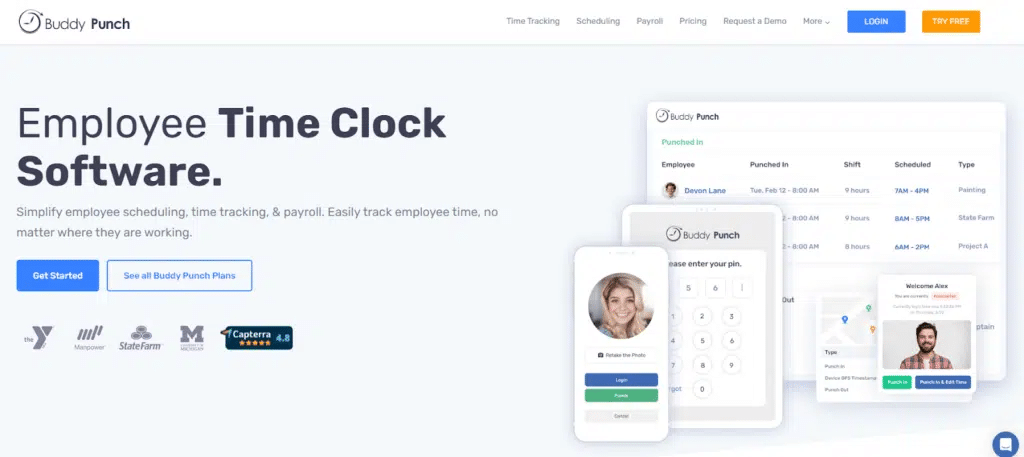
Buddy Punch is an excellent legal time tracking software for legal firms and lawyers. It provides various features to help legal firms manage their time and billing more efficiently, accurately, and cost-effectively.
Legal professionals are already occupied with managing their practice, handling clients and cases, and responding to pressing matters that require immediate attention.
Fortunately, Buddy Punch was specifically designed to address this very issue. Despite offering a broad range of features, the platform was built with simplicity and ease of use in mind.
For instance, it offers features such as:
- Accountability: Simple clock-in and clock-out functions, job codes, and locations (GPS tracking).
- Reminders: Notifications and automatic breaks to keep you on track.
- Adaptability: Integrations with popular software like SurePayroll and Quickbooks, as well as a mobile app (Android and iOS), desktop app, and web app that are compatible with most desktop and mobile devices.
Buddy Punch is easy to use and requires minimal training, making it an ideal choice for legal firms that may not have dedicated IT staff.
Buddy Punch also provides a range of customization options that can help legal firms tailor the software to meet their specific needs.
For example, legal firms can customize time tracking fields to include billable and non-billable tasks, hourly rates, and client names.
| Buddy Punch | Technical Details |
| Customer Type | Small Business Medium Business Large Enterprises |
| Deployment | Cloud-based |
| Support | Email Phone Chat FAQ |
| Devices Supported | Windows Android iPhone/iPad Mac Web-based |
Ready to start a free trial?
No credit card required, all features included.
Features of Buddy Punch | Legal Time Tracking App
Buddy Punch provides numerous features that aid lawyers in organizing their workflow effectively. These features comprise:
1. Simple Clock In and Clock Out

Buddy Punch offers a streamlined client portal that lets lawyers clock in and out of assignments with just one click, making time tracking effortless.
Its objective in offering such a user-friendly feature is to facilitate passive time tracking for legal firms.
With Buddy Punch, lawyers can simply punch in, begin their work, and not worry about time tracking until they finish their assignment or switch to non-billable time.
2. Job Codes

Buddy Punch’s Job Codes feature is designed to help legal firms organize their time tracking data by associating specific tasks or projects with unique job codes.
This feature is particularly beneficial for legal consultations or firms that work on multiple clients or cases simultaneously.
Here’s an example of Buddy Punch’s ability to dive deeper as a law practice management software.
By assigning job codes to specific tasks or clients, lawyers and staff can accurately track time spent on each assignment, making it easier to bill clients and manage payroll.
Moreover, Buddy Punch’s Job Codes feature provides a detailed breakdown of time spent on each job code. It allows legal consultations or even accounting firms to identify profitable clients or cases and adjust their billing and pricing strategies accordingly.
3. Locations

Like the Job Codes feature, Buddy Punch’s Locations feature enables legal consultations or firms to track where they spend their time. This feature is particularly useful when lawyers go out to meet clients or work remotely.
Using the Locations feature, lawyers and staff can review their time tracking data and determine how much time is spent on remote work or traveling to specific locations.
This information can be used to assess whether it’s worth visiting certain locations or taking on specific cases based on the time, money, and effort involved.
4. Notifications

We recognize that it’s easy to get overwhelmed, whether you work at a big or small law firm.
However, legal time tracking software is only useful if you remember to clock in and out accurately.
That’s why Buddy Punch offers a Notifications feature that allows attorneys to set reminders and alerts to help them stay on track.
With Buddy Punch’s Notifications feature, you can set up reminders to clock in and out so you never forget to track your time.
You can even set up automatic clock-out after a specified period, ensuring that you stay on target and avoid missing any billable hours.
Be sure to enable Push Notifications to receive alerts even when you’re away from your desk.
5. Automatic Breaks

Similar to the notifications feature, you can use the automatic breaks option to ensure you don’t get too sucked into a case.
6. Integrations

Buddy Punch seamlessly integrates with various legal billing software, including Quickbooks and SurePayroll.
You can easily incorporate Buddy Punch into your workflow without disrupting your operations.
By integrating with popular legal billing software, Buddy Punch ensures that the time tracking data is automatically synced with the legal firm’s billing and payroll systems, saving them time and reducing the risk of errors.
Please visit the website to learn more about the software that Buddy Punch integrates with.
7. Adaptability

Another key aspect of Buddy Punch is its adaptability. You can access Buddy Punch using the web or mobile app, which is available on most mobile devices, including iOS and Android.
This means you can track your billable hours even when you’re out of the office and meeting with clients.
Buddy Punch is compatible with various operating systems, including Windows, Mac, and tablets. This flexibility ensures you can track your time and manage your workflow from any device, anywhere, anytime.
8. GPS Tracking
Buddy Punch’s GPS tracking feature enables legal consultations or firms to monitor the location of their employees when they clock in or out of a job. This feature helps prevent time theft and ensures accurate billing for your clients.
Additionally, Buddy Punch’s GPS tracking feature provides valuable insights into the location patterns of your employees, enabling you to optimize your operations and reduce travel time and costs.
9. Custom Reports
Buddy Punch’s custom reports feature allows users to generate and export reports that are tailored to their specific needs.
With the custom reports feature, users can create reports that show information such as:
- Time worked by employee: This report shows the total number of hours worked by each employee during a specified period.
- Time off requests: This report shows all time off requests submitted by employees during a specified period.
- Overtime: This report shows the total number of overtime hours worked by each employee during a specified period.
- Job costing: This report shows the total number of hours worked by each employee on a specific job or project.
- PTO balances: This report shows the current PTO balance for each employee.
Users can filter their custom reports by date range, employee, department, location, etc. Once the report is generated, it can be exported in various formats such as PDF, CSV, or Excel.
10. Single Sign On (SSO)
Buddy Punch offers a Single Sign-On (SSO) feature, which allows attorneys to securely access their Buddy Punch account using their existing corporate credentials.
Enabling SSO for Buddy Punch requires some initial setup and configuration, but once configured, it provides several benefits, including:
- Enhanced security: SSO helps to ensure that only authorized users can access Buddy Punch by requiring an additional layer of authentication.
- Improved user experience: SSO eliminates the need for users to remember and enter a separate login and password for Buddy Punch, which can improve the user experience and reduce login-related issues.
- Simplified administration: SSO allows administrators to manage user access to Buddy Punch through their SSO provider, simplifying user account management and reducing administrative overhead.
| Pros | Cons |
| ● Excellent time tracking ● Easy customization ● Simple interface ● Useful Reports | ● Didn’t find any |
Try Buddy Punch for Free
Ready to start a free trial?
No credit card required, all features included.
Ultimately, there’s only one way to know if Buddy Punch will be right for you. Give it a test run by signing up for a free trial.
Alternatively, you can book a one-on-one demo if you want to be run through its uses and applications or view our pre-recorded intro video before you dive in.
2. OnTheClock

OnTheClock is another legal time tracking software designed to simplify employee time tracking for legal organizations of all sizes.
With its intuitive interface and flexible pricing plans, OnTheClock is an excellent option for legal companies looking to improve their time management systems.
| OnTheClock | Technical Details |
| Customer Type | Small Business Medium Business |
| Deployment | Cloud-based |
| Support | Email Phone Chat FAQ Forum |
| Devices Supported | Windows Android iPhone/iPad Mac Web-based |
The software’s interface is user-friendly, and the clock-in and clock-out process is straightforward.
The software offers scheduling functionality that allows law administrators to create and edit employee schedules quickly and easily, making managing multiple shifts and employee availability simple.
The system will automatically alert legal managers if an employee is scheduled to work but has not clocked in, helping to prevent time theft and ensure accurate attendance tracking.
OnTheClock also offers robust reporting capabilities, allowing attorneys to generate custom reports to suit their specific needs.
These reports can provide insight into employee attendance, PTO usage, and labor costs, enabling managers to make informed decisions and optimize their legal operations.
Busy law firms can also benefit greatly from Buddy Punch’s features, which include:
- Time Clock for Desktop, Mobile & Phone Apps
- GPS Tracking
- Payroll And Project Reporting
- Automated Breaks
- And so on
| Pros | Cons |
| ● User-Friendly ● AffordableCustomer support ● GPS-based Logins | ● No Alerts |
Free Trial
OnTheClock provides a 30-day free trial period for legal firms to test out all of its features.
3. When I Work
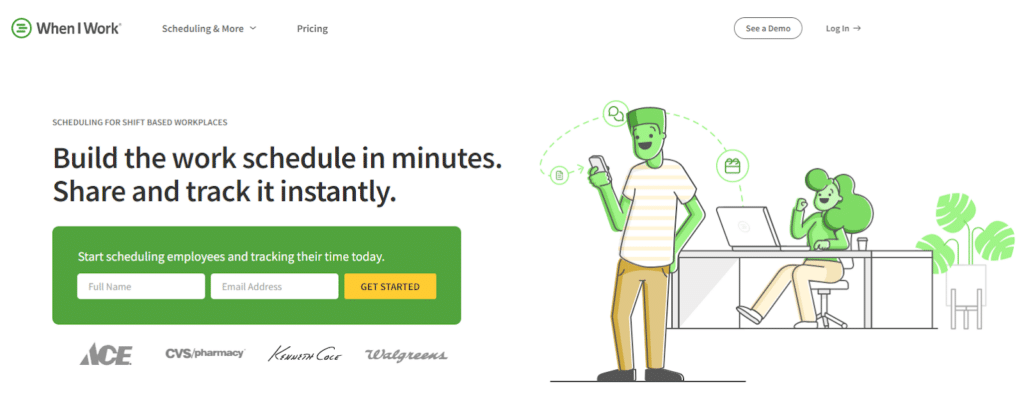
When I Work is a user-friendly legal time tracking software tailored to meet law firm administrators’ needs.
The platform is designed to simplify scheduling and help streamline time tracking, making it easier for administrators to manage their attorneys’ schedules and workloads.
With its mobile app and web interface, attorneys can access their schedules and manage their time on the go, making it an essential tool for busy law firms.
| When I Work | Technical Details |
| Customer Type | Small Business Medium Business Large Enterprises |
| Deployment | Cloud-based |
| Support | Phone Online Chat FAQ Forum |
| Devices Supported | Android iPhone/iPad Mac Web-based |
With the ability to assign shifts, manage time off requests, and track availability, legal administrators can create balanced schedules that meet the needs of their law firm.
This flexibility ensures that employees can manage their schedules and time more effectively, resulting in increased productivity and improved work-life balance.
When I Work provides some insightful features such as:
- Time Clock
- Employee Scheduling
- Timesheets
- Team Messaging
- And so on
| Pros | Cons |
| ● Simple interface ● Let attorneys communicate with managers easily ● Affordable | ● Limited reporting ● Slow customer support |
Free Trial
When I Work offers a 14-day trial period to legal firms, allowing them to explore all of its features, such as shift scheduling, time clock functionality, and task management.
4. LawBillity
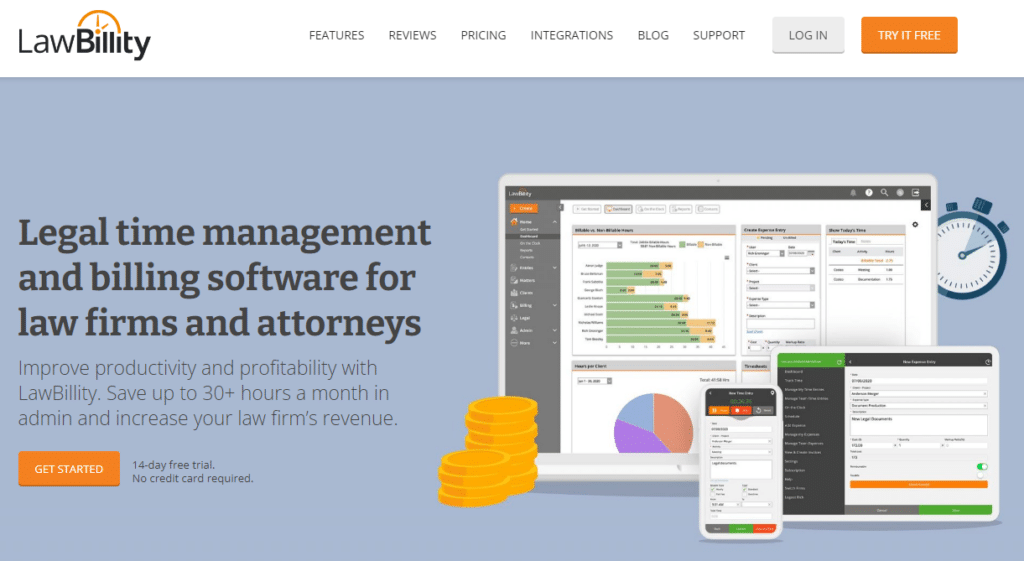
LawBillity is a cloud-based legal time-keeping software that offers a range of features to help law firms manage their time tracking and billing processes more efficiently.
With its simple interface and comprehensive reporting capabilities, LawBillity is an excellent tool for attorneys who want to improve their productivity and increase revenue.
| LawBillity | Technical Details |
| Customer Type | Small Business Medium Business Large Enterprises |
| Deployment | Cloud-based, On-Premise |
| Support | Phone |
| Devices Supported | Android iPhone/iPad Mac Web-based |
With its intuitive interface and automated time tracking, LawBillity simplifies the time tracking process, freeing attorneys to focus on their work.
The platform allows attorneys to create and send invoices quickly and easily, with customizable templates and automatic payment reminders.
The platform provides real-time insights into attorney productivity, billing, and revenue, allowing law firms to make informed decisions.
With customizable reports, law firms can gain valuable insights into their operations, identify areas for improvement, and make data-driven decisions to drive growth.
There are even integrations with some popular law practice management software, such as InvoiceTracker and LawPay.
LawBillity, which was previously named Time Tracker +Legal, comes with a variety of features. Some include:
- Timesheets
- Approvals and Leave Requests
- Real-time GPS Tracking
- Reminders And Notifications
- And More
| Pros | Cons |
| ● Generates detailed reports ● Exports invoices in legal formats ● Every feature is made for legal firms | ● Not suitable for bigger law firms |
Free Trial
Legal firms and attorneys can take advantage of LawBility’s 14-day free trial offer. This allows them to test the software’s features and functionalities before purchasing.
5. TimeSolv
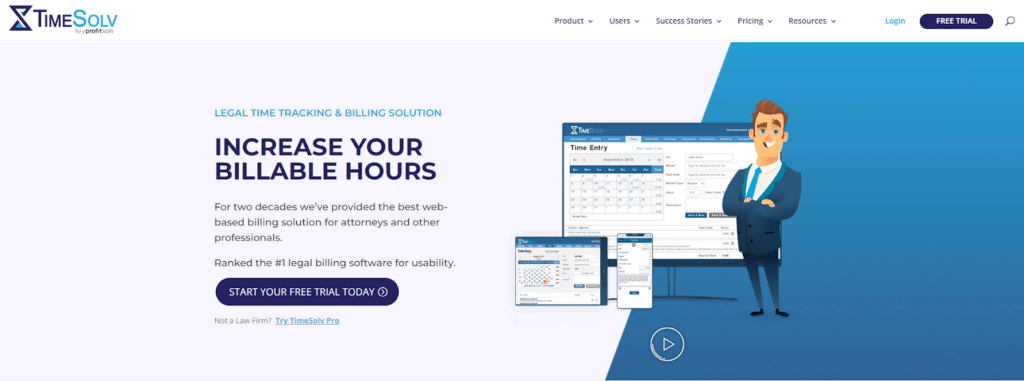
TimeSolv is considered one of the best legal timekeeping software that has become popular among attorneys and law firms for its user-friendly interface, powerful features, and reliable performance.
It was specifically designed to cater to legal professionals’ unique time tracking and billing needs, making it a top choice for industry professionals.
| TimeSolv | Technical Details |
| Customer Type | Small Business Medium Business Large Enterprises |
| Deployment | Cloud-based, On-Premise |
| Support | Phone Chat Forum |
| Devices Supported | Android iPhone/iPad Mac Web-based |
TimeSolv allows attorneys to track their billable hours and expenses easily and provides detailed reports to help them analyze their billing data.
It also allows attorneys to create and send invoices and can be integrated with various accounting and payment processing software.
TimeSolv offers a wide range of resources, including webinars, tutorials, and FAQs, to help legal administrators troubleshoot issues and learn more about the software.
The platform is also highly secure, with features like two-factor authentication and SSL encryption, ensuring that sensitive data is protected at all times.
TimeSolv offers a wide range of features that cater to the specific needs of legal professionals. Some of its main features include:
- Project Management
- Trust Accounting
- Time Tracking
- Time And Expense
- Credit Card Processing (TimeSolvPay)
- And so on
| Pros | Cons |
| ● Excellent combination of project management, invoicing, and time tracking ● Payment reminders ● Easy migrations ● Affordable for medium-level businesses | ● Not for solos ● Lacks GPS monitoring |
Free Trial
TimeSolv’s plans come with a generous 30-day free trial, giving attorneys ample time to explore the software’s features and decide if it fits their needs.
6. Homebase

Homebase is a cloud-based legal time tracking and scheduling software that simplifies small organization employee management.
It offers many features that can make it a useful tool for tracking billable hours and managing time for legal professionals.
In addition to legal time tracking, Homebase offers a range of scheduling tools that can help legal professionals manage their tasks more effectively.
| Homebase | Technical Details |
| Customer Type | Small Business Medium Business Large Enterprises |
| Deployment | Cloud-based, On-Premise |
| Support | Phone Chat Forum |
| Devices Supported | Android iPhone/iPad Mac Web-based |
Legal administrators can create schedules for individual employees or entire teams and can easily manage shift swaps and time off requests.
Using Homebase, administrators can easily generate reports on employee hours, overtime, and other important metrics, allowing legal professionals to stay on top of their billable hours and ensure they meet their targets.
The software also integrates with a range of other legal tools and platforms, including payroll systems, making it a versatile and flexible option for legal professionals.
Homebase offers a range of features that can help legal firms manage schedules. Some of these features include:
- Time Clock
- Employee Scheduling
- Timesheets
- Health & Safety Screening
- Team Communication
- HR & Compliance
| Pros | Cons |
| ● User-friendly employee scheduling and time tracking ● Integrates with Gusto and Square Payroll ● Terminated staff are automatically removed from communication channels | ● Hard to correct the time when employees forget to clock in or out ● Payroll feature only allows payments in USD |
Free Trial
Homebase offers a free trial for the first 14 days, during which users can explore the software’s features and functionality.
7. Clio

Clio is a cloud-based legal time tracking software designed for small to large law firms.
It offers a range of features to manage the legal practice, including billing, matter management, time tracking, and document management.
The software aims to help law firms streamline their processes and increase efficiency by automating administrative tasks.
| Clio | Technical Details |
| Customer Type | Small Business Medium Business Large Enterprises |
| Deployment | Cloud-based |
| Support | Phone Chat |
| Devices Supported | Android iOS Web-based |
Time tracking is an essential function for law firms, and Clio’s software makes it easy for lawyers and other legal professionals to log their hours accurately.
Clio automatically tracks time spent on emails (Gmail, Zoho, or Microsoft outlook), phone calls, and other tasks, saving users time and making sure that all billable hours are accounted for.
The software allows attorneys to create and send invoices in a matter of minutes, reducing the time spent on administrative tasks.
Clio also offers document management capabilities, allowing attorneys to store and manage their legal documents securely. The software allows for easy collaboration, enabling multiple attorneys to work on the same report simultaneously.
Clio offers a variety of features designed to help law firms or legal consultants to manage their practice more efficiently. Some include:
- Legal Time And Expense Tracking
- Case Management
- Custom Billing
- Calendaring
- Law Firm Insights Dashboard
- And so on
| Pros | Cons |
| ● Complimentary data migrations ● Customer service is a bit good ● Integration with other apps is excellent | ● Accounting for expenses is a bit cumbersome ● Billing functions could be improved |
Free Trial
Clio provides a 7-day free trial allowing users to test the software and its features before committing to a subscription.
8. QuickBooks Time
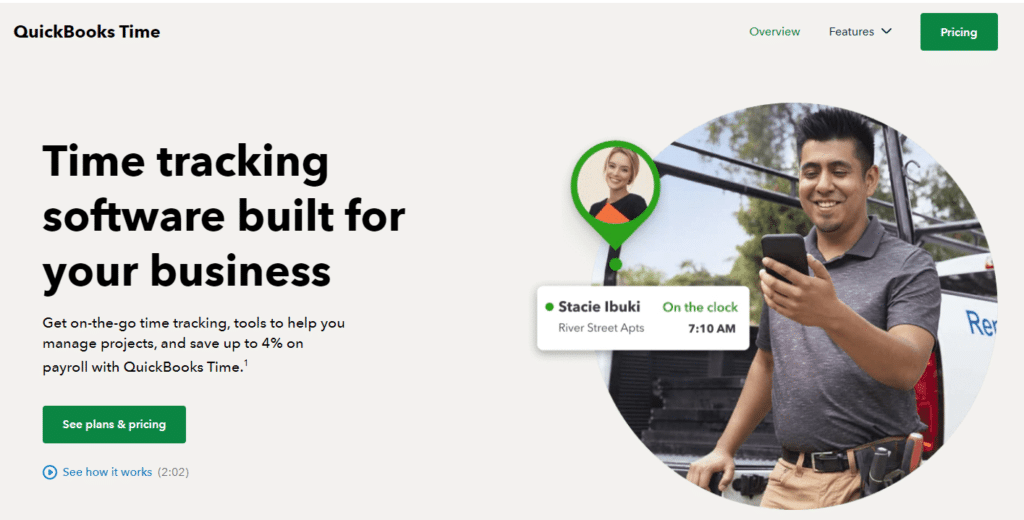
QuickBooks Time is a reliable and effective legal time tracking software designed to help legal firms or consultants streamline their time tracking and payroll processes.
With its intuitive user interface and robust features, this software is perfect for Law firms of all sizes that want to simplify their case management.
| QuickBooks Time | Technical Details |
| Customer Type | Small Business Medium Business Large Enterprises |
| Deployment | Cloud-based, or Web-based |
| Support | Phone Chat |
| Devices Supported | Android iOS Web-based |
QuickBooks Time helps legal administrators easily calculate employee hours, overtime, and other payroll-related data with just a few clicks. This feature saves time, helps reduce errors, and ensures that attorneys are paid accurately and on time.
In addition, QuickBooks Time has an automatic reminder feature that reminds lawyers to clock in or out. This helps to collect accurate time data and eliminates the need for manual tracking.
The software also allows attorneys to clock in and out remotely, especially for remote teams or employees who work from home.
QuickBooks Time also offers a mobile app that allows attorneys to view their schedules and track their tasks, making staying organized and on top of their work easier.
For attorneys seeking to manage and optimize their billing rates efficiently, QuickBooks Time offers a range of features that may prove useful. Some of them include the following:
- Time Tracking
- Team and Task Management
- Time Card Reports
- Payroll and Human Resources Integrations
- And more
| Pros | Cons |
| ● Easily clock in and out ● Geofencing tool reminds staff to clock in or out when entering or leaving a job site ● Keeps remote workers connected by showing notes and photos. | ● Slow customer support |
Free Trial
QuickBooks Time offers a 30-day free trial period for new users.
9. Timely
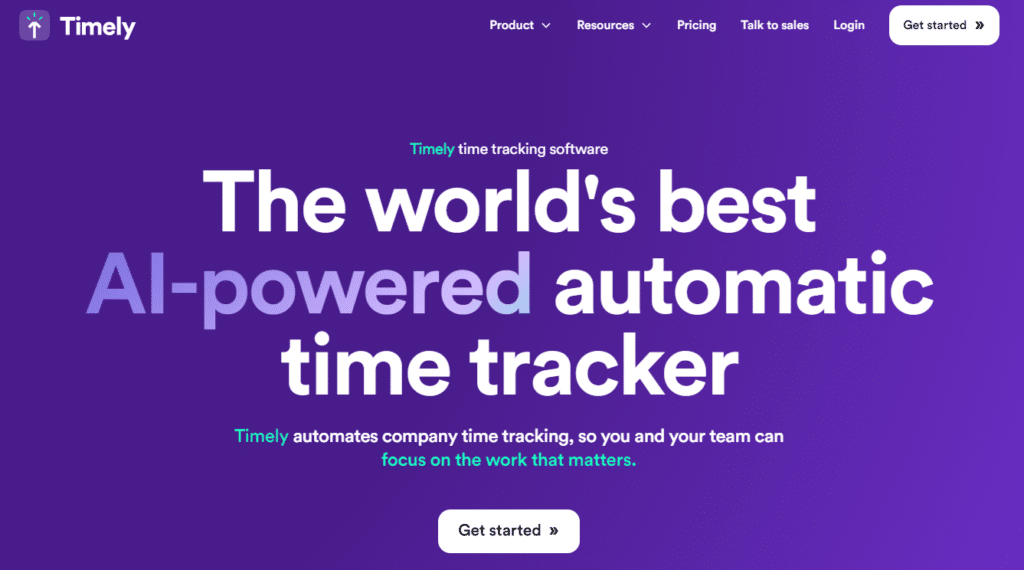
Timely is a top-tier legal time tracking tool that provides legal firms with an efficient way to monitor and manage their time spent on various projects, tasks, and clients.
With its advanced features and user-friendly interface, Timely is an ideal tool for law firms looking to streamline their time management and billing processes.
| Timely | Technical Details |
| Customer Type | Small Business Medium Business Large Enterprise |
| Deployment | Cloud-based |
| Support | Phone Online Chat Knowledge Base Forum |
| Devices Supported | Android iPhone/iPad Mac Web-based Linux |
Timely enables legal professionals to accurately monitor their time usage, identify areas where they can improve productivity, and ensure that they bill clients accurately.
Law firms can easily generate detailed billing reports and track project progress by assigning time entries to specific projects and clients.
Timely also offers seamless integration with other productivity tools, such as project management software and calendar apps.
This allows legal professionals to track their time usage across multiple platforms and tools, ensuring a complete and accurate record of their time spent on each project and task.
Timely offers a range of features that can be particularly useful for legal professionals. Some of these key features include:
- Project and Team Planning
- Automatic Time Tracking
- Project Time Management
- App Integrations
| Pros | Cons |
| ● Simple user interface ● Can easily add team members ● Compatible with various popular devices ● Easy task scheduling | ● Very slow customer support |
Free Trial
Timely provides a trial period of 14 days for new users to test the software before deciding whether to purchase it.
10. Clockify
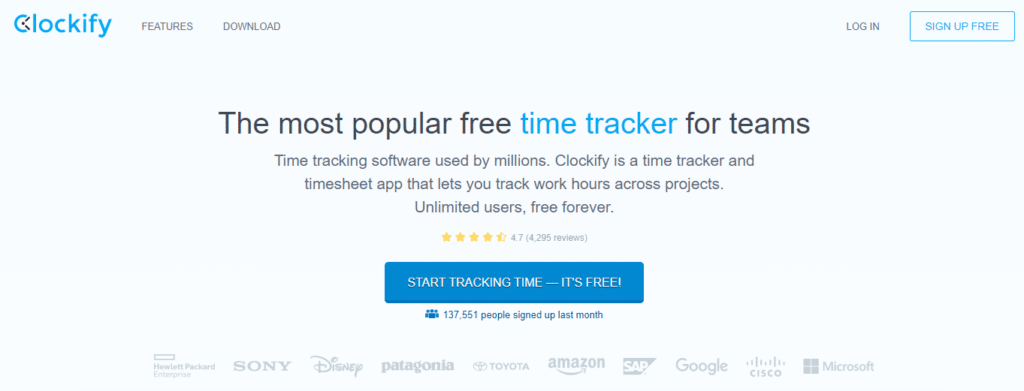
Clockify is a popular legal time tracking tool that offers a range of features designed to meet the needs of legal teams of all sizes.
Whether you’re a solo attorney or part of a large enterprise law firm, Clockify can help you streamline your time management and billing processes.
| Clockify | Technical Details |
| Customer Type | Individuals Freelancers Small Business Medium Business Large Enterprise |
| Deployment | Cloud-based |
| Support | Phone Online |
| Devices Supported | Android iPhone/iPad Mac Web-based Linux |
With its intuitive interface and simple navigation, legal professionals can quickly and easily track their time spent on different tasks, clients, and projects.
Clockify allows you to generate detailed reports on your time usage, including billable and non-billable hours, time spent on different tasks, and time usage by individual team members.
Clockify also offers seamless integration with a range of other productivity tools, including project management software, calendar apps, and billing systems.
For larger law firms, Clockify offers advanced features such as team management tools, allowing you to assign tasks and projects to team members and monitor their progress in real-time.
Clockify provides a range of features to help legal professionals manage their time more efficiently. Some of the key features that Clockify offers include:
- Teams
- Timesheet
- Time Tracker
- Reports
| Pros | Cons |
| ● Simple user interface ● Allows customized hourly rates ● Very detailed in generating custom reports | ● Limited functionality on mobile app ● Does not generate invoices automatically |
Free Trial
Clockify offers a 7-day trial period for new users to test the software and decide whether or not to make a purchase.
Do Lawyers Need Standalone Time Tracking Software?
Whether or not a lawyer needs a standalone time tracking app largely depends on their law firm’s technology tool stack.
A separate app may not be necessary if their practice management or project management tool already has built-in time tracking features.
However, if their current tools do not include time tracking features, a standalone app may be necessary, especially if they cannot switch to a different set of tools.
Using a separate time tracking app can add some complexity to the process, requiring additional steps to ensure accurate reporting.
For example, they may need to manually transfer time data from the tracker to their practice management tool.
Legal time tracking software can help lawyers balance their time tracking needs with their software requirements, allowing them to maintain accurate records of their time spent on different tasks, clients, and projects.
Try Buddy Punch for Free
Ready to give Buddy Punch a try?
For free trial, no credit card required.
As you can see, there are plenty of powerful options to choose from when it comes to legal timekeeping.
However, Buddy Punch had a goal of creating a time tracker that was comprehensive and not complicated.
If you’re looking for something simple to take your efficiency, productivity, and client management to the next level – Buddy Punch could be the right fit for you.
Don’t hesitate to sign up for a free trial or view our pre-recorded demo video to get a more detailed overview of the software.
Otherwise, you can book a one-on-one demo with our team to be shown the ropes.
You May Also Like…
- How Going Paperless Will Benefit Your Business
- Should Your Industry Be Using Time Clocks?
- Locations Feature: Create Locations to Punch In to
- Top Productivity Methods To Get More Work Done
- Employee Time Tracking Using Excel Spreadsheets: Templates, Downsides & Alternative
- 6 Best Clock In Clock Out Systems (Desktop & Mobile App)
- How to Avoid Interruptions and Improve Your Focus at Work
- Buddy Punch Real-Time Customer Support
- Project Management Software to Keep Your Employees On Track
- How to Help Your Team to Be More Focused
- Job Costing Feature: Track Time for Each Job