The #1 QR Code Time Clock
Buddy Punch’s affordable QR code time clock speeds up the line at your time clock kiosk. Employees simply scan a custom QR code to clock in or out in seconds.
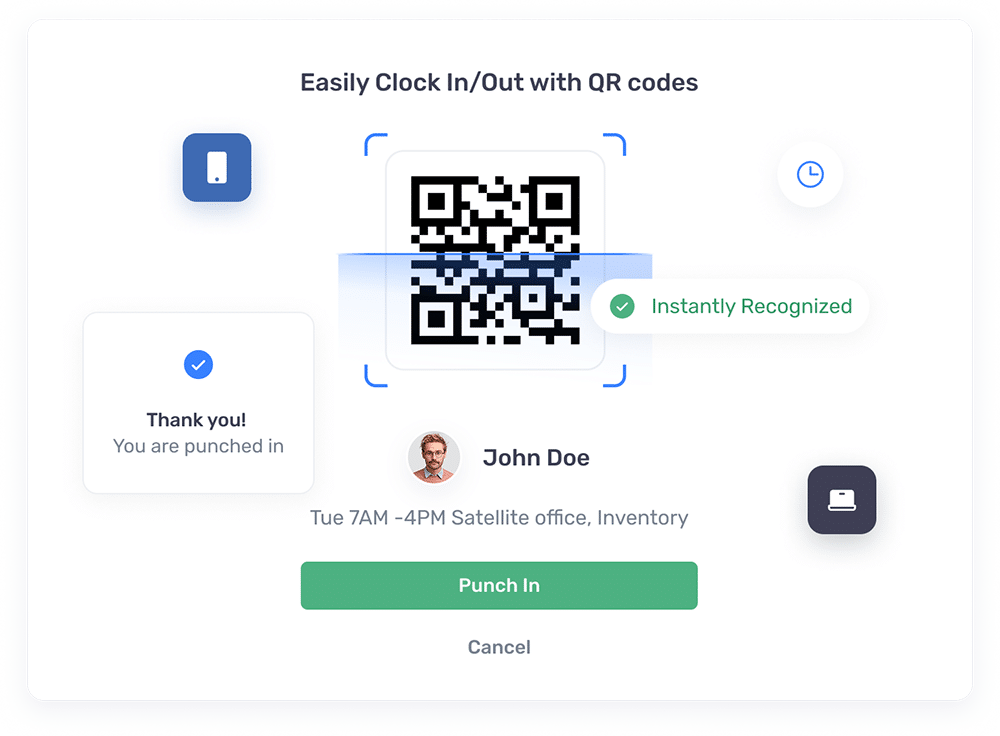
How Buddy Punch’s QR code time clock works
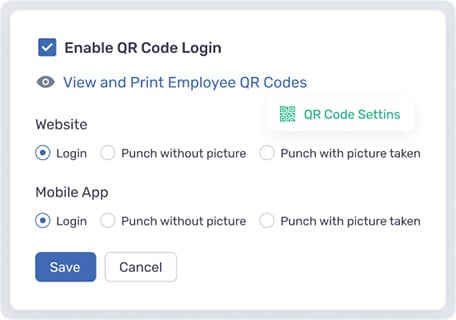
1. Turn on QR Codes
Visit the QR codes settings page to enable QR code punches. You can also have the system take a picture of employees when they punch in/out if desired.
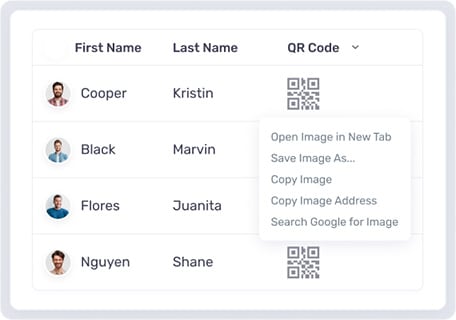
2. Print your QR codes
Once QR codes are turned on, you’ll see a link that will let you print unique QR codes for each of your employees. Print them and distribute them to your team.
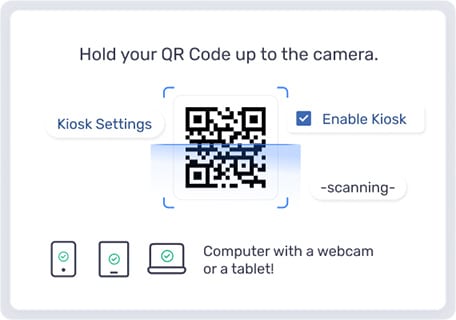
3. Set up your kiosk
You can use the built-in camera functions of a laptop, mobile phone, or tablet to scan QR codes, or you can set up a webcam on a desktop computer.
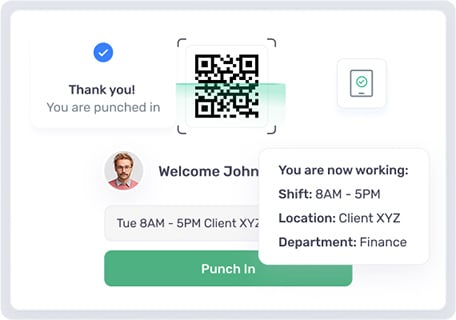
4. Clock in and out
Employees select the “QR code” option and scan their codes. The system will automatically clock them in/out as soon as the code is recognized.
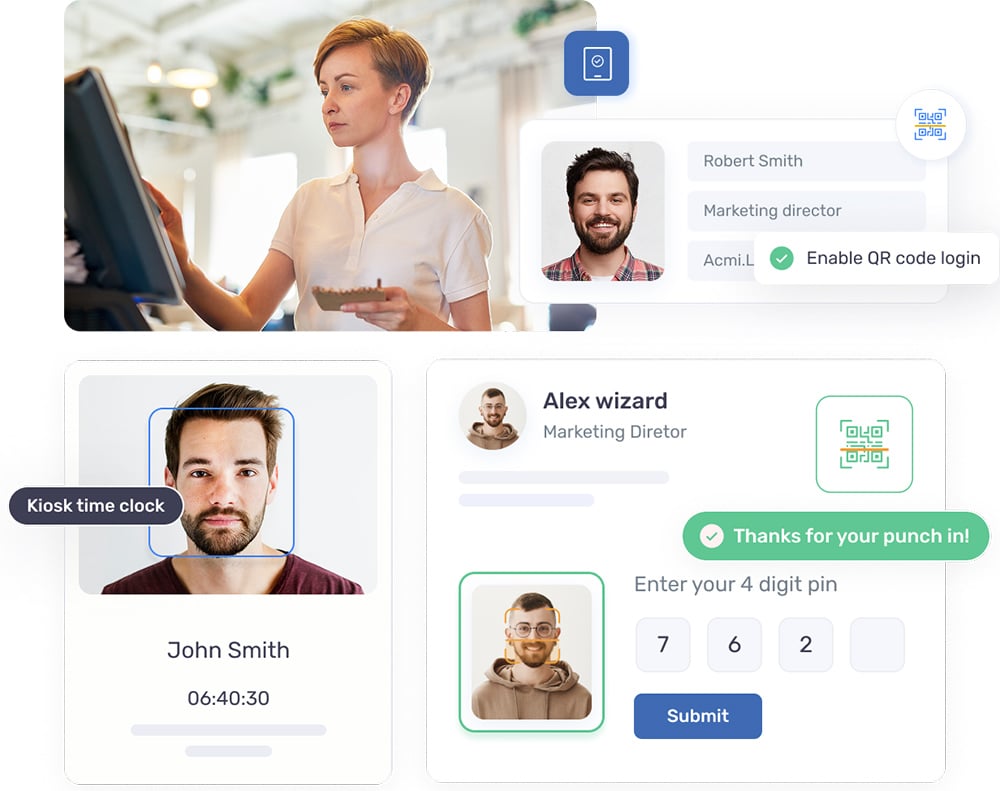
The benefits of QR code punching
Other ways to clock in and out with Buddy Punch
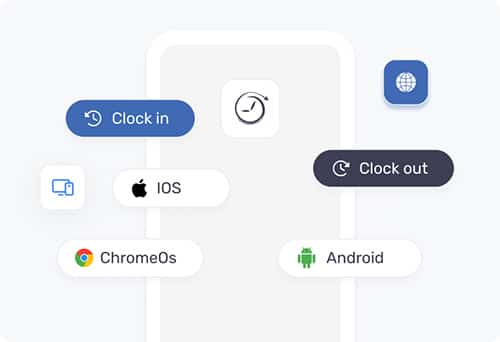
Computers, phones, & tablets
Employees can clock in and out using any internet-connected device. Use the web app on computers and our iOS and Android apps on phones and tablets.
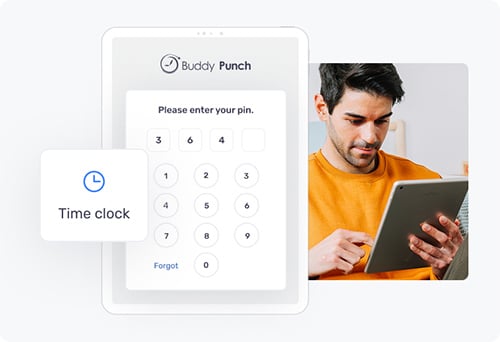
Unique PINs
When using Buddy Punch as a time clock kiosk, employees can punch using unique four-digit PINs to make the process of clocking in/out quick and easy.
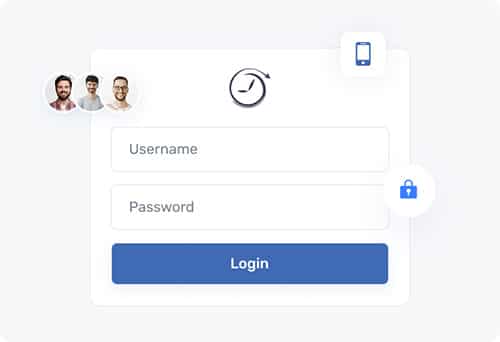
Username and passwords
If employees are using the web or mobile apps, they’ll use a username and password to access the platform and clock in/out. They can also stay logged in on their personal devices.

Single sign-on
If you don’t want employees to have to keep track of another username and password, you can enable single sign-on to Buddy Punch with services like Google, Okta, and OneLogin.

Group punch
If employees all start and end work at the same time, you can have a manager, supervisor, or site foreman clock everyone in and out simultaneously using our group punch feature.

Facial recognition
When using an Apple device (iPhone or iPad), you can combine Buddy Punch with FaceID to validate employees’ identities before they clock in/out and create a touchless punch clock.
Simplify timekeeping and payroll with Buddy Punch
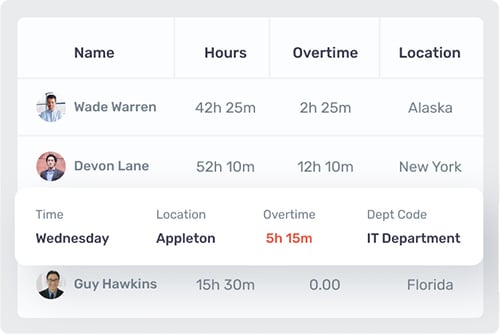
Time tracking
Track employee hours and attendance, automatically calculate regular and overtime pay, and attach hours worked to projects.
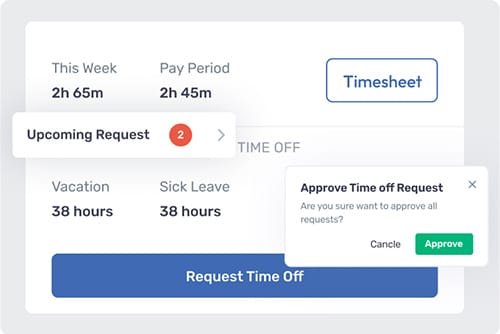
PTO tracking
Set PTO accrual rules, review PTO requests, and automatically add paid time off hours to timesheets for accurate payroll.
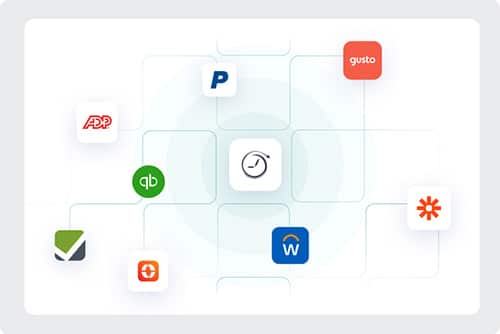
Payroll integrations
Instantly transfer your time data to payroll providers like QuickBooks, ADP, Gusto, Paychex, SurePayroll, PayPlus, and more.
Get the #1 QR code time clock
Stay on top of hours, attendance, and overtime in real time.


