Connect Buddy Punch to almost anything with Zapier
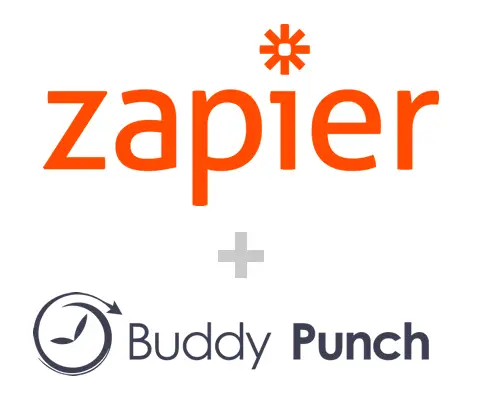
Connect Buddy Punch to almost anything.
(Zapier connects to 750+ apps and counting).
Connect your Zapier account with Buddy Punch
So what can you do with Zapier? Here are some cool
examples:
Send texts to punch in and out:
If you connect your Buddy Punch account to Zapier, your employees can use our text to punch feature to punch in or out. This is a great option if you have employees that do not have a data plan or if they have limited internet access when out in the field. If you would prefer that Administrators or Manager’s punch time for their own employees, this can also be achieved. With the text to punch feature, you can allow your Administrators or Manager’s to punch their employees in or out by only providing them access. They would just need to specify the name of the employee in the text and it is as simple as that!
While there is a little initial setup required, once you have your Zap up and running you can let it do its job.
Use a Google Sheet for punching:
If you would like to enter all employee punches into Buddy Punch at once, whether in or out, you can do this through our Zapier integration. You will initially need to create a Zap, as Zapier refers to them, but once it is setup adding punches via a Google Sheet is quick and simple!
Do you have a lot of employees and don’t have the time or patience to enter them into Buddy Punch one by one? Using this same method, you can create multiple employees in Buddy Punch at once, saving you tons of time. If you need to update information for your employees, this is something you can also do thanks to Buddy Punch and Zapier integration.
Receive a text when an employee punches in or out:
Would you like receive a text to when one of your employees punches in or out? With a little setup and a Zapier account, this can be achieved. Simply connect your Buddy Punch account with Zapier, pull in your employees information, and turn your Zap on. Whenever an employee punches in or out, you will be able to see which employee it was that punched, what time they punched in or out, whether they were punching into a particular department code or location and the date. Add as many or little details to the message as you would like.
You can also use this same method to be alerted anytime a new employee is created or updated within Buddy Punch. This can be especially useful if you have multiple Administrators on the account.
Other Integrations
We want to ensure that Buddy Punch works seamlessly with the tools you and your employees use day in and day out. Through many partnerships and integrations, we have significantly increased the power of Buddy Punch to make running your business and managing your employees even easier. We integrate with several payroll providers including QuickBooks, ADP, Gusto, Paychex, and more. If you haven’t already, be sure to check out a complete list of our other integrations.


