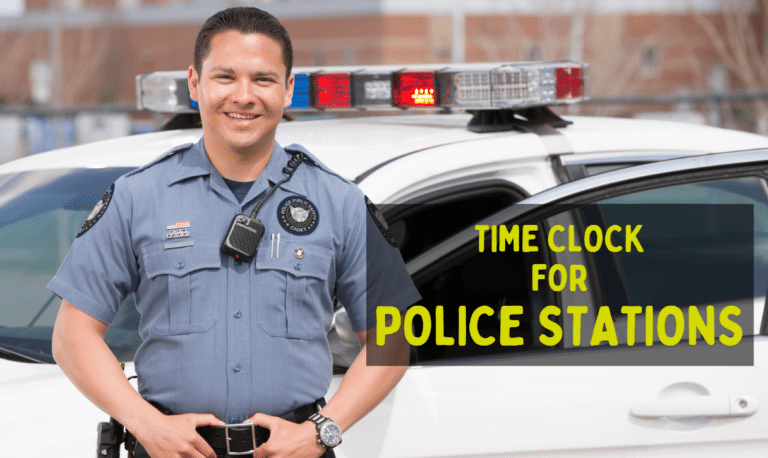WebHR Alternatives (5 Options)

Are you searching high and low for the best time tracking and talent management tools? If you need a software solution that can unlock employee productivity across your startups. There is no shortage of WebHR competitors on the market. Whether you are a small business or a large organization, you can streamline attendance management with the right tracking solution.
The right HR management and time tracking solution can neatly integrate with your payroll software to speed up payroll processing. Workforce management has never been easier with the best time management system in your corner. If you need an all-in-one HR solution to manage your HR processes and enable self-service, you’ve come to the right place.
Best WebHR Alternatives
1. Buddy Punch

Buddy Punch is an excellent time tracking solution for businesses of all sizes. The software integrates with a variety of payroll systems and can be tailored to fit your business needs. With Buddy Punch, you can track employee time, attendance, and PTO accruals with ease. This HR software solution is well-equipped to help you with performance management.
How Buddy Punch’s Human Resources Software Works
Buddy Punch’s time and attendance software is simple to use. After you’ve created an account, you can add your employees and begin tracking their time. The software offers a variety of time tracking methods, including web-based clock in/out, mobile time tracking, and much more. You can also utilize GPS location tracking to monitor the locations of remote-working employees.
Leverage Cloud-Based Workflow Automation Features
Buddy Punch is packed with a range of advanced features to support time tracking. From facial recognition to QR codes, this time tracking platform has everything you need to confidently monitor employee attendance and performance. If you want to drive workforce transparency, Buddy Punch’s time tracking platform is well-equipped to support your efforts.

Align Employee Time Tracking With HR Policies
You can align Buddy Punch’s features with your existing HR policies. This is essential for maintaining compliance across your organization. For instance, you can set a standardized minute increment for rounding time entries. You can also enforce other company policies through Buddy Punch, including overtime limits and break times.

Approve/Reject PTO Requests From Team Members
Buddy Punch’s time and attendance software can automate PTO accruals. This way, your employees can easily request time off without any hassle. You can also approve or reject PTO requests from inside the platform with ease. The PTO manager tool will help you keep track of all PTO requests in one place, including PTO accrual rates and vacation days.

Utilize The Functionality To Clock In And Out Remotely
With GPS location tracking, remote-working employees can easily punch in and out from their mobile devices. The GPS tracking feature will also allow you to monitor the locations of your field employees in real-time. You can rest assured knowing that your employees are where they are supposed to be. Teams can clock in on desktop, iOS, and Android devices.

Buddy Punch is an immensely powerful asset for any business striving for operational excellence. We always urge new users to explore our “Knowledge Base” – which includes everything you need to know about Buddy Punch. Additionally, our customer support team is more than happy to answer any additional questions you may have.
You can book a one-on-one personalized demo here.
Buddy Punch Is The Best Employee Engagement Tool
Buddy Punch is the best employee monitoring and leave management solution on the market, hands down. With its real-time tracking of billable work hours, Buddy Punch helps organizations increase profitability across the board. What’s more, Buddy Punch is extremely user-friendly and can accommodate an unlimited number of users.
The platform also comes with the following features and permissions:
- Appointment Scheduling
- Overtime Calculations
- Multiple Punch and Login Options
- Adding, Editing, or Deleting Punches
- And so much more. (Click here to explore our comprehensive feature list.)
Buddy Punch’s Online Reviews
As of the writing date, Buddy Punch has 4.8 out of 5 stars and 712 reviews on Capterra.
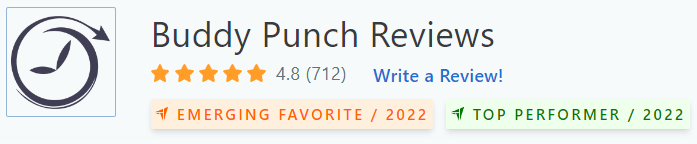
Below, we’ll list just a few reviews that speak to Buddy Punch’s ease of use and great customer support service. (Click here to explore the full list of reviews.)
“The product is easy to use and to deploy to employees. The cost is reasonable and it can do more than what we use it for. The employees can edit their time if there is an error, and the Approver can edit and/or approve an employee’s time entry.”
Click here to read the full review.
“I like the ease of use and flexibility of Buddy Punch. You can add features you want and don’t have to be bogged down with what you don’t want to use. Some sites have way too much. I wanted simple!”
Click here to read the full review.
“Overall, it does what we need it to do quickly and efficiently but the dashboard could use an update and have more weekly details than just the schedule.”
Click here to read the full review.
“Buddy Punch is a great product that has allowed us to better track our technicians’ hours. They are on the road 3-4 days a week and Buddy Punch helps us know where they are when they punch in/out and whether they are staying on schedule. It’s a great product at a great value!”
Click here to read the full review.
Try Buddy Punch for Free
If you feel that Buddy Punch might be the right fit for your business, sign up for a free trial. You can also book a one-on-one demo, or view a pre-recorded demo video.
2. OnTheClock
OnTheClock is a time management solution that offers GPS tracking, PTO tracking, and scheduling features. With affordable pricing, OnTheClock is a great choice for a small business. At the same time, this is a scalable solution, so it can grow with your business. From resource management to project management, OnTheClock centralizes your employee data.
OnTheClock offers various features, some of which include:
It is effective employee time tracking software for PC (Windows) and Mac, and it also works with mobile and tablet devices. As of the writing date, OnTheClock has 4.7 out of 5 stars and 515 reviews on Capterra.
“Using QuickBooks with the time clock information makes payroll take a couple of minutes, allowing me to get done quickly and correctly. Employees like the ease of use, so they actually clock in and out! The cost of the program has risen, but still well worth the time savings.”
Click here to read the full review.
3. DeskTime
DeskTime is a time management solution that offers desktop monitoring, employee productivity tracking, and timesheets. With an emphasis on employee productivity, DeskTime helps you see which employees are slacking off and which ones are working hard. Completing time entries is easy with the automatic time tracking feature.
At the time of writing, DeskTime has a total of 343 reviews on Capterra, with an average of 4.5 out of 5 stars. DeskTime offers various features, some of which include:
- Automatic Time Tracking
- URL and App Tracking
- Document Title Tracking
- Idle Time Tracking
- Project Time Tracking
- Automatic Screenshots
- Absence Calendar
- Shift Scheduling
- Invoicing
“Great! Overall useful, and provides our employees a better understanding of what their overall productivity looks like throughout the day. Provides further support to our teams in terms of productivity in certain projects, and a better understanding of what they are actually doing/working on during business hours.”
Click here to read the full review.
4. TimeCamp
TimeCamp brings together time tracking, project management, invoicing, and employee productivity features into one solution. This makes TimeCamp a great choice for businesses that want an all-in-one solution. TimeCamp enables team leaders and project managers to see what employees are working on in real-time and how long they are spending on each task.
At the time of writing, TimeCamp has a total of 562 reviews on Capterra, with an average of 4.7 out of 5 stars. TimeCamp offers various features, some of which include:
- Automatic Time Tracking
- Timesheet Approvals
- Attendance Tracking
- Time Tracking Reports
- Productivity Tracking
- Custom Billing Rates
- Easy Invoicing
“Being able to simply track time worked on different projects by different business analysts was always tricky, often analysts would be guesstimating at the end of the week. TimeCamp have solved this issue and we can now accurately track and invoice hours spent on each project.”
Click here to read the full review.
5. When I Work
From employee scheduling to time tracking, When I Work has it all. With When I Work, you can see which employees are working on which tasks in real-time. This makes it easy to track employee productivity and ensure that tasks are being completed on time. With complete oversight of your workforce, you can identify issues early and nip them in the bud.
At the time of writing, When I Work has a total of 955 reviews on Capterra, with an average of 4.5 out of 5 stars. When I Work offers various features, some of which include:
“When I Work is so easy to use, it is simple to add employees, great for creating shift templates and the chat features and shift drop applications make changing the schedule simple for employees. As a manager, these features are awesome as they reduce the amount of time that I spend re-working the schedule.”
Click here to read the full review.
Try Buddy Punch for Free
If you feel that Buddy Punch could be the right fit for your business, sign up for a free trial. You can also book a one-on-one demo, or view a pre-recorded demo video.
You May Also Like…