TSheets vs. Hubstaff vs. Buddy Punch: Similarities & Differences
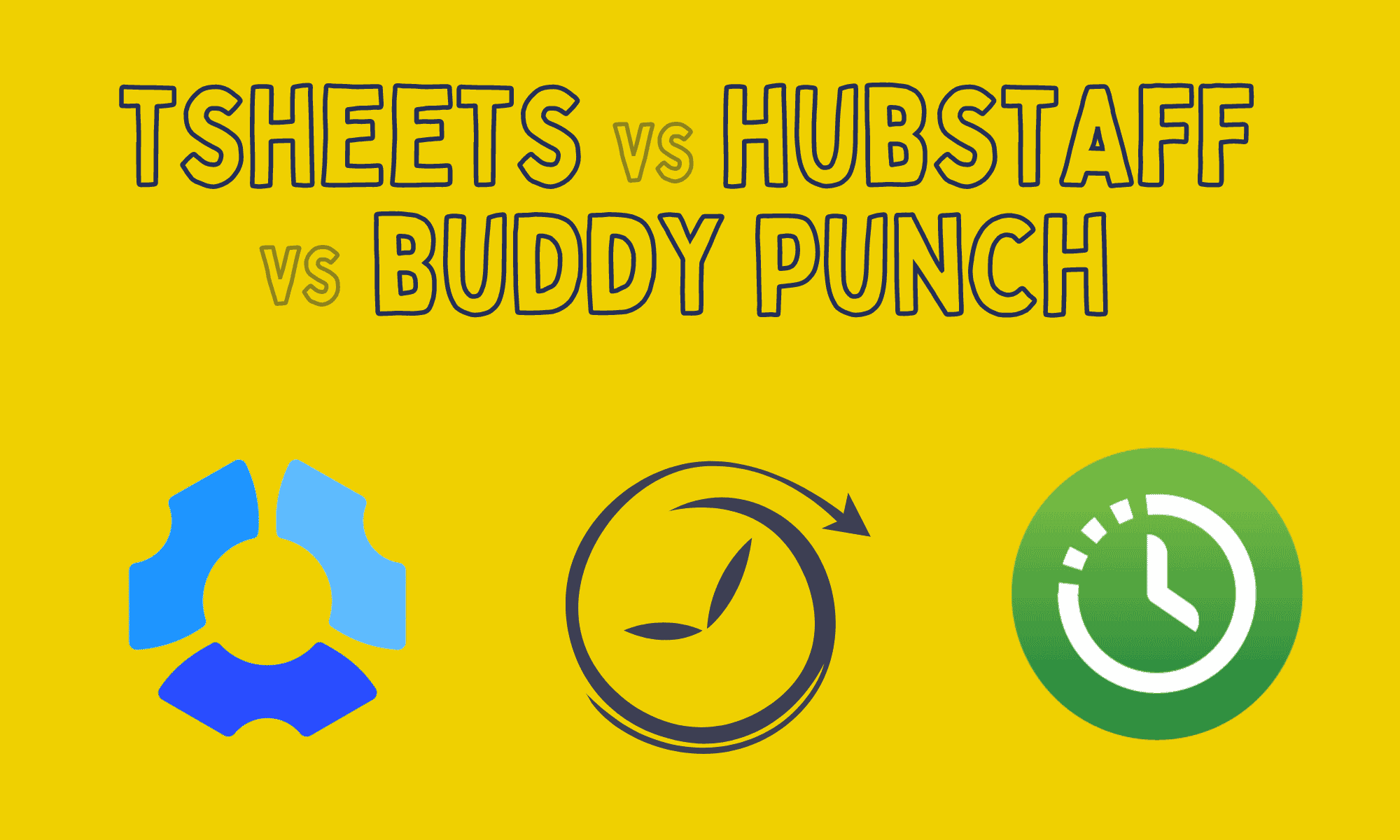
In this article, we’ll compare QuickBooks Time (formerly TSheets) vs. Hubstaff vs. Buddy Punch and discuss:
- The similarities between these solutions. Namely: commoditized functionality around accountability, payroll, and scheduling.
- What differentiates Buddy Punch (our own product). Namely: ease of use and customer support.
- The key features and reviews of Hubstaff and QuickBooks Time.
Let’s dive in.
Similarities: QuickBooks Time vs. Hubstaff vs. Buddy Punch
From our own experience managing three business locations with over 20 employees, and through our talks with some of Buddy Punch’s 10,000+ users, the majority of folks are looking for features to help:
- Increase employee accountability
- Save time on payroll
- Simplify scheduling
The reality is that QuickBooks Time, Hubstaff, and Buddy Punch offer similar, commoditized functionality around these three areas.
Up next, we’ll discuss Buddy Punch’s key accountability, payroll, and scheduling features. But again, these are not unique to our product; many other time clock and scheduling solutions offer them.
Buddy Punch’s Features to Increase Employee Accountability
Buddy Punch’s key accountability features include, but are not limited to:
Geofencing
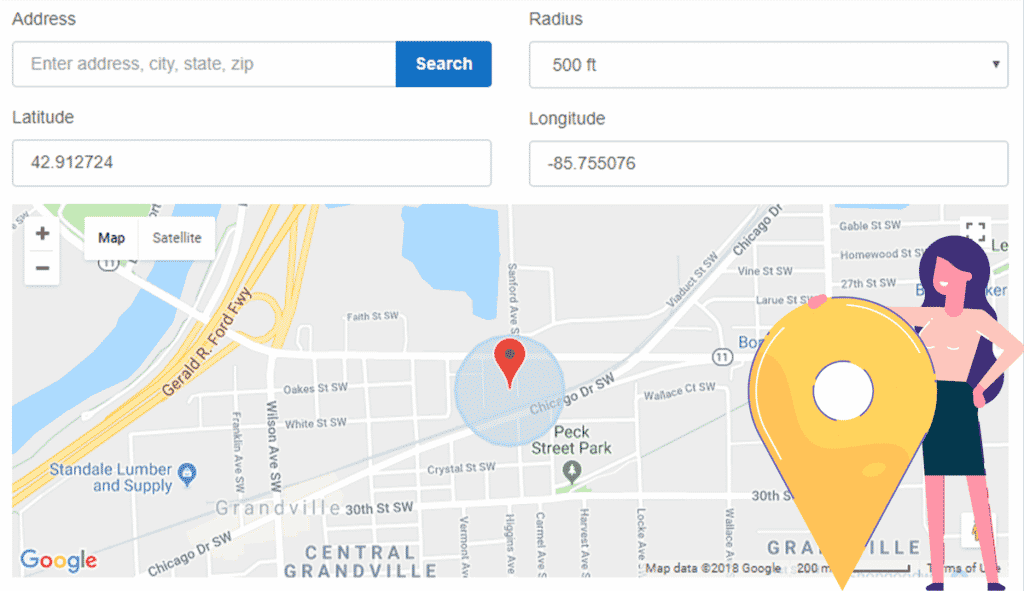
Restrict employee punches to a specific location, such as within 300 feet of your business address.
IP Address Locking
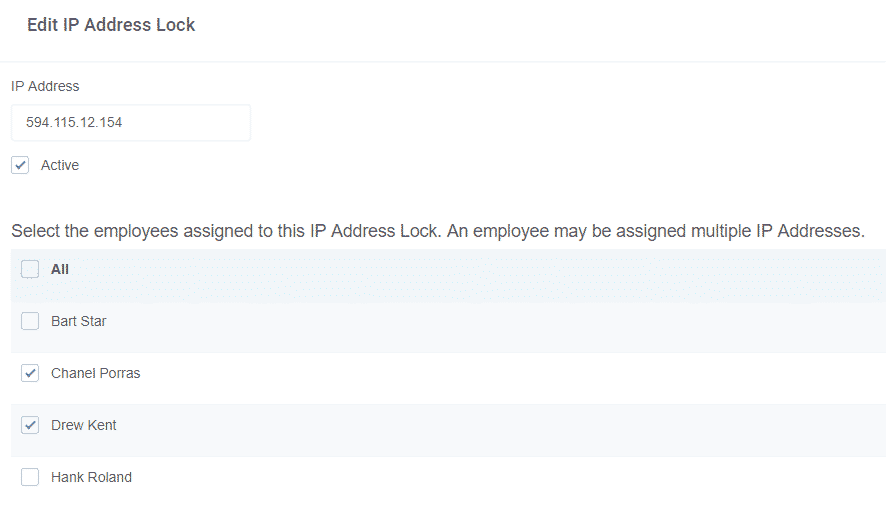
Restrict employee punches to a specific Wi-Fi network or device (e.g., an office desktop).
Photos on Punch
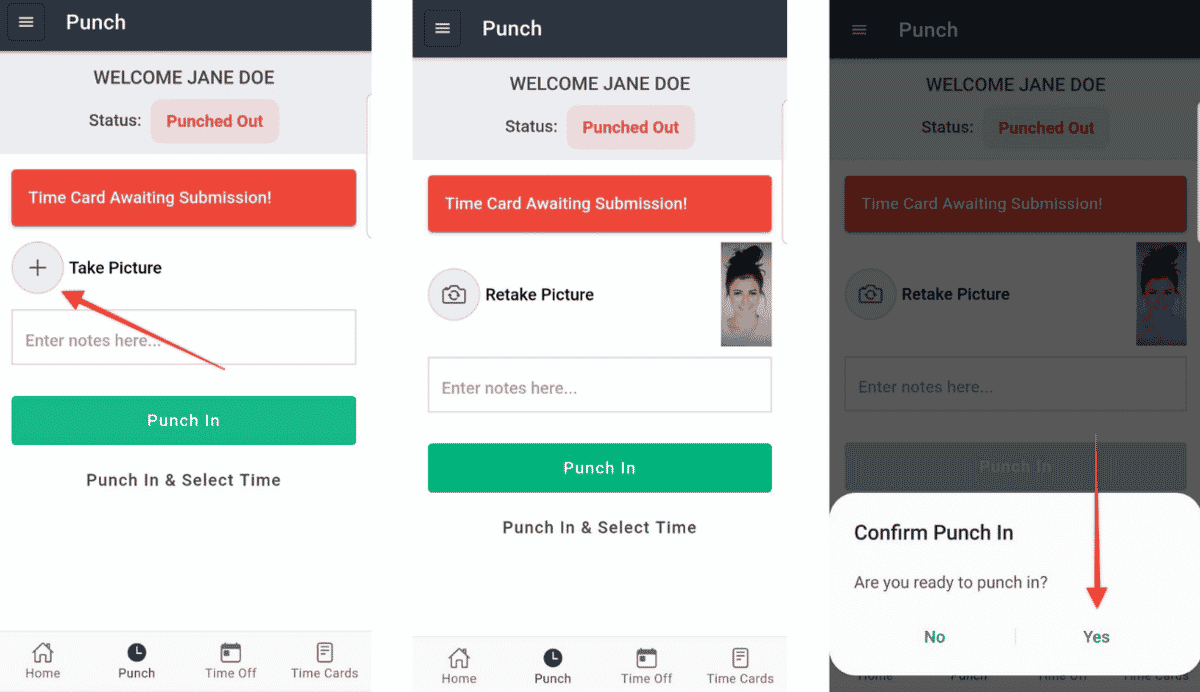
When activated, this feature requires employees to take a photo each time they punch in and out. Administrators can then verify employees punched in from the correct location (and that no one did so in their stead).
Buddy Punch’s Features to Save Time on Payroll
Buddy Punch’s key payroll features include, but are not limited to:
Payroll Reports on Demand
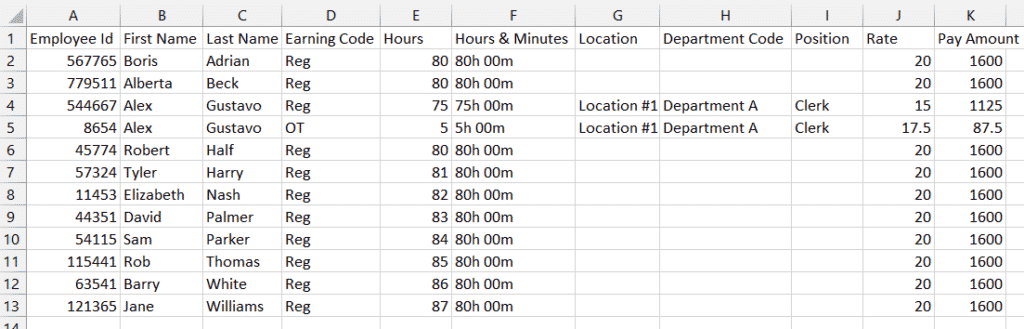
Our software automatically calculates each employee’s regular hours, time off, overtime, and more. This information is available for easy reference, and you can download it via Excel or PDF.
Payroll Provider Integrations

Avoid manual entry work by integrating Buddy Punch with your preferred payroll provider. We integrate with QuickBooks, Paychex, SurePayroll, PayPlus, ADP, Paylocity, Workday, Gusto, and more.
Time Off Tracking

Employees can easily request time off within the Buddy Punch app, optionally subject to an administrator’s approval. Also, paid and unpaid time off balance reports are a couple of clicks away.
Accruals

Buddy Punch lets you easily create time off accrual rules. If this feature is pertinent to your business, and you’d like to learn more about how it works, view this video.
Note: Our YouTube channel contains many other useful resources to help you get the most out of Buddy Punch.
Buddy Punch’s Features to Simplify Scheduling
Buddy Punch’s key scheduling features include, but are not limited to:
Drag & Drop Schedule Creation

Easily create shifts for employees, rearrange them as needed via drag and drop functionality, and hit publish. It’s as simple as that. You can also set shifts to occur at regular intervals (e.g., every weekday from 9:00 a.m. to 5:00 p.m.) rather than re-entering this information each time.
Automatically Notify Employees of Shift

When you hit publish, Buddy Punch can automatically notify employees of their shift via a mobile and/or email notification.
Employee Availability
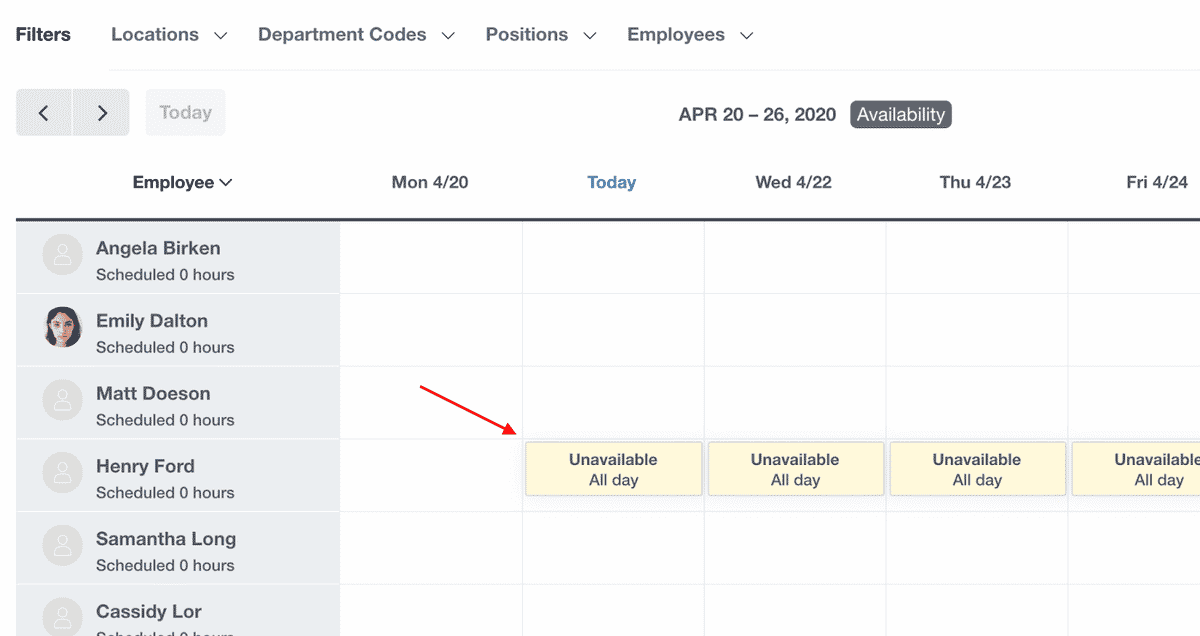
Employees can easily set their available and unavailable hours within the app. This information is then displayed the next time you create a schedule. So, for example, if John marked himself as unavailable on Monday, you’d avoid accidentally scheduling a shift for him on that day (and creating an inconvenient situation).
Trades & Covers

Employees can send shift trade and cover requests to one another within the app (optionally subject to an administrator’s approval).
Shift Reminders
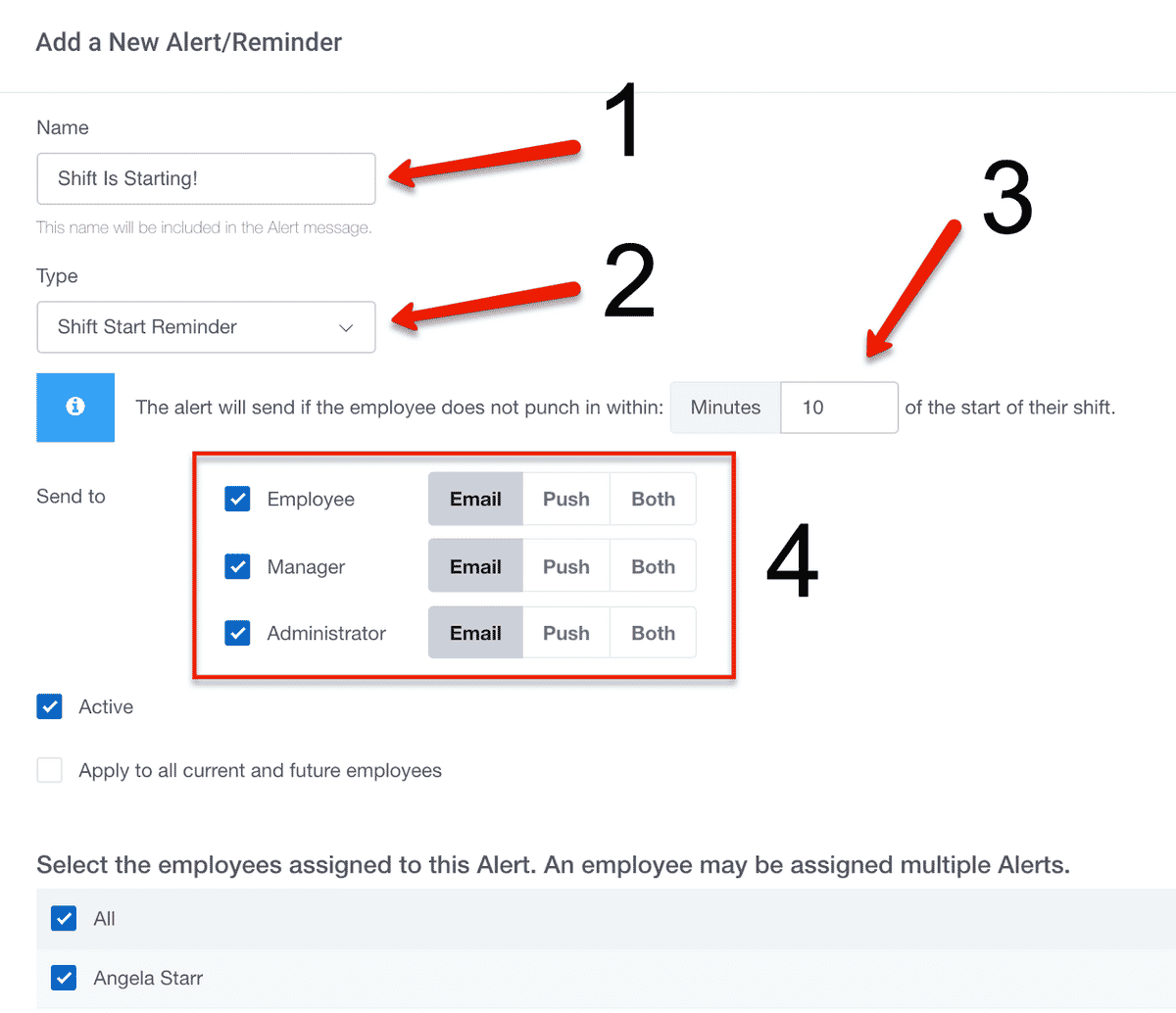
Optionally configure reminders (via mobile notification or email) to be sent to employees who forgot to punch in/out within the scheduled time.
What Differentiates Buddy Punch?
When choosing a time clock and scheduling software, you should ensure that it’s intuitive and easy to use. Otherwise, you’ll waste many hours implementing the software and training employees. (And, this issue is magnified with non-technical staff.)
As of this writing, Buddy Punch has 682 reviews and 4.8 out of 5 stars on Capterra (a widely popular software review site). If you glance through these reviews, you’ll notice that ease of use is a common theme. This is something we’re proud and thankful for: We recognize the importance of simplicity, and it’s core to our product’s philosophy.
Below is a small sampling of reviews highlighting Buddy Punch’s ease of use. (See the full list here.)
“We signed up for the trial period, and our employees were impressed immediately. They were able to start… immediately with zero training or assistance, which was a priority for us. The system is also very easy to use from an administrator end.”
Click here to read the full review.
“Minimal training for end users (employees or managers). The back end (admin) features are just as simple and intuitive. We wanted a product that was simple to use, cost friendly and allowed us to customize — all of these areas were met. Very impressed!”
Click here to read the full review.
“Most folks pick up on it right away. The system is intuitive and those who do have difficulty only need a quick tutorial and they are good to go.”
Click here to read the full review.
“The software is straightforward and well-run, and was easily understood by our team of 55+ non-technical staff of all ages.”
Click here to read the full review.
Another area that’s core to our philosophy is customer support. We have a median first response time of 54 seconds. In addition, anyone you’ll chat with has gone through extensive training. They’re deeply familiar with the product and will answer your questions in a useful, fully informative manner.
Below is a small sampling of reviews highlighting Buddy Punch’s excellent customer service:
“The area I am most impressed with is with their support — they respond quickly, accurately and offer real solutions.”
Click here to read the full review.
“Their team is knowledgeable about my organization and the way that we use the platform — I have received many helpful suggestions to how we can best leverage the Buddy Punch platform in our sometimes complicated organizational structure. We have had very few issues, but have always received immediate resolutions when anything has come up.”
Click here to read the full review.
“The team is responsive, and eager to assist. Any questions we’ve had, whether using the free trial, or after we signed up as a customer, have been answered quickly”.
Click here to read the full review.
“The chat staff has been super helpful to me every single time I have messaged them. They assisted me to get the software ready for a trial run which was very helpful! Every chat session was emailed to me for future reference.”
Click here to read the full review.
Click here to read all of our Buddy Punch reviews on Capterra.
Interested in Trying Out Buddy Punch?
Sign up for a free trial or schedule a one-on-one demo call. In addition, watch our demo video which highlights Buddy Punch’s key features.
Hubstaff: Key Features & Functionality
Hubstaff’s features can be broken down into four categories:
- Category #1: Time tracking
- Category #2: Employee monitoring
- Category #3: Workforce management
- Category #4: Agile project management. (Notably, as of this writing, Buddy Punch’s and QuickBooks Time’s strengths are not in this category. If this is important to your business, then we advise choosing Hubstaff.)
Within the time tracking category, Hubstaff’s key features include:
Within the employee monitoring category, Hubstaff’s key features include:
- GPS location tracking
- Employee activity tracking. Notably, as of this writing, Buddy Punch and QuickBooks Time’s strengths are not in this category. Hubstaff is one of the only time clock software that lets you track the apps team members use (e.g., 5 hours on Zoom, 2 hours on Google Chrome). You can also activate screenshots that capture an employee’s screen regularly throughout the workday. If employee activity tracking is important to your business, then we advise choosing Hubstaff.
Within the workforce management category, Hubstaff’s key features include:
Within the agile project management category, Hubstaff’s key features include:
As we’ve mentioned, as of this writing, Buddy Punch’s and QuickBooks Time’s strengths are not in the agile project management category. If this is important to your business, then we advise choosing Hubstaff.
Hubstaff: Online Reviews
As of this writing, Hubstaff has 1255 reviews and 4.6 out of 5 stars on Capterra.
We’ll list two of those reviews below, and you can click here for the full list.
“Hubstaff makes it very easy to manage my remote staff. The screenshots keep me up to speed on what each developer is working on. The activity level helps me to monitor how much each developer is putting in and they get immediate feedback from me.”
Click here to read the full review.
“It’s a pretty reliable program to track productivity and allows you to work with employees remotely. Every supervisor who works with employees remotely should have this. It makes your work so much easier and it is very affordable.”
Click here to read the full review.
QuickBooks Time: Key Features & Functionality
QuickBooks Time’s features can be broken down into two categories:
- Category #1: Time tracking
- Category #2: Scheduling
Within the time tracking category, QuickBooks Time’s key features and functionality include:
- Timesheets
- Mobile app
- Time kiosk
- GPS time tracker
- Project tracker
- Who’s working
- Time card options
- Alerts & approvals
- PTO tracker
Within the scheduling category, QuickBooks Time’s key features and functionality include:
QuickBooks Time and Buddy Punch have relatively similar functionality. To reiterate, we feel strongly about our product’s intuitiveness, ease-of-use, and customer service.
QuickBooks Time: Online Reviews
As of this writing, QuickBooks Time (formerly TSheets) has 5589 reviews and 4.7 out of 5 stars on Capterra.
We’ll list two of those reviews below, and you can click here for the full list.
“We used paper time-sheets for a bit after that and then switched to TSheets more recently. This program hooks up to Quickbooks, which is what we use, so that helps things work seamlessly with our current set up.”
Click here to read the full review.
“We used to track our time on a spreadsheet that was tedious and time consuming, and a bear for our manager to compile and log at the end of each pay period. This saves everyone time and energy, and also allows us all to be more accurate logging our time because it is easier, and we won’t put it off until the end of the week.”
Click here to read the full review.
Interested in Trying Out Buddy Punch?
Sign up for a free trial or schedule a one-on-one demo call.
You May Also Like…
- 7 Best Employee Scheduling Software Apps: Features & Reviews
- 6 Best Timesheet Apps & Software (In-Depth Breakdown)
- 6 Best Time Clock Software & Apps (In-Depth Look)
- 5 Free Online Time Clock Software for Employees (And a Paid Option)
- 10 Best Clock In Clock Out Apps for Small Businesses (In-Depth Comparison)
- 13 Best Employee Time Tracking Software & Apps for Small Businesses
- 5 Best Simple Employee Time Clock Apps & Software for Small Businesses
- 8 Best Mobile Time Clock Apps (iPhone/iOS and Android)
- 5 Best Timesheet Software with GPS (In-Depth Look)
- 5 Best Time Clock Software for Windows & Mac
- 6 Best Clock In Clock Out Systems (Desktop & Mobile App)
- Project Management Software to Streamline Operations & Keep Your Employees On Track
- The Best Apps to Help Your Employees Manage Their Expenses and Budget
- 7 Best Time Clock Apps with GPS Tracking
- 7 TSheets Alternatives (Pricing, Functionality, How Each Tool Fits into Your Workflow, etc.)
- How Your Time Management System Can Impact Your Profitability
- Invoicing Habits: How To Meet Your Bottom Line
- 7 Things That Keep Freelancers Up at Night
- The Challenges with Managing Remote Team Members
- Buddy Punch Real-Time Customer Support



