Free Timesheet Tracking Templates | 5+ Options
Looking for a great way to keep track of your employees’ work hours? Check out the timesheet tracking templates. They make managing time and payroll a breeze.
Here are our top six templates you can go for 👇
Timesheet tracking templates offer organized methods for monitoring employee hours effectively. They resolve several critical issues for both employers and employees.
- Firstly, they ensure accurate payroll processing, eliminating errors and differences.
- Secondly, they enhance productivity by providing a clear structure for time management, preventing time wastage, and promoting task prioritization.
- Lastly, they promote transparency and accountability. Employees can easily record their hours, and employers can keep an eye on progress effortlessly.
Try Buddy Punch For Free
| What are Timesheet Tracking Templates? |
| Timesheet tracking templates typically consist of pre-formatted spreadsheets or documents where employees can input their daily, weekly, or monthly hours worked, along with any relevant details such as breaks, overtime, or leave taken. These customizable templates allow businesses to mold them to their specific needs and preferences. |
What is the Importance of Timesheet Tracking Templates?
Timesheet tracking templates are really important for small and medium-sized businesses (SMBs) for a few reasons.
They help make sure that paying employees accurately and on time is easier, which is super important for SMBs that don’t have a lot of money. Using these templates helps avoid mistakes in pay and keeps the business out of legal trouble.
These templates make it easier for employees to manage their time well. They help people stay organized, stop wasting time, and focus on the most important tasks. This means that the business can get more done efficiently.
Also, these templates make things more transparent and fair in the business. Employees can easily record how much they’ve worked, which helps employers keep track of hours and tasks.
Free Timesheet Templates | Top 6 Types
Following are the top six most commonly used types of timesheet tracking templates. Whether managing hourly employees or tracking project-based work, these templates offer comfort and efficiency.
1. Daily Hourly Employee Timesheet Templates

This template allows employees to track their daily activities and hours worked on an hourly basis, ensuring precise time management.
It includes fields for start time, end time, breaks, and specific tasks, reducing the likelihood of human error and providing detailed insights into daily hours spent on various activities.
Businesses benefit from improved accountability and efficiency in tracking employee productivity with this hourly rate tracking approach.
Daily Hourly Employee Time Sheet Template – Google Spreadsheet
2. Weekly Timesheet Templates

Weekly timesheet templates enable businesses to track employees’ working hours on a weekly basis.
They include sections for recording daily start and end times, breaks, and any overtime worked during the week.
By utilizing these templates, businesses can easily track pay rates, total pay, and regular hours, while employees can conveniently track their weekly hours, minimizing the need for time-consuming paper timesheets.
3. Biweekly Timesheet Templates
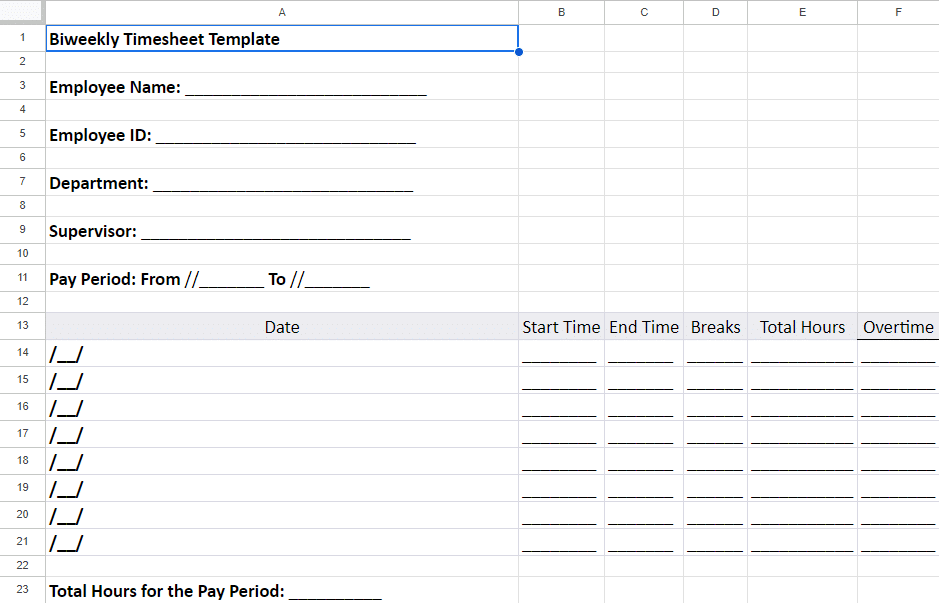
Biweekly timesheet templates allow for the monitoring of employees’ work hours across a two-week timeframe, ideal for businesses processing payroll biweekly.
These templates streamline payroll procedures and ensure precise compensation by tracking hourly rates, daily hours, and any overtime worked over the biweekly period.
Employees appreciate the longer tracking period, reducing the frequency of time reporting and administrative burden.
4. Semi-Monthly Timesheet Templates

The semi-monthly timesheet template logs hours worked over two periods in a month, simplifying payroll by breaking down hours for each pay period.
By utilizing this template, businesses can accurately track pay rates, start time, and end time for each workday, minimizing human error and ensuring compliance with labor regulations.
5. Monthly Timesheet Templates

Monthly timesheet templates track employees’ hours monthly, suitable for businesses with monthly pay periods or salaried staff.
These templates streamline payroll processing and ensure precise compensation by tracking daily hours, breaks, and any overtime worked throughout the month.
Employees benefit from the clarity provided, enabling them to easily track and report their hours worked each month.
6. Project Timesheet Templates

Project-based timesheet templates help businesses keep track of how much time employees spend on specific projects or tasks.
These templates feature sections for tracking start time, end time, and total hours spent on each project, allowing businesses to accurately track employee hours, track employee hours, and track employee hours.
This tracking app-based approach allows for efficient tracking of employee hours and minimizes the likelihood of human error.
Whether you’re using an Excel timesheet template or a free Google Sheets template, these timesheet templates offer versatility and convenience in tracking employee hours and ensuring accurate payroll processing.
Ready to give Buddy Punch a try?
For free trial, no credit card required.
Components of a Time Tracking Template
Here is the list of components of the timesheet tracking template.
1. Date and Time Fields
Date and time fields in a timesheet tracking template are the foundation for accurate record-keeping. These fields capture when work begins and ends, ensuring precise tracking of hours worked.
2. Task/Activity Description
Task/activity description sections in timesheet tracking templates allow employees to detail their work activities.
3. Duration/Hours Worked
Duration/hours worked fields in timesheet tracking templates quantify the amount of time spent on each task or activity.
4. Breaks and Overtime Tracking
Timesheet tracking templates include fields for recording breaks and tracking overtime hours.
These sections help workers record any breaks they take during their shifts, making sure they follow work rules and company policies.
Also, by keeping track of extra hours, businesses can watch how much work employees are doing, notice patterns in extra hours worked, and deal with any signs of employees being overworked or not having enough staff.
Time Card Templates Vs. Time Tracker Tools
| Aspect | Time Card Templates | Time Tracker Tools |
| Definition | Timesheet templates are ready-made documents used to record and monitor employee work hours. They usually come in a spreadsheet format. | Time tracker tools are software programs that help keep track of the time spent on different tasks and projects. |
| Usability | Templates are static and need you to fill in your hours manually. | Tools are more advanced, automatically tracking time and updating in real-time. |
| Customization | Templates have limited options for changes, usually only allowing basic formatting adjustments. | Tools are highly customizable, meaning you can tweak them to fit your business needs perfectly. |
| Flexibility | Templates offer a set format, like daily, weekly, or monthly sections for recording time. | Tools are flexible, letting you track time in different ways, like typing it in or using timers. |
Best Time Tracking Tools That Offer Time Tracking Templates
In this section, you’ll explore the six best software that offer timesheet tracking.
1. Buddy Punch
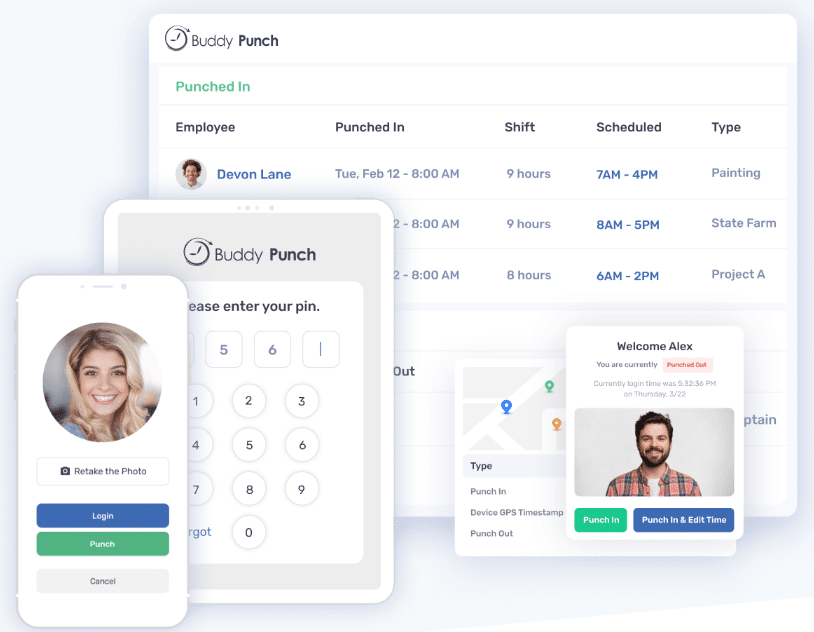
Buddy Punch is a versatile timesheet tracking template alternative solution utilized across industries and business sizes.
It facilitates seamless time tracking for employees, ensuring accurate work hours, breaks, and overtime recording. Its user-friendly interface enables easy management of employee schedules and real-time attendance monitoring.
Unlike manual methods, Buddy Punch automates time tracking, minimizing errors and ensuring compliance with labor regulations.
Its accessibility from any device enables remote workforce management, making it ideal for modern businesses.
Note: If you’d rather get a feel for Buddy Punch on your own, you’re welcome to sign up for a 14-day free trial by clicking here.
1. GPS Tracking
GPS tracking within Buddy Punch ensures accurate recording of employee clock-ins and outs, especially for remote or field-based workers.

It provides real-time location data, enhancing accountability and preventing time theft.
2. Webcam Photos on Punch
Buddy Punch allows for webcam photos on punch, ensuring employee identity verification during clock-ins and outs.
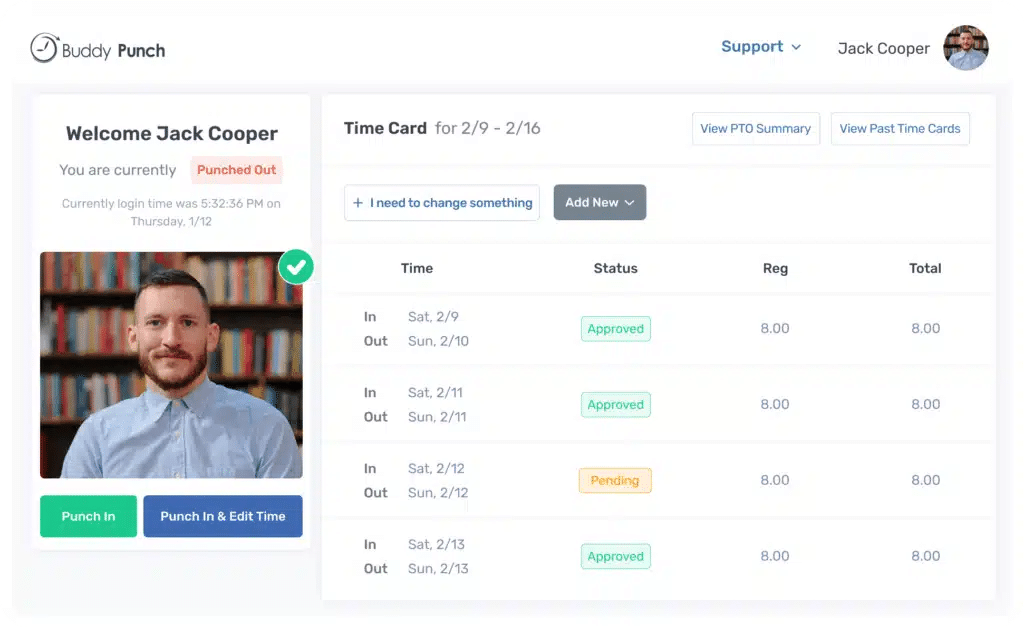
This feature adds an extra layer of security and prevents buddy punching.
3. Overtime Calculations
Buddy Punch simplifies overtime calculations by automatically tracking and calculating hours worked beyond regular shifts.
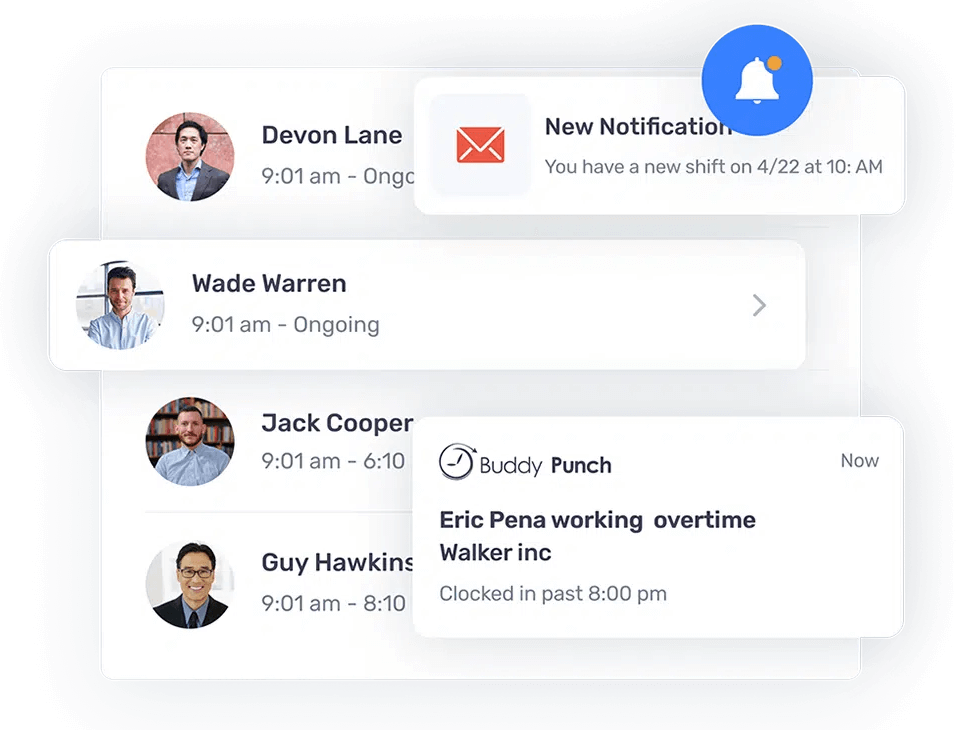
This feature ensures compliance with labor laws and accurate payroll processing.
4. Job Codes
With Buddy Punch, employees can allocate their time to specific job codes or projects, facilitating accurate project tracking and client billing.

This feature enhances project management and cost allocation.
5. Drag & Drop Scheduling
The drag and drop scheduling feature in Buddy Punch allows managers to create and adjust employee schedules easily.
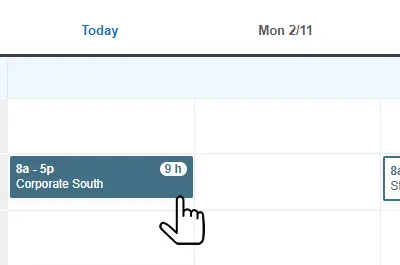
It streamlines the scheduling process and improves workforce management efficiency.
6. PTO Management
Buddy Punch offers strong PTO management tools, allowing employees to request time off and managers to approve or deny requests seamlessly.
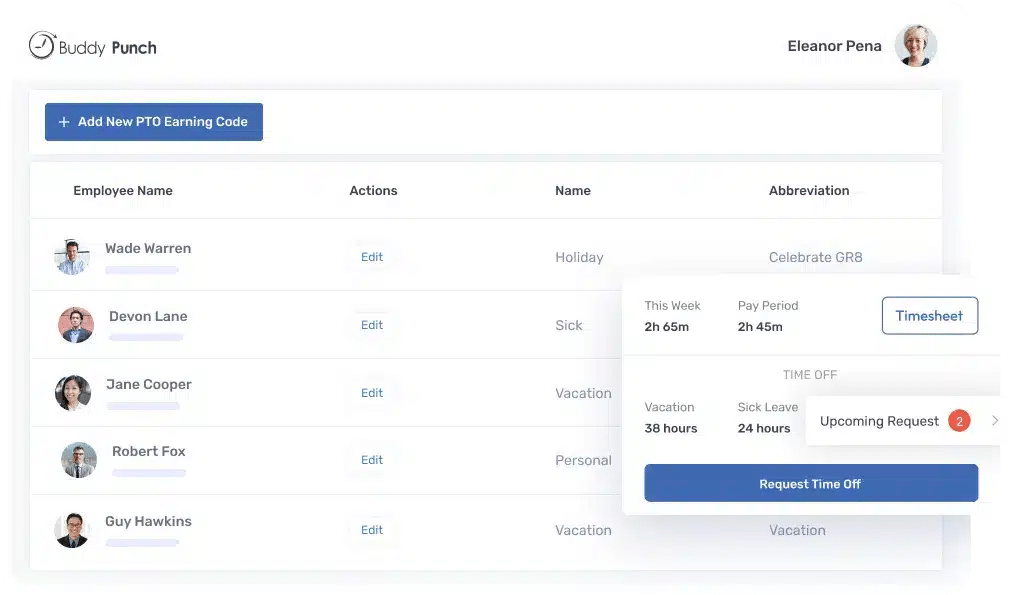
This feature ensures accurate PTO tracking and compliance with company policies.
7. Customizable Reports
Customizable reports in Buddy Punch provide valuable insights into employee attendance, hours worked, and other key metrics.
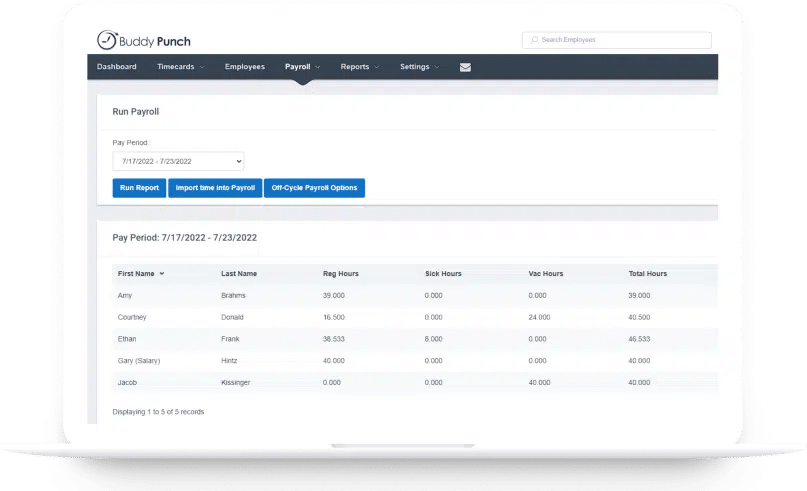
Users can tailor reports to their specific needs, facilitating data-driven decision-making.
8. Payroll Integrations
Buddy Punch offers in-built payroll software, enabling automatic transfer of employee time data for payroll processing.
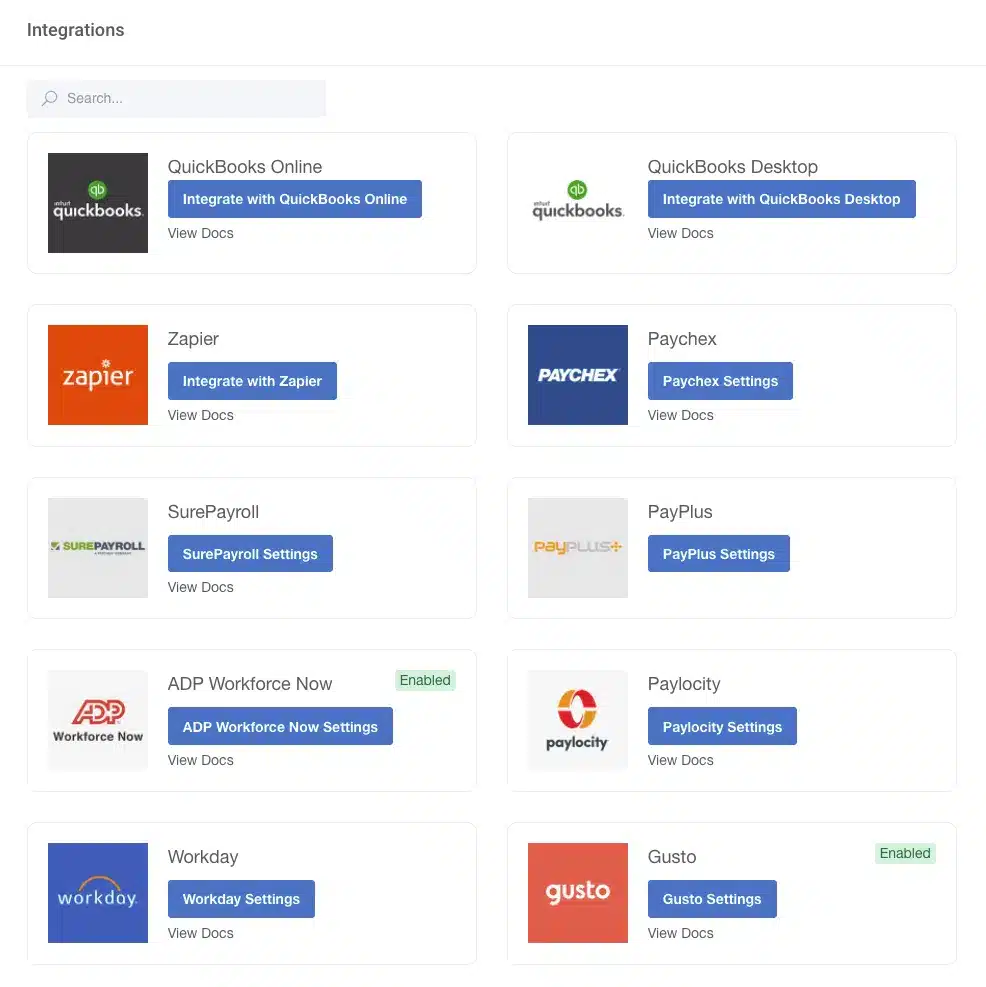
Buddy Punch also allows seamless integrations with other payroll software like QuickBooks, Zapier, and ADP.
Say goodbye to entering data manually – imagine all your timesheet info flowing directly into your payroll system, saving you time and cutting down on mistakes. Sounds amazing?
Check out all the integrations Buddy Punch offers to find the one that suits you best.
There’s More You Get with Buddy Punch
So far, we’ve only touched on a few of the features Buddy Punch offers. Consider how much use you could get out of the rest of them, such as:
- PTO Accruals
- Geofencing
- IP Address Locking
- Time Card Approvals
- Multiple Punch and Login Options
- Adding, Editing, or Deleting Punches
- And More – Click here to explore our comprehensive feature list.
Additionally, there are out-of-app benefits to consider when you partner with us.
- Our Help Doc Center exists to guide business owners through the best utilization of Buddy Punch, depending on their goals and the functions required.
- Our Blog Section contains up-to-date information on business management tips, strategies, and new laws to ensure that you’re on top of new developments (such as when the pandemic drastically shifted almost every industry)
- Lastly, our Customer Support Page puts you in touch with a responsive team that is ready to answer any question or concern you may have via live chat.
And you don’t have to just take our word on any of this. You can book a one-on-one personalized demo by clicking here.
Buddy Punch’s Online Reviews
We’ve said enough about our software—it’s time for our users to chime in. As of this post’s writing date, Buddy Punch has 4.8 out of 5 stars and 946 reviews on Capterra.
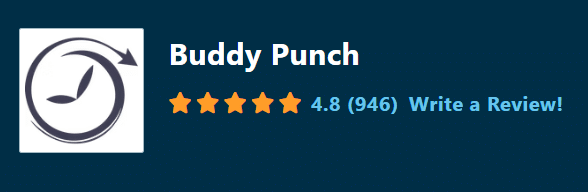
“Very easy for employees and administrators alike to track time and edit if necessary. Provides accountability for our employees with the location settings such as GPS/Geofence. Provides a variety of reports that are helpful. Provides our employees with mobility–we can send them to any job site, and they have the ability to punch in/out.”
– Katie B. (Click here to read the full review.)
“The ability to control what employees are able todo like adding time that was forgotten some employees require an approval so i am able to confirm they’re where bouts prior to approval. Its very easy for me to go in and add or fix employees time. I also like that i can turn the gps tracker on and off. I like the ability to track where employees are Because prior to this app we had an employee who was being dishonest about where they were and it cost is money when it came to billing customer.”
-Mia G. (Click here to read the full review.)
“Best solution to time tracking for our hourly employees, and it keeps me updated when someone forgets to clock out. Also, it allows my employees to make changes if needed, which I can review and approve.”
-Tohi A. (Click here to read the full review.)
“We needed a time keeping system that traveling employees could use, but also management could track their locations. Buddypunch has given us the ability to add all of our locations and all of our different types of work that can be performed (admin, accounting, HR, meeting etc.). As time has gone on, and employees are fully on the BP system”
-Tohi A. (Click here to read the full review.)
As these reviewers noted, Buddy Punch is easy for staff members and empowering for staff managers.
Try Buddy Punch for Free
Ready to start a free trial?
No credit card required, all features included.
If you feel that Buddy Punch might be the right fit for your business, sign up for a 14 day free trial (no credit card needed). You can also book a one-on-one demo, or view a pre-recorded demo video.
But if you still aren’t convinced of all the benefits of digital time tracking, here are some timesheet templates you can use with Google Docs, Microsoft Excel, or other programs.
2. SmartSheet
Smartsheet is a powerful project management and collaboration tool designed to streamline various business processes, including timesheet tracking.
It provides a comprehensive platform where teams can create, manage, and track projects, tasks, and resources in real-time.
Key Features
- Sheets and Grids
- Task Management
- Integration Capabilities
- Collaboration Tools
- Gantt Charts
- Forms
- Resource Management
- Automated Calculations
- Reporting and Dashboards
- Customizable Templates
As of now, SmartSheet has 3164 reviews and 4.5 out of 5 stars on Capterra.
“Automation and collaboration is one of the most useful features that I like about Smartsheet. Forms is another great feature I love using.”
Click here to read the full review.
SmartSheet’s Monthly Printable Timesheet Template
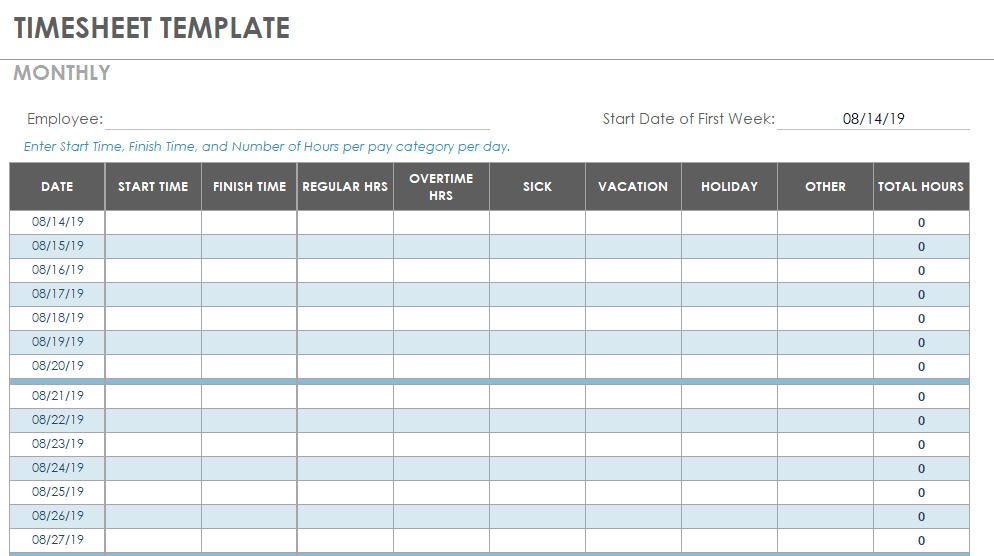
This timesheet was created to help business owners manage regular time, overtime, sick leave, and more, all on a monthly basis. It operates in a fairly standard manner, allowing you to enter the starting and end time of each employee.
This template automatically calculates the total hours completed and pay due for each day, week, and month.
Download Here
3. QuickBooks Time
QuickBooks is a popular accounting software developed by Intuit.
It offers various tools and features to help businesses manage their finances effectively.
For timesheet tracking templates, QuickBooks provides a robust time tracking feature that allows users to record and monitor employee work hours accurately.
Key Features
- Invoicing
- Expense tracking
- Integration with Payroll
- Financial reporting
- Payroll management
- Inventory tracking
- Online payments
- Time tracking
- Budgeting and forecasting
- Tax preparation and filing
As of this writing date, QuickBooks has 6446 reviews and 4.3 out of 5 stars on Capterra.
“Great smart accounting software that is very responsive and nice to send invoices and get paid faster.”
Click here to read the full review.
QuickBooks Biweekly Printable Timesheet Template
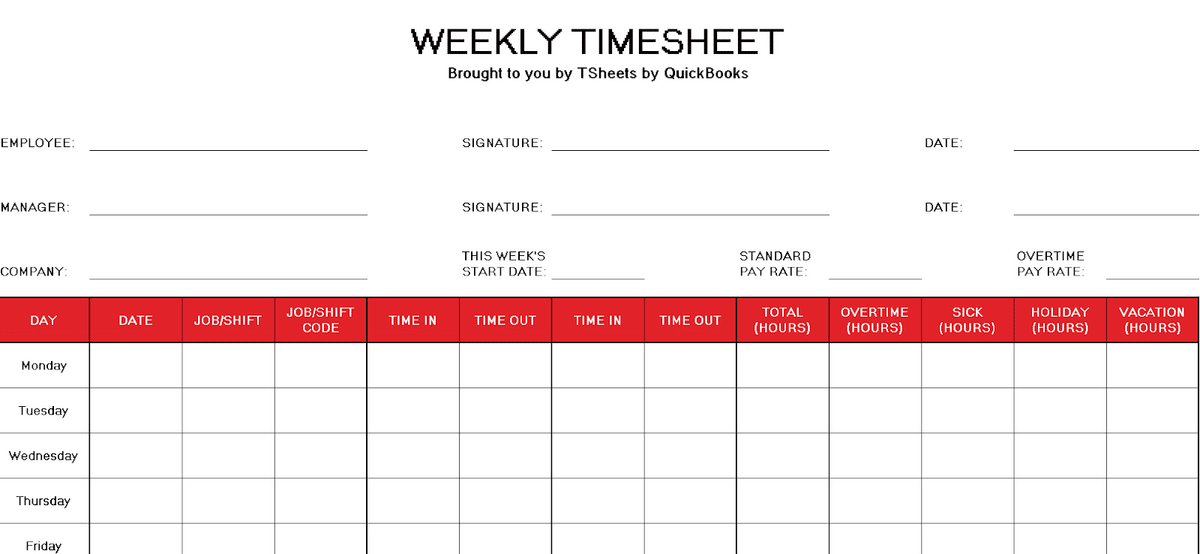
QuickBooks created a biweekly timesheet template that you can use for Google Sheets, Microsoft Word, Adobe Reader, and Microsoft Excel. This factors in employee breaks, lunches, and clock in/clock out times.
Download Here.
4. TimeDoctor
TimeDoctor is a comprehensive time tracking and productivity tool designed to help businesses monitor employee performance and manage time effectively.
It offers a range of features tailored for remote work and team collaboration.
Key Features
- Tracking Time
- Monitoring Activities
- Watching Websites and Apps
- Detecting Idle Time
- Tracking Employee Attendance
- Managing Projects and Tasks
- Generating Reports and Insights:
- Connecting with Other Tool
- Taking Screenshots and Webcam Shots
- Handling Payroll and Invoices
It’s a great online timesheet tracking software for employees. TimeDoctor has 522 reviews and 4.6 out of 5 stars on Capterra.
“My boss was able to set it up by himself, which was a good thing because he’s not able to do that all the time. Time Doctor was good in helping us to keep up with everyone time.”
Click here to read the full review.
TimeDoctor’s Weekly Printable Timesheet Template
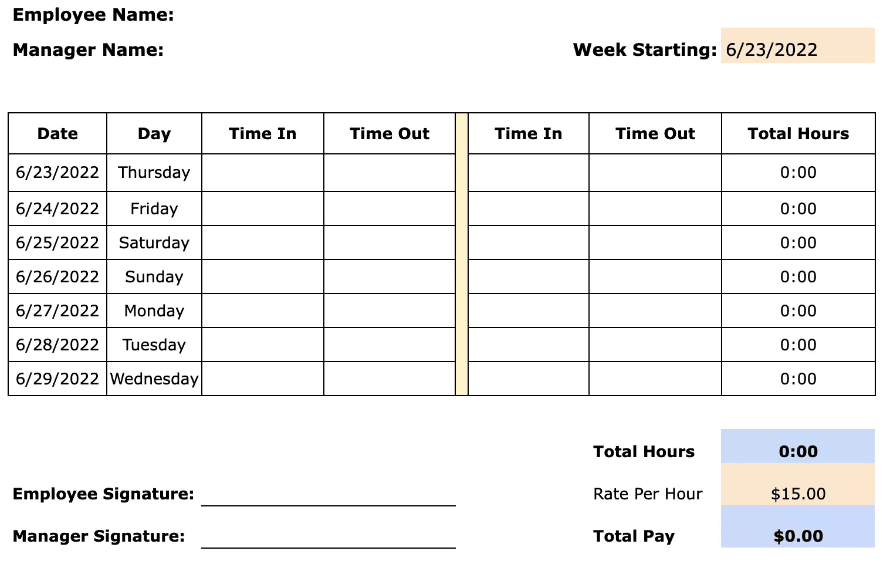
The TimeDoctor Weekly Timesheet template can be used to calculate work hours and pay periods on a weekly basis. They’ve included versions for Google, Excel, and Adobe formats.
Download Here.
5. Toggl Track
Toggl Track is a time tracking tool designed to help individuals and teams monitor and manage their time effectively.
It provides a simple yet powerful platform for tracking billable hours, improving productivity, and analyzing time usage patterns.
Key Features
- Time tracking on different devices
- Manual time entry
- Screenshot Monitoring
- Reporting and analytics
- Tracking billable hours
- Organizing projects and tasks
- Calendar integration
- Detecting idle time
- Integration with Timesheet Templates
- Collaboration with clients and teams
It’s an excellent timesheet tracking online software. As of this writing date, Toggl Track has 2269 reviews and 4.7 out of 5 stars on Capterra.
“I did a lot of research and trial / error to find the best time tracking software and this is it. Perfect, well-thought out interface, works great every time, great support, and terrific reporting.”
Click here to read the full review.
Toggl Track’s Daily Printable Timesheet Template
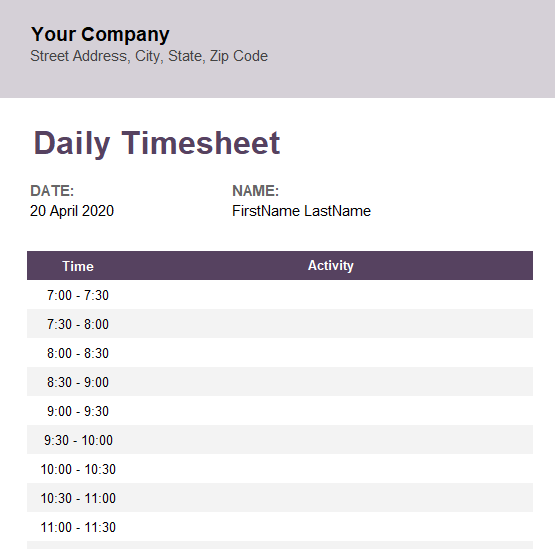
If you’re a small business owner that likes to exercise more control over their employee workdays, the daily timesheet templates created by Toggl Track might be more up your alley.
This timesheet gives you an overview of how your salaried employees, freelancers, and contractors spend their time on the clock.
Download Here.
6. TrackingTime
TrackingTime is an online tool designed to facilitate efficient time tracking and management for businesses and individuals.
It offers a range of features tailored to meet the needs of various industries and organizational structures.
Key Features
- Keeping track of time
- Managing projects
- Integration Capabilities
- Multi-Platform Access
- Managing timesheets
- Making reports and analyzing data
- Automated Time Tracking
- Reporting and Analytics
- Customizing how it works
- Syncing with your calendar
As of the writing date,TrackingTime has 39 reviews and 4.6 out of 5 stars on Capterra.
“The ability to report on project timeline performance with traceable, direct metrics was immensely helpful in justifying the business case for increased personnel and additional budgetary resources.”
Click here to read the full review.
TrackingTime’s Monthly Printable Timesheet Template
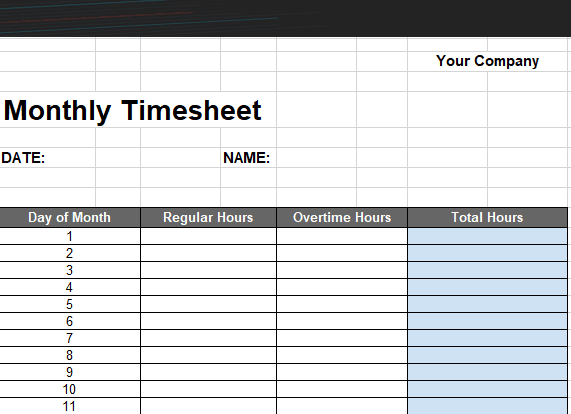
This template has space for 31 time entries (one for each day of the month) and will help you track overtime, vacation time, lunch breaks, and more.
Download Here.
Try Buddy Punch’s Time Tracking for Free
Ready to give Buddy Punch a try?
For free trial, no credit card required.
If you feel that Buddy Punch might be the right fit for your business, sign up for a 14 day free trial (no credit card needed). You can also book a one-on-one demo, or view a pre-recorded demo video.
How to Utilize Timesheet Tracking Templates?
Managing total work hours efficiently is necessary for businesses to ensure productivity.
One practical approach is utilizing timesheet tracking templates, which offer a structured method for monitoring work hours and tasks. Here’s how you can make the most out of these templates.
1. Select a Template
Begin by selecting a timesheet template that suits your organization’s requirements. Whether you need to track work hours on a daily, workweek, or monthly basis, there are various free templates available online to choose from.
Consider templates tailored to your industry for better accuracy and relevance to your operations.
2. Customize the Template
Personalize the chosen template to align with your company’s branding and specific needs. Incorporate elements such as the company logo, team members’ names, and designated fields for recording the number of hours worked each day of the week.
Utilizing a time tracking app or timesheet software can further enhance efficiency and accuracy in data collection compared to traditional methods like an excel spreadsheet.
3. Record Each Task
Encourage team members to diligently log their work activities and the corresponding time spent on each task. This includes accurately documenting start and end times, breaks taken, and any relevant notes regarding the work completed.
By maintaining detailed records, you can gain insights into individual and team productivity levels.
4. Review and Analyze Data
Regularly review the data compiled through the timesheet tracking templates to identify trends and areas for improvement. Analyze factors such as peak productivity hours, project timelines, and adherence to scheduled work hours.
Such analysis can inform strategic decisions to optimize workflow efficiency and resource allocation.
Benefits Of Using Timesheet Templates
Certainly, there are many advantages. Here is the complete list of benefits of using timesheet templates.
| Benefit | Description |
| 1. Time Efficiency | Saves time with easy templates for tracking work hours. Employees enter hours quickly, and employers can approve them fast. |
| 2. Formats Accuracy | Makes sure work hours are recorded accurately with standard templates, reducing mistakes. |
| 3. Cost Saving | Saves money by automating time tracking and avoiding payment errors. |
| 4. Promote Accountability | Encourages honesty in reporting work hours by keeping clear records. |
| 5. Performance Analysis | Helps understand productivity by tracking time spent on tasks and projects, improving workflow. |
| 6. Accurate Client Billing | Ensures clients are billed correctly by keeping reliable records of hours worked. |
You May Also Like…
- Employee Time Tracking Using Excel Spreadsheets: Templates, Downsides & Alternatives
- Is There an App for Timesheets? Unlocking The Key to Better Workforce Management (In-Depth Guide)
- 9 Best Apps to Track Employee Hours (An In-Depth Guide)
- Ever Wanted to Change an Employee Time Sheet?
- 8 Best Mobile Time Clock Apps (In-Depth Post)
- Time Tracking App For Small Business (5 Options)
- Project Management Software to Keep Your Employees On Track
- Spend Less Money on Administrative Tasks with Time Clock Software
- 4 Money Saving Benefits of an Online Time Clock System
- What You Need to Do to Solve the Biggest Timesheet Problems
- Buddy Punch Real-Time Customer Support
- 6 Best Timesheet Apps & Software [In-Depth Breakdown]



