Best Timely Alternatives (10 Options)

Are you searching for Timely alternatives?
Finding the right platform for your business needs is essential if you’re looking to automate and optimize your workflows using time tracking app solutions.
Every organization has unique time tracking policies and requirements so a one-size-fits-all approach won’t work.
Fortunately, plenty of employee time tracking tools are available on the market as an alternative to Timely.
In this guide, we’ll explore ten alternatives to Timely for you to consider.
The right solution can transform your workflows and help you finish more quickly.
Let’s dive into the best Timely alternatives without delay.
Try Buddy Punch For Free
What is Timely, and What Are Its Shortcomings?
Timely is a time tracking software that offers automated time tracking, detailed reporting, and integration with various project management tools.
However, it’s essential to consider potential shortcomings when exploring its alternatives.
Timely’s focus on automation might raise concerns regarding user privacy, particularly with URL and screenshot tracking features.
While these tools enhance productivity, they may inadvertently compromise employee trust.
Additionally, Timely’s pricing structure might not align with every budget, with costs escalating based on user count.
Furthermore, while the interface is functional, it may not cater to everyone’s preferences, potentially leading to a steeper learning curve.
Alternatives like Buddy Punch offer a comprehensive solution with features like employee scheduling, payroll, and seamless integration.
Time Doctor (another alternative to Timely) consolidates attendance, scheduling, and activity tracking, providing a holistic workday insight.
Moreover, Clockify stands out for its versatility, offering unlimited users for free and catering to freelancers and large organizations.
Also, Hubstaff is a multifaceted tool that provides time tracking, productivity monitoring, and project management.
To identify the best fit for diverse business needs, weighing the features of these alternatives against potential drawbacks is crucial.
Top 10 Best Alternatives To Timely
Following are the best Timely alternatives you can use nowadays.
- Buddy Punch
- Paymo
- DeskTime
- QuickBooks Time
- TimeCamp
- Timeular
- Harvest
- Clockify
- Toggl Track
- RescueTime
1. Buddy Punch | Best Timely Alternative
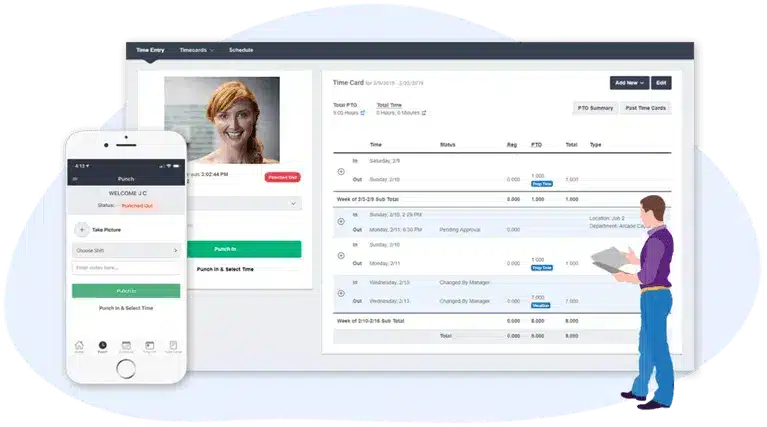
While we may be slightly biased, we believe that Buddy Punch, a robust time management software, is an excellent choice for all your time tracking needs.
Our platform, available for Windows, Mac, Android, and iOS, caters to diverse user preferences.
It operates seamlessly as a cloud-based solution, ensuring accessibility from any location.
With its time management features, team members can conveniently enter their time, while team leaders benefit from robust employee monitoring tools. Integrating with Google Calendar enhances scheduling efficiency, and GPS tracking ensures accurate time and location data.
The iPad-compatible app extends usability to multiple devices.
Administrators find Buddy Punch a comprehensive tool for payroll processing, leveraging key features such as web-based functionality, workforce management, and secure payment processing.
The platform offers a user-friendly interface for web-based and desktop use, contributing to efficient workflows.
Whether utilizing the software on a Windows PC, a Mac computer, or an iPad, Buddy Punch enhances your overall time management and employee monitoring experience.
Moreover, the platform’s flexibility extends to offering a trial-free plan for those seeking basic time tracking functionalities.
This ensures that businesses of all sizes can benefit from Buddy Punch, aligning with the increasing demand for cost-effective solutions in workforce management.
With its compatibility across multiple operating systems and cloud-based infrastructure, Buddy Punch stands out as a versatile and accessible choice for organizations looking to enhance their time tracking processes.
How Buddy Punch’s Time Tracking Solution Works
Despite the extensive range of practical features offered by Buddy Punch, the platform remains remarkably easy to use.
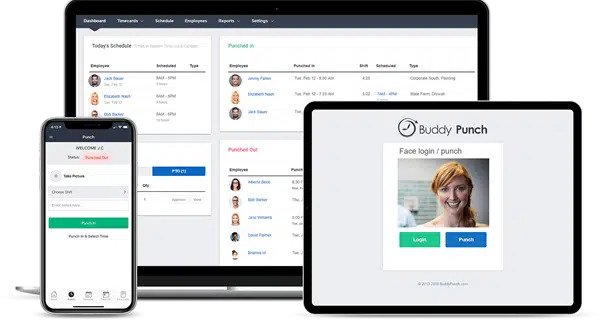
Employees can simply clock in and out at the click of a button, and the platform is compatible with mobile and tablet devices, allowing for flexible time entry.
Generate Customizable Reports From Timesheet Data
Buddy Punch provides an intuitive time tracking solution with the added benefit of customizable reports derived from timesheet data.
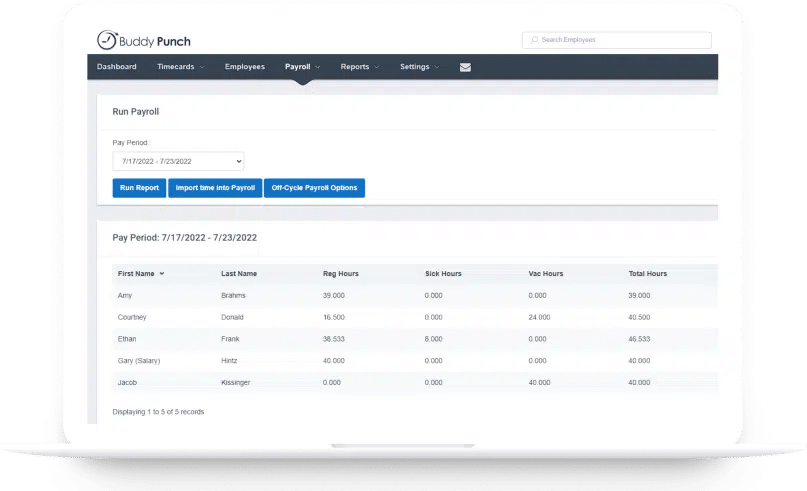
These time reports are versatile, allowing you to format them according to the specific reporting requirements of your organization.
The export functionality enables seamless integration with your payroll provider, streamlining the payroll process for business owners.
You can effortlessly generate and transfer these time reports to your payroll system with just a single click.
This feature saves valuable work hours and enhances payroll management efficiency for busy business owners, ensuring accurate and timely processing of employee compensation.
Utilize GPS Location Tracking
The platform also includes GPS location tracking, which allows you to gain an accurate picture of where your employees are clocking in from, making it particularly useful for remote teams.
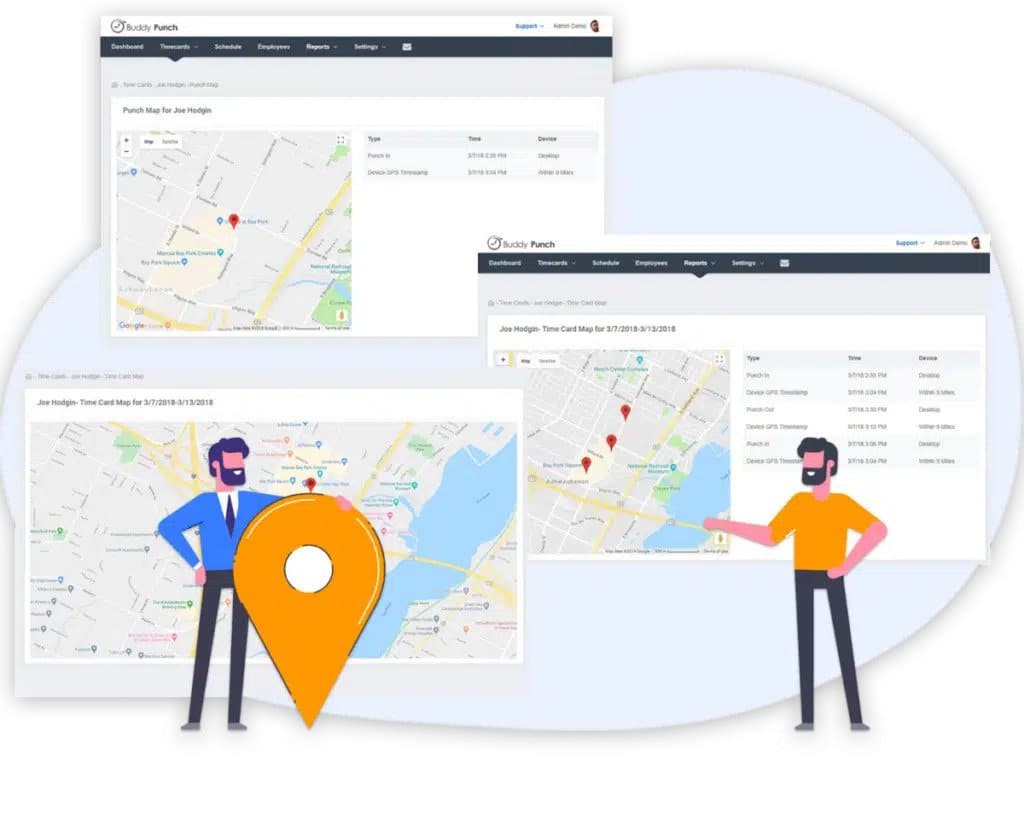
You can view employee locations directly on their dashboards or on their time cards, providing you with critical insights and data.
Clock In And Out Anywhere, At Any Time
Regardless of where your employees are, they can access Buddy Punch on various devices, including mobiles (Android and iOS) and tablets.
Our mobile applications provide all the core features you need to stay productive, making it easier than ever to clock in and out.
We also have a dedicated “Knowledge Hub” with documentation breaking down our time tracking platform, making it easy for you to get started and unlock value.
Additionally, our customer support team is always available to answer any questions you may have.
If you want to learn more, you can book a personalized demo with our team.
You can book a one-on-one personalized demo here.
Buddy Punch Vs. Timely
| Feature | Buddy Punch | Timely |
| Time Tracking Automation | Manual reviewing, verifying, inputting, and analyzing employee timesheets. | AI-powered automatic time tracking for web and desktop apps. |
| Overtime Monitoring | Real-time insights with notifications for nearing maximum hours. | Real-time monitoring of budgets, hours, and activities with a focus on project profitability. |
| Accountability | GPS and webcam images for the clock in/out, oversight on changes. | Precise daily records of time spent in documents, meetings, emails, websites, and video calls. |
| Time-Off Requests | Built-in calendar for tracking time-off requests, supporting paid and unpaid time off. | It is not explicitly mentioned, but it is likely supported with automated tracking. |
| Payroll Integration | Supports various job codes, custom reports, and Excel export for seamless payroll processing. | Transparent reporting and invoicing for accurate company time data. |
| Punch Options | PIN, QR Codes, Facial Recognition, and username/password options are available. | Automation without timers or manual input, reducing reliance on timers. |
| Notifications | Custom email and mobile app alerts for managers. | Real-time feedback loop and notifications on how plans unfold. |
| Job Codes | Create and assign job codes for tracking time spent on different tasks. | Integration ecosystem with native integrations and open APIs. |
| Locations | Track work locations with multiple offices or job sites. | Not explicitly mentioned. Likely supports tracking of work locations. |
| Managers | Assign multiple employees to managers with notifications on punches and time cards approval. | Overview of team’s time with a focus on leading happier teams. |
| Reports | Customizable reports, supports Excel and PDF export. | Reporting and invoicing for transparent billing and improved project rates. |
| Webcam | Capture images on clock in/out for preventing buddy punching and time theft. | Not explicitly mentioned. Likely supports webcam feature for security. |
| Mobile Apps | Android, iOS, and desktop apps available for tracking time on the go. | Mobile app available for automated time tracking. |
Buddy Punch Pros and Cons
| Pros | Cons |
| Flexible time tracking Customization Easy to use Remote Access | Didn’t find any yet |
Buddy Punch Gives Timely A Run For Its Money!
Our employee time tracking software contains many useful features:
- Employee Scheduling
- Overtime Calculations
- Job Codes / Project Tracking
- Multiple Punch and Login Options
- Adding, Editing, or Deleting Punches
- And so much more. (Click here to explore our comprehensive feature list.)
Buddy Punch’s Online Reviews
As of the writing date, Buddy Punch has 4.8 out of 5 stars and 925 reviews on Capterra.

Below, we’ll list just a few reviews that speak to Buddy Punch’s ease of use and great customer support service. (Click here to explore the full list of reviews.)
“I handle HR for a small start-up tech company, and we were looking for a simple, easy-to-use time tracking software solution that was also cost-effective for our size. We found Buddy Punch, and it seemed to offer everything we needed, and it was reasonably priced. We signed up for the trial period, and our employees were impressed immediately.”
Click here to read the full review.
“So far, the Buddy Punch App has saved me time with the weekly payroll timecards. I don’t have to depend on the employee turning in their timecard in person on Monday morning. It is especially helpful because they work on multiple job sites and not in the office.”
Click here to read the full review.
“It has a very simple interface, easy to punch in and out as well as check timecards. I think both the desktop version and the smartphone version were well-designed. It doesn’t try to do too much and make things complicated, since the main purpose is just to clock in and out, and it efficiently allows the user to do exactly that.”
Click here to read the full review.
“I’ve enjoyed using Buddy Punch! I’ve had to deal with several other timeclock solutions at other businesses, ranging from different software to old-fashioned punch clocks to just simple sheets you filled your hours out on. Far and away, BP is the best I’ve seen yet.”
Click here to read the full review.
Try Buddy Punch for Free
Ready to give Buddy Punch a try?
For free trial, no credit card required.
If you feel that Buddy Punch might be the right fit for your business, sign up for a 14-day free trial (no credit card needed). You can also book a one-on-one demo or view a pre-recorded demo video.
2. Paymo
Paymo can help administrators save countless hours attempting to manually track employee time.
When administrators have the tools they need to effortlessly track employee time and prepare timesheets for payroll processing, this can radically accelerate workflows and boost productivity.
The best bit?
You can achieve this all without directly interacting with employees.
Paymo is ideal for small businesses that often find themselves bogged down with administrative tasks and want to focus on the job at hand.
Here are some of Paymo’s best features:
- Task Management
- Kanban Board
- Team Collaboration
- Team Scheduling
- Leave Planner
- Gantt Chart
- Invoicing & Estimates
At the time of writing, Paymo has a total of 483 reviews on Capterra, with an average of 4.8 out of 5 stars.
“The dashboard is customizable and expansive enough to help you keep track of the full picture easily. There are several tiers of user permissions and this comes in handy often when multiple people work together on the same project. While not the main program we use for this, the billing and invoicing features are really well developed. Especially when you consider that this isn’t Paymo’s main purpose.”
Click here to read the full review.
Paymo Pros and Cons
| Pros | Cons |
| – Comprehensive project management features | – Learning curve for advanced functionalities |
| – Time tracking and invoicing | – Mobile app may lack some desktop features |
| – Collaboration tools and team communication | – Limited integrations compared to other tools |
| – Resource scheduling and workload management | – Interface may be overwhelming for some users |
| – Expense tracking and budgeting |
3. DeskTime
DeskTime is an automatic time tracker app that enables you to track billable hours and keep a close eye on employee performance.
If you want to elevate productivity across your workforce, you can use DeskTime to begin collecting vital employee performance data to inform leadership decisions.
The time tracking system begins as soon as the team member opens their device.
At the time of writing, DeskTime has a total of 520 reviews on Capterra, with an average of 4.5 out of 5 stars.
If you are curious about DeskTime, explore the platform’s other features:
- Automatic Time Tracking
- URL and App Tracking
- Document Title Tracking
- Idle Time Tracking
- Project Time Tracking
- Automatic Screenshots
- Absence Calendar
- Shift Scheduling
- Invoicing
“It’s a great way for us to track time and productivity. As a remote workforce, that’s very important to my organization. There was some employee pushback, as they felt we were “spying” on them, but that has gone away the longer we use DeskTime.”
DeskTime Pros and Cons
| Pros | Cons |
| – Automatic time tracking and productivity monitoring | – Limited manual time entry |
| – Detailed reports and insights | – May be perceived as intrusive for privacy-conscious |
| – Project and task tracking | – Limited customization options for reports |
| – Idle time detection and reminders | – Interface may be less intuitive for some users |
| – Integrations with other productivity tools |
4. QuickBooks Time
When it comes to clocking in and completing time entry, QuickBooks Time provides team members with remarkable flexibility.
You do not need WiFi or cell coverage to complete time entry. QuickBooks Time comes with a mobile application that allows you to clock in and out from remote locations.
Leaders can also use QuickBooks Time to approve timesheet changes.
QuickBooks Time (formerly TSheets) has a range of innovative features for small businesses:
- Time Tracking
- Staff Scheduling and Messaging
- Time Card Reports
- Payroll and Human Resources Integrations
- Click here to visit QuickBooks Time’s site to see all of their available features.
It’s a great timesheet app for Android and iPhone, and at the time of writing, QuickBooks Time has 4.7 out of 5 stars and 6,689 reviews on Capterra.
“This has been a great program that our business has used to track hours worked for payroll. We have multiple offices across several counties and it’s nice to have a central place that all of the hours are entered and available for HR to do payroll. Our company has also used this program as a schedule for our support staff and it’s been very helpful to be able to reference who is in what office so you know who to contact when you need to speak to a specific office.”
Click here to read the full review.
QuickBooks Time Pros and Cons
| Pros | Cons |
| – Integration with QuickBooks for seamless accounting | – Limited features in the free version |
| – Mobile time tracking and geolocation | – Learning curve for advanced features |
| – Real-time tracking and reporting | – Limited project management features |
| – Overtime tracking and compliance tools | – Mobile app may lack some desktop features |
| – Expense tracking and employee scheduling |
5. TimeCamp
TimeCamp is a one-click time tracker that enables administrators to collect a full range of useful data insights, such as the length of time employees spend inside certain apps and websites.
With everything in a centralized location, TimeCamp makes it easy for you to review team performance data and monitor employee productivity at different points during the working day.
At the time of writing, TimeCamp has a total of 594 reviews on Capterra, with an average of 4.7 out of 5 stars.
TimeCamp comes with the following features:
- Automatic Time Tracking
- Timesheet Approvals
- Attendance Tracking
- Time Tracking Reports
- Productivity Tracking
- Custom Billing Rates
- Easy Invoicing
“The benefits are many, both personally and at a business level, since as for me personally it helps me to carry out an accurate calculation of my time and in which I invest it, helping me to better organize my productive and business hours is very important that allows you to precisely calculate the time per task to know in how much time your team resolves each task and the response time that you can offer to a client.”
Click here to read the full review.
TimeCamp Pros and Cons
| Pros | Cons |
| – Automated time tracking and timesheets | – Learning curve for advanced features |
| – Project and task management | – Limited integrations compared to other tools |
| – Detailed reports and analytics | – Mobile app may lack some desktop features |
| – Attendance tracking and invoicing | – Interface may be overwhelming for some users |
| – Integrations with popular productivity tools |
6. Timeular
Timeular is a time tracking tool that provides a physical device shaped like a dodecahedron to help users visually track and manage their time.
It offers features such as detailed time tracking, customizable reports, integrations with popular apps, goal setting, and productivity insights.
Here are some other features offered by Timeular:
- Physical tracking device
- Detailed time tracking
- Customizable reports
- Integration with popular apps
- Goal setting
- Productivity insights
- Collaboration features
- Mobile app support
- Time entry editing
- Offline time tracking
At the time of writing, Timeular has a total of 368 reviews on Capterra, with an average of 4.5 out of 5 stars.
“I love being able to see where my time goes and be able to make accurate reports to my supervisor on how long things actually take. That’s helped me defend the value of my time and organize my work week personally so I’m not overpromising and under-delivering.”
Click here to read the full review.
Timeular Pros and Cons
| Pros | Cons |
| – Visual time tracking with a physical device | – Physical device may be cumbersome for some users |
| – Customizable reports | – Relatively higher cost for the physical tracker |
| – Integration with popular apps | |
| – Goal setting for improved productivity | |
| – Detailed time tracking |
7. Harvest
Harvest is a comprehensive time tracking and invoicing tool designed for businesses.
It provides features like time tracking, expense tracking, invoicing, project management, and detailed reporting.
Harvest integrates with various apps and supports team collaboration, making it a valuable tool for efficient project management.
Here are some additional features you can expect to use when using Harvest:
- Time tracking
- Expense tracking
- Invoicing
- Project management
- Reporting
- Team collaboration
- Integrations with third-party tools
- Client management
- Budget tracking
- Mobile app support
At the time of writing, Harvest has a total of 579 reviews on Capterra, with an average of 4.6 out of 5 stars.
“Harvest has benefited our business since inception. I tested all the tools, and this is the one we use and recommend to everyone we know with a SMB.”
Click here to read the full review.
Harvest Pros and Cons
| Pros | Cons |
| – Comprehensive time and expense tracking | – Pricing may be higher for small businesses |
| – Invoicing capabilities | – Learning curve for advanced features |
| – Project management features | – Integration options may be limited |
| – Team collaboration | – Mobile app interface can be improved |
| – Detailed reporting |
8. Clockify
Clockify is a free time tracking tool with features like time tracking, team collaboration, reporting, and invoicing.
It supports unlimited users and projects, making it suitable for freelancers and small businesses.
Clockify also provides integrations with popular apps and offers a simple and user-friendly interface.
Some of Clockify’s other features are as below:
- Free time tracking
- Team collaboration
- Reporting
- Invoicing
- Unlimited users and projects
- Integrations with popular apps
- Simple user interface
- Billable hours tracking
- Project time estimation
- Offline time tracking
At the time of writing, Clockify has a total of 579 reviews on Capterra, with an average of 4.6 out of 5 stars.
“I like the UI of Clockify. The interface is clean, well-designed, and is very intuitive. I had no problem with creating teams, clients, reporting time and creating reports. New employees also find tool easy to use and we had no problem with it in the past.”
Click here to read the full review.
Clockify Pros and Cons
| Pros | Cons |
| – Free time tracking | – Limited customer support |
| – Unlimited users and projects | – Advanced features require a paid subscription |
| – Simple and user-friendly interface | – Integration options may be limited |
| – Project time estimation | – Offline time tracking may have limitations |
| – Mobile app support |
9. Toggl Track
Toggl Track is a time tracking tool that focuses on simplicity and ease of use.
It offers features such as one-click time tracking, project and team management, detailed reporting, and integrations with various tools.
Toggl Track is suitable for individuals and teams looking for a straightforward solution to monitor their time and productivity.
Some of the Toggl Track features are:
- One-click time tracking
- Project and team management
- Detailed reporting
- Integrations with various tools
- Billable rates and hours
- Idle time detection
- Mobile app support
- Customizable tags and labels
- Pomodoro timer
- Calendar integration
At the time of writing, Toggl Track has a total of 2,261 reviews on Capterra, with an average of 4.7 out of 5 stars.
“Toggl Track feels like I’ve come home. It integrated smoothly into my working day and solved a small problem that saves me a lot of big headaches when I come to invoice and quote for freelance work. I trust Toggl to take care of my time.”
Click here to read the full review.
Toggl Track Pros and Cons
| Pros | Cons |
| – Simple and intuitive interface | – Limited features in the free version |
| – One-click time tracking | – Advanced reporting may be lacking |
| – Project and team management | – Mobile app may lack some desktop features |
| – Integrations with various tools | |
| – Idle time detection |
10. RescueTime
RescueTime is a productivity monitoring tool that tracks user activity on devices.
It provides insights into daily habits, productivity scores, and detailed reports on time spent on various applications and websites.
RescueTime also offers goal setting, focus time tracking, and the ability to block distracting websites for improved productivity.
RescueTime offers:
- Productivity monitoring
- Detailed reports
- Daily habit insights
- Productivity scores
- Focus time tracking
- Goal setting
- Website and app blocking
- Alerts for excessive usage
- Offline time tracking
- Integrations with other productivity tools
At the time of writing, RescueTime has a total of 138 reviews on Capterra, with an average of 4.6 out of 5 stars.
“I’ve spent significantly less time on social media since I implemented RescueTime in my system and, I now have a very detailed insight on how much time I spend on productive time. RescueTime helps me focus. I cannot recommend RescueTime enough.”
Click here to read the full review.
RescueTime Pros and Cons
| Pros | Cons |
| – Automatic productivity monitoring | – May be perceived as intrusive for privacy-conscious |
| – Detailed reports and insights | – Limited manual time entry |
| – Focus time tracking and goal setting | – Advanced features require a paid subscription |
| – Website and app blocking for improved focus | – Limited control over blocking features |
| – Integrations with other productivity tools |
Try Buddy Punch for Free
Ready to start a free trial?
No credit card required, all features included.
If you feel that Buddy Punch could be the right fit for your business, sign up for a free trial. You can also book a one-on-one demo, or view a pre-recorded demo video.
You May Also Like…




