Rotageek Alternatives (5 Options)

Are you looking for an effective time management system? If you want to explore the market beyond Rotageek, there is no shortage of absence management and employee engagement platforms on the market. If you need an HR solution for time tracking and staff scheduling, there are plenty of Rotageek competitors for both small business owners and large enterprises.
To confidently track employee time and monitor billable hours, you will need a tracking system that’s accurate, reliable, and user-friendly. The wrong tool can quickly become a burden on both you and your team. Many cloud-based solutions offer a free trial period, so you can test out a few before committing to one. Every business has different needs.
Best Rotageek Alternatives
1. Buddy Punch

Buddy Punch brings time tracking, payroll, and HR tools into one neat package. With GPS tracking, employees can clock in and out from their mobile devices. The software also offers a desktop app and browser extension. Buddy Punch integrates with many popular payroll software solutions for payroll processing. This makes it a great option for small businesses.
How Buddy Punch’s Time & Attendance Platform Works
This time tracking software is designed to make things as simple and straightforward as possible. After creating an account and adding employees, you can start tracking timesheets in real-time. The GPS feature ensures that employees are where they say they are. You can also set up geofences so that the system will automatically clock teams in and out of your workplace.
Customize Punch Rounding To Align With HR Policies
You can align Buddy Punch’s workforce management software with all your HR policies by customizing the punch rounding rules. At the same time, you can ensure compliance with all regulatory requirements. When team members punch in and out, the HR software solution will automatically round their timesheets according to your set rules.

Ask Remote Teams To Clock In And Out With Webcams
With the Buddy Punch desktop app, employees can clock in and out using their webcams. If they forget to do so, you will get a notification. This is an effective way to ensure that everyone is adhering to your time tracking policies. If you want to promote team accountability and transparency, you need to utilize features like these.

Take Advantage Of Cutting-Edge Technology
From 4-digit pin codes to facial recognition and QR codes, Buddy Punch contains a range of useful features to accelerate the time tracking process and improve employee accountability. By using technology, you can make sure that your employees are where they say they are and that they’re working when they’re supposed to be.

Approve/Reject PTO Requests
You can either manually add PTO to an employee’s time card (without the need for approval) or allow employees to request PTO at their own discretion. This way, you can stay on top of all PTO requests and ensure that everyone is adhering to your company’s PTO policy. Buddy Punch makes it easier than ever to manage time off requests and monitor team attendance.

We recommend browsing through our “Knowledge Base” – which has all you need to know about setting up and using Buddy Punch’s desktop platform and mobile app. Our committed customer support staff are also accessible at any time to answer any queries you may have.
You can book a one-on-one personalized demo here.
Buddy Punch Is The Best Rotageek Alternative
Buddy Punch has a wide range of automation features to help drive operational excellence. If you want to hold your employees accountable and increase transparency in your company, you will need Buddy Punch on your side. This is a must-have tool for businesses and organizations looking to improve their productivity and make data-driven decisions.
The platform also comes with the following features:
- Appointment Scheduling
- Overtime Calculations
- Multiple Punch and Login Options
- Adding, Editing, or Deleting Punches
- And so much more. (Click here to explore our comprehensive feature list.)
Buddy Punch’s Online Reviews
As of the writing date, Buddy Punch has 4.8 out of 5 stars and 711 reviews on Capterra.
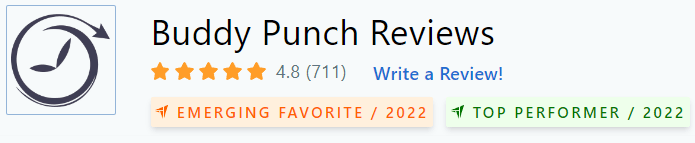
Below, we’ll list just a few reviews that speak to Buddy Punch’s ease of use and great customer support service. (Click here to explore the full list of reviews.)
“The most efficient and easy software to use. Using Buddy Punch has made managing time more effectively, I am able to approve hours when employees miss punch in time and see all employees’ login time with accurate location.”
Click here to read the full review.
“On the employee side, time tracking is incredibly simple and easy to understand. Finding and editing punches is intuitive, as are all the features that I use regularly.”
Click here to read the full review.
“Buddy Punch is a great product that has allowed us to better track our technicians’ hours. They are on the road 3-4 days a week and Buddy Punch helps us know where they are when they punch in/out and whether they are staying on schedule. It’s a great product at a great value!”
Click here to read the full review.
“The product is easy to use and to deploy to employees. The cost is reasonable and it can do more than what we use it for. The employees can edit their time if there is an error, and the Approver can edit and/or approve an employee’s time entry.”
Click here to read the full review.
Try Buddy Punch for Free
If you feel that Buddy Punch might be the right fit for your business, sign up for a free trial. You can also book a one-on-one demo, or view a pre-recorded demo video.
2. DeskTime
DeskTime is an automatic time tracking software solution that helps you see exactly how your employees are spending their time at work. If you want to monitor employee productivity and optimize your team’s performance, DeskTime can play an important role in helping you achieve your goals. This is an all-encompassing tool for both small businesses and large enterprises.
At the time of writing, DeskTime has a total of 343 reviews on Capterra, with an average of 4.5 out of 5 stars. DeskTime offers various features, some of which include:
- Automatic Time Tracking
- URL and App Tracking
- Document Title Tracking
- Idle Time Tracking
- Project Time Tracking
- Automatic Screenshots
- Absence Calendar
- Shift Scheduling
- Invoicing
“The overall experience has been very good with the DeskTime tool. It really helps to save a lot of time.”
Click here to read the full review.
3. TimeCamp
TimeCamp is a one-click time tracker that helps businesses and organizations improve employee productivity. The solution offers features such as automatic time tracking, project management, invoicing, and more. You can customize TimeCamp meets the unique needs of your business and gives team leaders the resources they need to confidently track employees.
At the time of writing, TimeCamp has a total of 562 reviews on Capterra, with an average of 4.7 out of 5 stars. TimeCamp offers various features, some of which include:
- Automatic Time Tracking
- Timesheet Approvals
- Attendance Tracking
- Time Tracking Reports
- Productivity Tracking
- Custom Billing Rates
- Easy Invoicing
“TimeCamp is the cheapest time tracking software that I have worked with so far. It covered most of my needs with the free version itself. With the desktop application, we can track the computer activities, websites and applications usage. This enables to bring trust among the customers.”
Click here to read the full review.
4. When I Work
When I Work is a cloud-based employee scheduling and time clock solution that caters to businesses of all sizes. With When I Work, you can create detailed schedules, track employee time and attendance, manage shift changes, and more. The solution also offers a mobile app for teams, so employees can clock in and out from their smartphones, including iPhone and Android devices.
At the time of writing, When I Work has a total of 955 reviews on Capterra, with an average of 4.5 out of 5 stars. When I Work offers various features, some of which include:
“Makes creating and managing the schedule a breeze. Saves us hours of work versus doing this the old way, on paper. We love that our employees can find a sub easily. This makes their job more flexible which is a must so they can fit work into their busy recreation schedules.”
Click here to read the full review.
5. OnTheClock
OnTheClock is an easy-to-navigate time clock solution that offers features such as GPS tracking, employee scheduling, and more. With OnTheClock, you can manage your team’s time and attendance from anywhere. The solution also integrates with popular payroll providers, so you can easily export data for processing and develop seamless workflows.
OnTheClock offers various features, some of which include:
It is effective employee scheduling software for PC (Windows) and Mac, and it also works with mobile and tablet devices. As of the writing date, OnTheClock has 4.7 out of 5 stars and 515 reviews on Capterra.
“I love the ease of clocking in using my mobile device. As someone who has always had to punch in on a computer, I know first-hand that computers sometimes take their time opening and connecting to the internet for you to do anything. That’s never fun, especially when you need to clock in. This has been a great product to use instead.”
Click here to read the full review.
Try Buddy Punch for Free
If you feel that Buddy Punch could be the right fit for your business, sign up for a free trial. You can also book a one-on-one demo, or view a pre-recorded demo video.
You May Also Like…





