Harvest Alternatives | Top 5 Options

Looking for effective Harvest alternatives to streamline your time tracking and team management?
The ideal time tracking app solutions offer limitless user onboarding and simplify workforce management.
Combined with a robust project management tool, these features empower you to elevate team performance and significantly improve task management.
Whether you’re a small business collaborating with freelancers or a large enterprise managing multiple departments, a plethora of time tracking platforms are available, each offering various pricing tiers and paid plans tailored to your specific requirements.
The top time tracking tools not only allow you to monitor work hours but also incorporate seamless integration with accounting platforms, making payroll processing a smooth and efficient experience.
As a Co-Founder of Buddy Punch and a former owner of businesses with multiple locations, I bring a wealth of practical experience, expertise, and valuable insights into the field of time tracking and workforce management, which can be particularly useful when considering Harvest alternatives for optimizing your time tracking efforts.
Try Buddy Punch For Free
What are the Limitations of Harvest for Some Businesses?
Here are the limitations of Harvest that may pose challenges for some businesses.
1. Manual entry is time-consuming and increases the risk of human errors
Harvest relies on manual time entry, which can be time-consuming and increases the risk of human errors in tracking work hours and activities.
2. Lack of activity tracking summary for regular users
Harvest may lack activity summaries or detailed insights for regular users, making it challenging for individuals to gain a clear overview of their work and productivity.
3. Lack of customization
Businesses with specific needs may find Harvest’s customization options limited, making it difficult to tailor the platform to their unique requirements.
4. Limited integration
While Harvest integrates with various tools, some businesses may require more extensive integration options to streamline their workflows fully.
5. Lack of additional options for the budget feature
Harvest may not offer advanced options for budgeting, which could be a limitation for businesses that need more robust budget management features.
6. No project overview for regular users
Regular users may lack access to a comprehensive project overview, which can hinder their ability to understand project progress and their role.
7. No history of charged rates
Harvest might not maintain a history of charged rates, which can be essential for businesses that need to reference past hourly rates for detailed reports or invoicing purposes.
Best Harvest Alternatives
1. Buddy Punch

Buddy Punch is a cloud-based time tracking platform that makes timesheets simple for employees and managers.
The mobile app allows employees to clock in and out with GPS location services, so you can see when and where your employees are working.
For remote teams, Buddy Punch’s web-based time clock can be used from any location.
Leaders can use the Buddy Punch dashboard to see who is working, how much time has been spent on different tasks, and whether or not employees are on track to meet their key targets.
The platform also offers features for PTO and vacation tracking. Buddy Punch integrates with QuickBooks Online and Xero, so you can easily sync timesheets with your payroll software.
Ready to give Buddy Punch a try?
For free trial, no credit card required.
How Buddy Punch’s Time Tracking Platform Works
Employees can clock in and out effortlessly with the Buddy Punch mobile app.
The GPS location services allow managers to see when and where employees are working.
The dashboard provides an overview of who is working and how much time has been worked. This is vital for employee oversight and enables managers to make sure employees are on track.
Let’s explore just a few of Buddy Punch’s key features.
Sync Timesheets With Payroll Software Effortlessly
Platforms shouldn’t stand in the way of streamlining processes. Buddy Punch integrates with QuickBooks Online and Xero,
Platforms shouldn’t stand in the way of streamlining processes.
Buddy Punch integrates with QuickBooks Online and Xero, so you can easily sync timesheets with your payroll software.
This helps to accelerate the timesheet collection process and ensures that employees are paid accurately and on time.
so you can easily sync timesheets with your payroll software. This helps to accelerate the timesheet collection process and ensures that employees are paid accurately and on time.
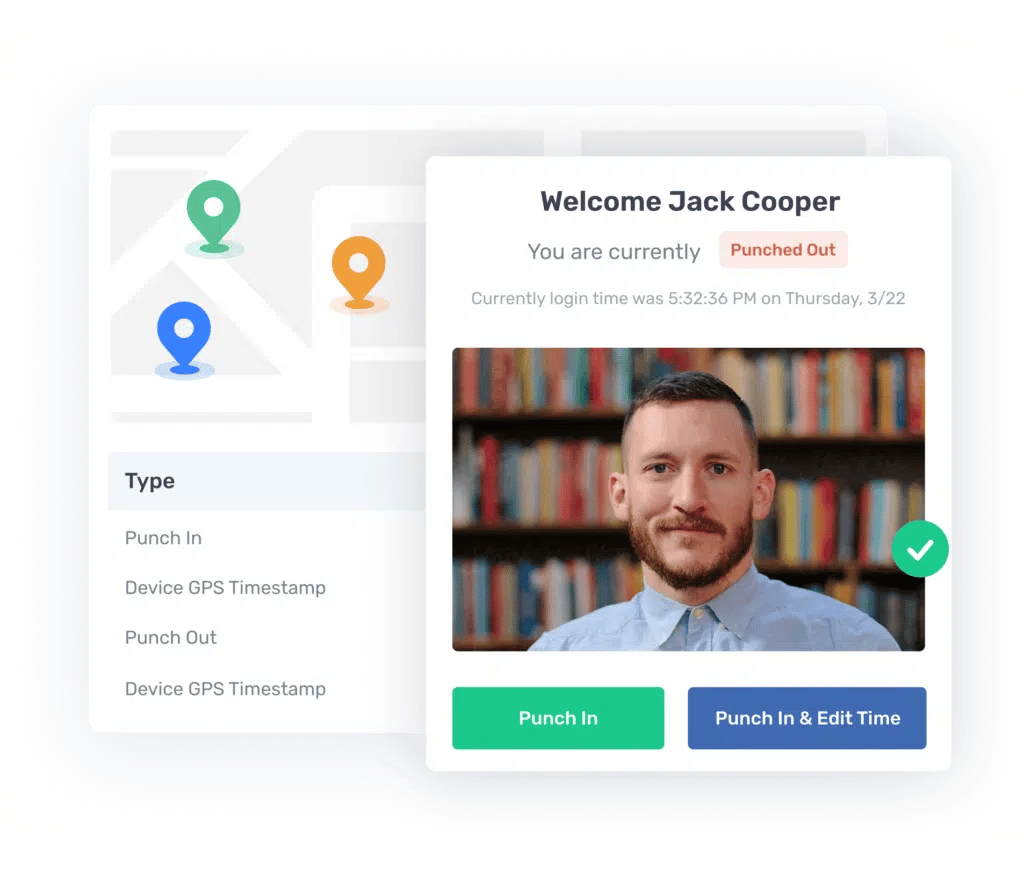
Reduce The Risk Of Timesheet Fraud
Buddy Punch’s GPS location services allow you to see when and where your employees are working.
This helps to eliminate timesheet fraud and ensures that employees are working when they say they are.
Using Buddy Punch’s mobile app, employees can clock in and out with GPS location services.
This allows managers to see when and where employees are working.
Optimize The Platform For Profitability
If you’re like most ambitious businesses and organizations, you want a time tracking platform that grows with you. That’s why we’ve designed Buddy Punch to be customizable. As your business evolves, simply add or remove
If you’re like most ambitious businesses and organizations, you want a time tracking platform that grows with you.
That’s why we’ve designed Buddy Punch to be customizable.
As your business evolves, simply add or remove features to match your ambitions.
This is perfect for teams that want to move quickly and experiment with the platform.
to match your ambitions. This is perfect for teams that want to move quickly and experiment with the platform.
Create & Assign Job Codes For Tasks
With Buddy Punch, you can assign job codes to individual employees.
This allows you to track employee time against unlimited projects and tasks.
Job codes also make it easy to generate accurate invoices for clients.
Simply create a job code for each client project and task, and then assign it to the relevant employees. The platform will do the rest.

Bring All Attendance Data Under One Roof
Buddy Punch’s platform enables you to centralize all of your team’s time and attendance data in one place.
You can forget about using tools like Asana, Trello, and Slack to piece together employee productivity.
This makes it easy to track employee productivity and identify areas for improvement.
If you’re struggling to keep up with employee data and measure performance efficiently, you need to onboard team members onto Buddy Punch.

Heighten Your Awareness With Real-Time Notifications
With Buddy Punch, you can stay across your workforce with real-time notifications.
The platform will notify you whenever an employee clocks in or out.
This is ideal for managers who want to stay on top of employee attendance and use data to make real-time managerial decisions.

The best bit?
Alongside the desktop application (Windows and Mac), Buddy Punch is available on iOS and Android.
If you need help taking advantage of Buddy Punch’s time tracking tool for your business, explore the resources on our website.
If you can’t find an answer to your questions, reach out to us directly and our team will support you in unlocking value from Buddy Punch.
You can book a one-on-one personalized demo here.
Buddy Punch Is The Best Harvest Alternative
Here are just some of the features available across the desktop and mobile app:
- Employee Scheduling
- Overtime Calculations
- Multiple Punch and Login Options
- Adding, Editing, or Deleting Punches
- And so much more. (Click here to explore our comprehensive feature list.)
Try Buddy Punch For Free
How do you start with Buddy Punch?
Starting with Buddy Punch typically involves several key steps to set up your time tracking and workforce management system. Here’s a general guide to get you started:
- Visit the Buddy Punch website: Sign up for an account by providing your email, creating a password, and filling out basic information about your organization.
- Create Your Account: After signing up, log in to your new Buddy Punch account.
- Set Up Your Company: Complete the initial setup by entering your company’s details, such as your organization’s name and address.
- Configure Company Settings: Customize your company settings to align with your specific requirements. This may include setting your time zone, workweek preferences, and overtime rules.
- Add Employees: Start by adding employees to the system. You can input their names, email addresses, roles, and other relevant information.
- Configure Time Tracking Rules: Define your time tracking rules and policies, such as regular work hours, break times, and accrual rates for time off.
- Assign User Roles and Permissions: Assign user roles and permissions to employees and administrators based on their responsibilities. For example, you can set different levels of access and control.
- Enable Time Tracking Features: Depending on your needs, you can enable various features within Buddy Punch, such as clocking in/out options, GPS tracking, and photo capture.
- Invite Employees to Use Buddy Punch: Send email invitations to your employees, prompting them to join Buddy Punch and start tracking their work hours.
- Training and Onboarding: Train your employees on how to use Buddy Punch effectively. Provide guidance on how to clock in/out, track time off, and use any other relevant features.
- Start Tracking Time: With your employees onboarded and configured, you can begin tracking work hours and managing your workforce using Buddy Punch.
- Access and Analyze Data: Utilize Buddy Punch’s reporting and analytics tools to access and analyze time tracking data. This can help you make informed decisions and optimize workforce management.
Buddy Punch’s Online Reviews
The user reviews are outstanding! As of the writing date, Buddy Punch has 4.8 out of 5 stars and 731 reviews on Capterra.
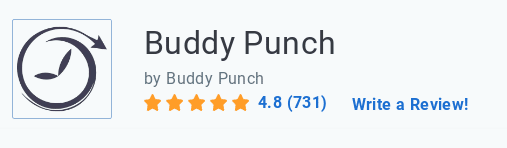
Below, we’ll list just a few reviews that speak to Buddy Punch’s ease of use and great customer support service. (Click here to explore the full list of reviews.)
As reviewers have noted, Buddy Punch provides team leaders and project managers with the necessary tools to promote team accountability:
“Easy to install. Nice features including the take picture before punching in feature.”
Click here to read the full review.
“I like the ease of use and flexibility of Buddy Punch. You can add features you want and don’t have to be bogged down with what you don’t want to use. Some sites have way too much. I wanted simple!”
Click here to read the full review.
“It’s not intimidating to use and is easy to navigate.”
Click here to read the full review.
“Cannot say enough about their support. Even if the product was not as amazing as it is, I would highly recommend Buddy Punch due to the unbelievable support!”
Click here to read the full review.
“Easy to track my hours and easy for my employer to track my hours.”
Click here to read the full review.
Try Buddy Punch for Free
Ready to start a free trial?
No credit card required, all features included.
If you feel that Buddy Punch might be the right fit for your business, sign up for a free trial. You can also book a one-on-one demo, or view a pre-recorded demo video.
2. TimeCamp
TimeCamp is a powerful time tracking solution that offers a host of features to help organizations boost productivity and enhance workflows.
The platform’s intuitive interface and robust reporting capabilities make it an ideal solution for businesses of all sizes.
At the time of writing, TimeCamp has a total of 563 reviews on Capterra, with an average of 4.7 out of 5 stars. TimeCamp comes packed with a range of useful features:
- Automatic Time Tracking
- Timesheet Approvals
- Attendance Tracking
- Time Tracking Reports
- Productivity Tracking
- Custom Billing Rates
- Easy Invoicing
“It’s the automatic time tracking that I like the best. Finding the crucial phrases that will correctly monitor time took some time, but now that I’ve got it functioning it’s fantastic. Compared to rivals, TimeCamp’s high bandwidth is the second most popular aspect of the service.”
Click here to read the full review.
3. Insightful
Insightful uses automatic time mapping to support time tracking and employee monitoring.
This platform is designed to provide team leaders with greater visibility into how employees spend their time.
With plenty of employee performance data at your fingertips, you can unlock valuable insights from this time tracking software to drive decision-making in no time at all.
At the time of writing, Insightful has a total of 73 reviews on Capterra, with an average of 4.7 out of 5 stars. Insightful lives up to its name by offering several useful features:
“The best thing about this software is that it’s extremely easy to use. Just a one-click setup. Neat and clean dashboard and gives all the required tools which are essential. We use it to track our employee’s check-in, checkout, time tracking, project tracking, idle time, and productive time.”
Click here to read the full review.
4. When I Work
When I Work is a cloud-based project management software solution that enables employees to clock in and out without delay.
From employee scheduling to resource management, the simple time tracking platform also comes with a range of useful features that are designed to enhance workplace experiences and accelerate productivity across the board.
At the time of writing, When I Work has a total of 965 reviews on Capterra, with an average of 4.5 out of 5 stars. When I Work comes with a range of useful functionalities:
“I’ve been using this software for 5 years, first as an employee, then as an employer. Ease of use for both parties is fantastic and it’s well worth paying for to save the time. When I change places of business, if I have a choice, I will choose When I Work again and again.”
Click here to read the full review.
5. Timely
As an all-encompassing time management platform, Timely is an effective solution for businesses of all sizes.
The cloud-based software enables users to track time, manage projects, and generate invoices all from one centralized location.
Timely also offers a variety of features that are designed to boost team productivity and simplify workflows.
At the time of writing, Timely has a total of 208 reviews on Capterra, with an average of 4.7 out of 5 stars. Timely is loaded with a broad range of high-impact features:
- Automatic Time Tracking
- Project and Team Planning
- Team Time Management
- Project Time Management
- App Integrations
“I have been using Timely for a while, It is good software with many essential functions. You can schedule your job easily and track the workflow and time-consuming.”
Click here to read the full review.
Choosing the Right Harvest Alternative
Selecting the right Harvest alternative is a crucial decision for businesses looking to improve time tracking and project management.
Here’s a step-by-step guide to help you make an informed choice.
1. Define Your Needs
Start by identifying your specific requirements. Consider factors such as the size of your team, the nature of your projects, and the features you need. Make a list of must-have features and nice-to-have options.
2. Budget Consideration
Determine your project budgets for time tracking and project management software. Evaluate the pricing structures of different alternatives to ensure they align with your financial constraints.
3. User-Friendly Interface
Look for an alternative with an intuitive and friendly user interface. This will simplify onboarding and daily usage for you and your team.
4. Customization Options
Ensure the alternative provides customization options that allow you to tailor the software to your unique workflow and project management processes.
5. Integration Capabilities
Check if the alternative offers integrations with your existing software tools, such as project management platforms, accounting software, or communication tools. A seamless workflow is essential.
6. Reporting and Analytics
Assess the reporting and analytics features. Robust reporting can provide insights into productivity, project progress, and financial aspects of your projects.
7. Mobile Accessibility
Consider whether the alternative provides mobile apps or browser access, particularly if you have remote or mobile workers who need to track time on the go.
8. Collaboration Features
If collaboration is a significant part of your work, look for alternatives that facilitate team collaboration, communication, and file sharing.
9. Customer Support
Evaluate the level of customer support and training resources offered by the alternative. Reliable support can be critical for resolving issues and making the most of the software.
10. Data Security and Compliance
Ensure that the alternative adheres to data security standards and industry-specific compliance requirements, especially if you handle sensitive data.
11. User Reviews and Recommendations
Read user reviews and seek recommendations from peers or colleagues who have used the alternative. Real-world experiences can provide valuable insights.
12. Free Trials or Demos
Whenever possible, take advantage of free trials or demos to get a hands-on experience with the alternative. This will help you assess whether it meets your needs.
13. Scalability
Consider the scalability of the alternative. Ensure that it can grow with your business as you add more team members or take on larger projects.
14. Contract Terms
Review the terms and conditions, including contract length, cancellation policies, and data ownership, to understand the commitment required.
15. Seek Feedback
Collect input from your team members and involve them in the decision-making process. Their insights can help ensure the chosen alternative aligns with their daily workflow.
Try Buddy Punch For Free
Are there any free alternatives to Harvest for small businesses?
Yes, there are several free alternatives to Harvest that can be suitable for small businesses.
These options offer basic time tracking and project management features without the need for a paid subscription.
Here are a few time tracker app free versions to consider.
1. Clockify
Clockify is a popular free time tracking and project management tool that offers unlimited users and projects.
It provides features like time tracking, reporting, and project management.
Clockify also offers paid plans with additional features for those who require more advanced functionality.
2. Toggl Track
Toggl Track offers a free plan for basic time tracking and reporting needs.
It’s user-friendly and provides browser extensions and mobile apps for on-the-go time tracking.
Toggl Track also offers paid plans with additional features and integrations.
3. Paymo
Paymo provides a free plan for small businesses that includes time tracking, task management, and basic reporting.
It’s a suitable choice for freelancers and small teams.
Paymo’s paid plans offer more advanced features and project management capabilities.
4. Hubstaff
Hubstaff offers a free plan with basic time tracking features, as well as screenshots and activity monitoring.
It’s ideal for small businesses that need to track remote employees.
Hubstaff also provides paid plans with more advanced productivity and project management tools.
5. ClickUp
While ClickUp primarily focuses on project management, it includes time tracking features in its free plan.
Small businesses can use ClickUp to manage projects and track time simultaneously.
Paid plans unlock additional project management and collaboration features.
Remember that while these Harvest time tracking alternatives offer free plans, they may also have premium paid options with additional features, integrations, and support.
The choice of the right alternative depends on your specific business needs and whether you require more advanced capabilities as your business grows.
Try Buddy Punch for Free
Ready to start a free trial?
No credit card required, all features included.
If you feel that Buddy Punch could be the right fit for your business, sign up for a free trial. You can also book a one-on-one demo, or view a pre-recorded demo video.
You May Also Like…




