Guide to Switching to Software-Based Scheduling
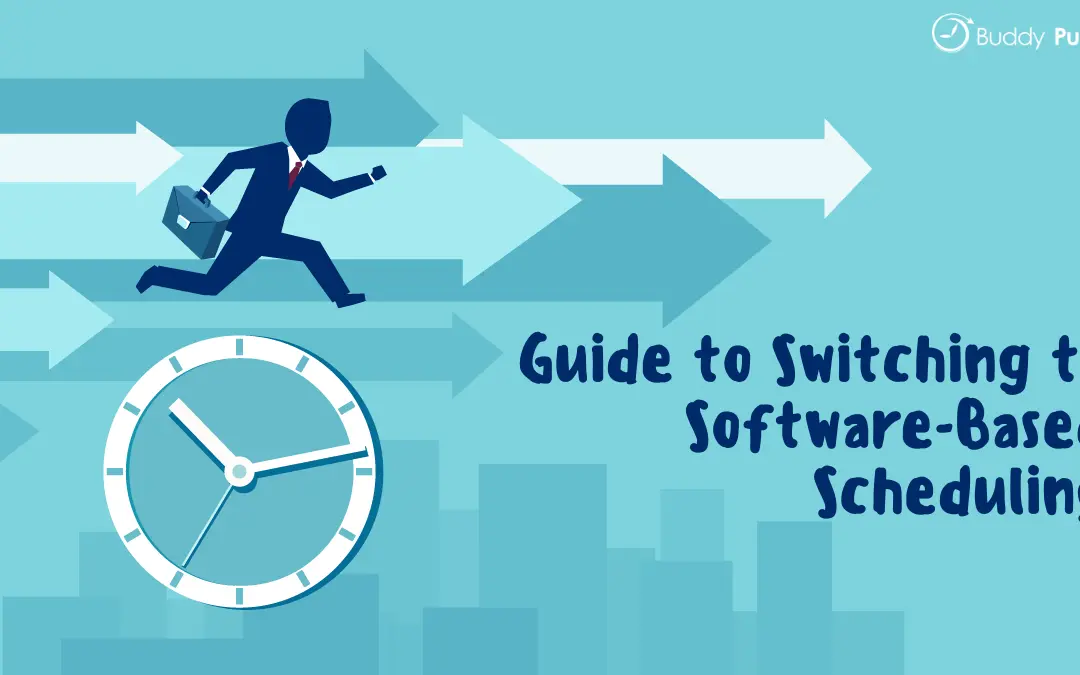
Any business owner or manager knows how highly-complex and fluid scheduling is. The bigger the company, the bigger the headache. If you are reading this, you probably have already made the sage decision to utilize and incorporate technology into your scheduling process for your shift-based workplace. You already did your homework, so we will not waste much time going over the many valuable benefits of an online employee scheduling calendar or software-based scheduling. It is an incredible resource for any business, no matter what the industry.
Proper scheduling directly impacts a business’s labor costs, productivity, and legal compliance. Worker satisfaction is directly linked to how their schedules are planned and posted, affecting the number of “no shows” you experience and your employee turnover rate.
Since there is so much at stake when it comes to employee scheduling, you want to take full advantage of your new software-based scheduling platform. However, when transitioning from manual scheduling, it must be adequately implemented if you want it to be effective. The following information will help guide you through this initial phase:
Identify Your Needs
As with any new project, before beginning, you must gather all of your information – a master employee schedule. This lists what resources are needed when they are needed, and where they are needed. If you do not know your needs, you cannot correctly assign resources.
Determine your need for each role based on location and shift duration. Remember to plan for higher-demand or lower-demand period. In addition to just identifying how many people you need to cover a shift, also note if a specific type of skill set is required.
Employees are much more satisfied with their job if they feel they have a say in their schedules. Note shift preferences, employee availability, and skillsets. This will all extremely vital when it comes to initially setting up your new software.
Define Scheduling Rules
Management and employees need clear policies regarding scheduling rules, absences, and time off. Determine what types of changes need management approval, what limits are on requested time off, how much advance notice is required for shift changes and any other pertinent information. Print these policies out and post them somewhere where it can easily be referred to, like a breakroom, in training manuals, or internal communication portals. Have employees sign an acknowledgment form for you to keep in their permanent files.
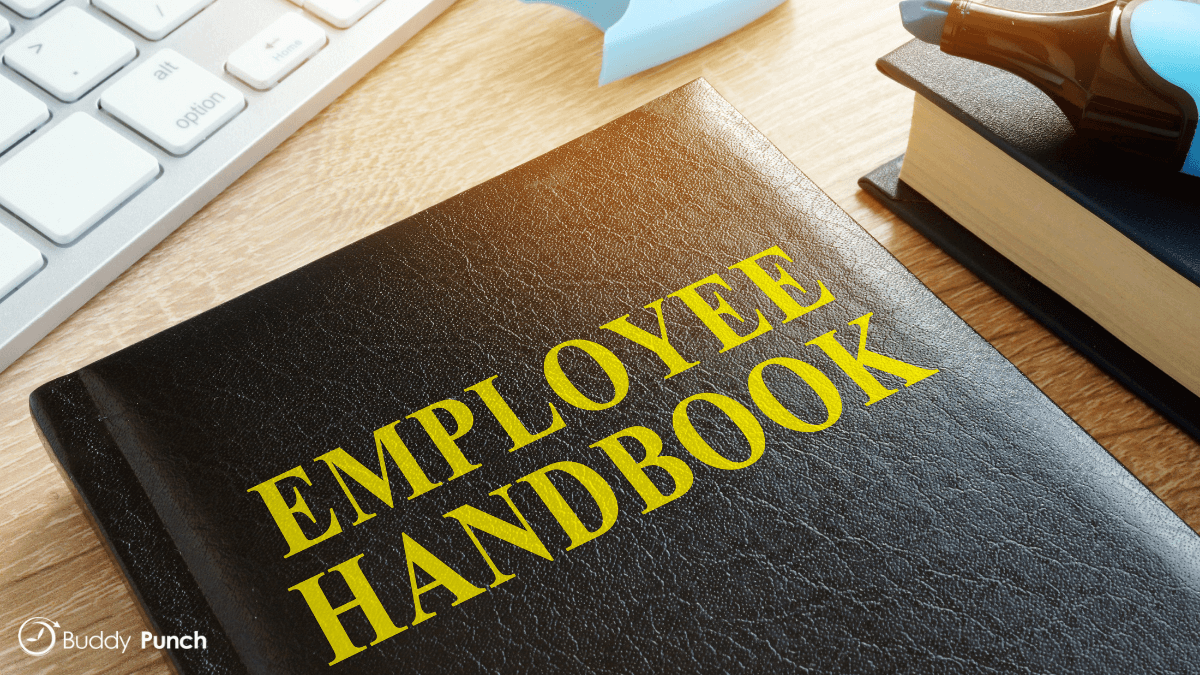
It’s important to have a clear scheduling policy in place before you transition to software-based scheduling. Employees should understand and acknowledge this policy and you should retain a copy in their permanent file.
Prepare Management and Employees
Now that you have compiled all your necessary foundational documents and information, it is time to prepare for the actual transition. Benjamin Franklin said, “By failing to prepare, you are preparing to fail.” There is so much truth in this.
- Decide on a Target Launch Date
Do not skip this step. Deciding a launch date for your new software is critical; it gives you the proper amount of time to prepare for this significant change and to reduce the stress of such a change as much as possible. When deciding, be practical – workaround pay periods, do not choose a peak period or season to implement the change, etc.
Once you have determined your launch date, give your leadership and employees sufficient notice of when these changes will occur. Based on your individual business needs, that amount of time may vary, but generally, thirty days in advance is a reasonable timeframe.
- Train Yourself and Management
To teach others how to use your software, you will need to have a basic understanding of the platform yourself. Once you have given your employees and leadership thirty days’ notice (or whatever time frame you have chosen), you should already have a good grasp of the platform’s features, capabilities, and navigation.
Immediately start training managers and supervisors. Set a completion date of when you expect their training to be completed, usually by week two is good, but no later than week three before launch. Be sure to give them ample time to become comfortable with the platform and to understand how it works, on both the management and employee side.
Train Employees
Employees who play a part in planning their schedules are six times more content with their job. This leads to higher productivity and lower turnover rates – all excellent things for your business. One significant benefit of software-based scheduling platforms is that employees have some control over their schedule. These limitations will be set up by management, and each business will have different levels of employee control.

Generally, week three is a good time to start training your employees. A good part time employee scheduling software platform should not require more than one or two focused training sessions for your employees. After the orientation, give them time to explore the application or platform before it goes live. This prevents any permanent problems due to new user error. As a side note, be sure that employees know who to approach for help if it is needed.
Communication is the number one way to prevent confusion during this new endeavor and to make implementation as smooth as possible. There are several ways you can conduct employee training, based on your employees’ skill levels and number of workers:
- Group Training
This is typically the best type of training for companies with a large number of staff that needs to be trained. Frequently throughout the sessions, stop to allow time for employees to ask questions or discuss a specific aspect of the platform.
- One-on-One or Small Group Training
This is a good option if you have employees who are a little less tech-savvy and need more personalized assistance or training. Small group training is also excellent if you have different shifts or job locations that do not allow all employees to be in one place at one time or if you have limited devices on which to train.
- Self-Training
Based on your employees’ experience with technology, self-training may be a good option for them. Most software-based scheduling platforms have some type of self-help tutorials that can be used. It is not a bad idea to give some kind of test or quizzes during the process to gauge their true understanding.
Manage Change
No matter how perfect your schedule is or how well you have trained your staff, there will always be things that need to be adjusted or changed. A good schedule is never truly completed. Management must know how to effectively and quickly address issues and clearly communicate any changes with the employees.
Even though scheduling can be somewhat repetitive in some industries, it is still essential to be able to step back and periodically review how the scheduling process and platform are operating. Common factors that affect the scheduling process are high- or low-demand periods, staffing or qualification changes, no shows, etc.
Below are a few ways to manage unexpected changes more easily:
- Communication
Quickly and clearly communicating changes with your employees is vital for a smoothly-running schedule. Use the popularity of smartphones to your advantage. Text messages are a useful tool for quickly communicating any changes to your staff.
- Access
Make sure both managers and employees have mobile or remote access to schedules. This ensures they can interact and address changes anywhere, not just at the office. The more heads up that your staff has regarding changes made to their schedules, the easier it will be to plan. According to the Bureau of National Affairs, Inc., businesses with predictable scheduling are 53% more likely to have lower turnover rates than those who do not. Think about how positively this impacts a business’s profits.
- Enforcement
Make sure that your scheduling policies are easily viewable and readily available for both you and your employees. This ensures employees can easily and quickly reference the rules. However, most importantly, enforce your rules. You may have great policies set up that will allow your employee task scheduling software to run efficiently, but if no one follows those rules, all the time and money you spent on the software is completely wasted.
- Record Keeping
Avoid merely setting up your software and then leaving it to itself to run. It must be monitored. Keep accurate records to track tardiness, absences, and time-off requests. Employee attendance and absences directly affect payroll. Current attendance records ensure you can address any attendance-related issues immediately.
- Feedback

Getting feedback from your management and employees regarding the software or platform is vital. There will always be complaints, but if you can ease stress and confusion in one area or another, be sure to do so. If your employees are having a hard time performing an action in the software or if a process is too lengthy, you need to know. Improving efficiency and productivity should always be a primary concern.
Switching from traditional pen and paper schedules to software-based scheduling can be a daunting task. Use the guide above to prepare both your leadership and employees to help make the transition as smooth as possible.
